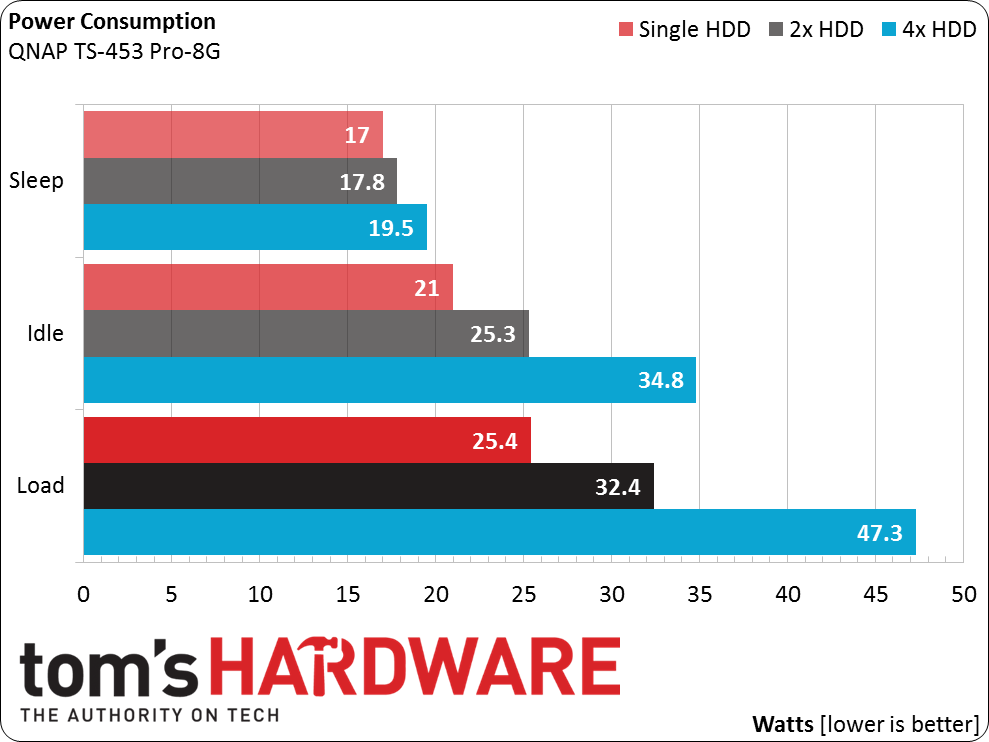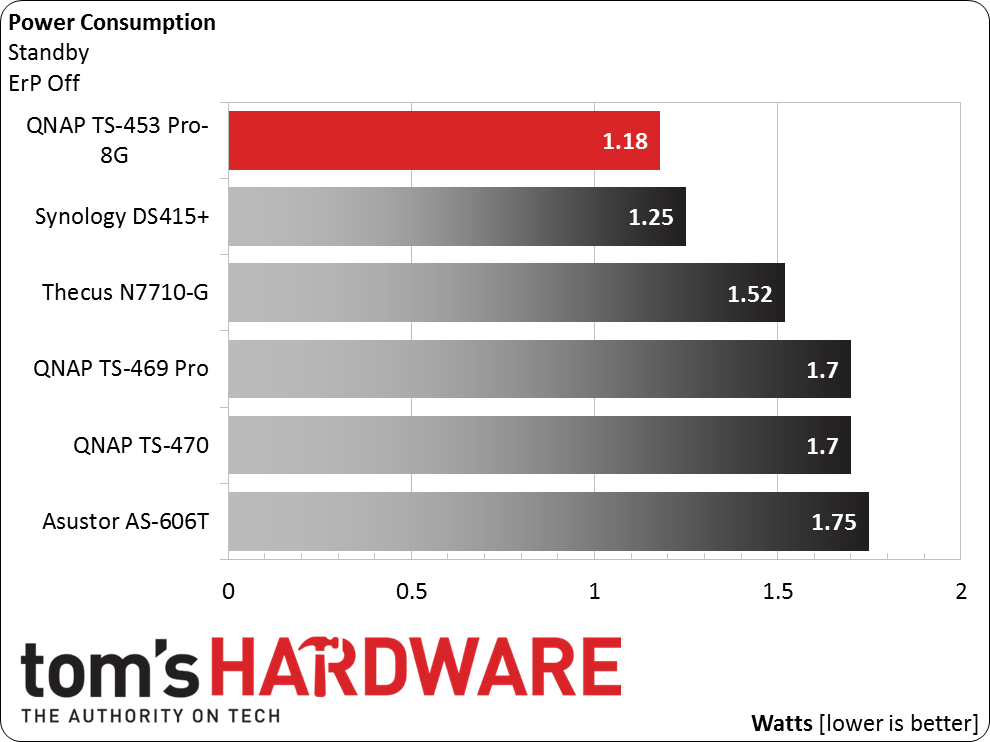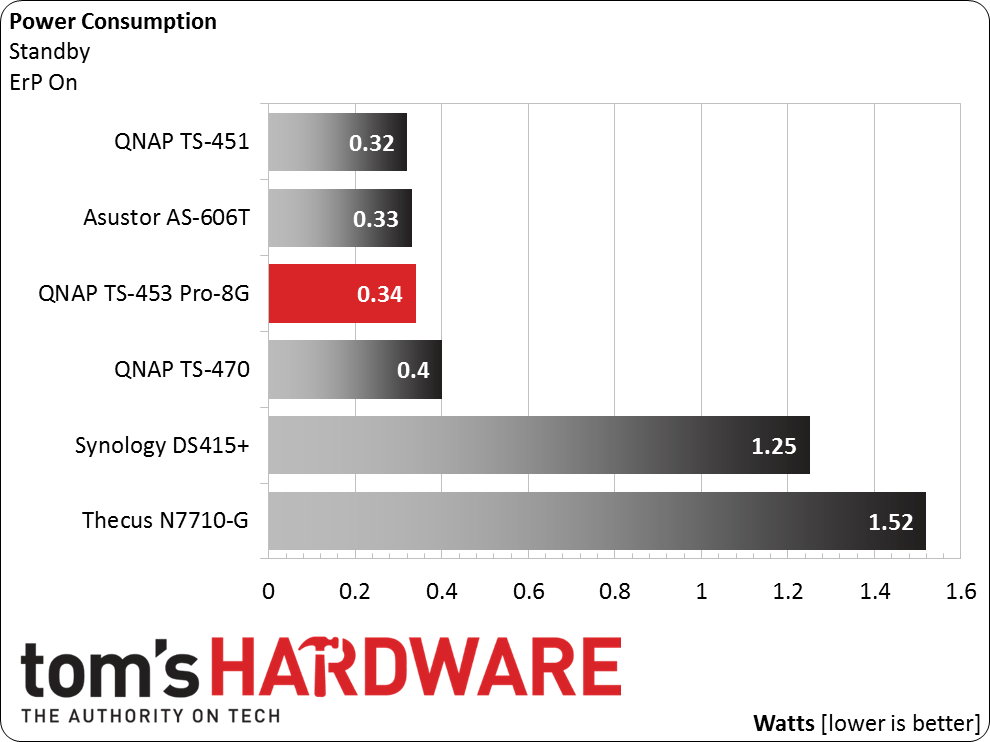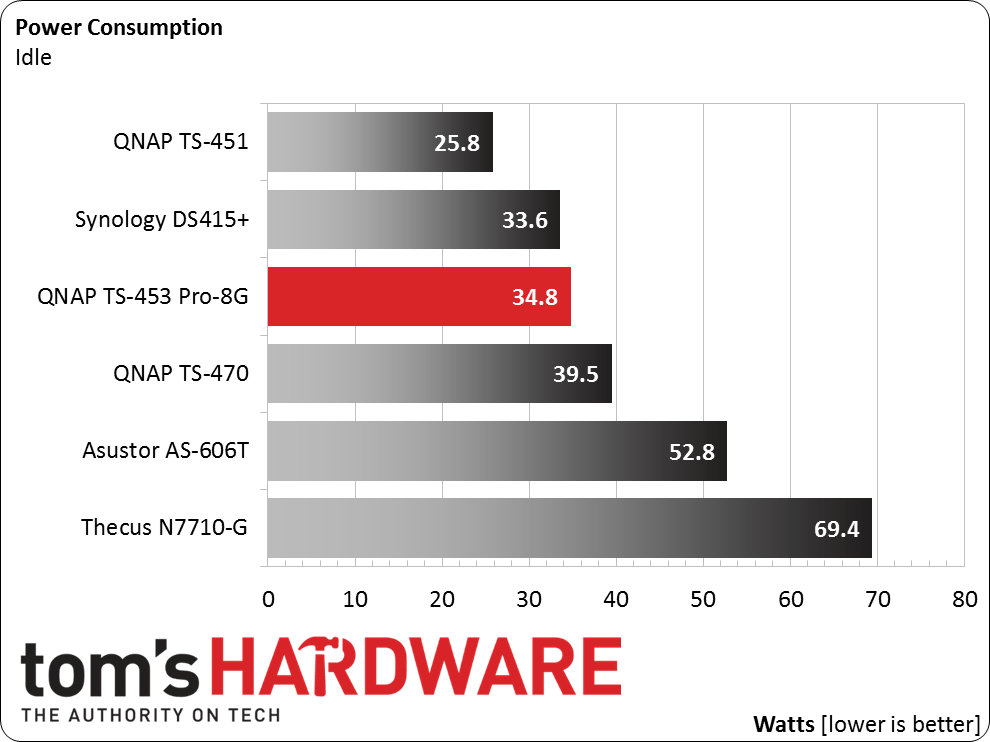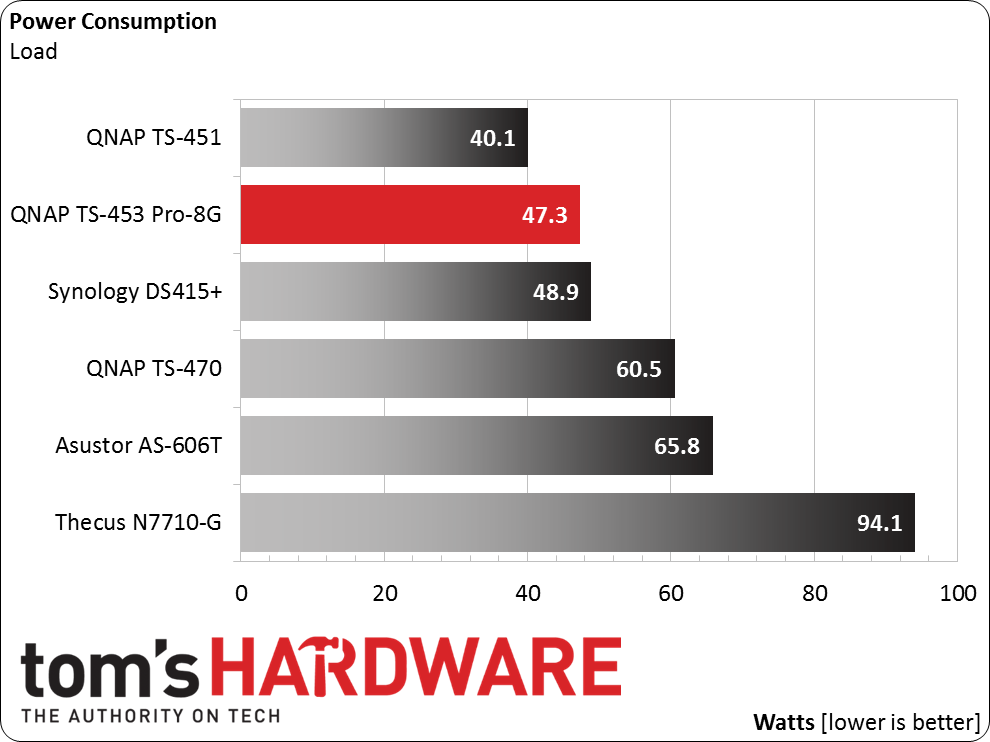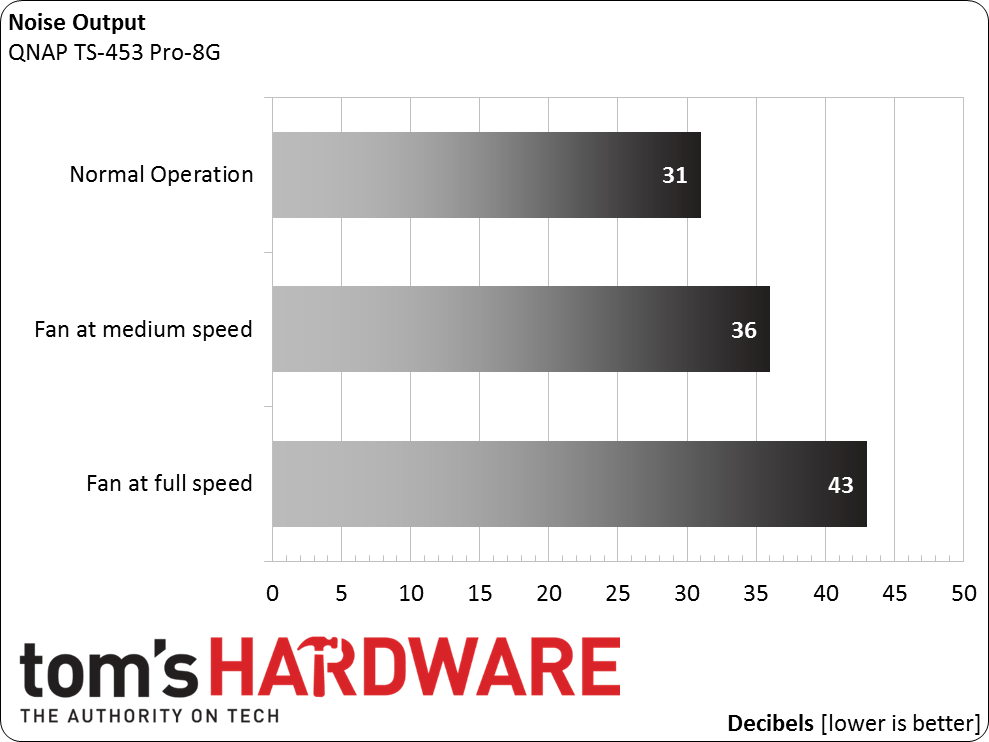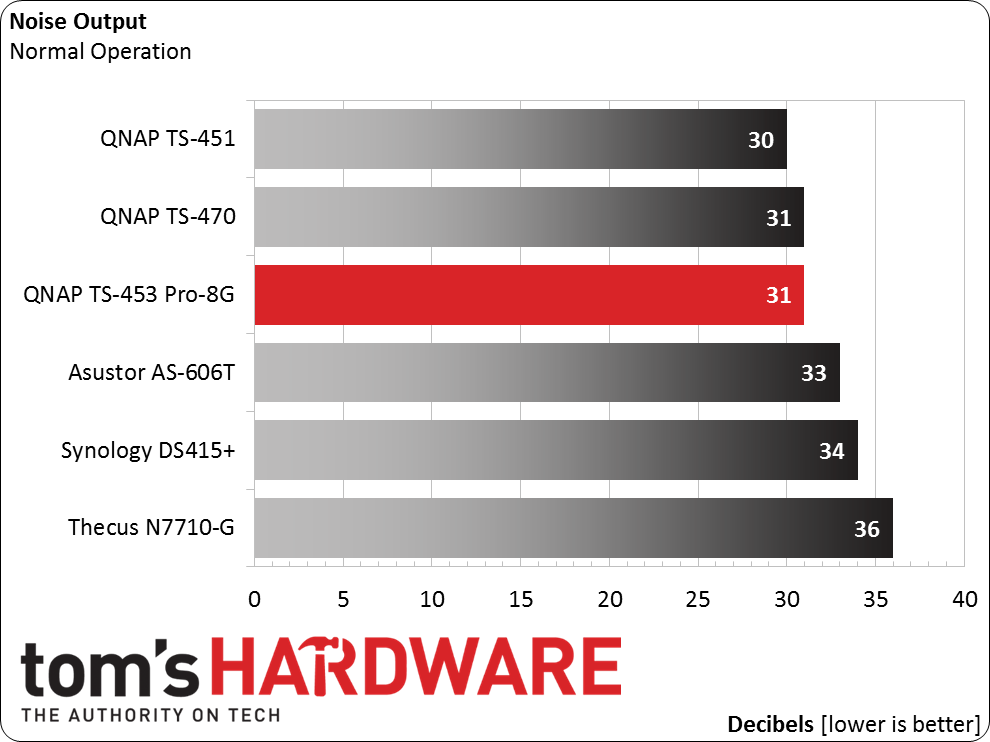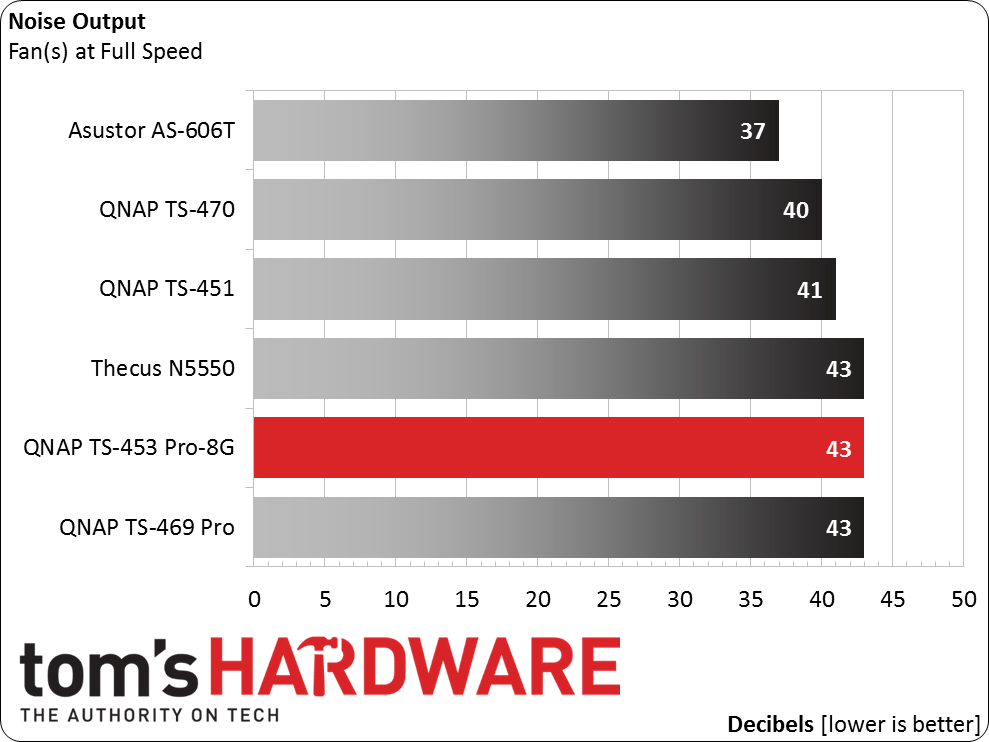QNAP TS-453 Pro-8G NAS Review
Power Consumption, Noise And Temperature
We're using a GW Instek GPM-8212 power analyzer for all of our power consumption measurements.
Sleep, Idle and Load
Despite its potent platform, the TS-453 Pro-8G is energy efficient, drawing less than 50W under heavy data throughput conditions and with four HDDs installed. This is the main advantage of a NAS appliance. It can offer high performance along with low power consumption. And given that it will most likely have to operate continuously, over time, the energy savings are significant compared to what you'd get from a traditional storage server.
Power Consumption Comparison Graphs
With the EuP Mode Configuration setting disabled, the NAS consumes a little more than 1W in standby mode, which is the best result we've seen from any network-attached storage device. If you plan to use the Wake On LAN, AC power resume or power schedule settings, then you have to leave the above option disabled.
With ErP mode enabled, the NAS consumes less than 0.5W in standby, making it compliant with the requirements of the ErP Lot 6 2013 directive.
When it's idle, power consumption is low (particularly for such a beefy platform).
Under load, the NAS continues to demonstrate conservative power requirements. And if we take its high performance into account, then the final result is even more impressive. Obviously, the Celeron J1900 CPU is efficient.
Output Noise
For these measurements, we used a CEM-8852 Sound DB Meter installed 20 inches (50 centimeters) away from the NAS. Ambient noise in our lab was below 30 dB(A) when these noise measurements were taken.
Get Tom's Hardware's best news and in-depth reviews, straight to your inbox.
We enabled the “Smart Fan” mode for our testing, and the fan’s noise remained low throughout our benchmarking. You can build your own fan profile through the Control Panel's Hardware menu. Or, set the Smart Fan rotation speed manually to Low, Medium or High. When the fan is on High, its noise gets annoying. You don't need to use that setting though. Just enable the Smart Fan mode and let it handle thermals.
Output Noise Comparison Graphs
The following graphs compare the TS-453 Pro-8G's noise to other units we have tested.
Under normal operation, the TS-453 Pro-8G is quiet, especially for a NAS targeting SMB environments.
With the fan working at full speed, the NAS gets noisy. But as we said, there is really no reason to operate the fan that fast. Even under our intensive benchmark loads, the control circuit never increased the fan’s speed to high RPMs.
CPU & HDD Temperatures
To stress the CPU, we performed a RAID 6 rebuild scenario with 75 MB/s minimum construction speeds. For the hard drives, we measured their operating temperatures after a long testing session.
The maximum temperatures reported by the QTS system status page were 104 degrees Fahrenheit (40 degrees Celsius) for the CPU and 89 F (32 C) for the hard drives. Those are low enough to demonstrate the cooling system's solid performance.
Current page: Power Consumption, Noise And Temperature
Prev Page Performance Results Next Page Performance Analysis And Conclusion
Aris Mpitziopoulos is a contributing editor at Tom's Hardware, covering PSUs.
-
elbutchos I know it is not supposed to support 16GB RAM but please guys bust this myth.Reply
Thank you in advance. -
Aris_Mp This is not the NAS mainboard's fault but the CPU cannot support more than 8 GB of RAM.Reply
Check here: http://ark.intel.com/products/78867/Intel-Celeron-Processor-J1900-2M-Cache-up-to-2_42-GHz -
milkod2001 Any chance you guys could review: Zyxel NAS540Reply
I'd love to see how above reviewed product stands against €226 Zyxel NAS540.
@blackmagnum old computers usually have old big inefficient CPU(overkill for NAS), sitting in big old, ugly,dusty case.
For NAS you want something small, efficient, cool & quite. It's better to sell old PC and get NAS ready to go solution or build your own from scratch.
-
nekromobo Could you please test the Ts-453 or ts-451 with all SSD's array? Or just try the 3x HDD + 1 SSD cache acceleration disk and add results. Im really thinking of buying a SSD cache disk for my Qnap but can't decide. Also recommend what SSD to buy for? I hear SSD would need DZAT, not sure if Intal or Samsung supports that. Please investigate!Reply -
Aris_Mp In the next reviews I will do this (use a single SSD as cache). However I don't know if any of my next NAS reviews will be posted here.Reply -
Rookie_MIB I have a mobo with one of the J1900 chips (ASRock Q1900M) and it's a surprisingly capable little chip. Since it has a few PCI-e slots I'm tempted to turn it into a NAS with some SATA adapters.Reply
Slap in FreeNAS or just a good Linux distro w/raid and it'd be good to go. -
Eggz Why are these expensive NAS boxes still on 1 Gbps interfaces? That's such an old standard! Aren't there 10 Gbps solutions in a similar form factor? I am pretty certain I recall seeing some small 10 Gbps NAS solutions that would be much faster, and I think someone would be able to make one for less money than this.Reply