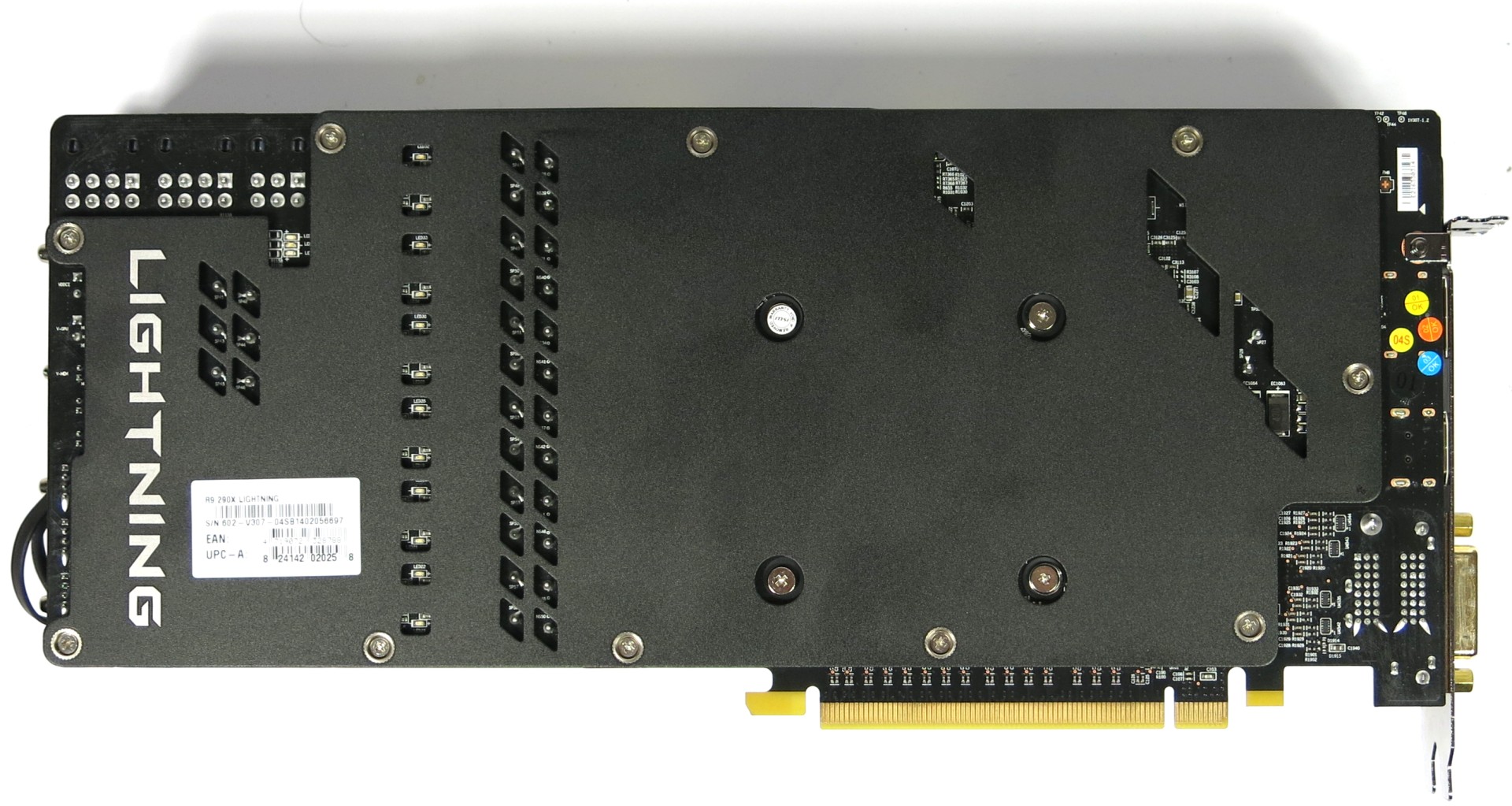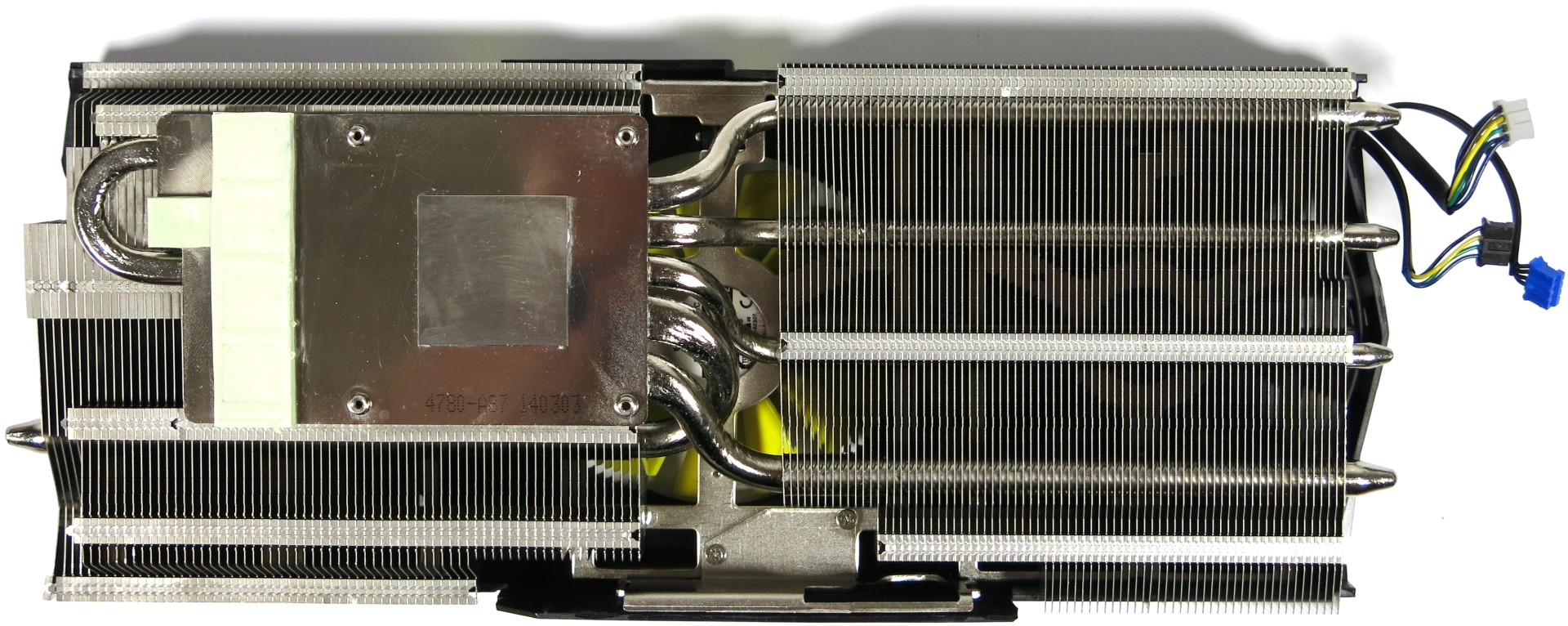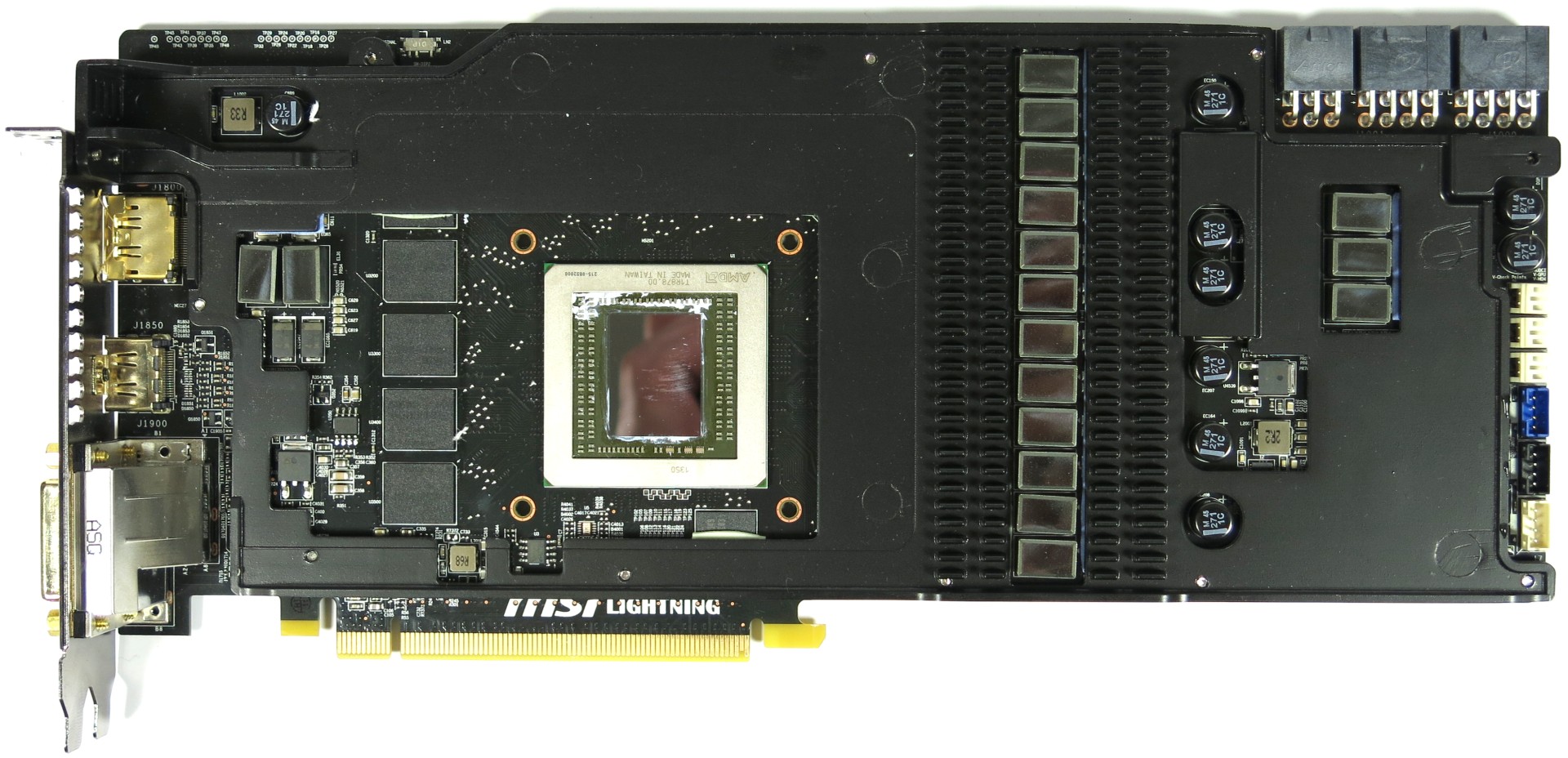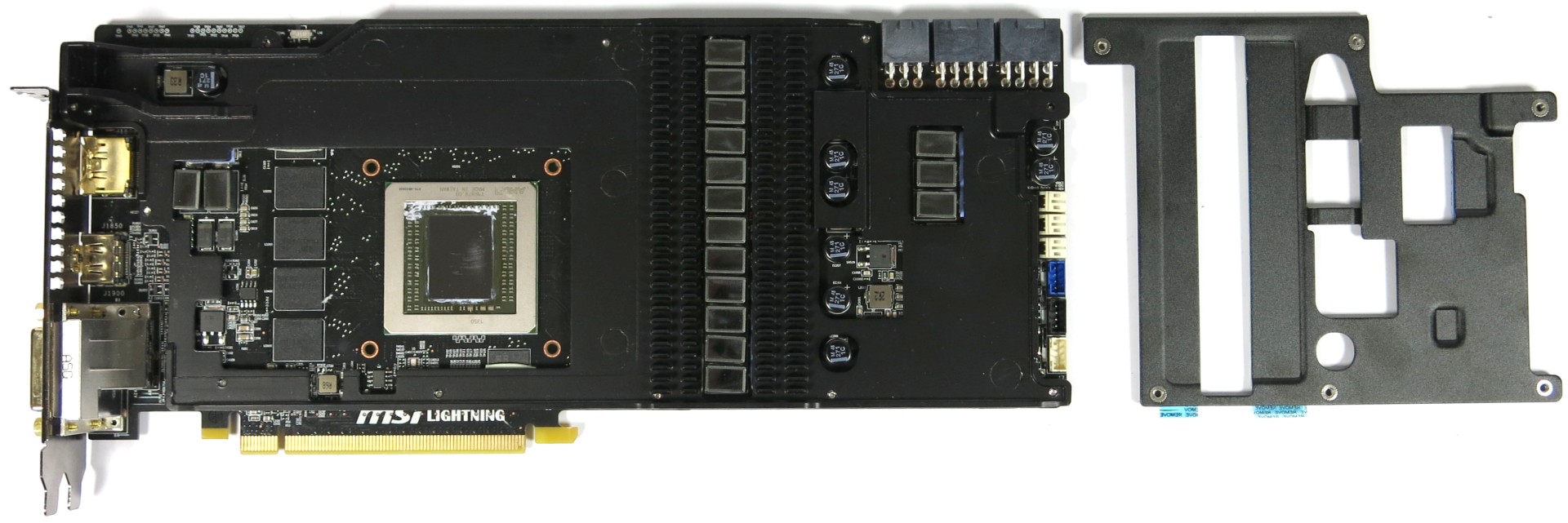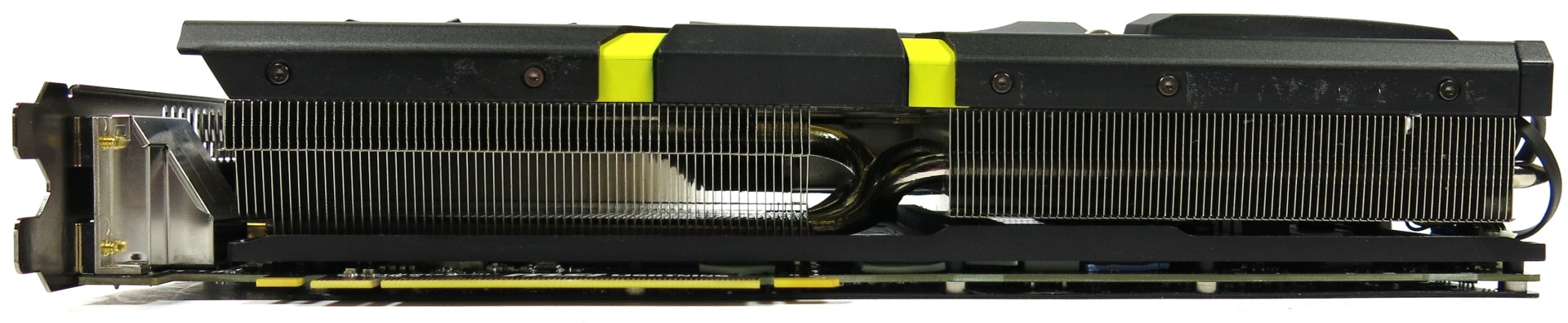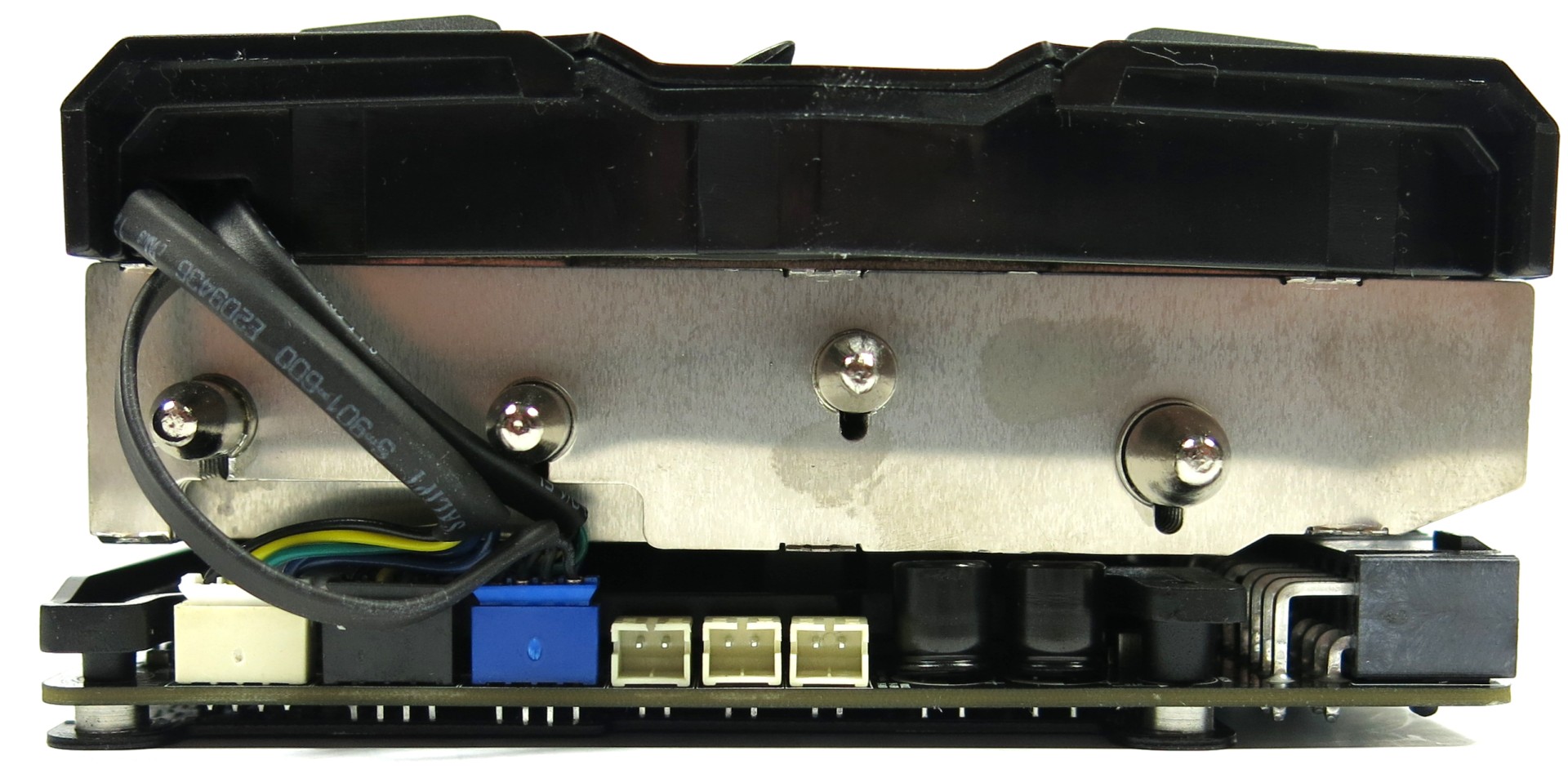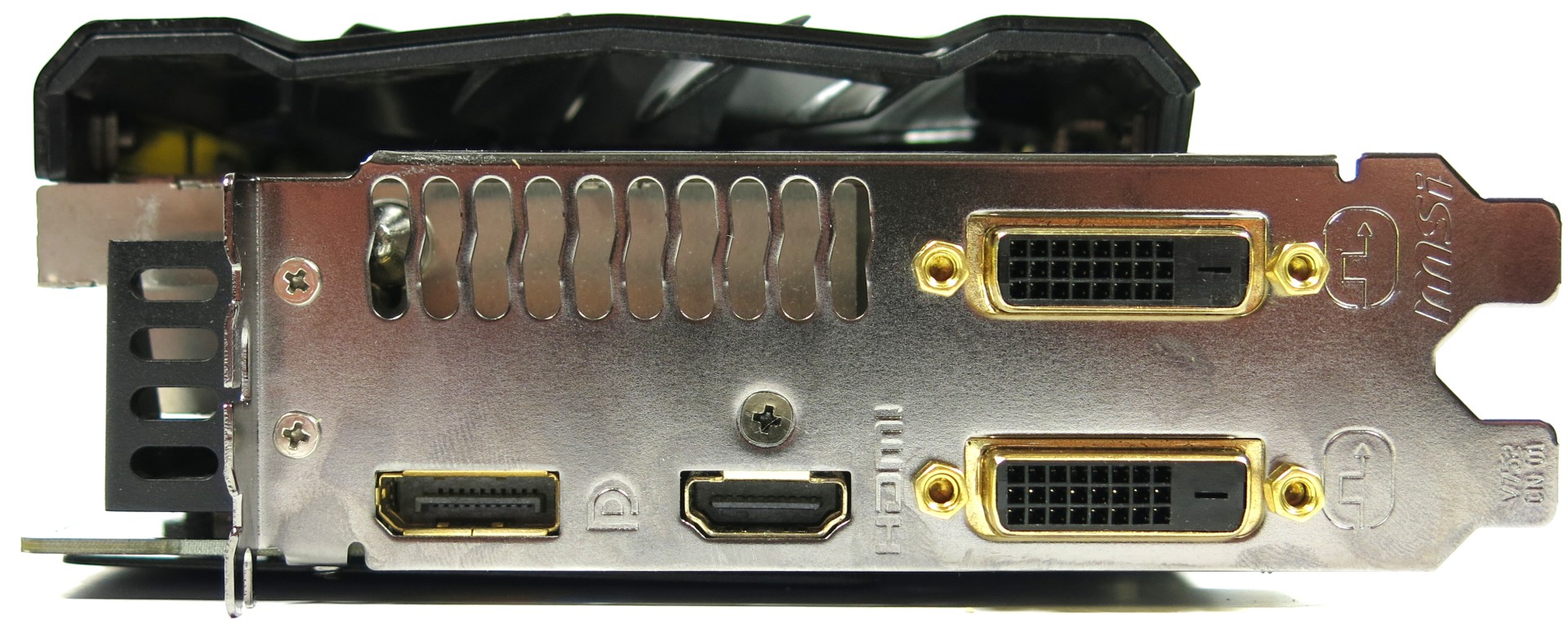MSI R9 290X Lightning Review: The Right Way To Cool Hawaii
Judging from the R9 290X Lightning's hefty build, it takes a lot of metal to cool the Hawaii GPU properly. But what does this massive card give you aside from sharp looks? How about impressive acoustics? Is its $750 price tag worth the premium experience?
Features And Pictures
Front and Rear Views
The front of the card is dominated by three fans. The black 90 mm fans on the left and right are controlled as a pair, but the yellow 74 mm cooler in the middle can be controlled independently. As mentioned, MSI's bundled disc comes with software that lets you manually configure fan profiles.
Unfortunately, the latest beta build of AMD's Catalyst driver introduces a bug that prevents MSI's Advanced Fan Control (AFC) feature from working. Older versions of Catalyst don't have this problem, and AMD tells us that the bug will be fixed soon.
A massive back plate and the frame on top sandwich the PCB and prevent it from flexing.
Cooler and PCB
The CPU is covered by a massive heat sink; two 8 mm and three 6 mm heat pipes draw heat from the GPU and dissipate it through the vertically-oriented cooling fins, which are split into left and right sections.
Most DC-DC converters and some of the DRAM packages are cooled by the massive mounting frame. Those that aren't transfer heat directly to the sink through thermal pads.
When you remove the frame (to install a water-cooling block, for instance), you can use the aforementioned plate to offer some cooling relief to the DC-DC converters. It's not clear whether that's enough to maintain stability, or if you also need some active cooling across the card.
Side Views
On top of the card, there are the vertical cooling fins, the back-lit Lightning logo, and three auxiliary power connectors. Technically, two eight-pin plugs would have been enough for AMD's Hawaii GPU. We're getting ahead of ourselves, though...
Get Tom's Hardware's best news and in-depth reviews, straight to your inbox.
The bottom view gives us a peek at how the heat pipes route from the heat sink's base to its cooling fins.
Because the fins are oriented vertically, looking in from the end of the card presents you with a limited view. Though, there are the three headers for the cooling fans.
Rear Panel
The I/O bracket is only two slots wide, even though the card occupies three expansion slots worth of space on your motherboard. Perhaps MSI should have gone all the way and used a three-slot bracket for additional bracing.
There's nothing new in the connector department. You get two dual-link DVI-D outputs, HDMI, and full-sized DisplayPort. We're happy to see vendors like MSI ditching VGA altogether.
Current page: Features And Pictures
Prev Page Meet The Largest, Heaviest Radeon R9 290X Of All Next Page Technical Specs And Manual Overclocking
Igor Wallossek wrote a wide variety of hardware articles for Tom's Hardware, with a strong focus on technical analysis and in-depth reviews. His contributions have spanned a broad spectrum of PC components, including GPUs, CPUs, workstations, and PC builds. His insightful articles provide readers with detailed knowledge to make informed decisions in the ever-evolving tech landscape
-
blackmagnum If it costs 750 bucks, it should come with water-cooling. Why the need to slap on a pound of metal to cool it if there was a more customer friendly way?Reply -
solix Unless I am mistaken you burn 3 slots with this guy. For how close this is to the Tri-x in thermals and acoustics, but with the loss of a slot and the added price, meh. Tri-x still seems like the best value proposition.Reply -
CaptainTom I just want to point out how silly the 780 Ti is priced. People, this card trades blows with the 780 Ti while giving you an extra GB of VRAM. It should cost at least as much as the 780 Ti. Or better yet, the other way around! ;)Reply -
AndrewJacksonZA ReplyUnfortunately, in order to increase this card's GPU voltage, you have to register with MSI for a special license. This isn't given out freely; only professional overclockers can get their hands on it.
Whoa, wait, what??? -
dscudella As of my post, the pricing on Newegg for the mentioned cards:Reply
MSI 290x Lightning $699.99 + $4.99 shipping
Sapphire 290x Tri-X OC $649.99Sapphire 290x Tri-X $639.99Gigabyte 290x Windforce $579.99 ($549.99 after rebate)
This makes the Lightning $125 ($155 after rebate) more expensive than the Windforce. MSI is really stretching the price here. -
zzzaac $899 or 841 USD where i'm from for this card. Got to admit though, 3 slot cards are really unappealing for me.Reply
Got to agree that the Tri-X seems a better value proposition
-
cats_Paw A bit useless review:Reply
The main aspect of a GPU and its most important job is to make games run smooth.
In this review there is only a Performance ratio chart. This does not give the important data at all.
I dont care if that GPU has 80 or 85 FPS in farcry3, but I Do care if it has 25 or 30 on more demanding games/settings.
Finally, this card seems like itsmissing its purpouse a bit.
It has a huge heatsink, but dosent actually run cool or quiet.
It has an OC that is decent but dosent increase performance that much.
You could water cool that GPU for a similar price and get better performance in every aspect as long as you are willing to have a loop in your PC.
-
redgarl Where is your review of the Powercolor PCS+ R290x...? From all the review I have seen, not only they are cheaper, but perform better I from what I am seeing, smaller.Reply -
ubercake That "Certificate of Quality and Stability" is humorous...Reply
"I hereby declare this video card to be of the utmost quality and thereby further and henceforth declare this same electronic device to be 101% stable to the fullest of my capabilities to determine it as such. Sincerely, Your Mom".
Definitely something to frame and hang on your wall above the monitor. -
ewok93 I feel like it would be much more cost effective to go with water cooling, it would definitely be much lighter. I may be wrong, though, as that heatsink is pretty freaking massive. It just seems like past a certain point, air cooling can only do so much, and can only take up so much space.Reply
If you're just going for overkill, I want to see one of these with phase change cooling. It can't cost that much more, can it?