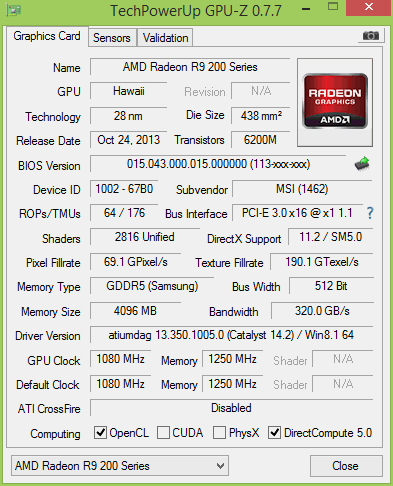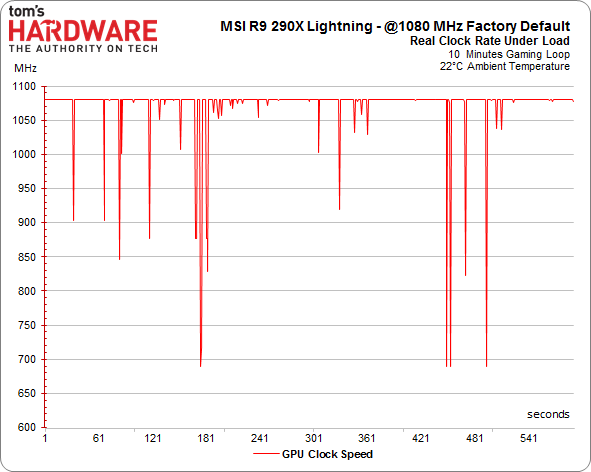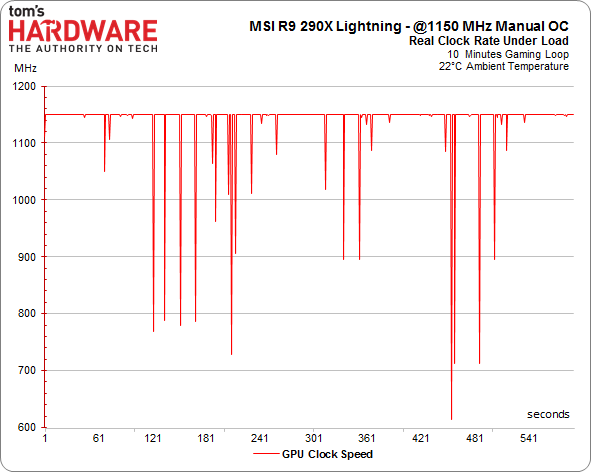MSI R9 290X Lightning Review: The Right Way To Cool Hawaii
Judging from the R9 290X Lightning's hefty build, it takes a lot of metal to cool the Hawaii GPU properly. But what does this massive card give you aside from sharp looks? How about impressive acoustics? Is its $750 price tag worth the premium experience?
Technical Specs And Manual Overclocking
This high-end board comes factory-overclocked to 1080 MHz, so its stock performance should exceed competing Radeon R9 290X boards (remember from Radeon R9 290X Review: AMD's Back In Ultra-High-End Gaming that reference-class cards run at up to 1 GHz). The question is whether that advantage translates to real-world performance.
First, let's have a look at the factory specifications of the seven Radeon R9 290X boards we've tested already:
| Models: | GPU Clock, in MHz | Memory Clock, in MHz | Memory Bandwidth (GB/s) | Pixel Fillrate (GPixel/s) | Texture Fillrate (GTexel/s) |
|---|---|---|---|---|---|
| Asus R9290X-DC2OC-4GD5 R9 290X DirectCU II OC | 1050 | 1350 | 345.6 | 67.2 | 184.8 |
| Sapphire Tri-X OC R9 290X | 1040 | 1300 | 332.8 | 66.6 | 183.0 |
| Gigabyte GV-R929XOC-4GD R9 290X Windforce OC | 1040 | 1250 | 320.0 | 66.6 | 183.0 |
| HIS R9 290X IceQ X² Turbo | 1060 | 1350 | 345.6 | 67.8 | 186.6 |
| MSI R9 290X Gaming 4G | 1040 | 1250 | 320 | 66.6 | 183 |
| MSI R9 290X Lightning | 1080 | 1250 | 320 | 69.1 | 190.1 |
| MSI R9 290X Lightning (Overclocked) | 1150 | 1350 | 345.6 | 73.6 | 202.4 |
GPU-Z Screen Shot
Manual Overclocking
Let’s start this section on a good note, with a stable overclocking profile we can use through our review, posted up next to the card's stock settings. Because we don't have access to voltage settings, there's not a ton of headroom available, unfortunately. Hitting 1158 MHz was all the board could muster after increasing the power target to 50%. Any higher and the card simply wasn't stable. At 1165 MHz, it'd last a few minutes; the card could only handle a load at 1200 MHz for a few seconds.
Hence, we set the GPU clock to 1150 MHz and increased the memory clock to 1350 MHz. While higher memory clocks are possible, they do not result in further performance increases.
Clock Rates under Load, With and Without Manual Overclocking
We saw clock throttling in both cases, but only briefly, and it didn't appear to affect measurable performance.
Increasing the power target allows the GPU to overclock beyond 1100 MHz, where it remains stable enough to use daily.
Get Tom's Hardware's best news and in-depth reviews, straight to your inbox.
Current page: Technical Specs And Manual Overclocking
Prev Page Features And Pictures Next Page Gaming Performance
Igor Wallossek wrote a wide variety of hardware articles for Tom's Hardware, with a strong focus on technical analysis and in-depth reviews. His contributions have spanned a broad spectrum of PC components, including GPUs, CPUs, workstations, and PC builds. His insightful articles provide readers with detailed knowledge to make informed decisions in the ever-evolving tech landscape
-
blackmagnum If it costs 750 bucks, it should come with water-cooling. Why the need to slap on a pound of metal to cool it if there was a more customer friendly way?Reply -
solix Unless I am mistaken you burn 3 slots with this guy. For how close this is to the Tri-x in thermals and acoustics, but with the loss of a slot and the added price, meh. Tri-x still seems like the best value proposition.Reply -
CaptainTom I just want to point out how silly the 780 Ti is priced. People, this card trades blows with the 780 Ti while giving you an extra GB of VRAM. It should cost at least as much as the 780 Ti. Or better yet, the other way around! ;)Reply -
AndrewJacksonZA ReplyUnfortunately, in order to increase this card's GPU voltage, you have to register with MSI for a special license. This isn't given out freely; only professional overclockers can get their hands on it.
Whoa, wait, what??? -
dscudella As of my post, the pricing on Newegg for the mentioned cards:Reply
MSI 290x Lightning $699.99 + $4.99 shipping
Sapphire 290x Tri-X OC $649.99Sapphire 290x Tri-X $639.99Gigabyte 290x Windforce $579.99 ($549.99 after rebate)
This makes the Lightning $125 ($155 after rebate) more expensive than the Windforce. MSI is really stretching the price here. -
zzzaac $899 or 841 USD where i'm from for this card. Got to admit though, 3 slot cards are really unappealing for me.Reply
Got to agree that the Tri-X seems a better value proposition
-
cats_Paw A bit useless review:Reply
The main aspect of a GPU and its most important job is to make games run smooth.
In this review there is only a Performance ratio chart. This does not give the important data at all.
I dont care if that GPU has 80 or 85 FPS in farcry3, but I Do care if it has 25 or 30 on more demanding games/settings.
Finally, this card seems like itsmissing its purpouse a bit.
It has a huge heatsink, but dosent actually run cool or quiet.
It has an OC that is decent but dosent increase performance that much.
You could water cool that GPU for a similar price and get better performance in every aspect as long as you are willing to have a loop in your PC.
-
redgarl Where is your review of the Powercolor PCS+ R290x...? From all the review I have seen, not only they are cheaper, but perform better I from what I am seeing, smaller.Reply -
ubercake That "Certificate of Quality and Stability" is humorous...Reply
"I hereby declare this video card to be of the utmost quality and thereby further and henceforth declare this same electronic device to be 101% stable to the fullest of my capabilities to determine it as such. Sincerely, Your Mom".
Definitely something to frame and hang on your wall above the monitor. -
ewok93 I feel like it would be much more cost effective to go with water cooling, it would definitely be much lighter. I may be wrong, though, as that heatsink is pretty freaking massive. It just seems like past a certain point, air cooling can only do so much, and can only take up so much space.Reply
If you're just going for overkill, I want to see one of these with phase change cooling. It can't cost that much more, can it?