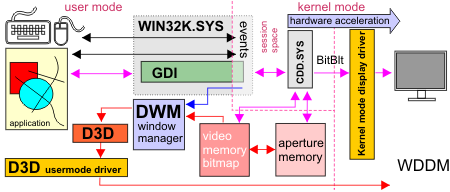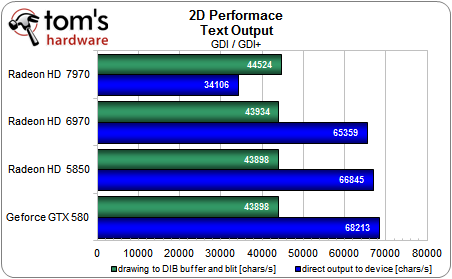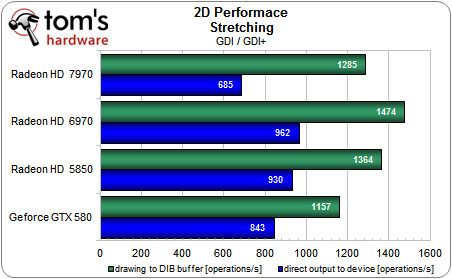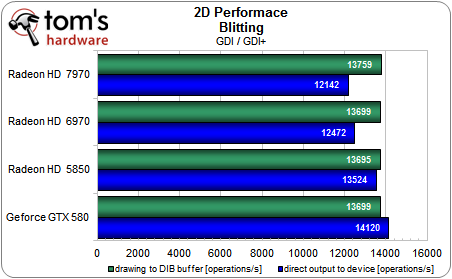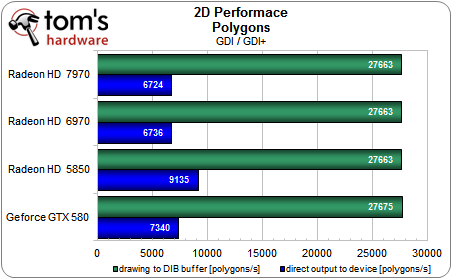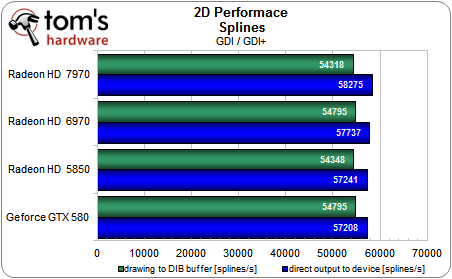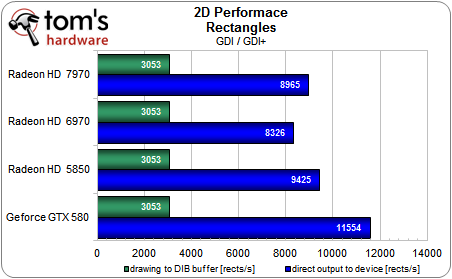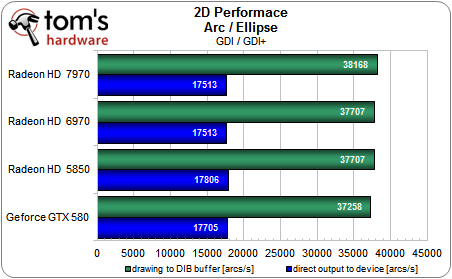AMD Radeon HD 7970: Promising Performance, Paper-Launched
A sample of AMD's next-generation Radeon HD 7970 landed in our lab just before Santa. Don't cross your fingers for one of these in your stocking, though. It's not available yet. Is it fast, though? Our benchmarks suggest yes, but more testing remains!
2D Performance Benchmarks
2D Performance Via GDI and GDI+
While it may not be as sexy as 3D performance, 2D rendering is still important. While there is a clear trend towards rendering 2D content using Microsoft’s more modern Direct2D API, it’s a safe bet that more than 90 percent of all applications in use today still rely on the drawing functionality provided by the older GDI (Graphics Device Interface) and GDI+. Most user interface elements, such as frames, buttons, and toolbars, are rendered using these components, though. Meanwhile, older programs created for very specific purposes rely completely on this rendering method for all of their 2D objects. That’s why we decided to test 2D performance as well.
Hardware Accelerated, or Not?
To start with, let’s take a look at actions that aren’t accelerated. Windows 7 reserves a special part of system memory (non-local memory, also referred to as aperture space), to which the graphics card has direct access. This area serves as a buffer for anything that can’t be accelerated in hardware. If the content of this buffer changes because a window has been moved or added on top or its content has been altered, for example, its elements are copied directly into the video card’s memory.
Unfortunately, only very few GDI and GDI+ operations actually enjoy GPU support under Windows 7. Among them are text rendering, color filling, copying and stretching of images (BitBlt using the standard ROPs, StretchBlt), and transparencies (AlphaBlend, TransparentBlt). While drawing of geometric shapes is no longer accelerated in hardware at all, copying and color fills can actually be output directly, circumventing the aperture space. Since graphics cards haven’t actually contained dedicated 2D units for a while now, a card’s 2D performance completely depends on the quality of its driver.
Text Output
AMD’s Radeon HD 7970 is the only card to do badly here, at least if we’re talking about direct (hardware-accelerated) output to the display and not buffered and unaccelerated output in the form of a DIB (device-independent bitmap). While that shouldn’t result in any serious disadvantages in daily use, a look at the older Radeons shows that the driver could still use a lot of optimizing. Our guess is that hardware acceleration for direct text rendering is still faulty, since that result is even slower than the non-accelerated software solution using a DIB.
Get Tom's Hardware's best news and in-depth reviews, straight to your inbox.
Image Manipulation
Looking at stretching performance, we see a similar result. The newest Radeon trails the rest of the field in direct output mode. Interestingly, performance in software mode using the buffer is actually significantly higher in stretching operations than in direct output mode.
Meanwhile, simple copy operations (blitting) don’t show much variation between cards, and of our four cards, only the GeForce GTX 580 is faster taking the direct route than taking the detour through the buffer (a clear sign that hardware acceleration is being used more efficiently here).
Geometry Performance
The Radeon HD 7970 only falls behind by a small margin when drawing lines. Meanwhile, the rest of the benchmarks show all of our contenders performing quite similarly. It is interesting to note that both splines and rectangles are apparently accelerated quite well when they are rendered sequentially, as the direct output path is faster than the software version in either case. This delta is especially pronounced in the triangles test. The exact opposite applies when it comes to drawing polygons, where buffered output is much higher.
Impressions
AMD has certainly improved its drivers since the first time we took a closer look at 2D performance. The Radeon HD 7970 only falls behind its predecessors when it has to handle hardware-accelerated text output, achieving half the performance of older cards. While it is unlikely that this would translate into any visible slow-downs in everyday tasks, you’re bound to notice it when moving around longer texts (floating) in certain programs. The situation is much better than what we saw right after the launch of the Radeon HD 5870.
Current page: 2D Performance Benchmarks
Prev Page GPGPU Benchmarks: This Time, With A Preface Next Page Benchmark Results: OverclockingDon Woligroski was a former senior hardware editor for Tom's Hardware. He has covered a wide range of PC hardware topics, including CPUs, GPUs, system building, and emerging technologies.
-
thepieguy If Santa is real, there will be one of these under my Christmas tree in a few more days.Reply -
a4mula From a gaming standpoint I fail to see where this card finds a home. For 1920x1080 pretty much any card will work, meanwhile at Eyefinity resolutions it's obvious that a single gpu still isn't viable. Perhaps this will be something that people would consider over 2x 6950, but that isn't exactly an ideal setup either. While much of the article was over my head from a technical standpoint, I hope the 7 series addresses microstuttering in crossfire. If so than perhaps 2x 7950 (Assuming a 449$) becomes a viable alternative to 3x 6950 2GB. I was really hoping we'd see the 7970 in at 449, with the 7950 in at 349. Right now I'm failing to see the value in this card.Reply -
cangelini a4mulaFrom a gaming standpoint I fail to see where this card finds a home. For 1920x1080 pretty much any card will work, meanwhile at Eyefinity resolutions it's obvious that a single gpu still isn't viable. Perhaps this will be something that people would consider over 2x 6950, but that isn't exactly an ideal setup either. While much of the article was over my head from a technical standpoint, I hope the 7 series addresses microstuttering in crossfire. If so than perhaps 2x 7950 (Assuming a 449$) becomes a viable alternative to 3x 6950 2GB. I was really hoping we'd see the 7970 in at 449, with the 7950 in at 349. Right now I'm failing to see the value in this card.Reply
I'll be trolling Newegg for the next couple weeks on the off-chance they pop up before the 9th. A couple in CrossFire could be pretty phenomenal, but it remains to be seen if they maintain the 6900-series scalability. -
cangelini thepieguyIf Santa is real, there will be one of these under my Christmas tree in a few more days.Reply
Hate to break it to you, but there won't be, unless you celebrate Christmas in mid-January.
Start treating your SO super-nice and ask for one for Valentine's Day! -
danraies cangeliniStart treating your SO super-nice and ask for one for Valentine's Day!Reply
If I ever find someone that will buy me a $500 graphics card for Valentine's Day I'll be proposing on the spot. -
a4mula cangeliniI'll be trolling Newegg for the next couple weeks on the off-chance they pop up before the 9th. A couple in CrossFire could be pretty phenomenal, but it remains to be seen if they maintain the 6900-series scalability.Reply
While I have little doubt that 2x of these cards would be very impressive, so would the $1100+ pricetag. I guess coming from the 580 SLI standpoint it might not seem like much, but if you've been considering the $750 ($900 for mobo+psu difference) 3x 6950 route like myself it seems like a major jump.
Of course this is all just initial reaction towards the earliest of benchmarks. Given awhile to really dig around the new 7xxx, while allowing it to mature from a driver standpoint might make the 3x6950 seem foolhardy.
-
Zombeeslayer143 WOW!!! I love the conslusion; all of it, which basically is interpretted as "I'm biased towards Nvidia," and trys to say don't buy this card! Has the nerve to mention Kepler as an alternative; right, Kepler, as in 1 year away. The GTX580 just got "Radeon-ed" in it's rear. I'm not biased towards either manufacturer, just love to see and give credit to a team of people with passion, vision, and hardwork come together and put their company back on the map, as is shown here today with AMD's launch of the 7970. It's AMD's version of "Tebow Time!!"Reply