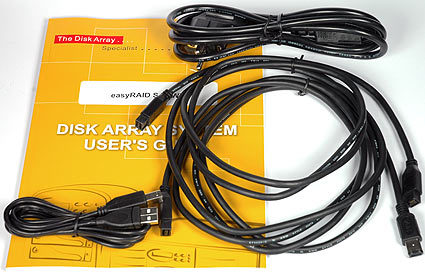RAID Boxes Run Riot
EasyRAID S4-FWTT
The easyRAID S4-FWTT arrived at our test lab with four Hitachi DeskStar 7K500 SATA hard drives pre-installed. This provides a total gross capacity of 2 TB. Before turning the device on, you should select your preferred RAID mode on the back using the two DIP switches. The easyRAID S4-FWTT supports RAID 0, RAID 0+1, RAID 5 and RAID 5 with a spare. This configuration approach certainly is easy, but it's also easy to destroy a RAID array if you accidentally change the DIP switches. If you want to be sure, lock the easyRAID device away inside an adequate rack or room once it is properly set up. At the same time, we want to note that easyRAID does not provide any kind of software interface. If you need to upgrade the firmware, you'll have to find a computer that still has a serial port. All of this may sound unpractical, and it is, but it's a way to achieve pretty high security against attacks via software.
We already mentioned the rather poor and simple locking mechanisms for the drive trays. The easyRAID S4-FWTT uses a very basic plastic key, which is only effective to avoid accidental removal of a drive tray. However, it does not protect against people trying to intentionally remove a drive tray. They will be able to unlock the drive trays using conventional tools.
The device isn't particularly quiet, as one of the fans operates at an amazing 5,000 RPM. I'm not quite sure why this is necessary, because the temperature inside the S4-FWTT never exceeded 80 degrees Fahrenheit. The result of the exaggerated fan speed is noise, which we found quite insufferable.
Get Tom's Hardware's best news and in-depth reviews, straight to your inbox.
Current page: EasyRAID S4-FWTT
Prev Page Storage Options: DAS, NAS, SAN Next Page Sans Digital MOBILEstor MS2UT
Patrick Schmid was the editor-in-chief for Tom's Hardware from 2005 to 2006. He wrote numerous articles on a wide range of hardware topics, including storage, CPUs, and system builds.