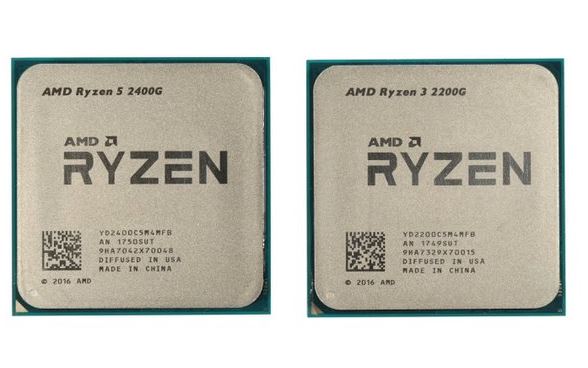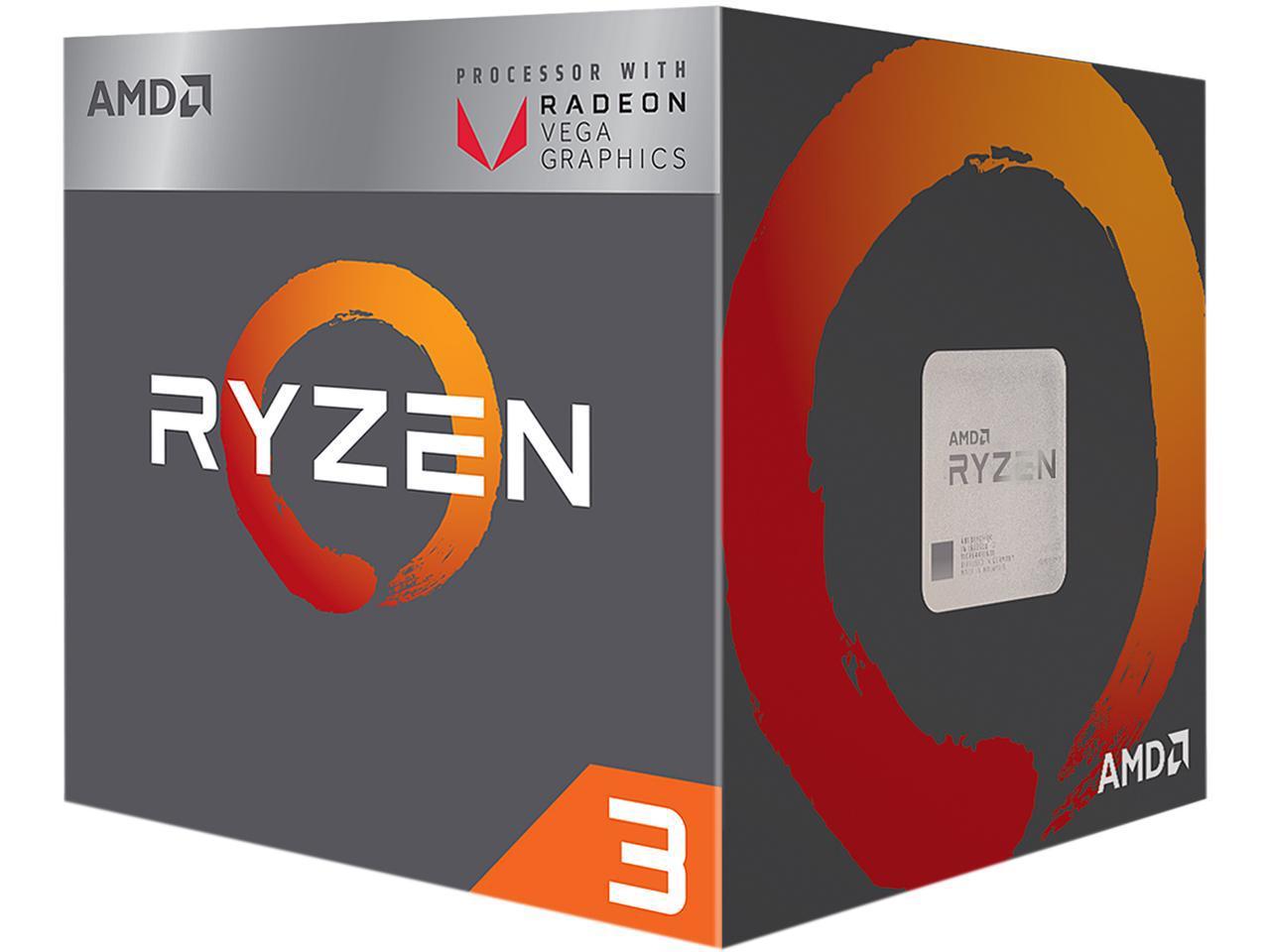AMD Ryzen 5 2400G Tests: How Much Does Memory Impact Gaming?
AMD's Raven Ridge processors are all about value. And they offer enough performance to power a budget-oriented gaming rig without the expense of discrete graphics, even if you're limited to playable frame rates at 720p or, in certain titles, 1080p.
How do you maximize your experience to get the most out of Raven Ridge? More so now than ever before, it's all about optimizing memory frequencies, which also speed up the Infinity Fabric. Naturally, the execution cores and compute units share available bandwidth. In an add-in card's GPU, those CUs would have their own GDDR5 or HBM. But as part of a highly-integrated SoC, two 64-bit channels of DDR4 are all they have to work with.
That leaves you with the options of buying memory capable of higher data rates or overclocking to improve performance. In either case, faster memory positively affects the bandwidth-hungry graphics cores and Infinity Fabric, so differences in frame rate between various RAM settings can be pretty big.
Given high prices on memory kits and the low-cost appeal of Raven Ridge, RAM is a big variable in this platform's value equation. It might be tempting to use a single DIMM to save money. As you'll see, though, that can cripple performance. Officially, Raven Ridge-based processors support DDR4-2966 in a dual-channel configuration with single-rank memory. While cheaper DDR4-2400 kits may seem attractive, be warned that they'll also hurt your frame rates.
| Raven Ridge Memory Support | Speed |
| 2 DIMMs - Single Rank | up to DDR4-2933 |
| 4 DIMMs - Single Rank | up to DDR4-2133 |
| 2 DIMMs - Dual Rank | up to DDR4-2667 |
| 4 DIMMs - Dual Rank | up to DDR4-1866 |
Stepping up to a quad-module kit has repercussions, too. Check out AMD's complex memory support matrix above, which varies based on the number of DIMMs you install and the memory's rank. While most value-seekers won't splurge on four modules, those who do take a big hit in maximum memory frequencies.
In order to determine how much RAM affects Raven Ridge's gaming performance, we reinstalled our Ryzen 5 2400G and started toying around with various frequencies, timings, and DIMM configurations. Picking the right games to test that don't bottleneck either the CPU or GPU can be a challenge, but we narrowed down our selection to two titles that scale well.
Test Methodology & System
We originally tested our Raven Ridge samples with the mini-ITX Gigabyte AB350N Gaming WiFi motherboard that AMD sent over. But it only has two DIMM slots. So, we switched over to MSI's B350 Tomahawk with four slots. Of course, we flashed the latest Raven Ridge-compatible BIOS, then dropped in four 8GB G.Skill FlareX DDR4-3200 DIMMs for testing. G.Skill designed this single-rank memory specifically to work well with Ryzen processors. As a result, your mileage may vary with lesser kits. Dialing in 14-14-14-34 and 16-16-16-36 timings gives us CL 14 and CL 16 results across a range of different frequencies. You'll also find a couple of Intel configurations with the same CL 14 settings, which come from our Ryzen 3 2200G review.
Get Tom's Hardware's best news and in-depth reviews, straight to your inbox.
It can often be difficult to determine if a memory kit is single- or dual-rank before you buy it, so you may have to do some research first. To make this even more challenging, some companies don't guarantee that their part number reflects the module's organization (it can change). Once the RAM is in your hands, you can use software like AIDA64 to give you a definitive answer.
Inside the BIOS, you have options for specifically dedicating memory to the graphics subsystem. AMD says this just allows for higher detail settings in some cases, though, and won't boost your frame rates. Windows already allocates up to half of the system memory to graphics dynamically, so dialing in more isn't always beneficial. In some cases, it'll even penalize application performance. Really, there's no need to mess with these settings.
| Test System & Configuration | |
| Hardware | AMD Socket AM4 AMD Ryzen 5 2400GB350 Tomahawk Gaming2x Flare X 16GB DDR4-3200AllSamsung PM863 (960GB)SilverStone ST1500-TIWindows 10 Pro 64-bit Creators Update v.1709 (10.0.16299.214) |
Single-Channel Benchmarks
Civilization VI
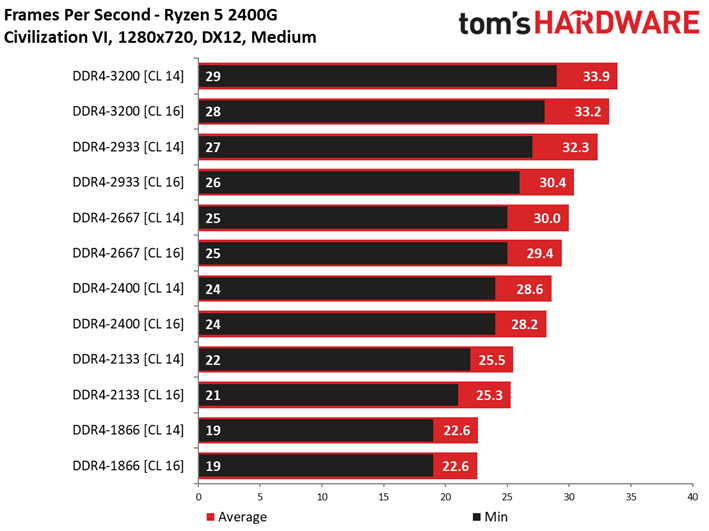
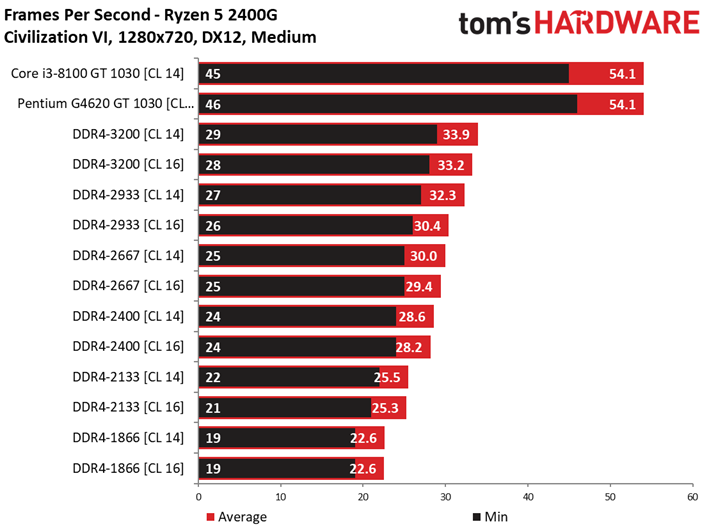
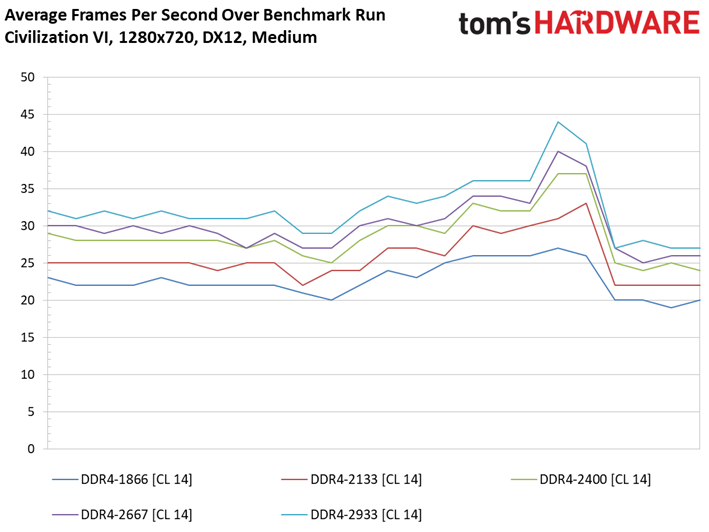
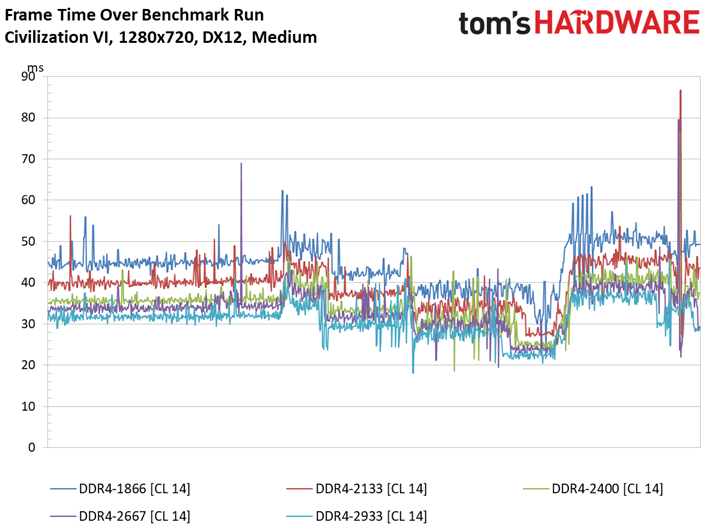
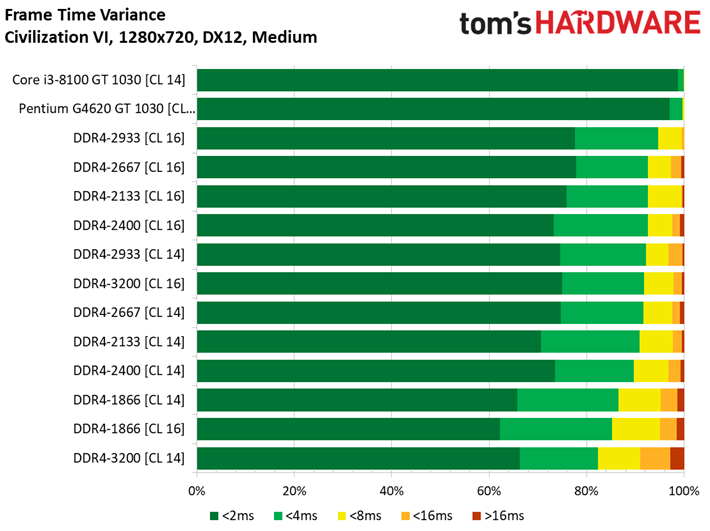
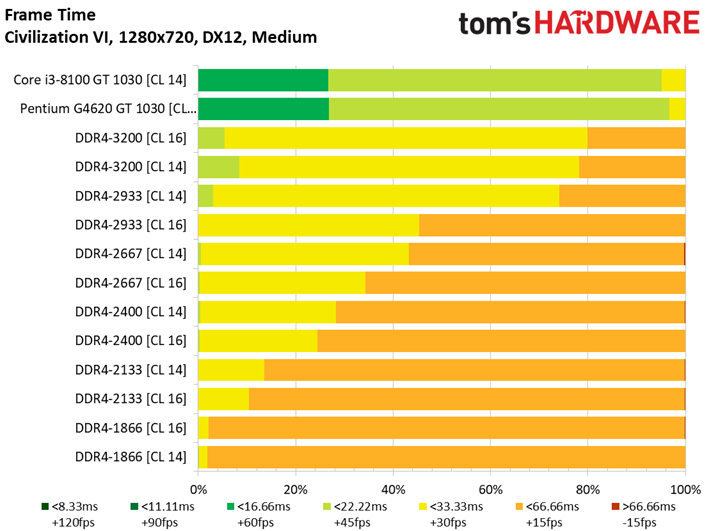
Gaming performance with a single memory DIMM scales well. We record a 24.77% increase in average frame rates going from DDR4-1866 to DDR4-2400. Except for the jump from DDR4-2933 CL 14 to DDR4-3200, pushing higher frequencies yields diminishing returns. But there is more separation between CL 14 and CL 16 timings as those clock rates rise.
An average of 33.9 FPS at DDR4-3200 in single-channel mode isn't bad. But as you'll see below, the slowest dual-channel configuration gives us an average of 42 FPS, improving to 57.6 FPS with DDR4-3200. That means the single-channel DDR4-1866 setup is 46% slower than two channels of the same stuff.
Intel's Core i3-8100 and Pentium G4620 with a GeForce GT 1030 are presented in a separate bar chart, since they throw off the scale. As you can see, though, paired with a discrete graphics card, these processors deliver nearly the same performance with one or two memory modules installed. Just remember that both Intel processors have woefully inadequate integrated graphics engines that don't compete with Raven Ridge on their own (we recorded a mere 10.6 FPS with Intel's UHD Graphics 630 on a Core i5-8400 in dual-channel mode).
The Witcher 3: Wild Hunt
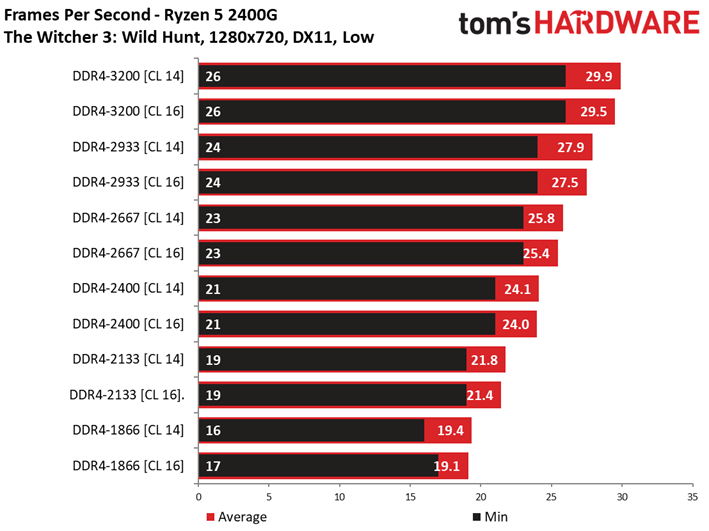
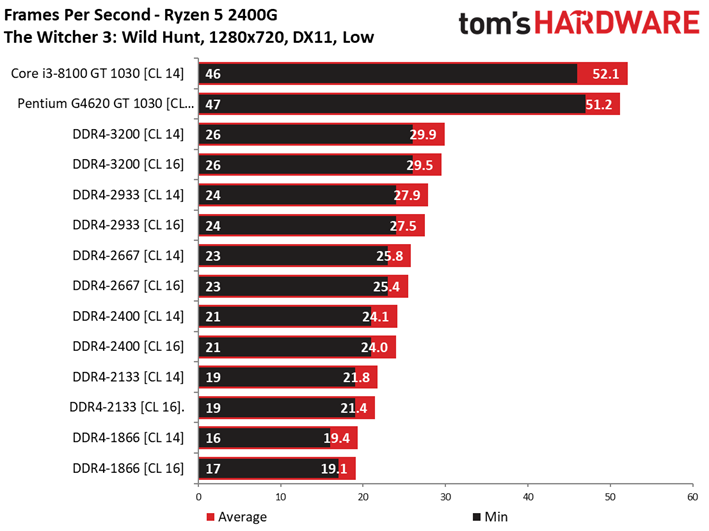
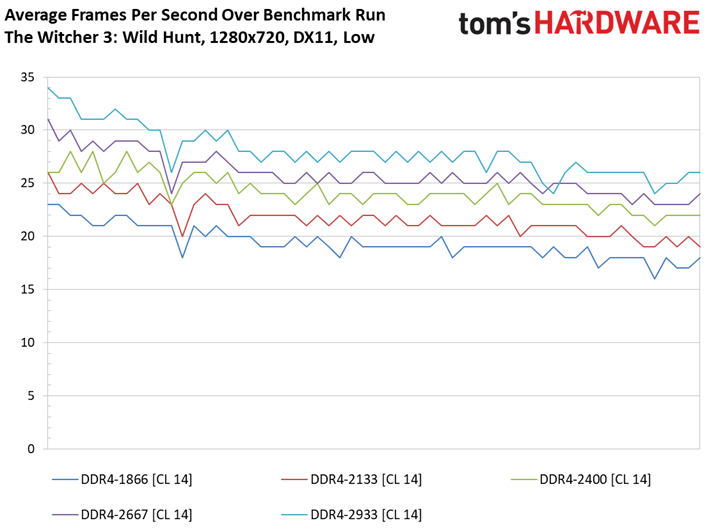
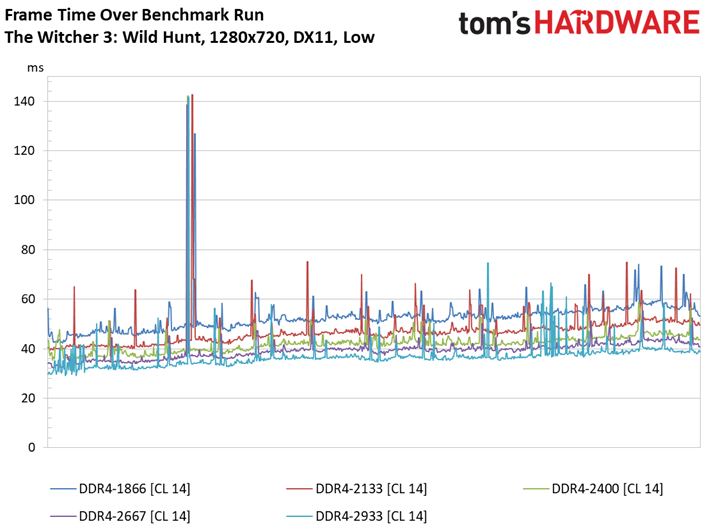
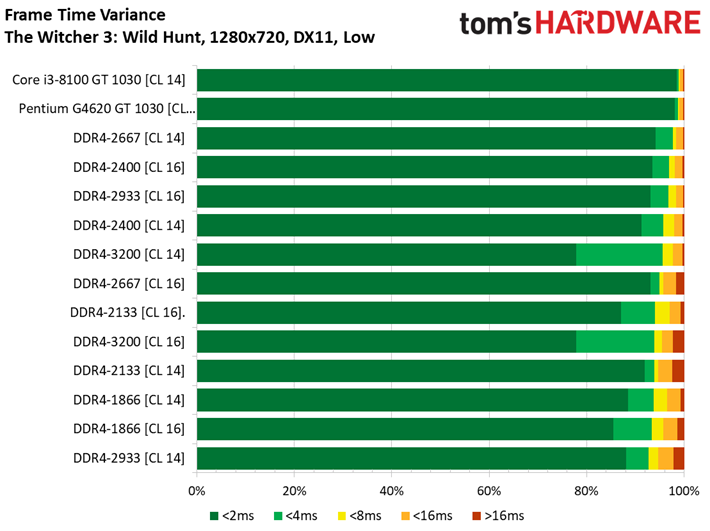
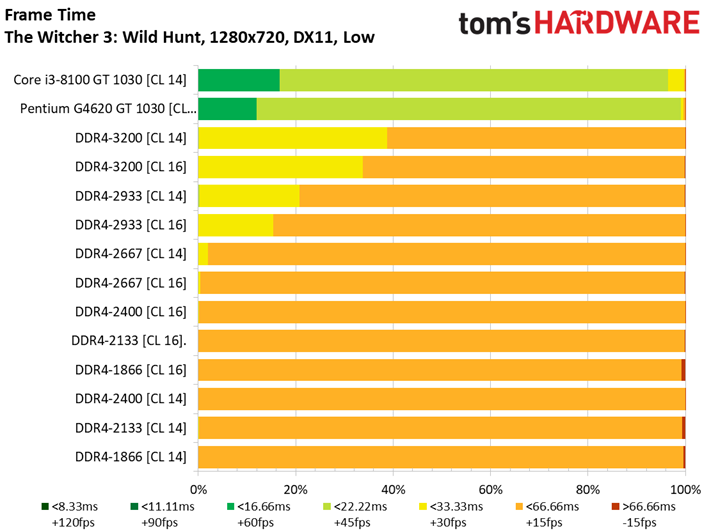
A paltry 19 FPS using one channel of DDR4-1866 pales next to the near-37 FPS average you'll see in dual-channel mode. Solid scaling is observed up through 29.9 FPS at DDR4-3200 with CL 14 timings, but these settings again have a much smaller influence on average frame rates.
Taking a peek down below at the dual-channel numbers, it's clear that you'll want two memory modules for a Raven Ridge-based processor. Even the slowest DDR4-1866 run in dual-channel mode is faster than DDR4-3200 in single-channel mode. The Witcher 3 is hardly playable with this platform's theoretical memory bandwidth cut in half.
Dual-Channel Benchmarks
Civilization VI
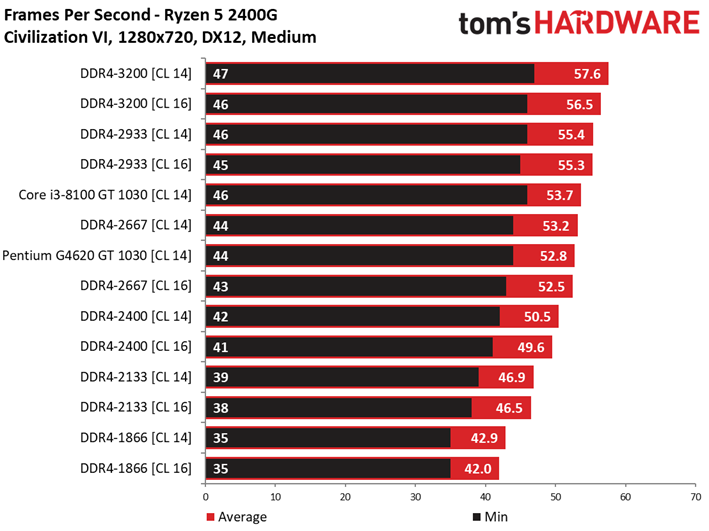
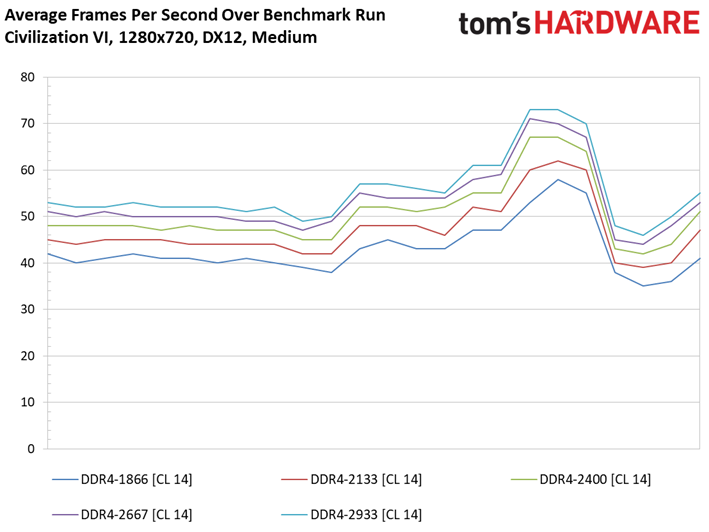
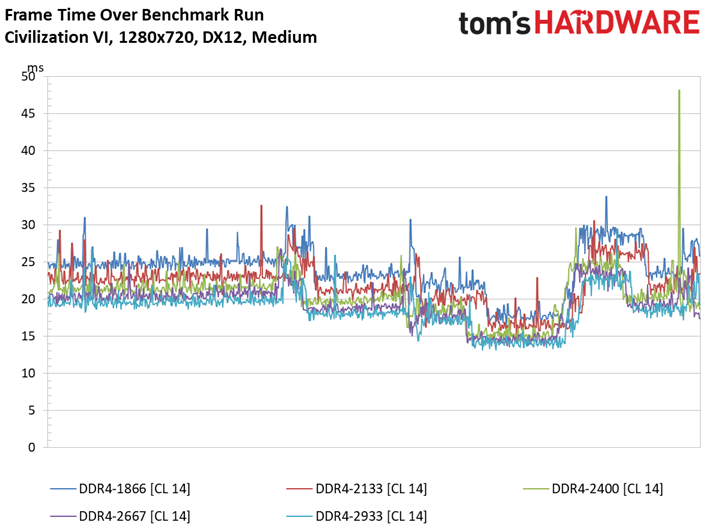
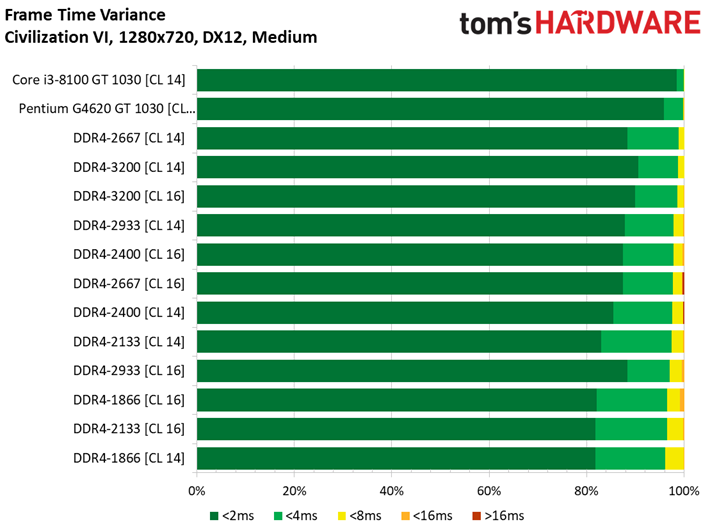
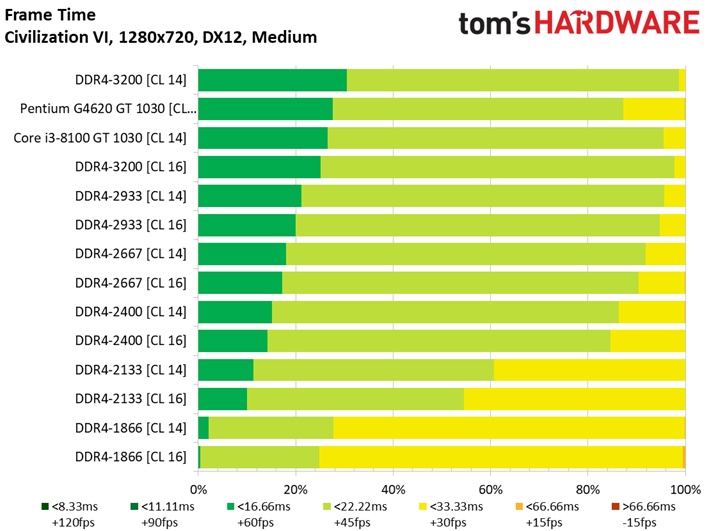
The same trends emerge in dual-channel mode, though at obviously higher frame rates. There's a 37% speed-up available going from DDR4-1866 to DDR4-3200, rewarding those who spend more on a fast kit or overclock aggressively. Once again, the CL 14 settings almost always beat CL 16 by a small margin. But you'll definitely want to optimize for memory frequency before going after timings.
Note that we were able to switch between data rates easily with two modules installed. That wasn't true for our quad-module runs. However, we couldn't hit DDR4-3400 without significantly loosening the timings, and even then our settings were unstable in preliminary stress tests.
The Witcher 3: Wild Hunt
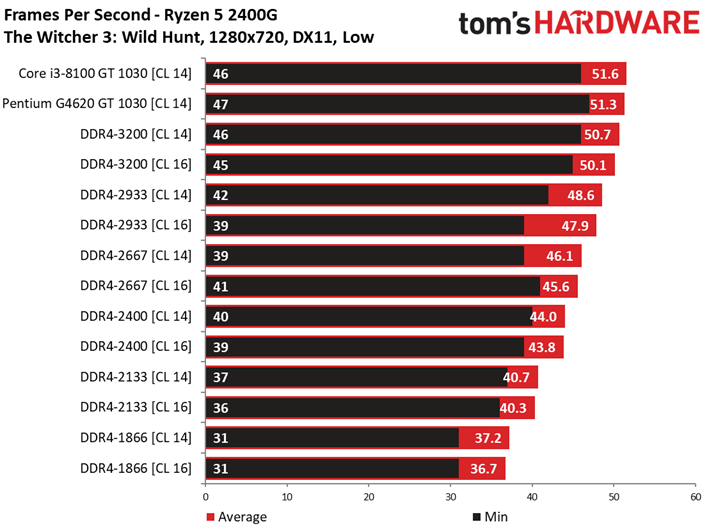
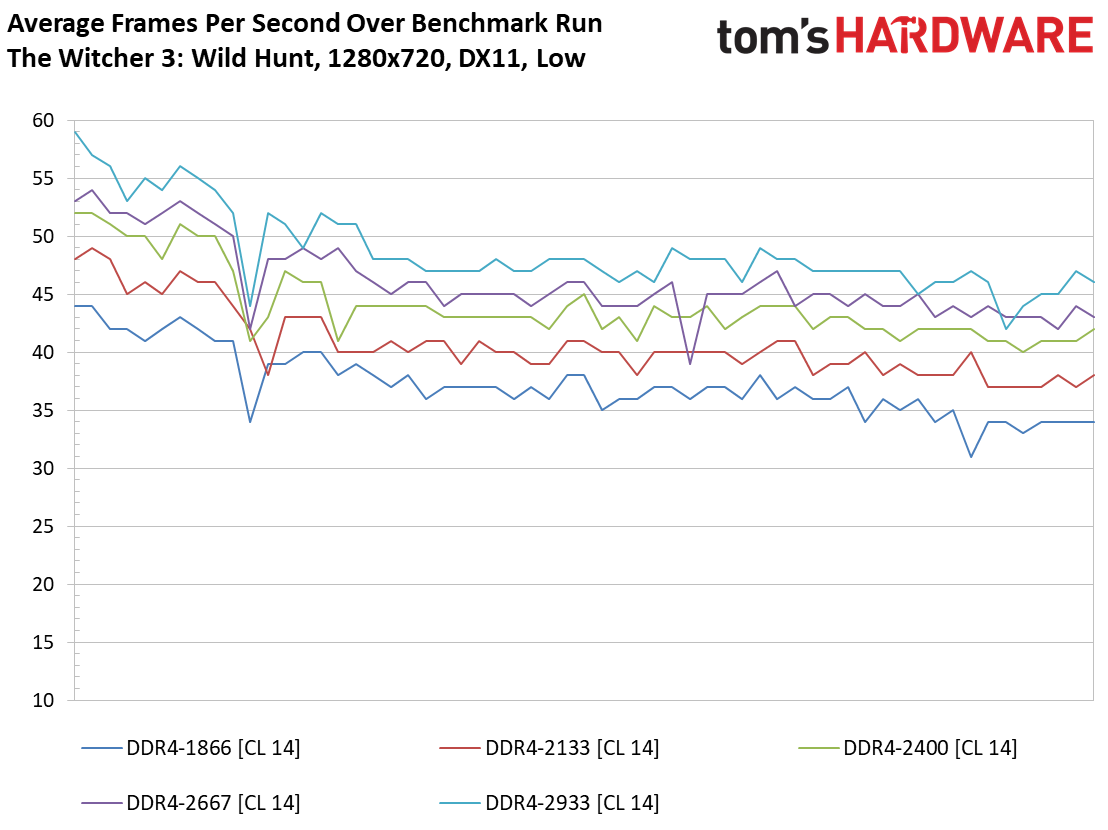
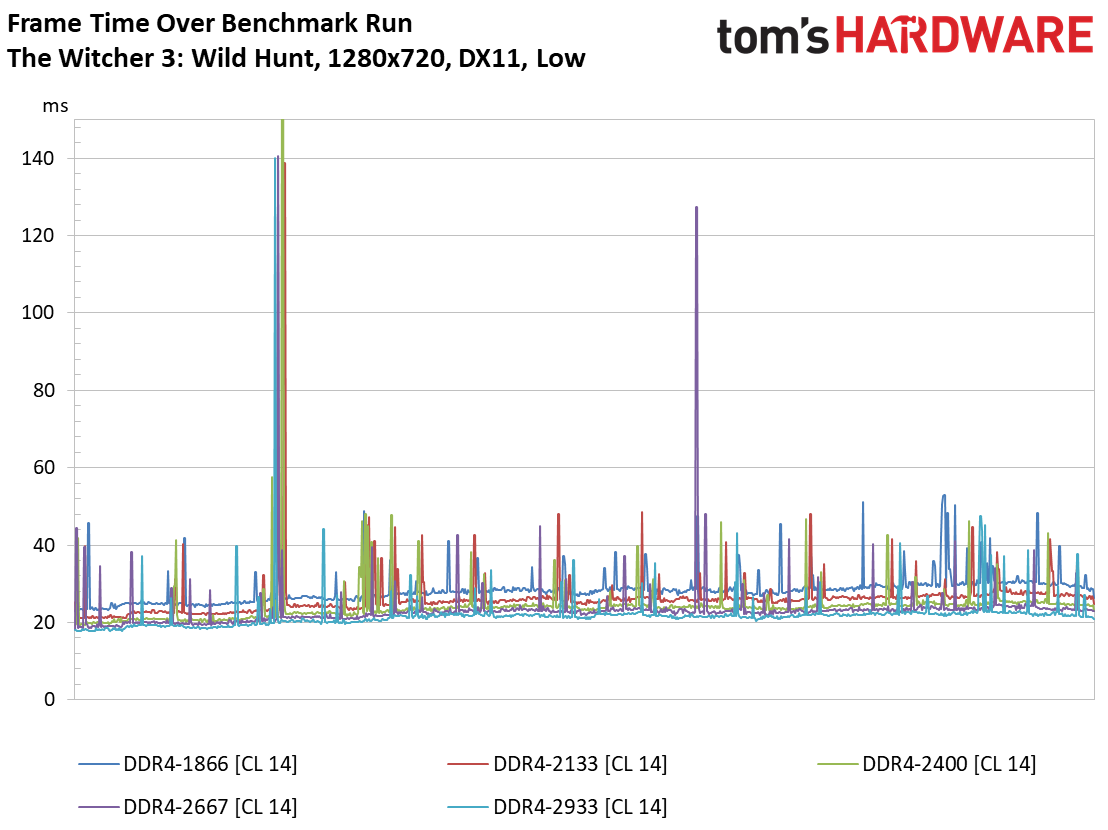
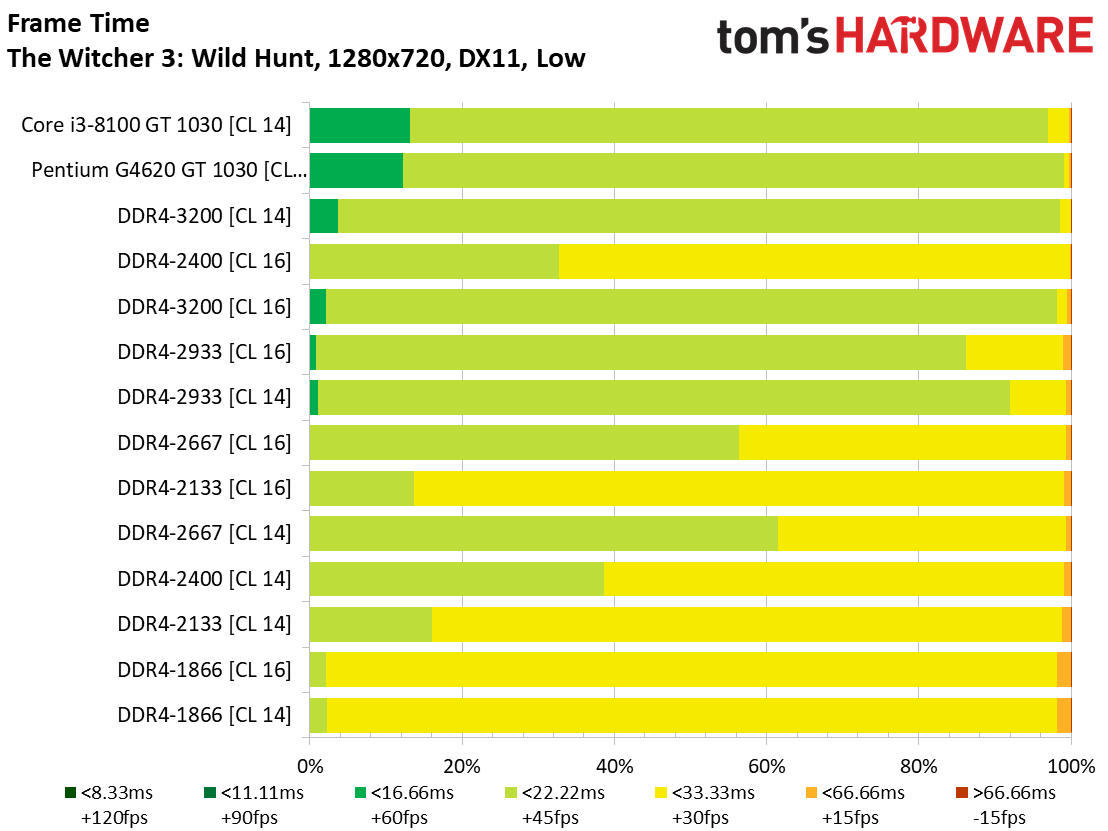
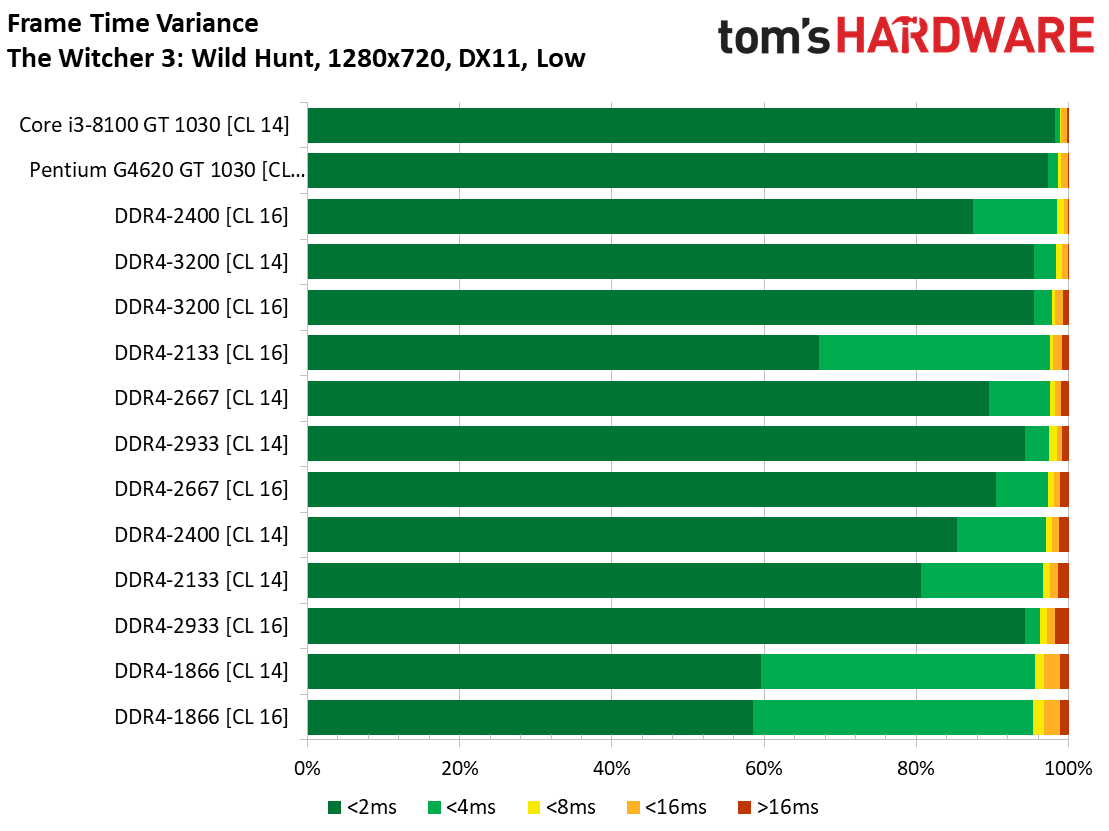
The Witcher 3 is much smoother in a dual-channel configuration; we see playable frame rates as memory frequency rises. From DDR4-2400 up through DDR4-3200, expect a ~15% speed-up. Tighter timings do offer a slight advantage, but they're hardly worth pursuing compared to higher data rates.
Achieving 3200 MT/s is simple with Raven Ridge. That's in stark contrast to the difficulties we had with memory during AMD's Summit Ridge launch.
Four DIMMs
Civilization VI
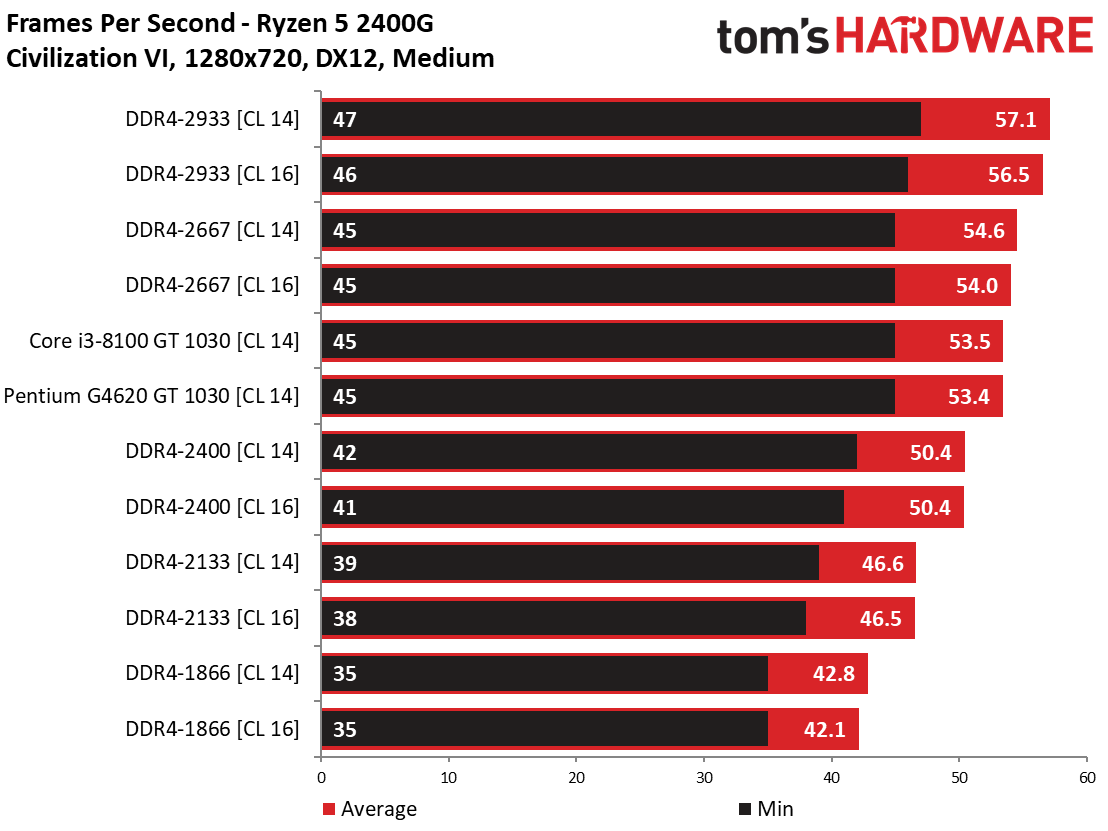
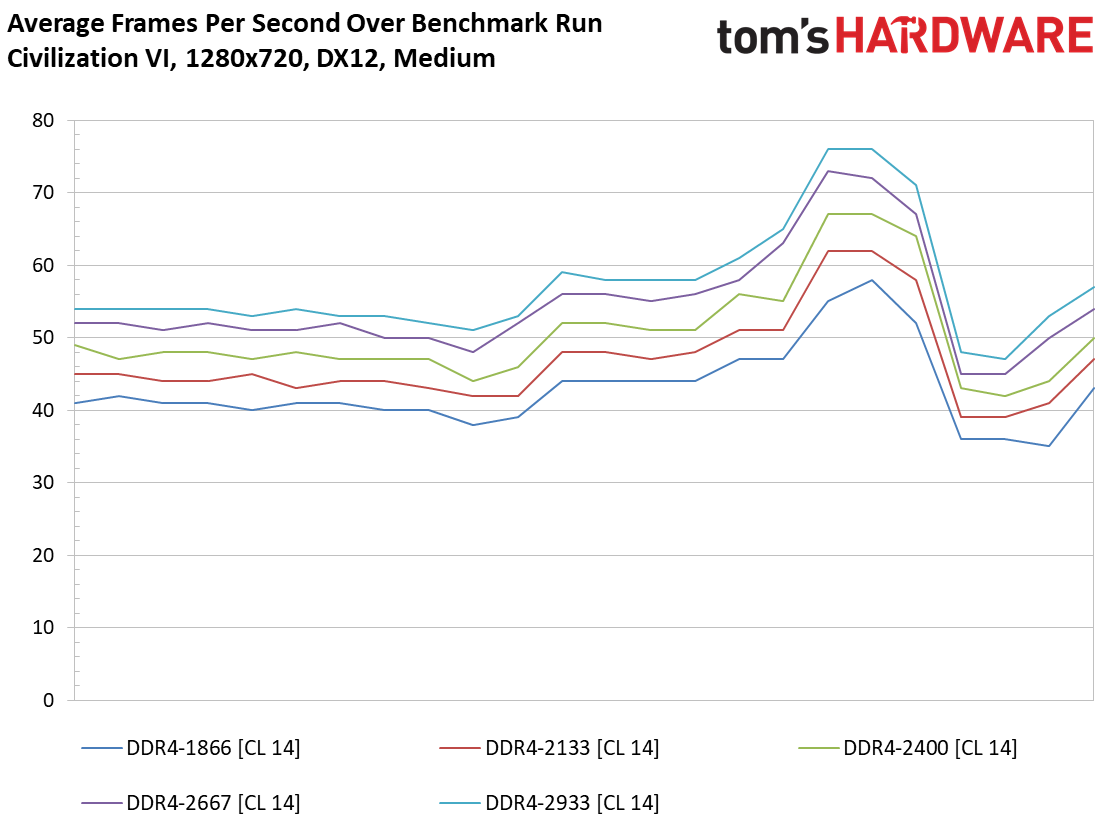
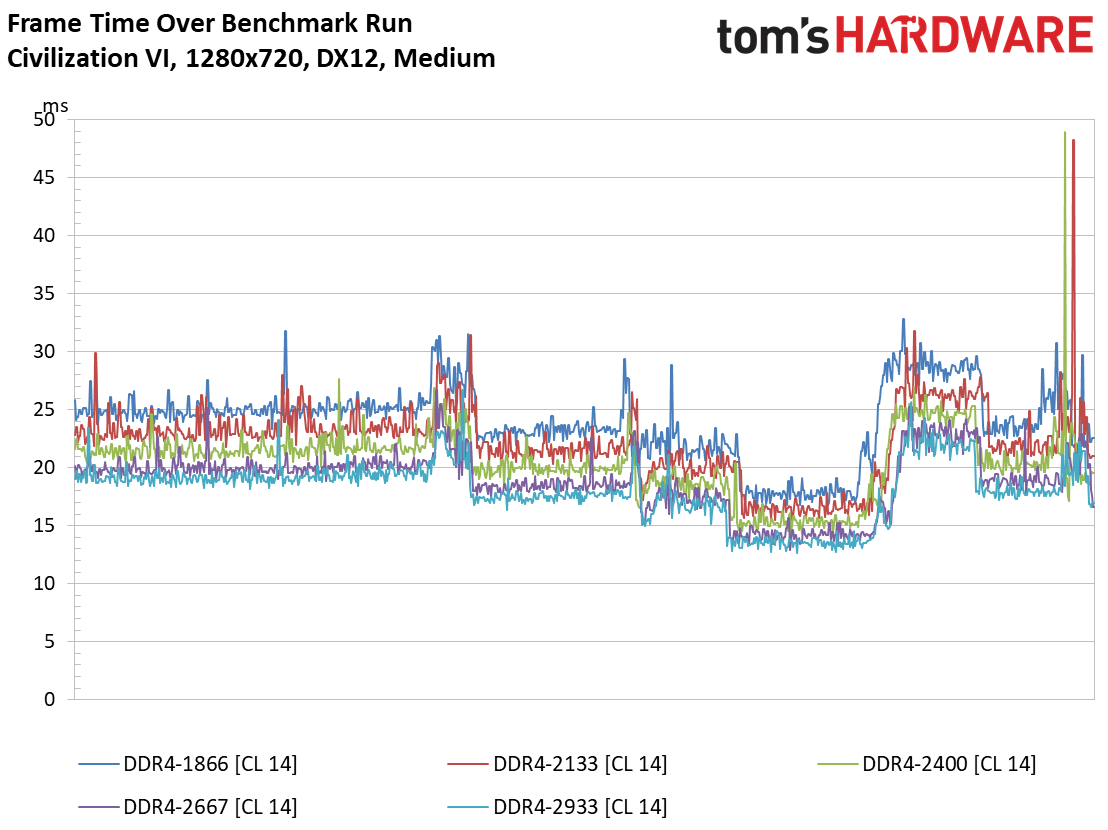
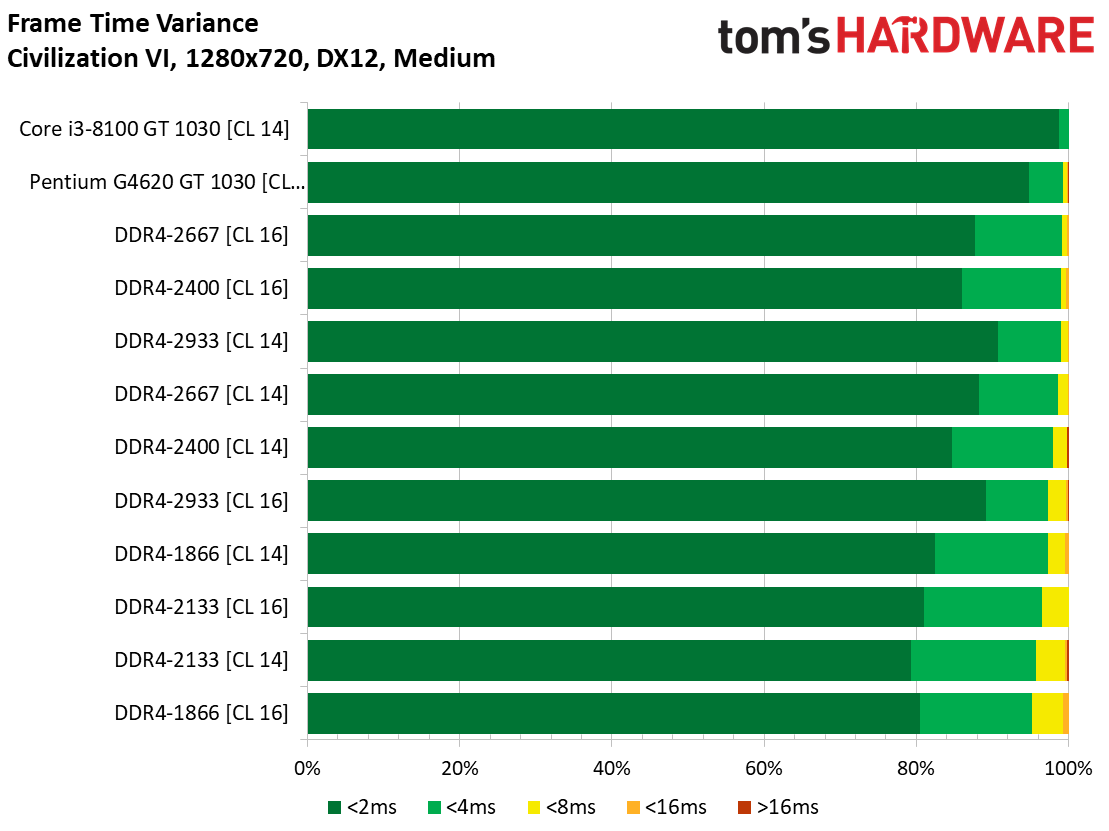
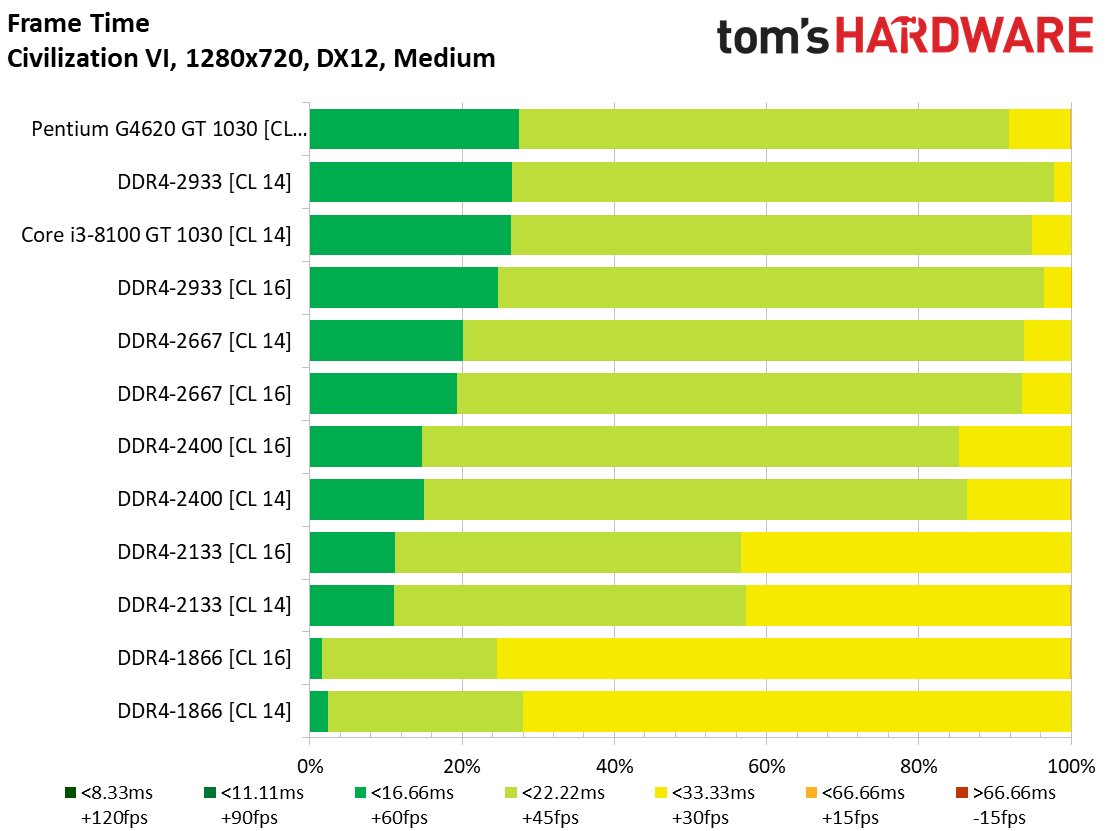
Doubling up on DIMMs lowers the official ceiling to DDR4-2133 for single-rank memory and a devastating DDR4-1866 with dual-rank modules. As expected, we couldn't reach DDR4-3200 at all. More surprising was that we also had trouble with DDR4-2933. Consider our results at that setting as a reference point; they certainly weren't stable.
Aside from less frequency headroom, our results with four DIMMs are similar to those with two. There's a 14 FPS delta between the highest and lowest settings.
Our benchmarks on Intel's platforms land in the same vicinity as the single-channel charts. Clearly, doubling up on system bandwidth doesn't help much when the bottlenecked graphics subsystem already has its own GDDR5 to work with.
The Witcher 3: Wild Hunt
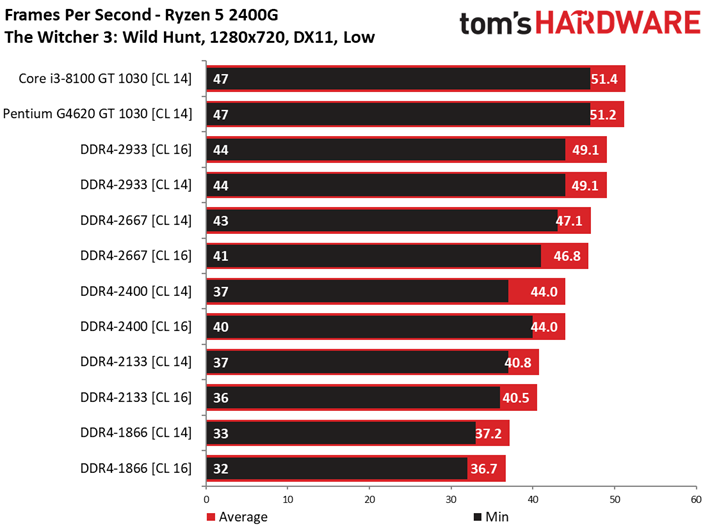
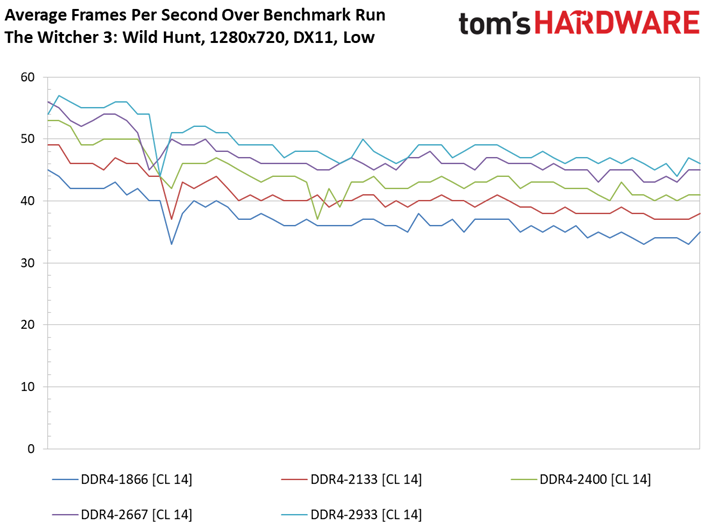
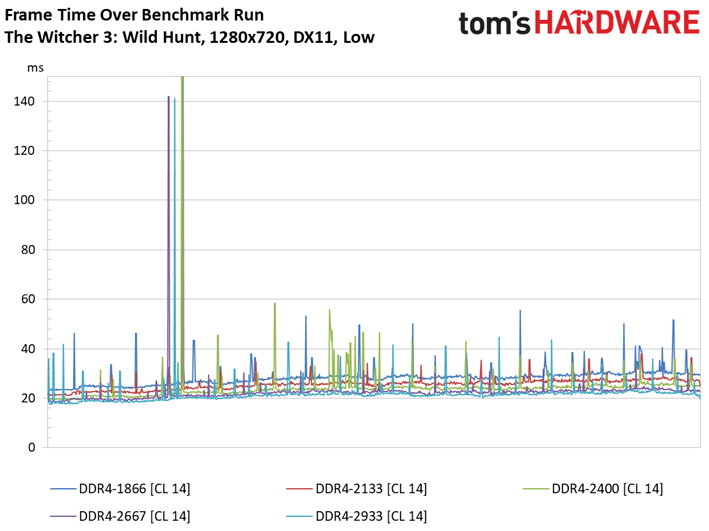
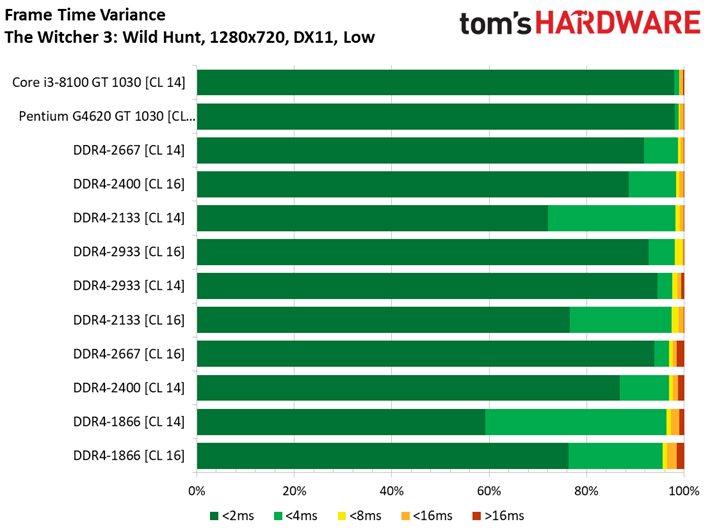
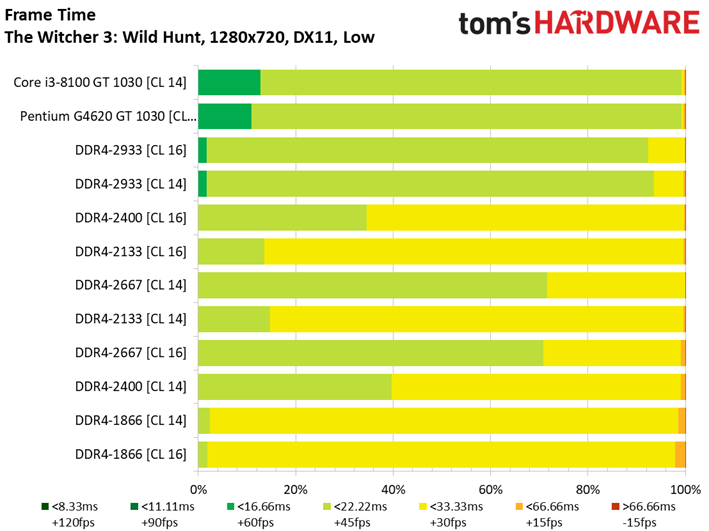
Again, similar results leave little to explain.
The Intel-based platforms continue to deliver roughly the same performance we observed in single- and dual-DIMM configurations.
Thoughts
Save up for a decent memory kit if you hope to unlock the best performance that Raven Ridge has to offer. As our tests show, a dual-channel kit is mandatory. Otherwise, the halved bandwidth of a single-channel configuration is devastating to gaming performance. This advice also applies to anyone shopping for a laptop with a Ryzen Mobile processor. Those will share the same scaling characteristics and may have soldered-down RAM.
Despite uncharacteristically high RAM prices, AMD's Raven Ridge-based CPUs are still value winners as far as we're concerned. Builders on a budget are likely starting in the $170 range for a capable set of two 8GB DDR4-2400 modules. Stepping up to DDR4-2933 adds another $25 to $30. The premium for a higher-end kit could obviously alter the value equation. But higher frame rates do make AMD's on-die graphics engine more viable in modern games, too. And we didn't even try our hand at overclocking.
Choosing a mid-range memory kit and then tuning it to DDR4-2933 (or thereabouts) should yield the best balance between cost and performance. Definitely give frequency the priority over timing when it comes time to tune the modules. Also, pay close attention to AMD's list of supported configurations and their corresponding frequencies.
In the end, we don't think we've hit performance ceilings in either of the games we chose to benchmark, suggesting that AMD's Radeon Vega engine could go faster with more available bandwidth. It's certainly going to be interesting to see how this architecture fares with HBM2 on Intel's Kaby Lake-G and AMD's own Ryzen Vega Mobile products later this year.
MORE: Best CPUs
MORE: Intel & AMD Processor Hierarchy
MORE: All CPUs Content

Paul Alcorn is the Editor-in-Chief for Tom's Hardware US. He also writes news and reviews on CPUs, storage, and enterprise hardware.
-
larkspur Thanks for this info - essential for anyone building with Raven Ridge. I would have liked to see a 2 x 4gb kit tested to illustrate any differences in 8gb vs 16gb configurations. 8gb kits are likely to be very popular for low-budget Raven Ridge builds.Reply
In the description you say you used a FlareX kit. In the Test Configuration section it says Gskill Ripjaws V. Which kit did you actually use? -
Paul Alcorn Reply20744092 said:Thanks for this info - essential for anyone building with Raven Ridge. I would have liked to see a 2 x 4gb kit tested to illustrate any differences in 8gb vs 16gb configurations. 8gb kits are likely to be very popular for low-budget Raven Ridge builds.
In the description you say you used a FlareX kit. In the Test Configuration section it says Gskill Ripjaws V. Which kit did you actually use?
We used two FlareX kits. We are correcting the table now, thanks for catching it!
-
salgado18 Oh, how I would like to see it run a DDR4-4000 kit, while OCing Vega :)Reply
Though I believe it wouldn't be stable enough, since 3000 wasn't with 4 modules -
King_V I've got to echo larkspur's thanks - given the various thoughts that had come up in the previous review's comments, regarding speed vs CL, it was great to see the comparisons that actually put it to the test.Reply -
drinkingcola86 I couldn't see in this one or the last review of these processors to see if you set the chips to use more than the 512 mb of video ram?Reply -
King_V ReplyInside the BIOS, you have options for specifically dedicating memory to the graphics subsystem. AMD says this just allows for higher detail settings in some cases, though, and won't boost your frame rates. Windows already allocates up to half of the system memory to graphics dynamically, so dialing in more isn't always beneficial. In some cases, it'll even penalize application performance. Really, there's no need to mess with these settings.
That seems to indicate that Paul didn't touch it, if I were to guess. -
Paul Alcorn We experimented with changing the value, but it had no impact on performance. We tested with the default 512MB.Reply -
psiboy Why the hell would you run 1866 at CL14 ??!!! You should be able to do waaayy better than that! Then post some benchmarks! Sheesh Paul!Reply -
alextheblue ReplyStepping up to DDR4-2933 adds another $25 to $30.
I don't know, I've seen plenty of 3000/3200 kits in the ~$170-180 ballpark. I don't think the typical difference in cost is quite that great, unless you really limit your search to 2933 kits.
Probably to cut down on the number of data points. Anyway it doesn't really matter much. If your RAM is good enough to run 1866 at much more aggressive timings, it's good enough to run at a higher frequency... which will yield better results with the integrated 11 CU Vega.20745205 said:Why the hell would you run 1866 at CL14 ??!!! You should be able to do waaayy better than that! Then post some benchmarks! Sheesh Paul! -
ccoonansr I wonder if it's possible for a motherboard company to slap 2-4 GB of GDDR5x/6 specifically for the iGPU ?Reply