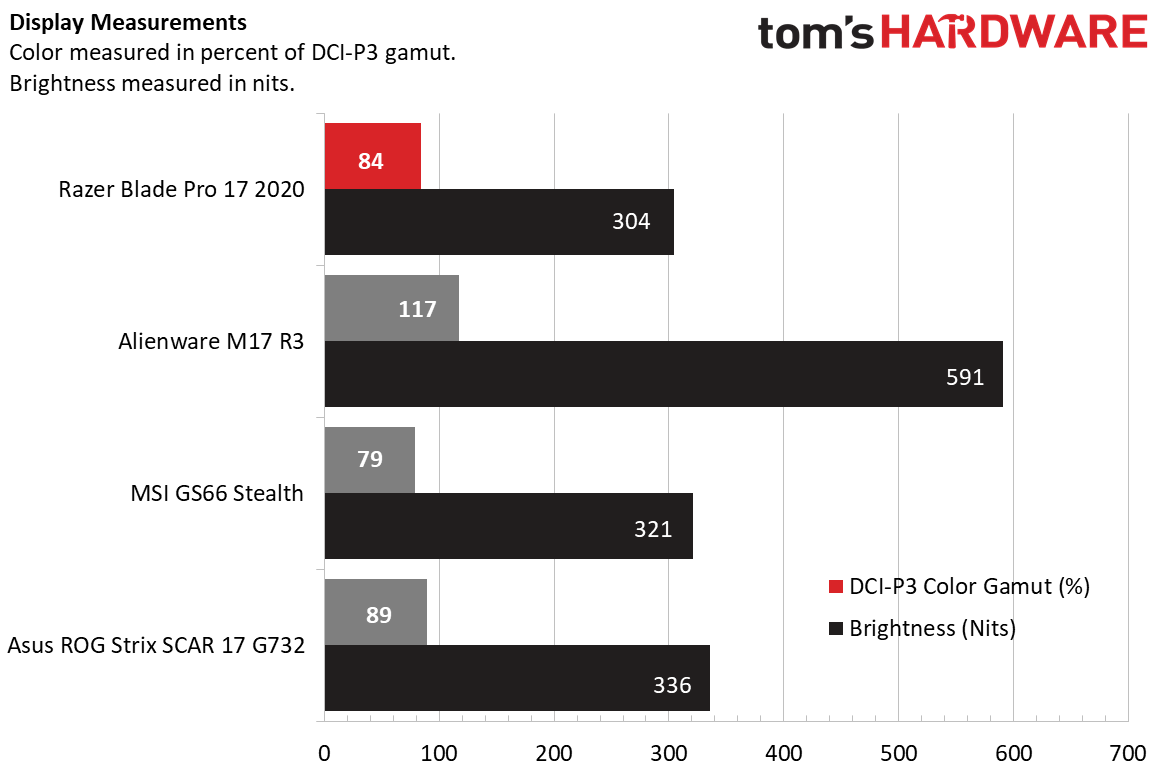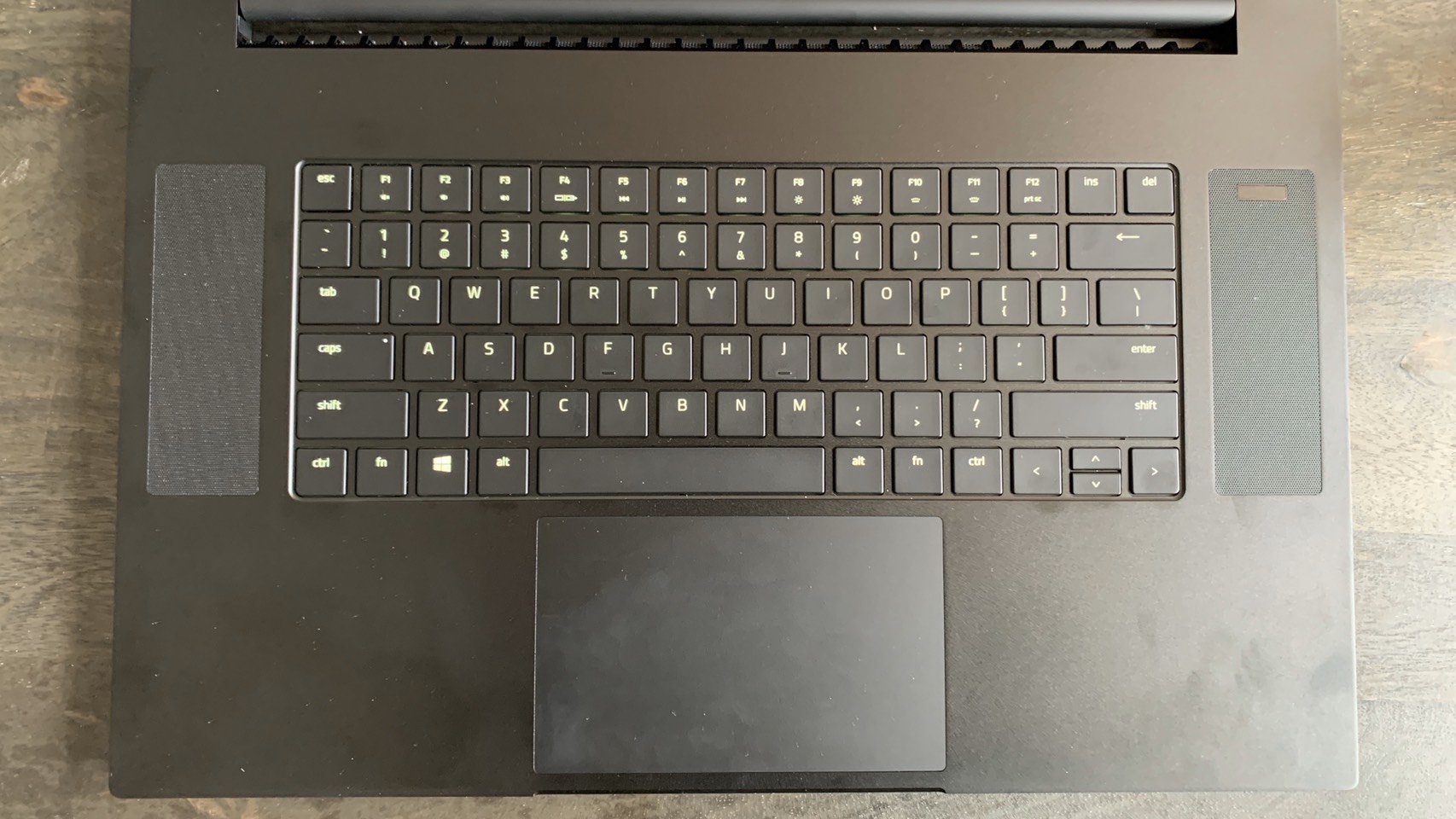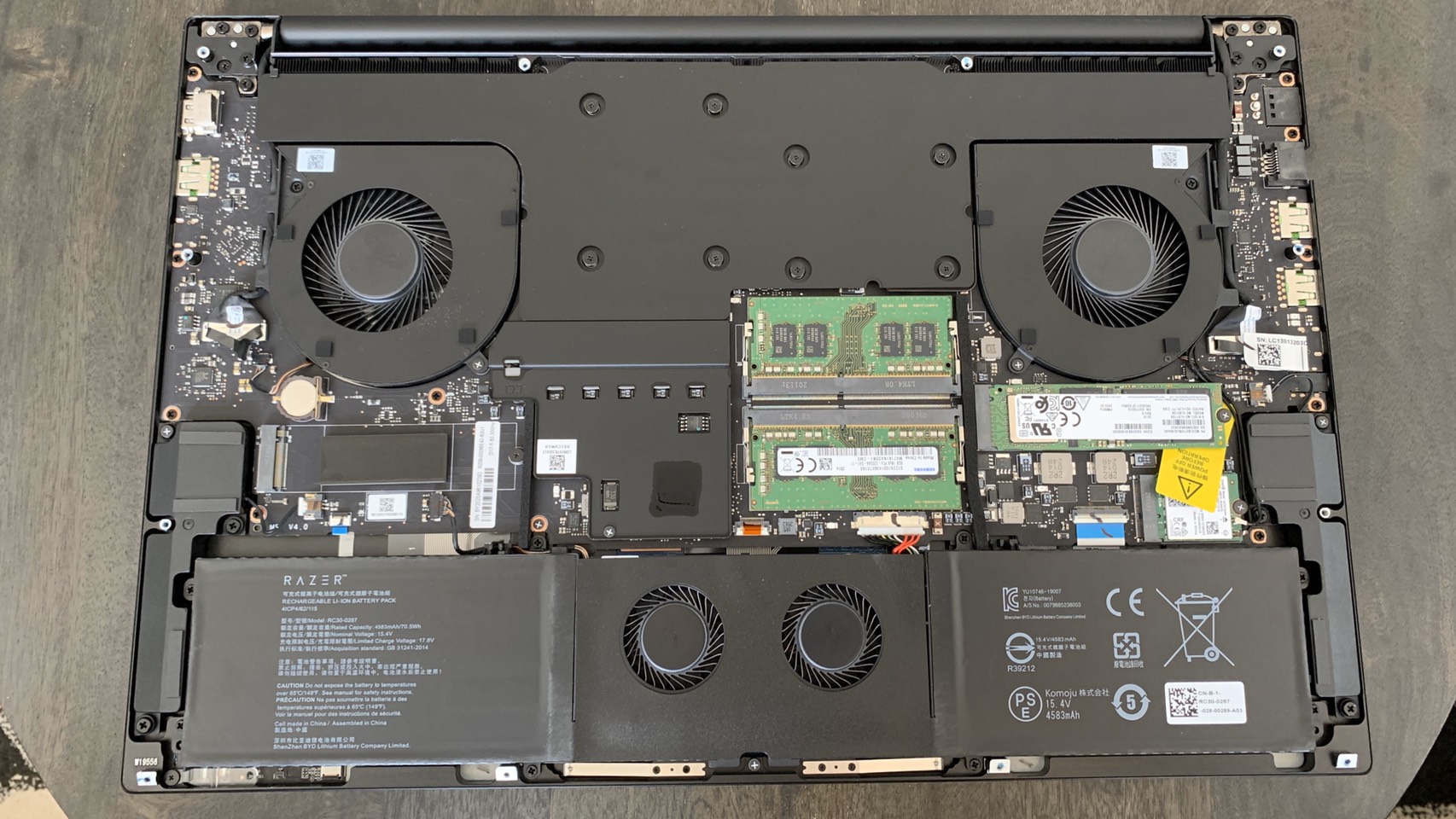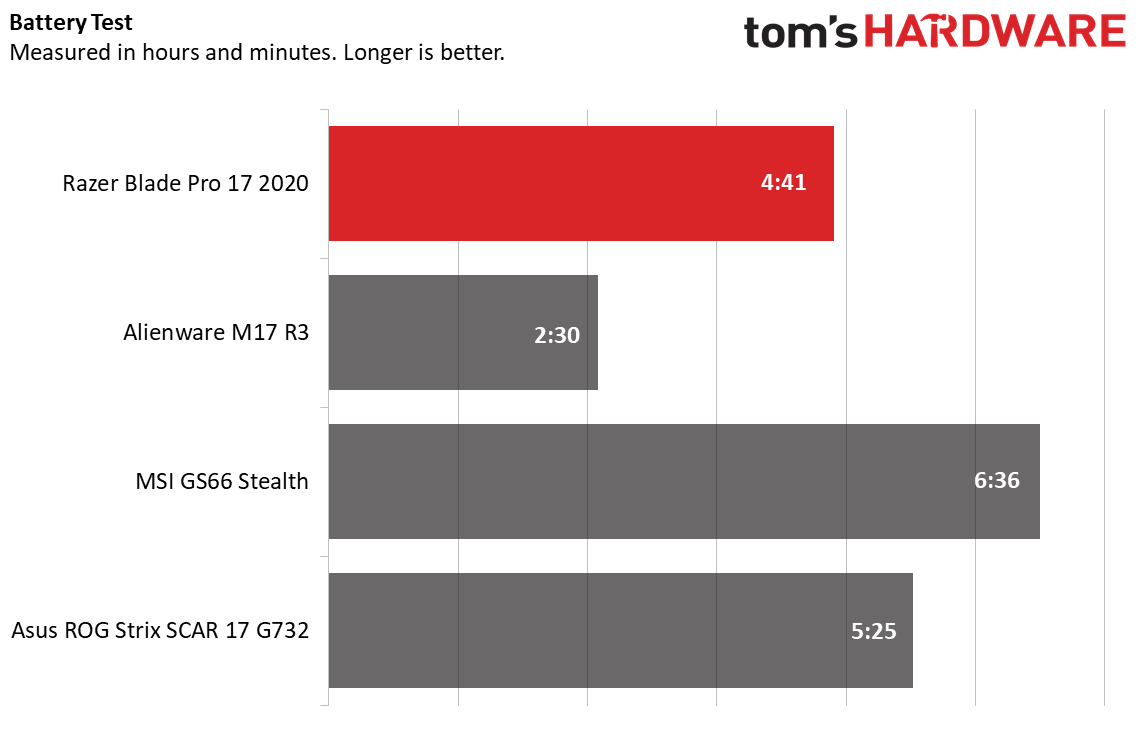Tom's Hardware Verdict
The Razer Blade Pro 17 packs decent RTX gaming performance into a slick and thin shell, but some competitors offer more.
Pros
- +
Classy, thin design
- +
High refresh rate display
- +
Loud, well-placed speakers
- +
Razer fixed the shift key
Cons
- -
Low storage on all but top configuration
- -
Shallow key travel
- -
Similarly priced machines offer stronger gaming performance
Why you can trust Tom's Hardware
The Razer Blade Pro has long been one of the more mature-looking gaming laptops on the market, eschewing heavy RGB and space-age decoration for a minimal look that would be as at home in an office as it would in a basement. 2020’s refresh of the Razer Blade Pro 17 ($2,599 to start, $3,199 as tested) continues the Blade line’s trend of offering sleek visual appeal and a thin form factor, this time adding new CPU and GPU options to the laptop’s specs. Its Intel Core i7-10875H processor and optional Nvidia Geforce RTX 2080 Super Max-Q graphics card give it respectable gaming performance for its small footprint, though it only offers a middling amount of storage unless you pay up for a 4K display.
This time around, there are a few new tricks, including the 300 Hz screen we’ve started to see on some of the best gaming laptops, as well as a redesigned keyboard with a more sensible layout. However, unless you buy the top-of-the-line model, you're stuck with only 512GB of storage (unless you upgrade).
Razer Blade Pro 17 (2020) Specs
| CPU | Intel Core i7-10875H |
|---|---|
| Graphics | Nvidia GeForce RTX 2080 Super Max-Q (8GB GDDR6) |
| Memory | 16GB DDR4 2933 MHz |
| Storage | 512B PCIe NVMe SSD |
| Display | 17.3-inch, 1920 x 1080, 300 Hz |
| Networking | 802.11ax Wi-Fi, Bluetooth 5.1 |
| Ports | 3x USB 3.2 Type-A, 1x USB 3.2 Type C, 1x HDMI 2.0, 1x RJ-45, 1x 3.5 mm Microphone/Headphone jack |
| Camera | 720p camera |
| Battery | 70.5 Whr |
| Power Adapter | 230W |
| Operating System | Windows 10 Home |
| Dimensions(WxDxH) | 15.6 x 10.2 x 0.8 inches |
| Weight | 6.1 pounds |
| Price (as configured) | $3,199.99 |
Design of Razer Blade Pro 17



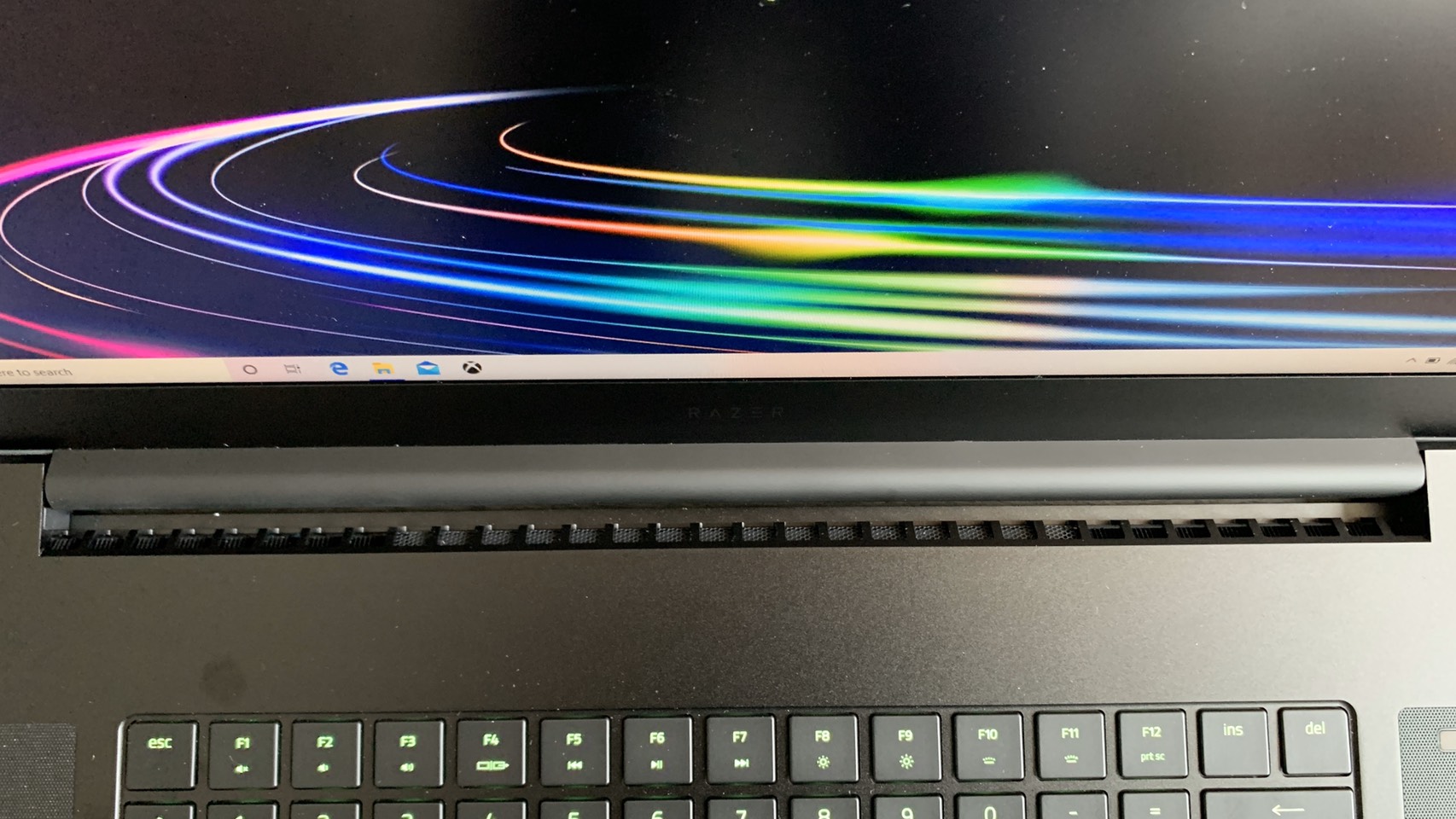

The Razer Blade Pro 17 maintains the sleek, professional look of the Blade line of laptops, with the only features visually distinguishing it from most thin and lights being the green detailing on the USB ports and the green triple snake logo on the back. Aside from these features, the Blade Pro comes encased in an otherwise blank matte black metal case that feels sturdy to the touch. The laptop’s fans are relegated entirely to its underside.
Opening the Razer Blade Pro 17 preserves its minimal aesthetic. There’s little decoration to speak of here, with the stereo speakers and full per-key RGB keyboard being the only deviations from an otherwise obelisk-like appearance. To keep up this aesthetic, the computer’s power button is even hidden among the right speaker grills. This year’s Blade Pro 17 does feature a redesigned hinge with vents pumping out air just beneath the screen, but even this doesn’t intrude on the design, as the vents aren’t in view when using the laptop.
The Razer Blade Pro 17's ports are spread evenly across the laptop’s left and right sides. The left side has two USB 3.2 Gen 2 Type A ports, one USB 3.2 Gen 2 Type C port, RJ-45 Ethernet and a 3.5mm combination headphone and microphone jack. It also plays home to the charging connection.
The right side, then, houses an additional USB 3.2 Gen 2 Type A port, Thunderbolt 3, one HDMI 2.0B port and a UHS-III SD card reader. It’s also got a slot for a Kensington laptop lock.
Razer advertises the Blade Pro 17 as an ultraportable, thanks to its 15.6 x 10.2 x 0.8 inch dimensions. That makes it much smaller than other powerful gaming machines like the Asus ROG Strix Scar 17 G732, which comes in at a thicker 15.7 x 11.05 x 1 inches, and the Alienware m17 R3, which is 15.7 x 11.6 x 0.9 inches. Still, it has strong competition from other thin laptops like the MSI GS66 Stealth, which has an even smaller 14.2 x 9.7 x 0.7 inch footprint, though that’s a 15-inch laptop.
Gaming Performance of Razer Blade Pro 17
The Razer Blade Pro 17 unit we reviewed makes a few compromises to its power to earn its thin size, but still comes in strong enough to compete with other dedicated premium gaming laptops. That’s thanks to its Intel core i7-10875H processor (which is the same across all configurations, see below) and its Nvidia GeForce RTX 2080 Super Max-Q GPU. It’s also got 16GB of DDR4 RAM and a single 512GB M.2 SSD, which seems paltry given the price.
An RTX GPU means ray tracing support, so I started my testing on the Blade Pro by playing Control on high settings at 1080p for about a half hour. Without ray tracing on, I maintained a pretty steady 80 fps regardless of the level of activity on screen. Turning the high ray tracing preset on lowered this to a range of 40 - 50 fps depending on how many effects were present on screen.
Get Tom's Hardware's best news and in-depth reviews, straight to your inbox.
Moving on to benchmarks, the Razer Blade Pro 17 generally landed around the middle of the pack when put up against other gaming machines. This meant its performance stats were usually lower than the thicker Asus ROG Strix Scar 17 G732 and Alienware M17 R3 gaming laptops, both of which pack a Core i9-10980HK processor, a full-size RTX 2080 Super GPU and 32GB of DDR4 memory. Still, the Pro did tend to beat MSI GS66 Stealth, another slim computer that uses a Core i7-10750H CPU, an RTX 2080 Super Max-Q GPU and 32GB of DDR4 RAM.
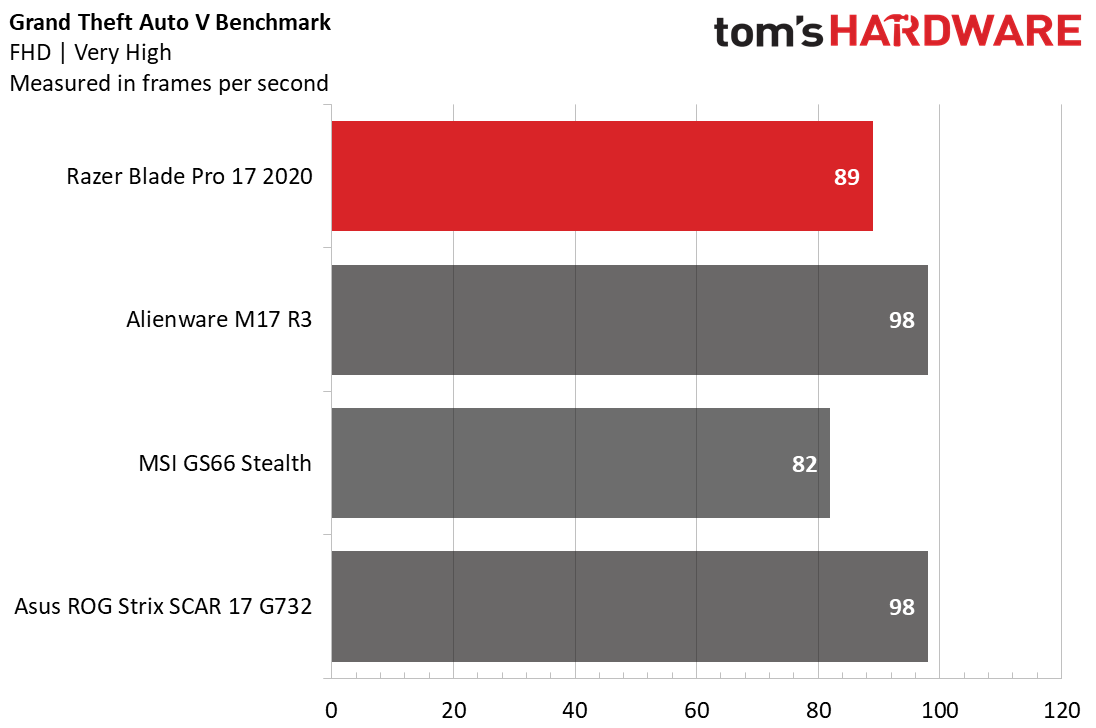
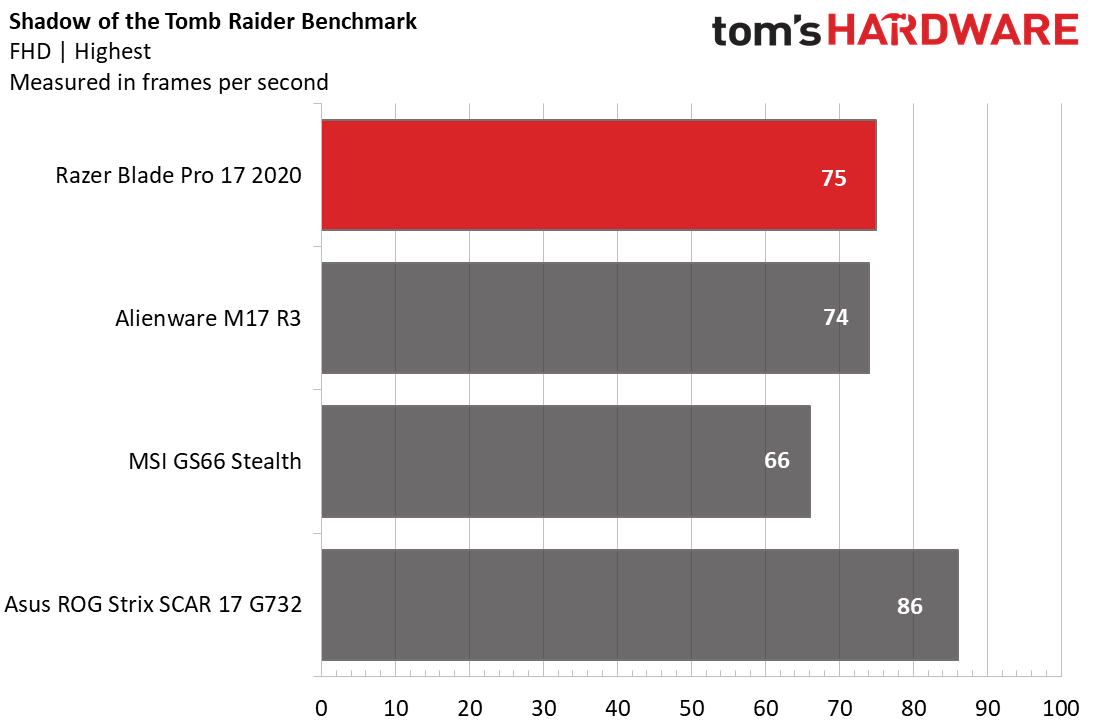
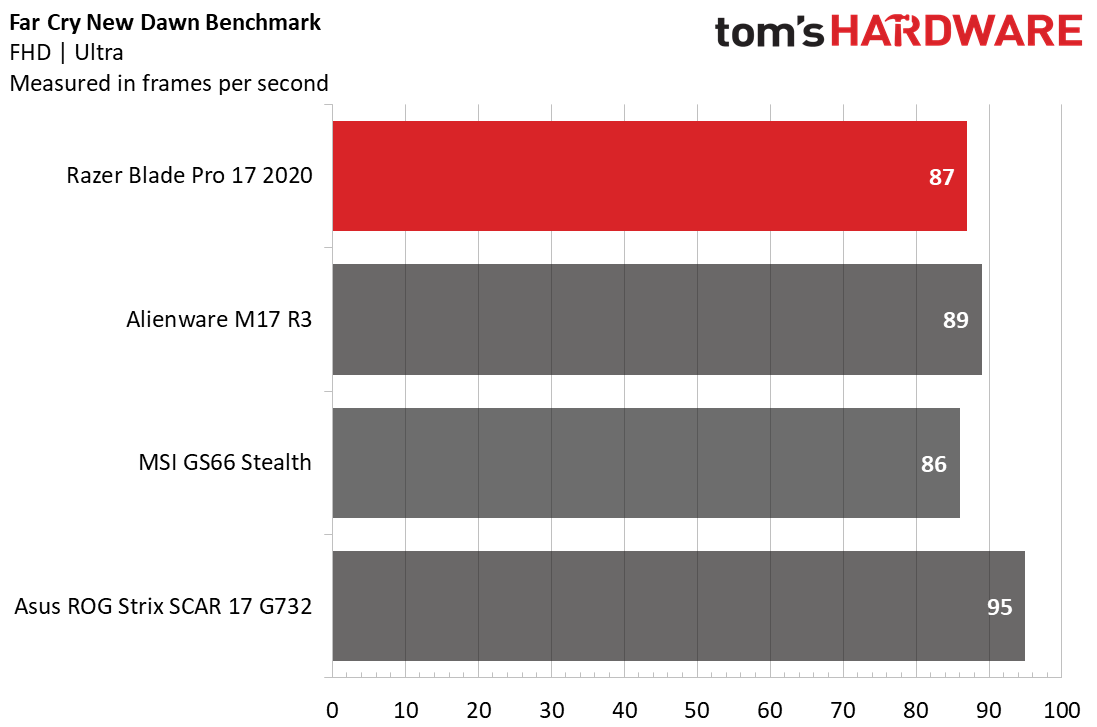
On the Grand Theft Auto V benchmark (1920 x 1080 very high), the Blade Pro averaged 89 fps, which is below the Alienware and the Asus’ respective 98 fps scores, but slightly above the MSI GS66 Stealth’s 82 fps.
Not all games showed the same disparity, though, with the Blade Pro actually beating the Alienware in the Shadow of the Tomb Raider benchmark (1920 x 1080, highest), if only by a frame. Here, it earned an average 75 fps, while the Alienware scored an average 74 fps. The Asus, meanwhile, came in first with 86 fps, while the MSI ran slowest at 66 fps.
Far Cry: New Dawn’s benchmark (1920 x 1080 ultra) tended to favor the thicker machines again, with the Blade Pro’s 87 fps average coming in below the Alienware’s 89 fps and the Asus’ 98 fps, but roughly on par with the MSI’s 86 fps.
To simulate a half hour of gaming, we also put the Razer Blade Pro 17 through Metro Exodus’ 1080p RTX benchmark on a loop 15 times in a row. In this test, the Blade Pro hit an average 53.8 fps. The CPU ran at an average 3.2 GHz clock speed at an average temperature of 71.5 degrees Celsius (160.7 degrees Fahrenheit), while the GPU hit an average 1.4 GHz clock speed with an average 67.8 degrees Celsius (154 degrees Fahrenheit) temperature.
Productivity Performance of Razer Blade Pro 17
Thanks to its minimal design and thin form factor, the Razer Blade Pro 17 looks almost equally at home in both a gaming battlestation setup and the office. Its competitors outperformed it on productivity, though some of those were packing more powerful Core i9 processors.
The Blade Pro 17's generally powerful specs did mean that it could easily browse through 30 chrome tabs, including three FHD YouTube videos and one 1080p @ 60 fps Twitch stream without suffering from buffering or long page load times. But its issues became apparent with more strenuous tests.
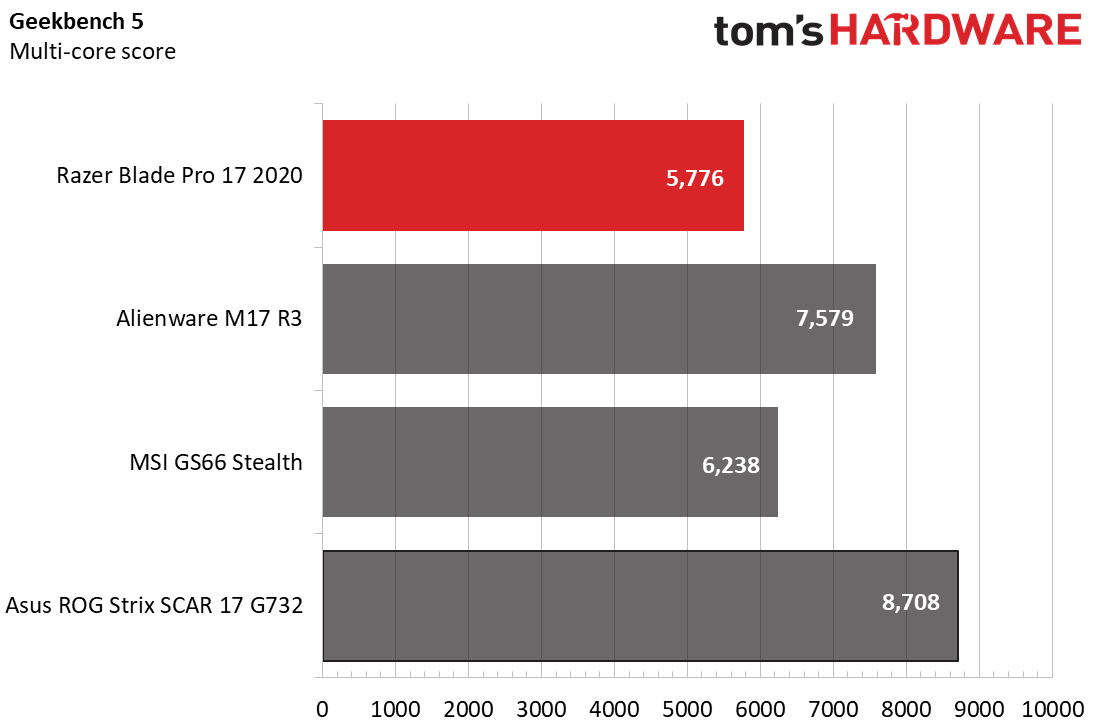
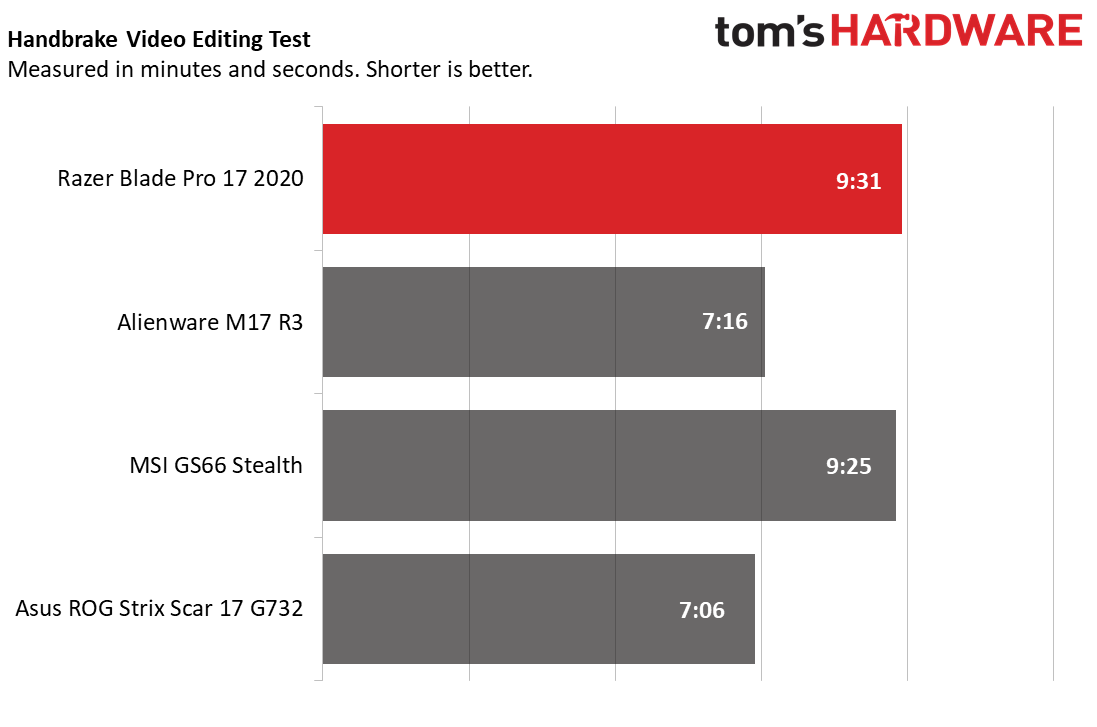
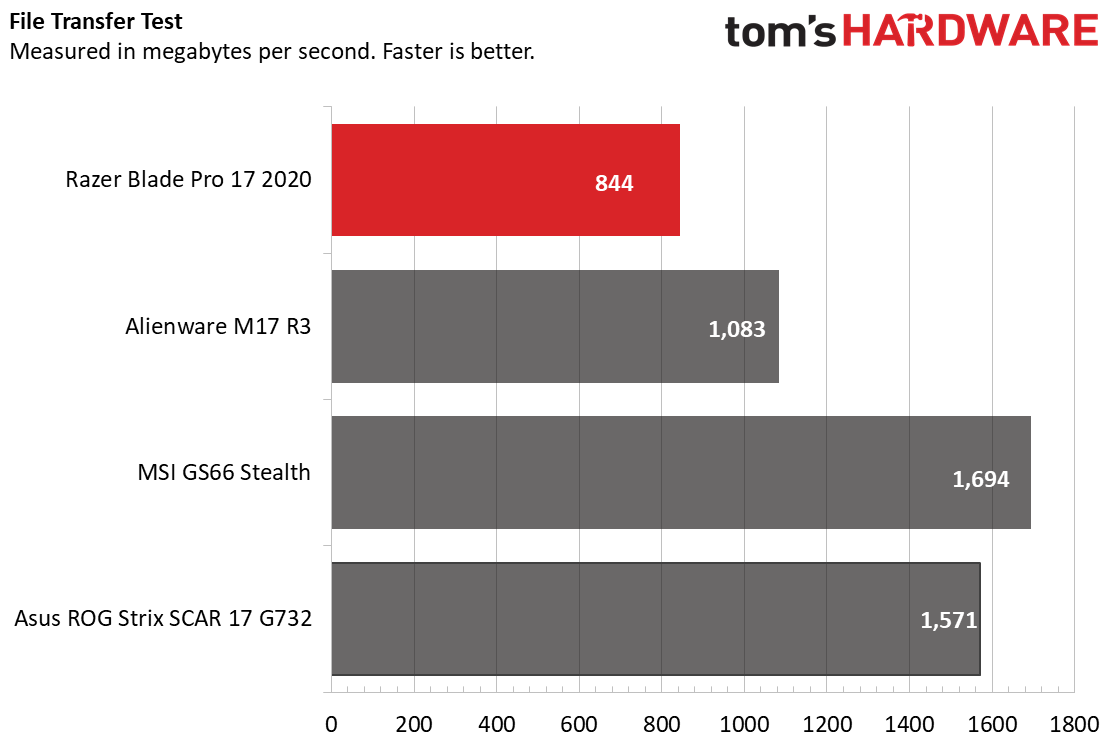
In our Geekbench 5.0 benchmark, the Blade Pro 17 only earned 5,776 points, versus the Asus ROG Strix Scar 17 G732’s 8,708 points and the Alienware m17 R3’s 7,579 points. Higher performance is to be expected from computers with Intel Core i9-10980HK CPUs, but even the similar Core-i7-powered MSI GS66 Stealth scored higher than the Blade Pro, earning 6,238 points.
On our Handbrake video transcoding test, which tracks how long it takes a computer to convert a video down from 4K (3840 x 2160) resolution to FHD (1920 x 1080). The Blade Pro finished the task in 9 minutes and 31 seconds, which was slightly slower than the MSI’s 9 minutes and 25 seconds. Of course, the Core i9-based Alienware and the Asus both finished the task in a little over 7 minutes.
Our file transfer test, where we record how long it takes a computer to transfer 4.97GB of files, showed lackluster performance on the Blade Pro 17's part. Here, Razer’s laptop took 6 seconds to complete the transfer, for a file transfer rate of 844 MBps. That’s slower than all of the competitors. The MSI and Asus both earned scores of 3 seconds (though the Alienware was a few milliseconds behind), leading to respective filer transfer rates of 1,694 MBps and 1,571 MBps. The Alienware was actually the closest to the Blade Pro in this test, finishing the test in 5 seconds for a file transfer rate of 1,083 MBps.
Display on the Razer Blade Pro 17
The Razer Blade Pro 17 configuration we reviewed prioritizes display speed over fidelity, limiting its 17.3 inch IPS-grade screen to FHD resolution but giving it a 300Hz refresh rate in exchange.
For film, this didn’t leave much of an impression. I watched the Midsommar trailer on the Blade Pro and dealt with heavy glare on the screen, which washed out dark scenes and made colorful ones less impactful, though this wasn’t an issue in low light. The glare also limited the viewing angles to make it difficult to make anything out if I wasn’t directly in front of the screen, but low-light showed off more generous, almost complete vertical viewing angles and about 65-degree horizontal angles. Regardless of lighting, blacks also lacked depth, which made character silhouettes hard to make out in dark scenes, and colors were apparent but not vivid.
Moving into territory that’s more in-line with the Blade Pro’s strengths, though, I also tested Overwatch on the display. This told a different story. Blizzard puts a lot of work into its animations, and 300 Hz lets you see every frame with ease. This makes controlling your character feel buttery smooth, and even if it doesn’t actually make you better at the game or give you more control, it feels like it does.
The Blade Pro’s color coverage is mid-range compared to its rivals, with our testing showing that it covers 84% of the DCI-P3 color gamut. That’s more than the MSI GS66 Stealth’s 79% DCI-P3 coverage and just below the Asus ROG ROG Strix Scar’s 89% DCI-P3 coverage. Thanks to its 4K HDR400 display, the Alienware M17 R3 is a bit of an outlier here, well exceeding the competition by covering 117% of the DCI-P3 gamut.
Our testing also showed that the Blade Pro has an average brightness of 304 nits. That’s dimmer than any of its competitors, though I didn’t notice too much of difference between most of the Blade Pro and most of its rival. Outliers like the Alienware do exceed it by a wide margin, boasting 591 nits of brightness, but the Blade Pro is plenty well equipped to go toe-to-toe with the Asus’ 336 nits and the MSI’s 321 nits.
Keyboard and Touchpad on Razer Blade Pro 17
The Razer Blade Pro 17’s chiclet style keyboard looks slick and has some genuinely helpful contextual lighting effects, but its shallow travel makes it a bit of a mixed-bag in use.
The black-on-black look of the keys on the chassis is as classy as the rest of the laptop, and really puts emphasis on each keys’ letters as opposed to the keyboard itself, especially with the Blade Pro’s bright full per-key RGB lighting contrasting against the metal and plastic.
Unfortunately, it’s not as friendly to the touch as it is to the eyes. On 10fastfingers.com, I averaged between 68 -71 words per minute, which is below my 75 wpm standard. That’s not a huge dip, but the Blade Pro’s shallow keystrokes made repeating the test uncomfortable.
This year, though, Razer finally adjusted the layout of the keyboard to provide a full-length shift key that isn’t blocked by the arrow keys. It’s a welcome change that will make for far fewer typos.
The keyboard’s lighting effects do give it some extra utility, though, as holding the Fn key will turn off lighting on all keys not in the Fn row, and playing certain games will automatically adjust the keyboard’s lights to only illuminate buttons that they use. When playing Overwatch, the keyboard would even initiate a wave pattern from left to right when I earned killstreaks. All of this happens out of the box with no additional setup required.
The Blade Pro’s 5.1 x 3.2-inch glass precision touchpad is roomy and responsive, as well as easy-to-use. My finger slid around its surface with no issue, only sticking at high speeds.
Audio on Razer Blade Pro 17
Unlike many other gaming laptops, the Razer Blade Pro 17’s speakers sit on either side of the keyboard, which means they fire directly up. This is great for volume, since you don’t lose audio like you might with side or bottom firing speakers, and I was able to fill my 2-bedroom apartment with music at about half of the Blade Pro’s max volume. Audio quality, though, is more of a mixed bag.
When listening to KDA’s Pop/Stars with the Blade Pro, I didn’t have any difficulty making out lyrics and the sound never came across as tinny, but neither the lows or mids carried any sort of punch.
Upgradeability of Razer Blade Pro 17
Unless you get the Razer Blade Pro 17 with a 4K display ($3,799 with an RTX 2080 Super Max-Q), it comes with just a single 512GB SSD, meaning you’re probably going to want to open it up to add on more storage.
Thankfully, doing so is easy enough, assuming you have a screwdriver that can handle the 12 Torx screws lining the bottom panel. Once you get those out, simply lift the bottom panel with your fingertips and you’ll have easy access to the Blade Pro’s insides.
Here, you’ll find the existing M.2 SSD as well as the RAM slots, the Wi-Fi chip and a second, unused M.2 SSD slot.
Razer says the Blade Pro is user-upgradeable to 2TB of SSD storage and 64GB of DDR4 memory.
Battery Life of Razer Blade Pro 17
The Razer Blade Pro 17 has an average battery life for a gaming laptop. It lasted 4 hours and 41 minutes on our battery test, which continuously browses the web, streams video and runs OpenGL tests over Wi-Fi at 150 nits. It also outperformed rivals like the Alienware m17 R3 (which scored 2:30), but fell behind both other portables like the MSI GS66 Stealth (6:36) and chunky esports behemoths like the Asus ROG Strix Scar 17 G732 (5:25).
Four hours is well within what we expect from a 17-inch gaming laptop running a 10th Gen Core i7 and an RTX 2080 Super Max-Q, but don’t expect the kind of exceptional performance you might find on something like the MSI.
Heat on Razer Blade Pro 17
The Razer Blade Pro 17’s touchpoints feel cool during use, and the majority of the fan placement being on the laptop’s bottom means that hot air doesn’t blow on the user. Unfortunately, that also means that the Blade Pro’s internals can get a little toasty.
After streaming a YouTube video for 15 minutes, the touchpad registered 30 degrees Celsius (86 degrees Fahrenheit) and the center of the keyboard between the G and H keys came in at 37.5 degrees Celsius (99.5 degrees Fahrenheit). That’s within what we’d expect from a gaming laptop, though the underside jumped up to 45.6 degrees Celsius (114 degrees Fahrenheit), likely due to being where most of the hot air exits the machine.
The hottest location on the laptop was actually on the monitor bezel just above the F12 key, probably for similar reasons- there’s a vent just below the monitor. We measured this spot at 58.3 degrees Celsius (137 degrees Fahrenheit), which is well over the highest temperatures we saw on the Asus ROG Strix SCAR 17 G732 (53.6 degrees Celsius) and the Alienware m17 R3 ( 33.7 degrees Celsius).
Webcam on Razer Blade Pro 17
The Razer Blade Pro 17’s webcam comes across as a token inclusion, thanks to an almost inescapable grain that plagues its photos. Although it boasts a decently loud microphone that does a good job of blocking out background noise, as well as an IR sensor for Windows Hello, actual photos taken with the camera come across as color-deprived and blurry.
That’s because of a consistent grain on shots, which while more prominent in low-light, doesn’t go away in well-lit environments. This makes detail difficult to make out, and introduces a blur effect with video. The camera also tended to make my face look somewhat gray, though it did capture the fur texture of my stuffed Kirby well.
Software and Warranty of Razer Blade Pro 17
Matching its uncomplicated exterior, the Razer Blade Pro 17’s software lineup comes gracefully free of bloatware. You’ll still have to contend with standard Windows pack-ins like Candy Crush Friends and Farm Heroes Saga, but Razer itself won’t try to trick you into buying a McAfee subscription.
The laptop does come with Razer’s own Razer Synapse software, which is where users can control the lighting, program custom effects and set macros. Aside from that, you also get the Intel Graphics Command Center to quickly adjust screen resolution, refresh rate, aspect ratio and other basic visual settings, as well as Dolby Atmos to fine tune the computer’s virtual surround sound post processing.
Configurations of Razer Blade Pro 17
The 2020 Razer Blade Pro 17 comes in three configurations, two with an RTX 2080 Super Max-Q and one with an RTX 2070 Max-Q. The one we reviewed was the FHD 2080 Super Max-Q model, which boasts a 10th generation Intel Core i7-10875H processor, a 512GB PCIe NVMe SSD, 16GB of DDR4 2933MHz RAM and a 300Hz IPS-grade display. Its $3,199 cost is in between the 2070 Max-Q model’s $2,599 price and the 4K 2080 Super Max-Q model’s $3,799 price
Aside from the more expensive GPU, the 2070 Max-Q model and the FHD 2080 Super Max-Q model share the same specs. For its higher price tag, the 4K 2080 Super Max-Q ups the SSD to 1TB and swaps the 300Hz display for a 120Hz 4K touchscreen.
Bottom Line
The Razer Blade Pro 17 is in an awkward position for a gaming laptop. It’s priced similar to other computers that outperform it in gaming, and while it is thinner and more portable than those competitors, its small SSD works against those strengths by making it a substandard dual workstation and gaming machine.
Its minimal look is enticing, too, but it doesn’t feel as impressive in the hands thanks to the short travel distance on its keyboard.
If all you care about is performance, there are better picks out there. Both the Alienware m17 R3 ($3,529.99 as tested) and the Asus ROG Strix Scar 17 G732 ($3,299.99 as tested) greatly outperform the Blade Pro in benchmarks if you opt for the top-end Core i9 configurations, though their busy visual designs and chunky footprints make them imperfect replacements for the Blade Pro. The Alienware's footprint is closer to the Blade Pro at 0.9 inches, but is more costly and doesn't offer a cheaper config with good comparison points to the Blade Pro.
The MSI GS66 Stealth, though, is even smaller than the Blade Pro and only a little less performant in gaming for a much more approachable $2,699 price point. It also outperformed the Blade Pro in productivity, though that system has a 15-inch screen and a tendency to run hot.
Overall, the Razer Blade Pro 17 is a beautiful machine that I’d feel proud carrying around with me, and still plays well despite being thinner than competitors. But for even the lowest priced config, you ought to get more than 512GB of storage and the keyboard isn't as snappy as on the Alienware m17 R3. Still, there aren't yet many other competing 10th gen laptops that offer similar performance to the Blade Pro while also coming in a 0.8 inch thick form factor with a 17 inch screen.
Michelle Ehrhardt is an editor at Tom's Hardware. She's been following tech since her family got a Gateway running Windows 95, and is now on her third custom-built system. Her work has been published in publications like Paste, The Atlantic, and Kill Screen, just to name a few. She also holds a master's degree in game design from NYU.