Why you can trust Tom's Hardware
We applied an HDR10 signal to the Raptor 27 using an HD Fury Integral. To fully switch to HDR mode, you must toggle the control in the Gaming sub-menu of the OSD. This is less intuitive than HDR displays that switch automatically.
HDR Brightness and Contrast
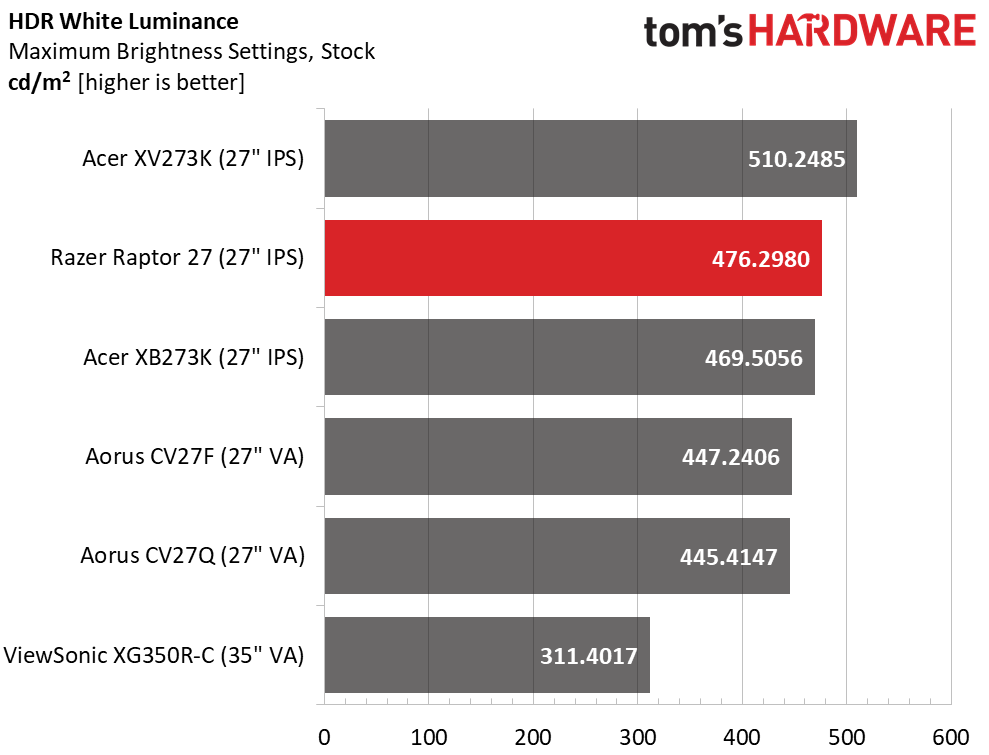
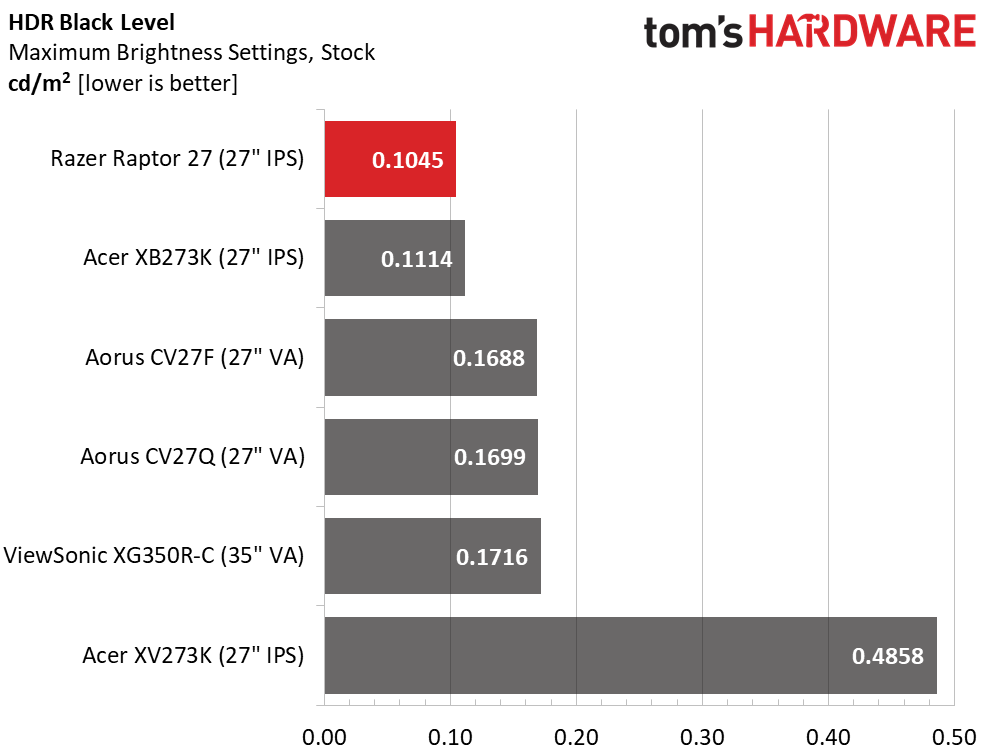
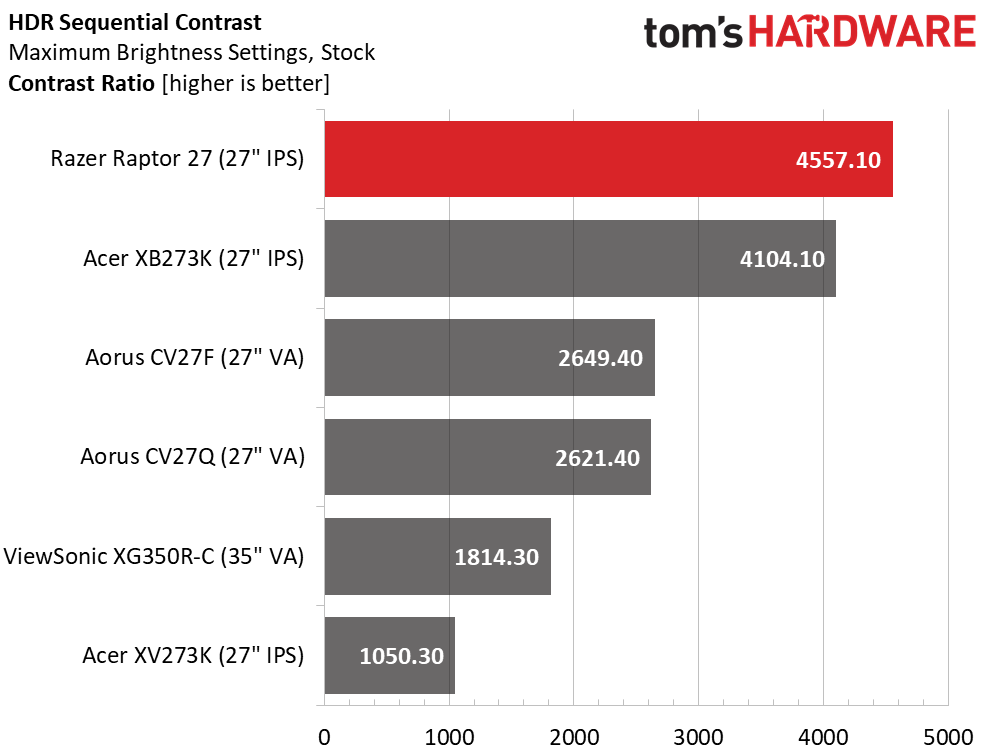
The Raptor 27 exceeds its 400-nit spec with over 476 nits brightness with HDR content. That’s more than enough to provide bright highlights and good image depth. Coupled with the lowest black level in our comparison group, it achieves an excellent HDR contrast ratio of 4,557.1:1. That’s one of the best scores we’ve recorded for an edge-lit display. Only full-array local dimming backlights, such as the Asus ROG Swift PG27UQ and Acer Predator X27, can do better, but they’ll cost you much more money. The Raptor 27 really hits its full stride with HDR content.
Grayscale, EOTF & Color
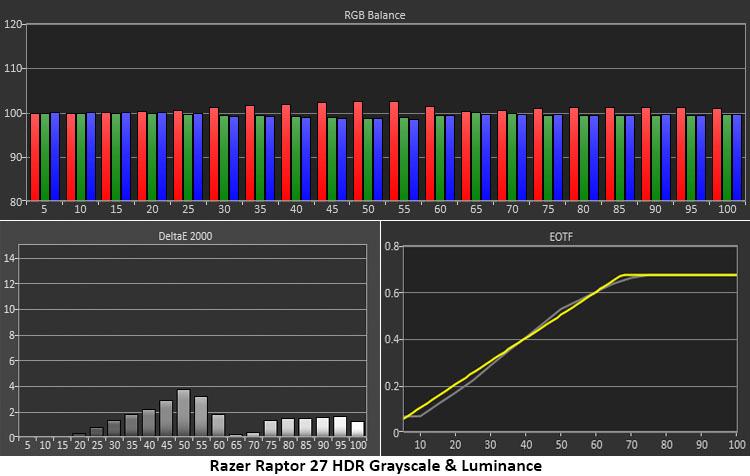
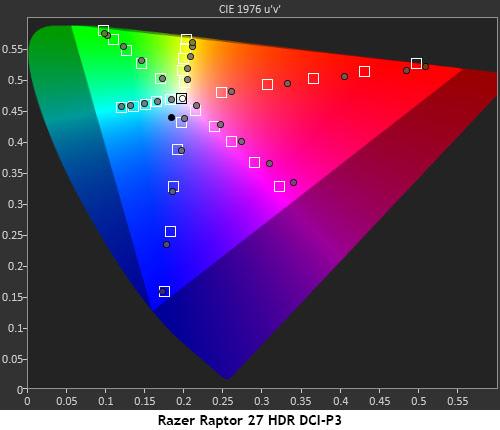
Once switched to HDR mode, the Raptor 27 locks out all image adjustments. This isn’t an issue because its accuracy is very good. We saw no grayscale errors, and the luminance curve tracks quite close to the yellow line. Shadow areas are slightly darker than spec, but that only enhances perceived contrast. We had no trouble discerning fine detail. The clip point transitions smoothly into tone-mapping at around 67%.
In the HDR color gamut test (second chart), most color points are on-target, except for red, which is slightly over-saturated from 20-80% brightness. The error meant flesh tones looked slightly ruddy, but it wasn’t objectionable. Other colors track very well. Overall, HDR color quality is excellent. The Raptor 27 is well-suited for HDR-enabled games and movies.
MORE: Best Gaming Monitors
MORE: How We Test Monitors
MORE: All Monitor Content
Get Tom's Hardware's best news and in-depth reviews, straight to your inbox.
Current page: HDR Performance
Prev Page Grayscale, Gamma and Color Next Page Viewing Angles, Uniformity, Response and Lag
Christian Eberle is a Contributing Editor for Tom's Hardware US. He's a veteran reviewer of A/V equipment, specializing in monitors. Christian began his obsession with tech when he built his first PC in 1991, a 286 running DOS 3.0 at a blazing 12MHz. In 2006, he undertook training from the Imaging Science Foundation in video calibration and testing and thus started a passion for precise imaging that persists to this day. He is also a professional musician with a degree from the New England Conservatory as a classical bassoonist which he used to good effect as a performer with the West Point Army Band from 1987 to 2013. He enjoys watching movies and listening to high-end audio in his custom-built home theater and can be seen riding trails near his home on a race-ready ICE VTX recumbent trike. Christian enjoys the endless summer in Florida where he lives with his wife and Chihuahua and plays with orchestras around the state.
-
Ninjawithagun HDR400 is a joke and shouldn't even exist. For a true HDR experience, HDR1000 is the milestone for which all HDR monitors should be measured.Reply -
BrushyBill Reply
Yeah I get that. I'm personally not a fan of Razer. I just wanted to know if anyone knew the specific Panel they used for this thing.sizzling said:Barely any better than monitors selling for £200 less. That’s Razer branding.