Why you can trust Tom's Hardware
Viewing Angles
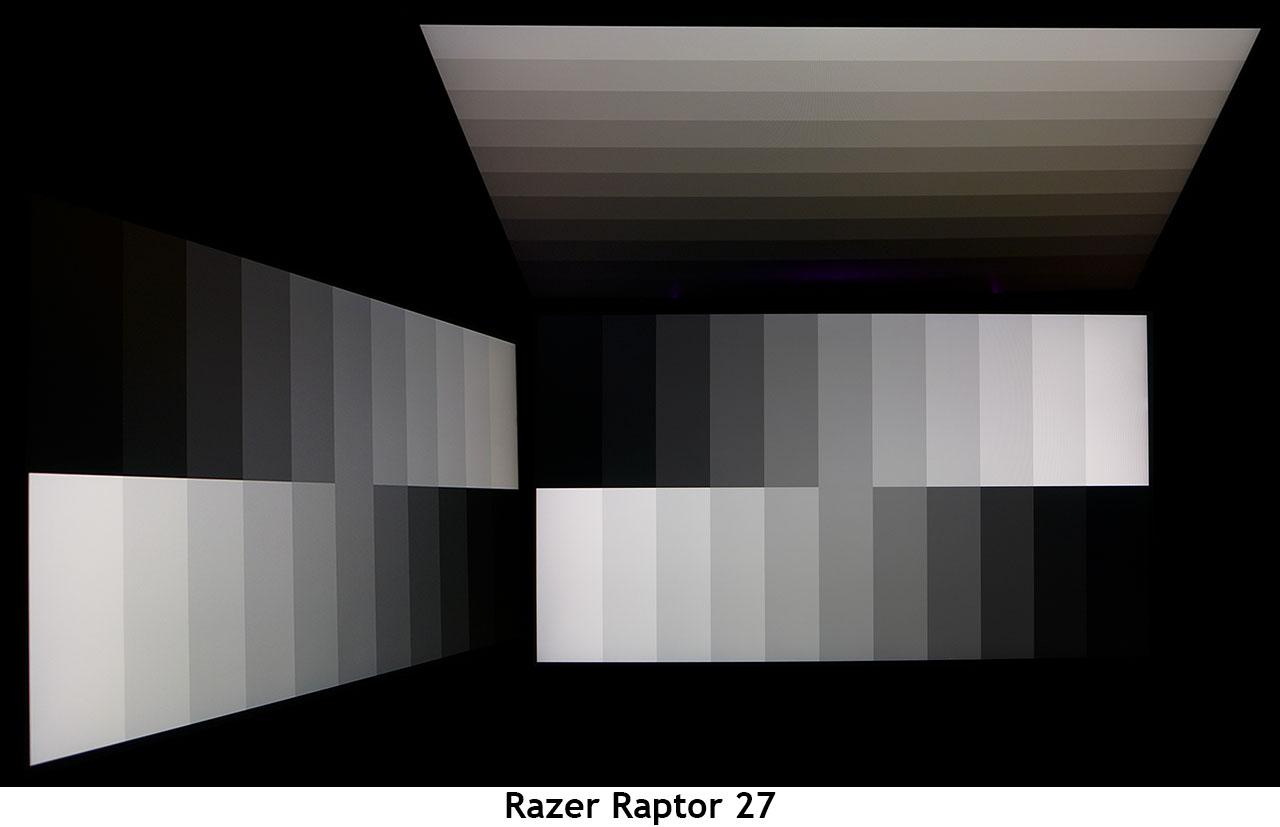
Razer doesn’t mention AHVA in its specs for the Raptor 27, but we suspect that technology’s in play because the monitor has one the best side view photos we’ve ever taken. There is no visible color shift, and brightness falloff is 10% at most. Though the top-down view shows a green shift and 30% light reduction, its detail is solid with very little washout. This monitor has some of the best off-axis image quality we’ve seen to date, besides from the Alienware AW5520QF, but that monitors boasts OLED monitor, which is superior to any LCD panel type.
Screen Uniformity
To learn how we measure screen uniformity, click here.
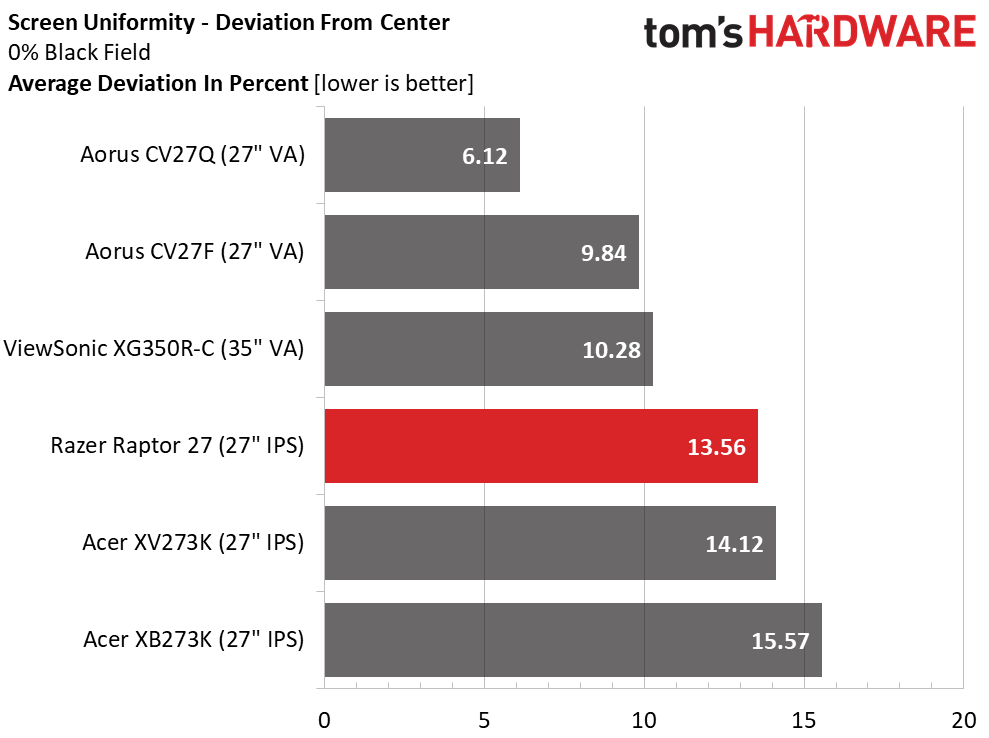
Our Raptor 27 sample showed a couple of hotspots at the upper-left and lower-right, which hurt its screen uniformity score. Still, its score here is average when compared against other IPS monitors. We couldn’t see any problem when playing dark gaming scenes or watching murky-looking movies, like Harry Potter and the Half-Blood Prince.
Pixel Response and Input Lag
Click here to read up on our pixel response and input lag testing procedures.
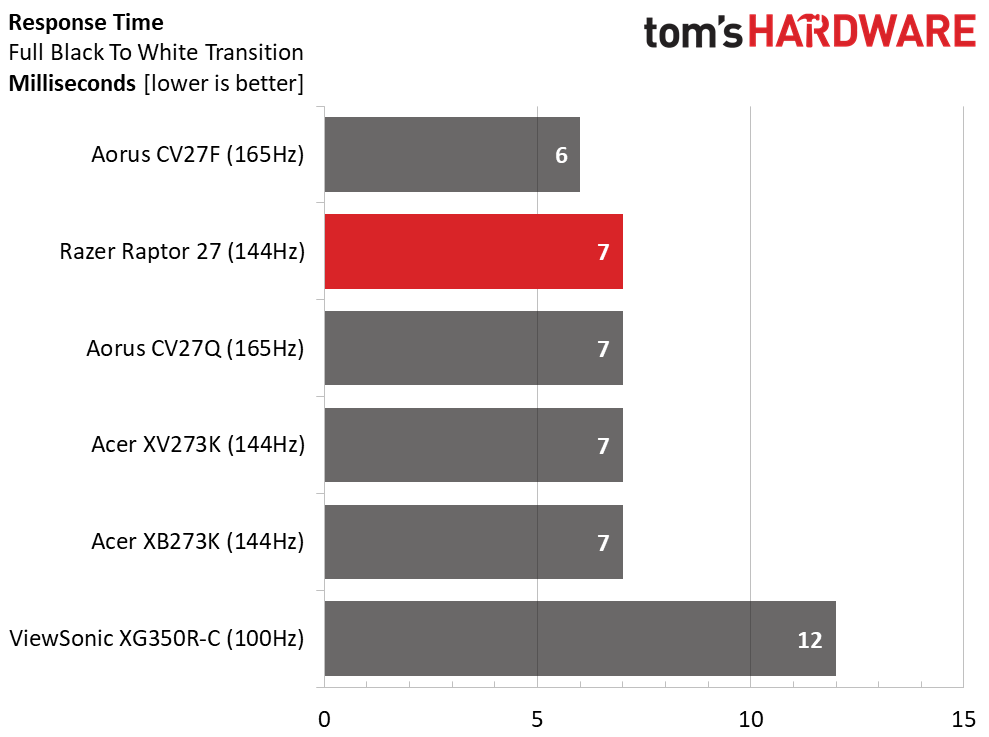
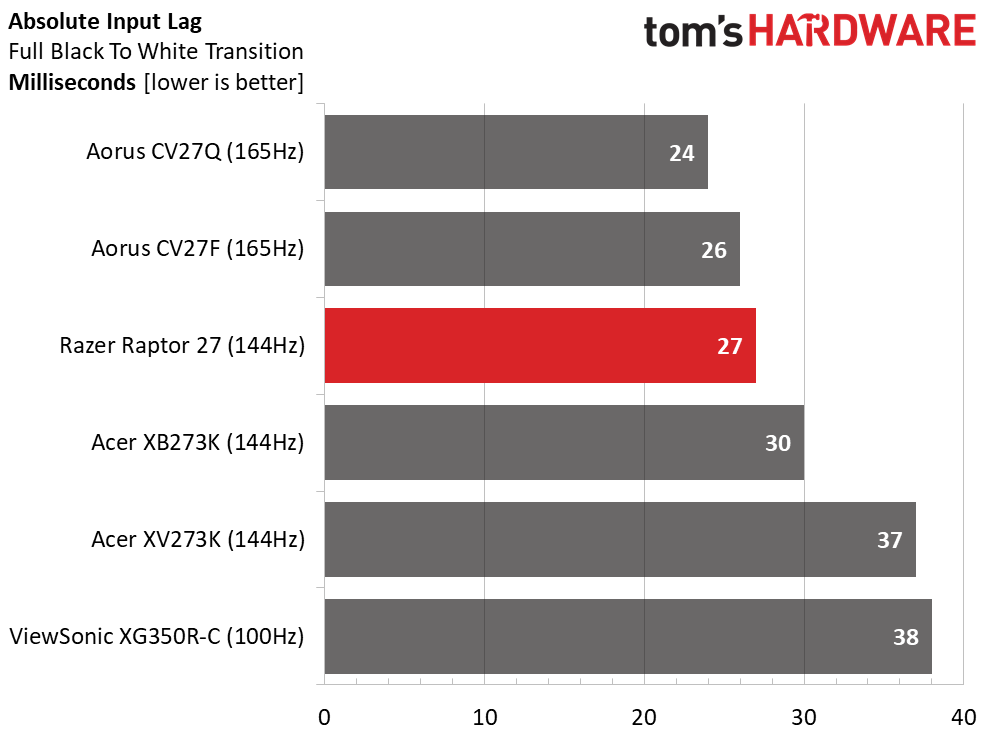
Obviously, higher frame rates mean quicker panel response and lower input lag. But the 144Hz Raptor 27 competes favorably with the 165Hz Aorus monitors. A difference of 3ms isn’t likely to be a factor, unless you’re among the most-skilled players. The Raptor’s 7ms screen draw means you won’t see significant motion blur. To completely eradicate it, you can use the backlight strobe; however, turning on the backlight strobe limits the refresh rate to 120Hz, locks out FreeSync and G-Sync Compatibility and reduces light output by 40%.
MORE: Best Gaming Monitors
MORE: How We Test Monitors
Get Tom's Hardware's best news and in-depth reviews, straight to your inbox.
MORE: All Monitor Content
Current page: Viewing Angles, Uniformity, Response and Lag
Prev Page HDR Performance Next Page Conclusion
Christian Eberle is a Contributing Editor for Tom's Hardware US. He's a veteran reviewer of A/V equipment, specializing in monitors. Christian began his obsession with tech when he built his first PC in 1991, a 286 running DOS 3.0 at a blazing 12MHz. In 2006, he undertook training from the Imaging Science Foundation in video calibration and testing and thus started a passion for precise imaging that persists to this day. He is also a professional musician with a degree from the New England Conservatory as a classical bassoonist which he used to good effect as a performer with the West Point Army Band from 1987 to 2013. He enjoys watching movies and listening to high-end audio in his custom-built home theater and can be seen riding trails near his home on a race-ready ICE VTX recumbent trike. Christian enjoys the endless summer in Florida where he lives with his wife and Chihuahua and plays with orchestras around the state.
-
Ninjawithagun HDR400 is a joke and shouldn't even exist. For a true HDR experience, HDR1000 is the milestone for which all HDR monitors should be measured.Reply -
BrushyBill Reply
Yeah I get that. I'm personally not a fan of Razer. I just wanted to know if anyone knew the specific Panel they used for this thing.sizzling said:Barely any better than monitors selling for £200 less. That’s Razer branding.