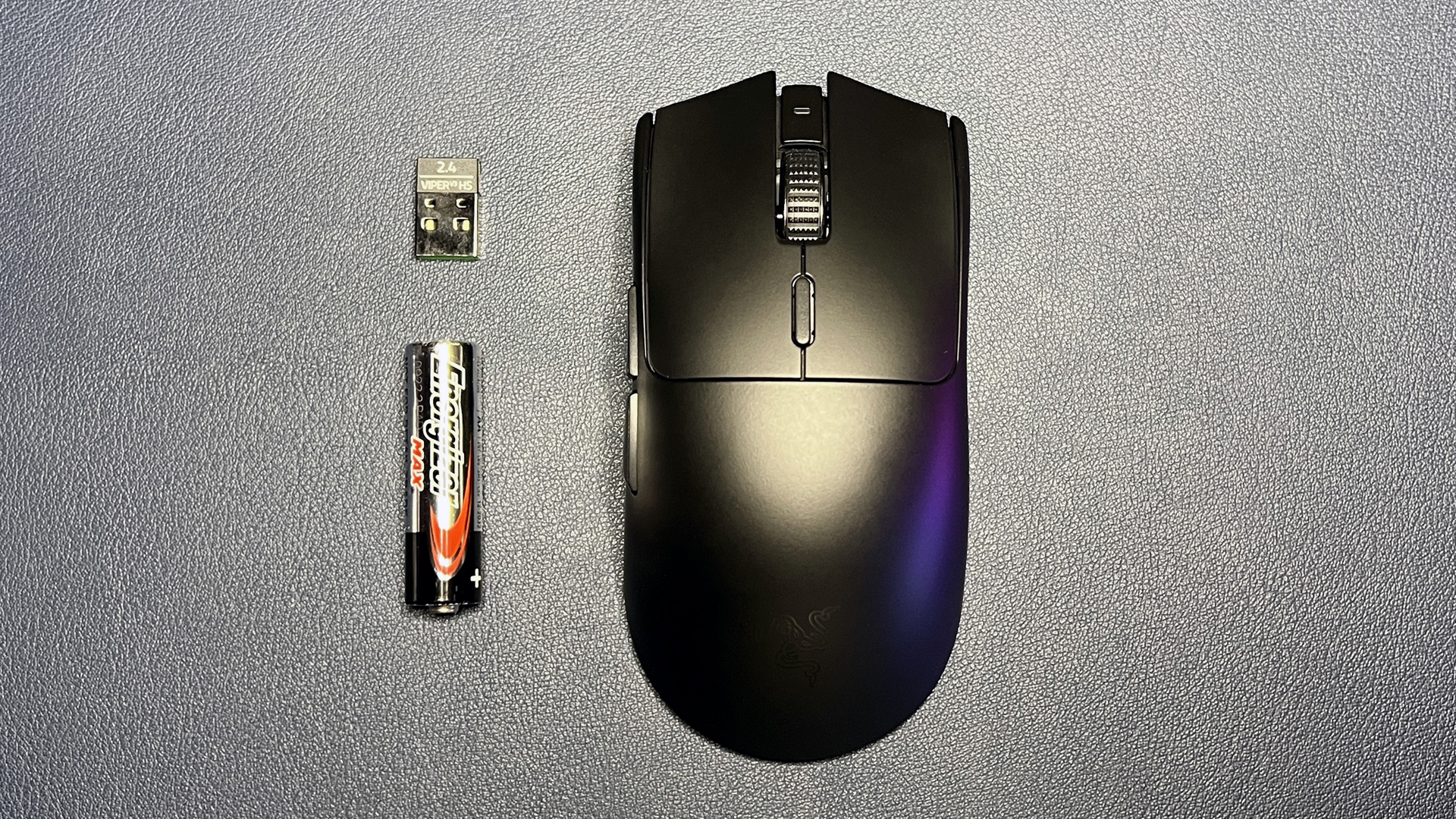Tom's Hardware Verdict
The Viper V3 HyperSpeed is a solid lightweight, budget-friendly mouse if you’re looking for a Razer mouse, but it’s not the most lightweight or budget-friendly otherwise.
Pros
- +
Comfortable, feels lighter than it is
- +
Works with HyperPolling Wireless Dongle
- +
Does not require software
- +
Cheap(er)
Cons
- -
Still $70
- -
Not rechargeable
- -
Not that lightweight
Why you can trust Tom's Hardware
Razer loves to come out with stripped-down “budget-friendly” versions of their flagship mice, but this might be the first time a HyperSpeed mouse has had the next generation’s tag appended.
The Razer Viper V3 HyperSpeed is Razer’s latest addition to its popular Viper line, which is known for its light weight and generally ambidextrous shape. But there’s no Viper V3 Pro (yet) — the predecessor to the Viper V3 HyperSpeed is the Viper V2 Pro. So it’s not just a stripped-down version of the Viper V2 Pro: the Viper V3 HyperSpeed sports a redesign, including some noticeable tweaks to comfort and feel and a forward-shifted sensor.
The Viper V3 HyperSpeed is a wireless, lightweight gaming mouse featuring Razer’s Focus Pro 30K optical sensor, the brand’s Gen-2 mechanical mouse switches, and a battery life of 280 hours — on a single AA battery. It connects via 2.4-GHz wireless and is compatible with Razer’s HyperPolling Wireless Dongle (which upgrades the default 1,000 Hz polling rate to 4,000 Hz, but downgrades battery life to 75 hours) and Razer’s HyperSpeed multi-device pairing technology, but not with Razer’s Mouse Dock Pro (which makes sense, as it’s not rechargeable). It’s available now for $69.99, or bundled with Razer’s HyperPolling Wireless Dongle for $84.99.
Design and Comfort of the Viper V3 HyperSpeed
The Viper V3 HyperSpeed has a different look from the Viper V2 Pro, though its overall form factor remains similar. It features a different finish — a smooth, untextured “soft touch” finish that Razer debuted on its DeathAdder V3. The mouse measures 5 inches (127.1mm) long by 2.51 inches (63.9mm) wide, and is 1.57 inches (39.9mm) high at its highest point. The Viper V2 Pro, by comparison, is just as long (4.98 inches / 126.5mm), slightly wider (2.61 inches / 66.2mm), and has a slightly lower hump (1.49 inches / 37.8mm). It weighs 2.89oz (82g) with one AA battery installed, which is on the heavier side of “lightweight.”
The Viper V3 HyperSpeed maintains the Viper line’s semi-ambidextrous shape, with a slim, symmetrical body and two left-side thumb buttons. The primary mouse buttons have been redesigned and now feature ledges on either side to prevent accidental presses from finger-pinching, as well as slightly more pronounced finger grooves. Razer’s made some additional tweaks to the design of the Viper V3 HyperSpeed that are not as visually noticeable, but make enough of a difference in terms of overall feel. These include a raised, rear-shifted hump, flatter side walls, and a slight separation between the thumb buttons.




The soft-touch finish doesn’t seem particularly special at first glance, and it does attract fingerprints exactly as you would expect, but it’s grippier than it looks. While we had some issues with the grippiness of the Viper V2 Pro, it seems Razer’s design tweaks worked — I found the Viper V3 HyperSpeed was easy to hold and pick up, even without grip tape. The mouse also felt very lightweight — not quite as lightweight as the 2.05oz (58g) Viper V2 Pro, naturally, but much closer than I expected.
The Viper V3 HyperSpeed has six programmable buttons: left/right click, two left-side thumb buttons, a center DPI switch button, and a clickable scroll wheel. Razer also allows you to program the scroll wheel directions, for a total of eight programmable controls. (The Viper V2 Pro also has six programmable buttons, but that includes a power/DPI switch on the bottom of the mouse, which is not a very practical button for frequent use.)
Get Tom's Hardware's best news and in-depth reviews, straight to your inbox.


On the bottom of the mouse you’ll find the battery compartment/USB dongle storage under a small plastic door, as well as a power switch. The sensor has been moved forward by about half an inch (approx. 12mm), and this definitely gives the mouse a different feel from the Viper V2 Pro. While “ideal” sensor placement is more subjective than anything, the forward sensor does lend itself more to a fingertip grip (where your hand will be directly above the sensor).
The Viper V3 HyperSpeed comes with just two accessories in the box — a 2.4GHz wireless USB-A dongle and a single AA battery, which will give you up to 280 hours of performance.
Specs
| Sensor Model | Focus Pro 30K Optical Sensor |
| Max Sensitivity | 30,000 DPI |
| Max Speed (IPS) | 750 IPS |
| Max Acceleration | 70G |
| Polling Rates | 4,000 Hz (with HyperPolling Wireless Dongle) / 1,000 Hz / 500 Hz / 250 Hz |
| Programmable Buttons | 6 |
| LED Zones | 0 |
| Cable | N/A |
| Connectivity | 2.4GHz wireless |
| Measurements (L x W x H) | 5 x 2.51 x 1.57 inches / 127.1 x 63.9 x 39.9mm |
| Weight (excluding cable) | 2.89oz / 82g |
| MSRP / Price at Time of Review | $69.99 / $69.99 |
| Release Date | Sept. 14, 2023 |
Performance of the Viper V3 HyperSpeed
The Viper V3 HyperSpeed features Razer’s current Focus Pro 30K optical sensor, which has a maximum sensitivity of 30,000 DPI, a maximum speed of 750 IPS, and can handle up to 70G’s of acceleration. This is the same optical sensor found in Razer’s other premium mice, including the Basilisk V3 Pro and the recently-released Cobra Pro, as well as the Viper V3 HyperSpeed’s “predecessor,” the Viper V2 Pro. It’s a great sensor — it tracks exceptionally well on a variety of surfaces, including hardwood and glass (and yes, it tracked especially well on the Razer Atlas tempered glass mouse pad that I still love and will never give up).
The Viper V3 HyperSpeed performed very well as a lightweight gaming mouse for less-competitive gaming, and I was impressed with the refinements Razer has made to the shape and design. I’m not a fingertip gripper by any means, but the Viper V3 HyperSpeed is one of few mice I’ve tested where a fingertip grip seems doable. It’s still a relatively large mouse, however, so it’ll work best as a fingertip grip mouse for people with hands on the medium-to-large side. The mouse felt deceptively lightweight when I was flicking and swiping across my desk in Overwatch 2, but its weight was noticeable when I tried to pick it up.


The Viper V3 HyperSpeed features Razer’s Gen-2 mechanical mouse switches, which have a click lifecycle of 60 million clicks. These are different from the switches in the Viper V2 Pro, which are Razer’s Gen-3 optical mouse switches, and the difference is subtle but noticeable. The Gen-2 mechanical switches are stiffer and have a crisper (and louder) click, and they did seem to be slightly slower, though no less responsive. This won’t make much of a difference in most gaming scenarios, but it is a reminder that this mouse is designed more as an entry- to mid-level gaming mouse. If you’re looking for a mouse that will help you edge ahead of the competition millisecond by millisecond, I’d recommend a top-of-the-line lightweight mouse such as the DeathAdder V3 Pro or the Asus ROG Harpe Ace Aim Lab Edition.
Features and Software
The Viper V3 HyperSpeed works well out of the box, but can be further customized using Razer’s Synapse 3 software. Synapse 3 lets you remap buttons, change the mouse’s preset DPI stages, and adjust lift-off/landing distance (or set up asymmetric cut-off, which lets you set different lift-off and landing distances). There’s also a power section where you can adjust the mouse’s power saving measures.
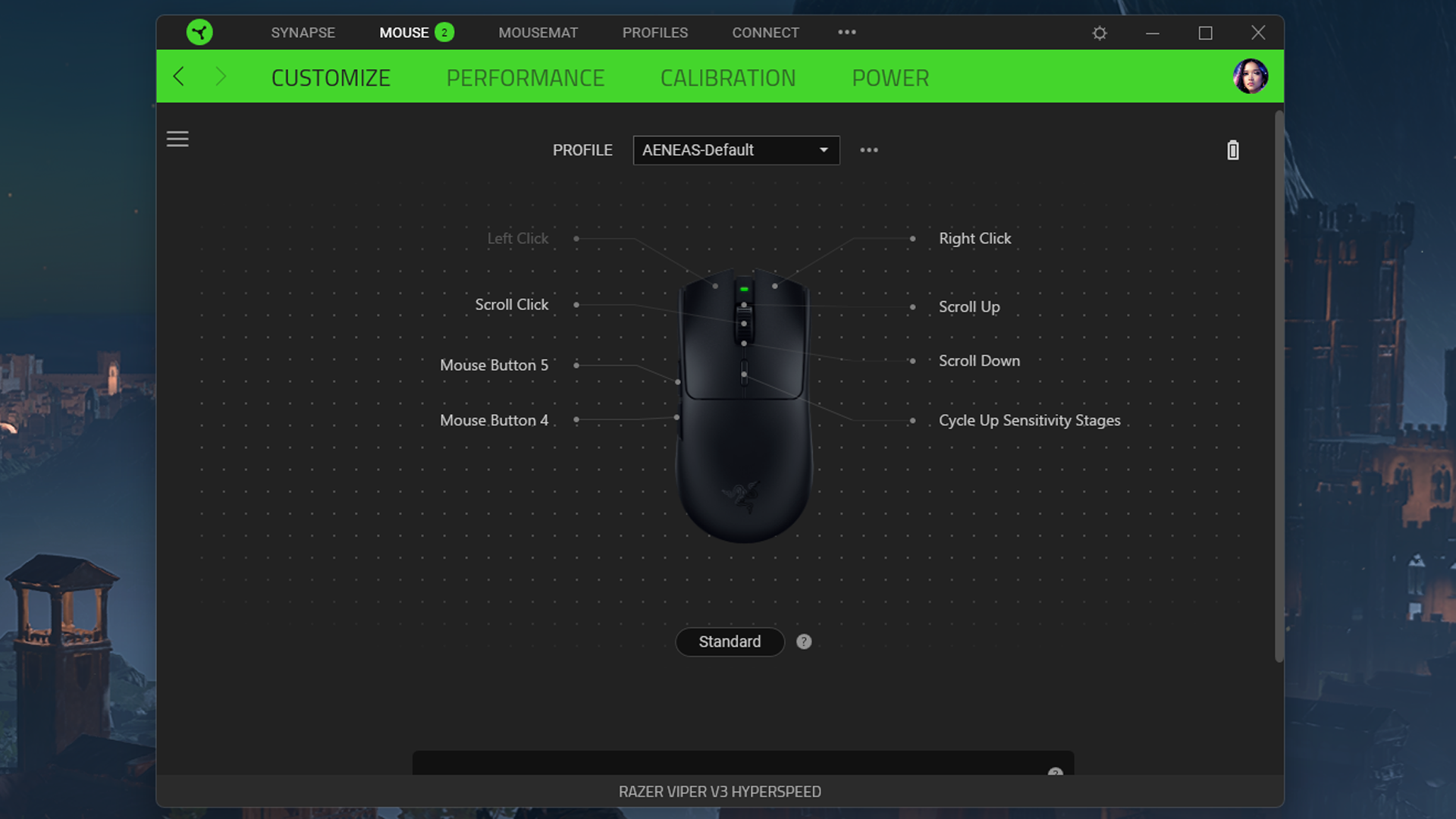
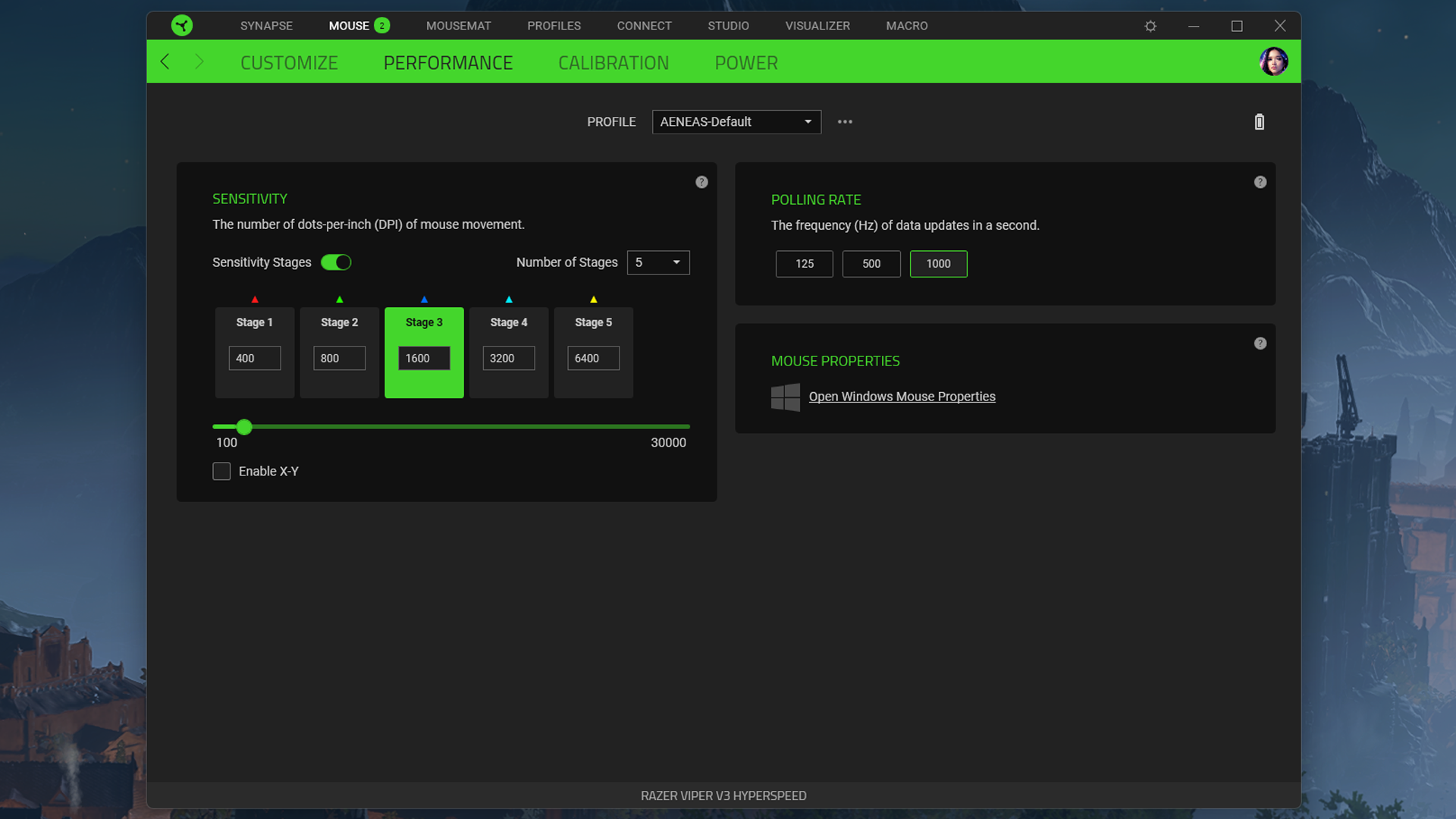
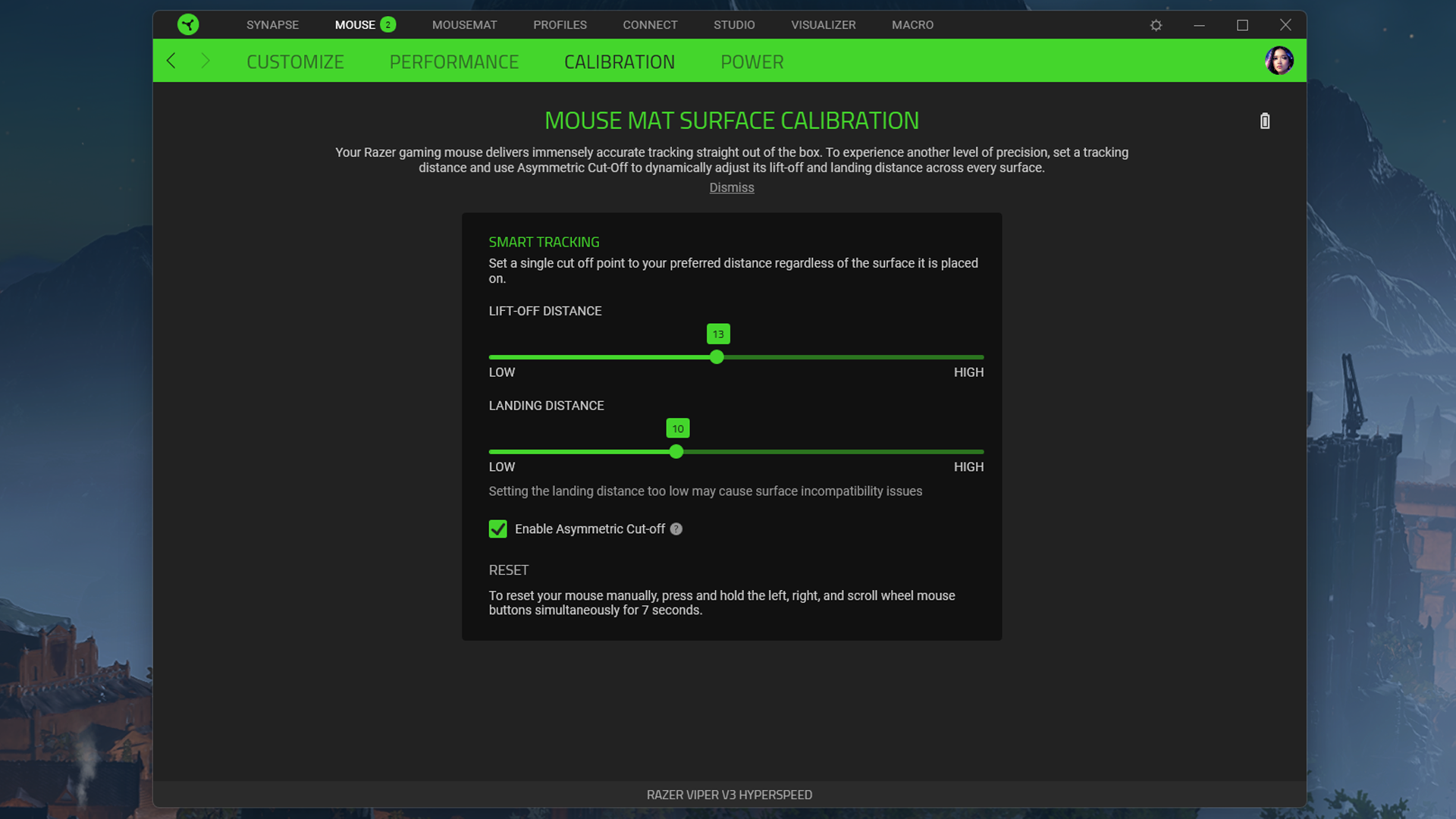
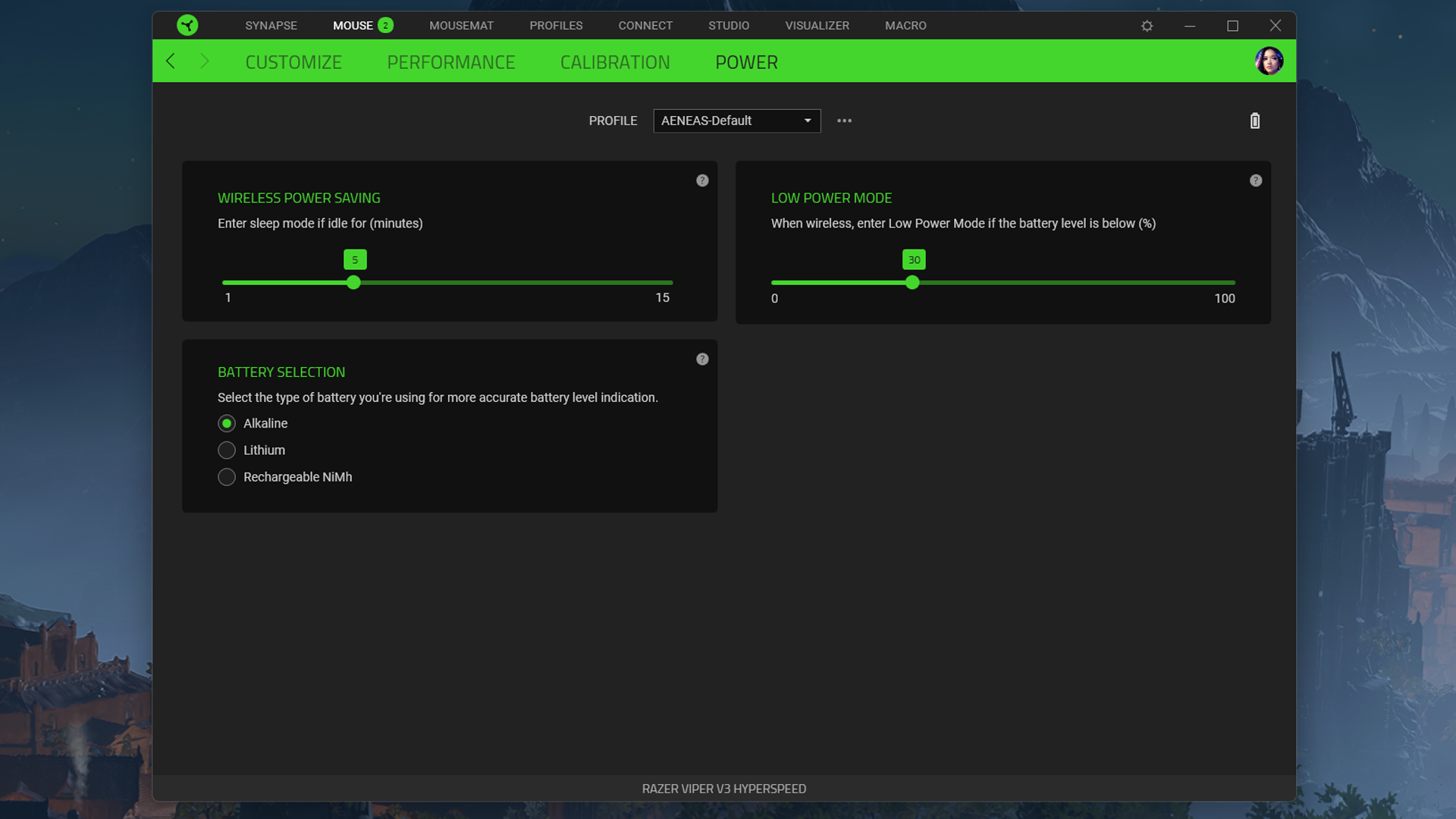
Like other Razer mice, the Viper V3 HyperSpeed offers both a first and second layer of programming with Razer’s HyperShift feature. You’ll also need to use Synapse 3 at least initially if you want to take advantage of Razer’s HyperSpeed multi-device pairing, which lets you pair a compatible mouse and a compatible keyboard to one Razer HyperSpeed dongle (freeing up a USB port). The mouse has onboard memory, but only has room for one profile.
Wireless Experience and Battery Life of the Viper V3 Hyperspeed
The Viper V3 HyperSpeed offers only one form of connectivity: 2.4GHz wireless. It comes with a 2.4GHz wireless USB-A dongle, which is tucked inside its casing under the battery compartment. The included dongle offers the industry-standard 1,000 Hz polling rate, but the Viper V3 HyperSpeed is also compatible with Razer’s HyperPolling Wireless Dongle, which upgrades the polling rate to 4,000 Hz.
Razer rates the Viper V3 HyperSpeed’s battery life at 280 hours using the included 2.4GHz wireless dongle (1,000 Hz polling rate), which is about what we’d expect for a Razer gaming mouse that runs on a single AA battery (for comparison, the Razer Basilisk X HyperSpeed gets 285 hours). That number drops to 75 hours if you use the mouse with the HyperPolling Wireless Dongle, however.
There’s no easy way to tell how much battery life the Viper V3 HyperSpeed has left, unfortunately — there’s a small battery icon in the upper right corner of Synapse 3, but it only gives you a rough visual estimate of the mouse’s remaining battery life (no percentage). The mouse does have a single LED indicator light in front of the scroll wheel that lights up green when it’s connected to the dongle; this may light up when the mouse’s battery life hits a certain threshold butI have yet to get there (and even if it does, it’s still just a rough visual estimate).
Bottom Line
The Razer Viper V3 HyperSpeed is a solid lightweight wireless gaming mouse for those who are looking for a more budget-friendly option over Razer’s flagship mice, but it’s not the lightest or most budget-friendly option out there. The Corsair Katar Elite Wireless is similarly stripped down, slightly smaller, and rechargeable — and costs $10 more. The MSI Clutch GM51 Lightweight Wireless is pricier at $100, but weighs the same as the Viper V3 HyperSpeed and includes a wireless dock and features RGB lighting. If you don’t mind a wired mouse, you can grab the Corsair Katar Pro XT — which weighs less (73g) for just $34.99.
In other words: there are options for budget-friendly lightweight gaming mice, and Razer’s Viper V3 HyperSpeed is good... but not necessarily better.

Sarah Jacobsson Purewal is a senior editor at Tom's Hardware covering peripherals, software, and custom builds. You can find more of her work in PCWorld, Macworld, TechHive, CNET, Gizmodo, Tom's Guide, PC Gamer, Men's Health, Men's Fitness, SHAPE, Cosmopolitan, and just about everywhere else.