Resident Evil 7: Biohazard, Benchmarked
Results: FPS, Frame Time And Smoothness
Benchmark Sequence
Resident Evil 7 does not have a built-in benchmark, so we picked a test sequence that's half-free and half-scripted. The scripted portion is still rendered in real-time, making it possible to turn the camera and look almost anywhere. It's fairly easy to reproduce over and over, though.
Here's the complete sequence; just be aware that there is plenty of blood and not-safe-for-work language.
The first part, right up until the door opens, is freely controllable. Then, when the policeman is engaged, all of the action is scripted. You're put back in charge when it comes time to search for the keys, right up until Jack climbs on the car to tear off its roof.
1080p – High Quality - Shadow Cache On
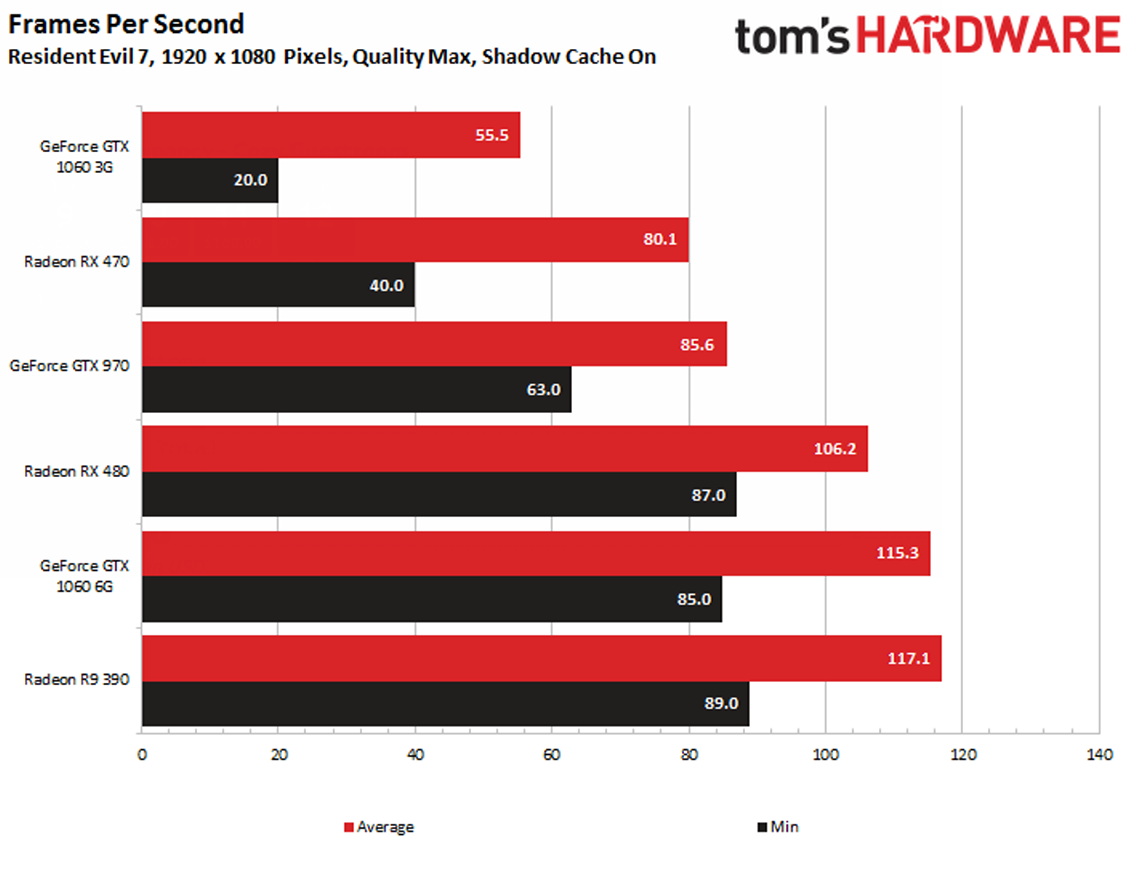
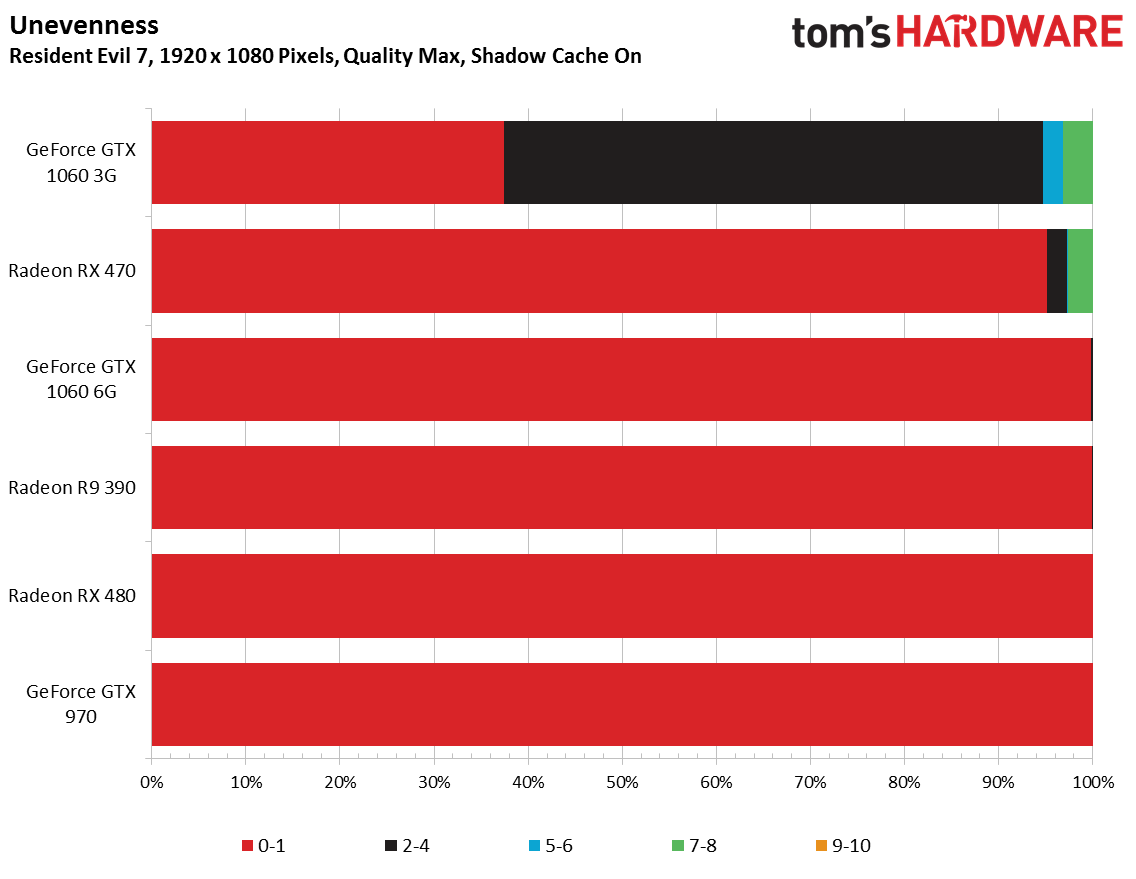
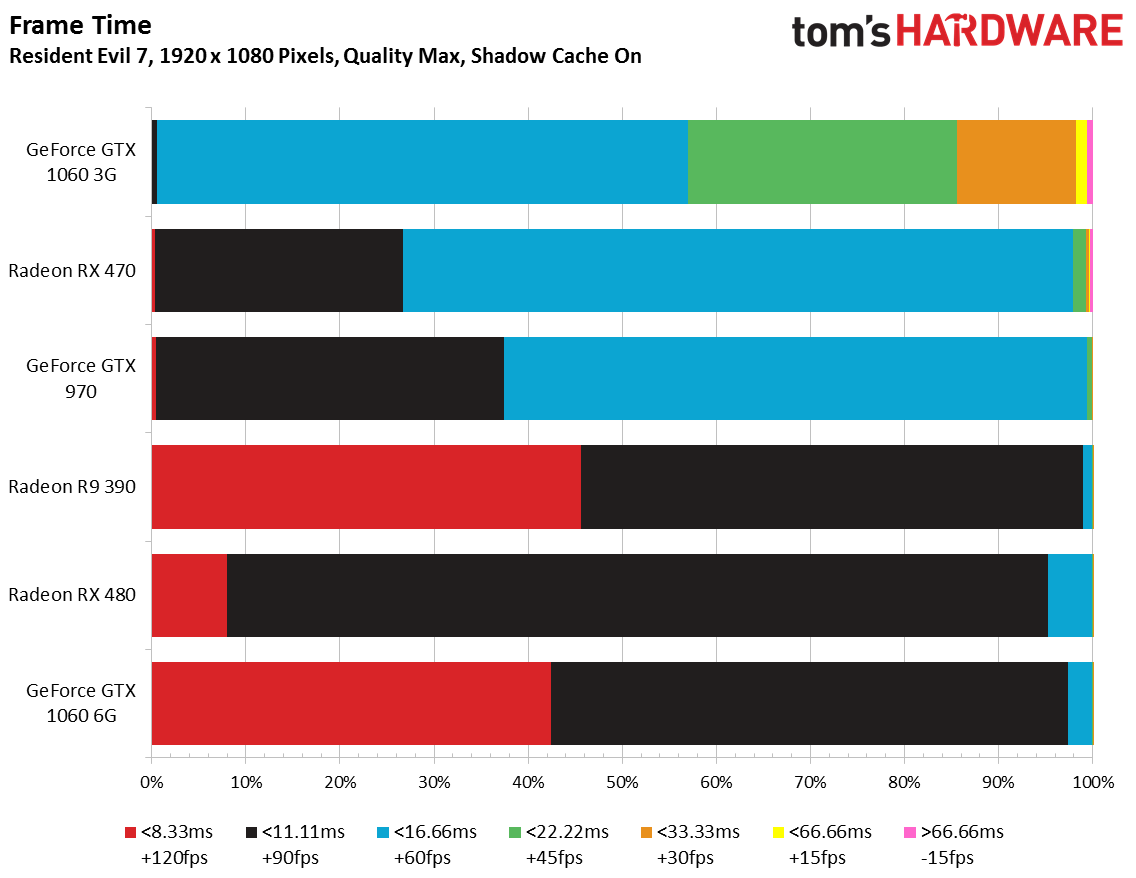
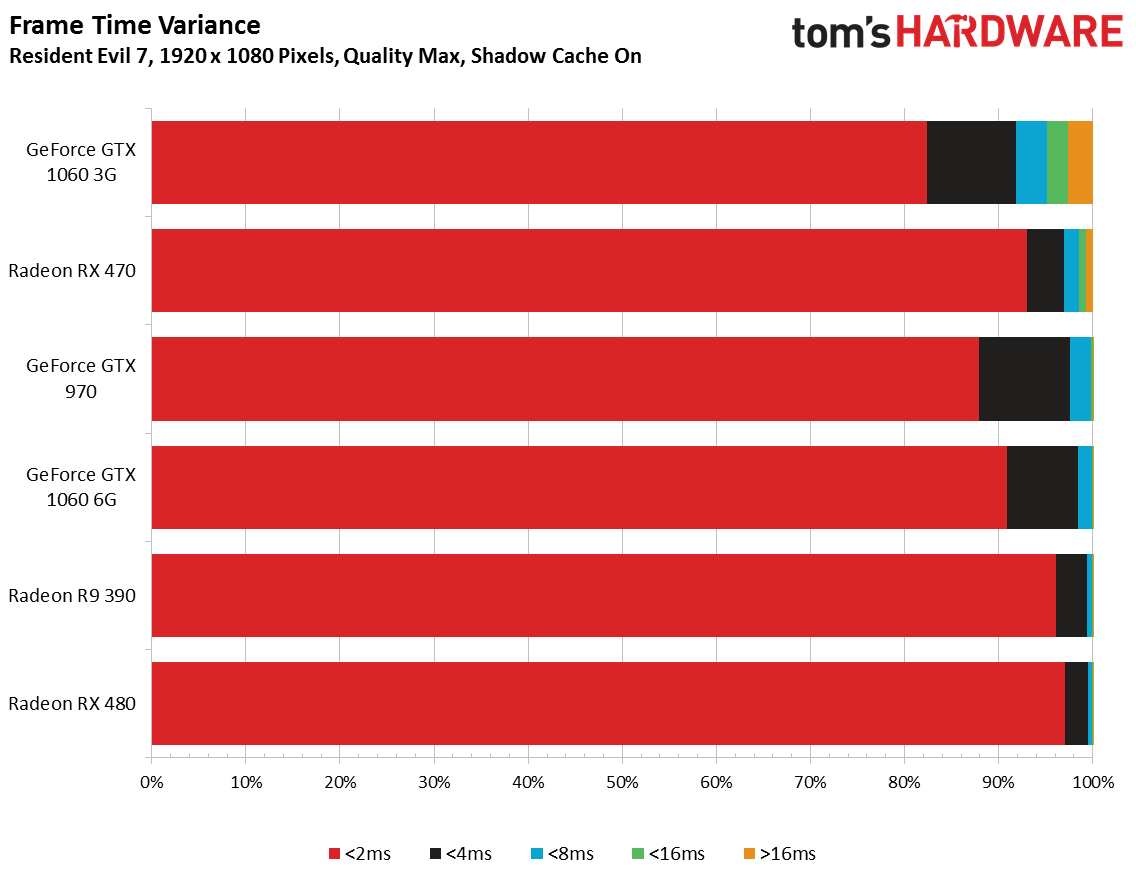
The Radeon RX 480, R9 390, and GeForce GTX 1060 6GB offer relatively high frame rates, never dropping below 85 FPS. On the other hand, the other models start to lag behind. Especially affected is the GeForce GTX 1060 3GB, which comes in at the tail end of the pack, far behind the RX 470.
Resident Evil 7 is perfectly playable on the four fastest graphics cards in our field, but frame stuttering is visible with the RX 470. Worse, the game is difficult to play on a GTX 1060 3GB. It appears that on-board memory plays a particularly important role in determining performance, at least when Shadow Cache is enabled.
We'll also hypothesize that the Radeon R9 390's excellent performance could be explained by its architectural similarity to the Xbox One/PS4. Optimized for those consoles, the RE Engine likely runs especially well on GCN-based processors.
1080p – High Quality - Shadow Cache Off
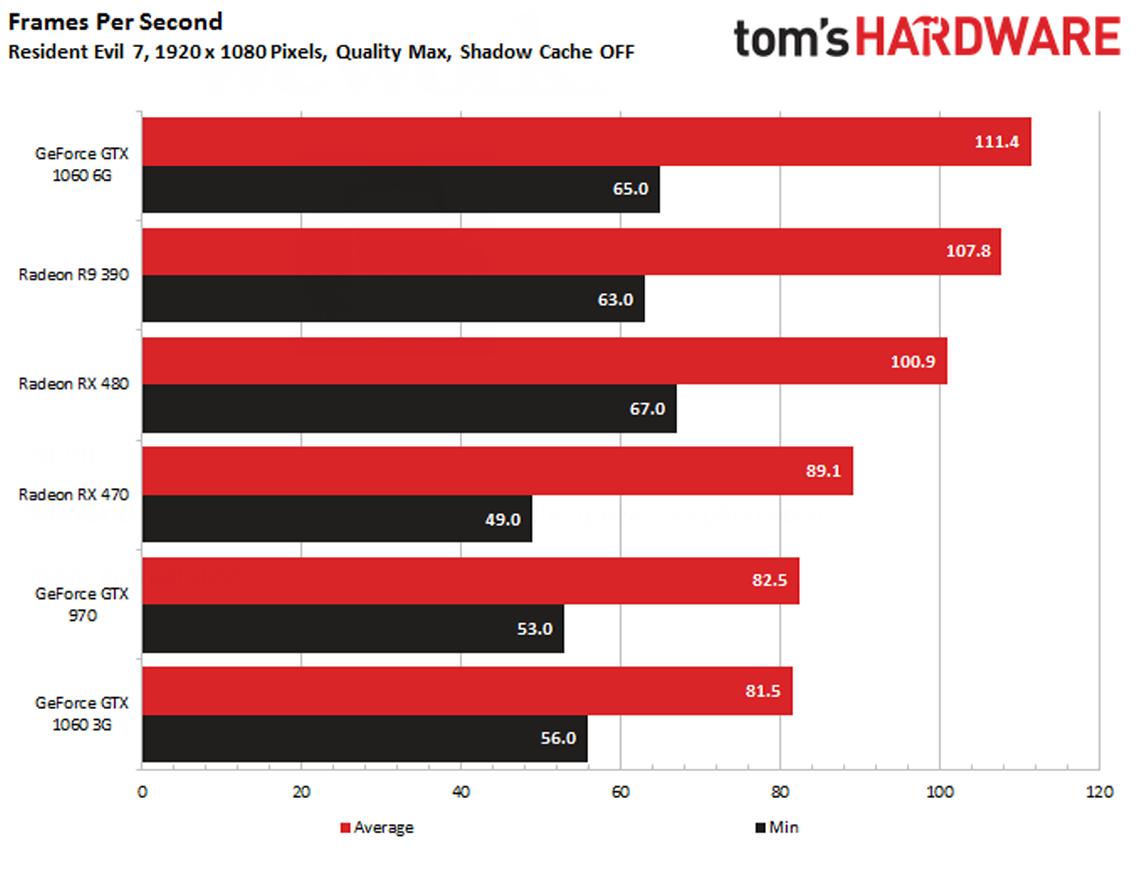
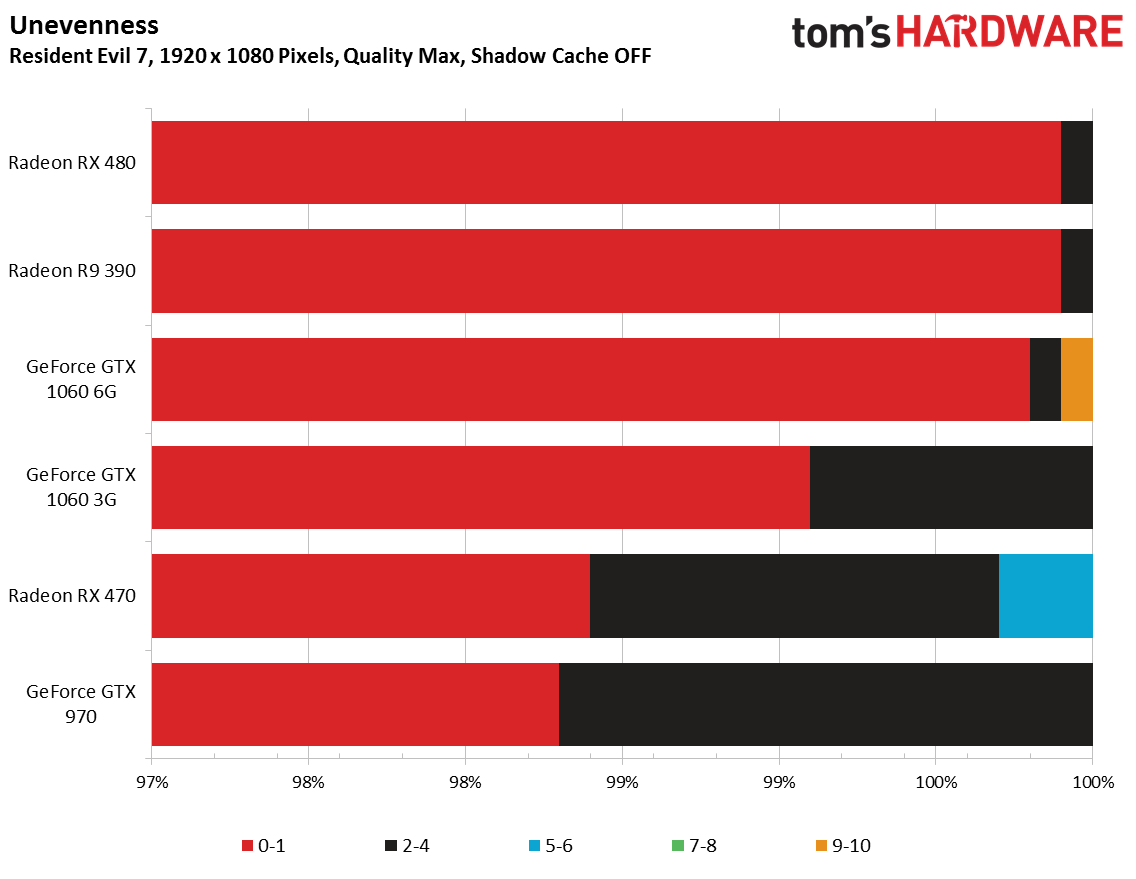
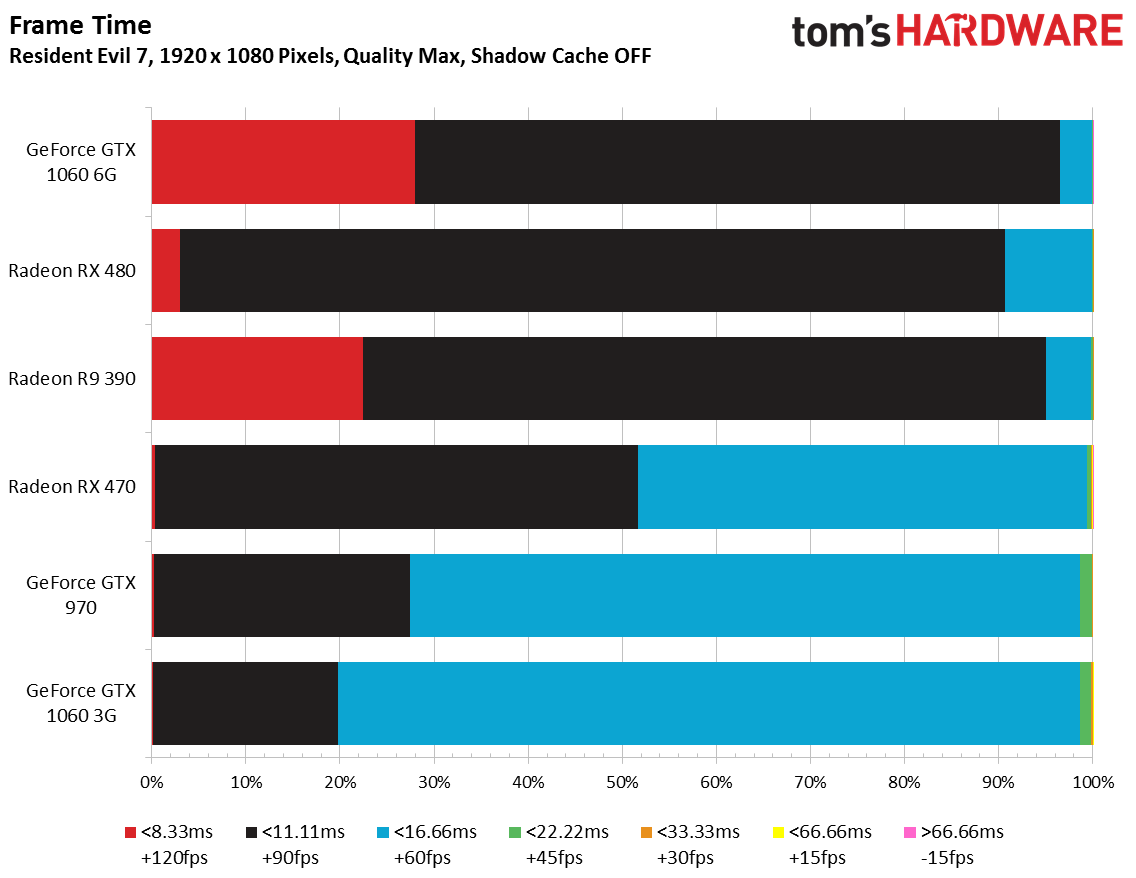
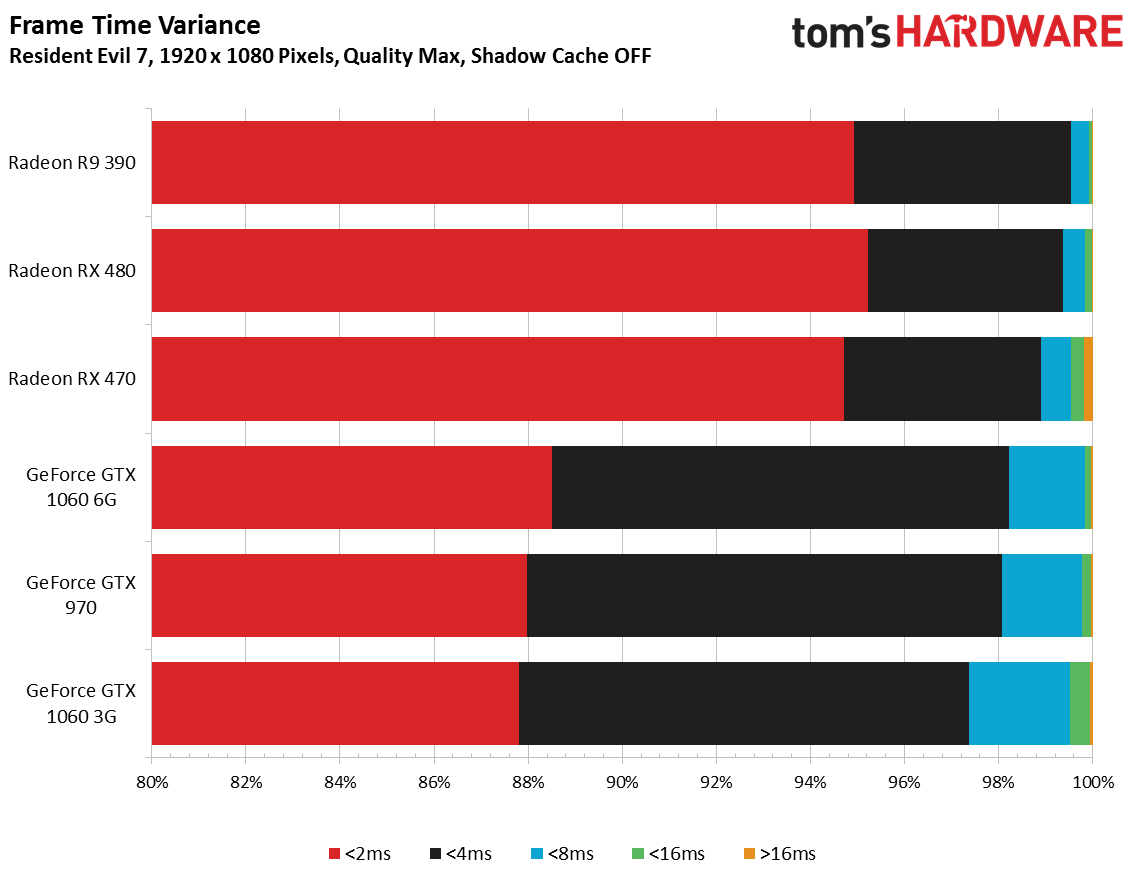
After deactivating Shadow Cache, the RX 470 and GTX 1060 3GB are back in the game. Further, stuttering disappears almost completely. The performance of the remaining cards, on the other hand, drops slightly.
Get Tom's Hardware's best news and in-depth reviews, straight to your inbox.
To summarize, if your graphics card has 6GB or more of on-board memory, activate Shadow Cache and your frame rate should increase. Otherwise, with 4GB or less, turn the feature off.
MORE: Best Memory
MORE: Best CPUs
Current page: Results: FPS, Frame Time And Smoothness
Prev Page Our Test Setup And Benchmark Procedure Next Page CPU/RAM Utilization And Conclusion-
Verrin Great analysis! I hope you guys do more game-specific benchmarks, I can't remember seeing them too often on here anymore. :)Reply -
waltsmith Not being a fanboy for this comment, this certainly sounds like another example of Nvidia strong arming a game developer to only put the green team card on the recommended specs. This kind of stuff leaves a very bad taste in my mouth.Reply -
stairmand Now if only that would fix multi-screen, extra wide monitors and bigger FOVs. (anyone hoping that they already said they wont)Reply -
anzweidrej69 @STAIRMANDReply
Capcom response about FOV cap
http://www.pcgamer.com/capcom-explains-why-resident-evil-7s-fov-is-capped-at-90/ -
photonboy CPU and MEMORY USAGE:Reply
You talk about more memory usage on the RX-480 8GB vs GTX1060 6GB but don't state if that's a positive or negative. Was there a POINT to that?
Tying in with that is CPU usage:
"The difference in CPU utilization is noticeable, to AMD's advantage. This isn't particularly surprising for a console port."
Since the GTX1060 6GB is using all 6GB's of it's memory it's quite possible that the higher CPU usage is due to memory swapping between system memory and video memory so I'd be careful about making specific points if you aren't certain of the reasons (or pointing out memory usage with no point made at all.. ). -
MarkTech Worst RE of all, clearly a rip-off of Outlast, if you wnt truly survival horror packed with action, there is RE:2 and RE:3, still the best two games of the franchiseReply
