Samsung 840 EVO SSD: Tested At 120, 250, 500, And 1000 GB
Last week, Samsung unveiled a successor to its wildly popular 840 at the company's Global SSD Summit in Seoul, South Korea. Stacked with a series of new features and 19 nm, three-bit-per-cell NAND, we benchmark four models and make a recommendation.
A Look At Samsung Magician's RAPID Feature
RAPID is a software-based feature in Samsung's most recent build of Magician. Simply, it uses a gigabyte of system memory for caching hot data. Frequently-used applications are stored in RAM, ideally yielding much faster accesses when that data is needed over and over. Unlike other RAM-based caching solutions, RAPID keeps cached data persistent between reboots by writing information to the SSD itself.
The software is only available in the next version of Samsung's Magician. But by the time 840 EVOs are available, the necessary build should be downloadable. We got our hands on an early version, and although we didn't have much time for testing, we did run some preliminary numbers.
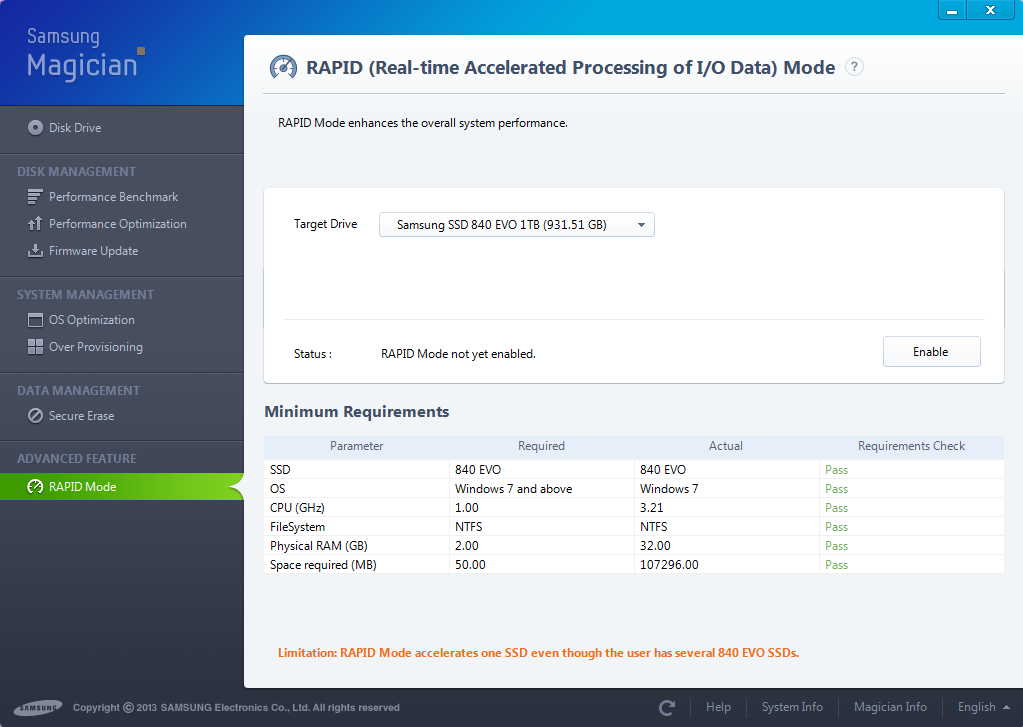
The only requirements are a compatible SSD and Magician 4.2. With those satisfied, click the "Enable" button to reboot your system. Once Windows loads, the driver starts up automatically. Of course, this means you're not accelerating the boot process. But with a fast SSD under the hood, this isn't something we were concerned about.
You might have missed the orange text at the bottom of our Magician screen capture, but RAPID is specifically prevented from interacting with multiple drives. It's not clear whether this is an artificial or truly technical limitation.
The quickest way to verify that RAPID is on and working is to run a canned benchmark. Magician has its own test module, but we went ahead and used CrystalDiskMark for verification. Here's the "before" shot of a 250 GB 840 EVO on a Haswell-based test platform.
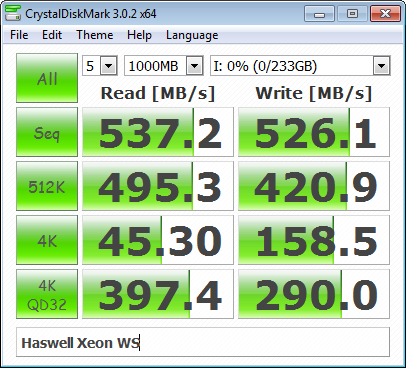
Now, for the RAPID-enabled shot:
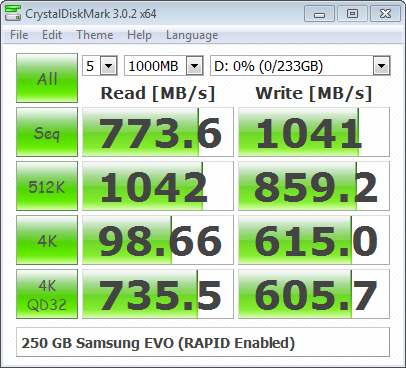
The performance increase is profound. Writes shoot up, while the read results shoot up as well. But we still had to wonder if RAPID was just a marketing gimmick tacked on to a comprehensive management suite. Without much time to delve into the specifics, we chose one workload that's indicative of real-world performance, since it actually derived from real-world performance: our Storage Bench v1.0 trace with RAPID enabled.
Get Tom's Hardware's best news and in-depth reviews, straight to your inbox.
| 250 GB 840 EVO | Average Data Rate | Mean Service Time | Mean Read Service Time | Mean Write Service Time |
|---|---|---|---|---|
| RAPID Disabled | 279.54 MB/s | 512.23 us | 237.57 us | 1171.1 us |
| RAPID Enabled | 325.96 MB/s | 252.02 us | 261.32 us | 229.55 us |
Crazy, right? The Average Data Rate jumps from 279 MB/s up to a record 325 MB/s. Mean Service Time (including read and write I/O times combined) drops in half, which is stellar. Read service times actually slide back a bit, perhaps from the overhead incurred when requested data isn't in the cache. But the mean write service time gets the biggest bounce. The reduction there is just awesome.
I'm convinced we need to take a closer look at this in the days to come. For instance, it's not clear if the extra cache layer is problematic in the event of power loss. After all, with RAPID enabled you have the DRAM cache, the SSD's DRAM, the Turbo Write buffer, and then the triple-level-cell storage itself, creating a fairly complex hierarchy.
Current page: A Look At Samsung Magician's RAPID Feature
Prev Page Results: Power Consumption Next Page Samsung's 840 Was Good; The 840 EVO Is Better-
Someone Somewhere Surely it would make sense to compare it to the vanilla SSD840. Also, there's no 840 Pro in the power charts.Reply
While the 1TB drive coming down to ~65c/GB is nice, seeing the 120 GB drives get near there would be nice. Especially since this is meant to be the value king. -
drwho1 I have 2 840 pro 512 GB SSD's (1 on my notebook 1 on my PC)Reply
I got them on a sale on Newegg for around $500 for both of them. :)
A 1TB would be cool if I find it on sale....
or maybe I should try out writing a letter to someone fat in some weird red costume...
-
slomo4sho The performance gap between the 840 Evo and 840 Pro is discouraging for the lower capacity models. I understand that the Pro is the flagship product but I was expecting less of a gap in in the 120GB models since this is a newer generation product and the 840 Pro is still based on the 21nm MLC NAND. However, the 1TB model is is a great choice for mass SSD storage. Lets hope the prices drop below $0.50 per GB soon.Reply -
Someone Somewhere MLC is faster than TLC, and bigger node NAND is usually faster. Only reason to go smaller is price and power.Reply -
SteelCity1981 I wonder if samsung plans on releasing a pro evo series since the regular series evo is to replace the older non pro versions.Reply -
razor512 ripoff, high prices for triple level flash especially at 19mm, the lifespan will likely suck and their shortened warranty represents that.Reply -
master9716 Cost for performance = Very High . ofcourse its not going to perform like a Pro but for the cost im amazed its that much better than the Regular 840.Reply -
J_E_D_70 Glad this review also refutes the perception of low TLC write endurance in normal desktop workloads. Been using a 128GB 840 in a daily-use desktop for eight months now and the endurance counter hasn't decremented at all. I'll have replaced the entire rig long before it wears out.Reply -
JohnnyLucky Interesting review. I think the point to remember is that the 840 EVO is not a high end enthusiast ssd like the 840 Pro. Instead, consider the 840 EVO as a mainstream ssd suitable for most consumer and home office scenarios.Reply