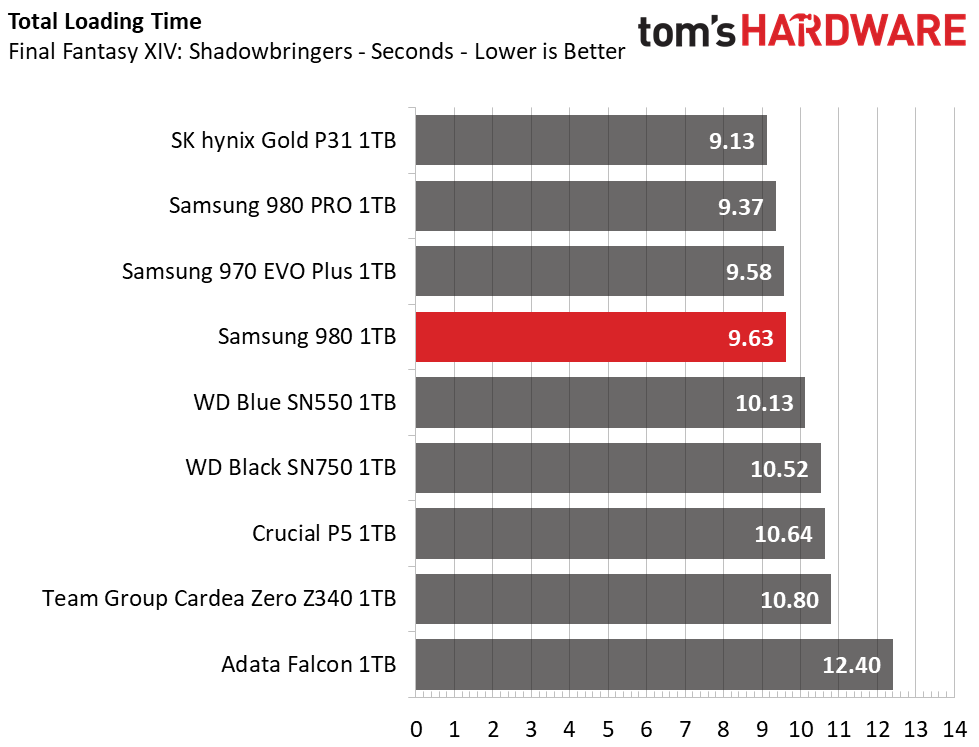Why you can trust Tom's Hardware
Performance Results for Samsung 980 1TB
Rating: 4 Stars
Verdict: If you aren’t looking for the best of the best like Samsung’s 980 Pro but still want solid performance for large files or graphics-heavy games at a more affordable price point, Samsung’s 980 is worth your consideration.
+ FOR
- Competitive performance
- Attractive design
- AES 256-bit hardware encryption
- Software package
- 980 Pro-like endurance and 5-year warranty
- AGAINST
- Slow write speeds after the SLC cache fills
Comparison Products for Samsung 980 1TB
Today, we compare the 980 to both the 980 Pro and 970 Evo Plus as well as many of the best SSDs on the market. We threw in the Crucial P5, SK hynix Gold P31, Team Group Cardea Zero Z340, and WD Black SN750. Additionally, the WD Blue SN550 and the Adata Falcon represent DRAMless competitors.
Game Scene Loading - Final Fantasy XIV
Final Fantasy XIV Shadowbringers is a free real-world game benchmark that easily and accurately compares game load times without the inaccuracy of using a stopwatch.
Samsung's 980 delivers responsive game load performance in this first benchmark and manages to outperform many of the PCIe Gen3 SSDs we've tested. Ranking fourth place overall, it keeps up with the much more expensive 970 Evo Plus and 980 Pro, but it's not quite up to par with the SK hynix Gold P31.
Get Tom's Hardware's best news and in-depth reviews, straight to your inbox.
Transfer Rates – DiskBench
We use the DiskBench storage benchmarking tool to test file transfer performance with a custom dataset. We copy a 50GB dataset including 31,227 files of various types, like pictures, PDFs, and videos to a new folder and then follow-up with a reading test of a newly-written 6.5GB zip file.
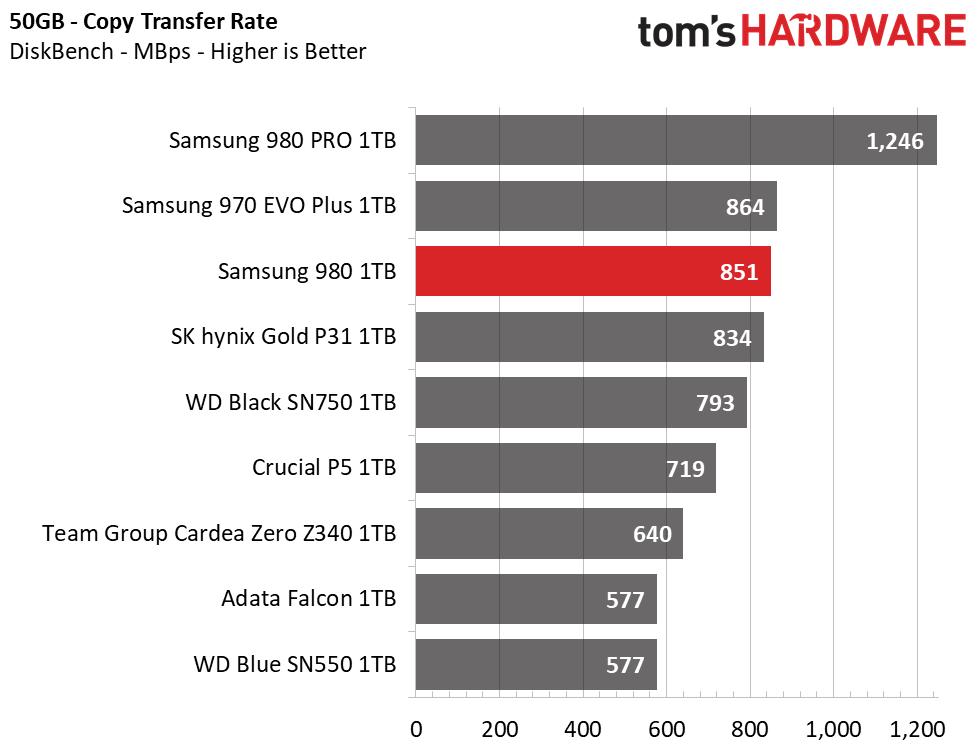
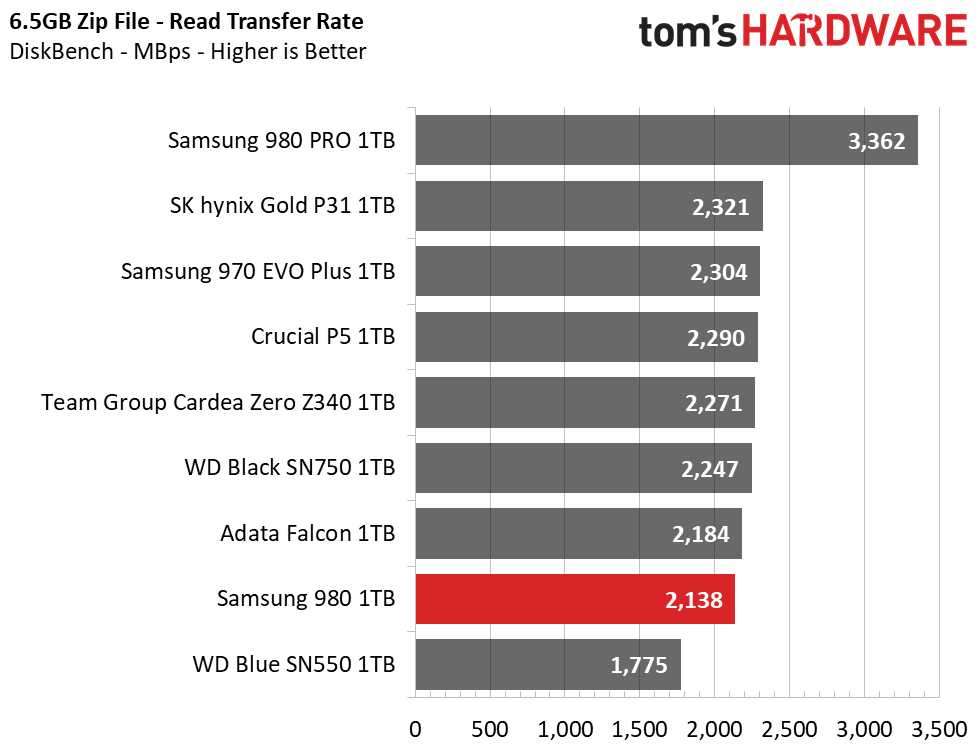
Even when half full, Samsung SSDs offer among the fastest large file copy performance available, and that trait carries over to the 980. Samsung’s 980 lives up to the reputation with very competitive performance in mixed workloads as the drive took third place in our file folder copy test.
The 980 was a bit underwhelming when reading back the single large 6.5GB .zip file we use in this custom test, though, as it was beaten easily by several of the competing DRAM-based SSDs, and even the DRAMless Adata Falcon.
Trace Testing – PCMark 10 Storage Test
PCMark 10 is a trace-based benchmark that uses a wide-ranging set of real-world traces from popular applications and everyday tasks to measure the performance of storage devices. The quick benchmark is more relatable to those who use their PCs for leisure or basic office work, while the full benchmark relates more to power users.
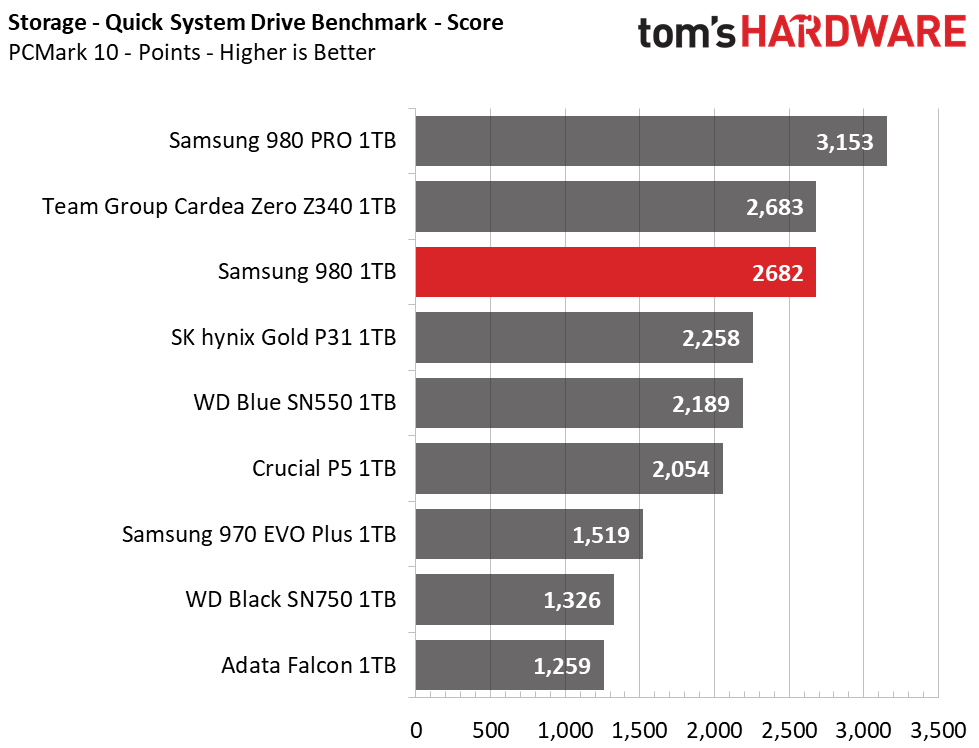
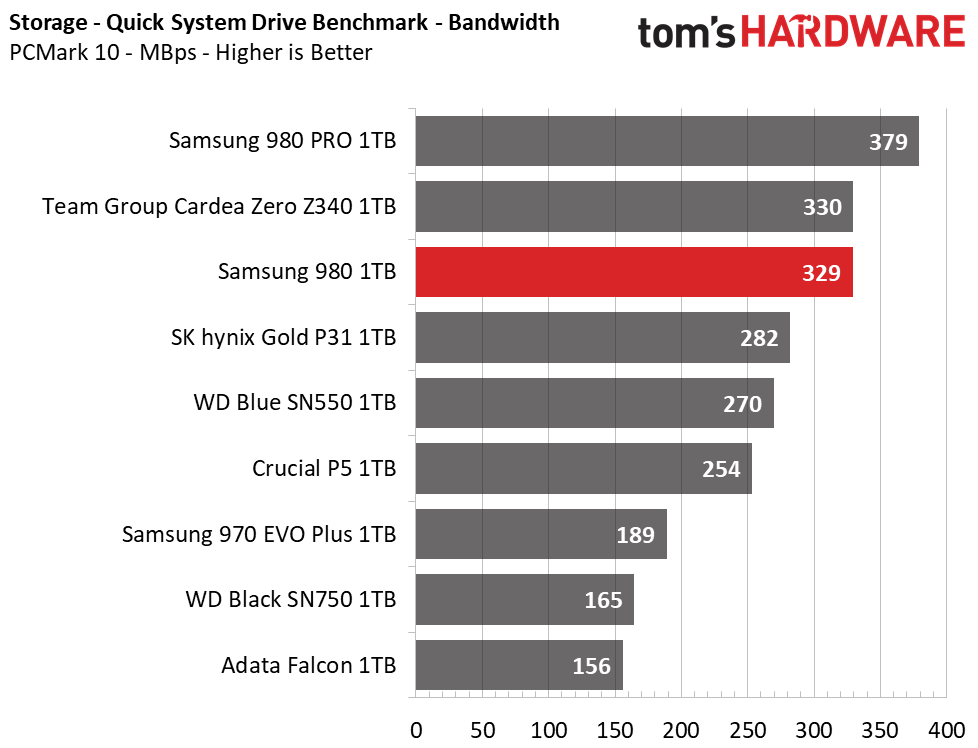
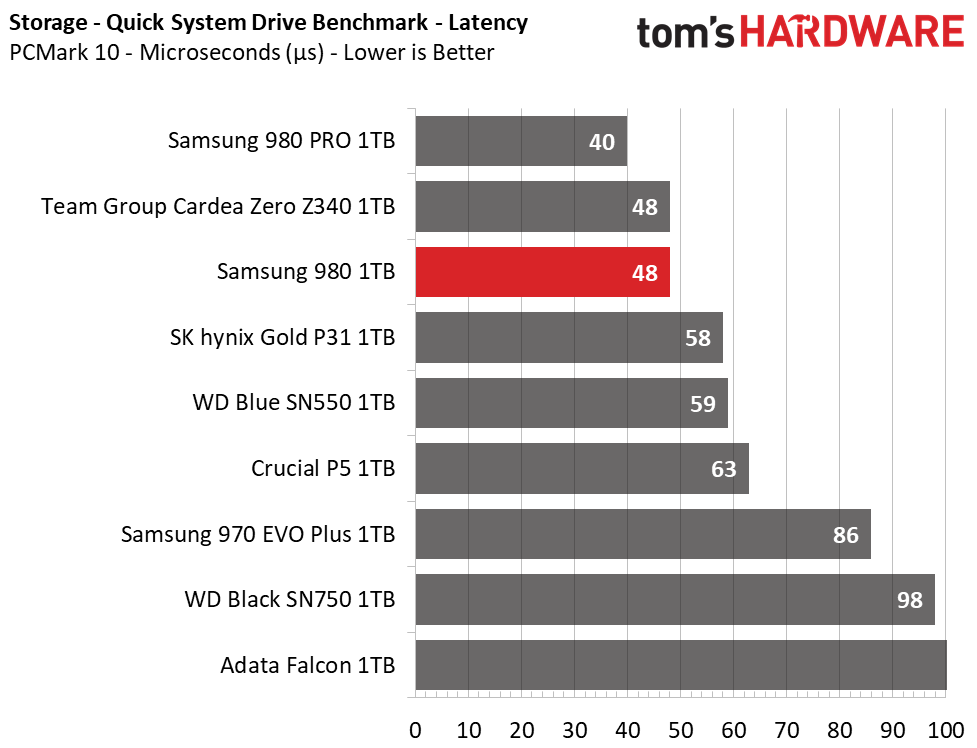
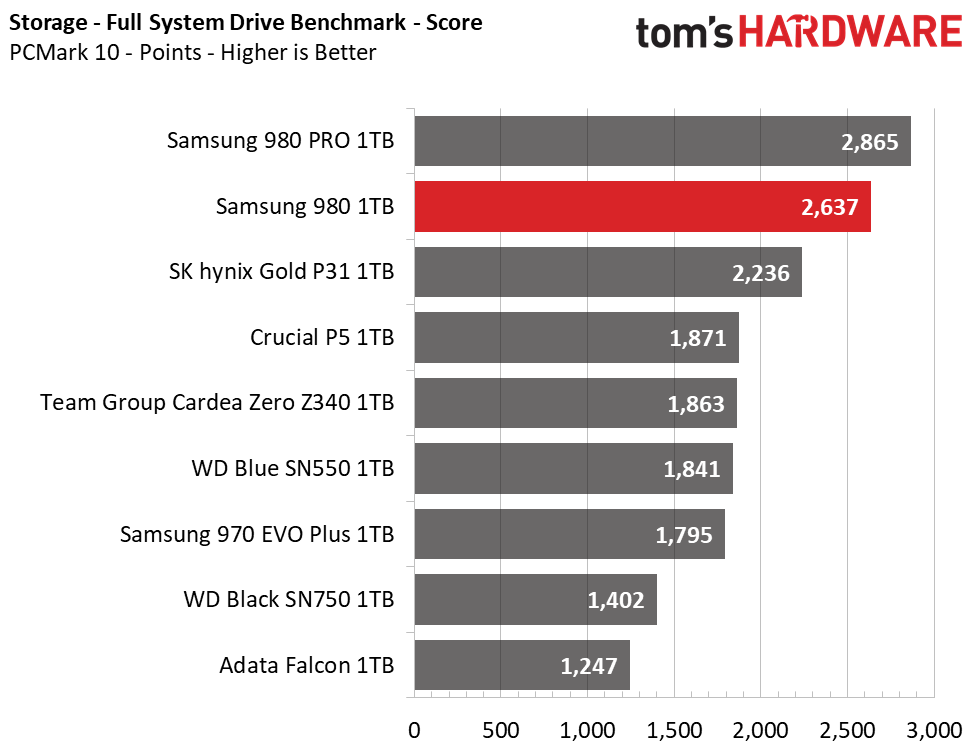
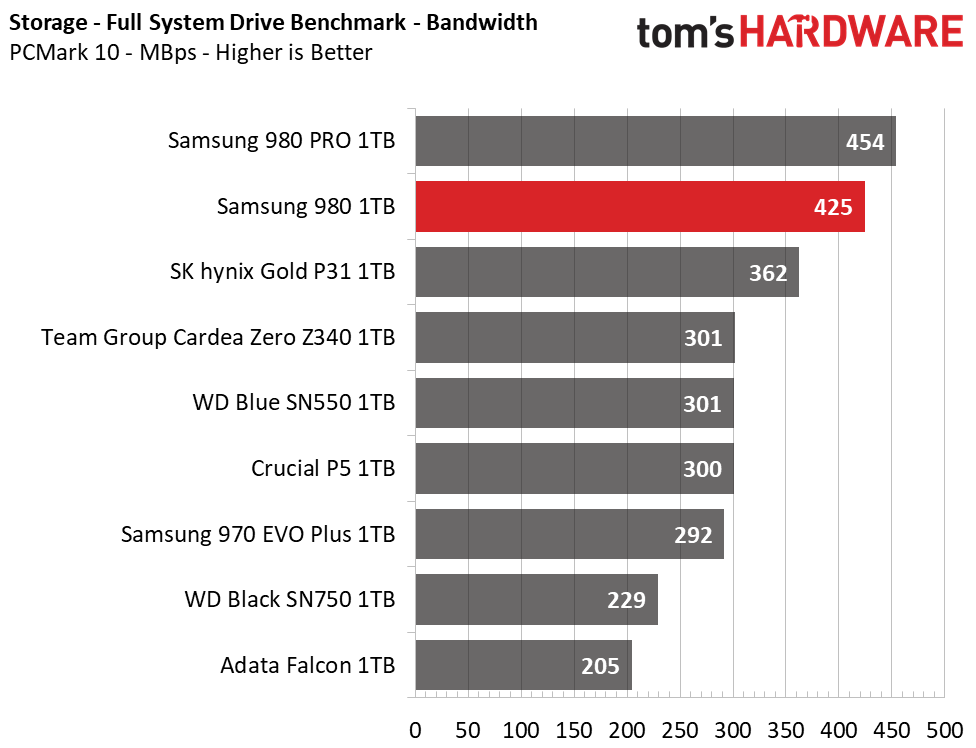
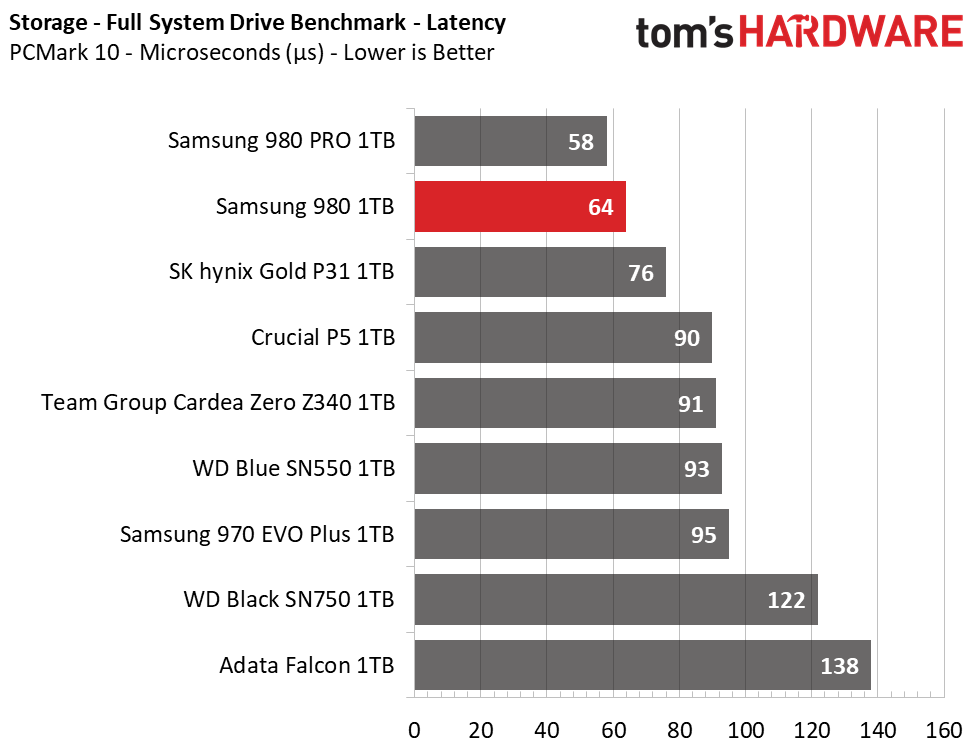
When it comes to responding to your favorite application’s requests, the 980 is one of the fastest PCIe Gen3 SSDs we've tested. While DRAMless, the 980 keeps up with the Team Group Cardea Zero Z340 during the Quick System Benchmark, even outpacing it when tasked with the heavier Full System Drive Benchmark. It easily surpasses the other DRAMless SSDs in the test pool as well as the 970 Evo Plus. Surprisingly, it only slightly trailed the 980 Pro overall.
Synthetic Testing - ATTO / iometer
iometer is an advanced and highly configurable storage benchmarking tool while ATTO is a simple and free application that SSD vendors commonly use to assign sequential performance specifications to their products. Both of these tools give us insight into how the device handles different file sizes.
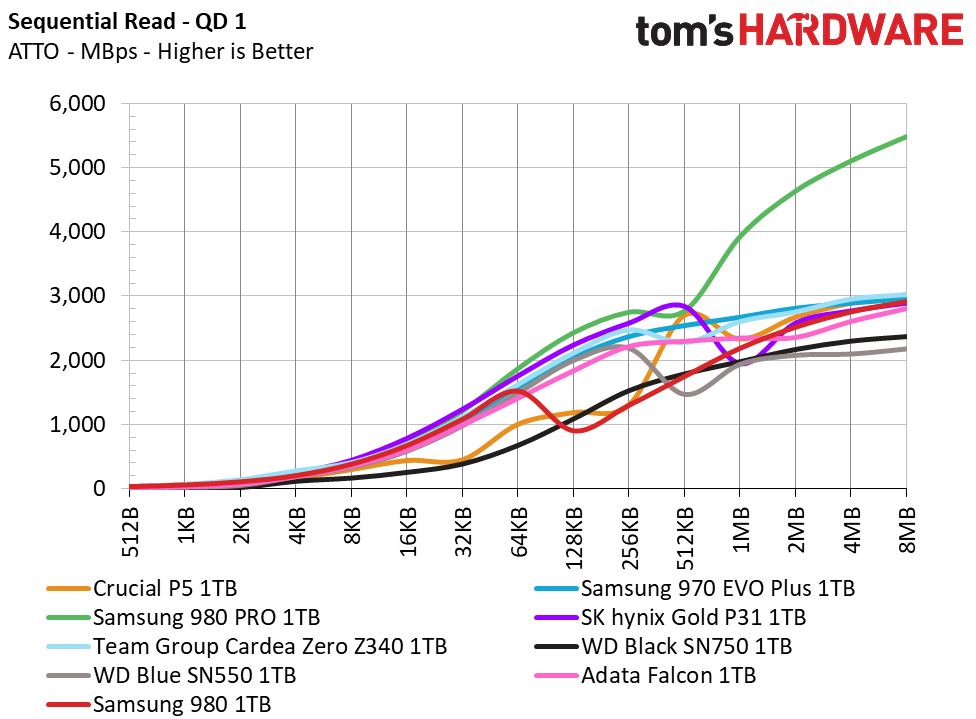
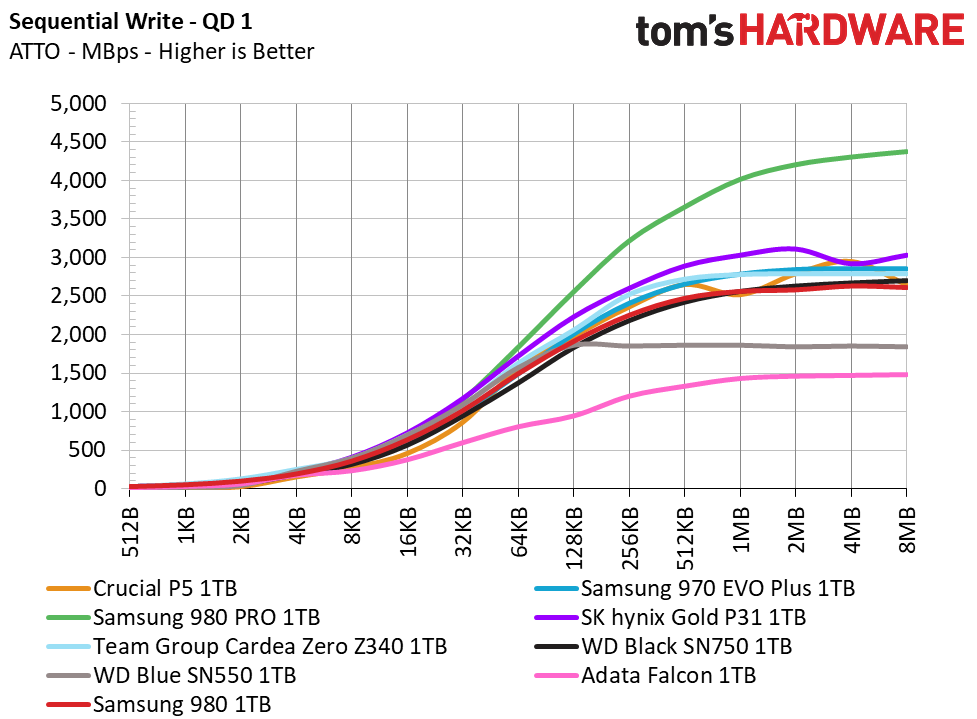
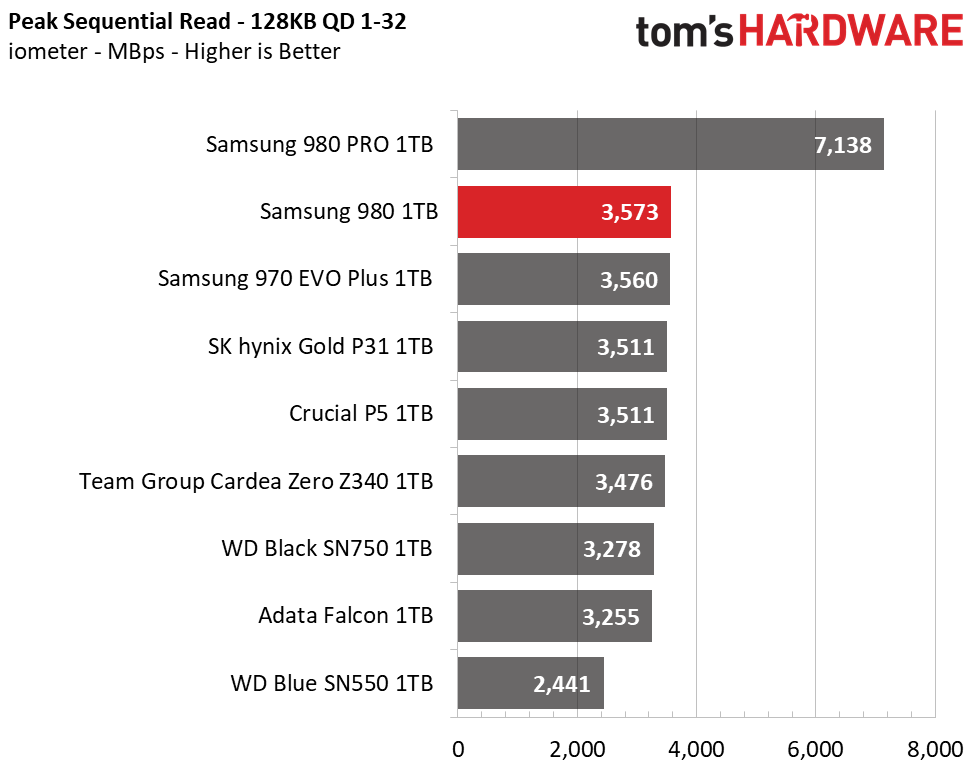
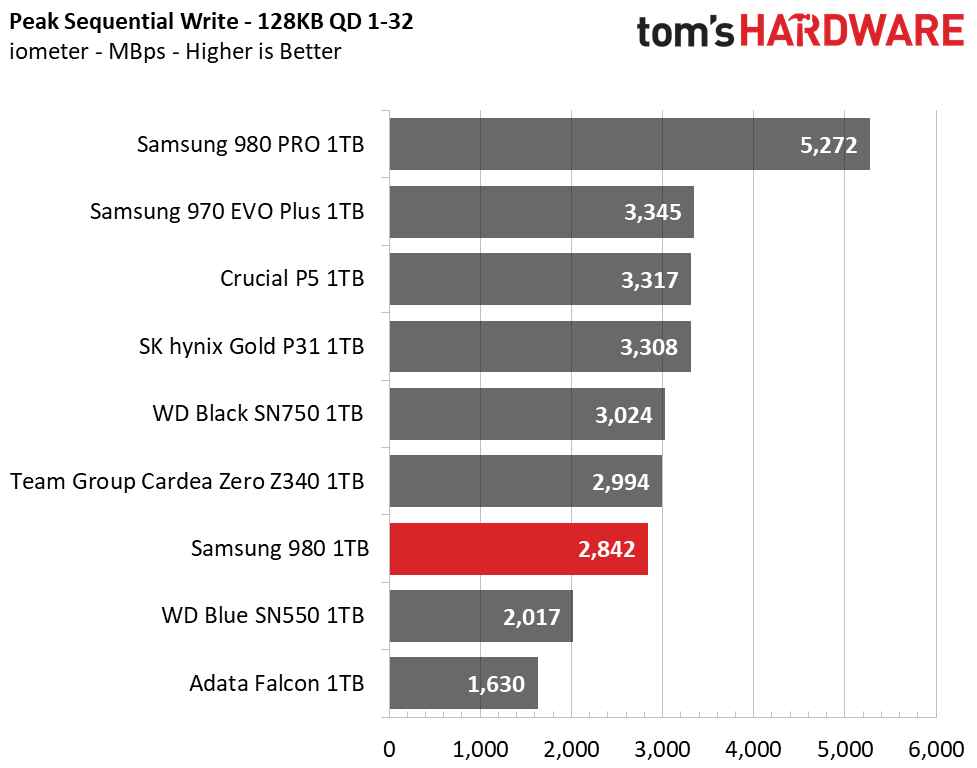
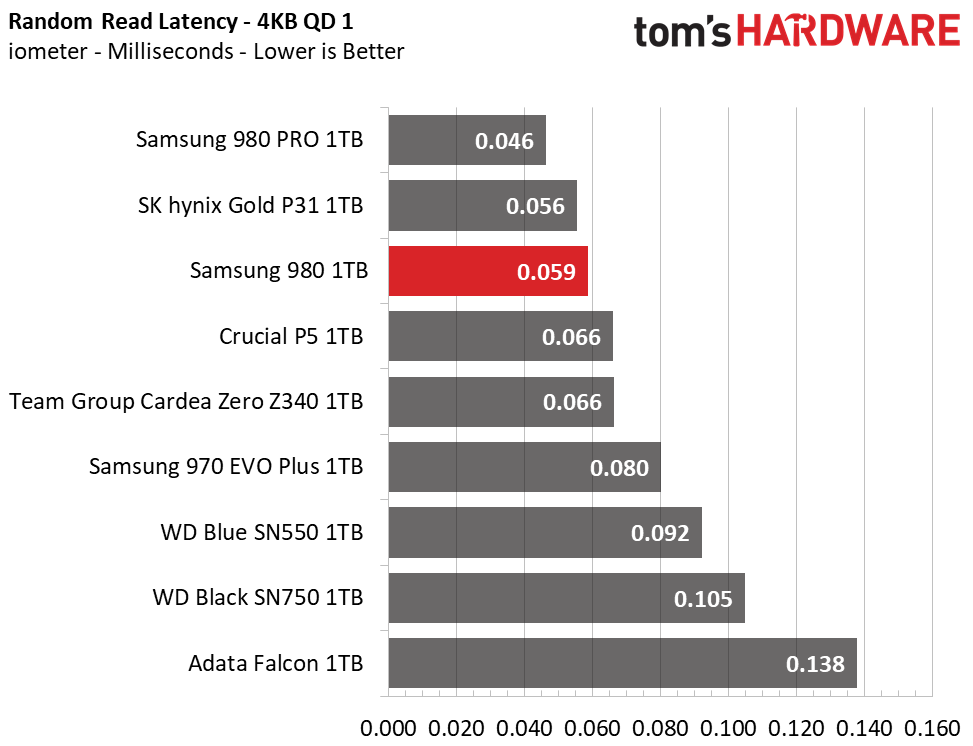
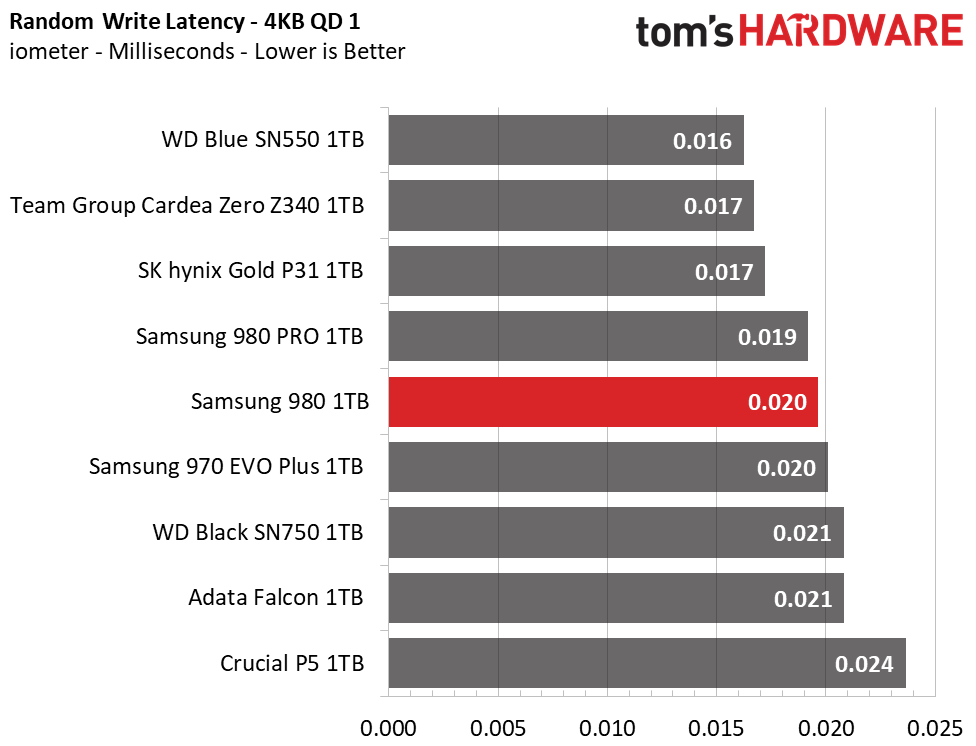
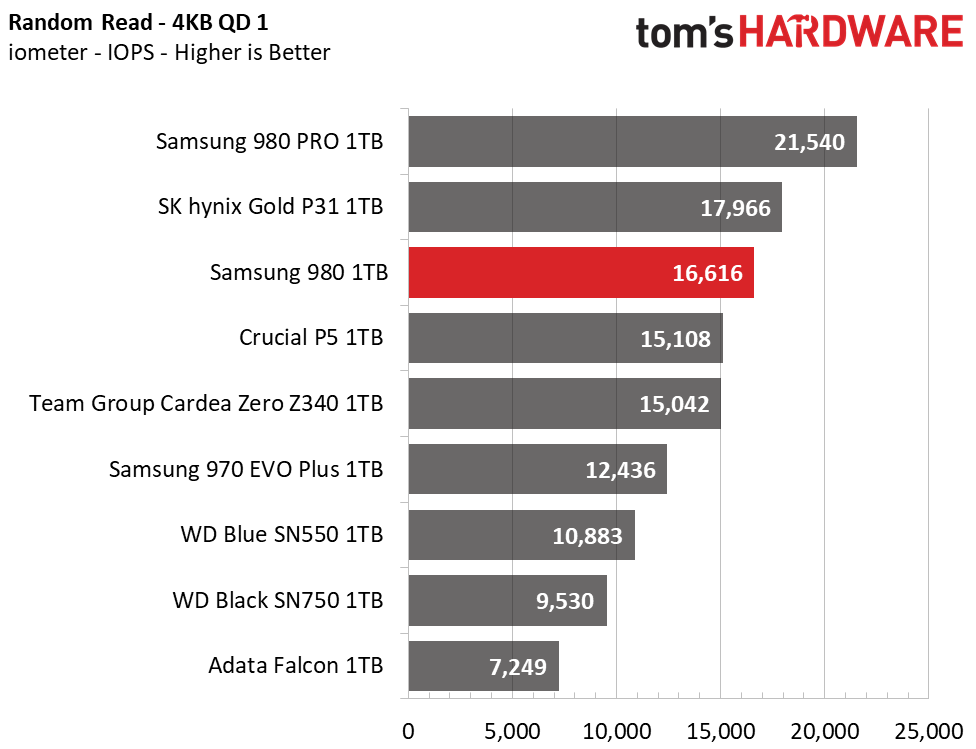
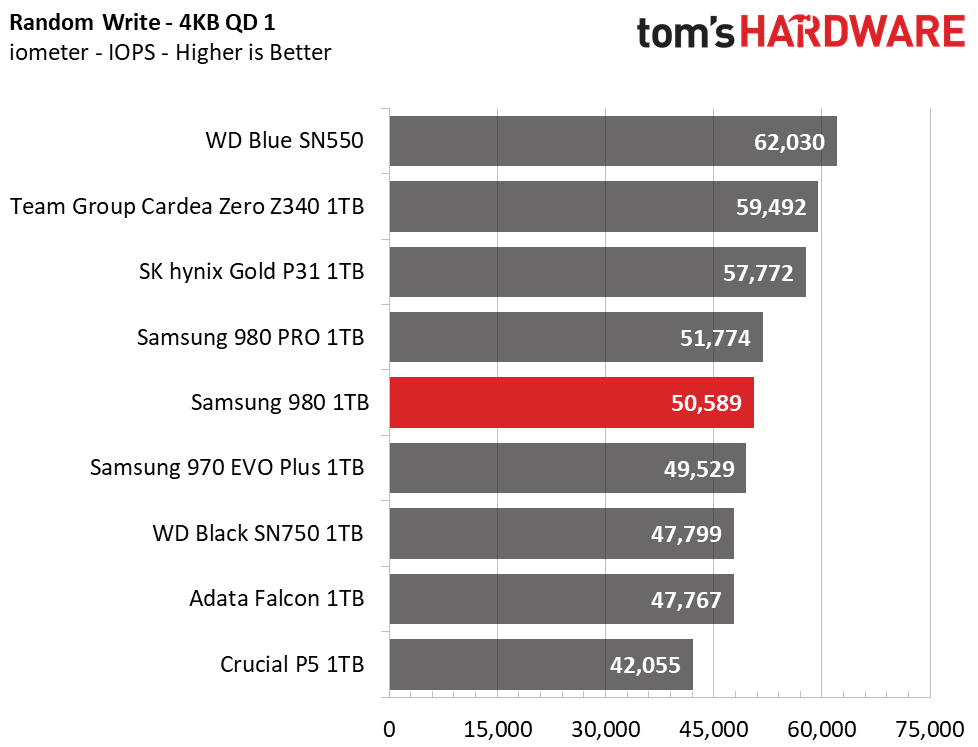
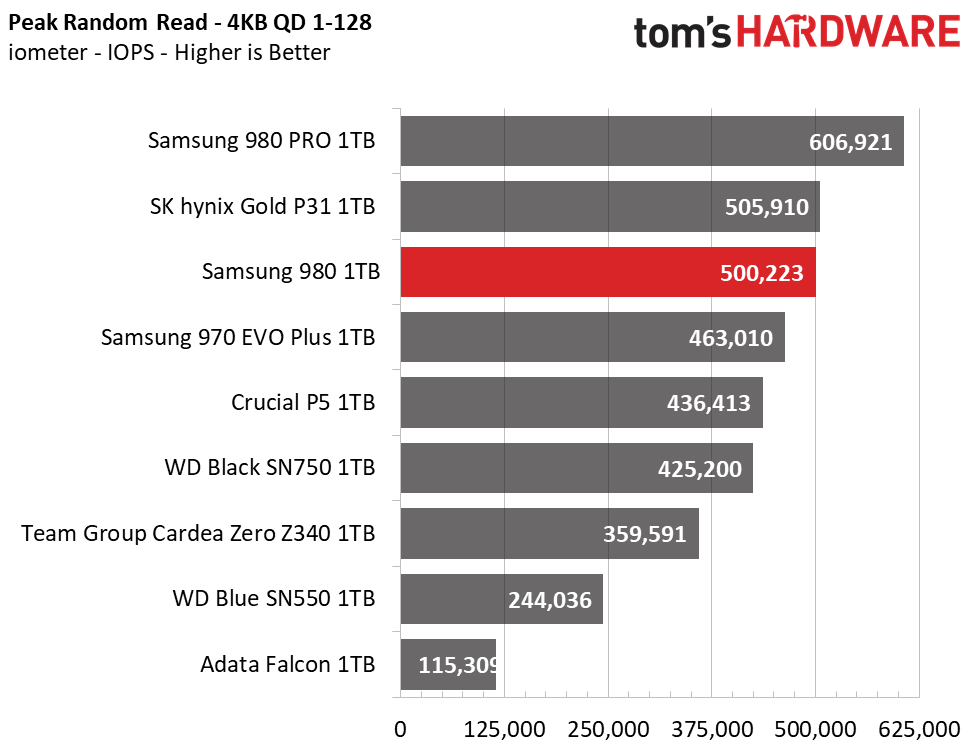
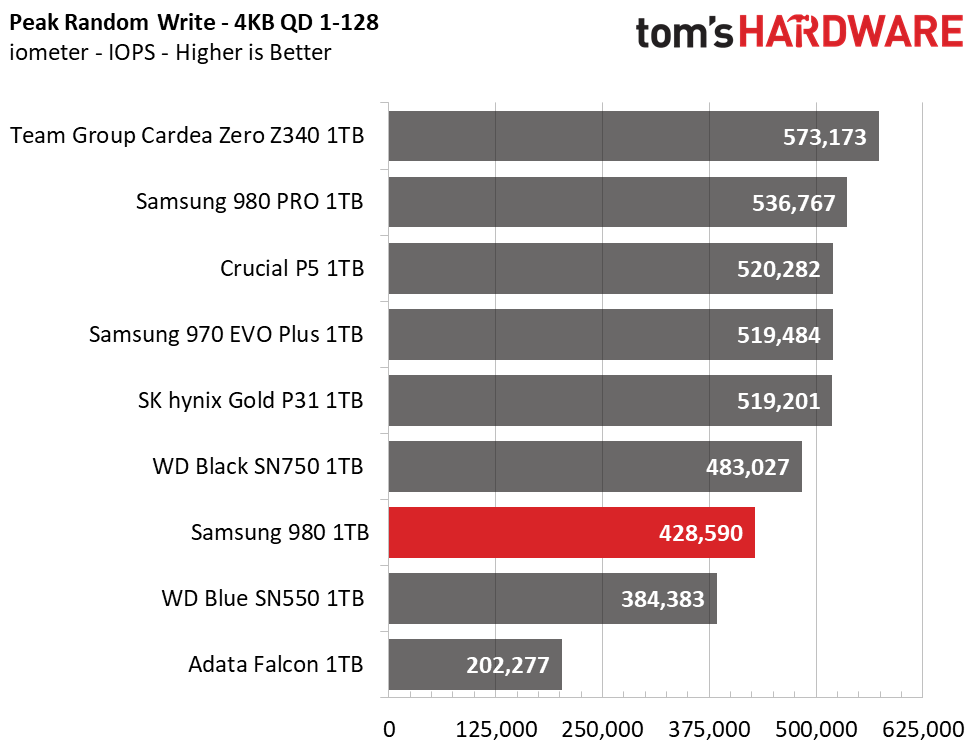
The 980 offers up fairly responsive sequential performance at a queue depth (QD) of 1, but we see a dip in read performance around the 128KB-1MB file sizes. Peak sequential read/write speeds exceed 3.5/2.8 GBps, with write performance being just shy of the official rating.
As you can tell from the application results above, the 980’s random performance is solid, too. The Samsung 980 takes third place in the 4K random read test, beating many DRAM-based competitors. In fact, it's nearly on par with the SK hynix Gold P31.
Sustained Write Performance and Cache Recovery
Official write specifications are only part of the performance picture. Most SSDs implement a write cache, which is a fast area of (usually) pseudo-SLC programmed flash that absorbs incoming data. Sustained write speeds can suffer tremendously once the workload spills outside of the cache and into the "native" TLC or QLC flash. We use iometer to hammer the SSD with sequential writes for 15 minutes to measure both the size of the write cache and performance after the cache is saturated. We also monitor cache recovery via multiple idle rounds.
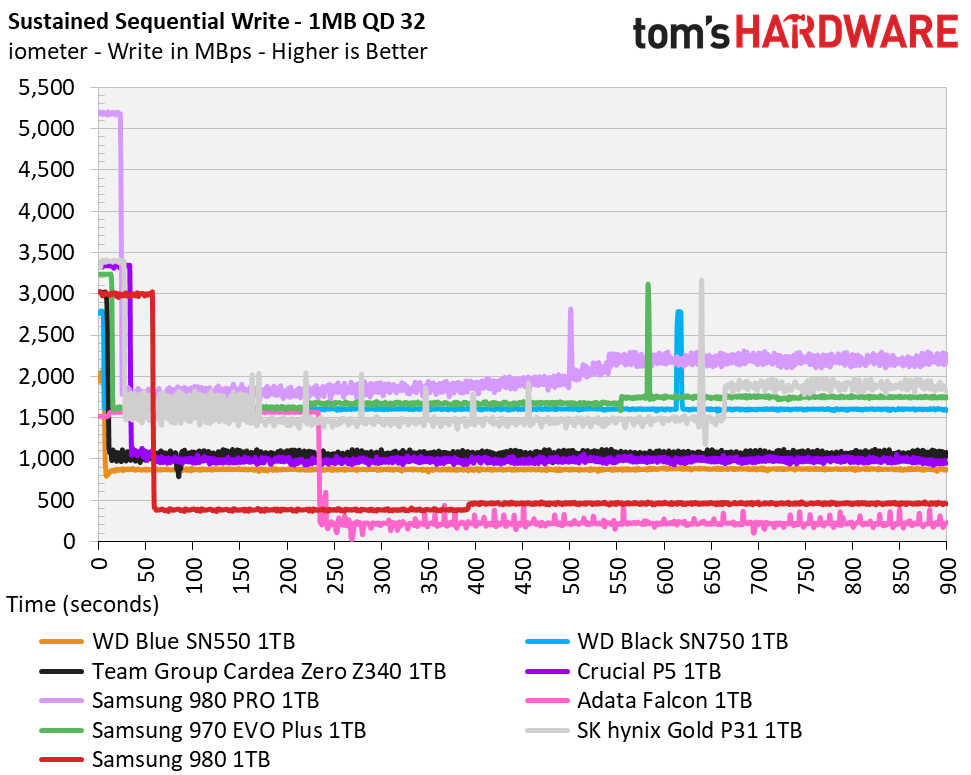
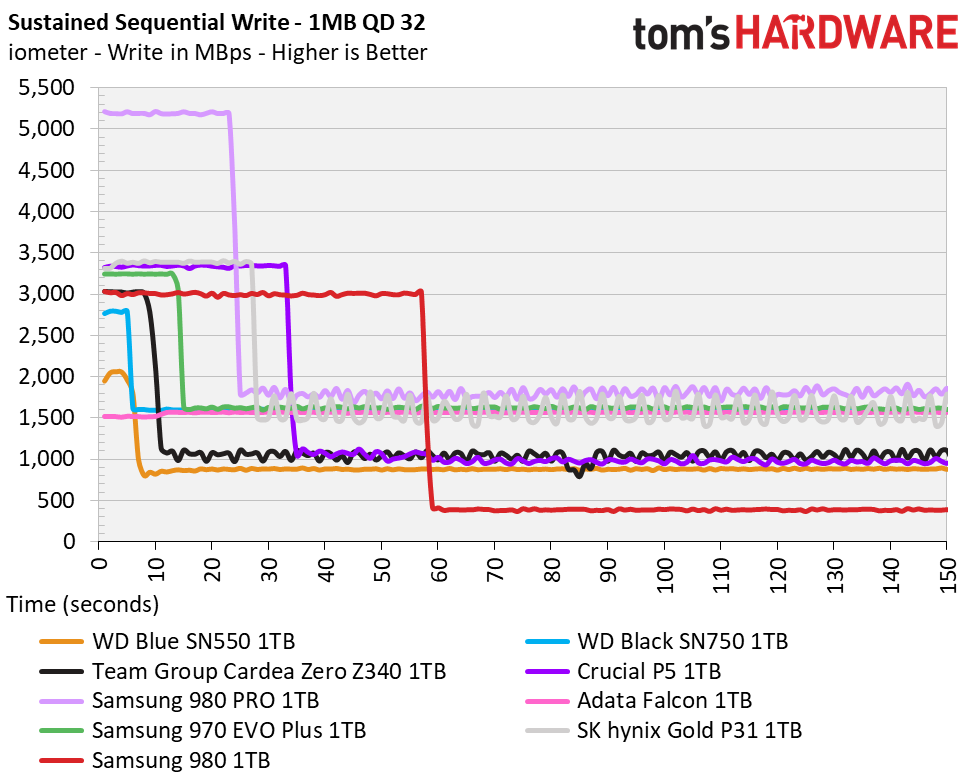
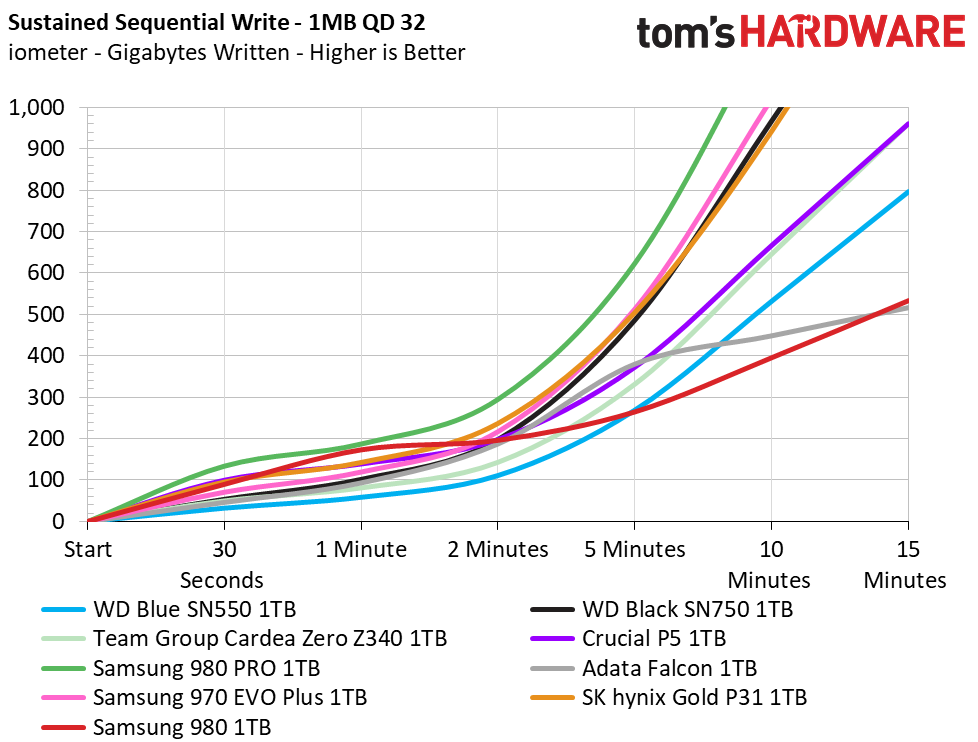
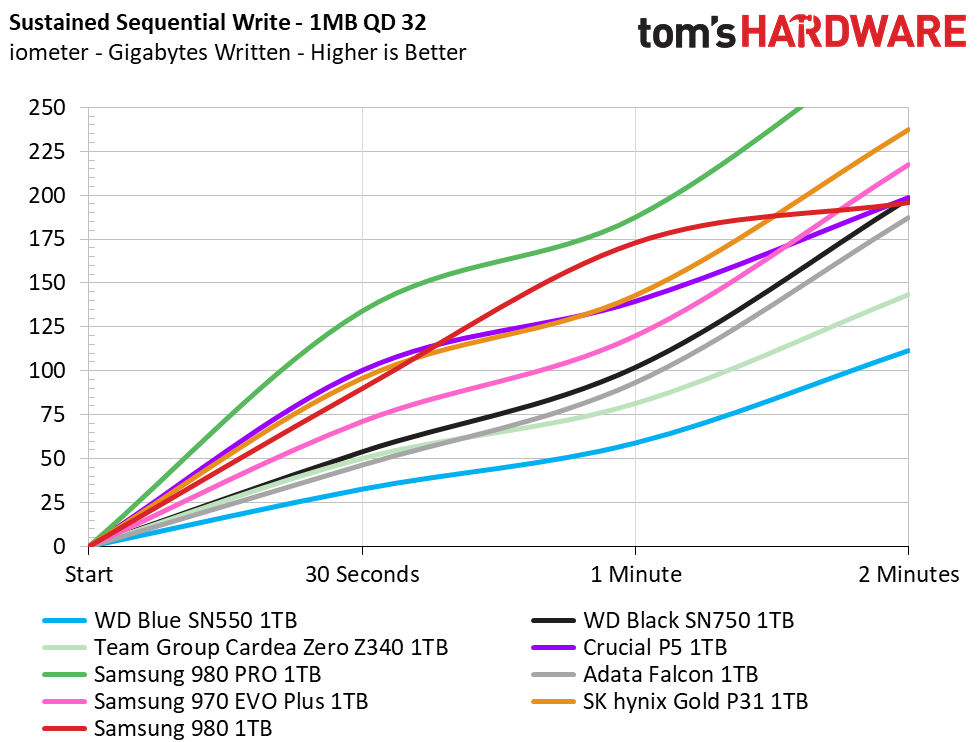
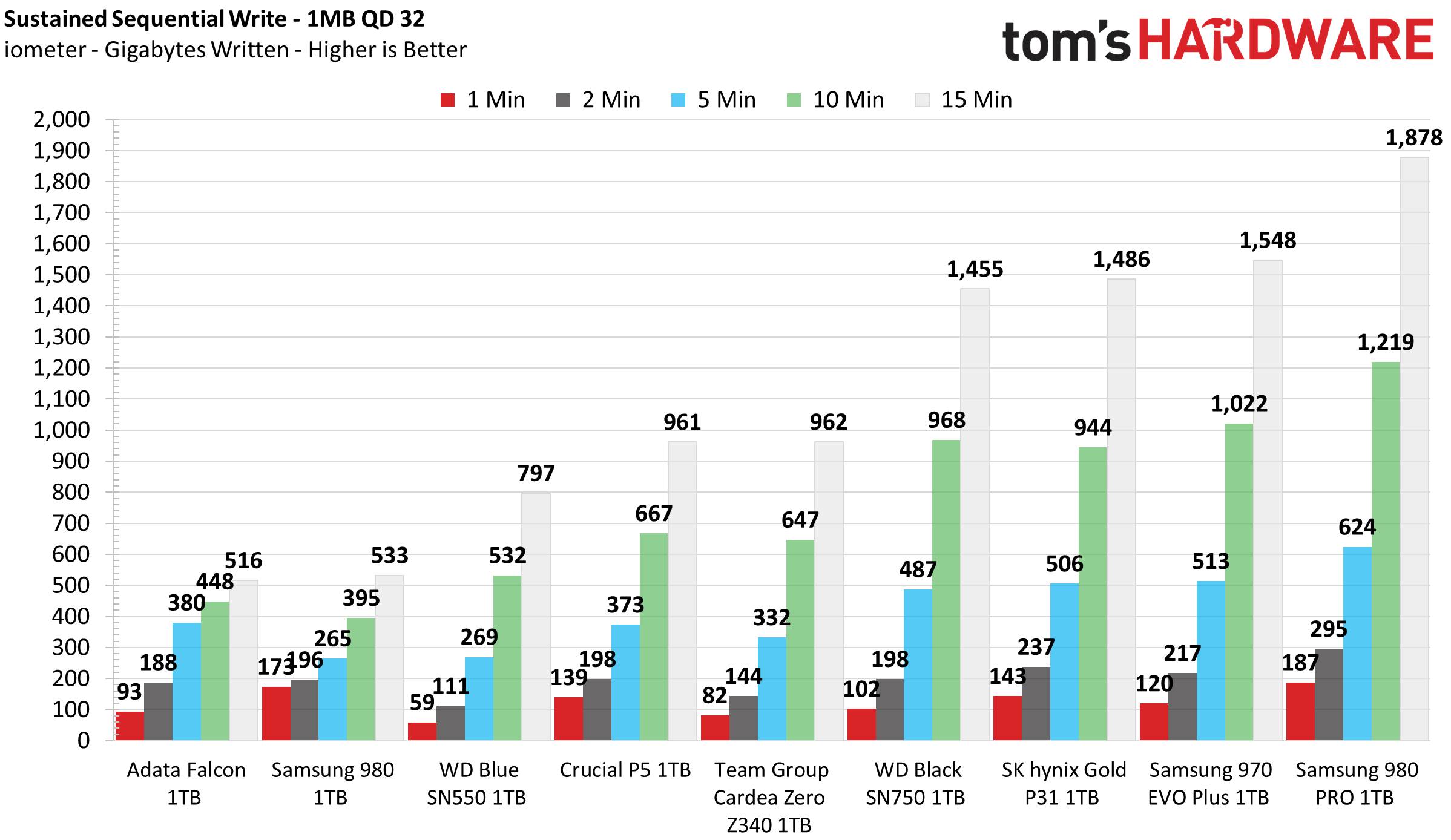
Samsung’s 980 displays solid write performance out of the gate, even scoring second place with a solid 3 GBps average until after the one-minute mark. At that point, the workload saturates the 980's TurboWrite 2.0 cache, and write performance degrades to roughly 430 MBps. This tops the Adata Falcon, but WD’s Blue SN550 outperforms the 980 in this metric due to its very small static SLC cache and fast direct-to-TLC write capability. Still, the TurboWrite 2.0 cache will quickly recover once you stop writing to the drive — our 1TB sample gained back roughly 54GB of cache with just a minute of idle time.
Power Consumption and Temperature
We use the Quarch HD Programmable Power Module to gain a deeper understanding of power characteristics. Idle power consumption is an important aspect to consider, especially if you're looking for a laptop upgrade. Some SSDs can consume watts of power at idle while better-suited ones sip just milliwatts. Average workload power consumption and max consumption are two other aspects of power consumption, but performance-per-watt is more important. A drive might consume more power during any given workload, but accomplishing a task faster allows the drive to drop into an idle state more quickly, ultimately saving energy.
We also monitor the drive’s temperature via the S.M.A.R.T. data and an IR thermometer to see when (or if) thermal throttling kicks in and how it impacts performance. Bear in mind that results will vary based on the workload and ambient air temperature.
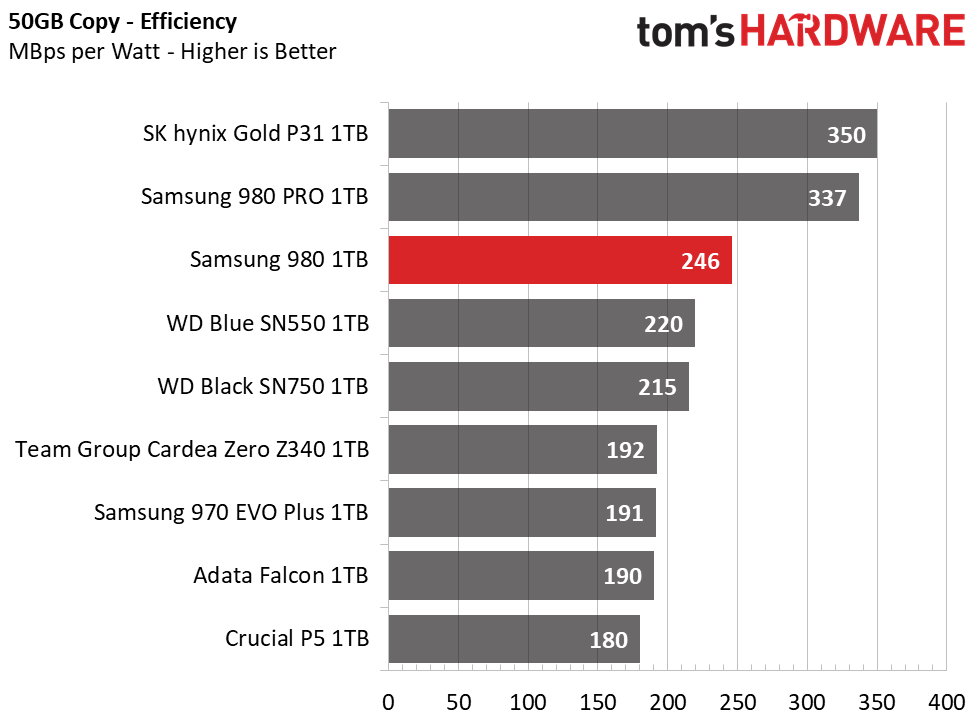
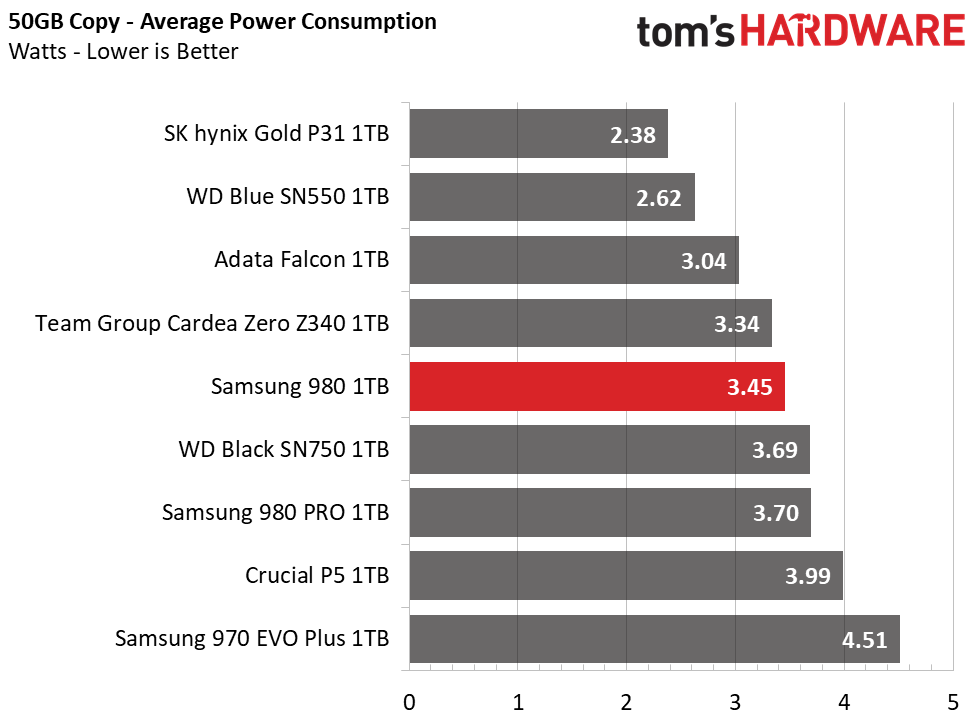
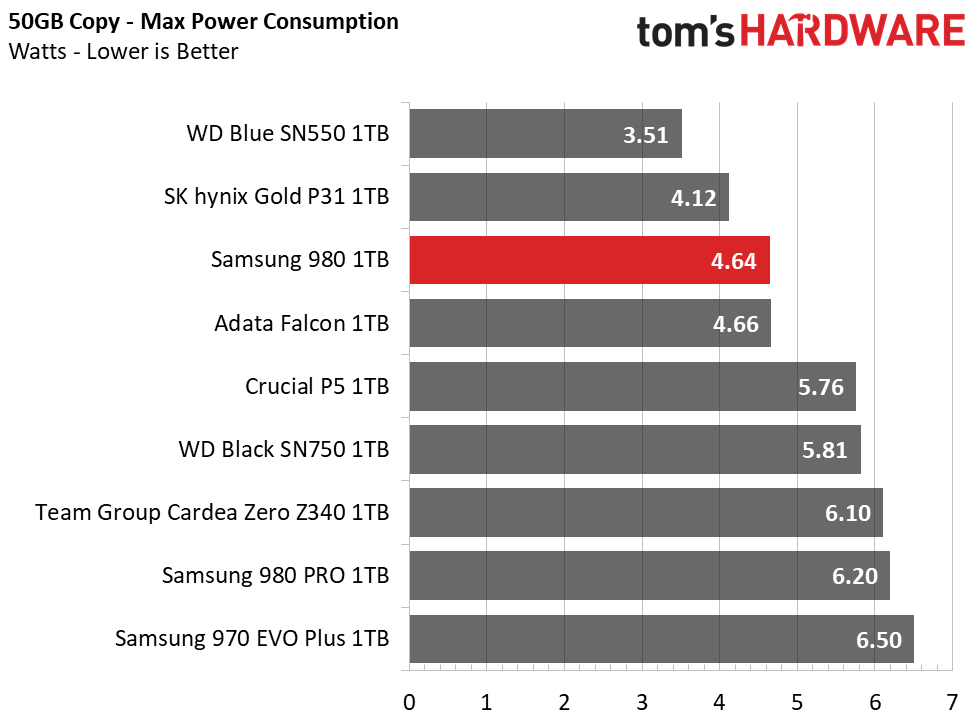
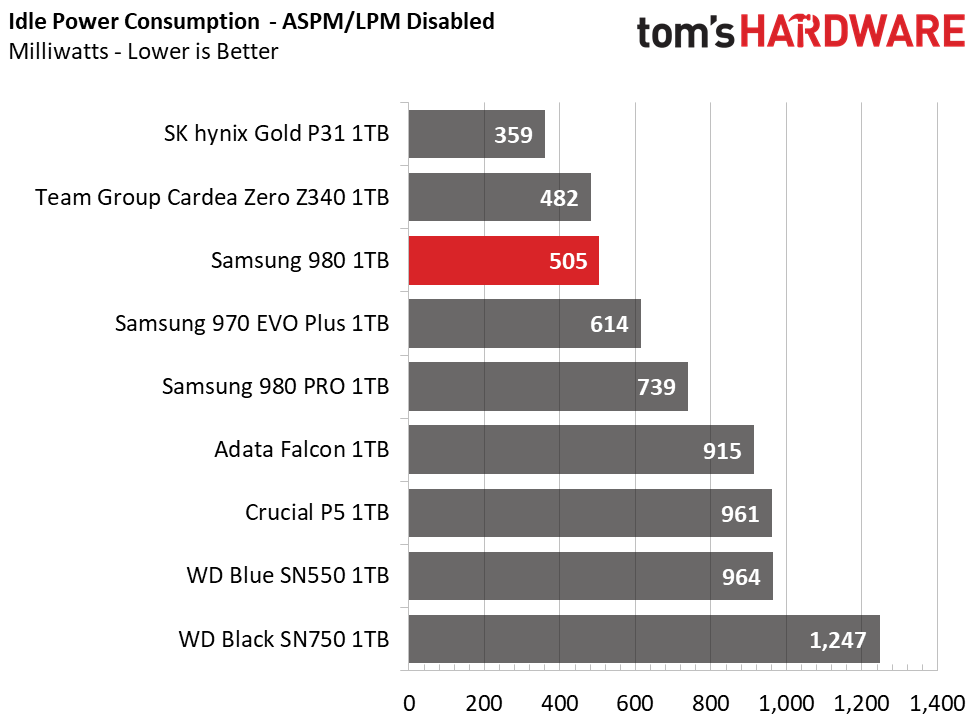
For mobile applications, the quad-channel controller manages power consumption better than the 970 Evo Plus, and even many of the best SSDs. Idle power consumption is also well regulated in terms of average and peak power draw. However, as much as the company tuned this new SSD for efficiency, it still can’t quite compare to the 980 Pro or the SK hynix Gold P31.
With DTG and all the other optimizations related to the 980’s thermals, temperatures were also well under control. The 980 never throttled after we saturated the TurboWrite 2.0 cache with a sustained write workload. It also didn't throttle when we read back roughly half of the contents over three streams—the controller’s peak temperatures measured in the mid-70s (degrees Celsius) in a 23C room.
Conclusion
Overall, the Samsung 980 is definitely one of the fastest DRAMless SSDs to have passed through my hands. Although the 980 comes without DRAM to save on production costs, the drive harnesses Host Memory Buffer tech to accelerate FTL interaction, thus unlocking a level of performance that's competitive with many of the best PCIe Gen3 SSDs on the market. The 980’s DRAMless architecture also makes for less than stellar sustained write performance, but its cache recovers very rapidly to ensure you won’t run into too many slowdowns over the life of the product. These great performance optimizations enable the 980 to outpace both WD’s Blue SN550 and Adata’s Falcon.
Unlike what we saw in our recent review of Intel’s SSD 670p, Samsung won’t need to slash MSRPs after launch, either. Instead, Samsung actually valued its product accurately right out of the gate. Not only is the Samsung 980 priced much more competitively than the 670p, and that is with TLC flash and higher endurance, mind you, but it is also much better looking with a blacked-out aesthetic that makes a perfect fit for almost any build.
At $130, our 1TB sample is priced just $10 higher than Samsung’s 870 Evo, but it's $30 cheaper than the 970 Evo Plus. Unless you're strapped for cash or can’t use an M.2 NVMe SSD in your build, the upgrade is a no-brainer if you’re only considering a Samsung SSD, which we often see due to the company’s strong reputation.
Broadening the horizon to other brands makes the decision a bit tougher, though, especially if you're open to options that do not support AES 256-bit hardware encryption.
The WD Blue SN550 and Crucial P5 are worthy of your consideration if you're looking to get a better price-per-GB ratio at 1TB and under. The Samsung 980 is priced well for what it brings to the table, but it's not necessarily the best value in terms of price-per-GB—The SN550 and P5 have it beat on pricing by a significant margin. They aren’t chart-toppers, but they offer solid all-around SATA-beating performance and retail for roughly $20-25 less than the Samsung 980 at the time of publishing.
For roughly similar pricing, the SK hynix Gold P31 puts up a tough fight against Samsung as it is one of the most efficient SSDs we've tested. It beats out Samsung’s best, and it delivers solid write performance until the drive is full. However, it suffers from limited availability in many countries and lacks the Samsung 980’s more appealing aesthetic.
The Samsung 980 is a good pick if you don’t necessarily need Gen4 speed but want to buy a product from a reliable brand that doesn't have a variable build of materials, meaning Samsung uses the same components even a year or two after launch. From its performance and efficiency to the 980 Pro-level endurance ratings and five-year warranty, the 980 offers a compelling mix of value for just a fraction of the cost of the company’s other NVMe products.
MORE: Best SSDs
MORE: How We Test HDDs And SSDs
MORE: All SSD Content

Sean is a Contributing Editor at Tom’s Hardware US, covering storage hardware.
-
HideOut I have to agree with Hotaru, this "inexpensive" as you call it isnt. Also, How is it that its read IOPS is 3x slower than its write?Reply -
magbarn SK Hynix was the underrated NVME value of 2020.....Reply
Would prefer that drive over the 980 any day. -
Krotow Thanks about the review. Will help to warn people who are searching for 980 Pro drive about avoiding this curiosity.Reply -
atomicWAR Its to bad they didn't make a 2TB model. These would be great for budget NVMe game drive.Reply -
escksu Its not that cheap..... But still decent. Performance wise, its fine.Reply
Many people thought that you need to fastest drive and PCIE 4.0 ones will be much faster. All the 5000-7000MB/s are just sequential transfers on benchmarks, you will not be able to hit such speeds in reality. -
TCA_ChinChin This is still pretty expensive for a dram-less drive, no matter how much software Samsung packs to increase performance.Reply -
ukanio Change MLC to TLC is a big mistake, endurance is low and disk slow down after fill witch data. It's 980 EVO, PRO stop to exists on 970. Shame on samsung! How dare you!Reply