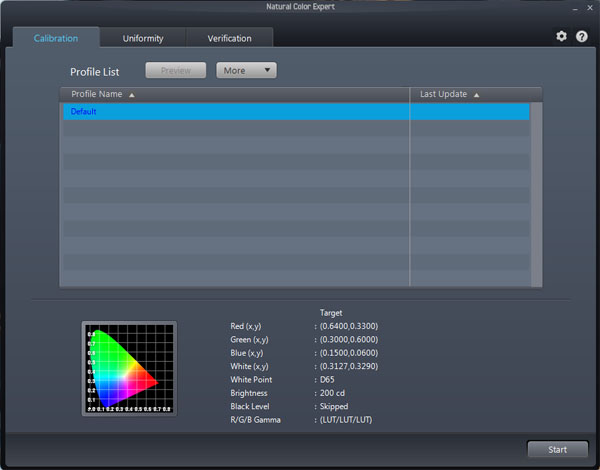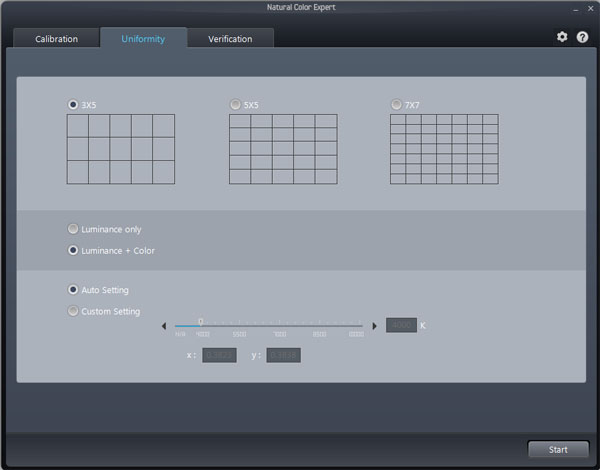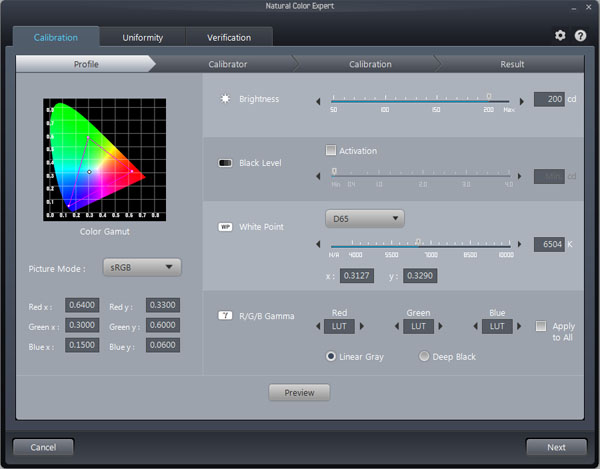Samsung S27B971D 27-Inch QHD Monitor, Reviewed
Samsung's S27B971D is a refreshed flagship 27-inch QHD monitor selling for $200 less than last-gen's model. It certainly looks impressive on paper, with its factory calibration and internal look-up table capability. Does it measure up in our lab, though?
Calibrating The S27B971D With Natural Color Expert
If you’ve worked with a wizard-based calibration package like Datacolor Spyder, Natural Color Expert should be easy to adopt. Rather than the workflow system used by CalMAN, NCE walks you through each image parameter prior to the actual calibration sequence. The only preparation you do after installing the software is connecting Samsung's S27B971D to your PC or Mac using an included USB cable, and then hooking your preferred instrument up to the monitor’s USB port. The supported meters are X-Rite’s i1 Pro, i1Display Pro, and ColorMunki; Datacolor’s Spyder 4; and Minolta’s CA-210 spectroradiometer.
Here is the initial screen.
You can save multiple profiles with NCE, and they're managed here. You can also import and export profiles for use on other systems. The tabs at the top switch between calibration, uniformity, and verification modes.
This is the uniformity control panel:
Computer-based lookup tables don’t always include uniformity compensation. NCE, however, does. If you want fine resolution, you can measure up to 49 points. This routine doesn’t just evaluate and adjust luminance uniformity, but color as well.
We were unable to improve the out-of-box results; the display’s uniformity is already superb (though we also know that not every sample will measure the same).
If you initiate a calibration, this is the next screen you encounter:
Get Tom's Hardware's best news and in-depth reviews, straight to your inbox.
When you set the Profile Mode to Advanced, you can access all the parameters on a single screen. In Basic mode, each parameter appears in a separate window with before and after photos so you can see its effect on the image. The process couldn't be any easier. Simply specify maximum brightness, black level, white point, gamma, and color gamut. There are presets for the most frequently-used standards, or you can enter the xyY values yourself for a custom calibration.
Once NCE verifies your meter, the process runs without user intervention. If you are doing a uniformity procedure, you have to move the meter to each measurement point when instructed.
Here’s the result screen:
Clicking the Before/After button toggles between the sample images, illustrating the effects of your adjustments. All of the data is presented in the lower-right corner. When you’re satisfied, save the result and it appears in the profile list.
After experimenting with NCE, we can see that it is quite effective at calibrating the S27B971D. But it doesn't improve on the results you can get through the OSD. Really, its chief benefit is that you can calibrate to a precise standard with only a meter. You don’t need additional software or patterns. It’s also a snap to set custom parameters. And if your particular sample has uniformity errors, you can fix them easily.
Current page: Calibrating The S27B971D With Natural Color Expert
Prev Page OSD Setup And Calibrating Samsung's S27B971D Next Page Measurement And Calibration Methodology: How We Test
Christian Eberle is a Contributing Editor for Tom's Hardware US. He's a veteran reviewer of A/V equipment, specializing in monitors. Christian began his obsession with tech when he built his first PC in 1991, a 286 running DOS 3.0 at a blazing 12MHz. In 2006, he undertook training from the Imaging Science Foundation in video calibration and testing and thus started a passion for precise imaging that persists to this day. He is also a professional musician with a degree from the New England Conservatory as a classical bassoonist which he used to good effect as a performer with the West Point Army Band from 1987 to 2013. He enjoys watching movies and listening to high-end audio in his custom-built home theater and can be seen riding trails near his home on a race-ready ICE VTX recumbent trike. Christian enjoys the endless summer in Florida where he lives with his wife and Chihuahua and plays with orchestras around the state.
-
cats_Paw 1000 dollars for a monitor 27 inch... nah.For that you can get a huge plasma TV if its for single player or a 300 dollar 27 inch monitor and use the 700 on something else.I still cant understand how companies expect to sell those expensive monitors to anyone but art/graphics/textures developers who actually need that picture quality.Reply -
c123456 @damianrobertjones: Do you know what comparable products cost? Apparently not. Look up a Dell U2713HM.Reply -
ubercake Contrast (even post-calibration) blows for that price. But you get a cool partially metal stand (?).Reply -
BoC_Gryphon To my knowledge, Toms has never done a review of the Korean 27" QHD monitors that can be had for ~$300-400. Please do.Reply -
Bolts Romano is it better than Apple Cinema Display in terms of color gamut and contrast?I wish i can find this monitor here in Canada so i can compare myselfSamsung Canada is very weird, it has its own flag stores here but it does not carry all the productsReply -
Bondfc11 You know this a pay to play for a review right? Of course Tom's doesn't do the korean models - or heck the Overlord Tempest lineup. What people don't get with QHD, and this includes Tom's staff, is LG has strict Tier 1 requirements for companies buying their panels that include minimum price points.Reply -
ceberle http://www.tomshardware.com/reviews/auria-eq276w-review-ips,3465.htmlReply
We covered the Auria EQ276W last April.
-Christian-