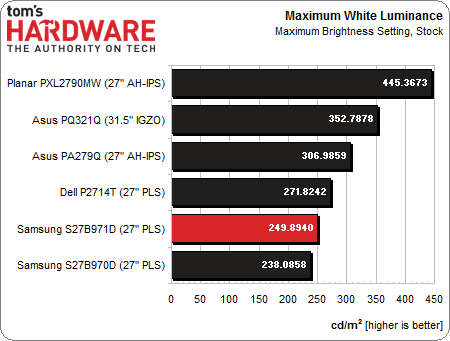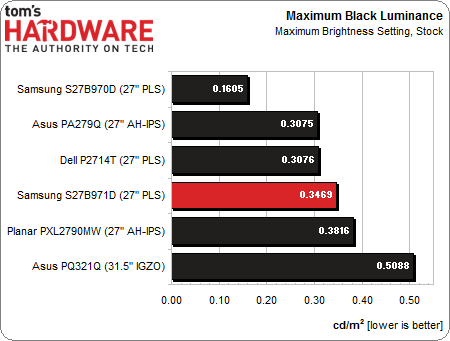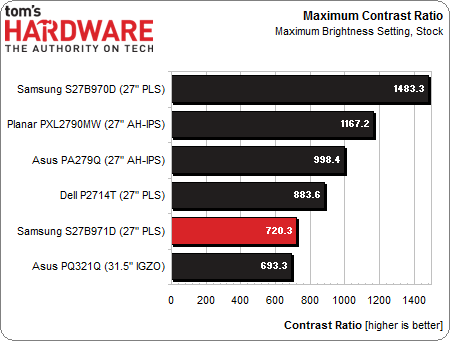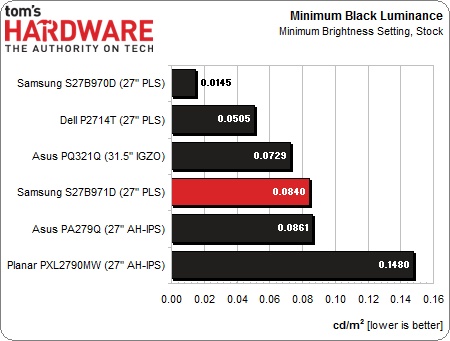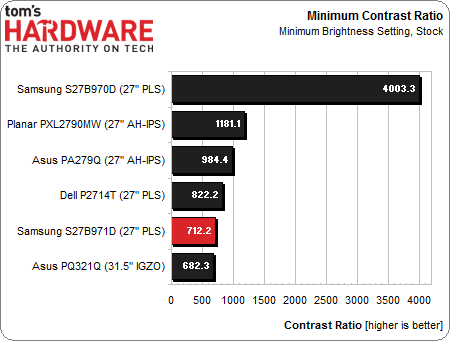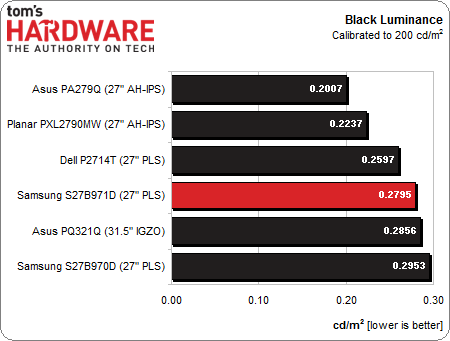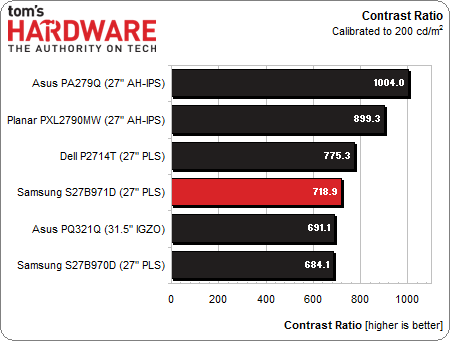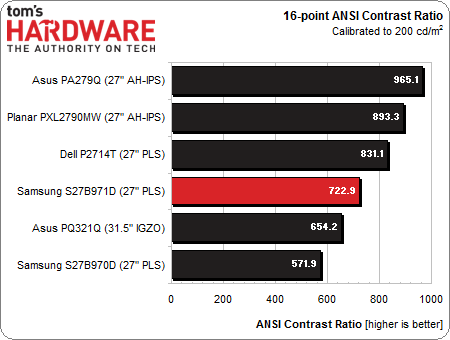Samsung S27B971D 27-Inch QHD Monitor, Reviewed
Samsung's S27B971D is a refreshed flagship 27-inch QHD monitor selling for $200 less than last-gen's model. It certainly looks impressive on paper, with its factory calibration and internal look-up table capability. Does it measure up in our lab, though?
Results: Brightness And Contrast
Uncalibrated
Before calibrating any panel, we measure zero- and 100-percent signals at both ends of the brightness control range. This shows us how contrast is affected at the extremes of a monitor's luminance capability. We do not increase contrast control past the clipping point. While doing this would increase a monitor’s light output, the brightest signal levels would not be visible, resulting in crushed highlight detail. Our numbers show the maximum light level possible with no signal clipping.
Our comparison group consists of the last four desktop monitors reviewed at Tom’s Hardware, plus Samsung’s previous-generation S27B970D QHD screen.
This is not an exceptionally bright display, but it is bright enough for pretty much any environment we can think of (and it's slightly brighter than Samsung's previous-gen effort). There is more output available in the High Bright mode, though it comes at the expense of clipped detail and a too-cool white point.
The black level results reveal a little surprise.
The S27B971D takes a step backward from Samsung's 970 in our maximum black level measurement. While this mid-pack result isn’t bad, the 971’s black level is higher by more than double. Stick with us though; the outcome it isn’t as bad as you might think.
Here’s the final contrast result:
While the maximum contrast result is around half that of the S27B970D’s, it’s still about average for all the screens we measured in 2013. And as you’ll see, the newer Samsung has much more consistent contrast at all output levels.
Get Tom's Hardware's best news and in-depth reviews, straight to your inbox.
We believe 50 cd/m2 is a practical minimum standard for brightness. Any lower and you risk eyestrain and fatigue. Many monitors do register under that level. The S27B971D, specifically, measures 59.8483 cd/m2 when the brightness control is bottomed. That's within a hair of the S27B970D’s result.
Samsung's previous-gen flagship returned a super-low black level of .0145 cd/m2, while the S27B971D once again runs mid-pack with a .0840 measurement. That's still pretty low, falling in line with the newer screen’s more consistent contrast performance.
We wrap up this section with the minimum contrast comparison.
And here's the consistency we’re talking about. From the top to the bottom of the S27B971D’s output range, contrast is pretty much the same no matter where you choose to set it. Since there’s no sweet spot per se, you can set the light output to more precisely match your room’s lighting conditions.
After Calibration
Since we consider 200 cd/m2 to be an ideal point for peak output, we calibrate all of our test monitors to that value. In a room with some ambient light (like an office), this brightness level provides a sharp, punchy image with maximum detail and minimum eye fatigue. It's also good for gamma and grayscale tracking, which we'll look at on the next page. In a darkened room, many professionals prefer a 120 cd/m2 calibration. We find this makes little to no difference on the calibrated black level and contrast measurements.
By now, you know what we're going to say. The calibrated black level is right where it should be to maintain a contrast ratio of just over 700:1. And it’s a tad lower than the S27B970D.
Here are the final calibrated contrast numbers.
The S27B971D’s consistent contrast performance is a vast improvement over the S27B970D’s more varied numbers. Just look at the values: 720.3, 712.2, and 718.9 to 1. That’s amazing! We measured the results at a 120 cd/m2 output level and came up with 717 to 1, with a black level of .1690 cd/m2. Although monitors with greater calibrated contrast do exist, there are none as consistent at multiple output levels.
ANSI Contrast Ratio
Another important measure of contrast is ANSI. To perform this test, a checkerboard pattern of sixteen zero- and 100-percent squares is measured. The result is somewhat more real-world than on/off measurements because it tests a display’s ability to simultaneously maintain both low black and full white levels, and factors in screen uniformity. The average of the eight full-white measurements is divided by the average of the eight full-black measurements to arrive at the ANSI result.
When a display’s ANSI and on/off measurements are this close, we can reasonably draw conclusions about good engineering and the use of high-quality components. It also suggests excellent screen uniformity, which we should be able to confirm on page nine.
Current page: Results: Brightness And Contrast
Prev Page Measurement And Calibration Methodology: How We Test Next Page Results: Grayscale Tracking And Gamma Response
Christian Eberle is a Contributing Editor for Tom's Hardware US. He's a veteran reviewer of A/V equipment, specializing in monitors. Christian began his obsession with tech when he built his first PC in 1991, a 286 running DOS 3.0 at a blazing 12MHz. In 2006, he undertook training from the Imaging Science Foundation in video calibration and testing and thus started a passion for precise imaging that persists to this day. He is also a professional musician with a degree from the New England Conservatory as a classical bassoonist which he used to good effect as a performer with the West Point Army Band from 1987 to 2013. He enjoys watching movies and listening to high-end audio in his custom-built home theater and can be seen riding trails near his home on a race-ready ICE VTX recumbent trike. Christian enjoys the endless summer in Florida where he lives with his wife and Chihuahua and plays with orchestras around the state.
-
cats_Paw 1000 dollars for a monitor 27 inch... nah.For that you can get a huge plasma TV if its for single player or a 300 dollar 27 inch monitor and use the 700 on something else.I still cant understand how companies expect to sell those expensive monitors to anyone but art/graphics/textures developers who actually need that picture quality.Reply -
c123456 @damianrobertjones: Do you know what comparable products cost? Apparently not. Look up a Dell U2713HM.Reply -
ubercake Contrast (even post-calibration) blows for that price. But you get a cool partially metal stand (?).Reply -
BoC_Gryphon To my knowledge, Toms has never done a review of the Korean 27" QHD monitors that can be had for ~$300-400. Please do.Reply -
Bolts Romano is it better than Apple Cinema Display in terms of color gamut and contrast?I wish i can find this monitor here in Canada so i can compare myselfSamsung Canada is very weird, it has its own flag stores here but it does not carry all the productsReply -
Bondfc11 You know this a pay to play for a review right? Of course Tom's doesn't do the korean models - or heck the Overlord Tempest lineup. What people don't get with QHD, and this includes Tom's staff, is LG has strict Tier 1 requirements for companies buying their panels that include minimum price points.Reply -
ceberle http://www.tomshardware.com/reviews/auria-eq276w-review-ips,3465.htmlReply
We covered the Auria EQ276W last April.
-Christian-