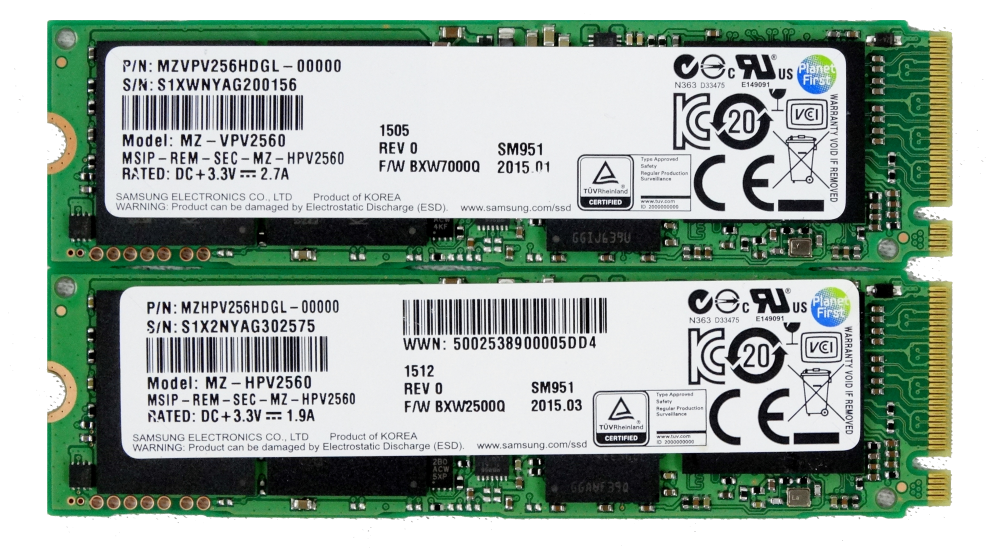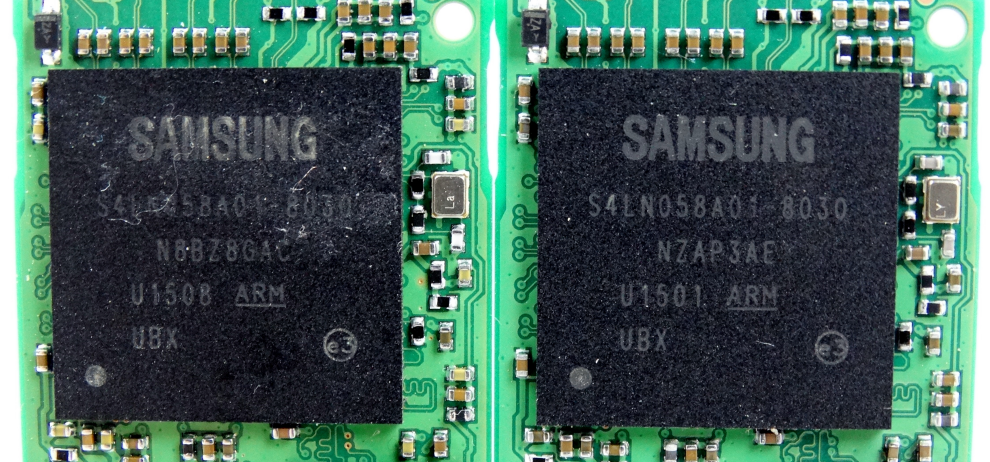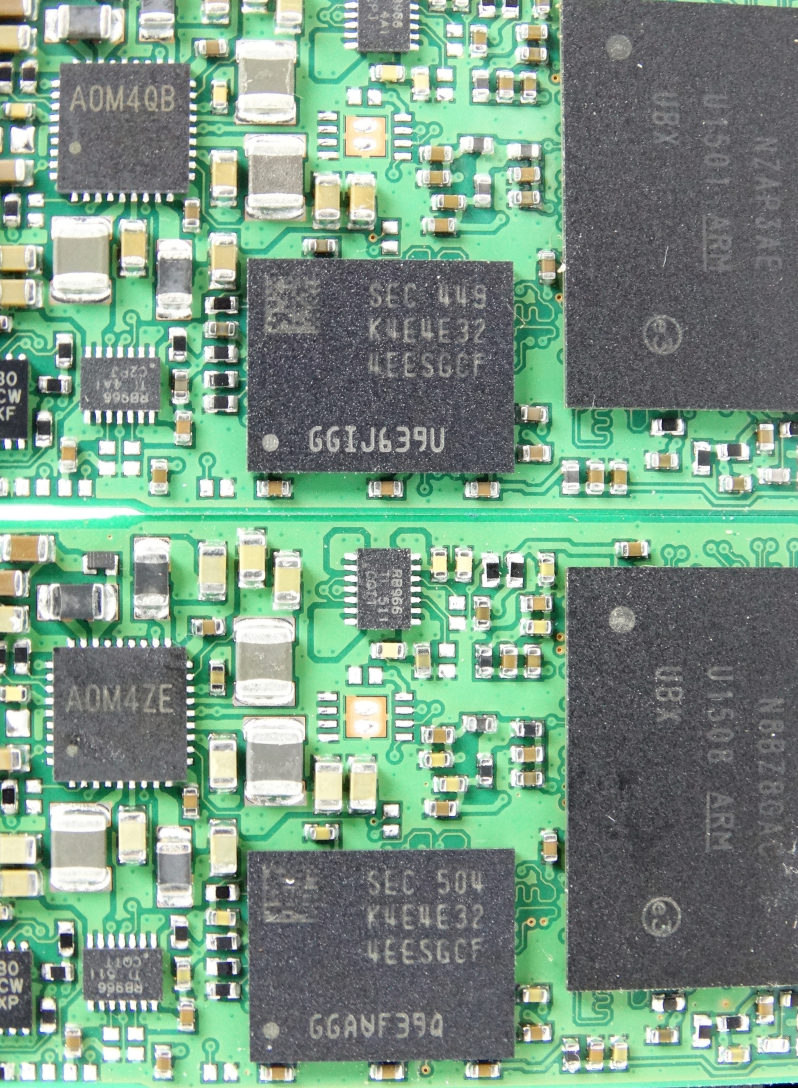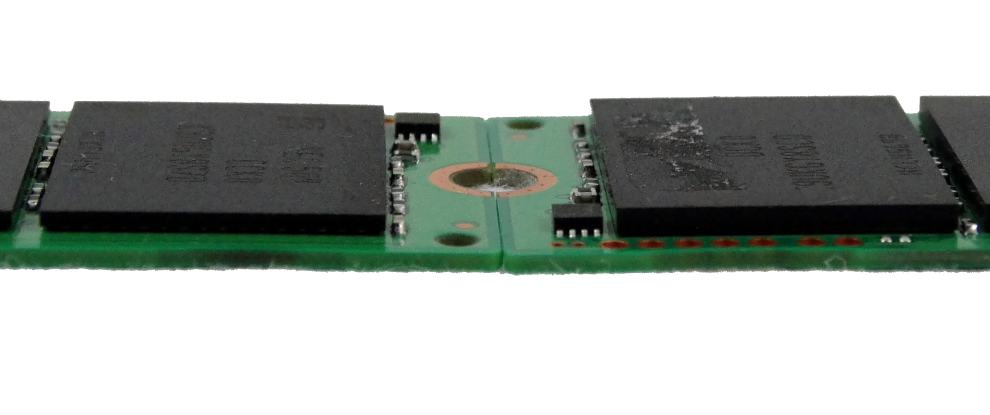Samsung SM951-NVMe Versus AHCI Versus SATA 850 Pro
Why you can trust Tom's Hardware
A Closer Look
Originally I wasn't going to remove the stickers on the SM951 and SM951-NVMe, since both parts should be identical. But as I took pictures, I found that they're aren't exactly the same, though.
In the shot above, the NVMe model is on the top; you can identify it by the third letter in the part number. The NVMe model is designated by a V, while the AHCI model has an H.
The same Samsung three-core UBX controller is used on both SSDs.
The same low-power DDR2 DRAM is also used on both 256GB parts.
We took a picture of the back of the drives to show that this capacity size is single-sided. But in doing so, we noticed that one drive was a little taller. After investigating further, we discovered different flash. The SM951 AHCI uses an eight-die stack (per Samsung's NAND flash decoder) and the SM951-NVMe uses a 16-die stack.
For the most part, though, the flash is the same other than its die density and the number of dies in each package.
Get Tom's Hardware's best news and in-depth reviews, straight to your inbox.

Chris Ramseyer was a senior contributing editor for Tom's Hardware. He tested and reviewed consumer storage.
-
Amdlova hpv-2560 is rated 1.9A and the another one VPV-2560 is 2.7A Maybe you guys need test the power consumption.Reply -
atheus I find the preamble about comparing these M.2 drives to regular SATA drives a little odd. When SSD's first came out, of course they were compared to HDD's because that was precisely the question of the moment — how much more performance can one expect from the more expensive SSD's. With this new generation of SSD's, it's only natural to want to see them compared to the old, cheaper stuff. How else are we going to evaluate whether it's worth it to upgrade?Reply
If it only resulted in an extra 10% on a real-world test, then it wouldn't make any sense to spend double or more on a NVMe drive. With these solid numbers, though, the massive performance leap will be well worth the cost for those who can afford it. -
TechyInAZ Looks great! NVMe is defiantly the ideal solution for users that need high speed/responsive storage.Reply
I wish you guys would of compared this NVMe SSD to the Intel NVMe SSD that just came out. -
CRamseyer The Intel SSD 750 and the Samsung SM951-NVMe will show up side by side soon in another review.Reply -
CRamseyer Test systems: http://www.tomshardware.com/reviews/how-we-test-storage,4058.htmlReply
All three drives were tested in the PCIe test system. They are the only systems setup for testing queue depths beyond 32. -
dwnelson I'm sad the real world chart is misleading. If you show seconds instead of MB/s you'd see it doesn't justify the cost. Sad.Reply -
BoredErica ReplyThe Intel SSD 750 and the Samsung SM951-NVMe will show up side by side soon in another review.
That is a natural comparison and I look forward to reading it.