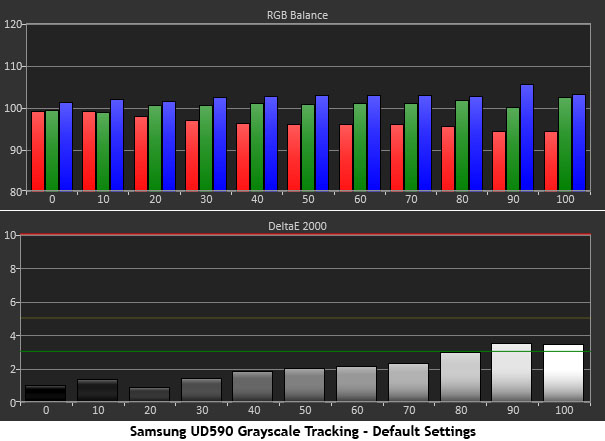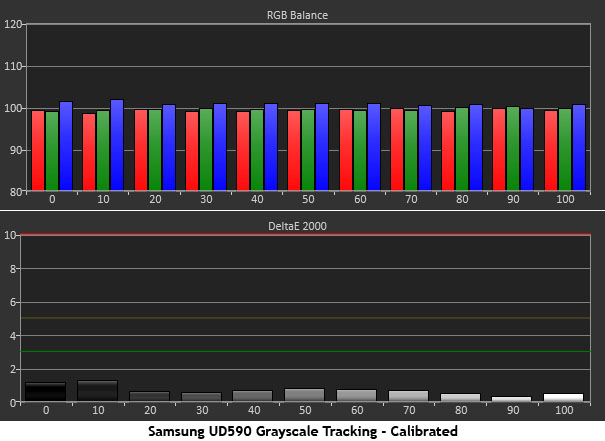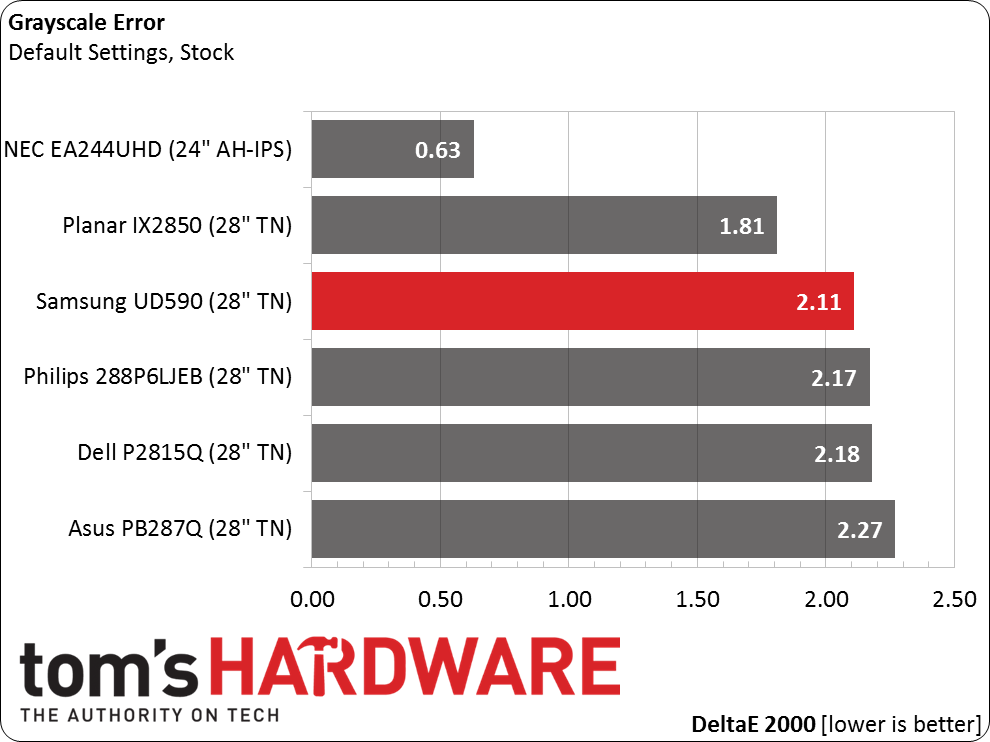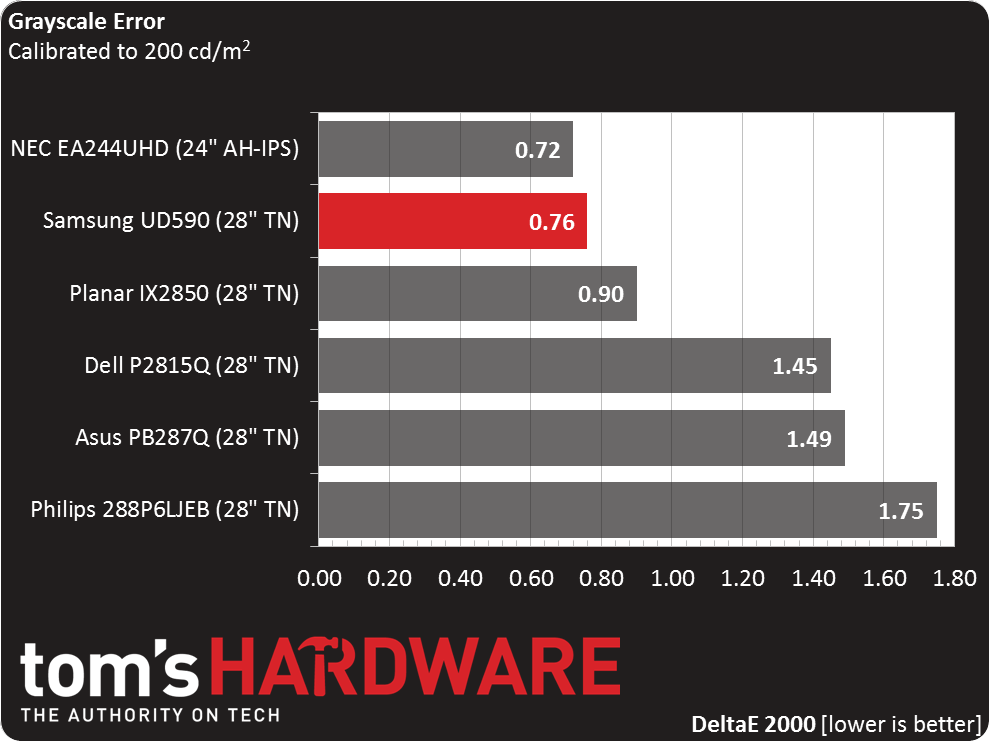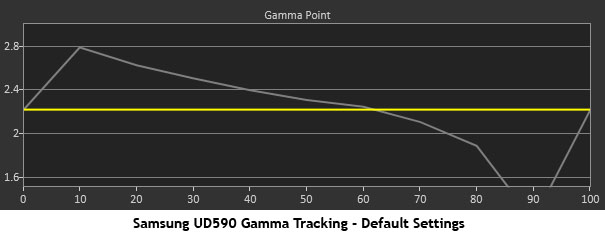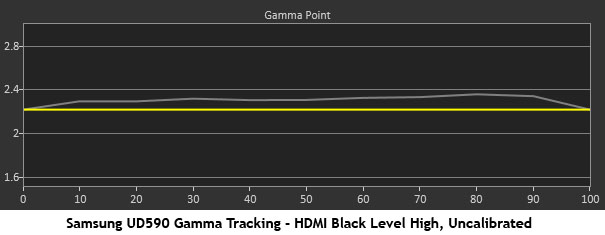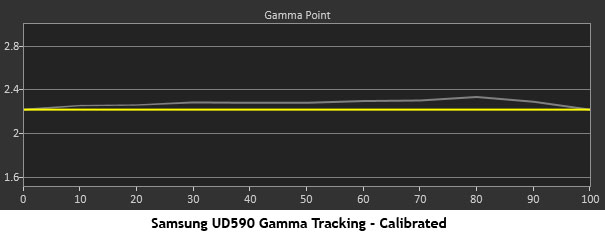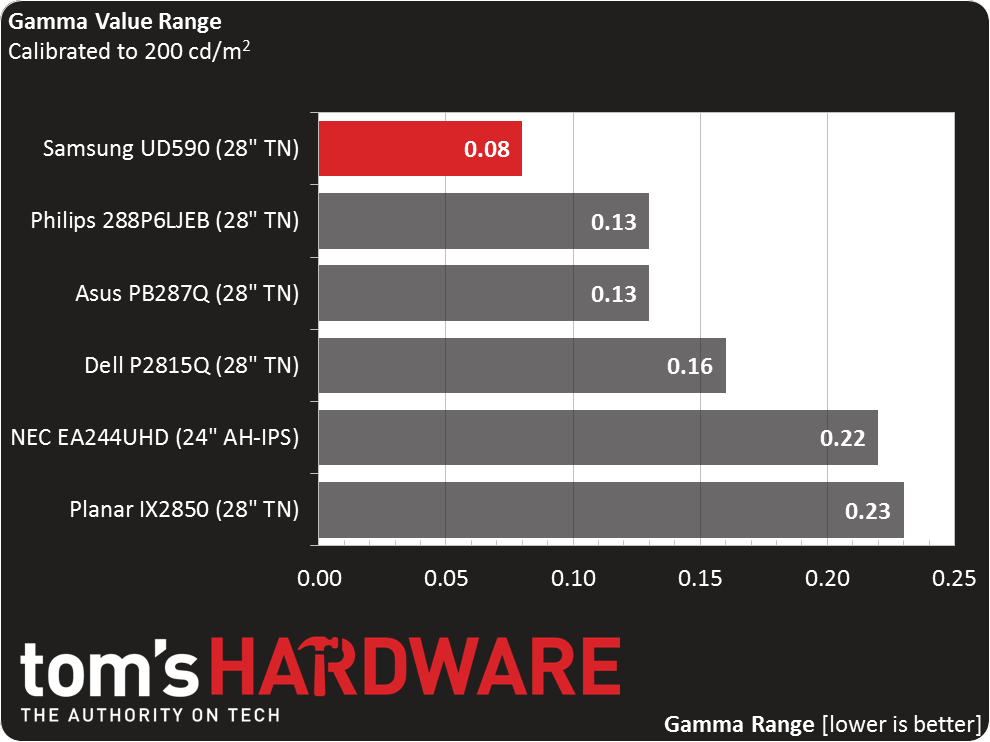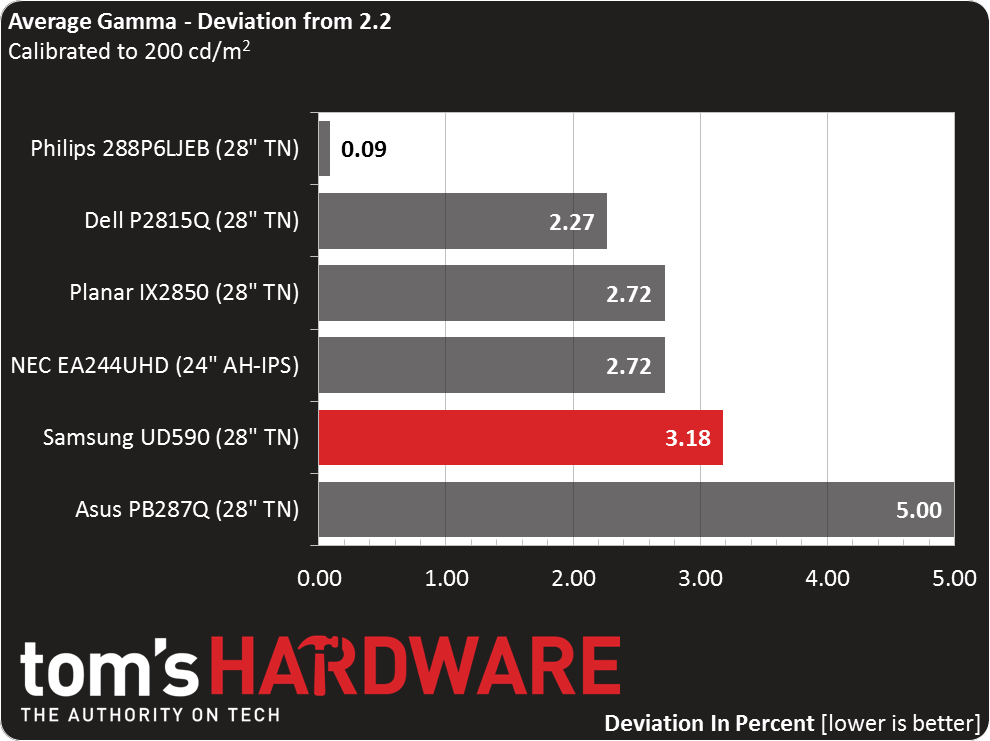Samsung U28D590D 28-Inch Ultra HD Monitor Review
Why you can trust Tom's Hardware
Results: Grayscale Tracking And Gamma Response
Our grayscale and gamma tests are described in detail here.
No 28-inch TN-based Ultra HD monitor is marketed as a super accurate display. But Samsung’s out-of-box performance looks good in our grayscale tracking test. Only 90 and 100 percent show errors, and they are barely visible. Most users would be perfectly satisfied with the U28D590D in this state.
Good stock performance often means great calibrated numbers, and that’s certainly the case here. You could easily mistake Samsung’s chart for one generated by a professional monitor.
Here is our comparison group:
The U28D590D has so little grayscale error out of the box that calibration is not really required. If you want better performance without adjustment, you’ll have to spend about twice as much (and give up four inches of screen size) to put the NEC on your desk.
If you have the means to calibrate, you’ll be rewarded with grayscale tracking equal to a $1300 luxury business-class monitor. We’re impressed by each model's accuracy. However, Samsung leads the pack.
Gamma Response
The U28D590D ships with its HDMI Black Level control set to Low, skewing dynamic range and clipping to the point where gamma tracking is severely affected. If you want optimal image quality, set it to Normal before changing any other options. You won’t have to deal with this if you use DisplayPort since the Black Level option is grayed-out.
Get Tom's Hardware's best news and in-depth reviews, straight to your inbox.
Here is the result of changing only the HDMI Black Level setting. We didn’t make any other adjustments before generating this chart. The tracking isn't perfect, though it does represent a huge improvement over where we started.
After tweaking the RGB sliders, the gamma chart is pretty much unchanged. We tried all three presets and couldn’t get any of them to fall exactly on the 2.2 line. Ultimately, a slightly darker image was the preference. The chart represents Gamma Mode 1. If you want to lighten the picture, choose Mode 2.
Here is our comparison group again:
The average gamma is a tad dark, while tracking is super tight. A .08 variation is completely invisible. In fact, the U28D590D is tied for the top spot in our entire database with Dell's UP2414Q in this test.
We calculate gamma deviation by simply expressing the difference from 2.2 as a percentage.
A 3.18 percent deviation isn’t ideal, but given the fantastic tracking, it isn’t a problem either. Basically, you get the choice to go a tad light or a tad dark with the gamma preset. We chose the latter to gain a little image depth. If you have trouble seeing detail, go with the lighter Mode 2 option.
Current page: Results: Grayscale Tracking And Gamma Response
Prev Page Results: Brightness And Contrast Next Page Results: Color Gamut And Performance
Christian Eberle is a Contributing Editor for Tom's Hardware US. He's a veteran reviewer of A/V equipment, specializing in monitors. Christian began his obsession with tech when he built his first PC in 1991, a 286 running DOS 3.0 at a blazing 12MHz. In 2006, he undertook training from the Imaging Science Foundation in video calibration and testing and thus started a passion for precise imaging that persists to this day. He is also a professional musician with a degree from the New England Conservatory as a classical bassoonist which he used to good effect as a performer with the West Point Army Band from 1987 to 2013. He enjoys watching movies and listening to high-end audio in his custom-built home theater and can be seen riding trails near his home on a race-ready ICE VTX recumbent trike. Christian enjoys the endless summer in Florida where he lives with his wife and Chihuahua and plays with orchestras around the state.
-
mgilbert Correction - I wound up with R=49, G=33, B=48. And this monitor is blindingly bright. I have brightness set at 40, contrast at 60, and sharpness at 52.Reply -
Charly2nd "If you want a 32-inch jumbo screen to anchor your high-end rig, you’ll still pay between $1500 and $2000."Reply
This is not true anymore. Benq and Acer bith sell 32inch IPS panels for under U$D1000. Also, Dell' has a 27 inch 4K IPS panel that sells for 700 dollars, but can be found regularly for U$D 500 during promotions. So, there are cheaper IPS options out there (I purchased one for U$D 524 - hasn't arrived yet), almost for the same price of these TN panels. -
airborn824 I have this monitor and i enjoy it, i got it for free. I Would buy the ASUS if it was my own money. Does anyone know if this is also getting Freesync support? I have 2x R9 290Reply -
Charly2nd My correction aside, I like the thoroughness of Christian's reviews. I come often to this site because of hardware reviews like these! Thanks!Reply -
Grognak Eh, TN on such a massive, 4K monitor is kinda counterintuituve. It's true that they're getting better when it comes to both viewing angles and colors, but that's still not quite IPS quality here. Also, the 98ms input lag is insane, most TVs don't go that high. I guess you can't be too demanding at that price.Reply -
Ilander The Amazon link to the PB287Q links to the incorrect product, mistakenly leading me to believe that it was 399.99 USD. That's a huge difference in price which really sets a person's opinion on value...please fix.Reply -
xj97 I had this monitor at work and ended up pawning it off on someone else. The panel was pretty decent, but it did NOT play well with sleep states over displayport. The monitor wouldn't wake up... I'd have to pull the power plug to reset the darn thing.Reply
Other than that I loved it, but the sleep issue was just too annoying. -
ceberle Reply15156989 said:I have this monitor, and am wondering why you tested it on HDMI, which only yields a 30 Hz refresh rate. Would using the DisplayPort input change any of the numbers significantly, especially considering that there is no option to change the black level when on DP? Would using DP affect input lag?
Also, I found the green level much too high out of the box, and my old HueyPro calibrator agreed. I wound up with R=49 G=43 B=48. And, using a couple of gamma test images, I found gamma to be way off. I used the QuickGamma utility to correct it. With these corrections, I have excellent image quality.
When I test monitors with the Accupel signal generator it is indeed over HDMI but since the input resolution is 1920x1080, the tests are run at 60Hz. I have made comparisons of HDMI and DisplayPort with regards to response and input lag and found no difference in speed. Resolution also makes no difference since the panel scales any incoming signal to its native resolution.
-Christian-
-
qlum Looking at these screens I think my upgrade to 4k for my primary monitor is going to wait a while longer. Especially since my 4 screen setup would require a vesa mount.Reply