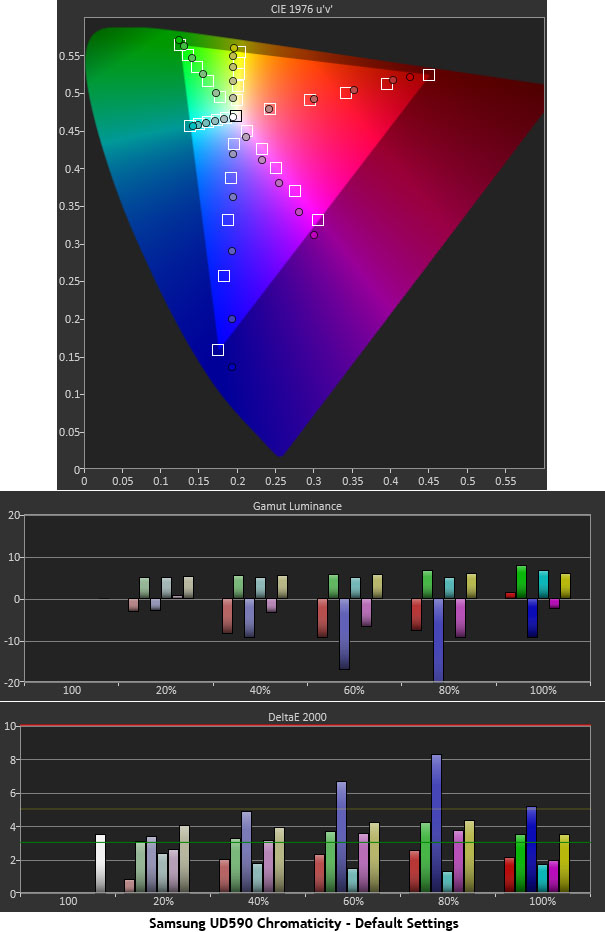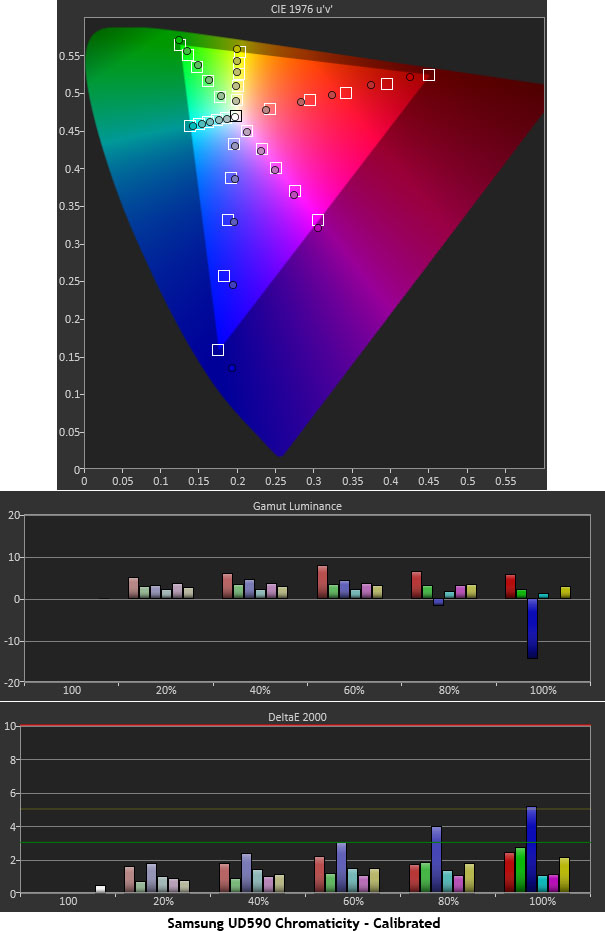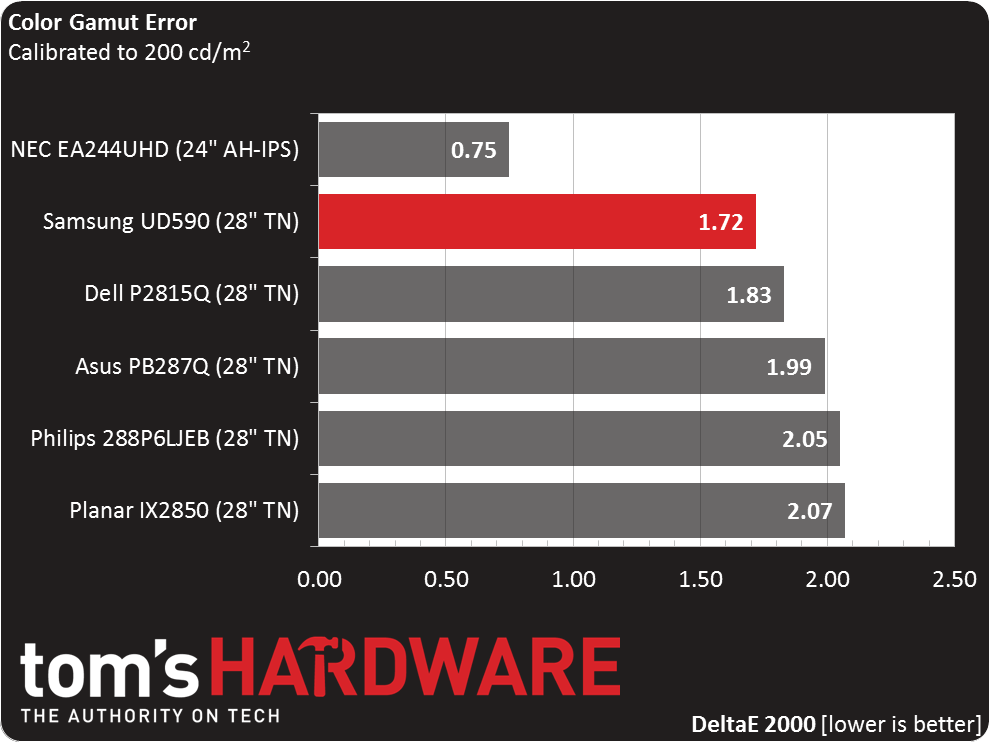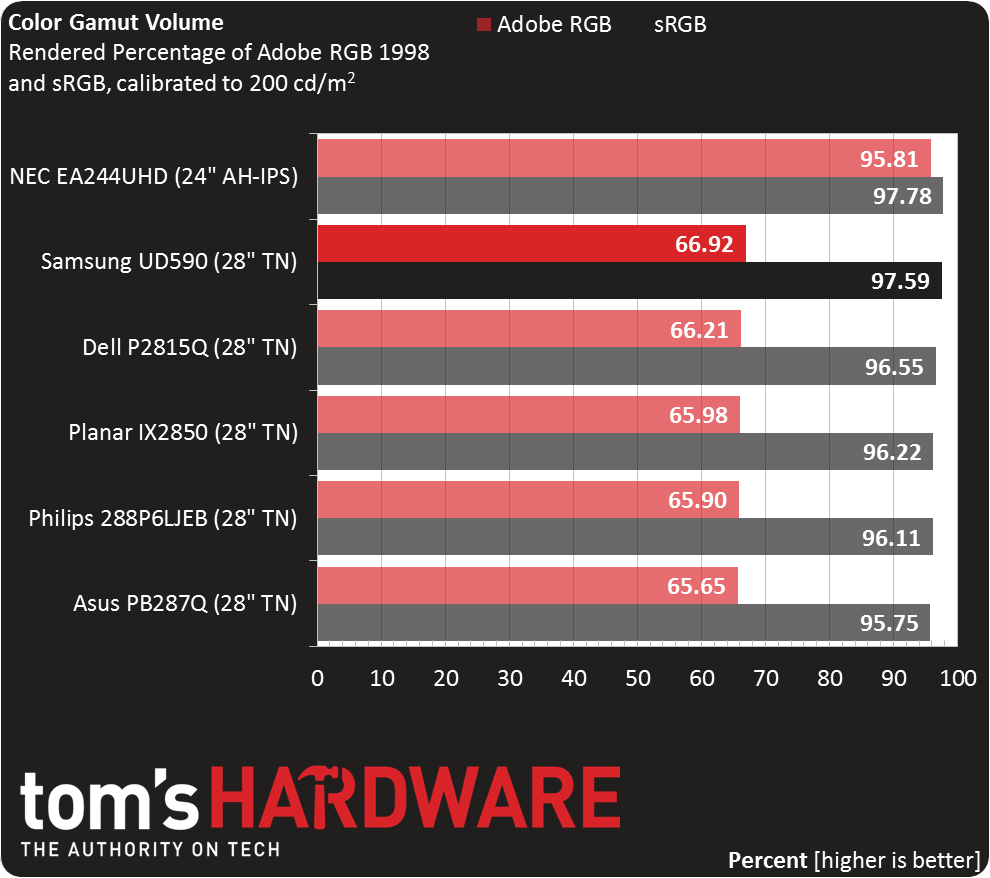Samsung U28D590D 28-Inch Ultra HD Monitor Review
Why you can trust Tom's Hardware
Results: Color Gamut And Performance
For details on our color gamut testing and volume calculations, please click here.
The HDMI Black Level setting has a significant impact on color saturation accuracy and hue. You can see that the yellow and magenta secondary colors are not on-target. The red and blue saturations are also not where they should be. Red doesn’t reach the edge of the gamut and blue exceeds it. Fortunately, the luminance levels are reigned in pretty well. Still, there is definitely room for improvement.
If you simply change the setting to Normal, color error improves from 3.35 to 2.59 DeltaE, yielding a visible difference. Calibrating the white balance gets you to the optimal level of accuracy, as seen below.
The final result is much improved over where we started. You can see how much gamma affects the color saturation results as we correct the problems caused by the HDMI Black Level control. There is no more gain to be had for the red and blue primary colors, however. Red is generally under-saturated and blue is over-saturated, mainly at the 100-percent point.
Now we return to the comparison group:
After calibration we measure an average color error of 1.72dE. To get professional-level performance like the EA244UHD, you’ll have to spend quite a bit more money. And Samsung does best the other TN-based screens in the group for color gamut accuracy.
Gamut Volume: Adobe RGB 1998 And sRGB
Gamut volume is only a bit below the top score posted by NEC's monitor. With the extra blue saturation of the U28D590D you’d think the volume would top 100 percent. But because red is under-saturated, it doesn’t quite get there. There’s still nothing to complain about though. The remaining primary and secondary colors are exactly where they should be in the sRGB gamut standard.
Get Tom's Hardware's best news and in-depth reviews, straight to your inbox.
Current page: Results: Color Gamut And Performance
Prev Page Results: Grayscale Tracking And Gamma Response Next Page Results: Viewing Angles, Uniformity, Response, And Lag
Christian Eberle is a Contributing Editor for Tom's Hardware US. He's a veteran reviewer of A/V equipment, specializing in monitors. Christian began his obsession with tech when he built his first PC in 1991, a 286 running DOS 3.0 at a blazing 12MHz. In 2006, he undertook training from the Imaging Science Foundation in video calibration and testing and thus started a passion for precise imaging that persists to this day. He is also a professional musician with a degree from the New England Conservatory as a classical bassoonist which he used to good effect as a performer with the West Point Army Band from 1987 to 2013. He enjoys watching movies and listening to high-end audio in his custom-built home theater and can be seen riding trails near his home on a race-ready ICE VTX recumbent trike. Christian enjoys the endless summer in Florida where he lives with his wife and Chihuahua and plays with orchestras around the state.
-
mgilbert Correction - I wound up with R=49, G=33, B=48. And this monitor is blindingly bright. I have brightness set at 40, contrast at 60, and sharpness at 52.Reply -
Charly2nd "If you want a 32-inch jumbo screen to anchor your high-end rig, you’ll still pay between $1500 and $2000."Reply
This is not true anymore. Benq and Acer bith sell 32inch IPS panels for under U$D1000. Also, Dell' has a 27 inch 4K IPS panel that sells for 700 dollars, but can be found regularly for U$D 500 during promotions. So, there are cheaper IPS options out there (I purchased one for U$D 524 - hasn't arrived yet), almost for the same price of these TN panels. -
airborn824 I have this monitor and i enjoy it, i got it for free. I Would buy the ASUS if it was my own money. Does anyone know if this is also getting Freesync support? I have 2x R9 290Reply -
Charly2nd My correction aside, I like the thoroughness of Christian's reviews. I come often to this site because of hardware reviews like these! Thanks!Reply -
Grognak Eh, TN on such a massive, 4K monitor is kinda counterintuituve. It's true that they're getting better when it comes to both viewing angles and colors, but that's still not quite IPS quality here. Also, the 98ms input lag is insane, most TVs don't go that high. I guess you can't be too demanding at that price.Reply -
Ilander The Amazon link to the PB287Q links to the incorrect product, mistakenly leading me to believe that it was 399.99 USD. That's a huge difference in price which really sets a person's opinion on value...please fix.Reply -
xj97 I had this monitor at work and ended up pawning it off on someone else. The panel was pretty decent, but it did NOT play well with sleep states over displayport. The monitor wouldn't wake up... I'd have to pull the power plug to reset the darn thing.Reply
Other than that I loved it, but the sleep issue was just too annoying. -
ceberle Reply15156989 said:I have this monitor, and am wondering why you tested it on HDMI, which only yields a 30 Hz refresh rate. Would using the DisplayPort input change any of the numbers significantly, especially considering that there is no option to change the black level when on DP? Would using DP affect input lag?
Also, I found the green level much too high out of the box, and my old HueyPro calibrator agreed. I wound up with R=49 G=43 B=48. And, using a couple of gamma test images, I found gamma to be way off. I used the QuickGamma utility to correct it. With these corrections, I have excellent image quality.
When I test monitors with the Accupel signal generator it is indeed over HDMI but since the input resolution is 1920x1080, the tests are run at 60Hz. I have made comparisons of HDMI and DisplayPort with regards to response and input lag and found no difference in speed. Resolution also makes no difference since the panel scales any incoming signal to its native resolution.
-Christian-
-
qlum Looking at these screens I think my upgrade to 4k for my primary monitor is going to wait a while longer. Especially since my 4 screen setup would require a vesa mount.Reply