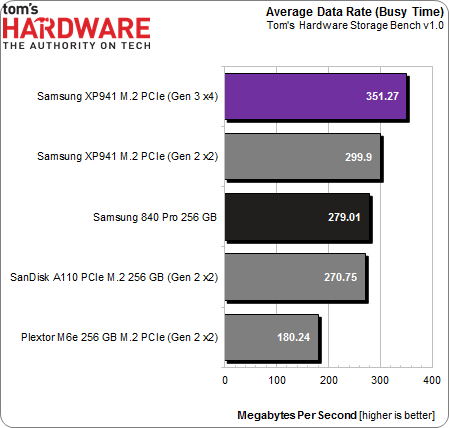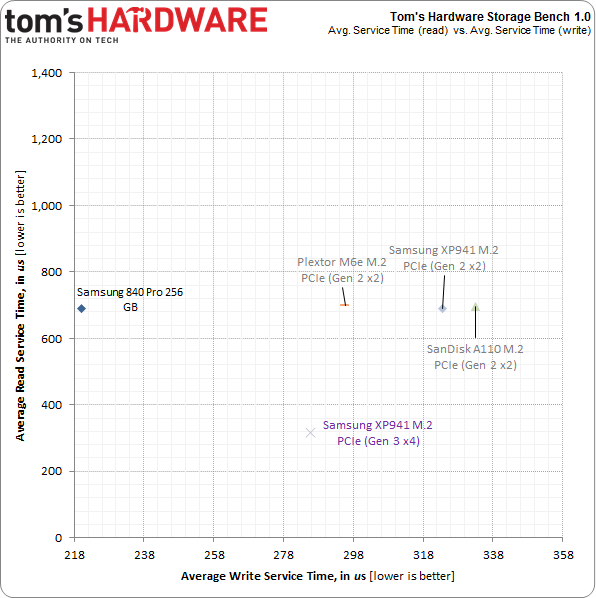A 1400 MB/s SSD: ASRock's Z97 Extreme6 And Samsung's XP941
Z97 ushers in new and exciting ways to attach and use storage devices. With support for M.2 PCIe and SATA Express, two sides of the same SSD coin, Z97 improves on Z87. But not everywhere. AsRock add to Z97 with some new tricks, and so we take a look.
Results: Tom's Hardware Storage Bench v.1.0
Most of the Z97 Express-based boards you see will include the chipset's six SATA 6Gb/s ports. Some will also feature the PCH-attached M.2 slot we're testing today. And others will expose SATA Express. The Z97 Extreme6's most prominent differentiator is that x4 M.2 slot wired into Intel's LGA 1150 interface, though.
We aren't testing SATA Express yet, and that's for good reason. Most of the first drives will be AHCI-based. And that means they won't be much different from SSDs like SanDisk's A110, which we've already reviewed. As you look at the benchmark results for Samsung's XP941 on a two-lane M.2 interface, consider that a stand-in for SATA Express. The story only really gets interesting once NVMe support is added.
Storage Bench v1.0 (Background Info)
Our Storage Bench incorporates all of the I/O from a trace recorded over two weeks. The process of replaying this sequence to capture performance gives us a bunch of numbers that aren't really intuitive at first glance. Most idle time gets expunged, leaving only the time that each benchmarked drive is actually busy working on host commands. So, by taking the ratio of that busy time and the the amount of data exchanged during the trace, we arrive at an average data rate (in MB/s) metric we can use to compare drives.
It's not quite a perfect system. The original trace captures the TRIM command in transit, but since the trace is played on a drive without a file system, TRIM wouldn't work even if it were sent during the trace replay (which, sadly, it isn't). Still, trace testing is a great way to capture periods of actual storage activity, a great companion to synthetic testing like Iometer.
Average Data Rate
The Storage Bench trace generates more than 140 GB worth of writes during testing. Obviously, this tends to penalize drives smaller than 180 GB and reward those with more than 256 GB of capacity.
In this abbreviated performance analysis, we cut out a lot of the SATA 6Gb/s drives you're used to seeing in our charts. The results are generated under Windows 8.1, whereas our library of data is mostly based on Windows 7. We had some issues using the Ultra M.2 slot under that older operating system, though. Previously, Windows 7 used MSAHCI.SYS. Windows 8 uses the STORAHCI.SYS driver for PCIe-based SSDs. We found the newer driver serves up less consistent latency and service times, dramatically affecting storage performance. Meanwhile, Samsung's 840 Pro is controlled by Intel's RST driver, so it doesn't care either way. For reference, we explored the implications of both drivers in Plextor M6e 256 GB PCI Express SSD Review: M.2 For Your Desktop.
Get Tom's Hardware's best news and in-depth reviews, straight to your inbox.
Samsung's XP941 in ASRock's unique Ultra M.2 slot posts the highest average data rate, followed by the same SSD in a PCH-attached M.2 slot. The SATA 6Gb/s 840 Pro takes third place, managing to lead SanDisk's A110, which also connects to the PCI Express bus. Plextor's M6e finishes in last place.
But service times are also important in a test like this one.
Service Time
This is a plot of read and write service times. Reads are on the x-axis; write service times are on the y-axis. These numbers are far more important than average data rates on their one. And using both metrics, we can make far more precise observations about drive performance with real workloads.
As always, down and left is where you want to be. Numbers closer to the origin indicate better performance.
Don't compare these results to any of our previous reviews. Again, they were generated under Windows 8.1, which is less kind to PCIe-attached solid-state storage due to a reliance on the operating system's STORAHCI driver. I'm expecting the picture to change quite a bit once NVMe hits the scene. But for now, Windows 8 lets us put these AHCI-based drives on equal footing.
And Samsung's XP941 shows that it's not held back by STORAHCI. The drive outmaneuvers the other PCIe-based data points in write service times, so long as it's attached to ASRock's Ultra M.2 slot. Going through Intel's Z97 chipset, regardless of whether you're talking about SATA 6Gb/s or M.2, results in a similar outcome.
Current page: Results: Tom's Hardware Storage Bench v.1.0
Prev Page Results: A PCIe SSD's Random Performance Next Page Results: PCMark 8 Storage Consistency Test-
aminebouhafs Once an SSD in plugged into the Ultra M.2 slot, the bandwidth between central processing unit and graphics processing unit is cut-down by half. Therefore, while the end-user gets additional SSD performance, the end-user may lose some GPU performance because of insufficient bandwidth between it and the CPU.Reply -
JoeArchitect Very interesting article and a great read. Thanks, Chris - I hope to see more like this soon!Reply -
Eggz This makes me excited for X99! With 40 (or more) lanes, of PCI-e (probably more), there will be no need to compromise. We have to remember that the Z97 Chipset is a consumer-grade product, so there almost has to be tradoffs in order to justify stepping up to a high-end platform.Reply
That said, I feel like X99, NVMe, and and M.2 products will coincide nicely with their respective releases dates. Another interesting piece to the puzzle will be DDR4. Will the new storage technology and next-generation CPUs utilize it's speed, or like DD3, will it take several generations for other technologies to catch up to RAM speeds? This is quite an interesting time :) -
Amdlova Chris test the asrock z97 itx... and another thing... my last 3 motherboard from asrock and i want to say Asrock Rock's!Reply -
Damn_Rookie While storage isn't the most important area of computer hardware for me, I always enjoy reading Christopher's articles. Very well written, detail orientated, and above all else, interesting. Thanks!Reply -
hotwire_downunder ASRock has come along way, I used them a long time back with disappointing results, but I have started to use them again and have not been disappointed this time around.Reply
Way to turn things around ASRock! Cheap as chips and rock steady! -
alidan @aminebouhafs if i remember right, didn't toms show how much performance loss there is when you tape gpu cards to emulate having half or even a quarter of the bandwidth? if i remember right back than the difference was only about 12% from 16 lanes down to either 4 or 8Reply -
Eggz Reply13445787 said:@aminebouhafs if i remember right, didn't toms show how much performance loss there is when you tape gpu cards to emulate having half or even a quarter of the bandwidth? if i remember right back than the difference was only about 12% from 16 lanes down to either 4 or 8
PCI-e 3.0 x8 has enough bandwidth for any single card. The only downside to using PCI-e lanes on the SSD applies only to people who want to use multiple GPUs.
Still, though, this is just the mid-range platform anyway. People looking for lots of expansion end up buying the X chipsets rather than the Z chipsets because of the greater expandability. I feel like the complaint is really misplaced for Z chipsets, since they only have 16 PCI-e lanes to begin with. -
cryan ReplyOnce an SSD in plugged into the Ultra M.2 slot, the bandwidth between central processing unit and graphics processing unit is cut-down by half. Therefore, while the end-user gets additional SSD performance, the end-user may lose some GPU performance because of insufficient bandwidth between it and the CPU.
Well, it'll definitely negate some GPU configurations, same as any PCIe add-in over the CPU's lanes. With so few lanes to work with on Intel's mainstream platforms, butting heads is inevitable.
Regards,
Christopher Ryan