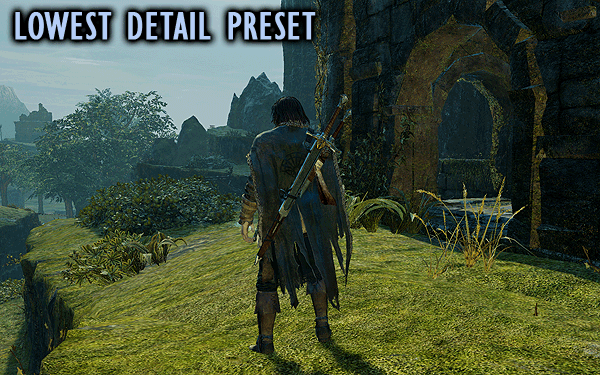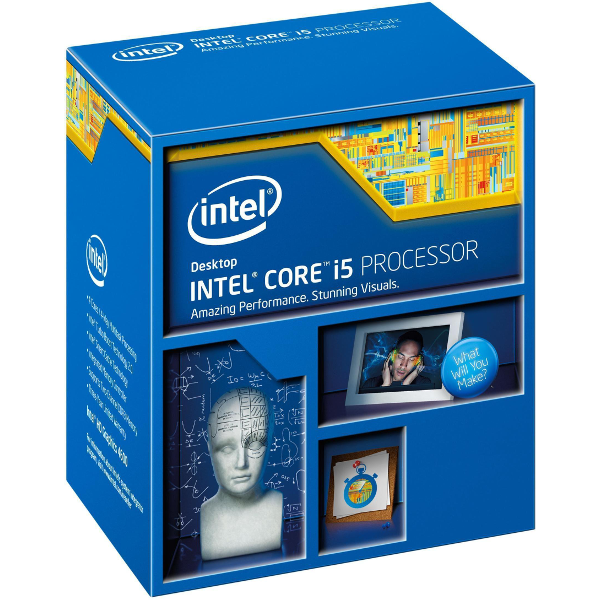Shadow Of Mordor: Performance Testing And Benchmarks
Fresh on the heels of the final Hobbit movie, we bring you our game performance review of Middle-Earth: Shadow of Mordor. This innovative title has a few pleasant surprises up its sleeve when it comes to hardware requirements.
Image Quality, Settings And Test Setup
Shadow of Mordor uses a modified version of the Lithtech Jupiter engine, and it looks really good. Orc skin imperfections are particularly impressive, although lighting appears a little flat. The game imposes some hefty requirements to run at the highest detail settings. Those of you with 6GB graphics cards or more can take advantage of the downloadable HD texture pack. For everyone else, the high-quality texture preset is already detailed enough, chewing up plenty of memory, depending on the resolution you specify. Fortunately, the game lets you know if you choose a level of detail too high for your hardware.
For testing, we ran the built-in benchmark found in the options menu. The results of this metric are consistent down to a resolution of less than a single frame in almost all cases.
We tested at Lowest, Medium and Ultra presets while keeping texture detail set to low, removing that variable from our results. There are other presets in-between, but these are the settings we favored. As you can see below, even the lowest-detail preset offers decent visuals.
This game has been available for some time. We tested it early on, but discovered that AMD's Radeon cards suffered from some of the most severe frame time variance and micro-stuttering issues we've ever seen. Before we were ready to publish our findings, Monolith released a patch and the issues disappeared. So, we re-tested with newer drivers from both graphics card vendors.
Test System And Hardware
As always, we strive to represent results across a wide range of graphics hardware. We tested every modern card we could get our hands on, from the Radeon HD 6450 to the new GeForce GTX 980 and dual-GPU Radeon R9 295X2. We tried testing GeForce GTX 970 and 980 cards in SLI, but our samples aren't identical, and SLI doesn't seem to work with cards from different manufacturers.
We tested across a number of resolutions from 1280x720 to 3840x2160. The 4K resolution is equivalent to four 1080p monitors. But despite the massive number of pixels, Ultra HD screens are becoming more popular every day thanks to sub-$600 options like Asus' PB298Q:
Unlike older models that require splitting a single video stream into two HDMI inputs, this 28" display is capable of 3840x2160 video at 60Hz over a single DisplayPort 1.2 cable. You can read more about the screen in Asus PB287Q 28-Inch 4K Monitor Review: Ultra HD For $650
Get Tom's Hardware's best news and in-depth reviews, straight to your inbox.
| Header Cell - Column 0 | Test System |
|---|---|
| CPU | Intel Core i5-4690K (Haswell): 3.5GHz (3.9GHz max. Turbo Boost), 6MB Shared L3 CacheOverclocked to 4.6GHz |
| Motherboard | ASRock Fatal1ty Z97 Killer, LGA 1150, Intel Z97 Express |
| Networking | On-Board Gigabit LAN controller |
| Memory | 8 GB G.Skill Trident (2 x 4GB) F3-2400C10D-8GTD, 2400MT/s, 10-12-12-31 2T, 1.65V |
| Graphics | GeForce GT 730 512MB GDDR5GeForce GTX 650 2GB GDDR5GeForce GTX 750 Ti 2GB GDDR5GeForce GTX 660 2GB GDDR5GeForce GTX 760 2GB GDDR5GeForce GTX 970 4GB GDDR5GeForce GTX 980 4GB GDDR5Radeon HD 6450 512MB GDDR5Radeon R7 240 1GB DDR3Radeon R7 250X 1GB GDDR5Radeon R7 260X 1GB GDDR5Radeon R9 270 2GB GDDR5Radeon R9 285 3GB GDDR5Radeon R9 290X 4GB GDDR5Radeon R9 290X 8GB GDDR5Radeon R9 295X2 8GB GDDR5 |
| SSD | Adata Premier Pro SP920 128GB SATA 6Gb/s SSD |
| Power | In Win GreenMe 650W 80 PLUS Bronze PSU |
| Software and Drivers | |
| Operating System | Microsoft Windows 8 Pro x64 |
| DirectX | DirectX 11 |
| Graphics Drivers | AMD Catalyst 14.9 Omega, Nvidia GeForce 344.75 WHQL |
| Benchmarks | |
|---|---|
| Middle-Earth: Shadow of Mordor | In-game Benchmark, Fraps run |
Current page: Image Quality, Settings And Test Setup
Prev Page Welcome To Mordor; I’m Galadriel Made It Next Page Results: 720p And 1080p-
Neilbob It's nice, for once, to see a game that doesn't particularly favour one brand of CPU or GPU over another. A slight advantage for AMD on the GPU side perhaps, but nothing extraordinary.Reply -
blackmagnum I hope it doesn't ruin the Tolkien franchise and gets competitive with the Elder Scrolls.Reply -
Cryio Poor Nvidia buyers.Reply
The 760 was for some time a recommended card in its price bracket because of 7950 performance at a lower price and now it's slower than a 270X, which is a 7870.
Not to mention the 280/285 is usually same price or cheaper than the 760.
Pff. -
Cryio Seems like I'll have to play the game with textures on Medium on my 560 Ti.Reply
Do they look decent enough at that level of quality ? -
slyu9213 I have to say my experience with Textures has been the same as your testings. With my 7850 1GB they recommended Low Textures but I had minimal impacts when I Medium Textures. Additionally the game recommends Medium Textures for 2GB of VRAM but I was able to run High Textures on my 650M with minimal to no impacts (DDR3 version). By the looks it seems they really are conservative and everyone may be able to run one texture quality higher than the game recommends.Reply -
Sakkura I wonder why the R7 250X was not tested at 1080p Medium. It did very well at 1080p Lowest, so it would have been nice to see if it was still playable at Medium. Would have been more useful to know whether it would run at 25 or 40 FPS than to know that the R9 285 runs at 93.7 FPS at those settings.Reply -
photonboy Sakkura,Reply
You can't expect them to run every combination of cards and settings. There's enough information here to help someone decide whether to buy or if they have what settings to use.