Shadow Of Mordor: Performance Testing And Benchmarks
Fresh on the heels of the final Hobbit movie, we bring you our game performance review of Middle-Earth: Shadow of Mordor. This innovative title has a few pleasant surprises up its sleeve when it comes to hardware requirements.
Results: 720p And 1080p
720p @ Lowest Details
This game is definitely a go-to for testing the mettle of your HTPC. It brought our Radeon HD 6450 to its knees, barely running the title at its lowest detail settings (even at 720p). The other cards we tested were able to maintain frame rates above 30 FPS at all times, though.
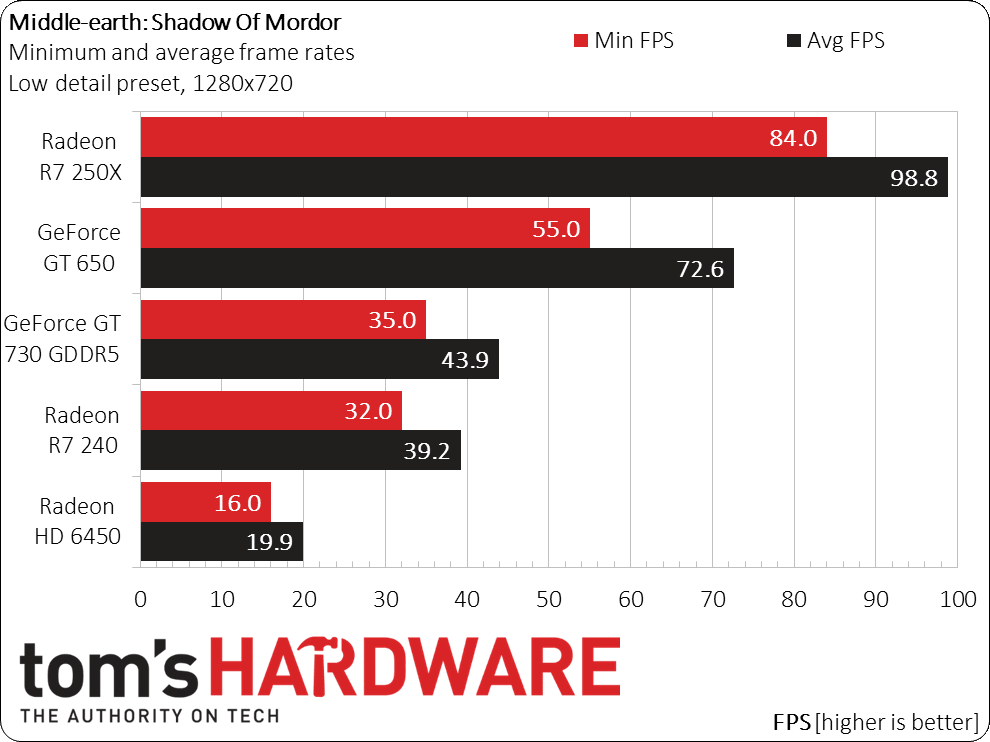
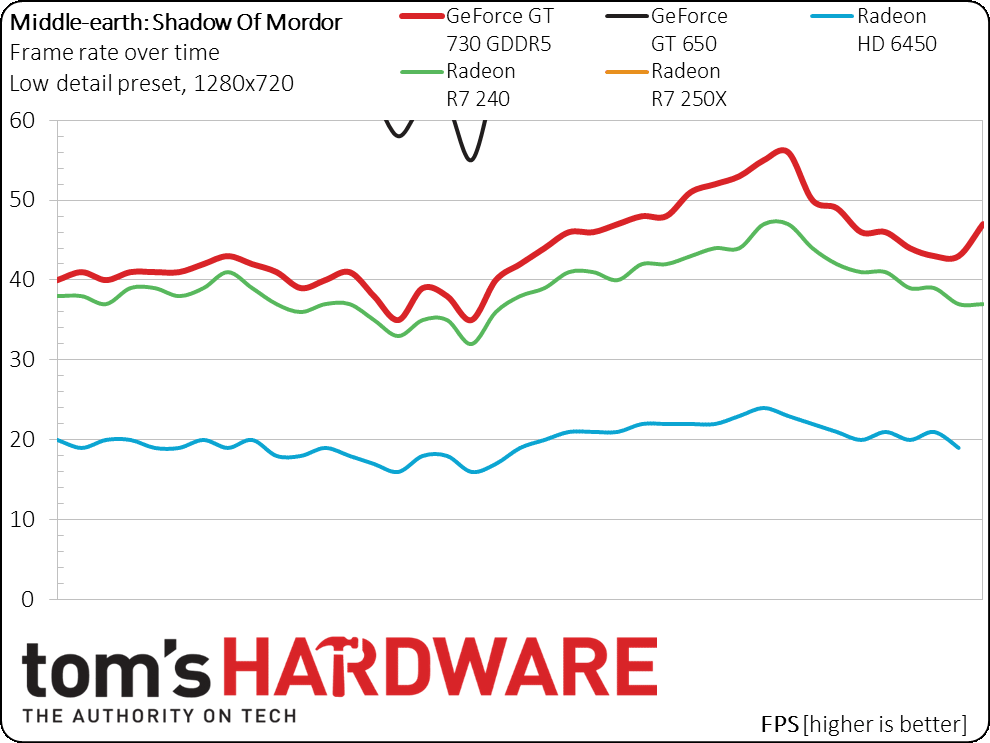
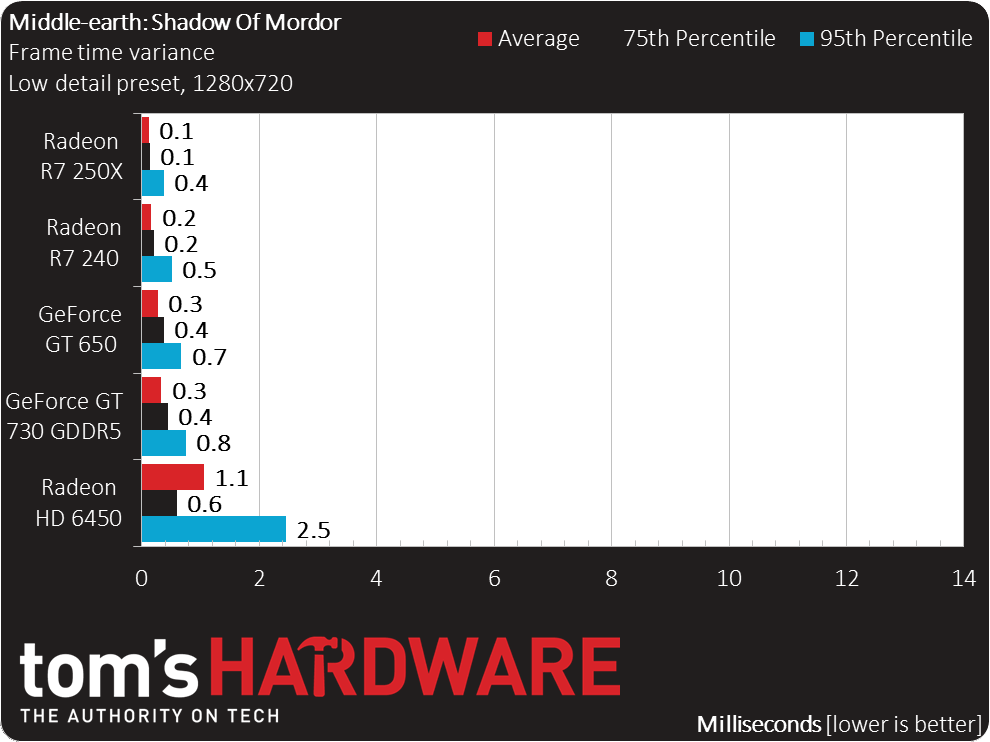
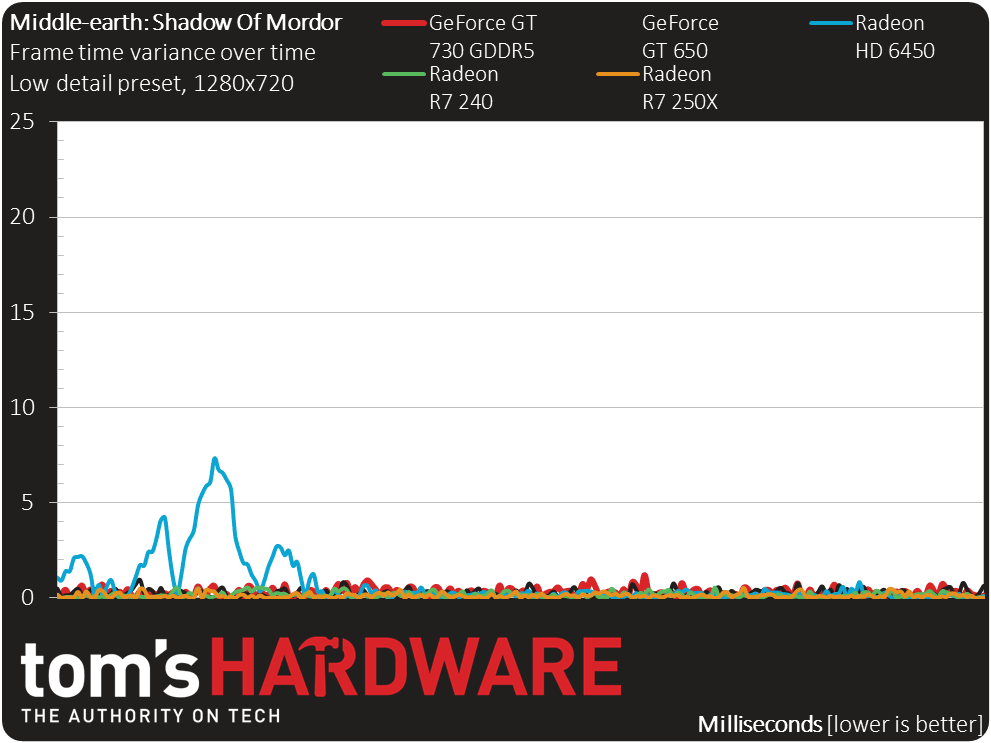
The Radeon R7 250X stays well above 60 FPS, and the GeForce GT 650 does a nice job too, only dropping below 60 during the benchmark's explosions. Some cards handle the sudden demand better than others.
Frame time variance is very low for all of the cards we tested, which is ideal.
1080p @ Lowest Details
We keep the same settings as our 720p test, but bump up the resolution to 1080p. We're also adding the Radeon R7 260X, 270X and GeForce GTX 750 Ti to the mix.
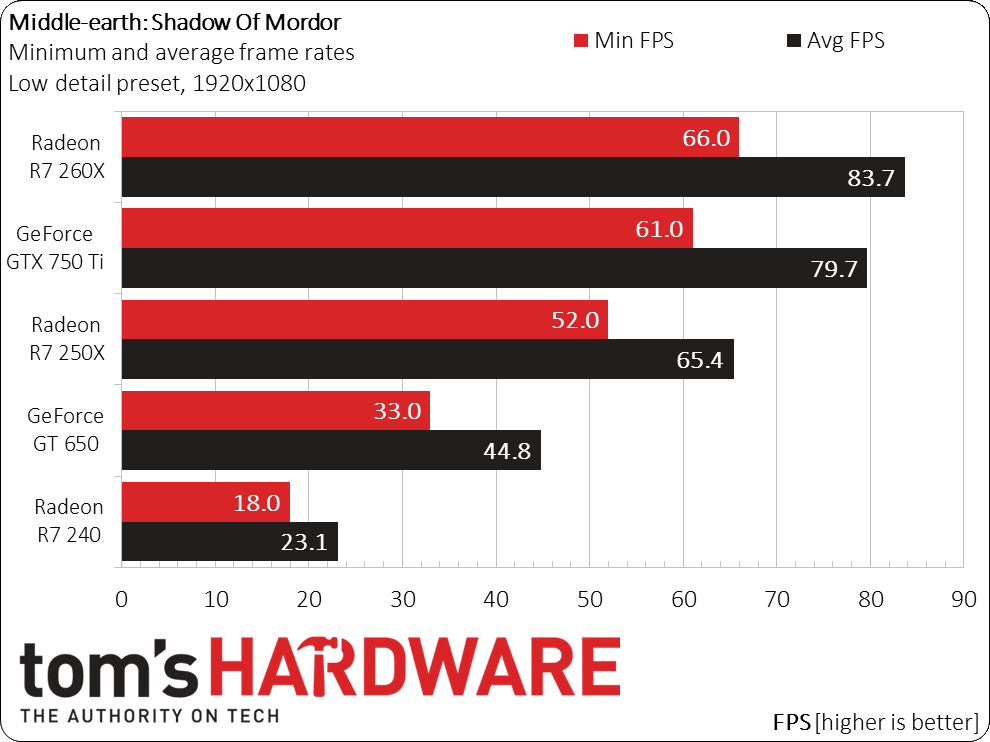
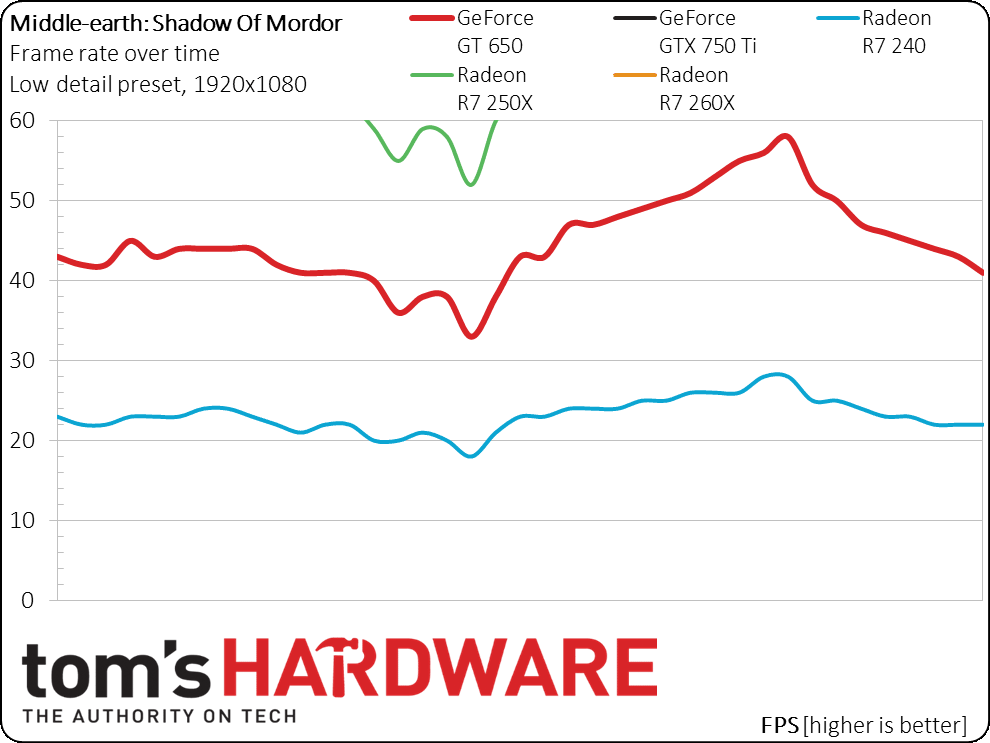
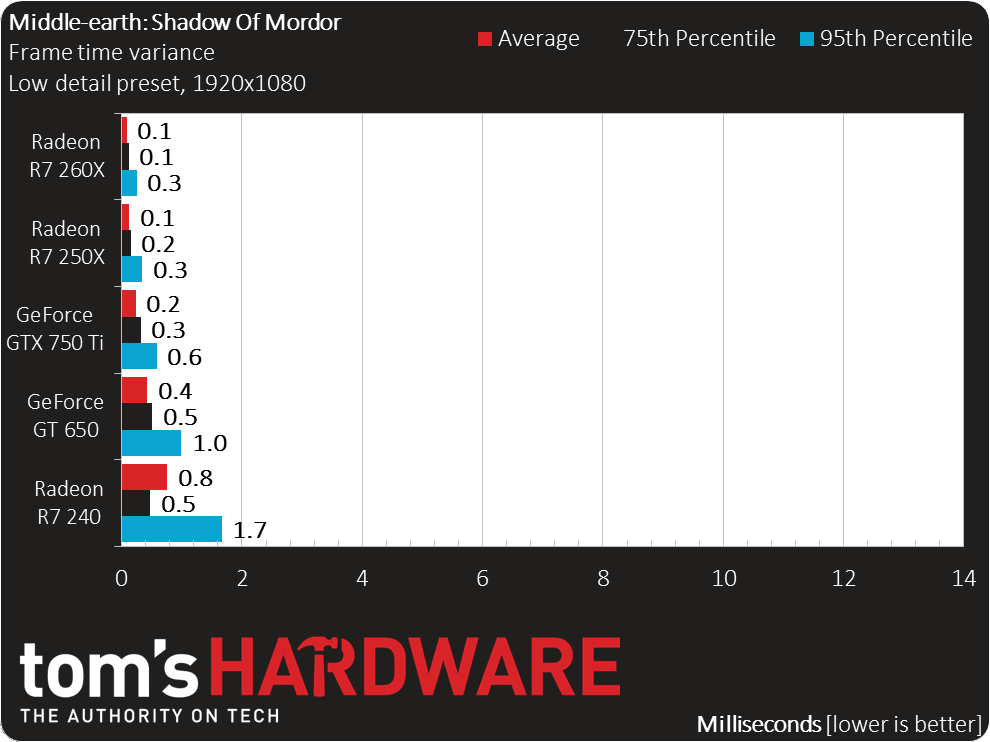
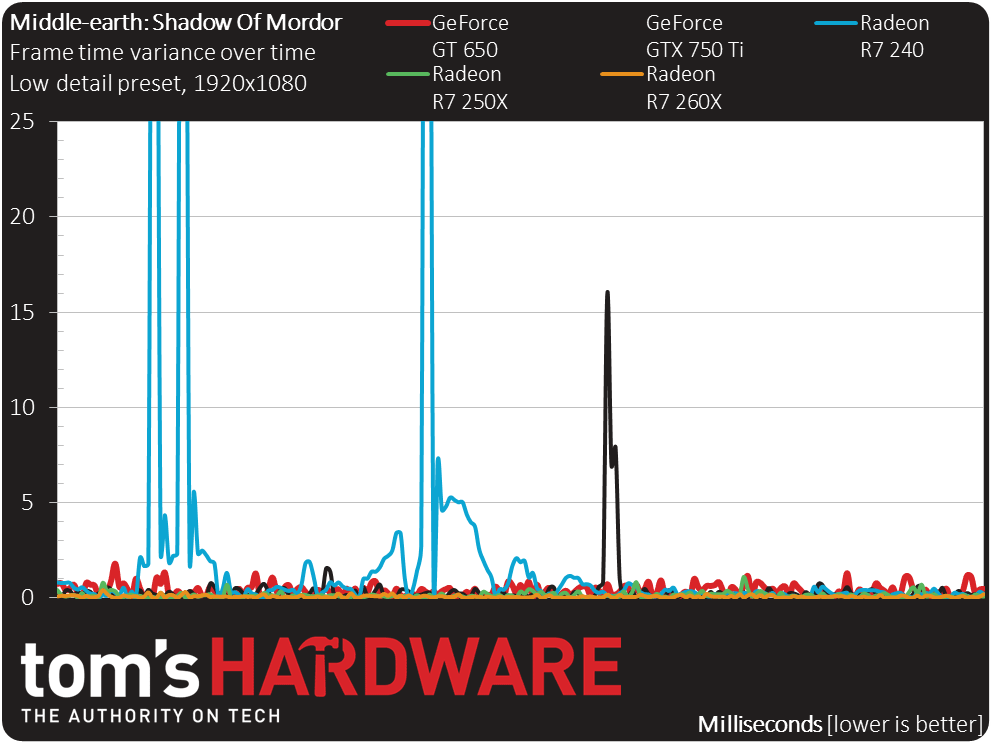
AMD's Radeon R7 240 is now pushed past its limit, and the GeForce GT 650 barely squeezes by with a 31 FPS minimum frame rate. The newly added cards breeze through the benchmark, remaining over 60 FPS at all times.
Once again, there's nothing to talk about when it comes to frame time variance; the issues we saw before the game was patched are gone.
1080p @ Medium Details
Now it’s time to bump the detail level up to medium, facilitating a noticeable increase in graphics quality.
Get Tom's Hardware's best news and in-depth reviews, straight to your inbox.
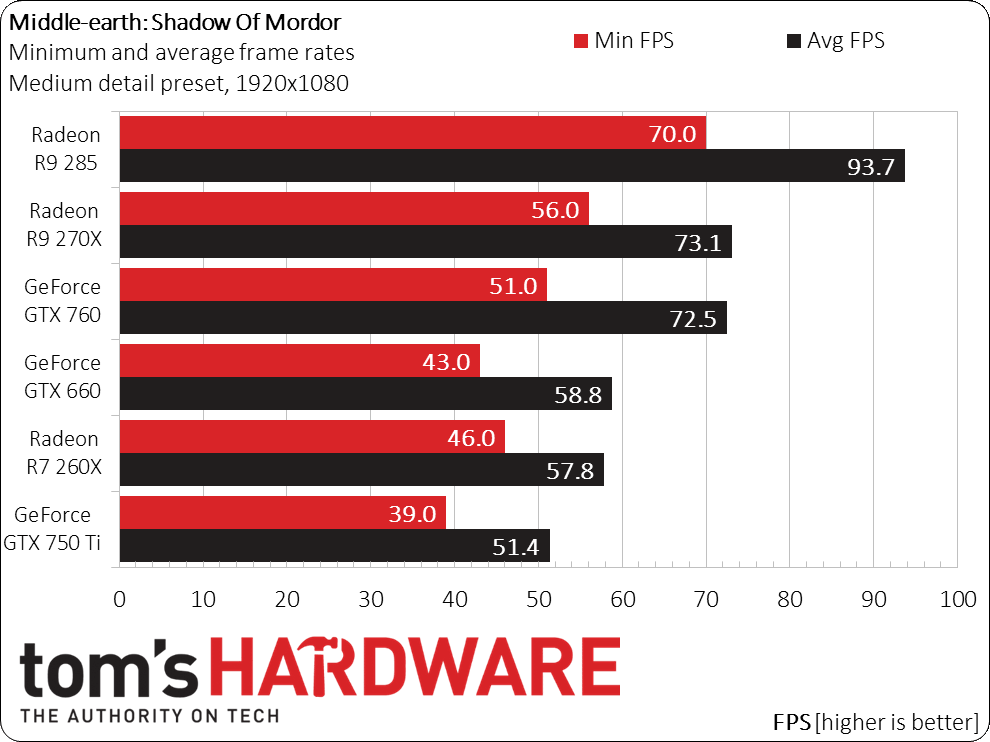
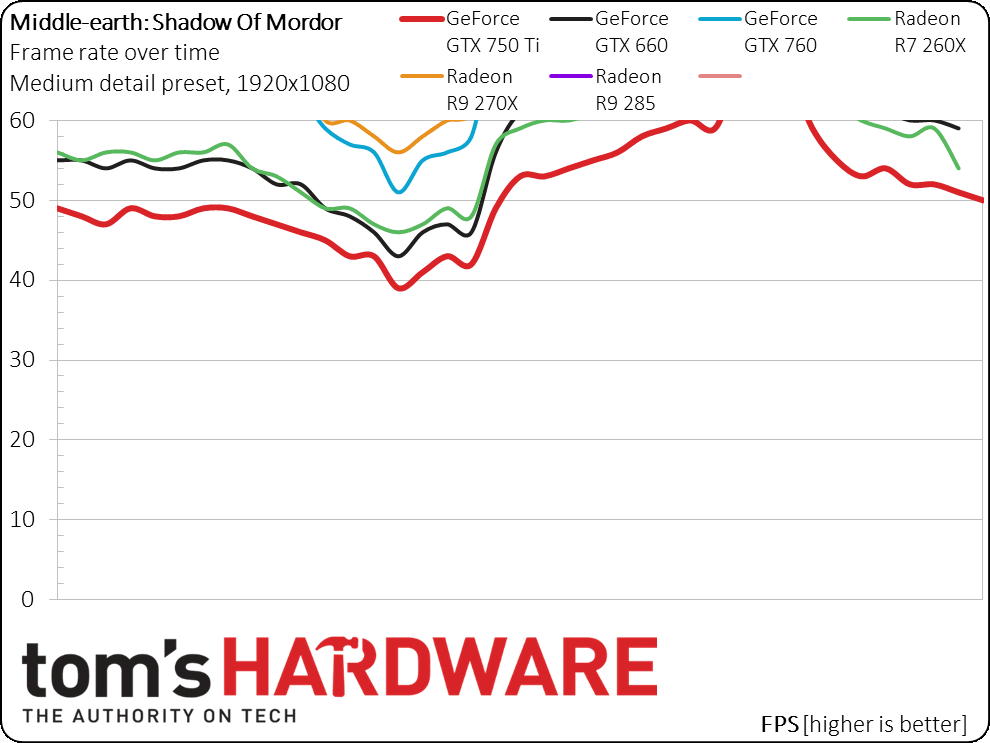
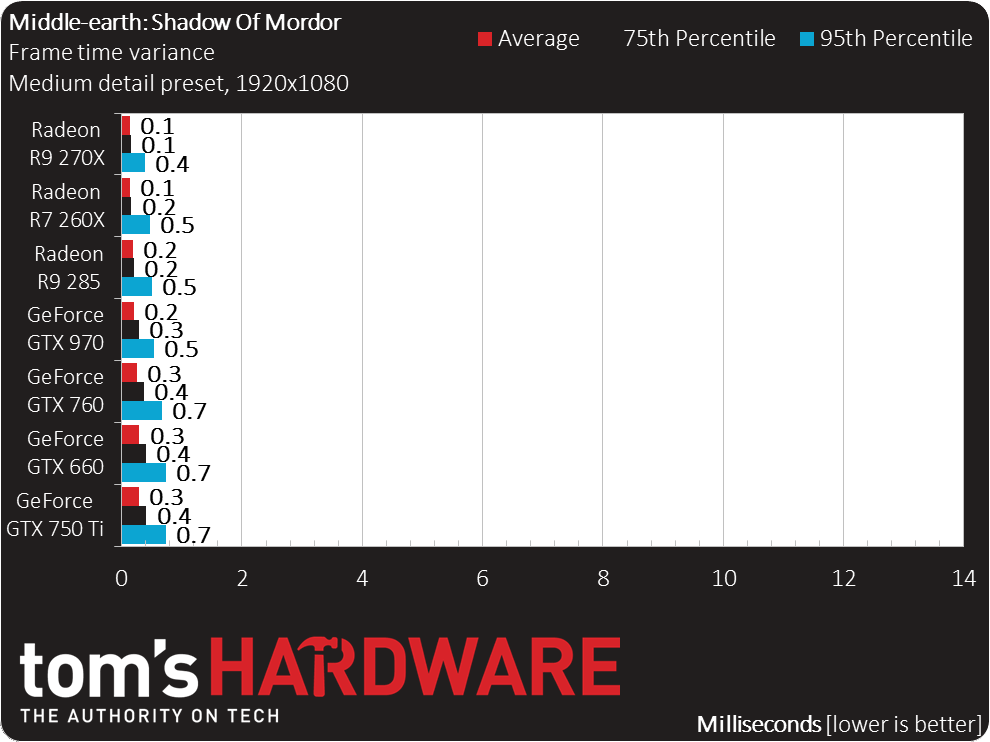
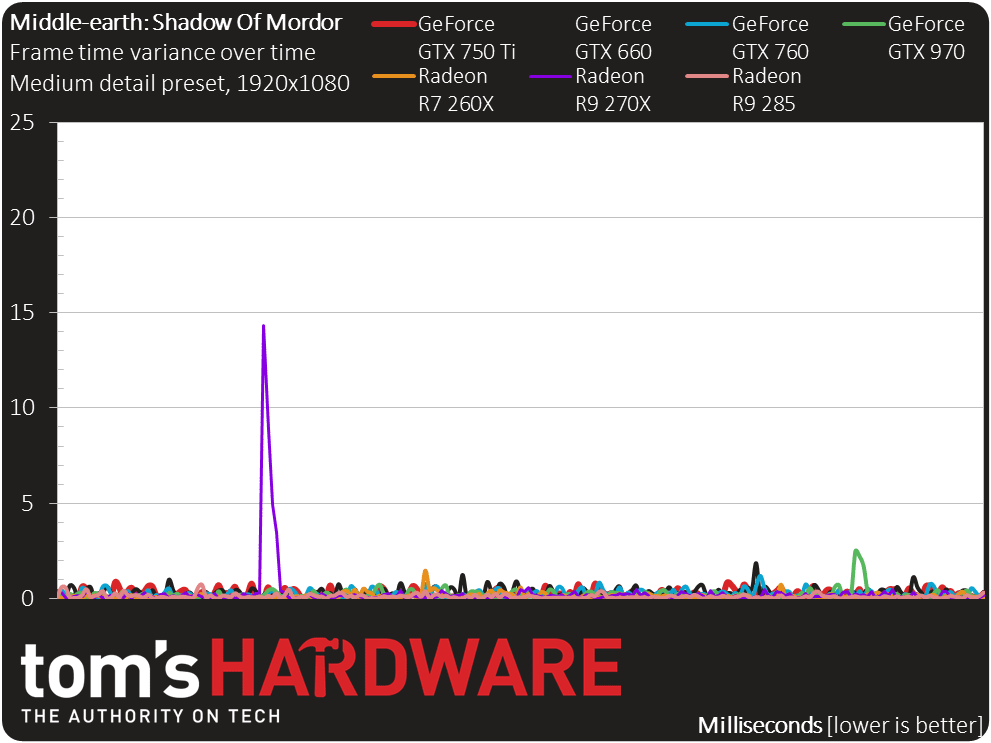
The GeForce GTX 750 Ti and Radeon R7 260X have no problem sustaining a frame rate above 30 FPS, and the other cards we tested do even better.
1080p @ Ultra Details
Finally, we switch to the ultra detail preset, delivering the highest visual fidelity this game has to offer. The engine is beautiful in its own cloudy way at this setting. Daytime scenes are vibrant and flavorful, while dusk has a lovely gloom and eeriness about it. Ever wonder what a sunset in Mordor might look like? Play the game and see for yourself.
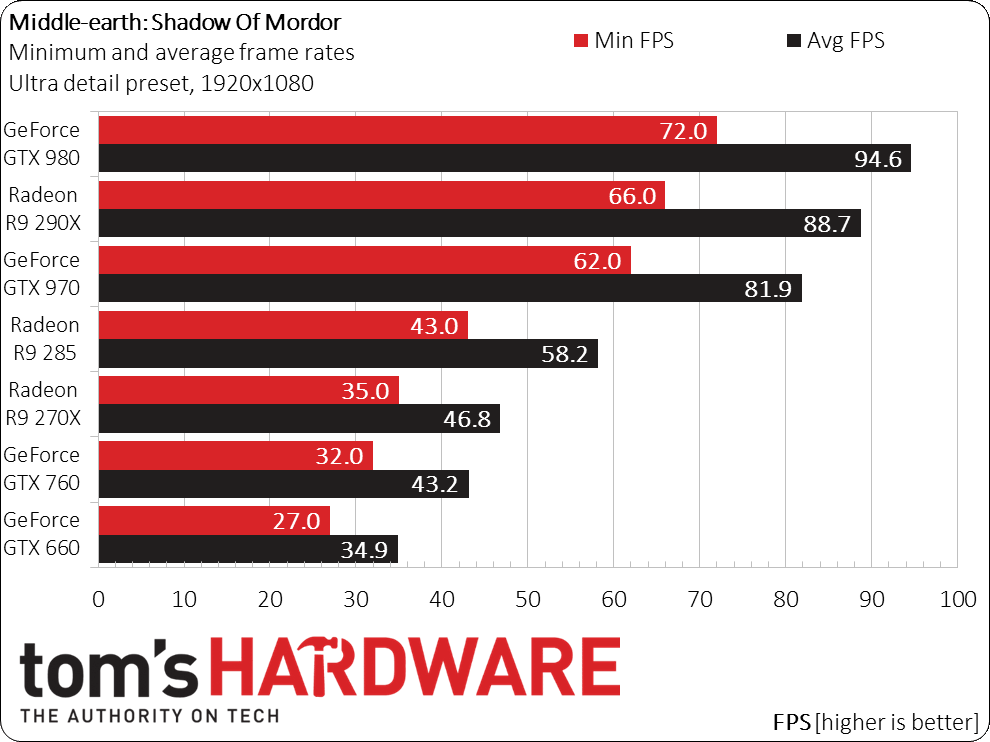
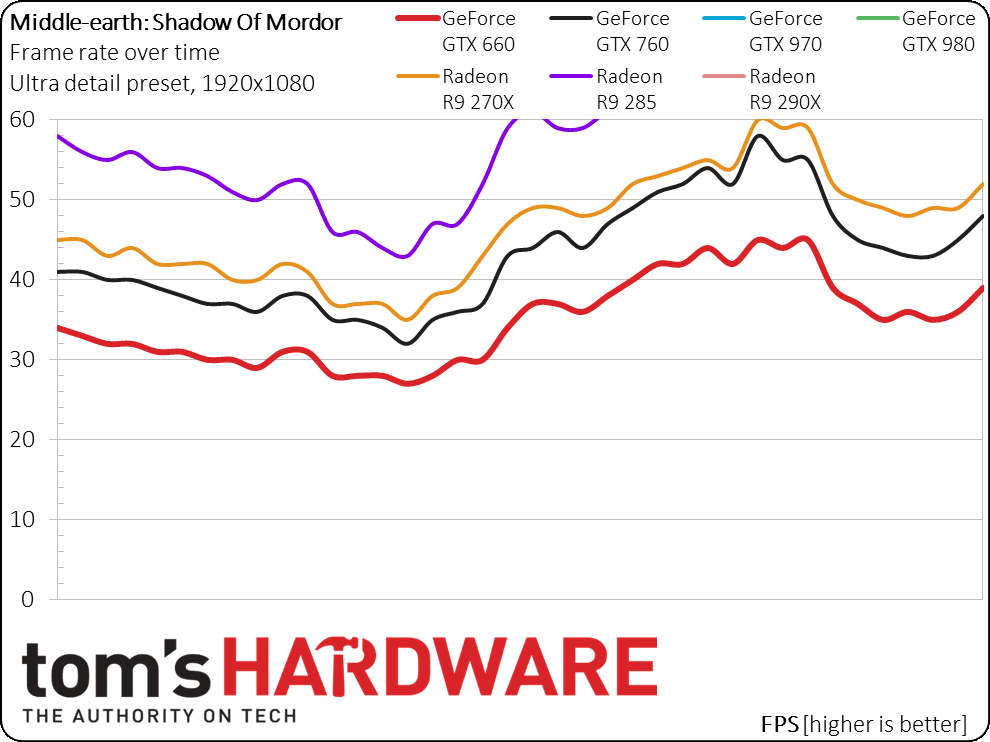
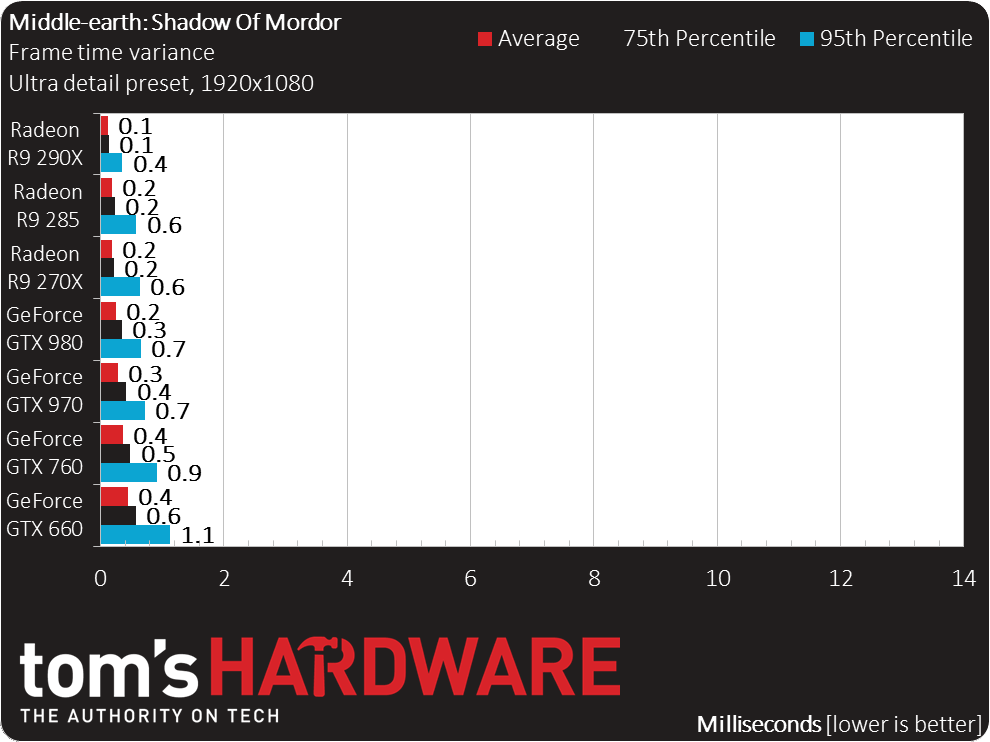
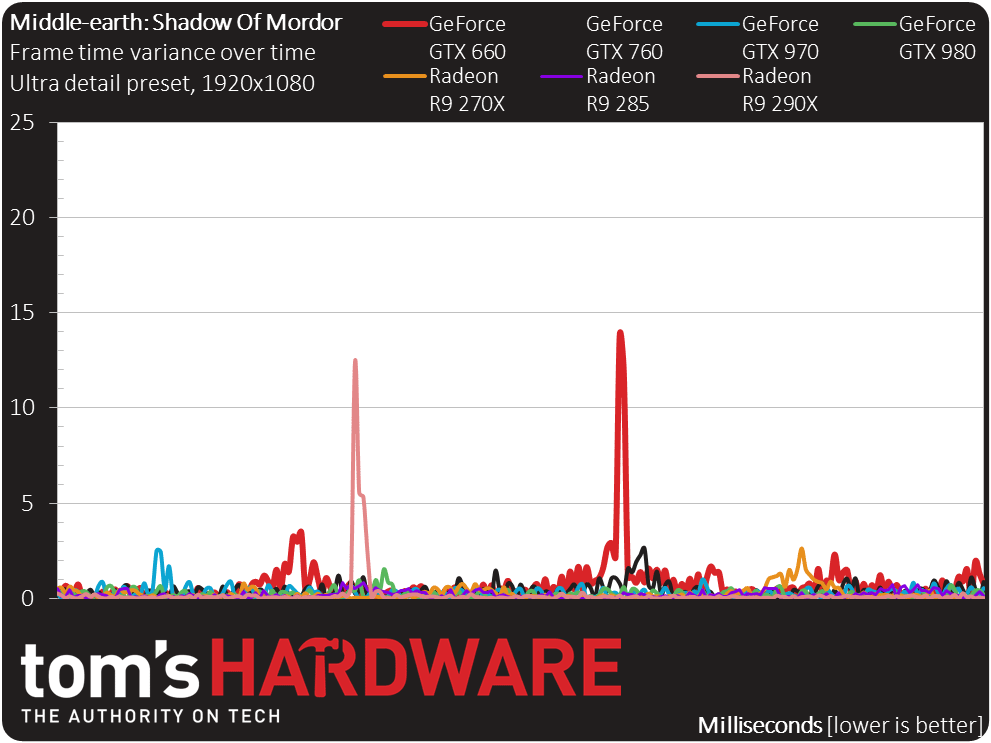
Even lower-mid-range cards can handle Shadow of Mordor at 1080p at ultra details. Nvidia's GeForce GTX 660 is barely pushed below 30 FPS, while the GeForce GTX 760 and Radeon R9 270X handle it more adeptly. Frame time variance remains low, too.
Current page: Results: 720p And 1080p
Prev Page Image Quality, Settings And Test Setup Next Page Results: 1440p, 4K, CPU And Graphics Benchmarks-
Neilbob It's nice, for once, to see a game that doesn't particularly favour one brand of CPU or GPU over another. A slight advantage for AMD on the GPU side perhaps, but nothing extraordinary.Reply -
blackmagnum I hope it doesn't ruin the Tolkien franchise and gets competitive with the Elder Scrolls.Reply -
Cryio Poor Nvidia buyers.Reply
The 760 was for some time a recommended card in its price bracket because of 7950 performance at a lower price and now it's slower than a 270X, which is a 7870.
Not to mention the 280/285 is usually same price or cheaper than the 760.
Pff. -
Cryio Seems like I'll have to play the game with textures on Medium on my 560 Ti.Reply
Do they look decent enough at that level of quality ? -
slyu9213 I have to say my experience with Textures has been the same as your testings. With my 7850 1GB they recommended Low Textures but I had minimal impacts when I Medium Textures. Additionally the game recommends Medium Textures for 2GB of VRAM but I was able to run High Textures on my 650M with minimal to no impacts (DDR3 version). By the looks it seems they really are conservative and everyone may be able to run one texture quality higher than the game recommends.Reply -
Sakkura I wonder why the R7 250X was not tested at 1080p Medium. It did very well at 1080p Lowest, so it would have been nice to see if it was still playable at Medium. Would have been more useful to know whether it would run at 25 or 40 FPS than to know that the R9 285 runs at 93.7 FPS at those settings.Reply -
photonboy Sakkura,Reply
You can't expect them to run every combination of cards and settings. There's enough information here to help someone decide whether to buy or if they have what settings to use.