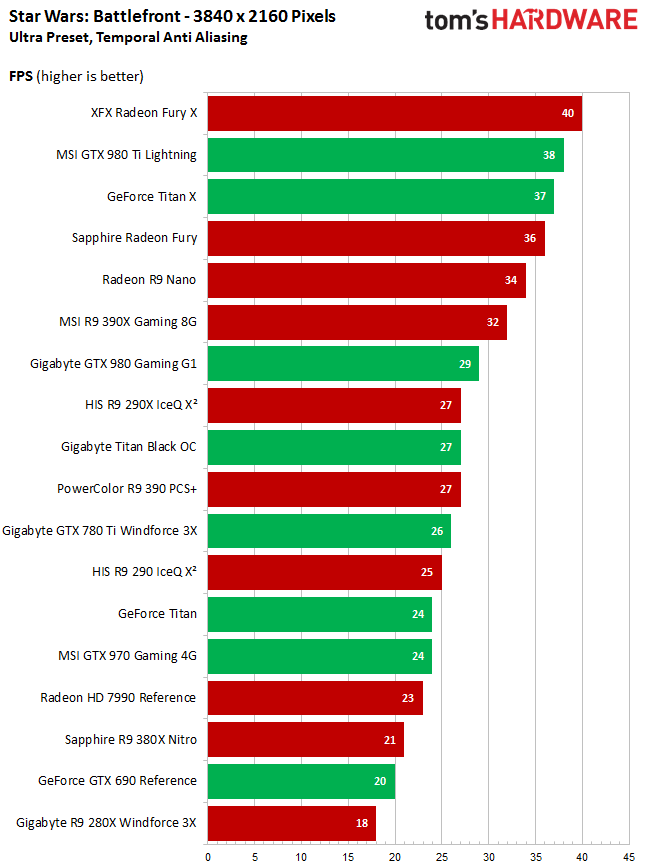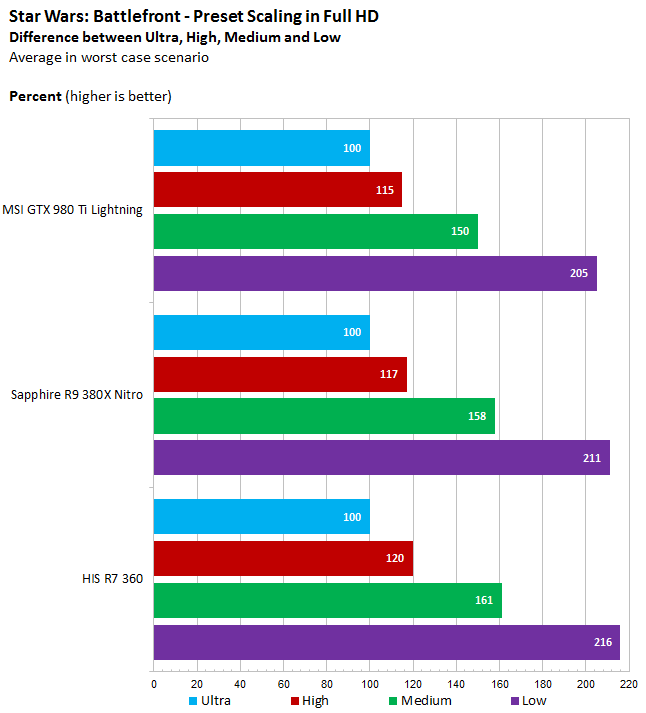Star Wars: Battlefront Benchmarked
May the FPS be with you! We test Star Wars: Battlefront's graphics performance on different hardware. Our results provide some good news: older graphics cards do just fine fighting the Galactic Empire.
Results: UHD And Quality Presets
UHD With Ultra Preset
Since we’re testing the worst-case scenario here, every graphics card down to AMD's Radeon R9 390X and Nvidia's GeForce GTX 980 delivers acceptable frame rates.
The quality preset scaling results below might be worth a look, though, if you're looking for a smoother gaming experience. On the lowest graphics preset, even a Tahiti-based AMD Radeon R9 280X works at 4K. A stock Nvidia GeForce GTX 770 with its 2GB of GDDR5 can't always keep up, on the other hand.
Scaling With Different Graphics Presets
How much performance can you add by lowering the graphics quality settings? Regardless of resolution, performance roughly doubles when you go from the Ultra quality preset to Low.
The subjective differences between presets is smaller than you might think. Moreover, they're certainly smaller than you'd expect given the impressive performance bars. Endor's vegetation, including its flowing water, does look a bit flatter and more static, but it's certainly not like the graphics quality takes much of a hit.
Fortunately, the differences are just as small on Tatooine. What jumps out are the simpler shadows and reduced depth. The rest ceases to matter once your online enemies enter the game.
Bottom Line
Whether you end up liking Star Wars Battlefront will depend on opinion of its gameplay, including the fact that it’s almost exclusively a multi-player affair. If you end up setting Star Wars aside, we can guarantee it won't be because of graphics quality or performance. This isn’t the place or time to lament missed opportunities for a stellar campaign. We're here evaluating the title's technical aspects, which EA did a great job with.
MORE: Best Graphics Cards For The Money
MORE: All Graphics Content
Get Tom's Hardware's best news and in-depth reviews, straight to your inbox.
Current page: Results: UHD And Quality Presets
Prev Page Results: 45 Graphics Cards And iGPUs At Full HD
Igor Wallossek wrote a wide variety of hardware articles for Tom's Hardware, with a strong focus on technical analysis and in-depth reviews. His contributions have spanned a broad spectrum of PC components, including GPUs, CPUs, workstations, and PC builds. His insightful articles provide readers with detailed knowledge to make informed decisions in the ever-evolving tech landscape
-
Ck1v1 first of all.Reply
why is this so late?
second, why is this running old drivers that nobody uses anymore.
new drivers have solved lots of issues and with increased performance, especially for AMD.
Also 290 running 1440p with the real life mod and everything set to ultra runs the game at 80fps, and thats with a 4670k @ 4.4ghz -
FormatC The review was published at November the 23th 2015 in German and the drivers were really fresh at this time.Reply
http://www.tomshardware.de/star-wars-battlefront-grafikkarten-benchmark-hardware-anforderungen,testberichte-241982.html
I have no idea why this review was over two months in the US pipeline :( -
rambodas I want a new GPU for BF4 and the next battlefield release.My 650 ti boost died on me.My rig : i5 3450,8 gb ddr3,500 watt CM PSU,monitor 60 Hz 1600*900( may update to 1080p in the future).My budget around 250$.Reply -
Cryio ReplyI want a new GPU for BF4 and the next battlefield release.My 650 ti boost died on me.My rig : i5 3450,8 gb ddr3,500 watt CM PSU,monitor 60 Hz 1600*900( may update to 1080p in the future).My budget around 250$.
Either get a 380 4 GB now, or wait for Polaris and Pascal. Though that may take the duration of the year to launch.
-
Sakkura The colors in the 1080p chart are a mess.Reply
The HIS R9 290, Sapphire R9 380X, HIS HD7970, and MSI R9 380 show up in green.
The Gigabyte GTX 780, GTX 690, and MSI GTX 770 show up in red. -
blppt Wondering why you list the FX-8350 in the test system box when there are no cpu benchmarks here.Reply