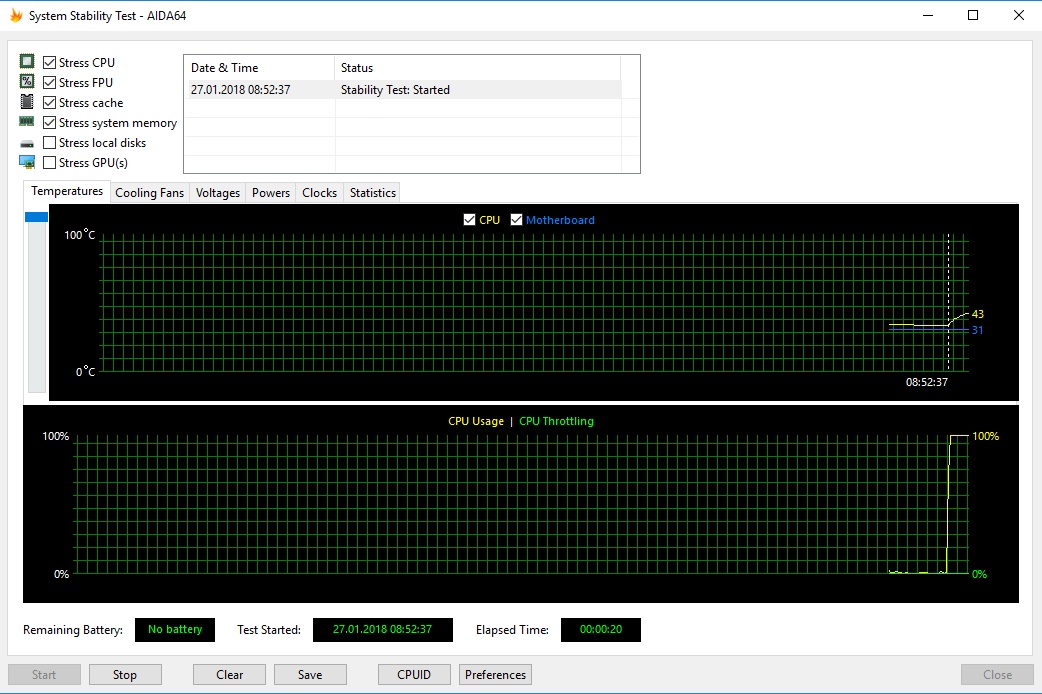How to Stress-Test CPUs and PCs (Like We Do)
Is it getting hot in here?
CPU Only: AIDA64 With CPU, FPU, Cache, Or Memory
AIDA64’s CPU stress test offers several different configurable options. It offers a true memory stress test, a demanding cache load, and a taxing execution core workload that doesn't utilize memory extensively. In other words, everything, nothing, or anything in between can be tested. The free version has a time limit, so potential cost is the only real drawback we can think of. Download AIDA64's 30-day trial version here.
It's possible to log various sensor readings to disk, even as you monitor their measurements in real time. You can draw AIDA64's data to a curve, display instantaneous status on the Windows taskbar, or output its sensor information to a third-party application.
AIDA64 With CPU & FPU & Cache
If you thought that turning everything on would really push your hardware, then you were wrong. The individual tests might produce high numbers on their own, but combining them only gives us slightly above-average readings. Then again, that's fairly typical of what you'd see from a taxing real-world piece of software.
| Header Cell - Column 0 | CPU Package(PECI) | Core Average | SensorSocket | Memory | CPU (Watts) | System (Watts) |
|---|---|---|---|---|---|---|
| Measurement | 78°C | 80°C | 79°C | 32°C | 128W | 184W |
| Compared to Maximum | 89.7% | 93.0% | 75.2% | 88.9% | 74.4% | 73.0% |
| Assessment | High package temperatureSomewhat low memory temperatureMedium CPU and system power consumption | |||||
| Use for | Stability testCooling test for medium performance |
AIDA64 With Just CPU
All of these results are on the low end of what we've seen from other stress tests in our suite. In short, then, this may represent the maximum load generated by older apps, but certainly not the most demanding ones. Not surprisingly, we measure lower temperatures.
If you're looking to test an aging system by slowly increasing the load until hitting its limit, you have a good place to start here.
| Header Cell - Column 0 | CPU Package(PECI) | Core Average | SensorSocket | Memory | CPU (Watts) | System (Watts) |
|---|---|---|---|---|---|---|
| Measurement | 56°C | 56°C | 70°C | 26°C | 84W | 123W |
| Compared to Maximum | 64.4% | 65.1% | 66.7% | 72.2% | 48.8% | 48.8% |
| Assessment | Very low package temperatureVery low memory temperatureLow CPU and system power consumption | |||||
| Use for | Stability test for mini PCs and older hardware |
AIDA64 With Just FPU
The extreme FPU load results in very high package and CPU socket temperatures, yielding the highest core reading possible from our suite. Consequently, this test works well for determining the limits of potent cooling solutions. If throttling is ever going to be a problem for you, it should become apparent using AIDA64's FPU test.
| Header Cell - Column 0 | CPU Package(PECI) | Core Average | SensorSocket | Memory | CPU (Watts) | System (Watts) |
|---|---|---|---|---|---|---|
| Measurement | 85°C | 86°C | 98°C | 26°C | 156W | 225W |
| Compared to Maximum | 97.7% | 100% | 93.3% | 72.2% | 90.7% | 89.3% |
| Assessment | Very high package temperatureVery low memory temperatureHigh CPU and system power consumption | |||||
| Use for | Cooling test for high-performance coolers |
AIDA64 With Just Cache
This test gets more interesting with increasing CPU cache size and surface area. System memory also endures a somewhat higher load. All together, AIDA64's cache workload is a good choice for long-term runs on overclocked systems with an emphasis on evaluating stability, as opposed to cooling performance.
Get Tom's Hardware's best news and in-depth reviews, straight to your inbox.
| Header Cell - Column 0 | CPU Package(PECI) | Core Average | SensorSocket | Memory | CPU (Watts) | System (Watts) |
|---|---|---|---|---|---|---|
| Measurement | 69°C | 67°C | 79°C | 33°C | 114W | 171W |
| Compared to Maximum | 79.3% | 77.9% | 75.2% | 91.7% | 66.3% | 67.9% |
| Assessment | Medium package temperatureSomewhat higher memory temperatureMedium CPU and system power consumption | |||||
| Use for | Stability test for overclocked systems |
AIDA64 With Just Memory
The software's memory test provides us with a more demanding load on system RAM than any other utility, as measured by power consumption and the warmest module's temperature. It’s a great choice for evaluating the stability of a memory overclock on its own, or as a supplemental test combined with other workloads.
| Header Cell - Column 0 | CPU Package(PECI) | Core Average | SensorSocket | Memory | CPU (Watts) | System (Watts) |
|---|---|---|---|---|---|---|
| Measurement | 48°C | 52°C | 47°C | 36°C | 75W | 116W |
| Compared to Maximum | 55.2% | 49.5% | 54.7% | 100% | 43.6% | 46.0% |
| Assessment | Very low package temperatureHighest memory temperatureVery low CPU and system power consumption | |||||
| Use for | Stability test for system memory |
MORE: Best CPUs For Gaming
MORE: Intel and AMD Processor Benchmark Hierarchy Comparisons
MORE: All CPUs Content
Current page: CPU Only: AIDA64 With CPU, FPU, Cache, Or Memory
Prev Page CPU Only: OCCT With Four Options Next Page CPU Only: powerMAX With AVX Or SSE & Heavy Load
Igor Wallossek wrote a wide variety of hardware articles for Tom's Hardware, with a strong focus on technical analysis and in-depth reviews. His contributions have spanned a broad spectrum of PC components, including GPUs, CPUs, workstations, and PC builds. His insightful articles provide readers with detailed knowledge to make informed decisions in the ever-evolving tech landscape
-
WINTERLORD Is this like a fancy water cooler im guessing? what about a typical AIO cooler. In fact i have a skyth fuma but may save up to get some kind of AIO water cooling been tryin to find decent reviews on decent water coolers both cheap and if needed high end. not no alpha cooler though lolReply
Alphacool Eisblock XPX ($73.99 On Newegg)
Alphacool Eiszeit 2000 Chiller -
FormatC This is a high-end compressor cooler for up to 1500 watts heat input. It's a modified version from industry and mostly used to cool the head of powerful laser cutters. Why I'm using this one? To show, which program is able to do it right. If you have additionally limitations from coolers, thermal throttling and other funny things, you will never see the exact difference. I can keep a constant water temperature of 20°C to make all the test results comparable. ;)Reply -
Th_Redman What did you guys put on the hotdog after testing? A little mustard, ketchup, relish, sauerkraut...? LOL.Reply -
aquielisunari I use Aida, Prime 26.6, Superposition, UserBenchmark, MSI's kombustor and I no longer use Heaven. I may be forgetting a couple. But something has always felt a little off. I finally see what it was. My build was missing a hotdog and its bun. I always do love learning from the pros. I placed it on a piece of parchment and instantly I notice a difference.Reply
I routinely check temperatures, loads and other info from my system. I also stress test with different CPU and GPU benchmark/stress test software. Thanks for the info. Page bookmarked. -
CompuTronix As the author of the Intel Temperature Guide - http://www.tomshardware.com/forum/id-1800828/intel-temperature-guide.html - I can fully appreciate how much work went into creating this outstanding article, which has been sorely needed!Reply
Since most users test their rigs without a sense of scale for power and temperature, they can't compare apples to apples, especially when combined with major variables such as differences in ambient temperature, hardware configurations and software utilities. This article provides a perspective and some excellent comparisons.
The Intel Temperature Guide differs in its approach toward the topic of processor Core temperatures and cooling with respect to Intel's TDP specifications, and distinguishes between steady workloads for thermal testing versus fluctuating workloads for stability testing. Nevertheless, our results are very similar.
However, since Intel validates their thermal specifications at a steady 100% TDP, it's most appropriate to select utilities that don't overload or underload the CPU. The only utilities I've ever found that come as close as possible to 100% TDP are Prime95 v26.6 Small FFT's as a steady workload for thermal testing, and Asus RealBench as a fluctuating workload for stability testing.
Although the topic of Prime95 (with and without AVX) was covered, I would like to have seen RealBench included in your test suite,since it's widely accepted as an excellent utility for testing overall system stability, and uses a realistic AVX workload.
Otherwise, great work! I was very pleased to read this article!
CT :sol: -
cangelini Reply20741319 said:As the author of the Intel Temperature Guide - http://www.tomshardware.com/forum/id-1800828/intel-temperature-guide.html - I can fully appreciate how much work went into creating this outstanding article, which has been sorely needed!
Since most users test their rigs without a sense of scale for power and temperature, they can't compare apples to apples, especially when combined with major variables such as differences in ambient temperature, hardware configurations and software utilities. This article provides some excellent comparisons.
The Intel Temperature Guide differs in its approach toward the topic of processor Core temperatures and cooling with respect to Intel's TDP specifications, and distinguishes between steady workloads for thermal testing versus fluctuating workloads for stability testing. Nevertheless, our results are very similar.
However, since Intel validates their thermal specifications at a steady 100% TDP, it's most appropriate to select utilities that don't overload or underload the CPU. The only utilities I've ever found that come as close as possible to 100% TDP are Prime95 v26.6 Small FFT's for thermal testing, which is a steady workload, and Asus RealBench for stability testing, which is a fluctuating workload.
Although the topic of Prime95 (with and without AVX) was covered, I would like to have seen RealBench included in your test suite, as it's widely accepted as an excellent utility for testing overall system stability, and uses a realistic AVX workload.
Otherwise, great work! I was very pleased to read this article!
CT :sol:
That's an awesome resource, CT! -
WyomingKnott Reply20740696 said:What did you guys put on the hotdog after testing? A little mustard, ketchup, relish, sauerkraut...? LOL.
Thermal compound. Why not? People have used condiments between their CPUs and their coolers. -
FormatC Step 1 - Collect all what I need:Reply
Step 2 - Start the oven
Step 3 - Enjoy!
The benchmark:
The complete review was so funny, but it was never translated :(