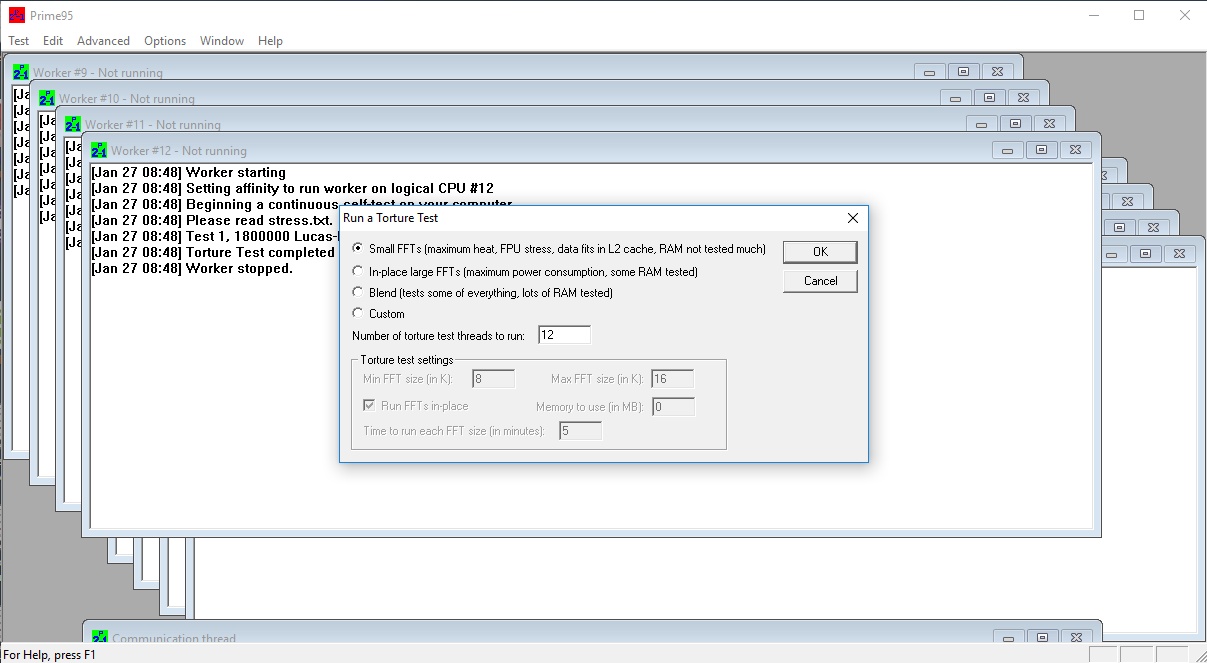How to Stress-Test CPUs and PCs (Like We Do)
Is it getting hot in here?
CPU Only: Prime95 With AVX Or SSE
Prime95 is to CPUs what FurMark is to GPUs: a true classic that continues receiving updates. Current versions support the AVX instruction set, which helps generate massive thermal loads. Not everyone finds it necessary to go all-out with temperatures, though. For those folks, the BIOS on motherboards offers AVX offset adjustments to reduce clock rates as AVX instructions make their way through the execution pipeline. Alternatively, you can download an older version of Prime95, before it was optimized for AVX support, or you can use newer versions that allow you to disable the instruction set.
Before we show you how to switch between instruction set extensions, you'll want to download Prime95 here.
Selecting the Instruction Set Extension
By default, Prime95 automatically selects the newest instruction set extension, such as AVX, AVX2, or even AVX-512. In order to change this behavior, Prime95 needs to be started and completely shut down again once. This will create the local.txt file. In it, exclusions are assigned a value of 0, whereas the code path that’s to be tested is assigned a value of 1. If you aren’t clear as to which SSE version is supported by your CPU, both can be set to 1. Prime95 will choose the correct fallback.
CpuSupportsRDTSC=0 or 1 CpuSupportsCMOV=0 or 1 CpuSupportsPrefetch=0 or 1 CpuSupportsSSE=0 or 1 CpuSupportsSSE2=0 or 1 CpuSupports3DNow=0 or 1 CpuSupportsAVX=0 or 1 CpuSupportsFMA3=0 or 1 CpuSupportsFMA4=0 or 1 CpuSupportsAVX2=0 or 1 CpuSupportsAVX512F=0 or 1
Prime95 With AVX & Small FFTs
We start at the top and let Prime95 automatically activate AVX by skipping manual entries. The Small FFTs setting maximizes temperatures, even though memory isn’t taxed as much. Our results show this well:
| Header Cell - Column 0 | CPU Package(PECI) | CoreAverage | SensorSocket | Memory | CPU (Watts) | System (Watts) |
|---|---|---|---|---|---|---|
| Measurement | 87°C | 86°C | 105°C | 28°C | 172W | 252W |
| Compared to Maximum | 100% | 100% | 100% | 77.8% | 100% | 100% |
| Assessment | Extremely high package temperature for stability testsSomewhat low memory temperatureVery high CPU and system power consumption | |||||
| Use for | Power consumption measurementsCooling test close to the limit |
Prime95 With AVX & Blend
Using the more conservative Blend test results in less load on the cores and more load on the memory. This is a viable alternative for pure stability testing meant to detect possible computational errors due to a potentially unstable overclock, especially since it’s suitable for prolonged test runs (providing your cooling solution is up to the task).
| Header Cell - Column 0 | CPU Package(PECI) | Core Average | SensorSocket | Memory | CPU (Watts) | System (Watts) |
|---|---|---|---|---|---|---|
| Measurement | 54°C | 53°C | 76°C | 34°C | 130W | 160W |
| Compared to Maximum | 62.1% | 61.1% | 72.4% | 94.4% | 75.6% | 63.5% |
| Assessment | Normal package temperatureHigher memory temperatureAverage CPU and system power consumption | |||||
| Use for | Prolonged stability testMemory test (overclocking) |
Prime95 With SSE & Small FFTs
Once AVX is manually disabled, Prime95 becomes a much better measure of stability. Most real-world applications don’t use AVX, after all. A longer test to detect possible overclocking-related instability makes more sense this way, even if we think you should still run a round of benchmarks using real-world workloads.
Get Tom's Hardware's best news and in-depth reviews, straight to your inbox.
| Header Cell - Column 0 | CPU Package(PECI) | Core Average | SensorSocket | Memory | CPU (Watts) | System (Watts) |
|---|---|---|---|---|---|---|
| Measurement | 75°C | 74°C | 82°C | 28°C | 107W | 160W |
| Compared to Maximum | 86.2% | 86.0% | 78.1% | 77.8% | 62.2% | 63.5% |
| Assessment | Higher package temperatureSomewhat low memory temperatureSomewhat higher CPU and system power consumption | |||||
| Use for | Prolonged stability testSimple cooling test |
Prime95 With SSE & Blend
As before, using Blend instead of Small FFTs increases the memory load while easing up on the execution cores somewhat. Knowing when to pick this combination of settings is difficult, since it's perhaps the least-taxing of all. We consider it well-suited to systems without the best cooling, such as laptops and mini PCs.
| Header Cell - Column 0 | CPU Package(PECI) | Core Average | SensorSocket | Memory | CPU (Watts) | System (Watts) |
|---|---|---|---|---|---|---|
| Measurement | 53°C | 52°C | 70°C | 34°C | 98W | 146W |
| Compared to Maximum | 60.9% | 60.5% | 66.7% | 94.4% | 57% | 57.9% |
| Assessment | Low package temperatureHigher memory temperatureLowest CPU and system power consumption | |||||
| Use for | Prolonged stability test for systems with weak cooling (laptops)Memory test (overclocking) |
MORE: Best CPUs For Gaming
MORE: Intel and AMD Processor Benchmark Hierarchy Comparisons
MORE: All CPUs Content
Current page: CPU Only: Prime95 With AVX Or SSE
Prev Page Introduction and Test System Next Page CPU Only: OCCT With Four Options
Igor Wallossek wrote a wide variety of hardware articles for Tom's Hardware, with a strong focus on technical analysis and in-depth reviews. His contributions have spanned a broad spectrum of PC components, including GPUs, CPUs, workstations, and PC builds. His insightful articles provide readers with detailed knowledge to make informed decisions in the ever-evolving tech landscape
-
WINTERLORD Is this like a fancy water cooler im guessing? what about a typical AIO cooler. In fact i have a skyth fuma but may save up to get some kind of AIO water cooling been tryin to find decent reviews on decent water coolers both cheap and if needed high end. not no alpha cooler though lolReply
Alphacool Eisblock XPX ($73.99 On Newegg)
Alphacool Eiszeit 2000 Chiller -
FormatC This is a high-end compressor cooler for up to 1500 watts heat input. It's a modified version from industry and mostly used to cool the head of powerful laser cutters. Why I'm using this one? To show, which program is able to do it right. If you have additionally limitations from coolers, thermal throttling and other funny things, you will never see the exact difference. I can keep a constant water temperature of 20°C to make all the test results comparable. ;)Reply -
Th_Redman What did you guys put on the hotdog after testing? A little mustard, ketchup, relish, sauerkraut...? LOL.Reply -
aquielisunari I use Aida, Prime 26.6, Superposition, UserBenchmark, MSI's kombustor and I no longer use Heaven. I may be forgetting a couple. But something has always felt a little off. I finally see what it was. My build was missing a hotdog and its bun. I always do love learning from the pros. I placed it on a piece of parchment and instantly I notice a difference.Reply
I routinely check temperatures, loads and other info from my system. I also stress test with different CPU and GPU benchmark/stress test software. Thanks for the info. Page bookmarked. -
CompuTronix As the author of the Intel Temperature Guide - http://www.tomshardware.com/forum/id-1800828/intel-temperature-guide.html - I can fully appreciate how much work went into creating this outstanding article, which has been sorely needed!Reply
Since most users test their rigs without a sense of scale for power and temperature, they can't compare apples to apples, especially when combined with major variables such as differences in ambient temperature, hardware configurations and software utilities. This article provides a perspective and some excellent comparisons.
The Intel Temperature Guide differs in its approach toward the topic of processor Core temperatures and cooling with respect to Intel's TDP specifications, and distinguishes between steady workloads for thermal testing versus fluctuating workloads for stability testing. Nevertheless, our results are very similar.
However, since Intel validates their thermal specifications at a steady 100% TDP, it's most appropriate to select utilities that don't overload or underload the CPU. The only utilities I've ever found that come as close as possible to 100% TDP are Prime95 v26.6 Small FFT's as a steady workload for thermal testing, and Asus RealBench as a fluctuating workload for stability testing.
Although the topic of Prime95 (with and without AVX) was covered, I would like to have seen RealBench included in your test suite,since it's widely accepted as an excellent utility for testing overall system stability, and uses a realistic AVX workload.
Otherwise, great work! I was very pleased to read this article!
CT :sol: -
cangelini Reply20741319 said:As the author of the Intel Temperature Guide - http://www.tomshardware.com/forum/id-1800828/intel-temperature-guide.html - I can fully appreciate how much work went into creating this outstanding article, which has been sorely needed!
Since most users test their rigs without a sense of scale for power and temperature, they can't compare apples to apples, especially when combined with major variables such as differences in ambient temperature, hardware configurations and software utilities. This article provides some excellent comparisons.
The Intel Temperature Guide differs in its approach toward the topic of processor Core temperatures and cooling with respect to Intel's TDP specifications, and distinguishes between steady workloads for thermal testing versus fluctuating workloads for stability testing. Nevertheless, our results are very similar.
However, since Intel validates their thermal specifications at a steady 100% TDP, it's most appropriate to select utilities that don't overload or underload the CPU. The only utilities I've ever found that come as close as possible to 100% TDP are Prime95 v26.6 Small FFT's for thermal testing, which is a steady workload, and Asus RealBench for stability testing, which is a fluctuating workload.
Although the topic of Prime95 (with and without AVX) was covered, I would like to have seen RealBench included in your test suite, as it's widely accepted as an excellent utility for testing overall system stability, and uses a realistic AVX workload.
Otherwise, great work! I was very pleased to read this article!
CT :sol:
That's an awesome resource, CT! -
WyomingKnott Reply20740696 said:What did you guys put on the hotdog after testing? A little mustard, ketchup, relish, sauerkraut...? LOL.
Thermal compound. Why not? People have used condiments between their CPUs and their coolers. -
FormatC Step 1 - Collect all what I need:Reply
Step 2 - Start the oven
Step 3 - Enjoy!
The benchmark:
The complete review was so funny, but it was never translated :(