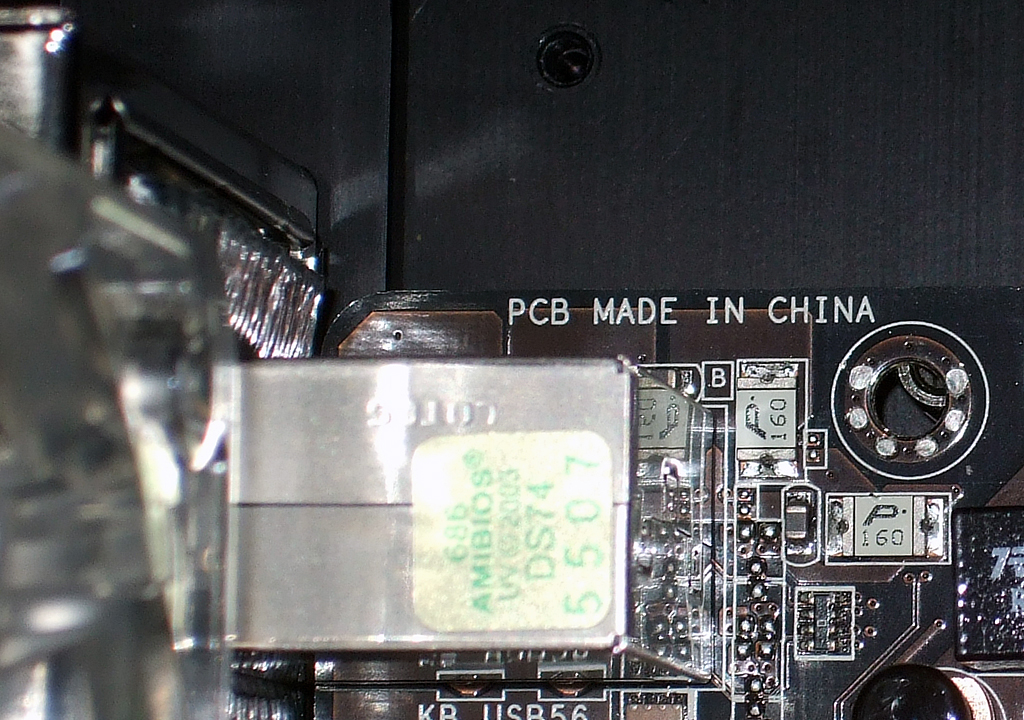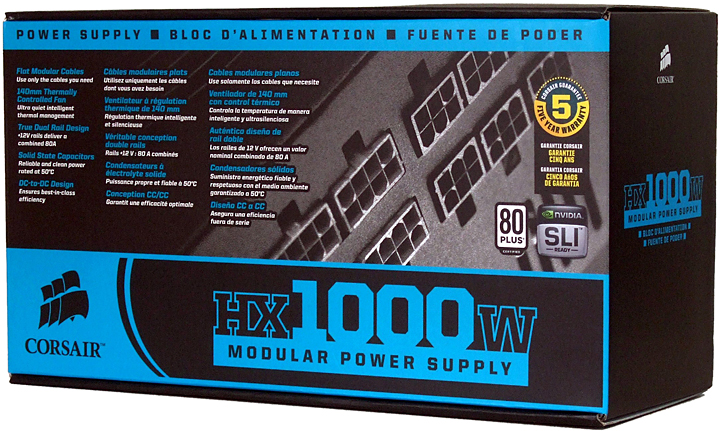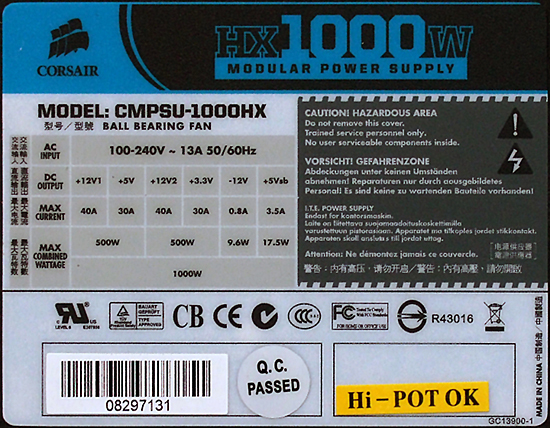System Builder Marathon: The $4,500 Super PC
Case, Cooling, And Power
Zalman LQ1000 Liquid-Cooling Case
Read Custom Reviews of Zalman’s Z-Machine LQ1000
Our highest-priced System Builder Marathon configurations have used liquid cooling for a long time, but our choices this time were a little different. Because we sourced all our components from NewEgg, we had to limit our selection to in-stock parts. And while the vendor did carry the most important components used in previous builds, we’d already found a slightly better solution in the Zalman LQ1000.
Improvements over our previous selection of custom-matched components include a thicker case that better blocks noise, a large built-in radiator that’s easier to purge, a huge side fan that helps to cool expansion cards and motherboard components, automatic fan and pump controls that assure quieter operation under all but the most demanding loads, and a more compact size that allows the LQ1000 to sit perfectly on top of most desks.
There’s a lot to love about the LQ1000, but it’s still not the perfect choice for everyone. Full-sized expansion cards won’t fit into the lower slot, since it’s partially blocked by a hose and pump, and those restrictions also apply to a few motherboard and graphics combinations where huge card coolers consume all the space of the lowest slot. Also, after checking a couple cases from different sources, we’ve come to believe that all LQ1000 cases share one particularly annoying defect. Motherboard mounting holes are offset by approximately one-eighth of an inch from the center. Assembling a functional PC is possible, but this single defect violates our principle that such as expensive system should be as perfect as possible.
Another more pressing concern is that NewEgg dropped the Z-Machine LQ1000 from its product list after we’d already received ours. Alternative solutions include the slightly under-powered Titan TWC-A88, the significantly oversized Thermaltake SwordM VD500LBNA, and a combination of the Cooler Master Cosmos S case with third-party cooling components. As always, we’re interested in hearing reader opinions about these options.
Corsair CMPSU-1000HX Power Supply
Read Customer Reviews of Corsair’s HX1000W Modular
While we were still undecided between three GTX 280 and two HD 4870 X2 graphics cards, we found one well-priced power supply that had the proper connectors for either configuration. The Corsair HX1000W (Model CMPSU-1000HX) has six PCI Express graphics connectors, each with six-pin/eight-pin split leads.
Most of the HX1000W leads are modular, allowing builders to simplify cable management by leaving out cables they don’t need. Soldered in are one ATX/EPS 20-pin/24-pin split-able main power connector, one of the two ATX12V/EPS12V split-able CPU power connectors, and two pre-split six-pin/eight-pin PCI Express connections.


We know that many readers are choosing 1,200 to 1,600 watt units for similar systems, but we feel confident in the ability of a 1,000 W PSU to handle the load. Our only reservation in selecting this particular power supply is that one of its dual 12 V rails could potentially be overloaded if we put too many devices on "one side."
To balance the load, we put one graphics card and CPU power connector on one 12 V rail, and the second graphics card plus all other devices on the other 12 V rail. If we had used a third graphics card, we would have powered its two connectors using both 12 V rails.
Current page: Case, Cooling, And Power
Prev Page Storage And Audio Next Page Hardware Settings And OverclockingGet Tom's Hardware's best news and in-depth reviews, straight to your inbox.
-
cangelini cjdavis7So, how many times can they drop NewEgg's name in one article?Reply
The reason we partnered up with NewEgg on this was to have access to a much wider range of hardware then we'd otherwise have. My hope is that this is an asset to our readers and does not interfere editorially. -
cangelini Duncan NZI'd drop Neweggs name lots if they gave me a $4500 systemReply
Just to clarify, all of the hardware goes straight back to NewEgg once the story is done. The arrangement simply gives us access to the hardware, straight from e-tail, to build, benchmark, and write about. It's good for us because we're saved the effort of finding manufacturers who want to send out their hardware and we think it's good for our readers because we can construct the systems we'd *really* build on these budgets. =) -
master9716 4500 . Why would anyone spend 800 on a case? I dont really see a point to the article but oh well . New egg does have the best prices out there but mwave does beat it sometimes.Reply -
cangelini master97164500 . Why would anyone spend 800 on a case? I dont really see a point to the article but oh well . New egg does have the best prices out there but mwave does beat it sometimes.Reply
Why would anyone spend $500 on a video card or $1,000 on a processor? ;-)
This is why we do three stories with a trio of price targets--something for everyone! -
neiroatopelcc Anyone more concerned with looks and styling than just function would spend more than a few bucks on a case.Reply
ie. Anyone who'd pick an alfa romeo or a lexus over an ordinary honda accord would want a more expensive case. -
neiroatopelcc We should also note that the on-board Intel controller is capable of excellent RAID 5 performancePerhaps I'm mistaken, but I am not thrilled by the intel raid controller. Perhaps the ich10 is better than the ich9 in this regard, but I only scored about 90mb/sec max read speed in raid5 (5x500gb) on my p35. That's the same speed as my 3x 35gb raptors in raid 0 on my secondary system, so it's okay. But still. A single new spinpoint is faster than the raid 5, so I'm quite sure my ich9r controller is requiring too many resources to work properly fast. Or it's my oc that causes it to slow down somehow. Dunno yet.Reply
Anyway, my experience with intel software raid running raid5 isn't that it's speedy.
ps. wouldn't it have made sense to save a few bucks on storage (2x1,5tb or something) and added memory cooling blocks to go with the water cooled chassis? -
randomizer Memory doesn't get hot enough to justify losing 2TB of storage just so you can add some fancy cooling blocks to it. 4TB does sound pretty sweet, but I don't know how I'd fill up 500GB let alone 8x that. E-peen I guess.Reply -
neiroatopelcc "2.) The Cooler Master CMPSU-1000HX power supply has ferrite rings on the flat, removable PCI Expresshttp://en.wikipedia.org/wiki/PCI_Express power cables that prevented them from being run between cards. We had to use the soldered-on "round" cables for the top card."Reply
it's still a corsair psu according to the picture. (page 6)
@ randomizer : If you'd replace the 4 drives with 2 bigger ones you'd only lose 1tb of storage, and half your theoretical read/write speed (and slightly improve your seek time). Anyway, if memory is running hot I would definetly want some cooling for it. My first choice would be to throw away the sound card and see if 90 bucks was enough for a decent cooler (onboard sound is excellent really), but since toms is rather happy about the sound, I think storage is the best place to compromise.
Anyway, my point is - add a cooler to the modules! actually ocz already have models out there with watercooling built in - since they picked ocz they could've gotten those if newegg had em.