Tom's Hardware Verdict
Team Group’s T-Force Cardea Ceramic C440 is one of the company’s fastest and priciest SSDs yet and with a ceramic heat spreader, it keeps cool no matter what the workload.
Pros
- +
Fast performance
- +
Large SLC cache
- +
Power-efficient under load
- +
Class-leading endurance
Cons
- -
Costly
- -
Blue PCB
Why you can trust Tom's Hardware
Specifications
Ever look at a space shuttle and think its ceramic tiles would be perfect to cool your PC components? Well, Team Group seems to have done just that with its T-Force Cardea Ceramic C440. The high-end NVMe SSD that provides 5GBps of sequential throughput and comes with a unique cooling solution that leverages aerospace technology. Though it comes at a premium price, with its responsive performance and white finish, the C440 is definitely worth adding to your next high-end all-white themed build.
While we know ceramics are typically used in various environments due to their ability to withstand high temperature, we never thought we would have seen the material on an SSD. With the introduction of Team Group’s T-Force Cardea Ceramic C440, that changes. Marketed as ‘Ceramic Technology,’ the company is leveraging a white composite ceramic heat spreader to ensure that the T-Force Cardea Ceramic C440’s performance won’t be hobbled by thermal throttling.
| Product | Cardea Ceramic C440 1TB | Cardea Ceramic C440 2TB |
|---|---|---|
| Pricing | $189.99 | $364.99 |
| Capacity (User / Raw) | 1000GB / 1024GB | 2000GB / 2048GB |
| Form Factor | M.2 2280 | M.2 2280 |
| Interface / Protocol | PCIe 4.0 x4 / NVMe 1.3 | PCIe 4.0 x4 / NVMe 1.3 |
| Controller | Phison E16 | Phison E16 |
| DRAM | DDR4 | DDR4 |
| Memory | Kioxia 96L TLC | Kioxia 96L TLC |
| Sequential Read | 5,000 MBps | 5,000 MBps |
| Sequential Write | 4,400 MBps | 4,400 MBps |
| Random Read | 750,000 IOPS | 750,000 IOPS |
| Random Write | 750,000 IOPS | 750,000 IOPS |
| Security | N/A | N/A |
| Endurance (TBW) | 1,800 TB | 3,600 TB |
| Part Number | TM8FPA001T0C410 | TM8FPA002T0C410 |
| Warranty | 5-year | 5-year |
Team Group’s T-Force Cardea Ceramic C440 comes in rather limited capacities of just 1TB and 2TB, but since the focus is on gamers and enthusiasts, we can’t blame Team Group for chopping off a smaller 500GB option. The cost is fairly high, with the 1TB at $189.99 and 2TB at $364.99, but the drive offers up some great performance numbers.
Capable of delivering performance of up to 5/4.4 GBps read/write and sustaining 750,000 random read/write IOPS, the T-Force Cardea Ceramic C440 can achieve some top-ranking performance within its dynamic SLC cache. However, while it is fast in bursts, performance can degrade if the workload exceeds the cache. Fortunately, the cache measures one-third the usable capacity of the device, so at roughly 333GB on our 1TB sample, end-users shouldn’t experience many slowdowns, but we will see about that in testing.
With so much speed at your disposal, it’s easy to write lots of data to Team Group’s T-Force Cardea Ceramic C440. But the company has you covered thanks to Phison’s fourth-gen LDPC ECC and some minor overprovisioning. With industry-leading endurance ratings of up to 3,600 TBW and a long five-year warranty, the drive offers tough competition to brands like Samsung, SK Hynix, WD, and Crucial.
Software and Accessories
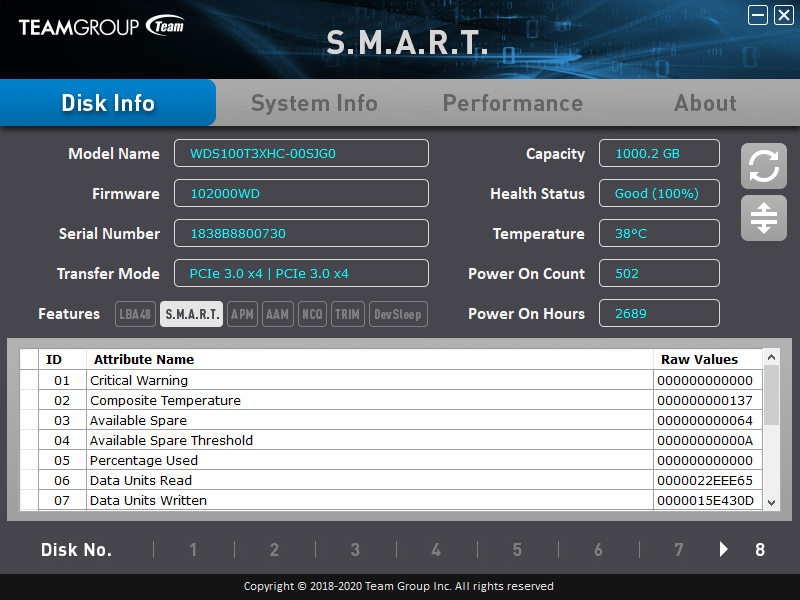

The SSD comes with a case sticker, and Team Group supports the Cardea Ceramic C440 with a basic SSD toolbox called SMART Tool. The software enables you to read the S.M.A.R.T. data on the SSD as well as view the system information. There is even a benchmark similar to Crystal Disk Mark to test the performance of the drive.
A Closer Look
Team Group’s T-Force Cardea Ceramic C440 comes in an M.2 2280 double-sided form factor and measures roughly 5mm thick, including the thin white ceramic heat spreader. While the heat spreader is attractive and will help to accent a white-themed build, the SSD’s good looks are somewhat marred by a blue PCB. That certainly won’t matter to everyone, but you’ll need to look elsewhere for a black PCB.
Get Tom's Hardware's best news and in-depth reviews, straight to your inbox.


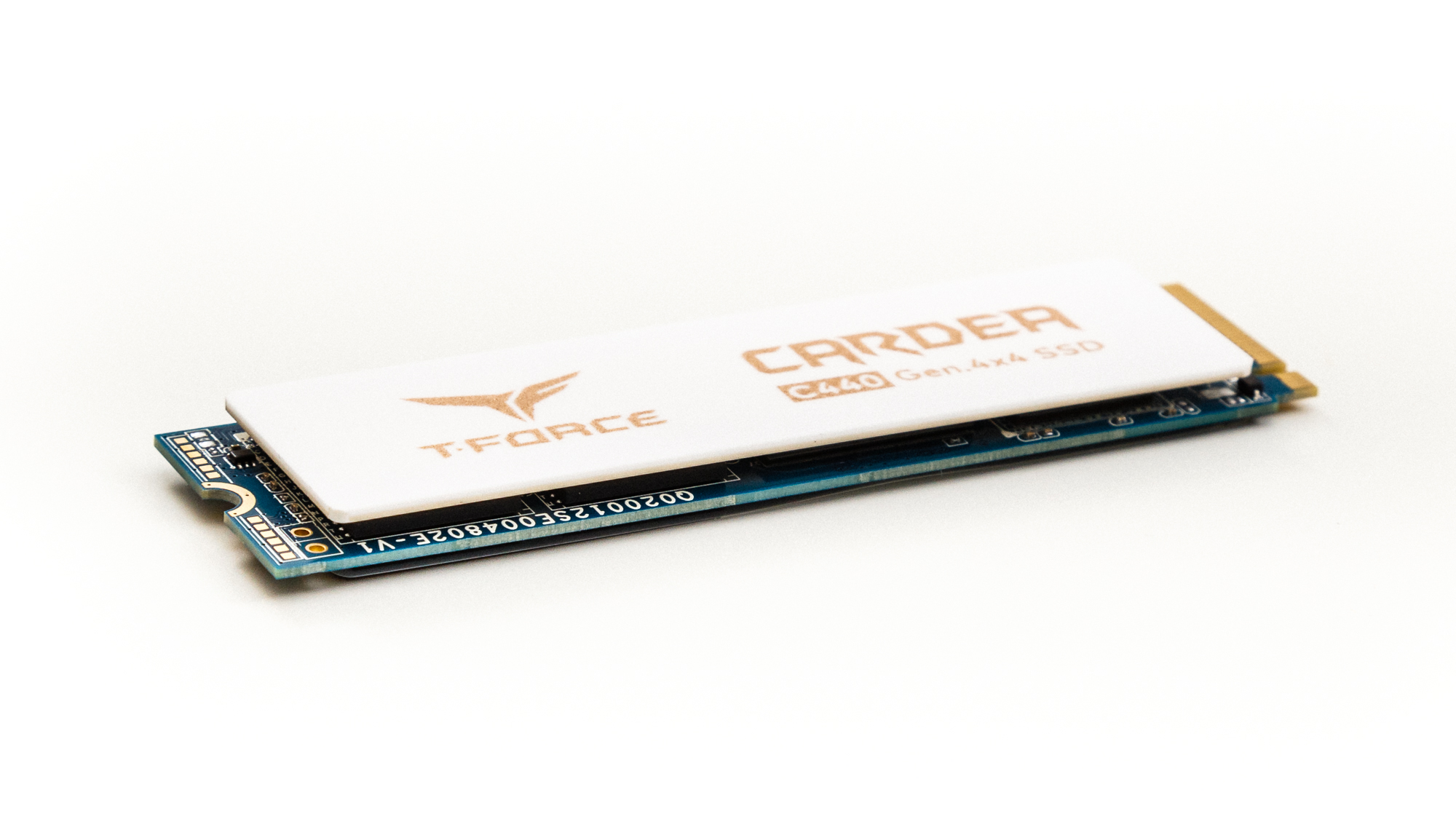
Powering the T-Force Cardea Ceramic C440 is Phison’s high-performance PS5016-E16 PCIe 4.0 x4 NVMe 1.3 SSD controller. The E16 is built upon the company’s E12, with a few minor tweaks. It features secure erase, Trim, and S.M.A.R.T. data reporting support as well as end-to-end data path protection for data integrity and active state power management to keep idle and light workload power consumption and heat output under control.
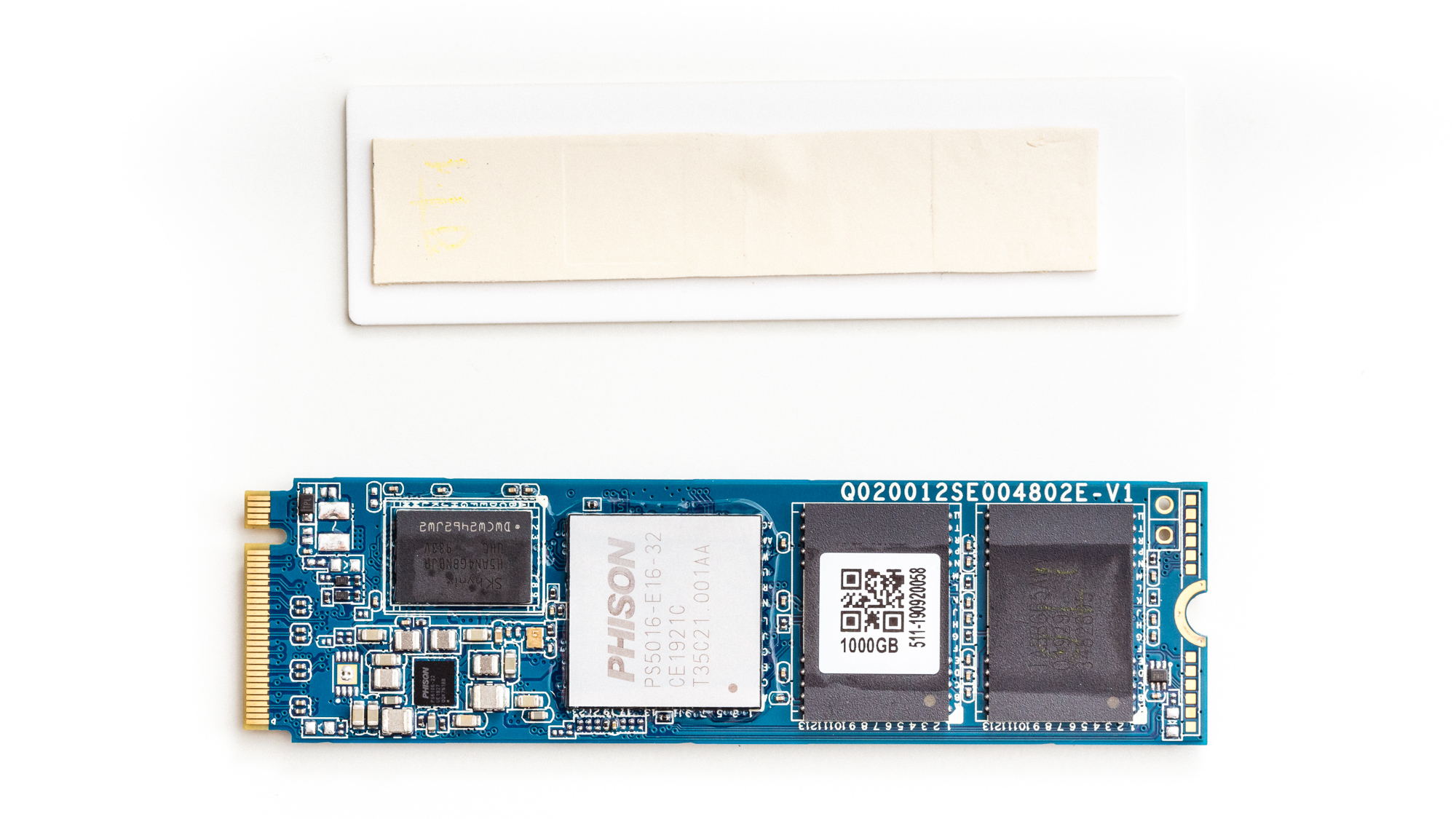

The controller leverages a pair of 28nm Arm Cortex R5 CPUs as well as a pair of slower co-processors. The R5s are clocked at 733MHz and handle the brunt of the read/write/host interaction, but the CoXProcessor technology helps to offload some of the NAND management firmware code for consistent, sustained performance and fast cache recovery.
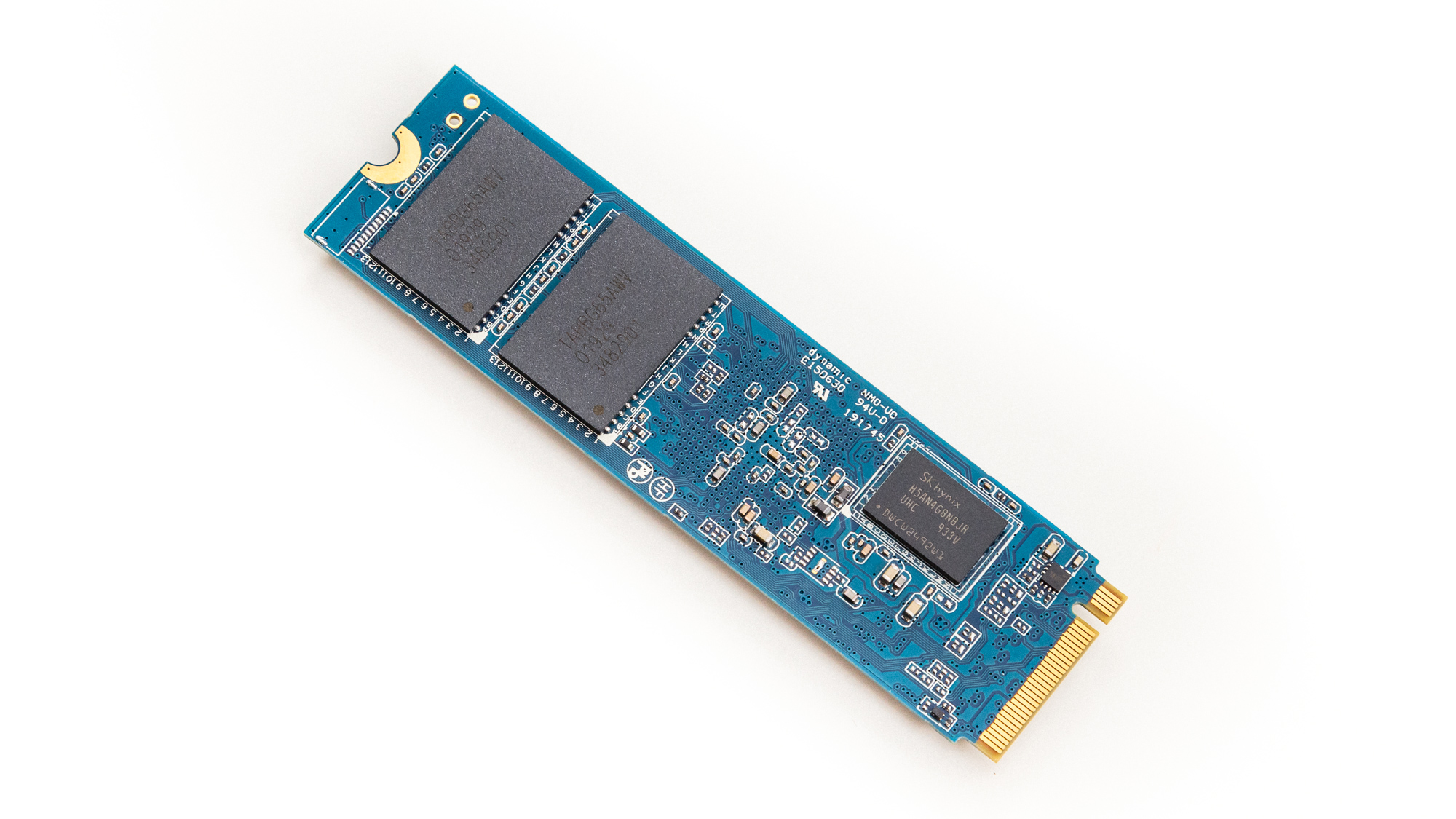
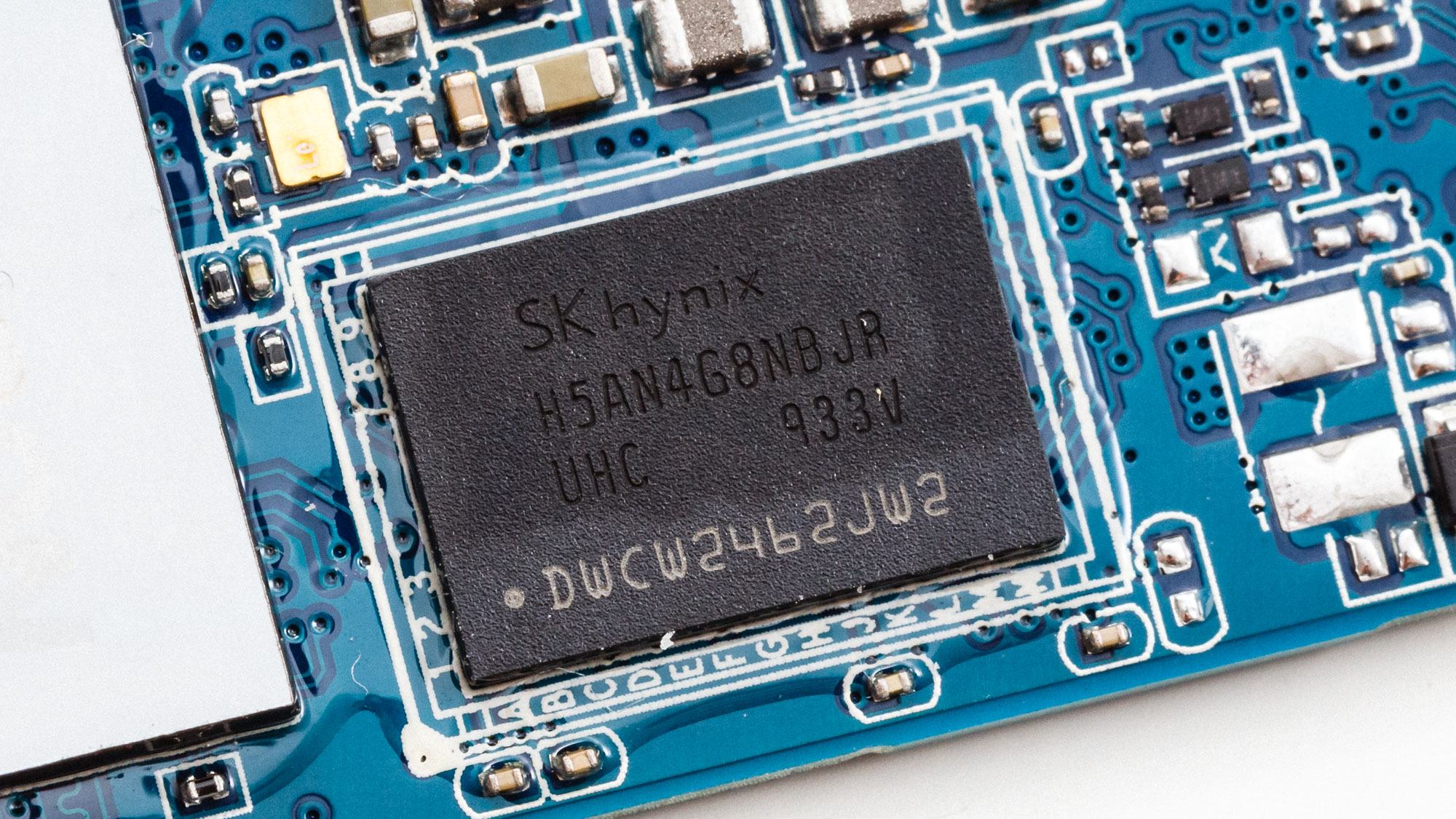
With a DRAM-based architecture, the E16 delivers fairly consistent and responsive performance under most circumstances. For FTL buffer space, we find a pair of SK hynix 512MB DDR4 DRAM chips clocked at 1,600MHz, one on each side of the PCB for 1GB total.
When it comes to the flash on the Cardea Ceramic C440, it’s the same stuff one would expect from a 1TB E16-based SSD – Kioxia’s 256Gb BiCS4 96L TLC. The 2TB features denser 512Gb dies. In total, the controller interfaces with the 32 NAND flash dies over eight-NAND channels at speeds of up to 800 MTps. Kioxia’s BiCS is usually the cheapest flash going because of its simple 3D charge trap flash (CTF) design, too.
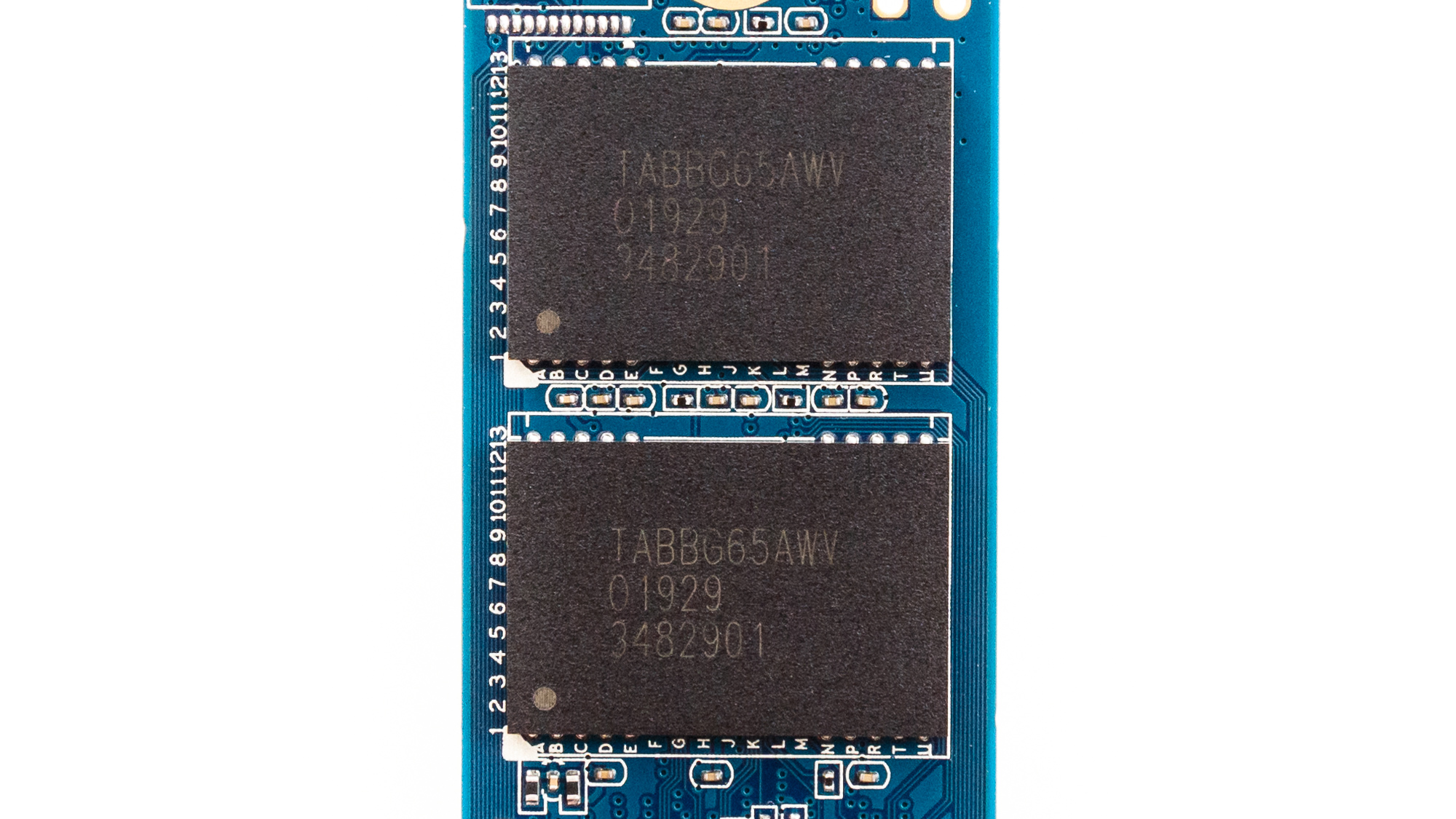
Each NAND die features two planes for independent access, however 3D flash designs like SK hynix’s 128L and Micron’s 96L TLC both have more complicated and expensive to produce 4-plane designs for even more parallelism. Like Samsung’s current-gen V-NAND, BiCS4 also doesn’t feature periphery circuitry under the flash cell array (PuA/CuA). Instead, its periphery circuitry borders the array, taking up precious X-axis and y-axis die space, hindering bit density a bit.
Additionally, Kioxia uses string stacking to achieve 96 usable data layers. This means that during production, the company stacks two 48L decks on top of one another. For this to work, Kioxia engineered extra selection gates and dummy layers into the design for a total of 109 actual layers. By contrast, Samsung flash only needs 100 layers to achieve 92 data layers in a single stack design.

Sean is a Contributing Editor at Tom’s Hardware US, covering storage hardware.
-
alithegreat Hello,Reply
That certainly won’t matter to everyone, but you’ll need to look elsewhere for a black PCB.
I think it shouldn't be a minus in that case. I for one never cared about RGB or colors, they sit inside a computer case which nobody stares while i am using my pc. I can't even see it if i wanted to , while using my pc.. I guess it's like showing off with your car these days, anyway.
So maybe aesthetic concerns should be highlighted in a different way? Maybe a blue :D color text? So people know it's highly subjective rather than data based.
Thanks, -
seanwebster Reply
Hi,alithegreat said:Hello,
I think it shouldn't be a minus in that case. I for one never cared about RGB or colors, they sit inside a computer case which nobody stares while i am using my pc. I can't even see it if i wanted to , while using my pc.. I guess it's like showing off with your car these days, anyway.
So maybe aesthetic concerns should be highlighted in a different way? Maybe a blue :D color text? So people know it's highly subjective rather than data based.
Thanks,
I disagree. While this point is subjective on the buyer, the thing is most M.2s, let alone high-end SSDs come with black PCBs. Even PSUs have black PCBs and they are well hidden. I would argue that it's not just a personal opinion, it's objective considering the state of the market at this point. Considering an M.2 like this will have to do without the mobo heatsink, the blue sticks out like a sore thumb for anyone who cares about tying together the looks of their build. Many enthusiasts tend to buy cases with glass panels/windows to see the insides, which is why RGB has blown up.
It doesn't matter to those pinching pennies, sure, but if you're paying a premium for a Gen4 SSD already, why wouldn't you want a PCB that actually matches the rest of your system? The company's own entry-level models even sport black PCBs. For a high-end option to not feature it, there is no excuse, it's a con for me. Also, most people I have spoken to about it agree that when it comes to actually making a purchase decision, they will more often than not opt for an SSD with a black PCB more than blue or green. Besides, the cost difference is under a dollar per piece from what I remember for DRAM. M.2s are even smaller, so the cost difference is minimal, especially, once again, for an already high-end built SSD with a heat spreader tacked on.
It has been in part my consistent complaining about non-black PCBs for years since SSDs first released that has pushed manufacturers to implement black PCBs in the first place. ;) -
Red_Viper_Martell If you're looking to compare this Cardera SSD to Samsung's 980 Pro (like I was), the Team Group Ceramic C440 1TB is included in the benchmark tables in the article for the 980 Pro itself. Not really sure why Sean wouldn't have the 980 Pro here. From a brief scan, the 980 Pro wins in most categories, except price.Reply
Edited to note: This article reports a peak controler temp of 80℃ v.s. 85℃ on the 980 Pro. I would guess that the thermal conductivity of the thermal pad is a limiting factor. -
seanwebster Reply
This review was submitted before the Samsung embargo.Red_Viper_Martell said:If you're looking to compare this Cardera SSD to Samsung's 980 Pro (like I was), the Team Group Ceramic C440 1TB is included in the benchmark tables in the article for the 980 Pro itself. Not really sure why Sean wouldn't have the 980 Pro here. From a brief scan, the 980 Pro wins in most categories, except price.
Edited to note: This article reports a peak controler temp of 80℃ v.s. 85℃ on the 980 Pro. I would guess that the thermal conductivity of the thermal pad is a limiting factor.