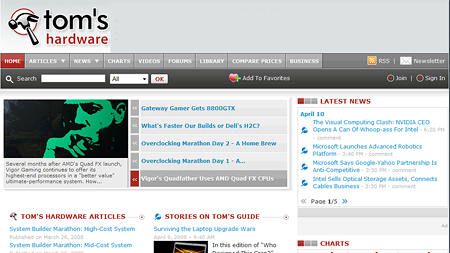Welcome to the New Tom's Hardware
The New Home Page
Click the image to see a larger version.
The first thing you’ll notice is the new rotating menu on the left side of the page; the one with the Godfather image showing. Like the old menu, this one will rotate through a list of articles, showing you a graphic image and brief description for each article.
Notice, however, that all of the stories on the new rotating menu are Tom’s Hardware stories. We’ve added separate boxes for Tom’s Guide and Tom’s Games. And, additional Tom’s Hardware stories are shown on the left below the rotating menu. All of this is to give you faster access to the Tom’s Hardware articles you want to read.
The Latest News box shows news from all three of our websites. The site a news article comes from is identified by the little logo next to the article title. On this prototype page, all of the articles are from Tom’s Guide, hence the little flashlight. That will change when we go live on April 16th.
Get Tom's Hardware's best news and in-depth reviews, straight to your inbox.
Tom's Hardware is the leading destination for hardcore computer enthusiasts. We cover everything from processors to 3D printers, single-board computers, SSDs and high-end gaming rigs, empowering readers to make the most of the tech they love, keep up on the latest developments and buy the right gear. Our staff has more than 100 years of combined experience covering news, solving tech problems and reviewing components and systems.