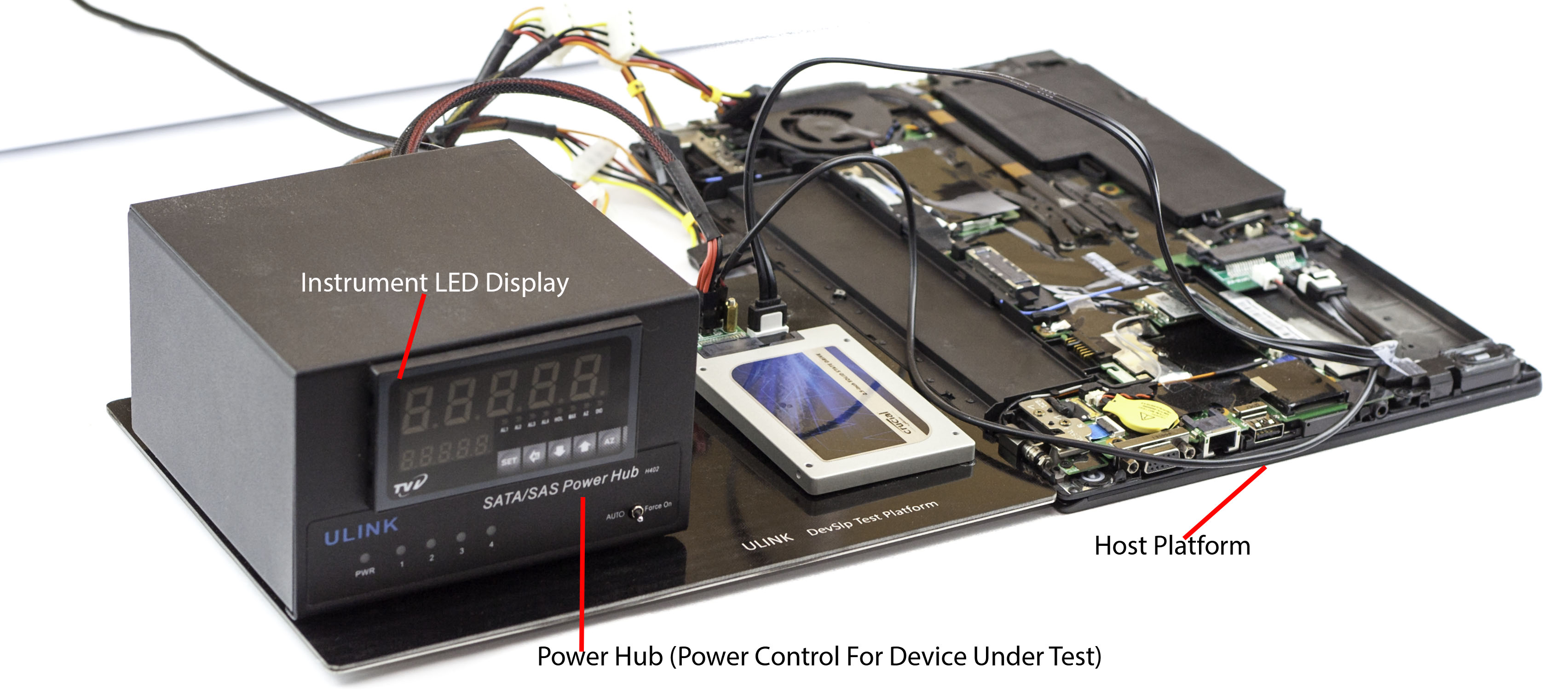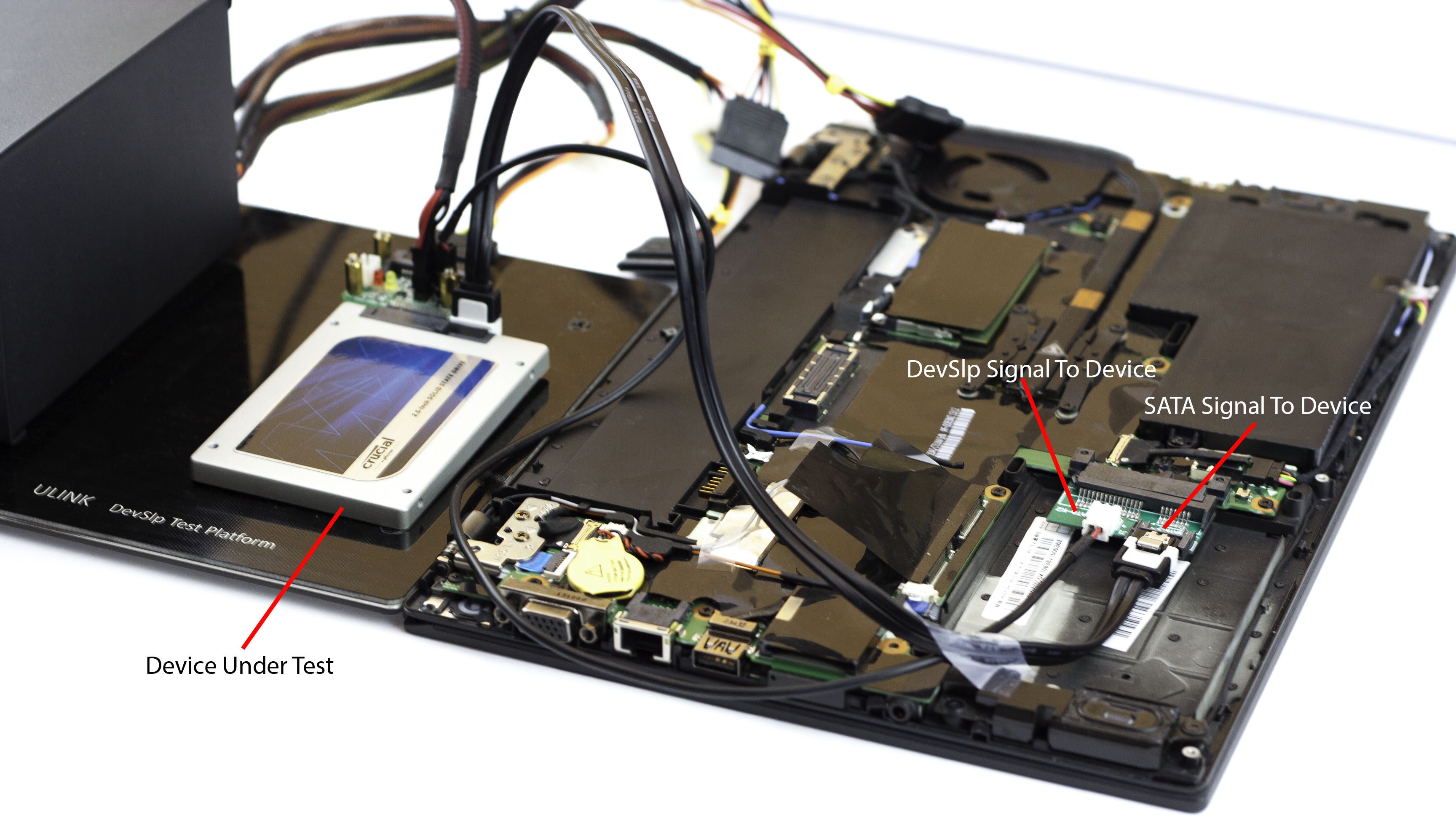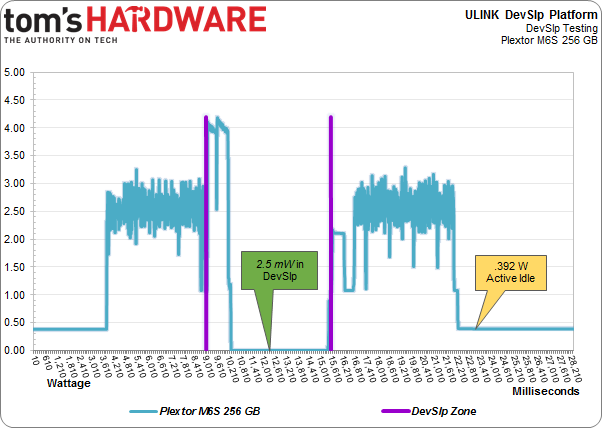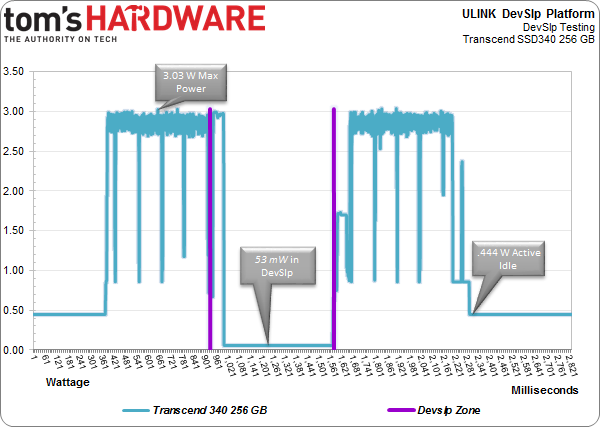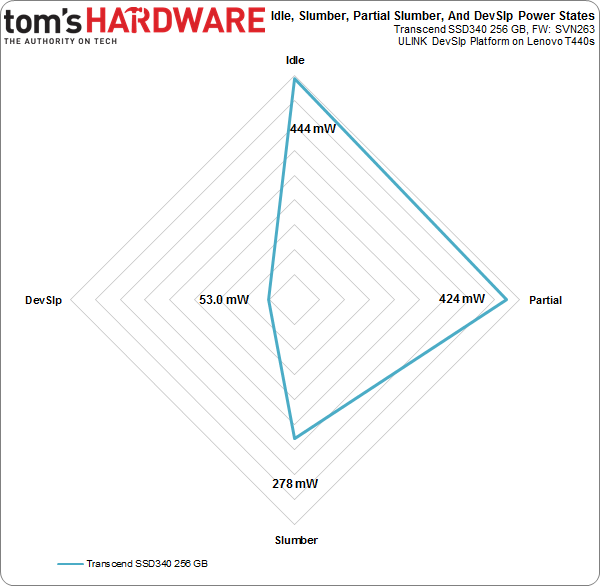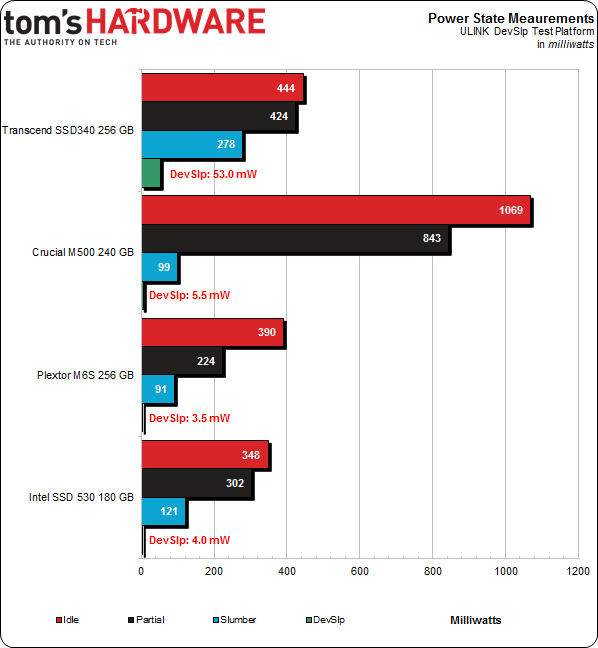Transcend SSD340 256 GB Review: Now With JMicron Inside
We have our first retail SSD with JMicron's JMF667H controller. Paying $115 for 256 GB of fast storage sure sounds attractive, but has the company ironed out the issues that plagued it in the early days of SSDs? We run its SSD340 through our grinder.
Power Consumption: Now With DevSlp Testing
Sometimes I find it unfortunate that most of our storage analysis is in the context of desktop PCs, where the power consumption of an SSD doesn't really matter. The topic is far more meaningful in the enterprise and mobile spaces though, so I find it critically important to benchmark power thoroughly and as precisely as possible.
On a laptop, every milliwatt matters. So much so, in fact, that Intel's Haswell-based CPUs and corresponding chipsets on the mobile side support a new mode for reducing SSD power consumption. DevSlp, or device sleep, is a sideband signal sent to the storage device to indicate that it should drop into a super-low power state. Essentially, everything that can be off is.
This is a great way to get a little extra battery life out of an Ultrabook (particularly in light of Intel's targets for runtime and standby connectivity). But you do pay a price: it takes longer to enter and exit the DevSlp state. Granted, the delay is less than powering the SSD down and back up as needed, a process that can take seconds. Worse, an drive may use substantial amounts of power as it's readied again. DevSlp should need only 50 ms in contrast, along with a few milliwatts.
To measure power consumption in a DevSlp state, we need two things. First is an Ultrabook with a Haswell-based CPU on a compatible platform. I'm using Lenovo's ThinkPad T440s. It's reasonably versatile, including a 2.5" SATA bay and two M.2 slots (for M.2 2242s) wired to the PCH's SATA ports. I typically don't need more than one slot, but it's nice to have the option at least.
The second item is a test platform able to initiate the DevSlp command, measure the current draw, and record the results. To do that, ULINK Technologies sent over some hardware designed expressly for this purpose. I've been using the company's DriveMaster software and SATA/SAS power hubs for a year now, and they confer a spectacular amount of control over what drives under test do. In this case, DevSlp testing is made possible in a way that's informative and easy to manage.
Using a test script to record amperage and issue the appropriate commands, this is what we end up with:
This is an example from my Plextor M6S review. The test script begins at active idle, then issues write commands (the first big increase in power). After 20,000 I/Os, the drive gets issued the DevSlp signal (denoted by the vertical purple bars). In this DevSlp zone, it takes a few tens of milliseconds before the drive enters DevSlp as commanded, but it stays at the state using just 2.5 mW until DevSlp exits (noted by the second purple bar). More I/O is then issued, and then it's back to idle before the script ends. The results are recorded in milliamps, and I convert to watts.
Get Tom's Hardware's best news and in-depth reviews, straight to your inbox.
DevSlp State Testing
This is what we end up with when we apply the same methodology to Transcend's SSD340. It draws considerably more power than the M6S when it drops into DevSlp. That's 2.5 mW from Plextor and 53 mW from Transcend. Under 5 mW is what we're looking for.
Elsewhere, we observe 3.03 W maximum consumption in the script, with active idle settling at 0.444 W (or about one-sixth of the maximum).
We can also sort power use in slumber and partial slumber states. These are mostly important for mobile applications. On the desktop, you'd want to turn them off since it takes time to transition from power-saving to active states. The deeper the sleep, the more delay is incurred getting back.
Here are some results for a couple of other SSDs:
Sadly, the SSD340 really does use more power in DevSlp (like ten times as much). After a lot of head-scratching and retesting, I can confirm these numbers are accurate on my Lenovo T440s test rig.
I'm not particularly worried though. This is only important news if you're upgrading an Ultrabook with a Haswell-class processor in it. And in that subcategory, there are few platforms with 2.5" SATA bays. Lastly, 53 mW still isn't much.
Current page: Power Consumption: Now With DevSlp Testing
Prev Page Results: TRIM Testing With DriveMaster 2012 Next Page SSD340: An Attractive Price, But Not Differentiated-
anthony8989 Great article, much appreciated!Reply
In the conclusion you put:the M500 has one feature the SSD340 lacks: TCG Opal 2.0 and Microsoft eDrive support
That would be two features! -
Tanquen "There's a good chance you won't notice the difference between a fast SATA 6Gb/s SSD and something plugged into M.2. And this is from a guy who tests SSDs all day, every day."Reply
There is a good chance you won’t notice the difference between a “fast” SSD and a hard disk in the day to day life of a PC. -
user 18 Reply13822529 said:"There's a good chance you won't notice the difference between a fast SATA 6Gb/s SSD and something plugged into M.2. And this is from a guy who tests SSDs all day, every day."
There is a good chance you won’t notice the difference between a “fast” SSD and a hard disk in the day to day life of a PC.
I don't think that's accurate. I have two otherwise-identical laptops, one with an SSD for its boot drive and one with a HDD. The one with the SSD is hands down faster in program launches, file opening, and other read/write tasks.
I've also compared fresh installs of multiple OSs (Windows 7, Linux Mint 16, Ubuntu 14.04) between hard drive and SSD, as well as comparing them to my old Windows 7 install on a relatively slow SSD, and none of the fresh installs on hard drives even came close in speed to the old and bloated install on the SSD.
I'm sorry that you haven't experienced the difference between a SSD and a HDD, I do truly believe it is the single most important upgrade one can make to their PC. -
Tanquen Reply13822633 said:13822529 said:"There's a good chance you won't notice the difference between a fast SATA 6Gb/s SSD and something plugged into M.2. And this is from a guy who tests SSDs all day, every day."
There is a good chance you won’t notice the difference between a “fast” SSD and a hard disk in the day to day life of a PC.
I don't think that's accurate. I have two otherwise-identical laptops, one with an SSD for its boot drive and one with a HDD. The one with the SSD is hands down faster in program launches, file opening, and other read/write tasks.
I've also compared fresh installs of multiple OSs (Windows 7, Linux Mint 16, Ubuntu 14.04) between hard drive and SSD, as well as comparing them to my old Windows 7 install on a relatively slow SSD, and none of the fresh installs on hard drives even came close in speed to the old and bloated install on the SSD.
I'm sorry that you haven't experienced the difference between a SSD and a HDD, I do truly believe it is the single most important upgrade one can make to their PC.
Lots of upgrades can be important depending where you are at with each component. If you have a slow low power 2.5” hard disk in your laptop then an SSD can help. But I’m looking at all other things being equal and SSDs just don’t help that much when you have a fast 3.5” HD. When I compare the same tasks on my old PC with a HD that has a good 150MB+ read write speed and other than benchmarking the Windows boot time and a few large apps starting up it just not a big deal. Even then you have to clock it and see that it took 30 seconds and not 38. In my day to day work I just don’t notice. You have to set there and clock the Windows startup time. Are my work VMware sessions any faster, do my games start any faster? No, not really. I have even played around with a 50GB RAM drive with 3000MB+ read/write speeds and my games and VMware sessions are just about the same. Windows and the apps are waiting on other things and the bottleneck is just moved elsewhere. All my games are on my supper fast 400MB+ SSD and when my friend comes over he plays on my poor old HD base PC with slower RAM and slower CPU and a slower GPU and all the different games we play together I load the games maybe a few seconds before he does and with some games there is no difference. -
nekromobo Tanguen thats because your slow machine isn't loading the full size textures, meches and running the game on maxed settings. Can't you just think about it before talking from your *!#.Reply
Your almost never going to be doing sequential write/read for 150MB+ on a HDD and that random read/write will just kill that speed.