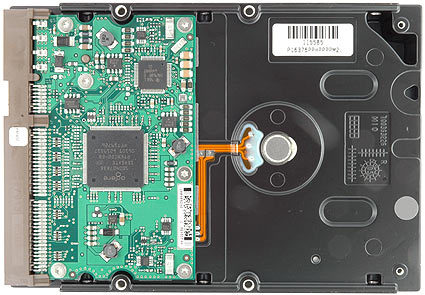Understanding Hard Drive Performance
8 Or 16 MB Buffer
Although there are still many drives using a 2 MB buffer, 8 MB can be considered standard today for mainstream desktop hard drives, and there are more and more drives with 16 MB cache as well. Larger hard drive caches not only make sense because of low DRAM prices, but from a technical standpoint as well. Hard drives utilize algorithms to pre-cache data, or to leave data in the cache memory in case it is requested again. Serial ATA drives also require a certain amount of memory to store incoming commands, because most products are capable of reorganizing these in order to process them as efficiently as possible, requiring little physical head movement. This feature is called Native Command Queuing (NCQ), and it also requires some memory to work, although the memory requirements are minor.
We wanted to check if there are differences between drives that sport 8 MB or 16 MB of buffer memory. Since we had received almost the complete Seagate Barracuda 7200.10 family, we picked four different 500 GB models to answer the question. All of them use three platters and only vary in terms of their interfaces - SATA/300 or UltraATA/100 - and cache size.
Seagate Barracuda 7200.10 500 GB Comparison Table
| Manufacturer | Seagate | Seagate | Seagate | Seagate |
|---|---|---|---|---|
| Product | Barracuda 7200.10 | Barracuda 7200.10 | Barracuda 7200.10 | Barracuda 7200.10 |
| Model | ST3500630A | ST3500630AS | ST3500830A | ST3500830AS |
| Capacity | 500 GB | 500 GB | 500 GB | 500 GB |
| Spindle Speed | 7,200 RPM | 7,200 RPM | 7,200 RPM | 7,200 RPM |
| Platter | 3 | 3 | 3 | 3 |
| Cache | 16 MB | 16 MB | 8 MB | 8 MB |
| Native Command Queuing (NCQ) | No | yes | no | yes |
| Interface | UltraATA/100 | SATA/300 | UltraATA/100 | SATA/300 |
Get Tom's Hardware's best news and in-depth reviews, straight to your inbox.

Patrick Schmid was the editor-in-chief for Tom's Hardware from 2005 to 2006. He wrote numerous articles on a wide range of hardware topics, including storage, CPUs, and system builds.
-
darkfall13 They were comparing the minute differences or in this case indifferences within a range of nearly identical hard drives. Branding really didn't matter except to just have them all the same...Reply