Why you can trust Tom's Hardware
The ViewSonic XG270QC is quite accurate out of the box and doesn’t require calibration when you use either of the Custom modes. Since they’re fully adjustable, we went for the best possible performance as usual.
Grayscale and Gamma Tracking
We describe our grayscale and gamma tests in detail here.
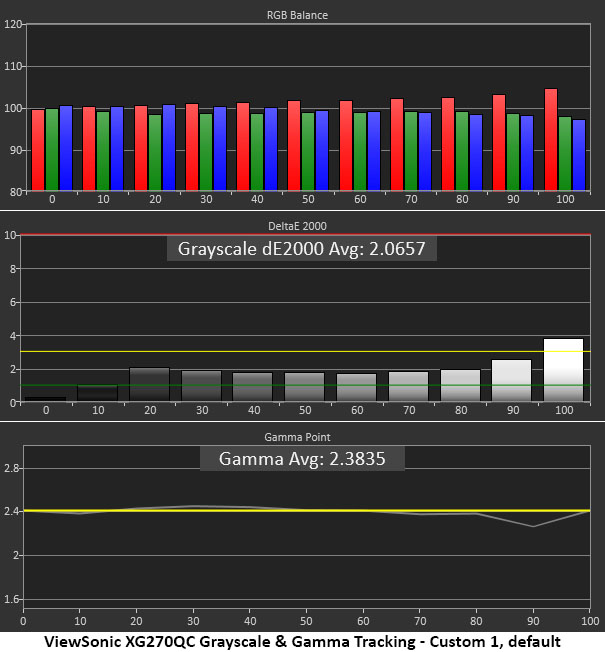
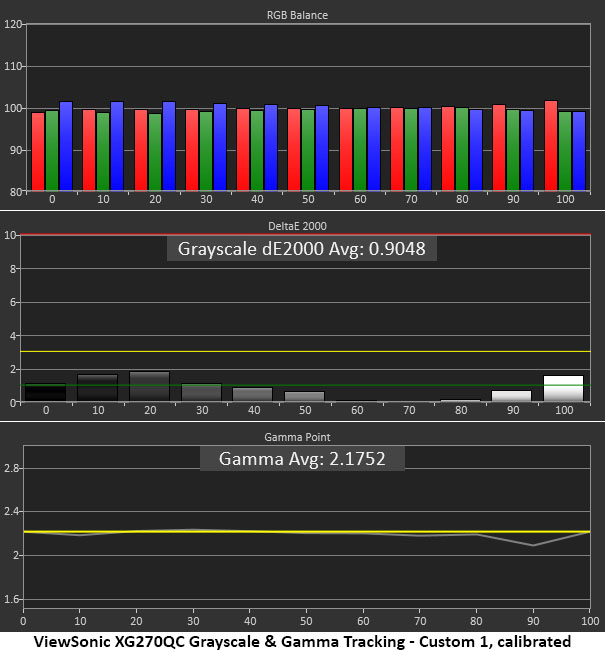
With only a tiny red error at 100% brightness, the ViewSonic XG270QC easily qualifies for our calibration not required list. Default grayscale tracking in the Custom 1 picture mode shows no visible issues from zero to 90%. Gamma comes set to the 2.4 preset by default and our measurements show correct tracking at that level. It’s a matter of viewer preference. A higher gamma means a slightly darker image with greater perceived contrast.
We changed the preset to 2.2 for a little more punch in the highlights. Small changes to the RGB sliders make grayscale tracking nearly perfect with no visible errors. This is excellent performance whether you calibrate or not.
Comparisons
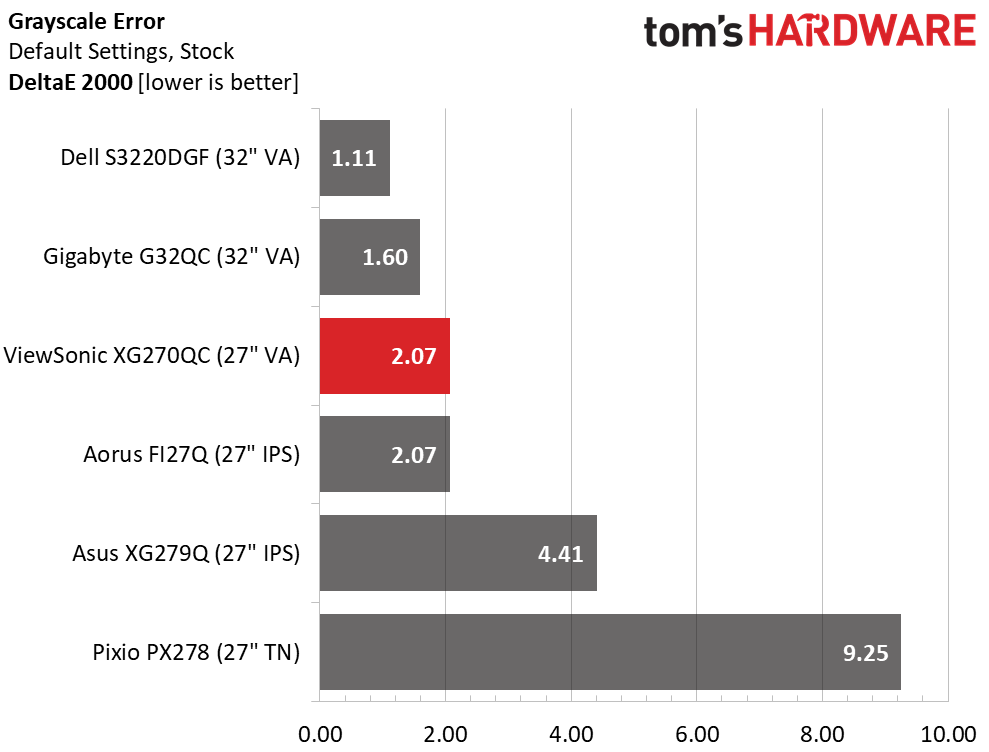
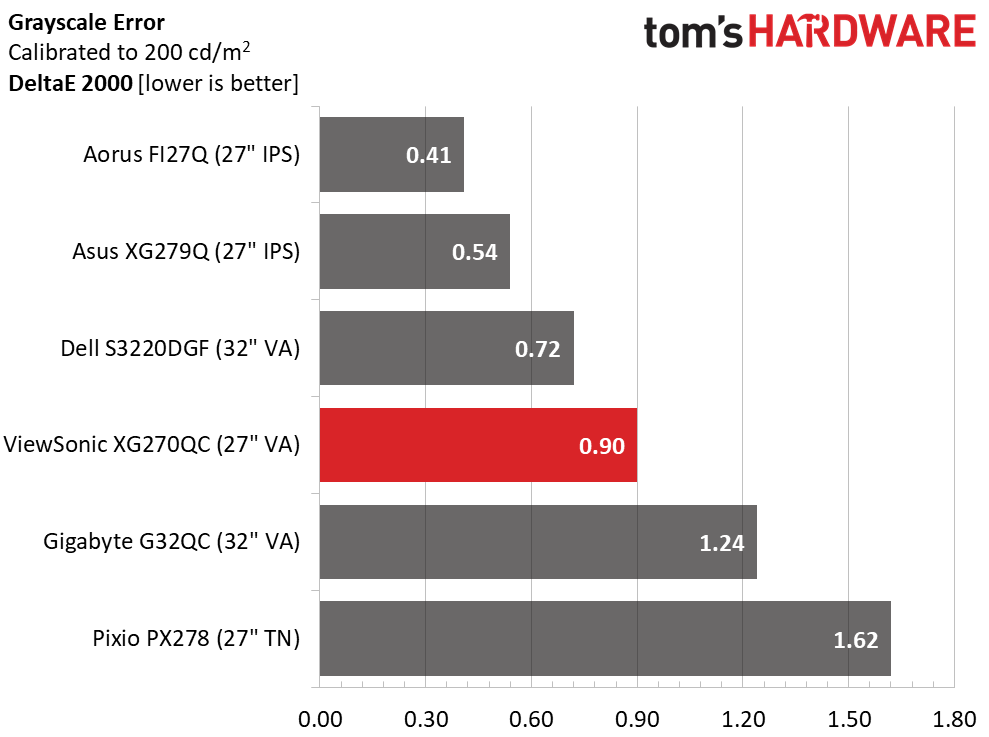
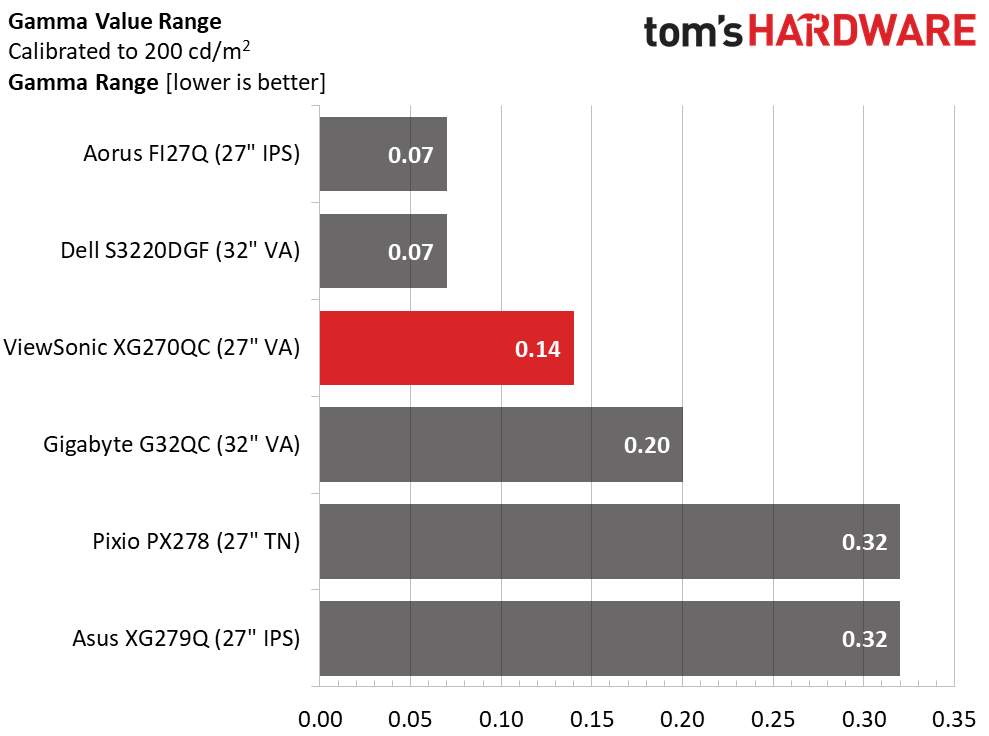
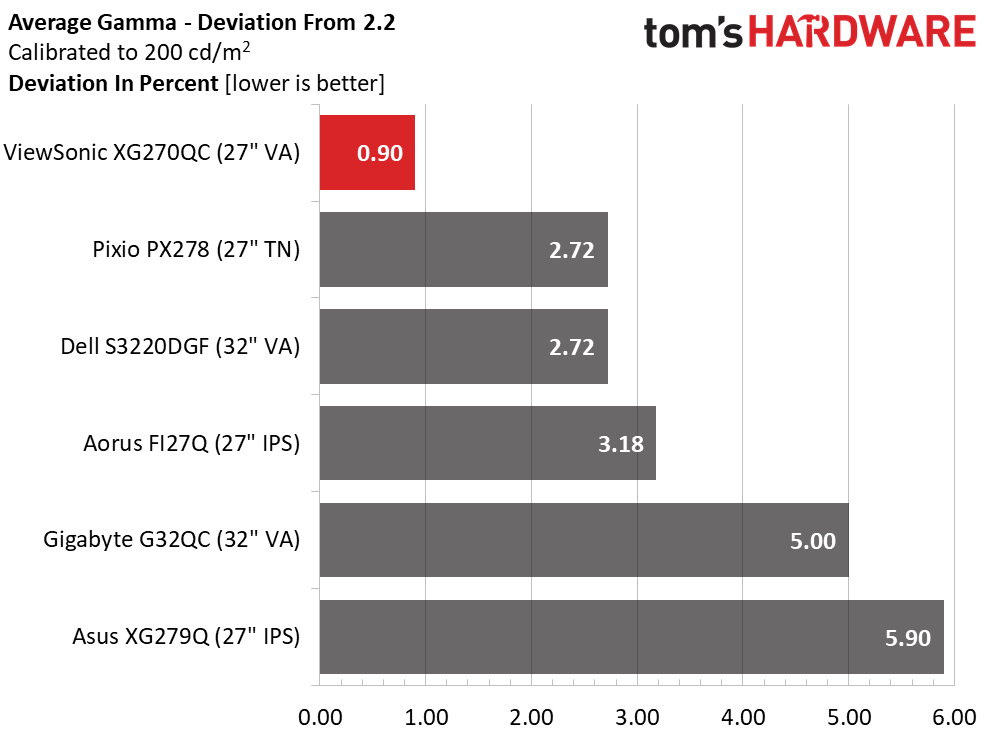
The ViewSonic XG270QC takes a solid third place in the default grayscale tracking test. 2.07dE is comfortably below the visible threshold. By comparison, you can see errors in the Asus and Pixio screens that should be corrected.
Calibration improves all the monitors noticeably but the changes to the ViewSonic, Aorus and Dell screens are more subtle. An average error of 0.90dE is professional monitor territory.
Gamma tracks almost perfectly regardless of the chosen preset. The ViewSonic XG270QC comes set to 2.4 which will appeal to some users. Our preference is 2.2 and it meets that standard without issue. A 0.14 range of values and 0.9% deviation is close to as good as it gets for any monitor.
Get Tom's Hardware's best news and in-depth reviews, straight to your inbox.
Color Gamut Accuracy
For details on our color gamut testing and volume calculations, click here.
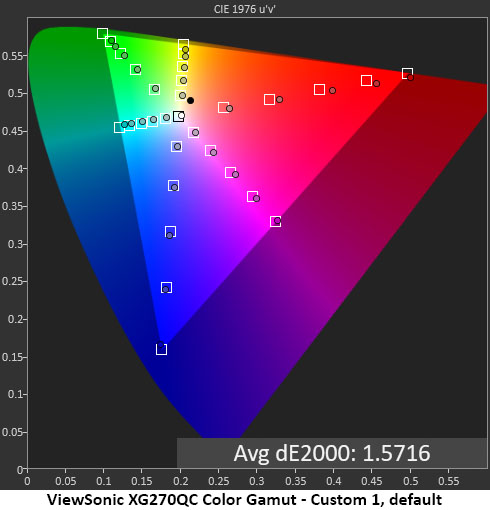
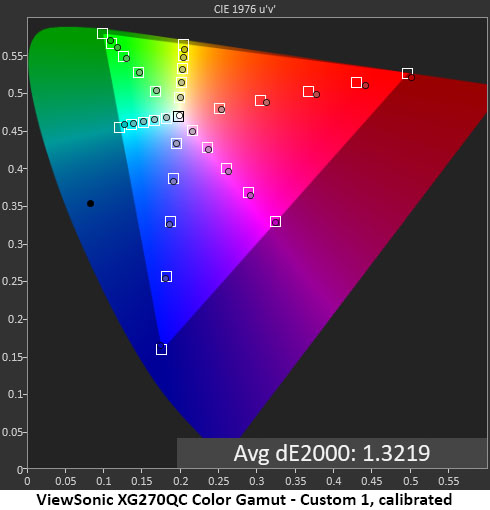
The ViewSonic XG270QC performed well in our color gamut tests. The native spec is DCI-P3 and though there is an sRGB option among the color temps, the gamut cannot be reduced. Before calibration, there is a little over-saturation at the inner points of the red primary. Green and cyan don’t quite get to the full DCI spec but they come close. With an overall average error of 1.57dE, there are no problems here.
Calibration drops the average error to 1.32dE which is an invisible difference. We adjusted the reference gamma to 2.4 for the default chart and 2.2 for the calibrated one. In both cases, the XG270QC hit its marks well.
Comparisons
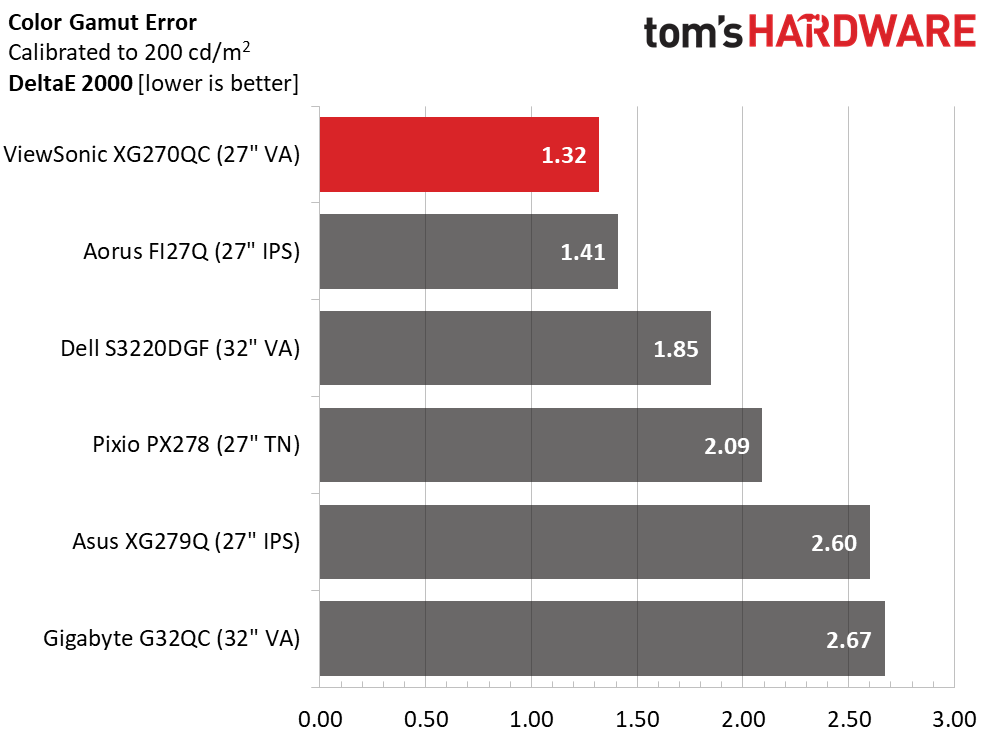
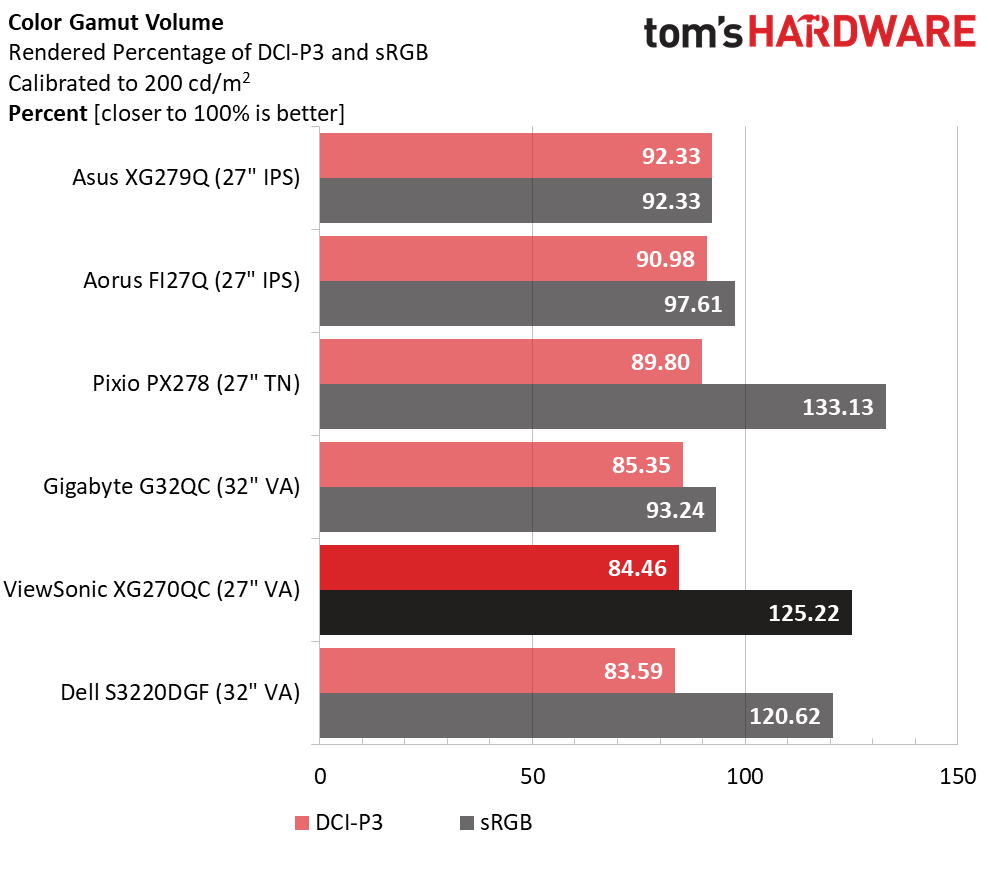
With calibration, the XG270QC wins this comparison and even without adjustment, it would be sitting in third place. Color accuracy is no problem with this Elite screen. It meets the DCI-P3 spec as well as the best monitors we’ve tested.
DCI-P3 gamut volume is just under 85% which is a little below average among the extended-color monitors we’ve reviewed. The deficiency is all in the green primary which is about 15% under-saturated at the 100% mark. All other colors are in contact with their full-saturation targets so it’s quite hard to see a problem in actual content. Reds and blues are especially vibrant and the ViewSonic XG270QC’s color rendering is very satisfying overall.
MORE: Best Gaming Monitors
MORE: How We Test Monitors
MORE: All Monitor Content
Current page: Grayscale, Gamma and Color
Prev Page Brightness and Contrast Next Page HDR Performance
Christian Eberle is a Contributing Editor for Tom's Hardware US. He's a veteran reviewer of A/V equipment, specializing in monitors. Christian began his obsession with tech when he built his first PC in 1991, a 286 running DOS 3.0 at a blazing 12MHz. In 2006, he undertook training from the Imaging Science Foundation in video calibration and testing and thus started a passion for precise imaging that persists to this day. He is also a professional musician with a degree from the New England Conservatory as a classical bassoonist which he used to good effect as a performer with the West Point Army Band from 1987 to 2013. He enjoys watching movies and listening to high-end audio in his custom-built home theater and can be seen riding trails near his home on a race-ready ICE VTX recumbent trike. Christian enjoys the endless summer in Florida where he lives with his wife and Chihuahua and plays with orchestras around the state.
-
Chm0012001 Thanks for the comprehensive review. I'm trying to decide whether to buy this monitor or the Dell s3220dgf. Which of these two monitors will offer the most impactful HDR experience? The Viewsonic has a higher peak brightness (600 nits) but uses an 8 bit panel, whereas the peak brightness of the Dell is lower (500 nits) but has a 10 bit panel.Reply -
CyrusPhillip Reply
Informative review! Thanks for sharing it with forum posters. It is an amazing curved gaming monitor. I would like to suggest this monitor with a 27-inch screen size, 165Hz refresh rate, and AMD freesync graphics facility. I am using the previous model of Viewsonic: https://viewsonic.com/me/products/lcd/XG270QG.php It is also marvelous. Please keep sharing such reviews.Admin said:With few flaws, the ViewSonic Elite XG270QC is one of the best gaming monitors we’ve seen in the sub-$500 category.
ViewSonic Elite XG270QC Review: Sub-$500 Excellence at 1440p : Read more