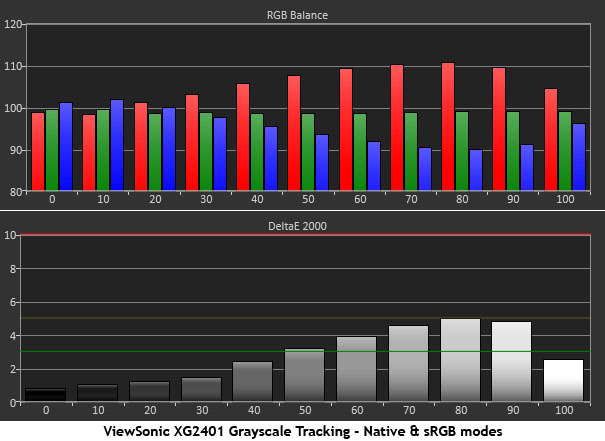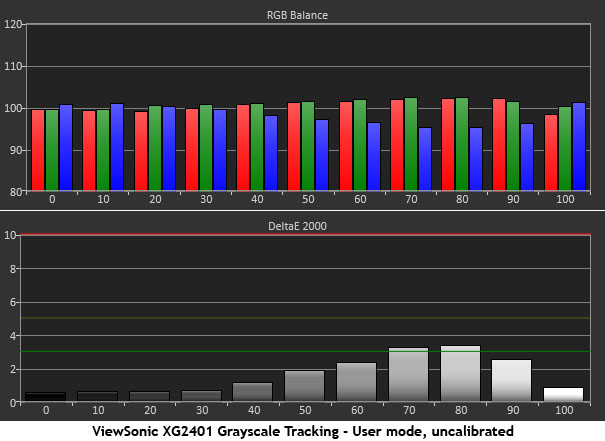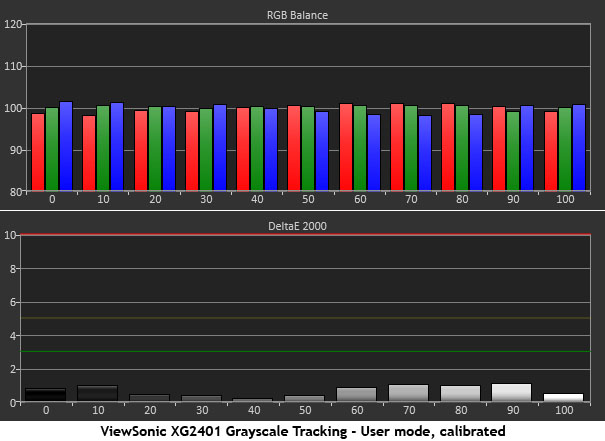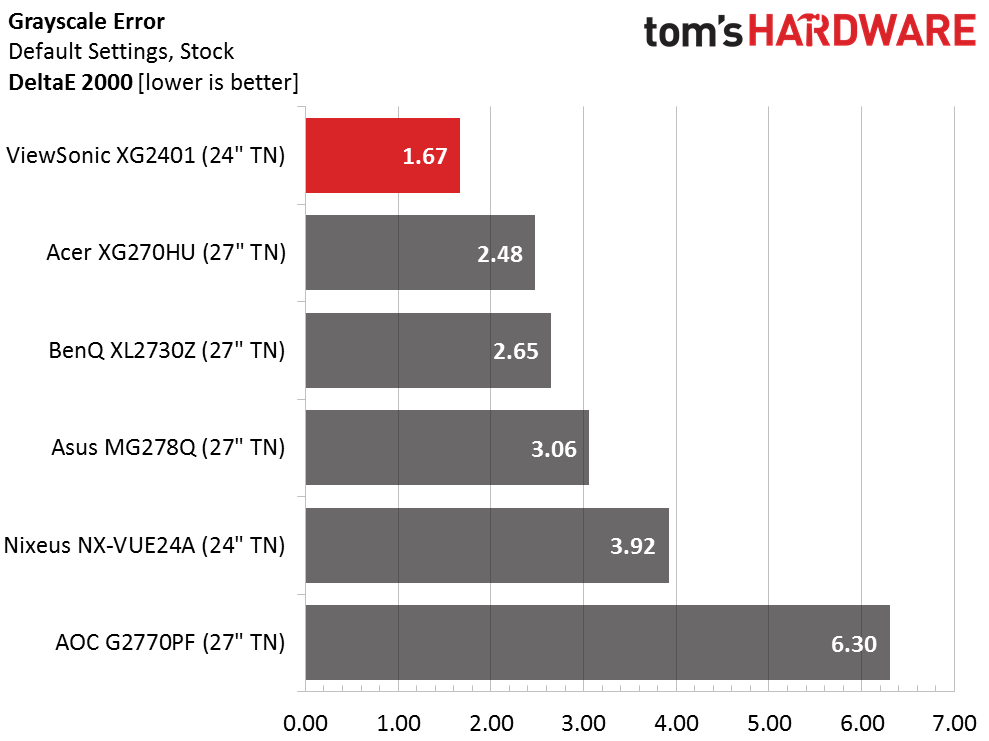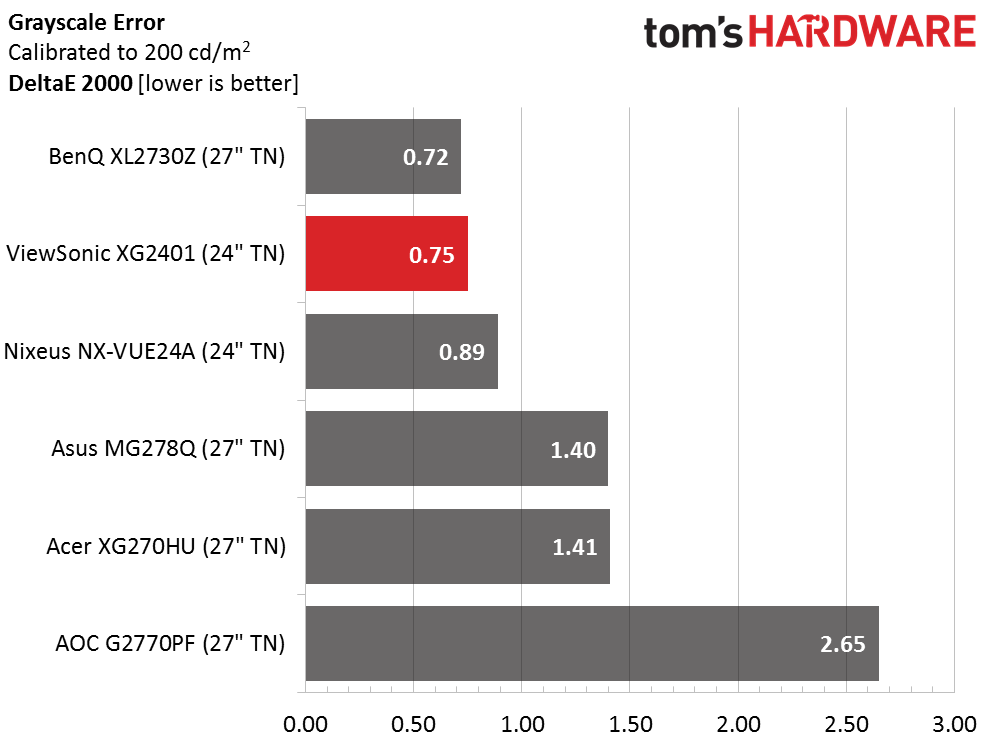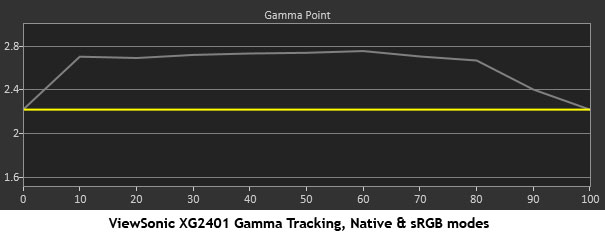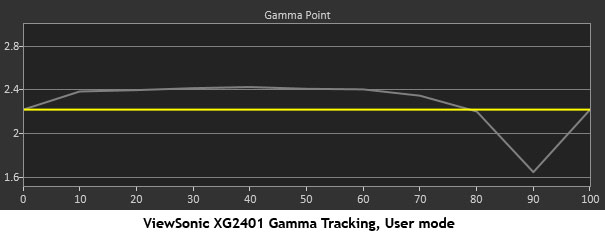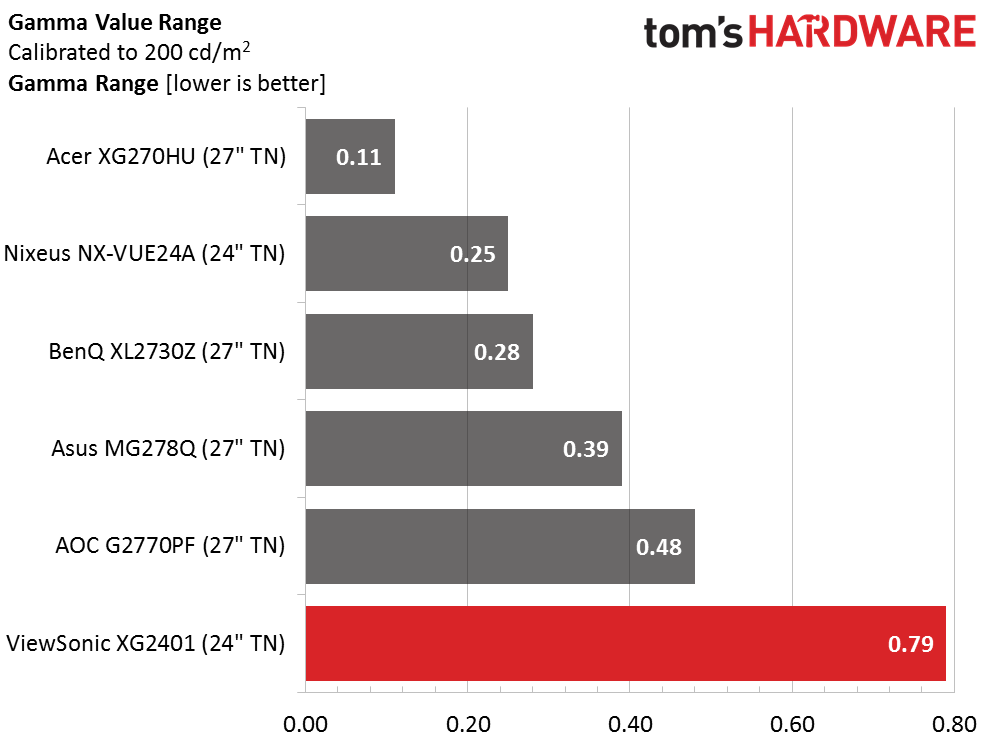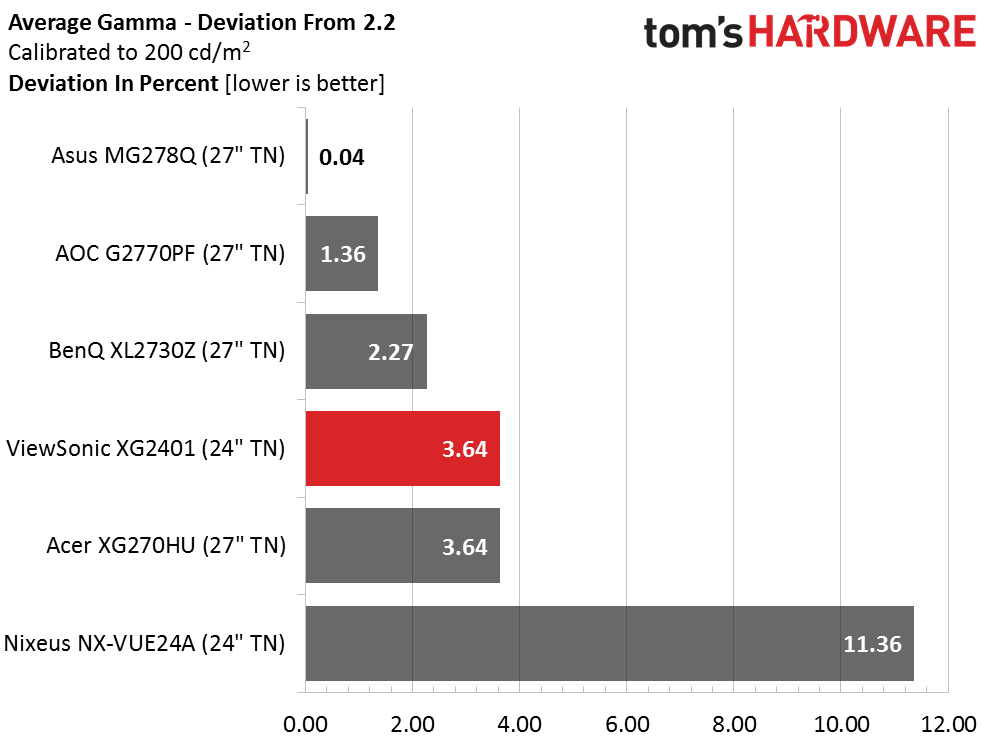ViewSonic XG2401 24-inch FreeSync Monitor Review
ViewSonic is the latest major display manufacturer to add FreeSync to its lineup. Today, we're testing the 24-inch XG2401. It's a FHD/TN screen with a 144Hz refresh rate and ultra-fast panel response.
Why you can trust Tom's Hardware
Grayscale Tracking And Gamma Response
Our grayscale and gamma tests are described in detail here.
Native is the XG2401's default mode and it isn't too bad. The middle and upper brightness steps are slightly red but in real-world content, you can barely see the error. But there is some headroom to improve image depth in the User Color preset.
Switching to the User Color mode without making further adjustments improves grayscale tracking and brings it closer to a neutral 6500 Kelvins. Green and red are well balanced throughout but blue is lacking slightly at the 70 and 80 percent levels.
A few clicks of the RGB sliders corrects the error and results in pro-level accuracy. This is better than we'd expect from a value-priced gaming display. Accuracy like this is always an asset no matter what the monitor is used for.
Here is our comparison group.
1.67dE average means you'll see little or no problem with the XG2401's white balance. This screen is one of a handful that can be enjoyed without calibration.
But if you have the means, a calibration will bring error levels down to well below the visible point. While you don't need performance this good to enjoy gaming, it certainly doesn't hurt and it will increase image depth and color quality.
Get Tom's Hardware's best news and in-depth reviews, straight to your inbox.
Gamma Response
Gamma is the XG2401's only weak spot. In the Native and sRGB modes, the tracking rides well above the 2.2 line, which means the image looks a bit dull and hazy. Even with the extra contrast available, a curve like this will reduce depth and clarity.
In the User Color mode, tracking comes fairly close to 2.2 except for the 90-percent level which suddenly becomes too bright. The error is around 8.3cd/m2 so we’re not talking about a huge problem but it’s a flaw in the XG2401’s otherwise stellar performance. The above chart looks the same whether or not you calibrate the RGB sliders.
Here is our comparison group again.
The XG’s wide range of gamma values is almost solely due to the 90 percent measurement. Otherwise the tracking is fairly straight. A firmware update from ViewSonic could potentially solve this.
We calculate gamma deviation by simply expressing the difference from 2.2 as a percentage.
By riding a little too dark, the XG misses its gamma target by a .08 average. Again this isn’t a huge issue and it’s far from becoming a deal-breaker. But a monitor that approaches perfection in every other area deserves better gamma tracking.
Current page: Grayscale Tracking And Gamma Response
Prev Page Brightness And Contrast Next Page Color Gamut And Performance
Christian Eberle is a Contributing Editor for Tom's Hardware US. He's a veteran reviewer of A/V equipment, specializing in monitors. Christian began his obsession with tech when he built his first PC in 1991, a 286 running DOS 3.0 at a blazing 12MHz. In 2006, he undertook training from the Imaging Science Foundation in video calibration and testing and thus started a passion for precise imaging that persists to this day. He is also a professional musician with a degree from the New England Conservatory as a classical bassoonist which he used to good effect as a performer with the West Point Army Band from 1987 to 2013. He enjoys watching movies and listening to high-end audio in his custom-built home theater and can be seen riding trails near his home on a race-ready ICE VTX recumbent trike. Christian enjoys the endless summer in Florida where he lives with his wife and Chihuahua and plays with orchestras around the state.
-
darthtomas_admin 1st lol. On the serious note, is the panel native 8-bit one? That contrast ratio looks too good to be true .....Reply -
eklipz330 48hz isn't optimal but it sure as hell is still damn good. 20hz would be perfect.Reply
freesync is kicking ASS. i hope nvidia continues to rest on their laurels as AMD picks up more market share and becomes a more formidable competitor. -
karloe CONS: 48Hz lower FreeSync --> Christian, didn't you hear about Low Framerate Compensation?Reply
144 > 2,5x48 --> meaning LFC is on so the actual FreeSync range is 0-144Hz -
ubercake Great contrast. Definitely a plus for gaming. If you have the goods to keep framerates above 48 consistently, this monitor looks like a catch.Reply -
darthtomas_admin Christian, could you confirm screen part number ( is it real 8-bit one or 6-bit+dithering ) please.Reply -
sillynilly Another low price monitor good for a low range gaming rig. Not my cup of tea, but cool that the market isn't abandoning the cheaper options for peeps that don't run the latest, greatest parts in their rigs.Reply -
slashdot Not sure why people diss the "low price monitor", but Freesync and Gsync needs to encompass a larger range of price point. Faster value adoption means paying less "premium" for Freesync/Gsnyc in the top range. Otherwise, adaptive sync would be niche tech that would die in a year and two, and the so-called "premium feature" would no longer be supported.Reply