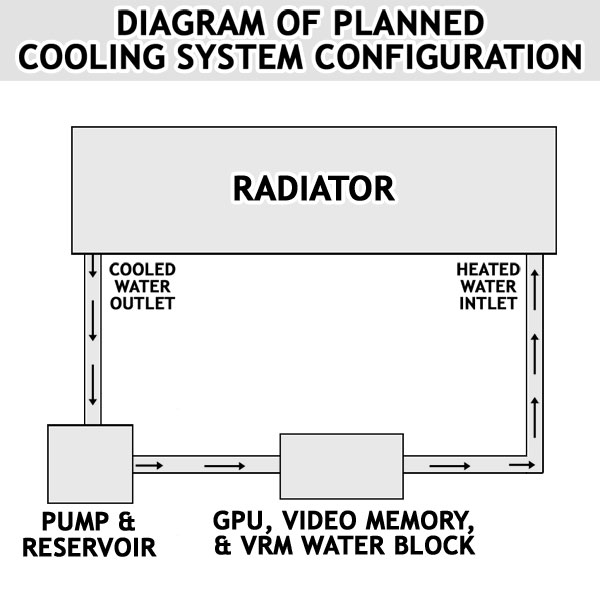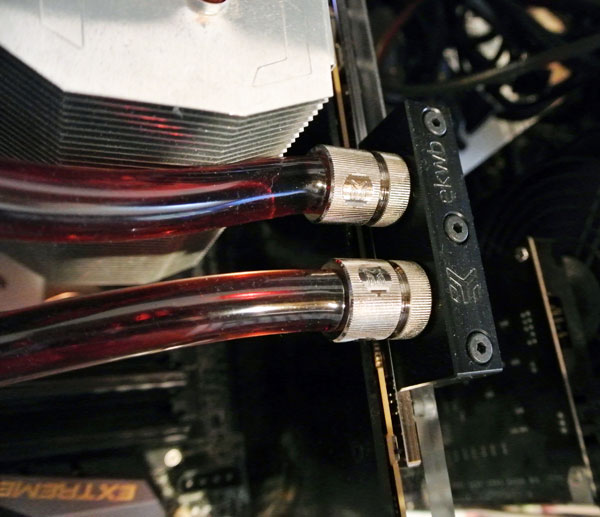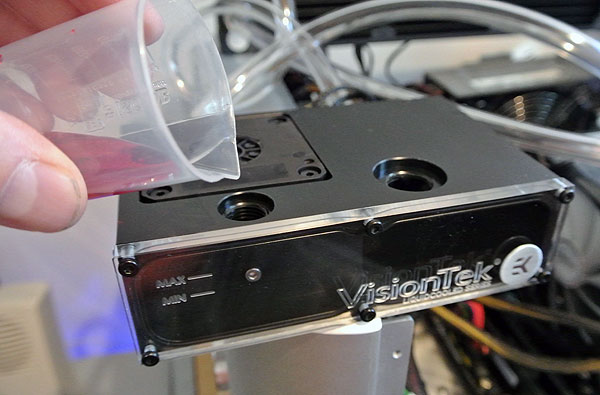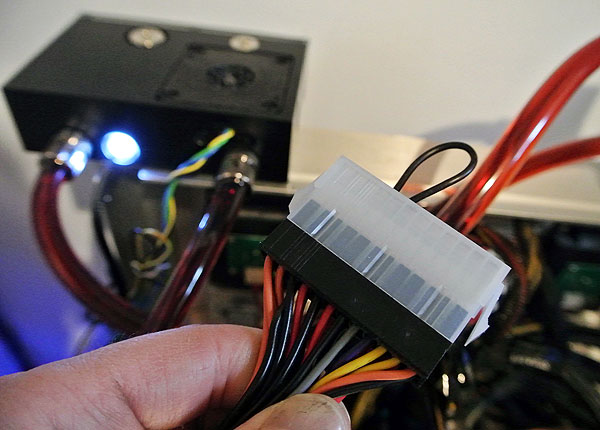VisionTek CryoVenom R9 295X2: Two GPUs In One Slot
VisionTek recently introduced its CryoVenom R9 295X2, a dual-GPU graphics card that squeezes into a single PCIe expansion slot thanks to a thin and effective water block with impressive thermal performance. But is the board worth its price premium?
Installing The CryoVenom R9 295X2
All of the included parts appear daunting when they're laid out on a table. But open-loop liquid cooling systems are a lot less complicated than they look. The first step is always good planning, of course. A simple hand drawing of the loop should help you visualize what you're trying to accomplish. Of course this is Tom's Hardware, so we put together something a little fancier. Our order of operations is pump, then the cooling blocks and finally the radiator. Some power users place the pump before the radiator, but we prefer to put it after so that the pump is not heated unnecessarily.
Next, we're going to measure the hose length requirements. It's good practice to perform a dry install so you know exactly where your components will sit and how long the tubing needs to be before you start cutting.
Here's a great example of why careful planning is the way to go. This wasn't a problem with the CryoVenom; this is on me. I could have used the inlet and outlet options on the other side of the graphics card. It's workable on the test bed, but isn't pretty. Fortunately, the freedom to make changes is exactly why an open loop is so attractive to customization-hungry enthusiasts. Closed-loop systems are not adjustable in this respect.
When you know how long your hoses need to be, make sure you have enough length before proceeding. Once cut, the 1/2" tubing (3/8" inside diameter) requires no tools to assemble. Simply sheathe the tube over the inlet or outlet and hand-tighten the compression fitting.
We installed the CryoVenom R9 295X2 on our test bench, so the hose lengths are longer than we'd need in a standard PC case. Nevertheless, there was enough included tubing to do the job.
Other colors are available, but our test card came with blood-red coolant that needed to be mixed in a 1:9 ratio with distilled water. Make sure you don't use tap water because impurities may cause unwanted wear and build-up. If you have a container to store the coolant, you can use that to mix it all. Alternatively, you can put 100ml of coolant in the reservoir and chase it with 900ml of distilled water, continuing until there is enough to reach the maximum level.
We're not done yet. Before we can turn on the PC, we need to purge air bubbles from the system. First, close the fill hole (on the left) so that coolant doesn't leak out when the pump is engaged. Leave the reservoir hole on the right open though, allowing air bubbles to escape.
Get Tom's Hardware's best news and in-depth reviews, straight to your inbox.
The pump is powered by a single Molex connector, and in order to get coolant running through the system, we need to switch it on without energizing the PC. To do this, VisionTek includes a power supply connector. To activate the pump, simply disconnect the power supply from the motherboard and clip the connector to the PSU, allowing power to run to the auxilliary power connectors. Remember, running the pump dry will damage it, so only supply power until the coolant falls below the minimum level. After that, stop the pump, open the fill hole, add more coolant, and close the fill hole again. Repeat this process until all of the air has been pushed out of the loop.
While you're doing this, it's important to keep an eye out for leaks. Once the air bubbles in the system have been purged and the liquid coolant is between the minimum and maximum levels as shown on the reservoir, the system is ready to run. You may now plug the reservoir hole and re-insert the power supply connector on the motherboard. Fire up the PC and install drivers as necessary.
Current page: Installing The CryoVenom R9 295X2
Prev Page VisionTek CryoVenom R9 295X2 Graphics Card Review Next Page Temperature, Noise And Overclocking BenchmarksDon Woligroski was a former senior hardware editor for Tom's Hardware. He has covered a wide range of PC hardware topics, including CPUs, GPUs, system building, and emerging technologies.
-
youcanDUit YOU GOT ZOMBIE BLOOD ON YOUR LEG. YOU'RE INFECTED!Reply
http://www.dailymotion.com/video/x87h9y_28-days-later-28-days-later-blood-i_shortfilms -
Nuckles_56 I'm impressed with how cool that card runs, and damn is it sexy as well- apart from the price...Reply -
AndrewJacksonZA I would *NOT* mind two of these in my computer!!! However, how much are 4x 980s? :-(Reply
Although the inner geek in me STILL wants two of these cards! :-) -
Nuckles_56 Reply14367051 said:I would *NOT* mind two of these in my computer!!! However, how much are 4x 980s? :-(
Although the inner geek in me STILL wants two of these cards! :-)
4 gtx 980's will be less than two of these -
ta152h With the 390 coming out in a few months, and being moved to 20nm, this is heading towards severe obsolescence in the near future. The magnitude of the change is pretty large, since it's the first shrink in years, and is purported to be an extensive redesign as well.Reply
It's hard to justify tossing away $1000 away with this in mind. $2000 is even more difficult.
Yes, new technology is always around the corner, but these days it's often relatively minor, compared to what the 390 will be. We don't get shrinks that often anymore. I'd wait for it, unless you have enough money you can get both with no difficulty. Then, why not? -
B4vB5 This card is pretty irrelevant for normal people unless they want it out of spite.Reply
For computation farms and HPC, it's kinda interesting as you can now stuff 6-7 of these cards on the same motherboard and use 14 GPU's for OpenCL programming before you have to pay the overhead of another node in the farm(mb, cpu,ram,psu,cooling components).
The question is though if the high price tag and the high power consumption will pay off this cost saving in the long run, or 7x 290x is the better choice?
Nvidia is irrelevant for HPC/compute farms or at least use to be as they are much slower than AMDs cards.
If physical space matters and cost not so much, this could be a grand choice for now, simply for being able to stuff 14 GPU on one motherboard. SLI/Xfire dont matter and PCI 3.0 1x is usually enough although WS mb's from Asus with PLX onboard can handle PCI 3.0 8x/16x(well 84 total lanes) for high interaction/communication capability, though this is usually not the case in my experience with HPC via gfx.
Of cause you could also pick 7x normal 295x2s with extenders to PCI-e ports but then space and adequate cooling becomes a major issue(compute farms are suppose to run the cards at 80-100% most of the time to justify their existance).
I can see a slim market for this card though. And maybe for 5K gaming for extremist rich people in 3-4x Xfire if that even works and doesn't just falter in actual gaming performance like Linus latest video on the subject showed with 3-4x SLI. -
WilliamChan4 What happened to Eyefinity 6? Some time ago, having 6 mini-displayports in a single slot was supposed to be "the way of the future". Surely, if people still have legacy hardware, a simple converter cable would be a much better option than less display bandwidth.Reply -
Haravikk $2000 for a graphics card that will probably still be lagging behind in a few years? No thanks! Hell, I'm not sure I'd even spend $2000 in total to make a strong gaming rig, this just seems like one of these things that is only suited to people who feel a crushing burden from having too much money in their bank account, as anyone with any sense can build an extremely good system with $600-700 worth of GPU(s), and even that's still a bit overkill.Reply