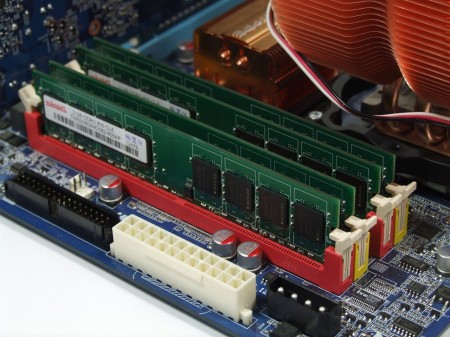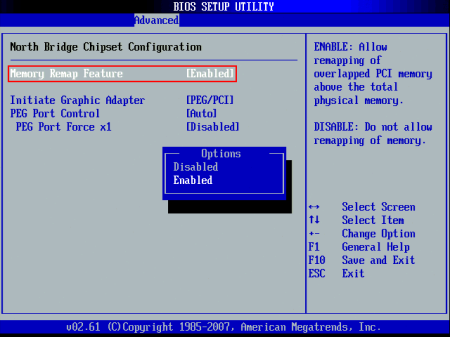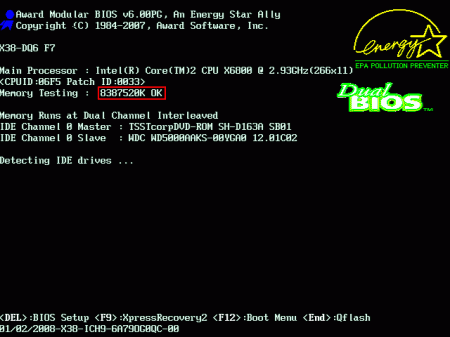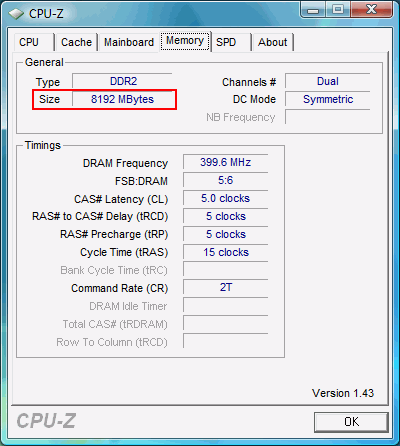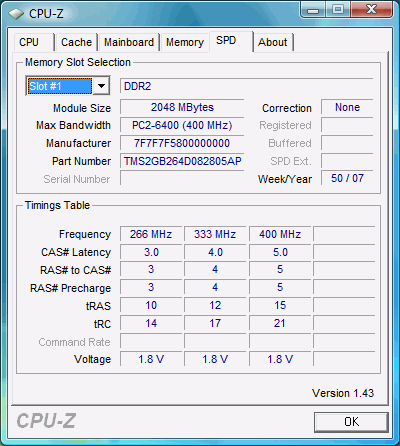Vista Workshop: More RAM, More Speed
Hardware Configuration
In addition to a 64 bit operating system, you will also need the right hardware in order to use 8 GB of memory. Both the CPU and the chipset must support 64 bit computing, and must be able to address at least 8 GB of RAM. All of Intel's chipsets since the P965 meet these criteria, as do all Core 2 based CPUs, including the Pentium Dual Core and Celeron E1x00.
8 gigs of RAM on the Gigabyte GA-X38-DQ6 board
The motherboard has to support "memory remapping". On some boards, this feature can be switched on or off in the BIOS, but it can be hard to figure out where the feature can be found, and even what it is called. In some cases, it is activated together with some of the CPU features. If in doubt, your best bet is checking your motherboard's manual.
Memory remapping on an Asus-X38 board
The BIOS finds 8 GB as well
On the AMD side of the fence, all processors for Sockets F, 939, 940, AM2 and AM2+ offer support for 64 bit computing and thus 64 bit memory addressing right out of the box. The chipset does not play a role here, since the memory controller is integrated directly into the CPU.
Get Tom's Hardware's best news and in-depth reviews, straight to your inbox.
Current page: Hardware Configuration
Prev Page Windows Vista With 8 GB Next Page Supported Memory Size - Windows Vista And Windows XP-
trifler We need to see benchmarks comparing Vista with 2MB, 4MB, and 8MB. I can't tell my boss that the new high-end computers should have 8MB without some numbers.Reply -
I think meant GB not MB there Trifler... 8MB of ram is not very much... and a "high-end computer" should have at least 2GB of RAM for a 32-bit system, and is OS dependant for 64-bit systems... vista depends on the ver you use as to how much ram is max.Reply
I have 1 GB of RAM and am using 80% after a normal boot (plus a few non-essential apps... but they make doing things easier -
SkyPRZ There is a "test setup" but not followed by any test but directly by the conclusion.Reply
Did I miss something?
Nevertheless I've already built a system with Vista 64 & 8GB ram few weeks ago and wanted the test to comfort decisions I made. -
master9716 with 2 gigs of ram my 64bit runs ultra fast compared to 32bit , I have 3 hdds quad 6600. it should be the otherway around though . On my laptop with 1.5 gigs vista basic runs prety bad I will reinstall see what happens . We need to see some load time benchmarks !!! eventhough this is an old articleReply -
Darthb0b0 on page 7, how are you changing the amount of ram a particular app is using? is this only applicable to 64-bit windows, or could you also change this with 32-bit?Reply -
Darthb0b0 One other thing. on page 5 you say that w/4gb of ram it has no benefit to go to 64 bit due to the larger memory foot print required - essentially eating up the extra memory. The extra system memory used is 757 - 549 = 208. Yet the extra addressable memory gained is 4096 - 3581 = 515. The difference is still a net gain of 307mb of ram. Or am I missing something?Reply
Also, is the reason that only 3.5GB is available in the 32-bit environment due to the 512mb video card and MMIO? If so, what will happen in a 32 or 64 bit system if you have a video setup with 2gb of video ram? Will you only have 2GB of main memory available? -
Darthb0b0 One answer found:Reply
Significant chunks of address space below 4GB (the highest address accessible via 32-bit) get reserved for use by system hardware:
• BIOS – including ACPI and legacy video support
• PCI bus including bridges etc.
• PCI Express support will reserve at least 256MB, up to 768MB depending on graphics card installed memory