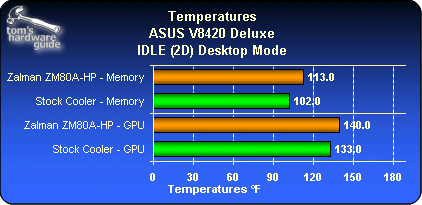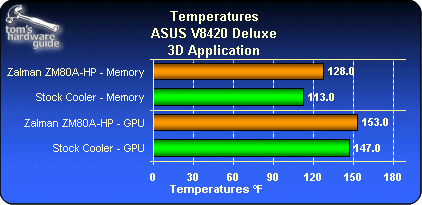Zalman ZM80A-HP - VGA Heatpipe Cooler & Sapphire Atlantis Radeon 9700 PRO Ultimate Edition
Temperature Readings
We took a few temperature readings from the ASUS V8240 (installed in an open case):
In idle mode, i.e. the standard 2D desktop, the Zalman effortlessly matched the temperatures of the stock heatsink. This changed after we ran some 3D applications, which makes the graphics chip dissipate more heat. The temperature when idle was then higher than that of the ASUS cooler, and the Zalman took longer to cool back down. The idle readings were taken a half-hour after exiting from the application.
Under stress, temperatures would rise quite a bit more. The Codecreatures benchmark turned out to be a veritable heat source, for example. The reason for the higher memory temperature is the fact that a graphics card uses its PCB to dissipate heat as well, thereby transferring it into other components. No need for concern, though - this is normal.
Looking at our measurements, it's obvious that the ZM80HP-A requires good airflow to work. If your PC case has limited airflow and tends to heat up, you should consider other cooling solutions instead, since overheating problems are almost inevitable.
Get Tom's Hardware's best news and in-depth reviews, straight to your inbox.
Current page: Temperature Readings
Prev Page Installation, Continued Next Page Sapphire Atlantis Radeon 9700 PRO Ultimate Edition