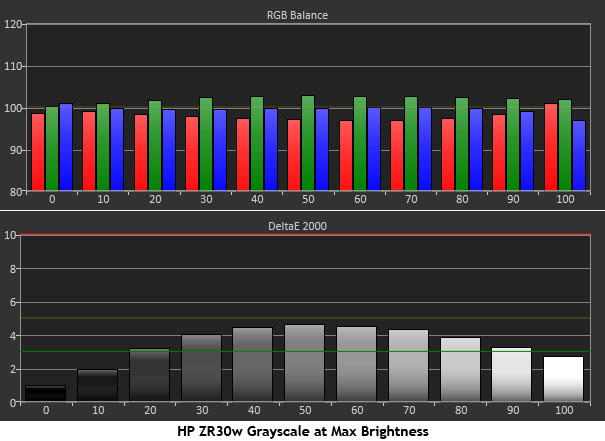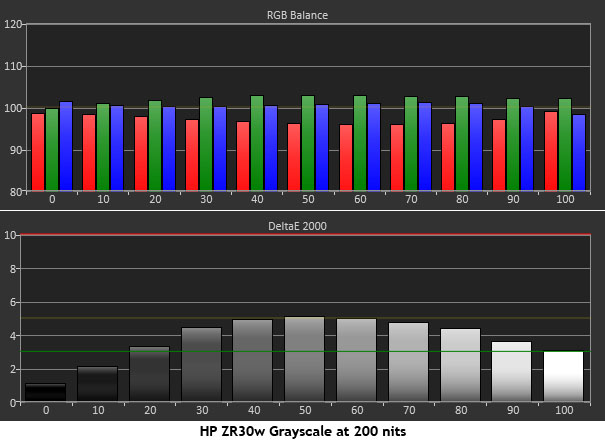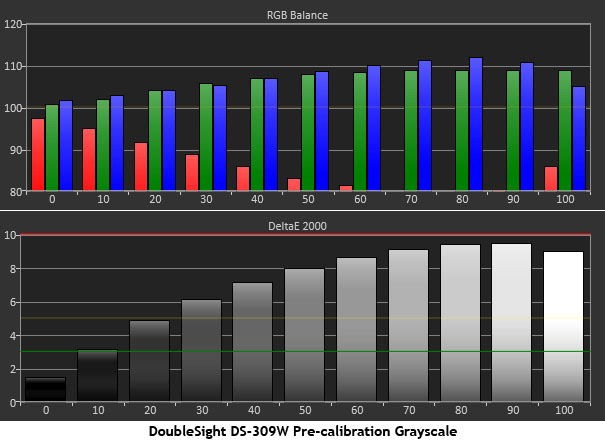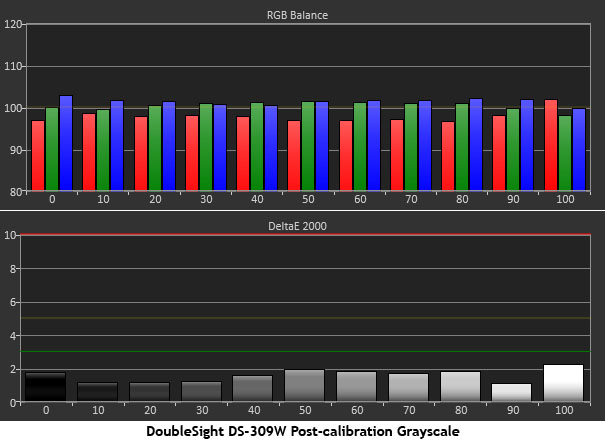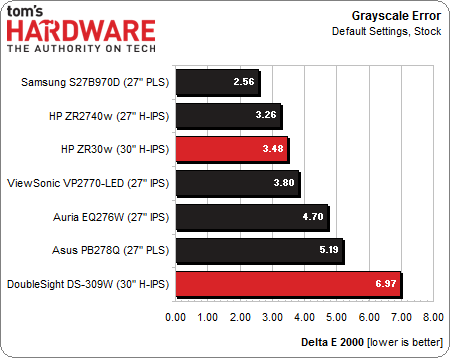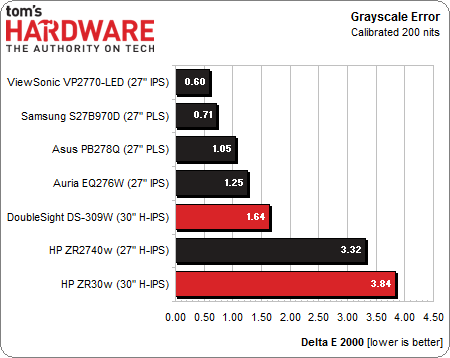HP ZR30w Versus DoubleSight DS-309W, 30-Inch Monitors, Tested
With a steady stream of 27-inch QHD monitors coming through our lab, we thought we’d take a quick break and test two even bigger screens, the 30-inch, 16:10 aspect ratio HP ZR30w and DoubleSight DS-309W. How do these $1000+ stunners compare?
Results: Grayscale Tracking
All of the panels we’ve tested recently display excellent grayscale tracking, even at stock settings. It’s important that the color of white be consistently neutral at all light levels, from darkest to brightest. Grayscale performance impacts color accuracy with regard to the secondary colors (cyan, magenta, and yellow). Since computer monitors typically have no color or tint adjustment, accurate grayscale is key.
Most users lack the equipment to calibrate their monitors, so out-of-box performance is important, especially in the grayscale metric. An error of over three Delta E is visible to the naked eye. Since most productivity apps have a white background, any tint is easily seen.
HP ZR30w
Because the HP has no calibration adjustment available, we’re showing the results at its max brightness setting.
For an out-of-the-box result, this is a pretty good chart. The grayscale error is below five at its worst and below three at its best. Since three is the visibility threshold, the HP has only a slightly visible error. The tracking is also fairly flat with little variation from dark to light.
After setting the brightness to 200 cd/m2 with the spectrophotometer, we generated the following result.
The difference is negligible, as it should be. This means you will have a fairly accurate white balance with good tracking no matter what the brightness setting.
Get Tom's Hardware's best news and in-depth reviews, straight to your inbox.
DoubleSight DS-309W
The DoubleSight has both high and low RGB controls, making it easy to see the benefit of an instrumented calibration.
This chart was generated from the User color temp preset. We tried the other presets and found that User matches the 6500 K option pretty closely. The 7500 and 9500 K selections are extremely blue in tint, and to our eyes, unusable. As you can see, the white point is not at 6500 K, but somewhat cooler. This means whites and other light colors will have a bluish tint rather than a neutral one.
After calibration, the results are much better.
This is an excellent chart with no visible errors anywhere in the brightness range. Only 50 and 100 percent crack the Delta E two level, and then just barely. This measurement is right up there with the best monitors we’ve tested, even comparing favorably to many high-end televisions.
Here’s the grayscale performance round-up of all our recently-tested QHD screens.
Both HP monitors are near the top for stock performance, which is a good thing since they can’t be improved upon. The DoubleSight is at the bottom of the pack, but it does have the necessary adjustments to fix the white balance errors.
While the HP monitors’ numbers remain virtually unchanged, the DoubleSight makes a marked improvement after adjustment.
The DS-309W is much improved post-calibration, with an error that’s well below the all-important Delta E three standard. With an average value of just 1.64, it looks every bit as good as the competition to the naked eye. The HP screens look decent as well, but their small grayscale error is visible to users looking for the most accurate white balance. As always, we recommend calibration of any monitor, regardless of its stock performance. We believe the before and after comparisons above demonstrate the benefits quite clearly.
Current page: Results: Grayscale Tracking
Prev Page Results: Gamma And ANSI Contrast Ratio Next Page Results: Color Gamut And Performance
Christian Eberle is a Contributing Editor for Tom's Hardware US. He's a veteran reviewer of A/V equipment, specializing in monitors. Christian began his obsession with tech when he built his first PC in 1991, a 286 running DOS 3.0 at a blazing 12MHz. In 2006, he undertook training from the Imaging Science Foundation in video calibration and testing and thus started a passion for precise imaging that persists to this day. He is also a professional musician with a degree from the New England Conservatory as a classical bassoonist which he used to good effect as a performer with the West Point Army Band from 1987 to 2013. He enjoys watching movies and listening to high-end audio in his custom-built home theater and can be seen riding trails near his home on a race-ready ICE VTX recumbent trike. Christian enjoys the endless summer in Florida where he lives with his wife and Chihuahua and plays with orchestras around the state.
-
vmem "And for those who demand a density above 100 pixels per inch and a tall 16:10 aspect ratio, they represent the top of the heap...for now"Reply
Isn't the ASUS PQ321 already out along with a few other 4K monitors? granted price is a whole other story -
Marcus52 The lack of an OSD makes the ZR30w a much better gaming monitor, as the OSD causes higher lag. Personally I have no problem doing without one.Reply
You seriously can't see the pixels? I can see them on a 27" 2560x1440, which has smaller pixels. The .25mm range is adequate to me, but really I'd prefer something smaller than the .233mm on the 2560x1440. -
x2ruff4u You guys should wait to get any IPS screen. 60HZ is all they come in & tbh 60HZ in terms of technology is old. I would wait to get a 120HZ IPS monitor because it REALLY makes a difference. Sure you can OC your monitor, but most only go up to 90HZ and that can put a toll on it and eventually fry it. Your best bet is to get a 120hz-240hz TV and if your worried about MS don't be. Compared a low MS to a higher HZ there is very little difference in tech terms (read up about it) This year or beginning of next year WE should be getting some nice monitors you can be proud you spent your money. Hell ASUS already has a 4K monitor and I bet money on 4K monitors by mid-end next year.Reply -
Onus Troll post(s) deleted.Reply
When considering something like this for games, don't forget the cost of the video card(s) needed to drive it. A HD7750 may be "sufferable" even up to 1920x1080, but I'm not sure even a HD7770 or GTX650Ti could play newer games on better than "low" settings on one of these.
-
kungpaoshizi How the heck did you get those numbers via the input pcb for input lag?Reply
I have a ZR30W myself, and I would NEVER trade it unless what I'm upgrading to has more than a 2560x1600 resolution.
I've played on all sorts of monitors, and resolution trumps all other specs, unless you're dealing with 30fps or something...
I really wish I would have spent 1200$ on it long ago. Battlefield 3 and other highly graphical games are comparable to nothing else in the world. -
kungpaoshizi Oh btw, I run BF3 high/ultra settings with a GTX 570 oc'd, and it's peachy enough I don't tell my g/f I'm taking my other 570 out of the machine she's using to hook up SLI again...Reply
The 60hz is not "old tech", it's more than sufficient to run games smoothly if vertical sync is on (even still when it's off). 60 fps is fine, television (pre hd) was 28hz. Anything above 60fps you really don't notice too much.
Oh, and for those looking for 4k tv's to use (I'm way ahead of ya) they only have 30hz refresh rates over the HDMI 1.2 port. We're going to have to wait for the tv's to add another port, wait for the upgrade to HDMI 2.0, or wait for some other solution. -
hero1 I can safely say that I will sit tight and wait for the 4K monitors to hit the market at a reasonable price and grab one as long as they come in at 60Hz or 120Hz and not 30Hz.Reply -
RedJaron It's a shame manufacturers treat 16:10 ratio as a rarity. A decent 1080p is often a little cheaper than a smaller 1680x1050 display and half as much as a slightly larger 1920x1200. Personally I can't stand a 16:9 for a computer. It's fine for TVs and watching media, but to work on I have to have that extra height.Reply -
hero1 Reply11058091 said:It's a shame manufacturers treat 16:10 ratio as a rarity. A decent 1080p is often a little cheaper than a smaller 1680x1050 display and half as much as a slightly larger 1920x1200. Personally I can't stand a 16:9 for a computer. It's fine for TVs and watching media, but to work on I have to have that extra height.
We aren't going to see many 16:10 in the future. the 4K stuff is going to be 16:9 unless someone makes the move to stick with 16:10. However, the difference when it comes to 16:9 with a 2560x1440 and 16:10 2560x1600 is very minimal unless you really really need that extra height!