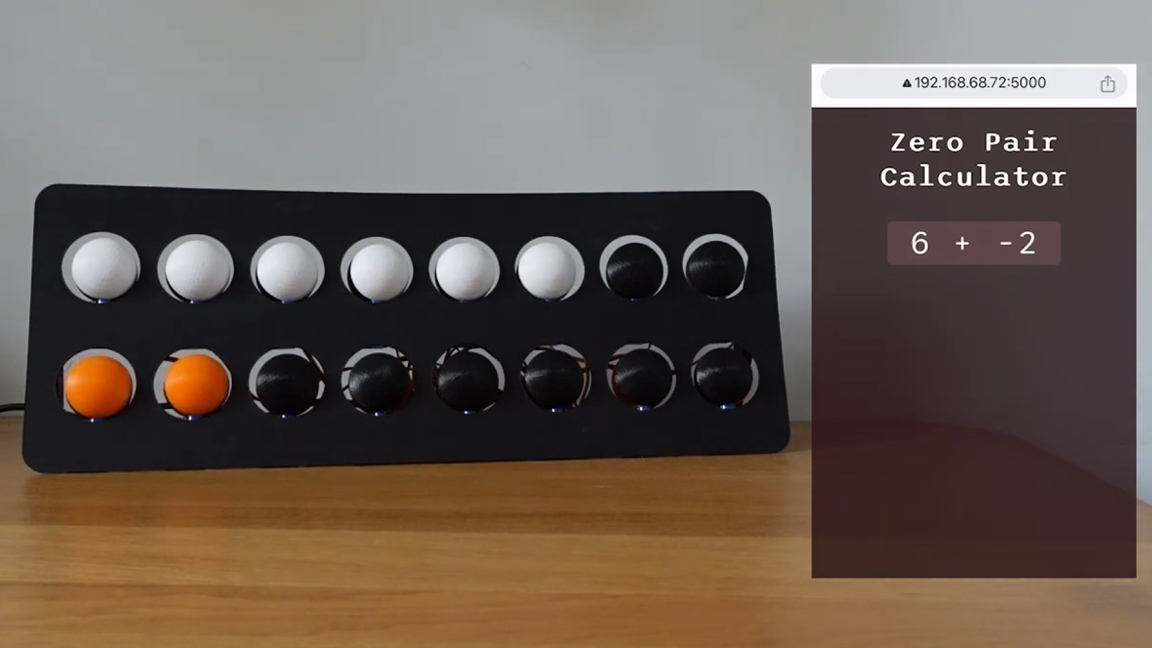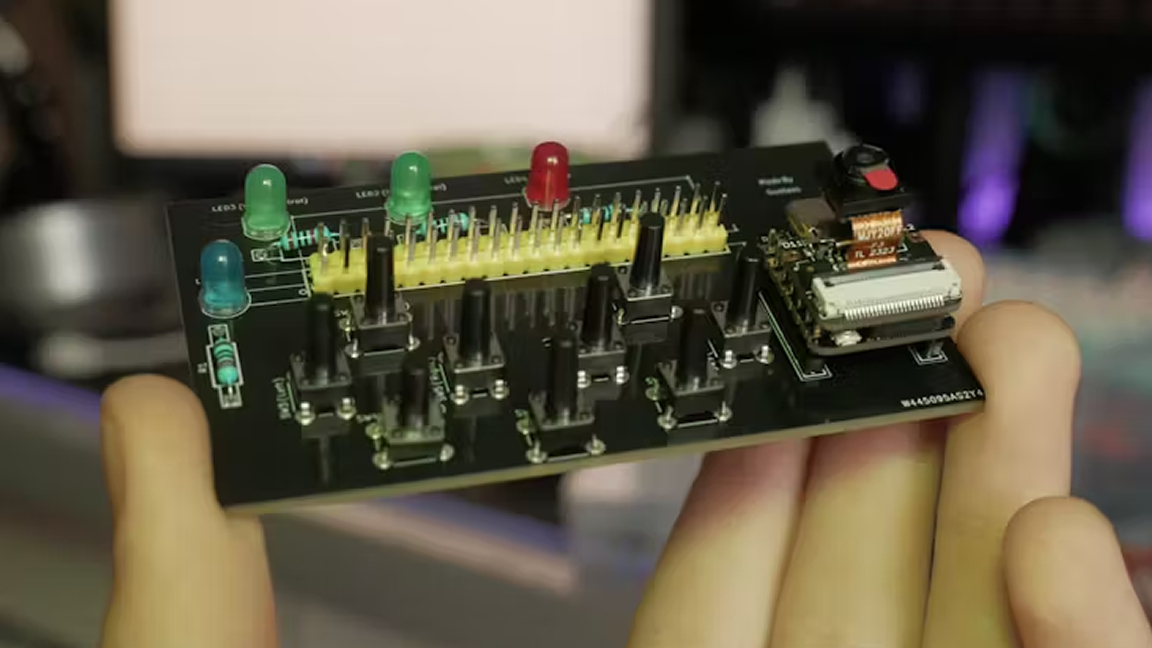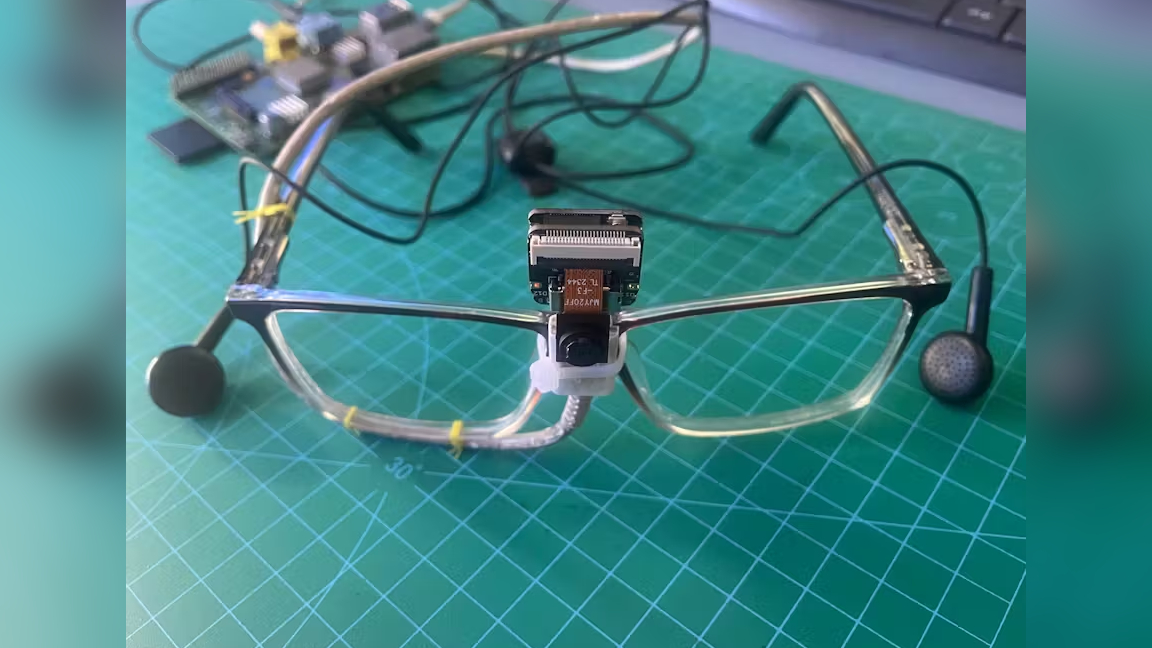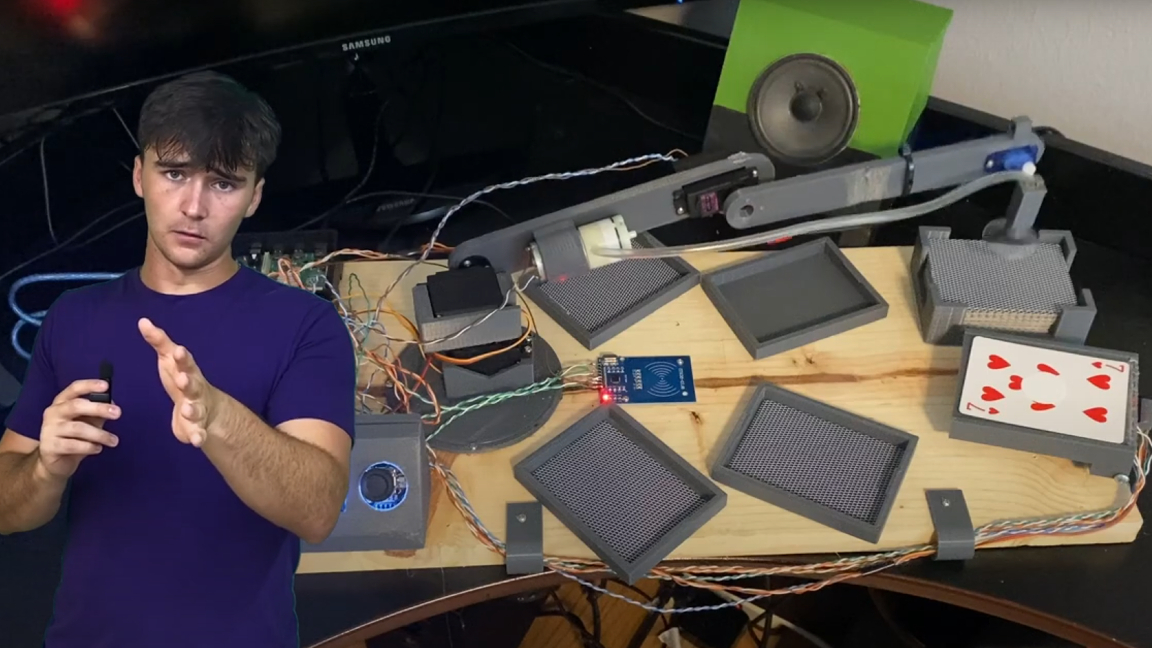Best Raspberry Pi Projects: March 2025
Fall is quickly approaching for makers in the northern hemisphere and we've got some cool Raspberry Pi to share so warm up your soldering irons. We've got all kinds of great creations using the newest Raspberry Pi 5, Pico 2 and everything else in between. Whether you're an amateur or professional microelectronics enthusiast, there's something here to get your gears turning guaranteed.
As always, these makers integrate their projects with the best Raspberry Pi accessories and HATs around to bring their ideas to fruition. Whenever possible, we share all of the details and links you need to make these projects for yourself at home. Be sure to stick around to the end to check out some tutorials put together by the staff here at Tom's Hardware.
Raspberry Pi-enhanced Kids’ Electric Car
Not all of us are lucky enough to grow up with makers as parents but Jon Skagmo's kids are. Skagmo spruced up his kids' electric car with a Raspberry Pi adding in tons of cool features including things like a touchscreen and onboard music—effectively turning it into a miniature smart car.
Why we love it:
There's no reason you can't indoctrinate your kids early into the world of microelectronics. This is a great project that both shows the potential of the Raspberry Pi and how a little bit of creativity can bring your vision into reality.
Read: Raspberry Pi-enhanced Kids’ Electric Car
Raspberry Pi Keyholder Backs Up Flash Drive Data
For those that carry a flash drive with them every day, this project is a must have! Thinkdolearn has created a keychain holder that will backup your flash drive when connecting it via USB. The backups take place overnight so you don't have to worry about anything but undocking it in the morning.
Get Tom's Hardware's best news and in-depth reviews, straight to your inbox.
Why we love it:
This keychain holder is very handy to have around and you can easily customize it. The project is very practical and the execution is well done. We just appreciate that Thinklearndo took the time to share all their work with us so we don't have to start from scratch.
Read: Raspberry Pi Keyholder Backs Up Flash Drive Data
Raspberry Pi Pico Watch
Some Raspberry Pi projects are just made for the runway and this is one of them. This Raspberry Pi Pico watch is peak haute couture—or should we say hack couture? It uses a ring of colored LEDs to indicate the hour, minute and second.
Why we love it:
We're huge fans of the Raspberry Pi, of course we'd jump at the opportunity to wear one all of the time. We covered this project before but this latest upgrade is just so sleek. The wristband and metal housing are absolutely gorgeous and make for a professional finish.
Read: Raspberry Pi Pico Watch
Raspberry Pi RC Tank Shoots Bubbles
This Raspberry Pi tank project isn't as dangerous as it looks. The exact Raspberry Pi model used isn't clear but it's driving a tank alongside an Arduino Nano. This tank doesn't shoot hard projectiles but rather bubbles. It has four wheels instead of tank treads but the top moves around like a real tank.
Why we love it:
If you've been looking for a project to chase your cats around with, this is the one. It's chaotic enough to be fun but harmless enough to be safe. The worst you have to worry about is getting bubble solution in your eye or making the floor slick.
Read: Raspberry Pi RC Tank Shoots Bubbles
Raspberry Pi CatBot Monitors for Stray Cats
Speaking of cats, this Raspberry Pi cat monitor project is perfect for anyone with too many strays outside. It monitors for stray cats and snaps a picture of them. These pictures can be collected later or texted immediately so you can see which kitty is on your porch.
Why we love it:
We like cats and we like Pi projects that take pictures of cats. This is a wonderful intersection of two passions. The setup also can detect birds and startle them away by tapping at the window so they don't consume the cat food which can be harmful. We're awarding bonus points here for saving the birds.
Read: Raspberry Pi CatBot Monitors for Stray Cats
Raspberry Pi Hands-Free Drone Controller
Learning how negative numbers work in various equations can be a serious headache but teaching someone else to understand them is another challenge entirely. Thankfully, we've got makers like Russell Eveleigh out there who've made the process easier thanks to this Zero Pairs display.
Why we love it:
Education has always been at the core of what the Raspberry Pi is all about so it's cool to see a Pi used in a project like this. The concept is unique and the design is very well done. We like the visual 3D-printed accompaniment to the GUI. It's an awesome tool to have on hand for anyone working with a visual learner.
Read: Raspberry Pi Zero Pairs Display
Raspberry Pi Hands-Free Drone Controller
This controller uses a Raspberry Pi to help make the world of drone flying more accessible. The board is called AeroCommand and it enables you to operate a drone completely hands free. You can use things like facial expressions and voice commands to indicate where you want the drone to go.
Why we love it:
Flying a drone is really hard to do no matter how coordinated you are with your thumbs. Anything that makes the process easier and opens the world of flying to more people is a winning move in our book.
Read: Raspberry Pi Hands-Free Drone Controller
Raspberry Pi AI Glasses Helps Visually Impaired People
We love Pi projects that dabble in making the world more accessible and this is one impressive attempt at doing just that. Md. Khairul Alamhas has created a pair of glasses for visually impaired persons with a camera module positioned in the front. It's connected to a Pi that uses AI to help the wearer better understand their environment using text to speech and a pair of earbuds.
Why we love it:
This is a truly unique way to help people with visual impairment navigate the world independently. The project has quite a few elements that bring the final build together from machine learning to text-to-speech. It's a fun idea and it's neat to see something so potentially useful get attention.
Read: Raspberry Pi AI Glasses Helps Visually Impaired People
Raspberry Pi Card-playing Robot
If you've ever been short a guy when playing cards, Dominic LeBoeuf has you covered with his awesome Raspberry Pi-powered card playing robot. The robot is programmed to play just one game by itself but the idea is really cool and it works so well.
Why we love it:
There are a few ways to pull off a project like this and it's neat to see what LeBoeuf ultimately landed on. Cards are lifted using suction and identified with NFC tags. There was also a good deal of 3D printing involved to build the robotic arm and card trays.
Read: Raspberry Pi Card-playing Robot
Raspberry Pi 5 Modular Pocket PC
Image credit: Soulcircuit
This is one of the coolest Raspberry Pi 5 mini PCs we've seen yet. It's modular with all sorts of things you can add on like a keyboard for input. The unit is also completely portable which makes it a great pocket PC option.
Why we love it:
We haven't seen too many Pi 5 pocket PCs, let alone a neat modular one like this. The design is absolutely gorgeous with a sleek white shell and bright orange accents. There's a lot of versatility to be had in a design like this as well as room for customization.
Read: Raspberry Pi 5 Modular Pocket PC
Tom's Hardware Projects
It's seriously impossible to look at awesome Raspberry Pi projects like these all the time and not be inspired to make something of our own. Here's what the staff of Tom's Hardware has been up to lately along with tutorials you can follow along with at home.
How to Control your Raspberry Pi Camera using a web UI
In this updated guide, Les shows us how you can operate a Raspberry Pi camera module over the internet using a web based interface. We go over everything you need as well as what to do in order to get the software setup so you can better integrate cameras into your next Raspberry Pi project.
Read: How to Control your Raspberry Pi Camera using a web UI
Current page: Best Raspberry Pi Projects: September 2024
Prev Page Best Raspberry Pi Projects: October 2024 Next Page Best Raspberry Pi Projects: August 2024
Ash Hill is a contributing writer for Tom's Hardware with a wealth of experience in the hobby electronics, 3D printing and PCs. She manages the Pi projects of the month and much of our daily Raspberry Pi reporting while also finding the best coupons and deals on all tech.
-
R_1 Raspbian XP has merged with RaspbianX and is now Twister OS.Reply
you can get it here
https://raspbian-x.com/ -
princeror Reply
Raspberry Pi Scoreboard is the best Pi projectAdmin said:Makers this summer are keeping their hands busy with plenty of cool Raspberry Pi projects. Here are some of the best ones we've encountered over the past month.
Best Raspberry Pi Projects: August 2020 : Read more -
Endymio >> "This matrix cube project was created by a maker known as Sebastian Staacks. Using a Raspberry Pi, it constantly displays an animation that changes as his CPU temperature rises ..."Reply
A quad-core CPU and 20 million lines of Linux OS code-- all to implement a color-changing thermometer? And this is your number one project for the month? As much of a Raspberry Pi fan as I am, there is something indescribably banal in many of these projects. -
mrv_co Wow, judging by what I've seen on Reddit, I thought the only possible RPi projects were 'smart mirror' projects.Reply -
jtremblant @Tomshardware, It's "Pi Labs", you have a typo in your articleReply
https://twisteros.com/ -
mamasan2000 If you want a static IP on your RPI and you have it at the same spot (at home for example), go into your router and find Lan Setup or similar. Tie the RPIs MAC-address to an IP. It will always get that IP, even if you have DHCP on. Same goes for all the other devices you set up that way. So you can wipe the PC, RPI, whatever and they will always have the same IP.Reply -
dmijaj9 Well explained about the Raspberry-pi topic. Could you please add something about the CAN Protocol interface with raspberrypi? I want to have it with deep from basic to deep about CAN BUS.Reply -
wbfox Reply
They don't have a built in CAN controller or transceiver. You want something else for deep.dmijaj9 said:Well explained about the Raspberry-pi topic. Could you please add something about the CAN Protocol interface with raspberrypi? I want to have it with deep from basic to deep about CAN BUS.