Acer Nitro XV273K Gaming Monitor Review: 4K at 144Hz Gets Cheaper
Why you can trust Tom's Hardware
Brightness and Contrast
To read about our monitor tests in-depth, check out Display Testing Explained: How We Test Monitors and TVs. We cover brightness and Contrast testing on page two.
Uncalibrated – Maximum Backlight Level
To show you how the Nitro XV273K performs compared to competitors, we’re including data from our reviews of the Acer Predator X27 and Acer Predator XB273K, along with the Asus ROG Swift PG27UQ, LG 34GK950F and HP Omen X 65 Emperium. All are HDR-capable with some flavor of adaptive sync and a 144Hz refresh rate.
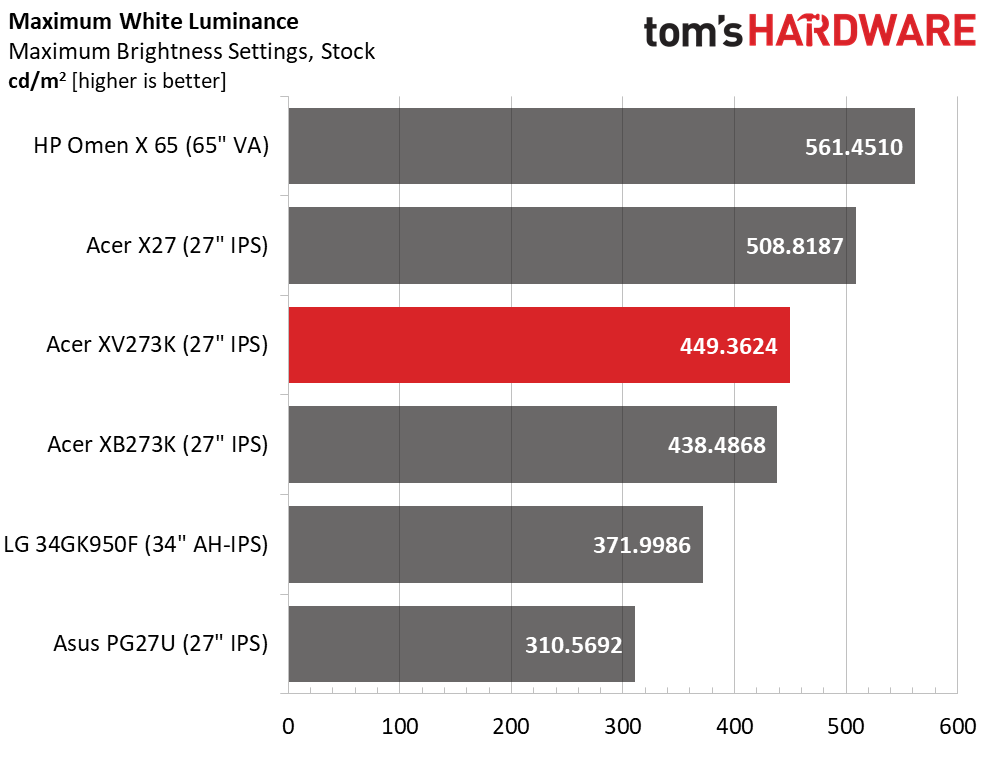
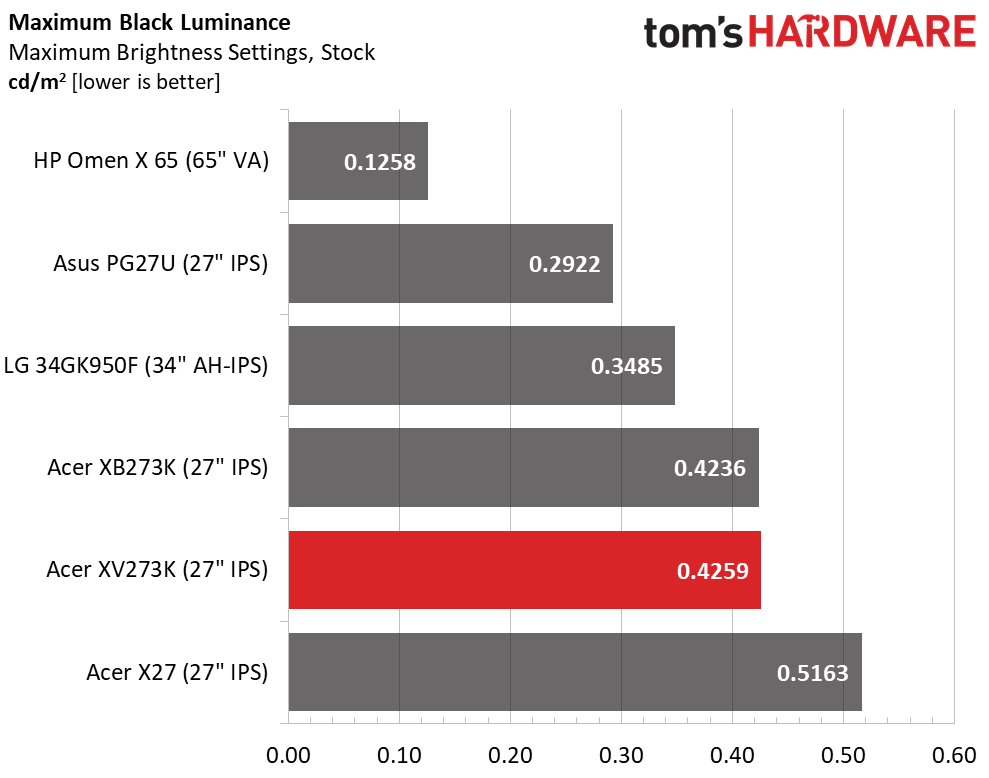
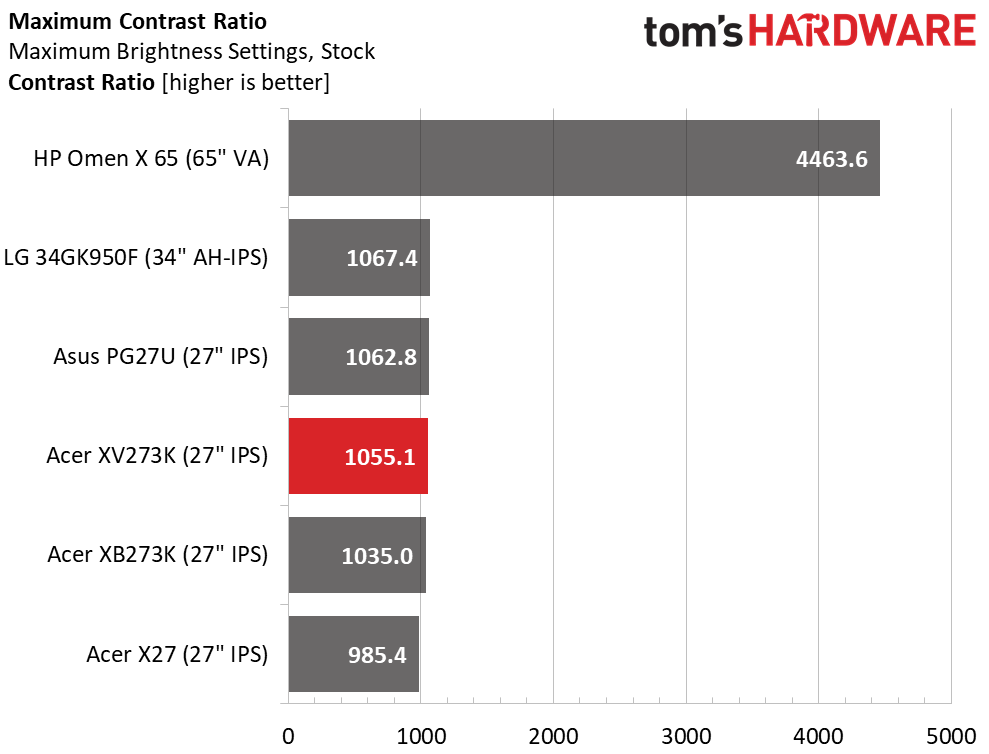
Acer rates the Nitro XV273K at 350 nits for SDR signals, but we measured almost 450 nits. This is a seriously bright monitor, and it only throttled down to a minimum level of 91 nits. This might make it a bit too powerful for gaming in a darkened room, but your mileage may vary.
The IPS/AHVA ((Advanced Hyper-Viewing Angle) panel affords an average black level and contrast just over 1,000:1. Sadly, there is no variable backlight option to increase contrast, which you can do with the Predator X27 and Predator XB273K.
After Calibration to 200 nits
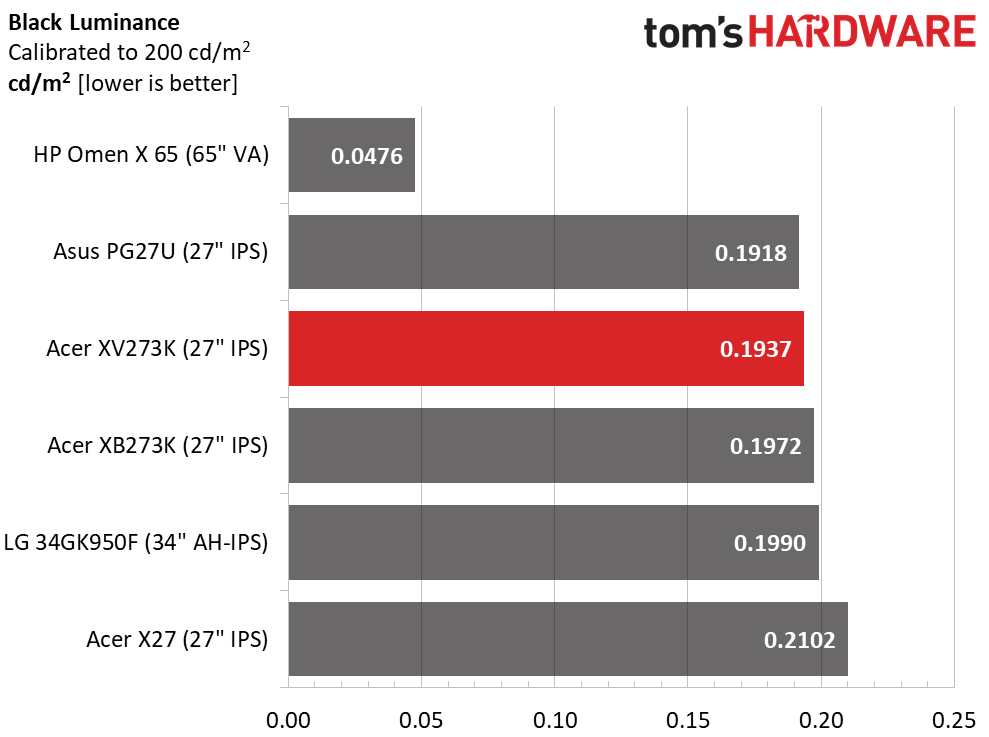
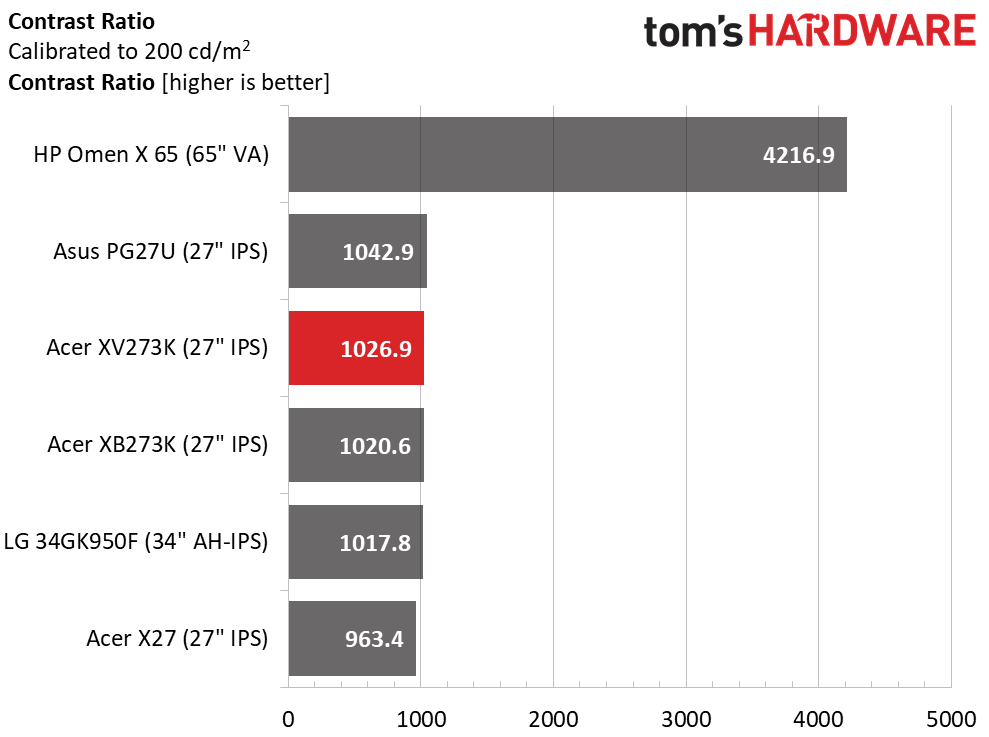
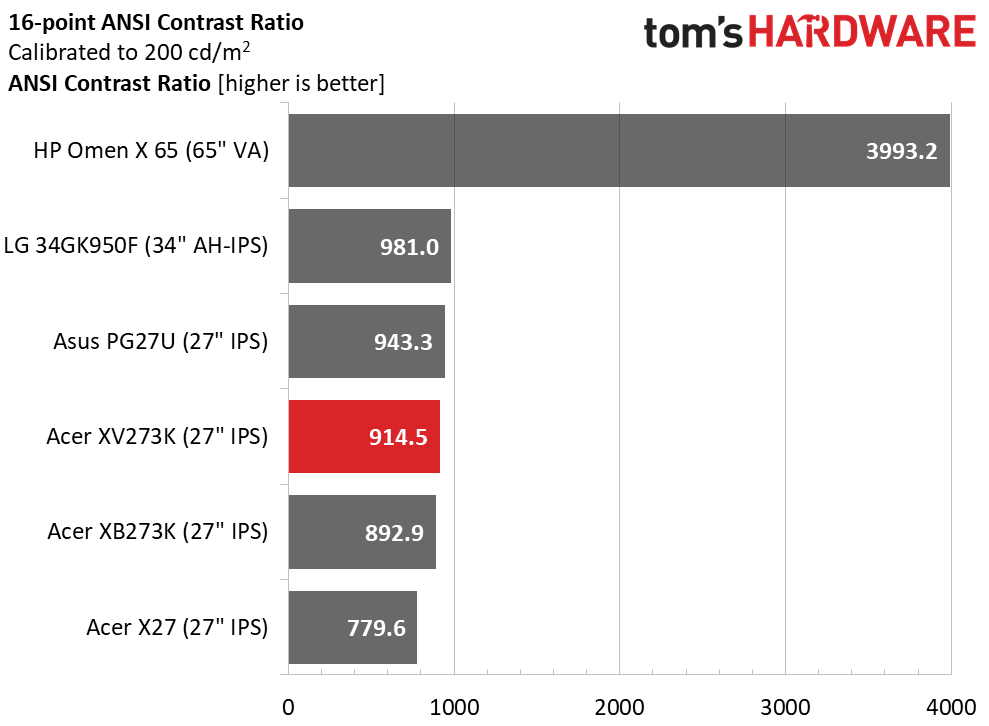
Calibration to 200 nits did not reduce dynamic range, which is a good thing. The Nitro XV273K performs like a typical IPS screen. We saw the same performance regardless of the color mode selected. sRGB offered greater accuracy for SDR, while the default DCI space delivered better saturation. Each sport the same 1,000:1 contrast ratio.
ANSI contrast after calibration was a mid-pack 914.5:1. Our sample did not suffer from any glaring uniformity issues, so this is an expected result. Ultimately, you’ll get the best image quality from a VA panel, like the HP, but IPS is still the most common technology used in 4K displays.
Image Credits: Tom’s Hardware
Get Tom's Hardware's best news and in-depth reviews, straight to your inbox.
MORE: Best Gaming Monitors
MORE: How We Test Monitors
MORE: All Monitor Content
Current page: Brightness and Contrast
Prev Page Features and Specifications Next Page Grayscale, Gamma and Color
Christian Eberle is a Contributing Editor for Tom's Hardware US. He's a veteran reviewer of A/V equipment, specializing in monitors. Christian began his obsession with tech when he built his first PC in 1991, a 286 running DOS 3.0 at a blazing 12MHz. In 2006, he undertook training from the Imaging Science Foundation in video calibration and testing and thus started a passion for precise imaging that persists to this day. He is also a professional musician with a degree from the New England Conservatory as a classical bassoonist which he used to good effect as a performer with the West Point Army Band from 1987 to 2013. He enjoys watching movies and listening to high-end audio in his custom-built home theater and can be seen riding trails near his home on a race-ready ICE VTX recumbent trike. Christian enjoys the endless summer in Florida where he lives with his wife and Chihuahua and plays with orchestras around the state.
-
dbrees Honestly, why do people even go for monitors with HDR 400, the spec does not have zone brightness, only HDR 600 and up do. Without zone brightness what is the point? The only thing I've heard about HDR 400 is that it is better than nothing, but is that worth this kind of premium?Reply -
bigpinkdragon286 While this may be a beautiful screen for gaming, the setups that can even power it at rates exceeding what lower cost screens can achieve are barely measured in single digit percentages. I suspect the market for these things is horrendously small, as in a minuscule percent of an already tiny percent of gamers.Reply -
shemsureshot I bought this monitor a few weeks ago directly from acer thanks to a promotion where I managed to get a decent discount. It is probably the best monitor I have ever owned and the HDR effect seems pretty decent, while standard range looks phenomenal and gsync works brilliantly. I can’t really fault it. I’ve read a few complaints online about 400 nit HDR, all I can say to them is this is a 27 inch monitor, designed to be used at close range than say a 60 inch tv made to be viewed from a distance, in that case I would agree 400 nits is too low.Reply -
Ninjawithagun IMHO, 27-inch 4K gaming monitors are pointless due to the pixel density and normal viewing distance of 2-3 feet. I've seen 27-inch 4K and 27-inch QHD (2560 x 1440) monitors side-by-side, and there really isn't much of a difference. As an owner of a 32-inch 4K gaming monitor, I know that's the sweet spot for the pixel density and viewing distance. I'm just have to wait for the 32-inch version of these monitors to be released later.Reply


