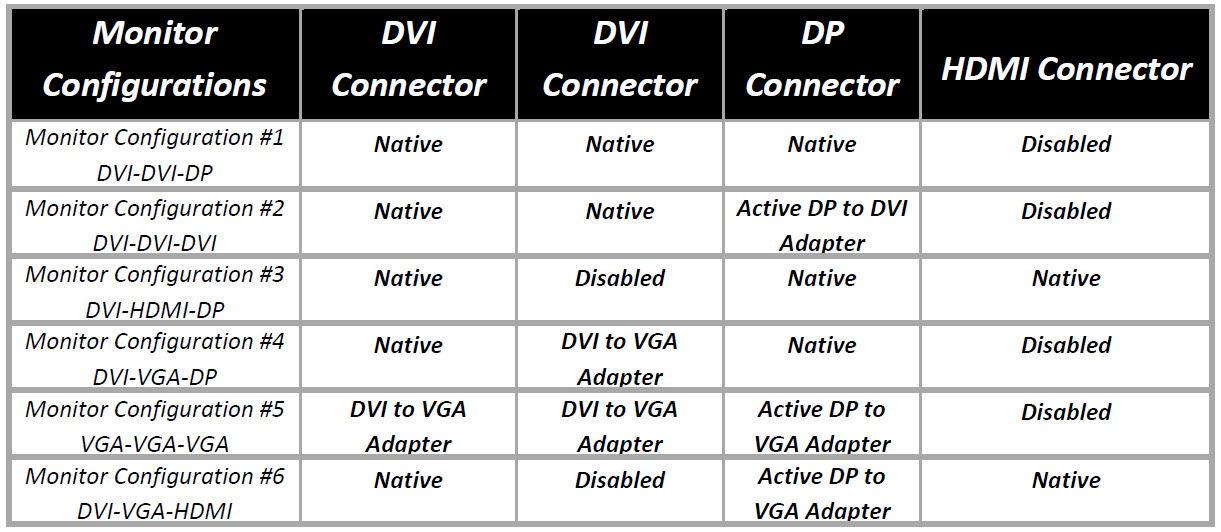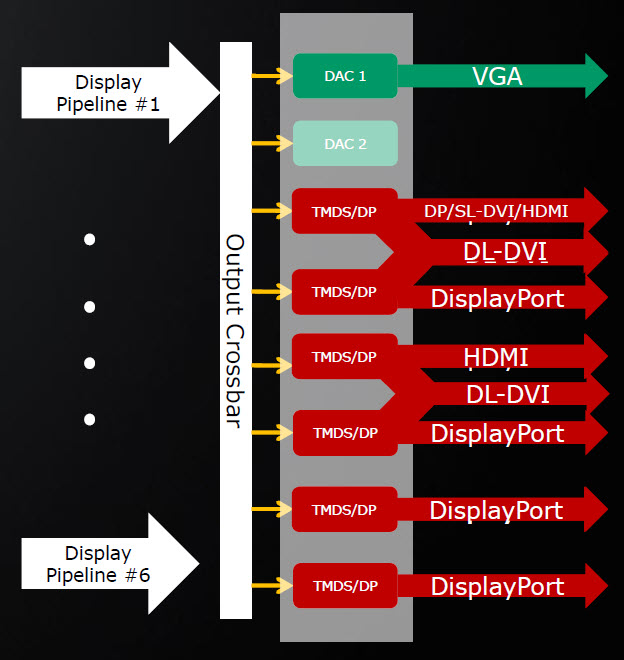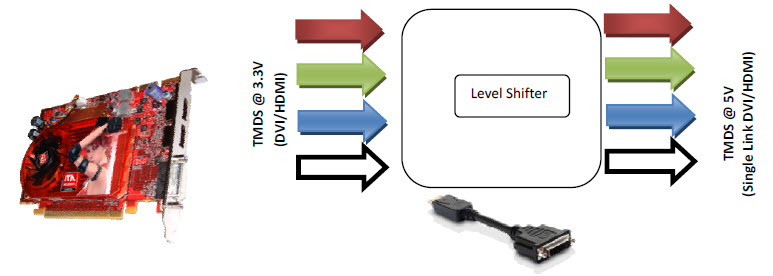AMD's Eyefinity Technology Explained
Counting Pipes
Let’s say we’re dealing with an adapter able to keep three display outputs well-fed, such as a Radeon HD 5870. In this configuration grid, you can see the connectivity options for a four-port Eyefinity card. The card integrates two DVI ports, one HDMI, and one DisplayPort. Despite having four physical ports, the Eyefinity implementation allows for three actual output streams. One port is always disabled.
Under the hood, we can see the reason why only three displays are supported. The 5000-series designs host two internal clocks and one external clock. Legacy displays—now defined by AMD as VGA, DVI, and HDMI—each require their own internal clock. The magic of DisplayPort in this context is that it allows users to drive multiple displays from only one external clock. This external clock is what allows Eyefinity to fuel up to six monitors from a single card. If the card design accommodates it, all six monitors could be based from the same clock. However, given the profusion of legacy displays today and the relative dearth of DisplayPort screens, Eyefinity implementations currently provide for two legacy displays.
From this diagram of the display engine behind Eyefinity, you can see how a four-port card could be alternatively configured. You could have one VGA port, one DVI, and two DisplayPorts, for example. With the proper adapters, your configuration options expand considerably. Converting from legacy to legacy, as with the DVI to VGA example in configuration #5 above, requires a passive adapter. Similarly, according to AMD, “if only one or two DVI/HDMI monitors are attached through a DisplayPort connector, then only simple passive adapters are required.” A passive adapter performs no signal conversion; it merely acts as a pass-through. However, going from DisplayPort to legacy Dual-Link DVI or VGA requires an active adapter.
Get Tom's Hardware's best news and in-depth reviews, straight to your inbox.
-
mooch37 @sykar My thoughts exactly. It has to be an odd number of monitors, otherwise you'll get the crosshair right in the middle. That would bug the crap out of me.Reply -
drowned "In assessing single- versus dual-monitor (18" LCDs) usage in everyday work environment applications"Reply
The key word in your statement is DUAL monitors. I recall another study that tested how much people prefer 3 or 4 monitors over 2, and it was a very small percent (~10%). For a lot of tasks outside of gaming, you don't want your entire vision filled with pixels. You don't want to get dizzy constantly from moving your head back and forth. Of course eyefinity is great if you want to blow a ton of money for a wall of monitors and your career is a stock trader, CERN mission controller, etc, but I'd rather stick with 3 physical and use virtual desktops for 3+. -
Trueno07 It all made sense to me, until I saw the picture of the kid playing a Racing game on that 6 monitor set up. It looked ridiculous. Why not just play on a big TV that has no lines and only requires 1 output?Reply -
Chris_TC Trueno07It all made sense to me, until I saw the picture of the kid playing a Racing game on that 6 monitor set up. It looked ridiculous. Why not just play on a big TV that has no lines and only requires 1 output?Absolutely, this one is quite ridiculous. Multiple displays only make sense for games if you sit closely and angle them. But the borders would still annoy the hell out of me.Reply
This may be a nice gimmick for some, but ultimately we'll be moving to curved screens. -
hackmule I used to use two monitors but since I went to three CRT monitors 5+ yrs ago I can't go back to two. This bezel in the middle is aggravating. I use three monitors for work - presentations/writing/graphics and the extra real estate is very valuable there. For play, I have been waiting for the hardware to improve to the point where 3 monitor frame rates are good enough and this eyefinity article has got me thinking that the new ATI cards might be worth a try. I think the next generation will be the game changer when three monitor play frame rates are over 50 for the games we like to play. I would be surprised if there are many who once they get used to three monitors would willingly go back to two.Reply -
falchard Big TV lacks the same resolution. Bezeless is hard to manufacture. I don't see the point in using Eye-finity in the method specified with multiple monitors in the front. I would rather setup like the Cave and Stereoscopic display. Borders wouldn't be much of an issue then. 4 x 55" display, 1 front, 1 on each side, and 1 above.Reply -
SmarterChoice Eyefinity is amazing with three screens, you don't notice the bezels at all in most games.Reply