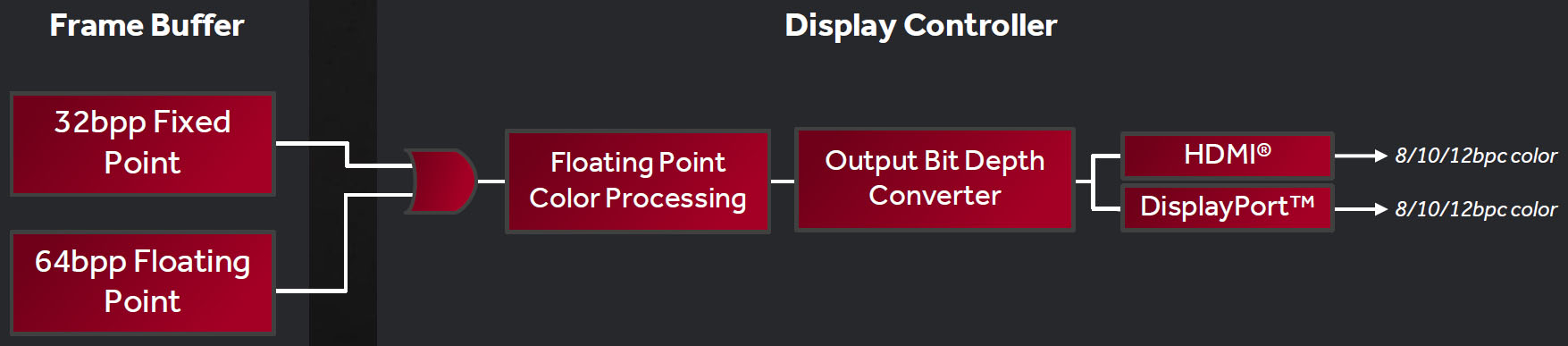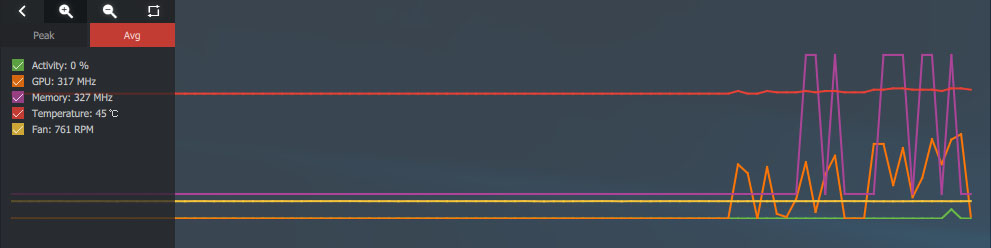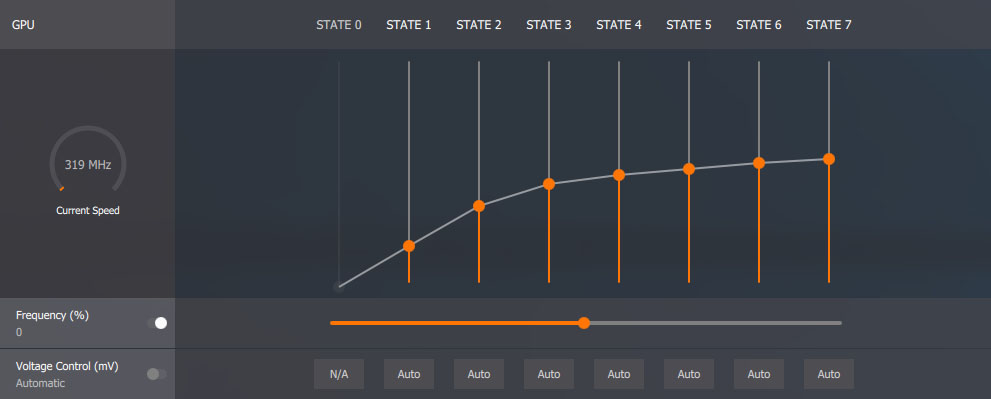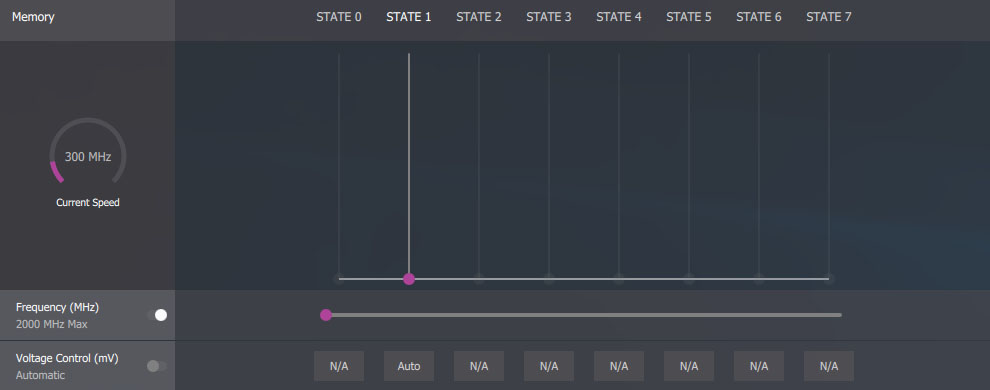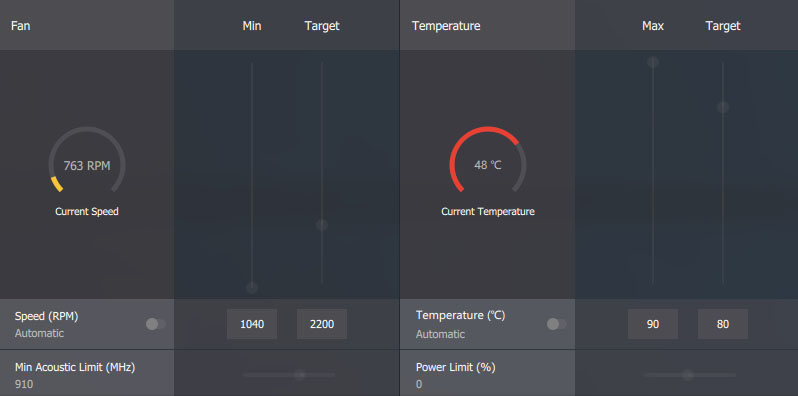AMD Radeon RX 480 8GB Review
The Display Controller, UVD, VCE & WattMan
A New Display Controller
We covered some of the improvements to Polaris’ display controller in AMD GPUs 2016: HDR, FreeSync Over HDMI And New Standards. That was almost seven months ago, though.
Previously, we knew Polaris would support DisplayPort 1.3 High Bit Rate 3 mode using existing cables and connectors to drive up to 32.4 Gb/s across four lanes. The controller’s spec now includes DisplayPort 1.4-HDR as well, which doesn’t expose any new transmission rates, but incorporates Display Stream Compression 1.2 to allow up to 10-bit 4K content at 96Hz. The Rec. 2020 color space is also part of DisplayPort 1.4.
More near-term, AMD still sees DP 1.3 as an enabler of FreeSync at 4K. The company claims 120Hz panels will be available by the end of 2016, though we’ll obviously need more than Radeon RX 480-class performance to drive a 4K screen at frame rates fast enough to warrant splurging on a premium display. Officially, though, the Vega design with HBM2 isn’t expected until 2017.
Although we covered Polaris’ support for HDR late last year, AMD reiterates that its display pipeline is ready for first-gen 10-bit HDR displays, and 12-bit HDR further down the road. Its display color processing engine is highly programmable, enabling gamut remapping, gamma control, floating-point processing and 1:1 mapping with whatever display you match up to it.
Video Encode/Decode Acceleration
In its heyday, ATI was famous for the performance and quality of its video decode acceleration, which offloaded playback from the host processor to a combination of programmable shaders and fixed-function blocks on the GPU.
While we don’t have a breakdown of where Polaris’ decoder handles specific tasks, we do know it’s UVD-based, so presumably fixed-function in nature. AMD lists HEVC decode at up to 4K60 using the Main 10 profile, which allows for a 10-bit 4:2:0 format (it all goes back to making HDR possible). VP9 decode is supported by the hardware, though AMD’s drivers don’t expose it yet—we only know the feature is planned for a future update. Assume at least profile 2 compatibility if AMD wants to match HEVC’s 10-bit/4:2:0 chroma subsampling for HDR. Less consequential, perhaps, is hardware-based acceleration of the M-JPEG format at up to 4K30.
The evolution of AMD’s Video Coding Engine isn’t documented quite as well. We know that Polaris can encode 8-bit HEVC at up to 4K60, but GCN 1.2-based GPUs are similarly-equipped. It does appear that AMD is working to expand the list of applications compatible with its VCE. The company’s own Gaming Evolved client is a natural match. But it also lists Open Broadcaster Software, which previously only supported QuickSync and NVEnc. Plays.tv is there as well, though that makes sense since it’s a social network from the same company responsible for the Gaming Evolved client.
Get Tom's Hardware's best news and in-depth reviews, straight to your inbox.
WattMan: AMD’s In-Driver Tuning Utility
Nvidia relies on its partners to expose some of the lowest-level performance tweaks and monitoring features available for the company’s GPUs. Occasionally, that means waiting for EVGA, Asus, Gigabyte and MSI to update their utilities. We’ve even seen when certain parameters made it into software that weren’t supposed to be there. Of course, this also saves Nvidia from culpability when something goes wrong.
AMD's approach is a bit different. Its Catalyst Control Center previously included OverDrive functionality with access to limited activity, clock rate, temperature and fan speed monitoring, along with power limit, GPU/memory frequency and manual fan control adjustments. The settings were carefully controlled to ensure some headroom, but not so much that you'd toast your board.
With the launch of Radeon RX 480, AMD is also introducing its WattMan pane within the Radeon Settings window.
Upon opening WattMan, you're presented a histogram interface with GPU and memory clock rates, temperature, fan speed and activity, all of which you can display or hide. There's a toggle between peak and average readings. And you can either view status globally, or drill down to a specific application and record data once it's opened.
The same flexibility applies to WattMan's performance-oriented settings: tune the RX 480 on a global basis or dial in individual applications based on the workload's demands. Similar to what we just saw with GeForce GTX 1080/1070 and EVGA's PrecisionX tool, WattMan enables a dynamic curve with seven states that take custom frequency and voltage values.
Memory is adjustable as well (up to 2250MHz on the Radeon RX 480), though only at a single point. A field for voltage takes your numeric input in mV, up to a point.
If you click off of Automatic, the Fan can be set to unique minimum and target RPM settings. Meanwhile, you can specify a maximum acceptable temperature and a more ideal target, which the fan tries to push you down to.
What you'll see in our power analysis, though, is that even a modest 100MHz bump up in GPU clock rate at 1.15V results in a severe consumption spike, much of which is shouldered by the PCIe slot. At least for now, we'd exercise caution with WattMan and the RX 480.
MORE: Best Monitors
MORE: How To Choose A Monitor
Current page: The Display Controller, UVD, VCE & WattMan
Prev Page Meet Polaris 10 Next Page The Radeon RX 480, Its Cooler & AMD's Board Design-
chaosmassive this card will be my replacement of HD 7770 card for sure !Reply
thanks for the reviews, though power consumption from PCI slot is real concern here
-
asukafan2001 Seems like a decent card for what it is and what its target market is. Based off where the 1070 and 1080 fall in though i cant help but feel the 1060 which is targeted for the fall might make things uncomfortable for th 480. Nice to see amd working on power efficency though. That has always been a weakspot for them.Reply -
JeanLuc I can't help but think you need to revist this. The AOTS benchmark don't look right, the 480 is behind the 390, 390X and GTX980 in DX12.........I know this card is mid range and all that but it is 14nm with a revised chip design, surely it should be ahead of the last generation mid range cards even if it's by just a small amount.Reply
Edit: I stand corrected. Just looked at Anandtech and there results confirm what Toms is reporting. -
Oranthal Wow all the hype and it didn't deliver on any of it. Yes its an improvement but a marginal one and the supply is non existent. So its a paper launch as well. I was hoping this would be the solution to my 1440p 144hz freesync setup. Really disappointed, then again nothing lives up to online hype now. Nvidia's offerings hit the performance numbers we wanted but are insanely expensive. So I will keep waiting to see if drivers and oc's helps this card out or hope the 490 delivers.Reply
Edit: The cards are 100% available on newegg, I guess it took them until 9:30 to have them show up. I am still completely let down and hoping the partner cards and new drivers deliver on some performance gains. I guess its my fault for believing the hype that AMD could produce the same jump in the low to mid tier that Nvidia did for the high end. -
envy14tpe All that hype and finally the release....ahhh. We now have competition in the market place. The 960 and 970 have a good contender. Let's just hope price stays low as AMD doesn't play Nvidia's limited supply game.Reply
In Taiwan (where I am). There is one listing today selling the Gigabyte for $315usd. Prices need to get worked out. At that price I can get a 970.
-
rmpumper So basically AMD caught up to nvidia's now obsolete 9xx series? So much for the hype, though not unusual for AMD.Reply