AOC C2783FQ 27-inch Curved VA Monitor Review
Why you can trust Tom's Hardware
OSD Setup & Calibration
The OSD is AOC’s familiar strip format that appears at the bottom center of the screen. The C2783FQ’s feature set is small, yet appropriate for a business-class display.


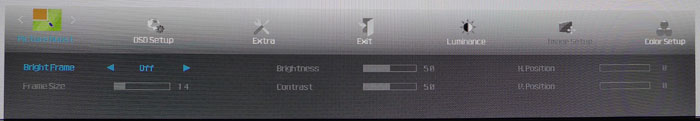

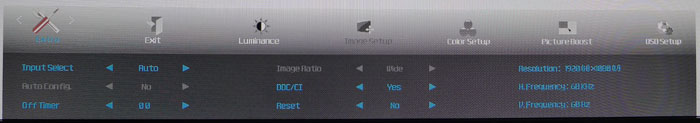
First up is the Luminance menu, which also provides access to six picture modes, three gamma presets, and three levels of overdrive. At 60Hz, it’s safe to use the Strong setting without causing visible ghosting. Of the gamma options, number one is the closest to 2.2. It runs a little above the line, but because there’s a lot of extra contrast available it doesn’t have a negative impact on image quality.
The Color menu has three color temp presets plus a fixed sRGB mode that closely matches the Standard picture preset. Selecting it locks brightness at 225cd/m2 and grays out the rest of the image adjustments. We found better results by calibrating the User mode.
Like all AOC monitors, the C2783FQ has Bright Frame which lets you highlight a specific portion of the image. The window can be sized and moved, and you can adjust brightness and contrast within it. It’s a neat feature that we haven’t seen on any other brand of display.
OSD Setup lets you change the language, timeout, transparency, and position of the menu bar. You can also set yourself a break reminder here, which warns you when an hour has passed.
The Extras menu has an input selector, but leaving it on Auto works well. The monitor will lock onto the first signal it finds and change inputs for you. You can turn DDC/CI on or off, and the factory reset is here as well. Selecting it returns the C2783FQ to its factory default settings.
Calibration
The C2783FQ comes pretty close to sRGB and D65 specs in its default Standard picture mode with the color temp set to Warm and Gamma set to 1. We tried Gamma 2, but that proved to be too light in tone. Gamma 1 is closer to an average value of 2.3, but it looks good thanks to the VA panel’s extra native contrast. The sRGB preset won’t buy you any additional accuracy, but the User mode will. The RGB sliders start at center-range, so it’s easy to find balanced precision without losing too much overall dynamic range. Speaking of contrast, we had to lower that control three clicks to fix a slight clipping issue. Our recommended settings are below.
Get Tom's Hardware's best news and in-depth reviews, straight to your inbox.
| AOC C2783FQ Calibration Settings | |
|---|---|
| Eco | Standard |
| Brightness 200cd/m2 | 65 |
| Brightness 120cd/m2 | 18 |
| Brightness 100cd/m2 | 6 |
| Contrast | 47 |
| Gamma | 1 |
| Color Temp User | Red 47, Green 49, Blue 52 |

Christian Eberle is a Contributing Editor for Tom's Hardware US. He's a veteran reviewer of A/V equipment, specializing in monitors. Christian began his obsession with tech when he built his first PC in 1991, a 286 running DOS 3.0 at a blazing 12MHz. In 2006, he undertook training from the Imaging Science Foundation in video calibration and testing and thus started a passion for precise imaging that persists to this day. He is also a professional musician with a degree from the New England Conservatory as a classical bassoonist which he used to good effect as a performer with the West Point Army Band from 1987 to 2013. He enjoys watching movies and listening to high-end audio in his custom-built home theater and can be seen riding trails near his home on a race-ready ICE VTX recumbent trike. Christian enjoys the endless summer in Florida where he lives with his wife and Chihuahua and plays with orchestras around the state.
-
NinjaNerd56 I have a similar flat version of this screen, and love it. $209 on sale at Best Buy last year.Reply
I use it with work laptop and home game tower every day...it's been OFF about 2 minutes since I got it.
Good stuff, Maynard! -
Dantte I want a 34" 21:9 1440p curved AMVA with 120Hz+ and g-sync. Please, someone make this displayReply
UPDATE: I looked into this and apparently AUO (they build the panels for Acer) is working on this exactly panel, @200Hz, and should be available in 2017. FreeSync and G-Sync are unknown at this time. They are also working on a 4K 144Hz panel that should come out around the same time in 2017. -
sillynilly Great price for an ok monitor. Could never go backwards to a large format 1080 panel, but for many people, this could be a decent option. I'm with Dantte - that's the monitor I'm looking for.Reply -
jaber2 Not sure if I want the wires not hanging from the monitor, this design makes my head hurtReply -
TheDane Low rez.... boring! Please - more 3440x1440 and 4K gaming monitor tests. Since I tried gaming on a 3440x1440 (21:9) I simply cannot go back to anything less than 2560x1440.Reply -
nitrium I'd go for something like this instantly if it was 2560x1600 (16:10) 144Hz IPS with FreeSync.Reply -
Eggz CORRECTION:Reply
The opening paragraph says that 34' ultrawides are usually 3440 x 2160, but they are usually 3440 x 1440. The 2160 number is part of 4K, not ultrawide. -
harrkev Can somebody explain the "curved monitor" thing to me with anything besides "because we can?"Reply
Da Vinci pained the Mona Lisa on a completely flat surface. Van Gogh did not have a curved surface when he painted "The Starry Night." OK. I admit that the Michelangelo chose a curved surface when he painted the Sistine Chapel ceiling.