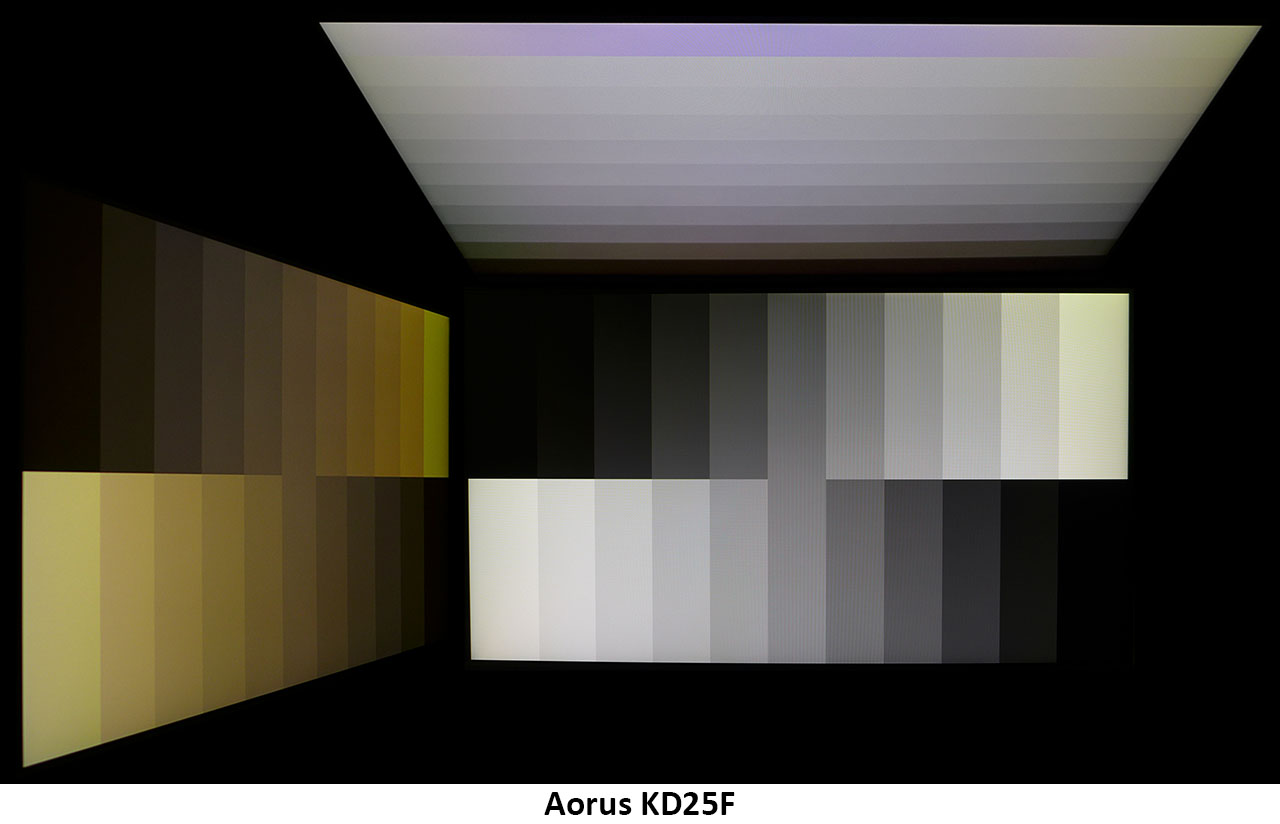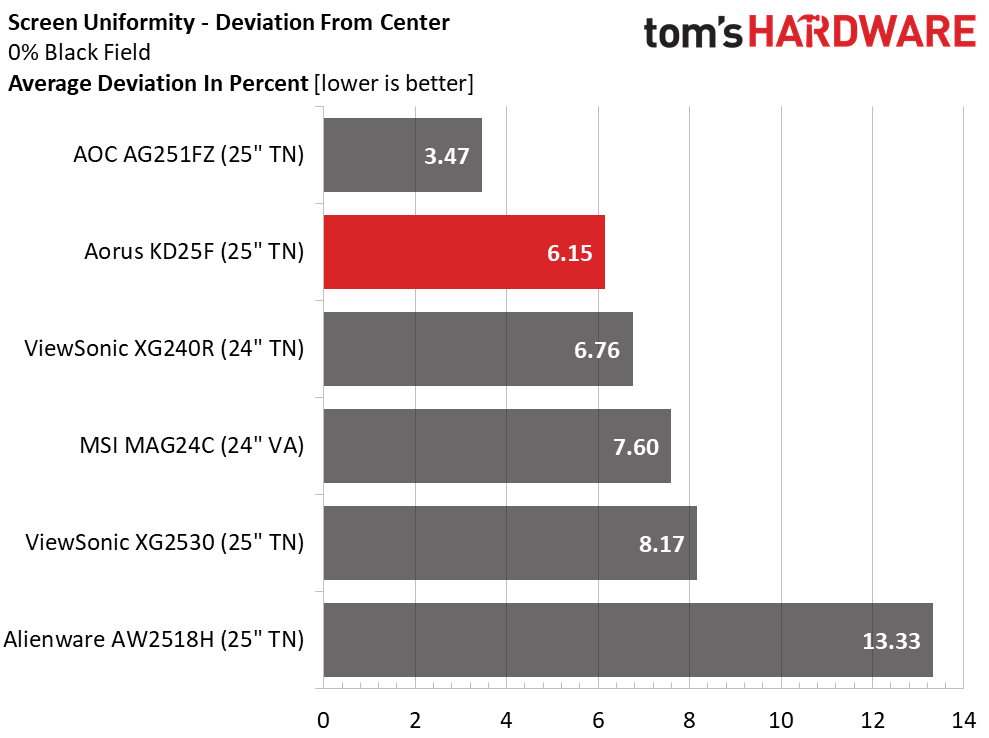Aorus KD25F 240 Hz Gaming Monitor Review: Breaking Our Benchmark Records
Why you can trust Tom's Hardware
Viewing Angles, Uniformity, Response and Lag
Viewing Angles
The KD25F exhibited the usual TN weakness when it came to off-axis image quality. From the sides, there was a significant color shift to green and red, and brightness was cut in half. However, detail remained strong with all steps clearly visible. From the top, we could barely see a difference between the darkest and lightest tones, and the color became decidedly purple. This monitor is always best used from a head-on position.
Screen Uniformity
To learn how we measure screen uniformity, click here.
Screen hotspots are always a bummer when gaming in dark environments, but luckily the KD25 exhibited none of that behavior. With a super-low score of just 6.15% you won’t see any glow or bleed, even when the screen is completely black.
Pixel Response and Input Lag
Click here to read up on our pixel response and input lag testing procedures.
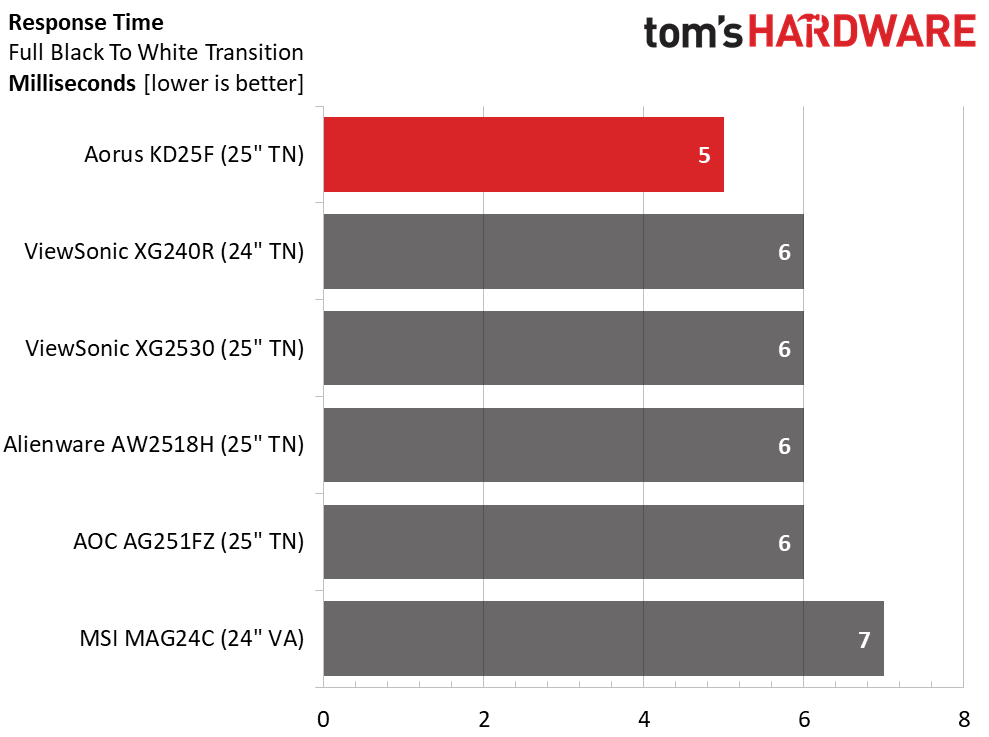
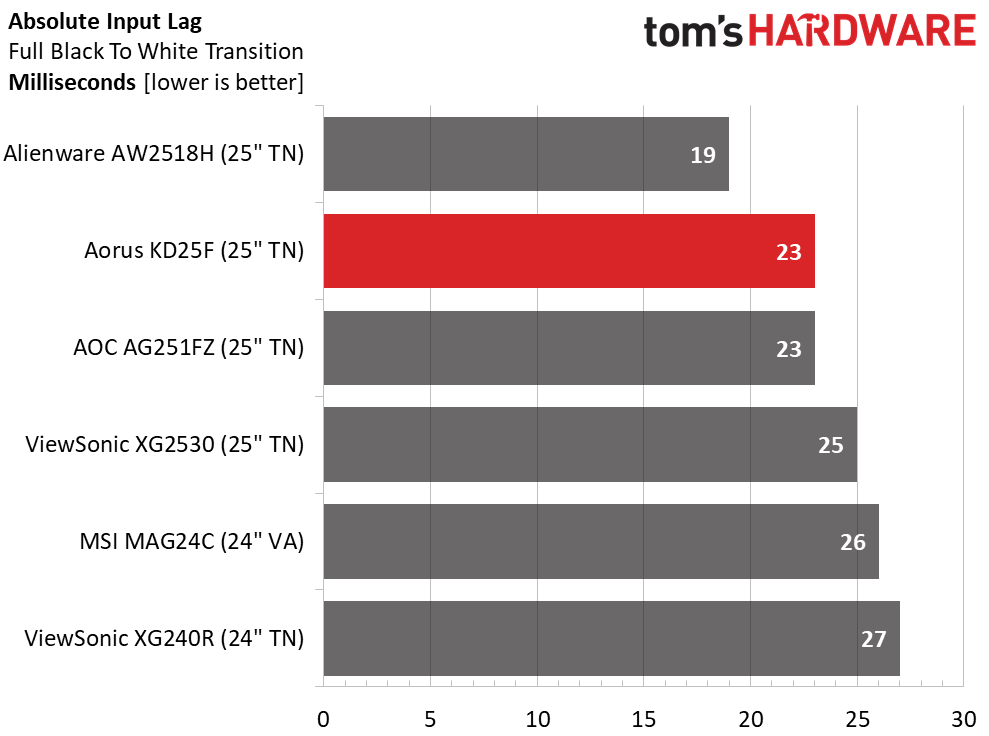
Our final test results demonstrate why one pays $500 for a 25-inch monitor. We thought with a 23ms total lag score that the KD25F was the fastest monitor we’ve tested, but that honor still belongs to the Alienware AW2518F. What is more impressive, and more important, though, is the response score, a record low for our lab. While one or two milliseconds may not seem significant, the KD25F is the smoothest monitor we’ve ever seen. Its overdrive works incredibly well, and that contributes to absolutely perfect motion resolution at all framerates. Of course, FHD means you’ll top 200 fps with a well-equipped gaming rig.
MORE: Best Gaming Monitors
MORE: How We Test Monitors
Get Tom's Hardware's best news and in-depth reviews, straight to your inbox.
MORE: All Monitor Content
Current page: Viewing Angles, Uniformity, Response and Lag
Prev Page Grayscale, Gamma and Color Next Page Conclusion
Christian Eberle is a Contributing Editor for Tom's Hardware US. He's a veteran reviewer of A/V equipment, specializing in monitors. Christian began his obsession with tech when he built his first PC in 1991, a 286 running DOS 3.0 at a blazing 12MHz. In 2006, he undertook training from the Imaging Science Foundation in video calibration and testing and thus started a passion for precise imaging that persists to this day. He is also a professional musician with a degree from the New England Conservatory as a classical bassoonist which he used to good effect as a performer with the West Point Army Band from 1987 to 2013. He enjoys watching movies and listening to high-end audio in his custom-built home theater and can be seen riding trails near his home on a race-ready ICE VTX recumbent trike. Christian enjoys the endless summer in Florida where he lives with his wife and Chihuahua and plays with orchestras around the state.
-
AlistairAB The Alienware one I bought seemed defective, as OD error was atrocious at 240hz and wasn't adjustable regardless of OD setting. Setting the monitor back to 144hz fixed all the problems. I hope the Aorus isn't the same.Reply
Lipstick on a pig somewhat, as we already have a vastly superior and responsive technology, OLED. Would kill for a 25" 240hz OLED monitor instead, with even faster response times standard. -
thealmightyeyeball I have the Alienware AW2518HF. It is flawless as far as freesync is concerned. It is also about 150 dollars less.Reply
I would get the Alienware. -
Theodore Juices There's an updated version of the AOC AG251FZ, the AG251FZ2. I know because I just owned it for a month before returning it for reasons unrelated to its performance. Why didn't you compare this monitor to that one instead? That would have been much more useful.Reply -
zeekez I just got this monitor, I love it so far but I have a few questions, mainly, does Aim Assist need to be on for the fastest input speed? I've noticed with Aim Assist it dims the screen considerably. I was just curious if the config given for the best color was with it on or off.Reply -
Demi9OD Replyzeekez said:I just got this monitor, I love it so far but I have a few questions, mainly, does Aim Assist need to be on for the fastest input speed? I've noticed with Aim Assist it dims the screen considerably. I was just curious if the config given for the best color was with it on or off.
I think Aim Assist is the Black Frame Insertion feature. You don't need it on and it probably slows down input speed a little bit.