Tom's Hardware Verdict
The Asus ROG Zephyrus G14 is a slick, portable gaming notebook with long battery life and a much-needed webcam. It isn't always as powerful as laptops with competitors' components, but it often hangs with them.
Pros
- +
+ Long battery life
- +
+ Sleek, portable design
- +
+ Asus finally added a webcam
- +
+ Surprisingly good speakers
Cons
- -
Some keyboard touchpoints run uncomfortably warm
- -
High-end configuration is pricey
Why you can trust Tom's Hardware
Not every PC gamer is deskbound. Sometimes, you want to play with the best gaming laptops on the go, or even want your laptop to do other work while you're away. (Crazy, right?)
The Asus ROG Zephyrus G14 ($1,599.99 to start, approximately $2,499.99 as tested) is one of a handful of compact, 14-inch gaming notebooks we've seen in the last few years. Its latest refresh includes AMD's Ryzen 9 6900HS CPU and Radeon RX 6800S GPU. Because the laptop uses all of AMD's parts, Asus can utilize the chipmaker's proprietary features such as SmartAccess Memory and SmartShift Max. But Intel's latest 12th Gen Chips and Nvidia's RTX 30 series are still challengers.
With additions like the AniMe Matrix display, which lets you customize the laptop's lid with lights, and the introduction of a virtual pet in its Armoury Crate software, Asus has started to stretch itself a bit thin with the extras. But luckily, the fundamentals, including long battery life, are all still there.
And thank heavens, there's finally a webcam.
Editor's Note: After the initial publication of this review, Asus reached out and sent us a new unit to test, as ours was far dimmer than expected. The display and battery life sections have been updated to reflect the newer model, which should better reflect the screens on shipping units, the company suggests. While the score has remained the same, we have now granted this laptop our Editors' Choice award.
Design of the Asus ROG Zephyrus G14
I'm typically all about systems being black or silver, but I must say that the Asus ROG Zephyrus G14 is striking. The laptop has an almost entirely white magnesium alloy chassis. When I first saw this laptop in 2020, I said it was "refined", and my opinion hasn't changed.



The lid is bifurcated in two diagonally. The bottom left half is solid white, with a Republic of Gamers badge that looks purple or blue, depending on the angle you look at it. The top right half is a series of 14,969 holes (I did not count these, I'm taking Asus' word for it). When the laptop is powered on, these reveal the light from 1,449 mini LEDs, creating what Asus calls the "AniMe Matrix" display. You can customize the lighting in the included Armoury Crate software, including the possibility of a virtual pet. While this might be fun for some, I think that the lightshow is distracting and makes the Zephyrus look like a kid's toy.

Lifting the lid reveals some of the more major changes that Asus has made with the Zephyrus. For one, the laptop now has a 16:10 display. The bezels aren't noticeably thicker than previous versions, but Asus has finally added a webcam, which was sorely missing when the first version launched in time with the beginning of the pandemic.
The deck is clean, white magnesium alloy with white backlighting behind the keys. I'm sure some people will wish there was an RGB option, but I think the white-on-white looks classy. There's also a particularly large touchpad for a gaming notebook, which I appreciate. After all, a 14-inch notebook is a good size for occasional productivity usage.
Asus' ErgoLift display is in full effect here. A small, curved section on the back of the lid pushes the keyboard up at a slight angle when you have the notebook open, which is designed for better airflow and more comfortable typing.
Asus has crammed some useful ports on the Zephyrus' flanks. On the left side, there's an HDMI 2.0 port (not HDMI 2.1, the latest, unfortunately), as well as a USB Type-C port and a headphone jack. You also plug the barrel connector in on this side. The right side is all about expansion, with a pair of two USB Type-A ports, another Type-C port and a microSD card slot.


The Zephyrus weighs 3.79 pounds and measures 12.28 x 8.94 x 0.76 inches. That's a bit smaller than the Alienware x14, which is 4.06 pounds and 12.66 x 10.35 x 0.57 inches. The Razer Blade 14 is smaller at 12.59 x 8.66 x 0.66 inches but heavier at 3.92 pounds.
Asus ROG Zephyrus G14 Specifications
| CPU | AMD Ryzen 9 6900HS |
| Graphics | AMD Radeon RX 6800S (8GB GDDR6), AMD Radeon 680M integrated graphics |
| Memory | 32GB DDR5-4800 |
| Storage | 1TB M.2 NVMe PCIE 4.0 SSD |
| Display | 14-inch, 2560 x 1600, 16:10 aspect ratio, 120 Hz "Nebula Display" |
| Networking | MediaTek Wi-Fi 6E MT792 160 MHz, Bluetooth 5.2 |
| Ports | 2x USB 3.2 Gen Type-C, microSD Card reader (UHS-II), 2x USB 3.2 Gen 2 Type-A, 3.5 mm headphone jack, HDMI 2.0 |
| Camera | 720p, IR |
| Battery | 76 WHr |
| Power Adapter | 240W |
| Operating System | Windows 11 Pro |
| Dimensions (WxDxH) | 12.28 x 8.94 x 0.76 inches (312 x 227 x 195 mm) |
| Weight | 3.79 pounds (1.72 kg) |
Gaming and Graphics on the Asus ROG Zephyrus G14
The Asus ROG Zephyrus G14 is an "AMD Advantage" laptop, which is AMD's term for a notebook that uses its CPU and GPU technology. In this case, that's an AMD Ryzen 6900HS and an AMD Radeon RX 6800S GPU. Together, those components can utilize AMD's SmartAccess Memory, which lets the processor use the graphics card's memory and SmartShift Max, which moves power to the GPU while gaming and to the CPU during productivity tasks.
The Zephyrus, as we tested it, also included 32GB of DDR5 RAM and a 1TB m.2 NVMe PCIe Gen 4 SSD.
We compared that against the Alienware x14 with an Intel Core i7-12700H and Nvidia GeForce RTX 3060 and last year's Razer Blade 14 with a Ryzen 9 5900HX and an RTX 3070. We also tossed in the Gigabyte Aorus 17 XE4, which is much larger, at 17 inches, but is within $50 of the Zephyrus’ price and uses a Core i7-12700H, DDR4 memory and an RTX 3070 Ti.
I used the Zephyrus to play Guardians of the Galaxy, which I've been spending a bunch of time with lately. I played the game at the system's 2560 x 1600 native resolution, partially to take advantage of the 16:10 aspect ratio. At the very high graphics preset, the game tended to run between 120 and 140 fps, which means that the lowest frame rates were taking advantage of the 120 Hz display.





On the Shadow of the Tomb Raider benchmark, (highest preset), the Zephyrus reached 62 frames per second at 1080p and 36 fps at its native 1600p. It tied the Alienware at FHD, but the Razer Blade 14 from last year with an RTX 3070 won out at both 1080p and 1440p, and the RTX 3070 Ti in the 17-inch Aorus couldn't be caught.
When we ran Grand Theft Auto V's benchmark at very high settings, the Zephyrus hit 71 fps 1080p (one frame ahead of the Alienware) and 41 fps at 1600p. The Razer Blade 14 beat it in both regards, at 93 fps at 1080p and 59 fps at 1440p.
Far Cry New Dawn's benchmark (ultra settings) is a bit more CPU heavy. Here, the Zephyrus effectively tied with the Razer Blade 14 with 86 fps at 1080p and 75 fps at 1600p. The Alienware, however, reached 94 fps.
The Red Dead Redemption 2 benchmark (medium settings) is still tough on a lot of notebooks. At 1080p, the Zephyrus ran it at 49 fps, though at 1600p, the game was unplayable at an average of 29 fps. The Alienware hit 48 fps, while Last year's Blade reached 61 fps and 43 fps at 4K.
But the all-AMD Zephyrus punched above its weight class on Borderlands 3 ("badass" preset), averaging 75 fps at 1080p and 46 fps at 1600p. The Razer Blade 14 hit 72 fps at 1080p and 52 fps at 1440p, which was the next closest, while the Alienware hung back at 54 fps at FHD resolution.
We also ran a stress test on the Zephyrus, looping the Metro Exodus benchmark 15 times on its RTX preset, which lasts approximately half an hour. The average frame rate across those runs was 41.38 frames per second. There was a bit of a decline over the first few runs, which started at 47 fps before dipping to 44 and then 42 fps before settling on 41 fps.
During the stress test, the CPU reached an average clock speed of 2.37 GHz and measured 74.6 degrees Celsius. The GPU achieved an average speed of 1,402.35 MHz and an average temperature of 73.85 degrees Celsius.
Productivity Performance on the Asus ROG Zephyrus G14
The Asus ROG Zephyrus G14 is the first laptop we've seen with one of AMD's Ryzen 6000 series CPUs, based on the company's new Zen 3+ architecture. Our review unit came with a Ryzen 9 6900HS, a 35W CPU with 8 cores and 16 threads, a 3.3 GHz base clock and a boost clock up to 4.9 GHz. That TDP enables it to fit in a thinner, lighter chassis than AMD's higher-power HX series chips.



On the Geekbench 5 benchmark, which relies heavily on the CPU, the Zephyrus earned a single-core score of 1,623 with a multi-core score of 10,004. The Alienware x14, with an Intel Core i7-12700H, had a lower single-core score (1,471) but surpassed the Zephyrus in multi-core (13,353). Gigabyte's Aorus 17 XE4, with the same Intel CPU as the Alienware, but in a larger chassis, had higher scores in both settings at 1,781 and 11,979, respectively.
The Razer Blade 14, with last year's Ryzen 9 5900HX, unsurprisingly earned the lowest scores of 1,473 and 7,471.
On our file transfer test, we have laptops copy roughly 25GB of files. The Zephyrus G14 came in second at 1,260.45 MBps, just behind the Aorus at 1,475.15 MBps. The Alienware was close behind at 1,140.07 MBps, while the Razer reached 908.65 MBps.
It took the Zephyrus six minutes to transcode a 4K video to 1080p in Handbrake. That beat the Razer Blade 14 (7:20), but both Intel-based laptops were faster.
Display on the Asus ROG Zephyrus G14
The Asus ROG Zephyrus G14 has a 14-inch display with a 16:10 aspect ratio, which we tested with a 2560 x 1600 resolution and 120 Hz refresh rate. The company calls this its Nebula display, seemingly trying to name its screens the way Apple calls its screens "Retina" and Microsoft uses "PixelSense." The screen is solidly vivid, although I wish it were brighter.
I missed when the latest Doctor Strange in the Multiverse of Madness trailer aired during the Super Bowl (I was getting some snacks ready), so I checked it out on the Zephyrus later. When Benedict Cumberbatch's Stephen Strange manipulates a red map of the multiverse in a dark room, it really popped off the screen. Strange's blue outfit looked movie-ready.
The Quarantine Zone in Guardians of the Galaxy, which is covered in pink flora, looked nice enough on the display, even if it didn't have the wow factor from when I first played it with my PC hooked up to a TV.
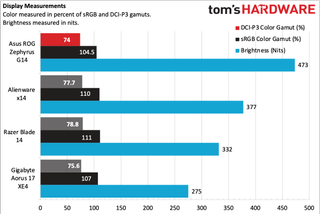
The Zephyrus' display reproduces 74% of the DCI-P3 gamut and 104.5 percent of the sRGB gamut, just a smidge behind the Blade 14 and Alienware x14 and on par with the Gigabyte Aorus 17 XE4. Frankly, they're all so evenly matched that most people probably couldn't tell the difference.
On our light meter, the Zephyrus measured an average of 473 nits, exceeding the Alienware x14 (377 nits) and the Razer Blade 14 (332 nits). The Gigabyte Aorus 17, at 275 nits, was the dimmest. While people may not notice the small difference in color, they will notice the big difference in brightness.
Keyboard and Touchpad on the Asus ROG Zephyrus G14

Asus has a fairly comfortable keyboard on the Zephyrus. Because it has 1.7 mm of travel, I never bottomed out. I did, however, occasionally wish there was a bit more feedback. Still, I sailed through the 10fastfingers.com typing test at 107 words per minute, with just one wrong word.
Perhaps the big issue is that some heat exhausts through the keyboard, which made my hands a little sweaty, even when I just typed while downloading a game. The four extra buttons for volume adjustment, silencing the microphone and launching the Armoury Crate software got hot to the touch.
The new touchpad on the Zephyrus is 5 x 2.99 inches, which Asus claims is 50% larger than the previous model. A lot of gaming laptop companies don't prioritize the touchpad, because you're likely to use an external mouse. But at the 14-inch size, you may want to use it for productivity, too, so I'm happy to see improvements here. It's more than sizable enough to comfortably perform gestures in Windows 11, and it felt solid enough when I clicked around.
Audio on the Asus ROG Zephyrus G14
The four speakers on the Zephyrus G14 speakers have Dolby Atmos support, and they sound pretty good for such a small gaming notebook. There are some front-facing tweets, while the rest of the speakers fire downward.
When I listened to The Wombats' "If you Ever Leave, I'm Coming With You," I was surprised there was a bit of a punch from the Zephyrus as drums hit, and there was the slightest hint of bass. I'd like even more, but most laptops this size drown them all together.
Asus’ laptop gets plenty loud, and it filled my apartment with sound when I gamed and listened to music. Guardians of the Galaxy also sounded great, with clear dialogue and a loud rock soundtrack.
The only audio software on the laptop is the RealTek Audio Console, which doesn't have much in the way of options beyond changing the volume. But the speakers are solid enough that I don't think you need to mess with them.
Upgradeability of the Asus ROG Zephyrus G14
There are 11 Phillips head screws along the bottom of the Asus ROG Zephyrus (I used a PH0 bit in my screwdriver). Three of them are covered with small white rubber caps, which I dug out with tweezers. If they get damaged, Asus may know you opened it if you have to send it in for repair.

Not all of the screws are the same length. The ones along the rear are longer than those in the front, so you'll want to make sure to keep the screws organized. The bottom right screw is captive, so that one shouldn't come out. In fact, it creates an easy gap to fit a spudger tool or guitar pick to get the base off.
Once you get in, the first thing you'll notice is the vapor chamber cooler. It's beefy, and it features a print showing where the Ryzen CPU and Radeon graphics cards are, as well as MOSFETS and other motherboard features. It's a neat, albeit unnecessary, easter egg.
The SSD slot is easy enough to reach; you just have to remove a film from the drive. If you can, you may want to salvage the heatsink. The RAM slot is also accessible, but notably only one stick is available for replacement. The rest is soldered to the board, likely in an attempt to keep the notebook thin. The battery is also easy enough to reach, though there's no sign of the wireless card without digging deeper.
Battery Life on the Asus ROG Zephyrus G14
The Asus ROG Zephyrus G14 showed surprising longevity for a gaming notebook on our battery test. If you're looking for something that will last all day on a charge before you bring it home to plug in and play some video games, it should fit the bill.
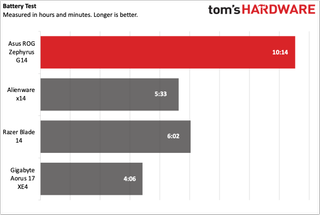
The Zephyrus lasted 10 hours and 14 minutes on our test, which involves notebooks browsing the web, streaming video and running OpenGL tests in the browser, all while connected to Wi-Fi with the screen set to 150 nits of brightness. The Alienware x14 ran for 5:33, while the Blade 14 lasted 6:02, which are paltry times in comparison.
One potential reason for the longevity is a Mux switch to easily change between integrated and discrete graphics, though those are increasingly popular in gaming notebooks and haven't shown a change in all of them.
Heat on the Asus ROG Zephyrus G14
While we ran the Zephyrus through our Metro Exodus benchmark, we took the opportunity to measure skin temperatures to see how hot it gets while the system is under strain.
The center of the keyboard measured 41 degrees Celsius (105.8 degrees Fahrenheit), which is a little toasty, though not unusable. The trackpad reached 29.5 degrees Celsius (85.1 degrees Celsius), which is much cooler.

On the bottom of the notebook, the hottest point was the vent, which reached 46.2 degrees Celsius (115.16 degrees Fahrenheit) though the midpoint was a bit cooler, and the front, towards the wrist rest, was far cooler.
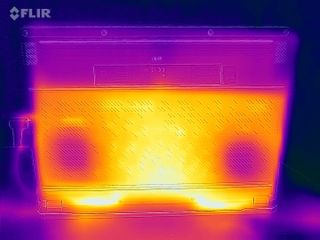
Webcam on the Asus ROG Zephyrus G14
Oh joy of joys - Asus put a webcam on the Zephyrus. This was sorely lacking on prior models , and that decision hasn't aged well. Now it's there, and, well, it's better than nothing.

As far as 720p laptop cameras go, it's fine. I found that the tones were a bit warm, so my green t-shirt wasn't exactly color accurate, but it was close enough. It nailed the color of my eyes, though. It's a bit better on details like hair than other cameras, but not by much. You're still probably better off with one of the best external webcams, but this one will do in a pinch, and I'm glad it's there.
The webcam also includes IR sensors to let you log in to your PC using Windows Hello. It worked well in my testing. But in doing this, Asus also removed the fingerprint reader, which logged you in as soon as you turned the notebook on, which was just incredibly cool. Overall, though, this is probably a more useful option.
Software and Warranty on the Asus ROG Zephyrus G14
Asus' software preload on the Zephyrus G14 is a mixed bag. The big entry is Armoury Crate, a hub application with component statistics, fan speeds, a variety of performance profiles and the ability to change the lighting on the Anime Matrix display.
Those lighting options include an animation mode, including letting you upload your own GIFs; a system mode mode with notifications for your mail or battery level, or to include the date and time; an audio mode to show a visualizer for music or videos you watch; and the option to show off a virtual pet.
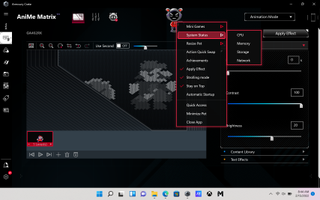
If you select the virtual pet, dubbed Omni, it launches another application, called Virtual Pet, that also shows it on your display. You can drag it wherever you want, and click it to get its attention. You can also play games with it, like a space shooter or a slot machine. It can stay in one place, or you can let it walk around your screen, which I found distracting as all hell.
The one useful thing it can do is show you system statistics in separate windows, but Armoury Crate is already available for that. I have no idea why Asus put so much work into this, but I suppose maybe it will bring someone joy. Asus claims more content is being developed for Omni.
Lastly, Asus has "MyAsus," which lets you register the laptop and upgrade your warranty, as well as doubling some features you find in Windows and in Armoury Crate. There are also ads for some Asus partners, like McAfee antivirus.
Otherwise, there's some Windows 11 preloads you may or may not care for, including TikTok, Facebook, Instagram, and Amazon Prime Video.
Asus sells the Zephyrus G14 with a one-year warranty.
Asus ROG Zephyrus G14 Configurations
We tested the top-level configuration of the Asus ROG Zephyrus G14 with an AMD Ryzen 9 6900HS, a Radeon RX 6800S GPU, 32GB of DDR5 memory, a 1TB m.2 NVMe PCIE 4.0 SSD and a 2560 x 1600, 120 Hz display. Oh, and the AniMe Matrix display, for whatever that is worth. (Lower-end configurations come without the external lightshow). Our system came with Windows 11 Pro, but release systems will run the Home edition.
Asus told Tom's Hardware that the Zephyrus G14 would go up to $2,499.99. Based on the specs on Asus' website, we believe we have the top-end system, but Asus wouldn't confirm on the record, stating more information would be coming closer to the system's launch.
It did, however, tell us about three systems launching at Best Buy. For $1,599.99, you can get a Ryzen 9 CPU, RX 6700S, 16GB of RAM, a 1TB SSD and a QHD, 120 Hz display. For $1,999.99, that boosts up to an R9 and an RX 6800S.
Bottom Line
The Asus ROG Zephyrus G14 is still one of the best looking gaming laptops on the market, hands down. It hits that halfway point between gaming and productivity, while still maintaining enough performance for a solid triple-A video game. The fact that Asus added a webcam, a feature it was sorely lacking, is another big plus.
The Nebula display is nice and bright, even more so than the Alienware x14, which wowed us in that department. That laptop is currently limited to 1080p. There are also a couple of touchpoints that get warm — particularly the dedicated volume keys above the keyboard.
Performance is good, but Alder Lake has it beat in CPU tests, while laptops powered by the Nvidia GeForce RTX 3060 and RTX 3070 occasionally showed up the Radeon RX 6800S-based Zephyrus in games. AMD's SmartShift and SmartAccess technologies push the system, but don’t put it over the top in all tests.
Of course, part of that is that the Ryzen 6900HS is a lower-power part. If you're looking for long battery life on your gaming notebook in non-gaming tasks, plus something that looks like it can do every job on the go, the Zephyrus is a great choice. There are just more powerful options to be found.
Andrew E. Freedman is a senior editor at Tom's Hardware focusing on laptops, desktops and gaming. He also keeps up with the latest news. A lover of all things gaming and tech, his previous work has shown up in Tom's Guide, Laptop Mag, Kotaku, PCMag and Complex, among others. Follow him on Threads @FreedmanAE and Mastodon @FreedmanAE.mastodon.social.
-
saunupe1911 Dang no HDMI 2.1!!!! I would buy it ASAP.Reply
C'mon Asus! This makes no sense in 2022.
Also the pricing is no longer a bargain. You might as just grab a Razor Blade 14 which I might do during Black Friday -
GoldenBullet One of the best features of the Ryzen 6000 is USB 4, completely absent, Asus, you need to do better.Reply -
jacob249358 Other than the fact it looks sick it's kind of a failure. Loses to older laptops, terrible port choices, the keyboard area has hotspots?Reply -
Alvar "Miles" Udell Hey editor, the link for the Amazon page in the article links to last year's model with a Ryzen 4000 series and a GTX 1650.Reply -
bigdragon The Republic of Miners and Scalpers (ROMS) strikes gold again! Another portable mining option from your friends at ASUS. Just put it in tent mode and watch it print money! You'll pay off that overpriced purchase cost in no time!Reply
Seriously though, too many compromises and omissions for this to be a serious performance laptop. Missing features/standards and thermal management issues hurt this product. -
reader012345678901 232 nits screen? that is really bad. (and the gpu is disappointing too...) But a diffrent (also reliable) website tested the model (QHD/120Hz, R6800S for 2,499.99$) and said the screen is very bright (515 nits). Who is wrong?Reply -
g-unit1111 The specs look great, but a 14" screen is a dealbreaker for me. And the animated LEDs look pretty dumb.Reply -
watzupken The brightness level of the monitor is really bad. For a higher end laptop, this is a big misstep in my opinion. While the Zen3+ CPU is not expected to bring significant improvement to the table, but the improvement in battery life is always good to have. I feel the APU by itself with the RDNA2 iGPU may be good as a light gaming machine even without the dGPU.Reply -
Nemesis788450 extremely confused by this review - every other review ive read or seen (22 model) contradicts a lot of the points of this review - for example every review highlights how great and bright the screen is and measures much higher brightness and also color accuracy...so did you get a defective screen on your model or whats going on?Reply -
Nemesis788450 Replyreader012345678901 said:232 nits screen? that is really bad. (and the gpu is disappointing too...) But a diffrent (also reliable) website tested the model (QHD/120Hz, R6800S for 2,499.99$) and said the screen is very bright (515 nits). Who is wrong?
yea im really confused, all other reviews highlight how good and bright the screen is and rate it also much better