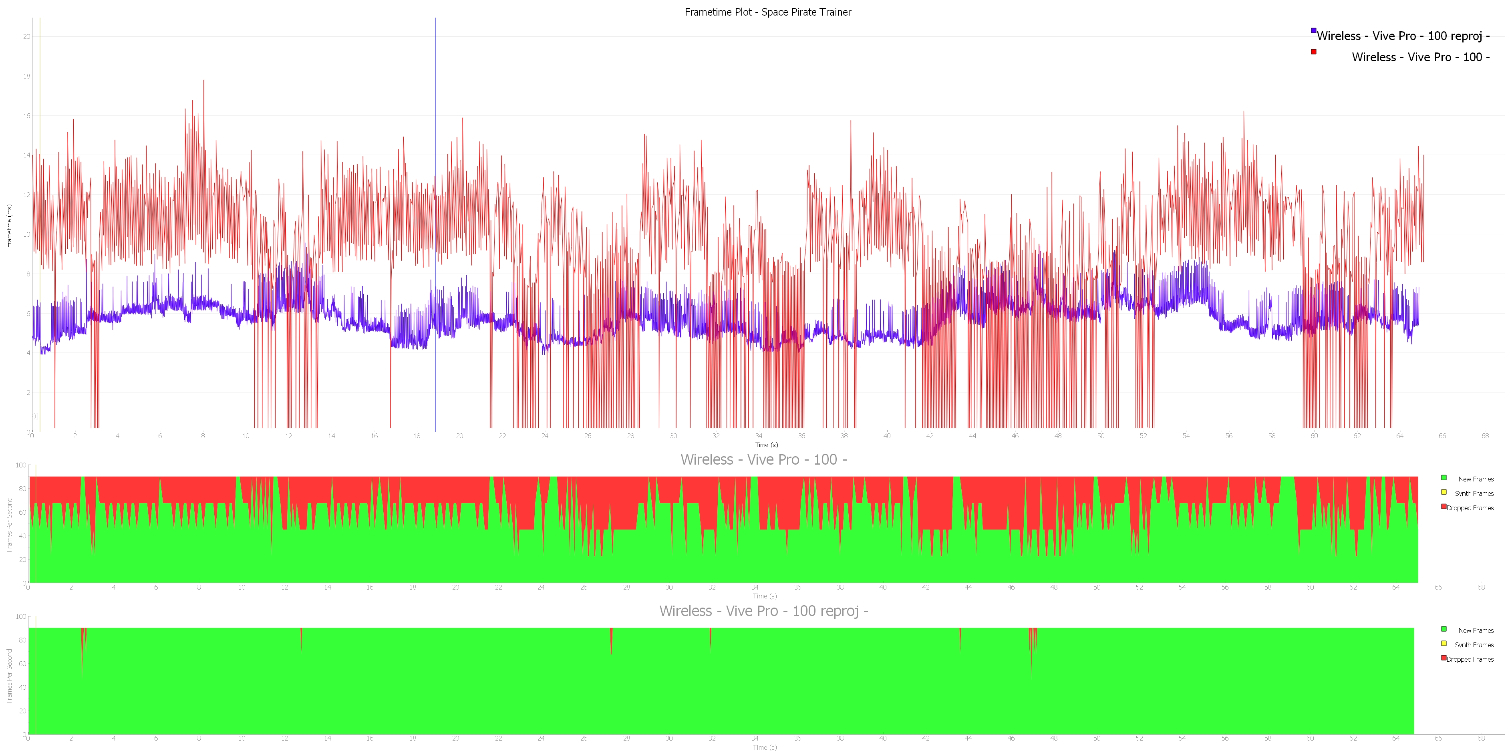HTC Vive Wireless Adapter Review: No Tether, No AMD
Why you can trust Tom's Hardware
Wireless VR Is Fantastic When it Works
How We Tested the Vive Wireless Adapter
We used three different PCs to full test the Vive Wireless Adapter. The first system is our usual VR test system, which includes an Intel Core i7-5930K, 16GB of Crucial Balistix DDR4 2333, an MSI X99A Xpower AC, and a Crucial M400 500GB SSD. The second test system features an AMD Ryzen 7 1700, 16GB of Corsair Vengeance DDR4 3200, an Asus Prime X370-A, and another Crucial M400 500GB SSD.
We also upgraded our test bench during this review, which now features an Intel Core i7-8700K, an Asus Prime Z370-A motherboard and 16GB of G.Skill Sniper X 16GB DDR4-3600.
Our graphics card selection included an Asus GeForce GTX 1070 Turbo and a Nvidia GeForce RTX 2080 FE.
We captured performance analytics with Nvidia’s FCAT VR performance evaluation tool, and we pulled out Basemark’s VRScore benchmark and the VRTrek latency testing device to determine how much latency the wireless kit adds to the display pipeline.
Experiencing Full Freedom
I first tried the Vive Wireless Adapter on a standard Vive headset with our usual Intel Core i7-5930K test rig, which now includes a Nvidia GeForce RTX 2080 FE graphics card, and I was impressed by the performance. The signal was strong, and the display seemed as crisp as that of a tethered headset.
I fired up a few games to demonstrate the advantages of ditching the wired tether for a wireless signal. My selection included Space Pirate Trainer because I almost always step on the cord while I’m playing that game. I also played some Sword Master VR, because few other titles require such rapid movement combined with full 360-degree rotations.
My score in Space Pirate Trainer didn’t improve, but the feeling of immersion in the game certainly did. Almost every time I play that game, I step on the cable, which pulls my head back and snaps me back into reality for a second. It was a nice treat to play an active round without interruption.
Get Tom's Hardware's best news and in-depth reviews, straight to your inbox.
Sword Master VR is another game that tortures your tether cable because it requires fast, agile movement to fight sword to sword against a gauntlet of enemies, and they can come at you from all directions. When you’re in the middle of a sword fight, there’s no time to consider which direction you turned around last to avoid twisting the cable. I usually take the headset off between rounds to unravel the twisted mess, but with the wireless adapter installed, there’s no need for that interruption of gameplay.
I also played Arizona Sunshine to get a taste of teleportation locomotion without worrying about keeping track of the number of times that I wrap the cable around my feet. Just like the other games, my biggest takeaway is that the freedom from the cable promotes a deeper feeling of immersion into the virtual world.
The experience was amazing for each game.
After satisfying my curiosity about the Vive Wireless Adapter’s capability with the original Vive, I installed the kit on a Vive Pro headset and repeated the same tests. I was surprised at how well the Vive Wireless Adapter could handle the high-resolution display signal without skipping a beat. There may have been a few dropped frames here and there, but not enough to warrant a major complaint.
Unfortunately, my experience with the Vive Wireless Kit went downhill from here.
Problems Aplenty
We first tried the Vive Wireless Adapter on our usual Intel Core i7-5930K test rig, which now includes an Nvidia GeForce RTX 2080 FE graphics card, and we were impressed by the performance. The signal was strong, and the display was as crisp as that of a tethered headset.
After experiencing the Vive Wireless kit with the Intel i7-5930K test system, I moved the WiGig card over to my AMD Ryzen 1700 test system. Unfortunately, something about the hardware or the drivers doesn’t play nice with the Ryzen test system.
I experienced bizarre instability issues with the Ryzen system, such as games locking up randomly and SteamVR refusing to close if an application crashed. The PC also halted on the Windows restart loading screen every time I tried to reboot the PC. And even when I did manage to get it running, the frame rate was so choppy that I couldn’t keep the headset on for longer than a minute or two before I felt like I was going to vomit. Worse yet, when I plugged in the Vive Pro, it refused to display an image on the screen. I later found out that SteamVR Home would crash upon launch, which left the display blank until I killed the process with the Windows Task Manager.
A quick Google search revealed that our problem is not an isolated issue. There seems to be a compatibility issue between the Vive Wireless Adapter and some Ryzen-based systems, which is affecting many of HTC’s customers. At the time of writing, there is a 13-page thread about the issue on HTC’s support forums, and the company’s representatives have gone so far as to suggest refunding the device since a solution may take some time.
We reached out to HTC for a statement about the problem, and the company said that it was aware of the issue and looking into the matter. The representative that we spoke to believes that the problem is limited to certain motherboards, but they did not specify which boards we should avoid. We’re using an Asus X370 board, but HTC’s support forum includes reports from Gigabyte and MSI board owners, too.
Updated, 11/19/2018, 9:50 am PT: HTC issued an official statement acknowlegding the incompatibility issues with some Ryzen-based PCs. The company is working with component manufacturers to isolate the issue and find a solution. However, if you're affected by the problems, HTC will give you a refund for the Vive Wireless Adapter, regardless how long you've had it.
Is PCIe the New Bottleneck?
The Vive Wireless Adapter introduces an additional step to the VR display pipeline, which makes your PC platform choice much more important than it used to be. When VR headsets first hit the market, graphics cards and CPU upgrades were the primary bottleneck concerns. Most people weren’t paying close attention to their motherboard choices, which may become an issue for those who wish to cut the cord and go wireless.
With the wireless adapter, your graphics card is still important, but it’s no longer sending the video signal out through the display interfaces. The Vive Wireless Adapter redirects the video signal through the motherboard to the WiGig card via PCIe. PCIe lanes shouldn’t be an issue because the WiGig card requires one lane only, but the slot you install the card could be an issue.
HTC suggests trying different PCIe slots on your board if you experience problems with performance or communication, but some comments on HTC’s support forums suggest that people are having better luck using the PCIe 1x slot closest to your graphics card—preferably the one directly above your x16 slot if your board has one.
A Software Update Flipped Everything On its Head
The lockup issues that we experienced with the Ryzen-based test system and the age of our Core i7 machine prompted an upgrade to our test platform to ensure that we could test the wireless kit properly. The new setup new includes an Intel Core i7-8700K, an Asus Prime Z370-A motherboard and 16GB of G.Skill Sniper X 16GB DDR4-3600.
Before the new parts arrived at our VR lab, HTC released an update to the Vive Wireless application. Presumably, the new update should have corrected some of the problems that we had experienced, but it uncovered new problems to contend with.
With the new software update, the standard Vive headset seemed to work much better on the Ryzen test system. However, there is a slight stutter every second or two, which effectively ruins the whole experience. I would rather be attached to my PC with a tether cable than experience stuttering frames in a VR headset.
Surprisingly, the software update had the opposite effect on the Vive Pro headset. After the update, the Intel test system was suddenly not powerful enough to drive the Vive Pro with the Wireless kit. The frame rate was exceptionally low, which resulted in a tremendously uncomfortable experience.
A quick look at the frametime analysis from Nvidia’s FCAT VR tool revealed that scenes which ran at 90 FPS or above while tethered, would render at a fraction of that speed while using the Vive Pro with the Vive Wireless adapter.
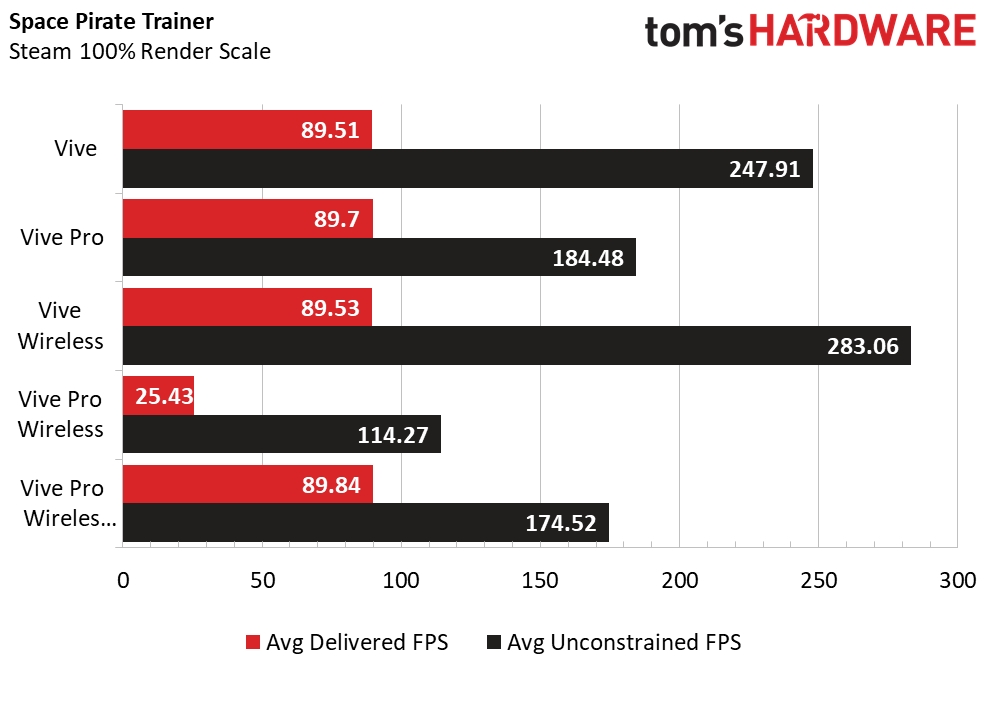
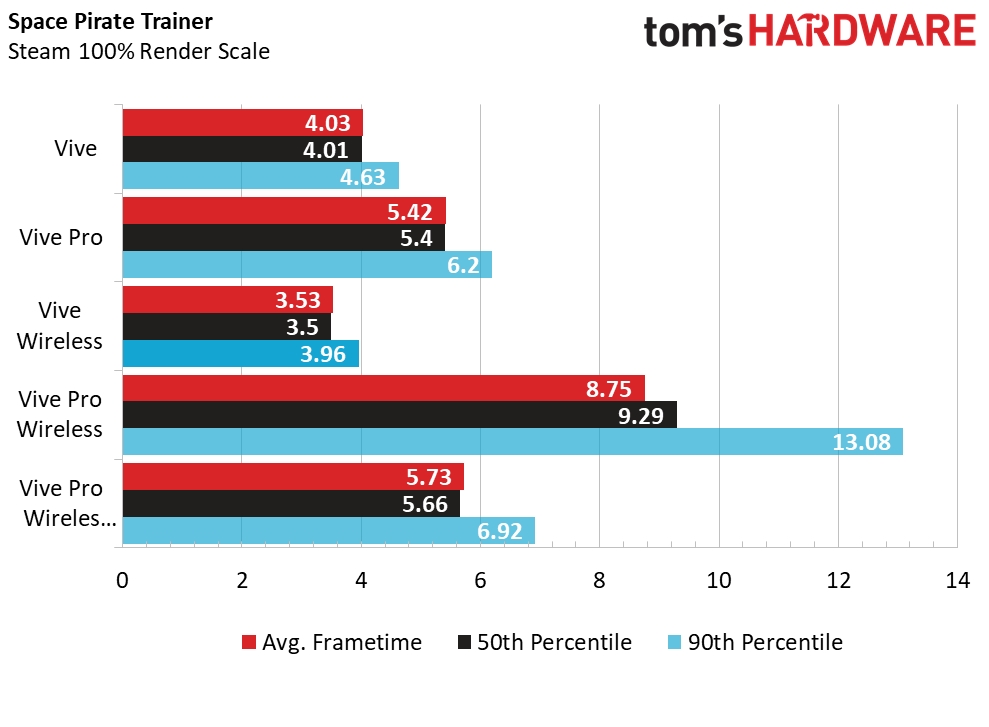
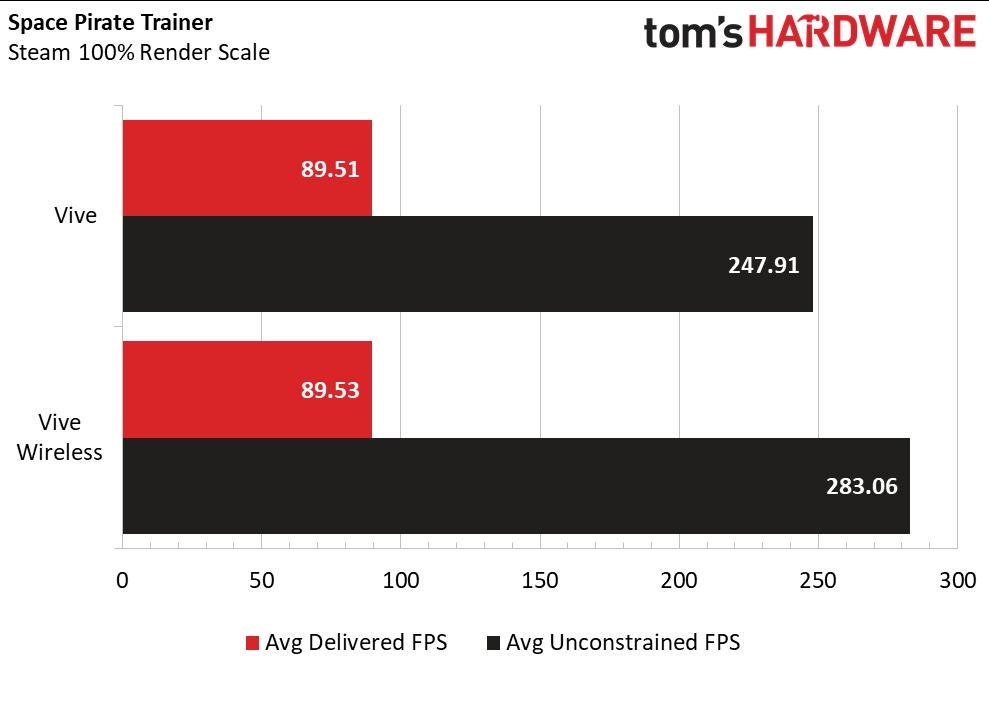
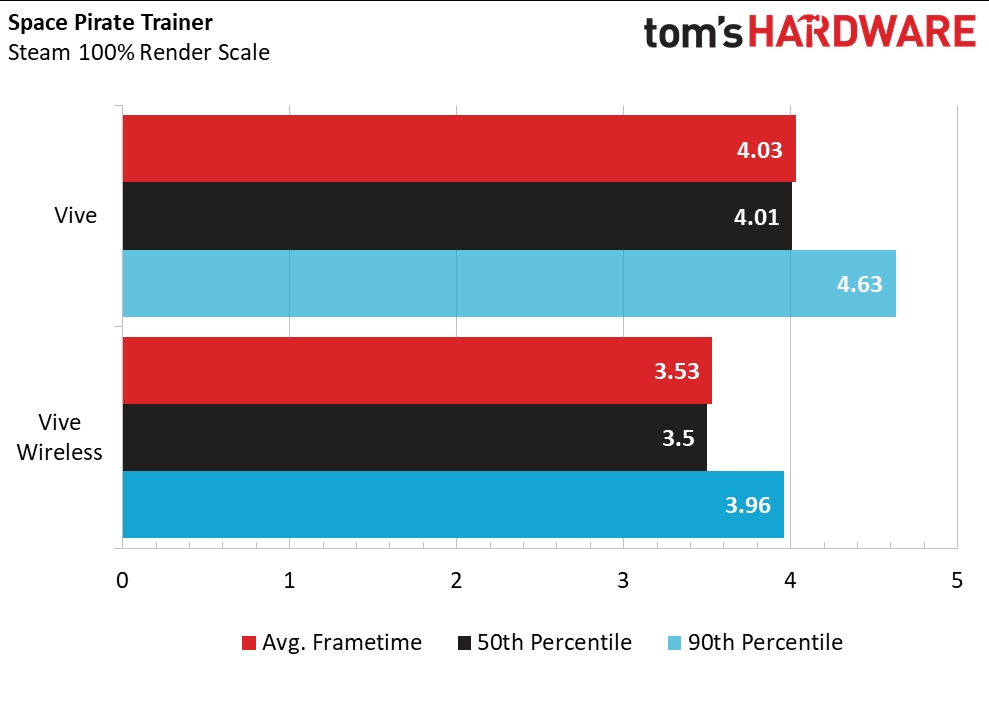
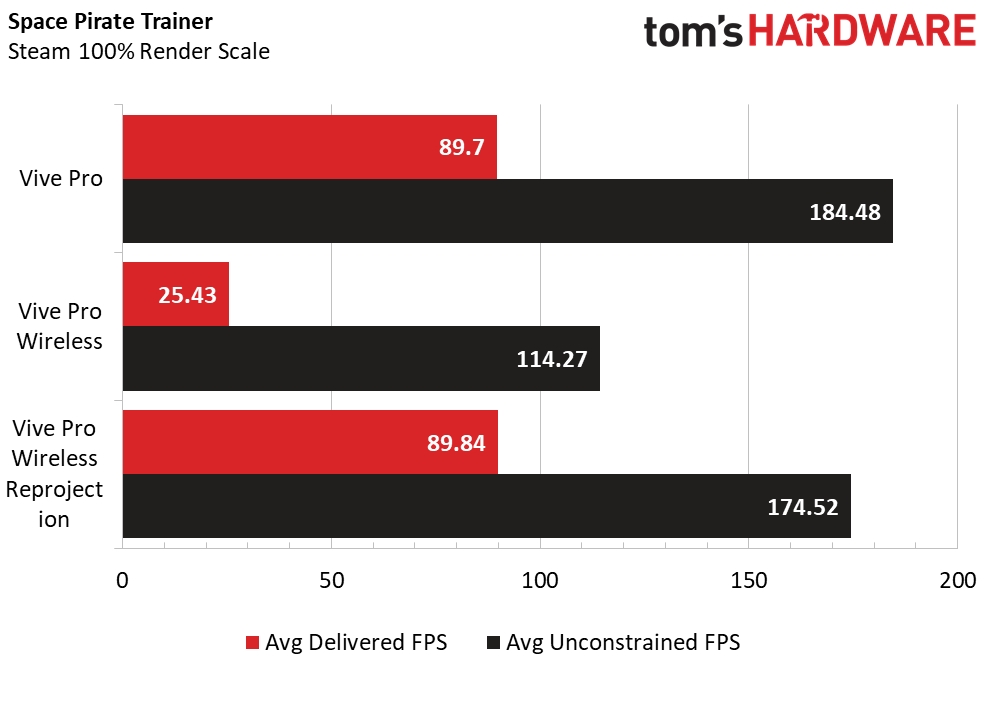
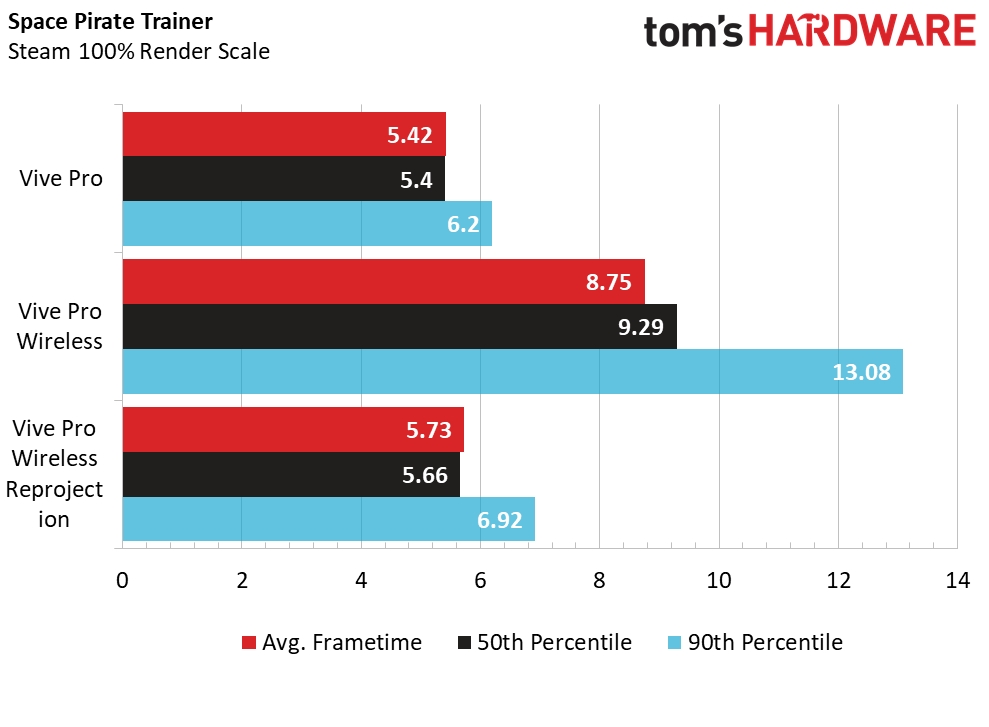
Our troubleshooting attempts didn't net any appreciable improvement, up to and including reinstalling the Vive Wireless software and drivers and moving the WiGig card to different PCIe slots. However, we noticed a marked improvement when we enabled Interleaved and Asynchronous reprojection. Nvidia recommends disabling those features when running FCAT VR to get the true performance numbers, but leaving those features disabled makes the Vive Pro unusable with the wireless kit.
The PC Wasn’t the Problem
Once we had the new hardware installed in our test rig, we expected to see an improvement in the Vive Pro’s performance, but the low framerate persisted. With reprojection enabled, it’s hard to tell that there’s a framerate issue, but FCAT VR reveals the true story. As you can see in the below graph, withought reprojection enabled, out system dropped a dramatic number of frames. Valve's reprojection technology does a good job compensating for our system's shortcomings.
If it weren’t for Valve’s Asynchronous Reprojection and Interleaved Reprojection technology, the wireless adapter would be useless for the Vive Pro headset.
What About Latency?
When DisplayLink introduced its wireless technology, the company said that the wireless system introduces just 2ms of additional latency. Unfortunately, we’ve been unable to verify that claim.
We attempted to use Basemark’s VRScore benchmark to determine how much latency the Vive Wireless Adapter introduces, but the software refused to function properly. We’ve always had problems getting the VRTrek tool to work on our Core i7-5930K test rig, so we normally use the Ryzen machine. However, we can’t trust the Ryzen-based system to produce an accurate report given the trouble we’re having with the WiGig card on that PC.
The new Core i7-8700K test rig should work properly with the software, but we’ve been unable to get VRScore to launch on that machine and we’re not sure why. We'll explore the latency claims once we have a functioning tool to put them to the test.
The Tether Always Had to Go!
I’ve been waiting for wireless VR for what feels like ages now. In September 2015, I had my first taste of the HTC Vive and room-scale VR, and I immediately knew that the tether had to go. I didn’t think I would see a solution for the 1st generation Vive materialize, but I’m sure glad HTC, Intel and DisplayLink figured it out because the Vive Wireless Adapter is exactly the type of thing that VR needs.
It’s not a perfect solution; it’s not compatible with laptops (currently), and I had more trouble than most people would accept. However, despite the trouble I experienced, when the wireless adapter worked, it delivered a truly immersive experience that can’t be overlooked.
I can’t tell you how many times I’ve tangled my feet in the tether cable or yanked the tether cable out of the Link Box while playing my favorites VR games. And as someone who loves to share VR with others, one of my biggest fears is that someone would trample my 3-in-1 cable and ruin it. With the wireless adapter, you don’t have to worry about getting tangled, or your game getting cut short by a poorly placed foot.
The wireless signal’s line-of-sight connection is impressively forgiving. I was able to step out of range of the camera’s view for a second or two before the signal would drop. Also, my rate of movement didn't appear to have any effect on the transmission rate. No matter how fast I moved around, or how frantically I spun, the image quality didn’t change. We’re confident that the transmission problems that we did experience were not related to the WiGig wireless signal. The problems appear to be a communication breakdown over PCIe between the GPU and the WiGig card.
Before the wireless adapter’s problems surfaced, I was preparing to give the Vive Wireless Adapter a glowing review with a high rating. The device is well built, it’s confoundingly light at 125 grams, it’s simple to install, and it transforms a wired Vive into a much better product. My chief complaint about the Vive Wireless Adapter was its short battery life until the trouble began.
The Vive Wireless Adapter has all the hallmarks of being an excellent upgrade for your Vive headset, but given the problems we experienced, we recommend buying it only if you have an Intel-powered system and plan to pair it with the Vive non-Pro. It looks like HTC will probably resolve some of the bugs with software updates, but as of this writing, anyone with a Pro or a Ryzen should wait before dropping $400 on the Vive Wireless Kit.
MORE: Best Virtual Reality Headsets
MORE: All Virtual Reality Content
MORE: Virtual Reality Basics
- 1
- 2
Current page: Wireless VR Is Fantastic When it Works
Prev Page Removing the Tether From the VR ExperienceKevin Carbotte is a contributing writer for Tom's Hardware who primarily covers VR and AR hardware. He has been writing for us for more than four years.
-
shrapnel_indie Headline seems a little misleading to a degree...Reply
y. Performance was strong on two Intel-powered systems we tried, but after a software update, we also experienced problems connecting to the Vive Pro from these computers. In other words, if you use a Ryzen-powered computer or connect to a Vive Pro rather than a regular Vive, you may want to wait for updates.
This suggests its just more than AMD issues, which the headline does nothing to reflect.
Intel also played a critical role in developing the Vive Wireless Adapter. The company adapted its WiGig technology to enable wireless communication from the host PC to the untethered headset. Intel introduced WiGig at IDF 2014 and touted it as a wireless peripheral dock of sorts, but the technology failed to gain traction in that market. With the emergence of VR headsets, Intel saw an opportunity to revive the development of its high-bandwidth wireless data transmission solution.
This begs the question, based on the shenanigans that Intel has pulled lately as to "Did Intel play dirty in the firmware to ensure issues with AMD processors?" I can't say that they did, but it can make you wonder. They may not have, or may have... its circumstantial at least until someone examines the firmware closely. -
husker I have a Vive Pro and AMD system and the wireless adapter works great for me:Reply
Processor: AMD RYZEN 7 2700X
MB: MSI X470 GAMING M7 AC
Graphics: GIGABYTE Radeon RX VEGA 64XTX -
BaRoMeTrIc Reply21449847 said:Headline seems a little misleading to a degree...
y. Performance was strong on two Intel-powered systems we tried, but after a software update, we also experienced problems connecting to the Vive Pro from these computers. In other words, if you use a Ryzen-powered computer or connect to a Vive Pro rather than a regular Vive, you may want to wait for updates.
This suggests its just more than AMD issues, which the headline does nothing to reflect.
Intel also played a critical role in developing the Vive Wireless Adapter. The company adapted its WiGig technology to enable wireless communication from the host PC to the untethered headset. Intel introduced WiGig at IDF 2014 and touted it as a wireless peripheral dock of sorts, but the technology failed to gain traction in that market. With the emergence of VR headsets, Intel saw an opportunity to revive the development of its high-bandwidth wireless data transmission solution.
This begs the question, based on the shenanigans that Intel has pulled lately as to "Did Intel play dirty in the firmware to ensure issues with AMD processors?" I can't say that they did, but it can make you wonder. They may not have, or may have... its circumstantial at least until someone examines the firmware closely.
I'm sure it has more to do with Ryzens latency than an Intel conspiracy, or possibly a windows 10 issue with this adapter and ryzens systems -
shrapnel_indie Reply21450192 said:21449847 said:{...}
This begs the question, based on the shenanigans that Intel has pulled lately as to "Did Intel play dirty in the firmware to ensure issues with AMD processors?" I can't say that they did, but it can make you wonder. They may not have, or may have... its circumstantial at least until someone examines the firmware closely.
I'm sure it has more to do with Ryzens latency than an Intel conspiracy, or possibly a windows 10 issue with this adapter and ryzens systems
Yes, those are other possibilities. As I said, its circumstantial right now... and correlation does not always equal causation... too much not investigated/addressed to know what the true cause is at this time. -
quilciri Reply21449847 said:This begs the question, based on the shenanigans that Intel has pulled lately as to "Did Intel play dirty in the firmware to ensure issues with AMD processors?" I can't say that they did, but it can make you wonder. They may not have, or may have... its circumstantial at least until someone examines the firmware closely.
Can't speak about HTC, but It's certainly in Valve's best interest to make this work on as much hardware as possible, with as few hitches as possible. I also imagine Valve has enough money that they wouldn't care about the kickbacks. I *also* imagine Valve would come down pretty hard on HTC if they ever found out HTC did something like that.
#*&$* on the AMD compatibility...but the battery pack thing is hardly a problem...just put the battery pack on a belt and put the belt on over whatever you want to wear when you play. You could even paint the belt and pack yellow and pretend you're batman. -
Jeff Fx >and there’s no question that once you cut the cord, you won’t want to go back to a wired VR experience.Reply
I went back to wired from the TP Cast because of fuzzy video, and tracking glitches. I hoped this would be better, but it's being reported that there's no compression chip on the Vive wireless card, and that compression is being handled by the CPU, harming VR performance.
>The problem is, the wireless system doesn’t always work the way it should.
Which is why I'm sticking with wired until a wireless systems works as well as a wired installation. -
jimmysmitty Reply21449847 said:Headline seems a little misleading to a degree...
y. Performance was strong on two Intel-powered systems we tried, but after a software update, we also experienced problems connecting to the Vive Pro from these computers. In other words, if you use a Ryzen-powered computer or connect to a Vive Pro rather than a regular Vive, you may want to wait for updates.
This suggests its just more than AMD issues, which the headline does nothing to reflect.
Intel also played a critical role in developing the Vive Wireless Adapter. The company adapted its WiGig technology to enable wireless communication from the host PC to the untethered headset. Intel introduced WiGig at IDF 2014 and touted it as a wireless peripheral dock of sorts, but the technology failed to gain traction in that market. With the emergence of VR headsets, Intel saw an opportunity to revive the development of its high-bandwidth wireless data transmission solution.
This begs the question, based on the shenanigans that Intel has pulled lately as to "Did Intel play dirty in the firmware to ensure issues with AMD processors?" I can't say that they did, but it can make you wonder. They may not have, or may have... its circumstantial at least until someone examines the firmware closely.
Or it could be the fact that short of the PCIe x16 slot on their board all the other slots are PCIe 2.0. The article did state:
HTC’s instructions, which you can find here, suggest installing the WiGig card first. The expansion card features a PCIe x1 interface, which should make it compatible with any PCIe slot in your motherboard as long as it supports PCIe Gen3.
Per the manual from Asus the only slot that's PCIe 3.0 on that board is the top x16 slot. The rest are PCIe 2.0.
WiGig transmits at up to 7Gb/s while PCIe 2.0 x1 is limited to 5Gb/s. If the Vive is needing that bandwidth then that PCIe 2.0 limitation of the AMD chipsets will be an issue.
I guess it would depend on what slot he used for the X99 system as the only PCIe 2.0 slot is the x1 slot but all the PCIe x16 slots are 3.0. I think we need to see this tested with a newer Intel system and maybe a Threadripper system with PCIe 3.0.
Or it could just be a driver issue. -
ajkelly As a note, the claimed struggle with AMD isn't true for everyone. I'm running it perfectly fine on two different ryzen systems.Reply -
shrapnel_indie Reply21450380 said:21449847 said:Headline seems a little misleading to a degree...
y. Performance was strong on two Intel-powered systems we tried, but after a software update, we also experienced problems connecting to the Vive Pro from these computers. In other words, if you use a Ryzen-powered computer or connect to a Vive Pro rather than a regular Vive, you may want to wait for updates.
This suggests its just more than AMD issues, which the headline does nothing to reflect.
Intel also played a critical role in developing the Vive Wireless Adapter. The company adapted its WiGig technology to enable wireless communication from the host PC to the untethered headset. Intel introduced WiGig at IDF 2014 and touted it as a wireless peripheral dock of sorts, but the technology failed to gain traction in that market. With the emergence of VR headsets, Intel saw an opportunity to revive the development of its high-bandwidth wireless data transmission solution.
This begs the question, based on the shenanigans that Intel has pulled lately as to "Did Intel play dirty in the firmware to ensure issues with AMD processors?" I can't say that they did, but it can make you wonder. They may not have, or may have... its circumstantial at least until someone examines the firmware closely.
Or it could be the fact that short of the PCIe x16 slot on their board all the other slots are PCIe 2.0. The article did state:
HTC’s instructions, which you can find here, suggest installing the WiGig card first. The expansion card features a PCIe x1 interface, which should make it compatible with any PCIe slot in your motherboard as long as it supports PCIe Gen3.
Per the manual from Asus the only slot that's PCIe 3.0 on that board is the top x16 slot. The rest are PCIe 2.0.
WiGig transmits at up to 7Gb/s while PCIe 2.0 x1 is limited to 5Gb/s. If the Vive is needing that bandwidth then that PCIe 2.0 limitation of the AMD chipsets will be an issue.
I guess it would depend on what slot he used for the X99 system as the only PCIe 2.0 slot is the x1 slot but all the PCIe x16 slots are 3.0. I think we need to see this tested with a newer Intel system and maybe a Threadripper system with PCIe 3.0.
Or it could just be a driver issue.
Well, It sounds like an idea... a good one at that... The PCIe 2.0 vs 3.0 limitation may very well be the culprit in this case. Doesn't Zen+ and the 4xx chipsets bump up the count on PCIe 3.0 slots? (i.e. 2700 or 2700x) -
John Nemesh Yeah, maybe you guys need to look into the issues a bit more. I have a Ryzen 2700x system, Asus CH7 wifi motherboard, Asus ROG Strix Vega 64, and Vive Pro. The wireless kit works flawlessly for me. Some are speculating that it may be a problem with Nvidia on Ryzen systems causing the problem...but that would be something I would expect YOU to research before publishing an erroneous article with a misleading headline....Reply