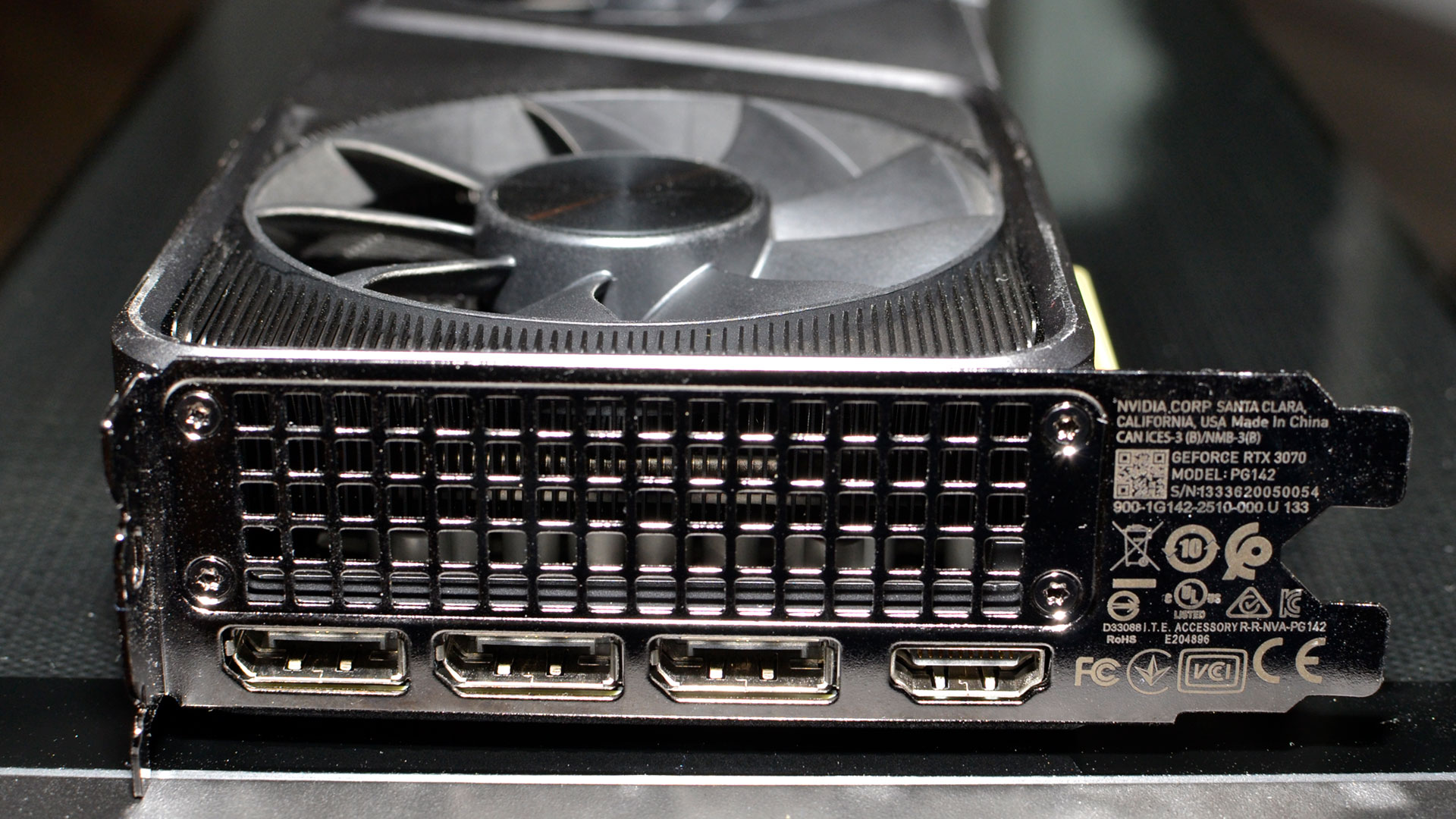How to Buy the Right Graphics Card: A GPU Guide for 2024
Balancing performance, price, and features.

Getting the best graphics card is key if you're looking to buy the best gaming PC or looking to build a PC on your own. The graphics card is even more important than the CPU. But for the uninitiated, the process of figuring out which GPU to buy can be intimidating. There's so much to consider, from the type of monitor you're using (for recommendations, see our Best Gaming Monitors page) to the size of your PC case to the game settings you plan to play at.
In this article, we're going to cover the things you need to keep in mind when shopping for your next GPU. For specific recommendations, see our best graphics cards list of the current options, as well as the GPU benchmarks hierarchy to see how today's cards compare to older cards that you might be looking to upgrade and replace.
Supply and demand affect GPU prices on AMD, Nvidia, and Intel GPUs, with new models regularly replacing older options, but previous generation parts remain viable. As you'd expect, the best options these days will generally come from the latest Nvidia RTX 40-series and AMD RX 7000-series GPUs, with Intel Arc GPUs providing some competition at the budget end of the spectrum. All three companies are slated to release new models in the next six months, give or take, which usually means faster and more efficient hardware with some new features, but not usually lower prices.
Quick Tips
Why you can trust Tom's Hardware
- Save some money for the CPU. If you spend all your money on graphics and don't opt for one of the best CPUs, your system might score well on synthetic benchmarks but won't do as well in real game play (due to lower minimum frame rates). Budget and mainstream graphics cards should be fine with Ryzen 5 and Core i5, while higher end parts will usually benefit from Ryzen 7/9 and Core i7/i9 processors.
- Match your monitor resolution. Many mainstream cards are sufficient for gaming at 1080p resolutions at between 30-60 fps, sometimes more, but you'll need a high-end card for 4K resolution or 1440p monitors, including ultrawide options. That goes double if you want to use high in-game settings on the most demanding titles. So be sure to pair your GPU with the best gaming monitor for your needs.
- Consider your refresh rate. If your monitor has triple-digit refresh rates, you'll need a powerful card and processor to reach its full potential. Alternatively, if your monitor tops out at 60Hz and 1080p, there's no point in paying extra for a powerful card that pushes pixels faster than your display needs.
- Do you have enough power and space? Make sure your PC case has enough room for the card you're considering, and that your power supply has enough watts to spare, along with the correct type of power connectors (16-pin and/or up to four 8-pin PCIe, depending on the card).
- Check the MSRP before buying. A good way to tell if you're getting a deal is to check the launch price or MSRP of the card you're considering before buying. Tools like CamelCamelCamel can help separate the real deals from the fake mark-up-then-discount offerings, and our list of the lowest GPU prices is a great place to start.
- Don't get dual cards. Support for Multi-card SLI and CrossFire setups has basically died. Get the best single card you can afford. Adding a second card is more trouble than it's worth — no modern Nvidia GPUs even provide an NVLink connection for SLI, which speaks volumes about how the tech is now perceived. The only reason to run multiple GPUs is if you're specifically using something like an AI workload that supports multiple GPUs.
- Don't count on overclocking for serious performance boosts. If you need better performance, buy a more-powerful card. Graphics cards don't typically have large amounts of overclocking headroom, usually only 5–10 percent at most. Overclocking also tends to use proportionally more power than the performance gains you'll get.
Nvidia, AMD, or Intel?
There are hundreds of graphics cards from dozens of manufacturers, but only three main companies actually make the GPUs that power these components: Nvidia and AMD are the main contenders, though Intel Arc Alchemist GPUs are also available. There are some Chinese GPU companies working to enter the market, but performance and features are far behind the others for the time being.
Nvidia dominates the market, using its position to push new technologies including things like DLSS 3 Frame Generation, DLSS 3.5 Ray Reconstruction, AI and deep learning, and the original DLSS 2 upscaling. AMD has alternatives to most of these, but outside of FSR2 upscaling, it's not really keeping up. For example, FSR3 Frame Generation now exists, but our experience hasn't been great — though we'd say the same thing about Nvidia's framegen tech: It's questionable at best. Nvidia's RTX 40-series GPUs, from the top RTX 4090 down to the mainstream RTX 4060, are all efficient, offer good features, and generally cost more than the competition.
AMD's RX 7000-series GPUs perform best in rasterization games, with generally competitive pricing and more VRAM at similar price points compared to what Nvidia offers. The 8GB of VRAM on the RTX 4060 Ti is particularly galling and represents a step back from the 3060 12GB. But generationally, the lower tier RX 7800 XT, RX 7700 XT, and RX 7600 don't offer much more than their outgoing predecessors from the 6000-series. Only the RX 7900 XT and RX 7900 XTX deliver new levels of performance.
For now, Intel functions as a value alternative. The Arc A750 and Arc A580 may be relatively inexpensive for the level of performance offered, but they use more power than the competing AMD and Nvidia alternatives, and at best the A750 matches the previous generation RTX 3060 — Intel has no answer for the RTX 4060 and above, until it's next-gen Battlemage GPUs begin shipping (which are expected to arrive in late 2024). AMD's RX 6600 and RX 6650 XT are also strong alternatives to Intel's Arc GPUs, and while drivers continue to improve, Intel isn't out of the woods yet.
Here's what the overall performance picture looks like, across out latest 15-game test suite, using nine pure rasterization games and six ray tracing games.
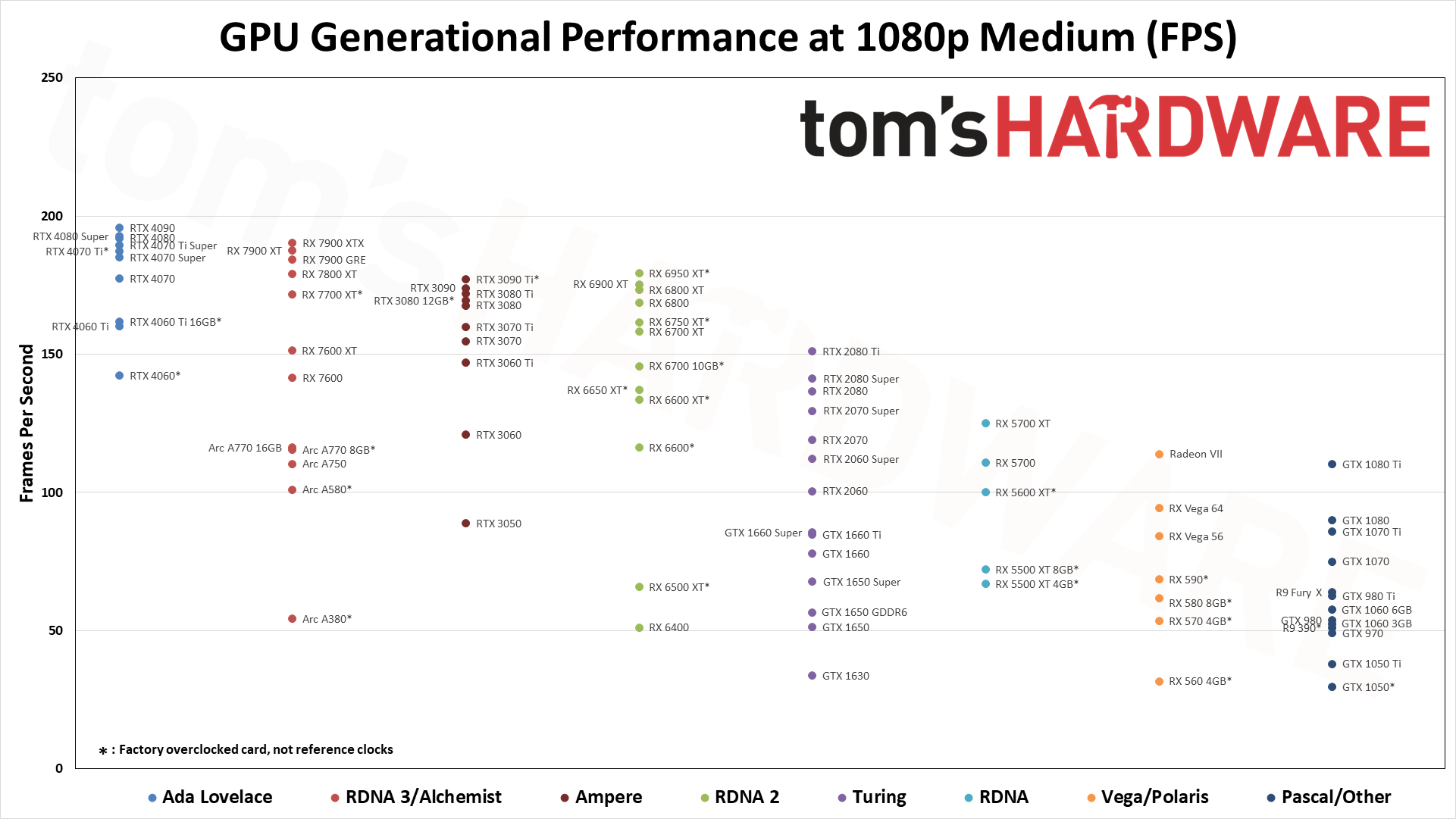
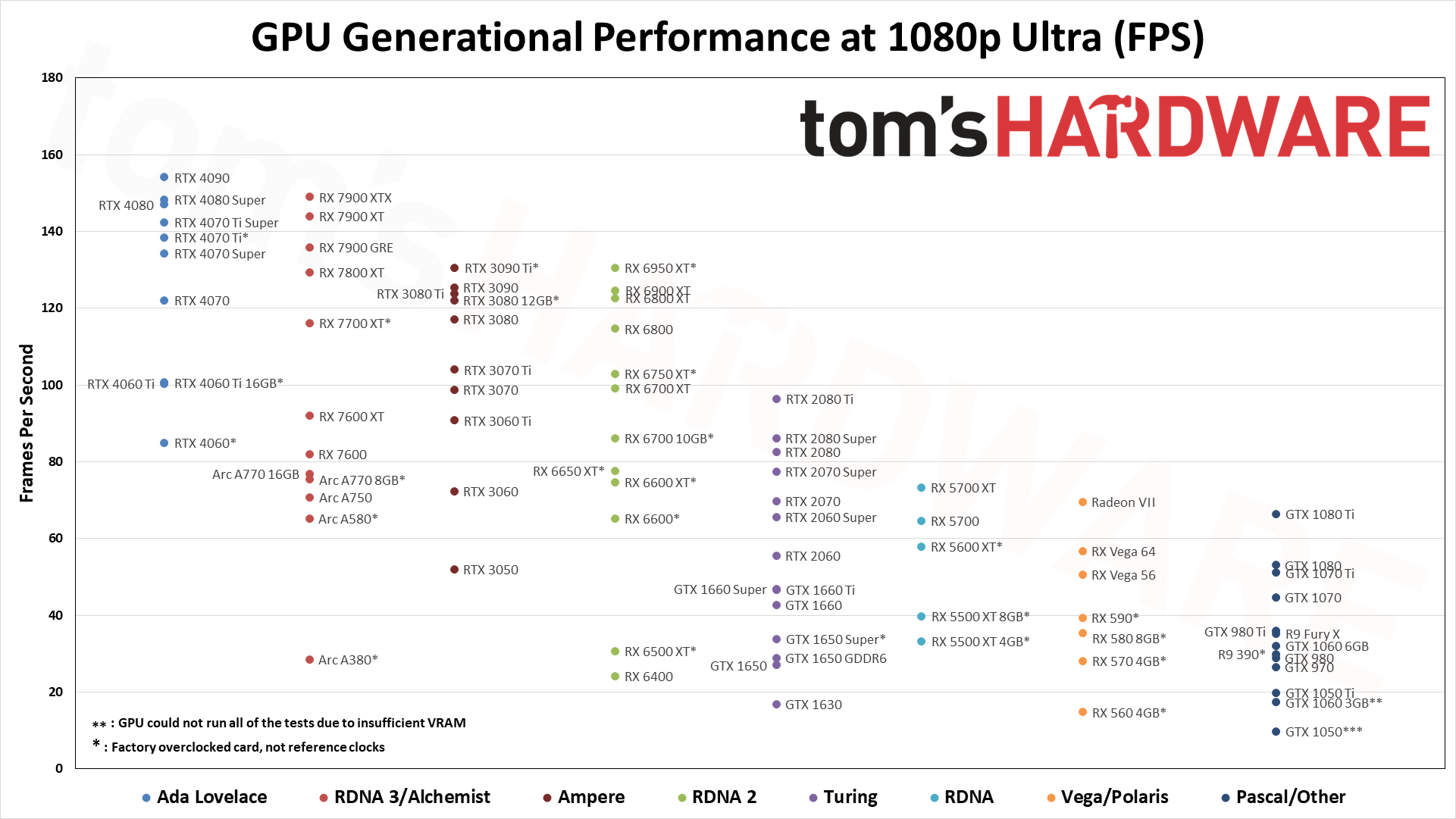
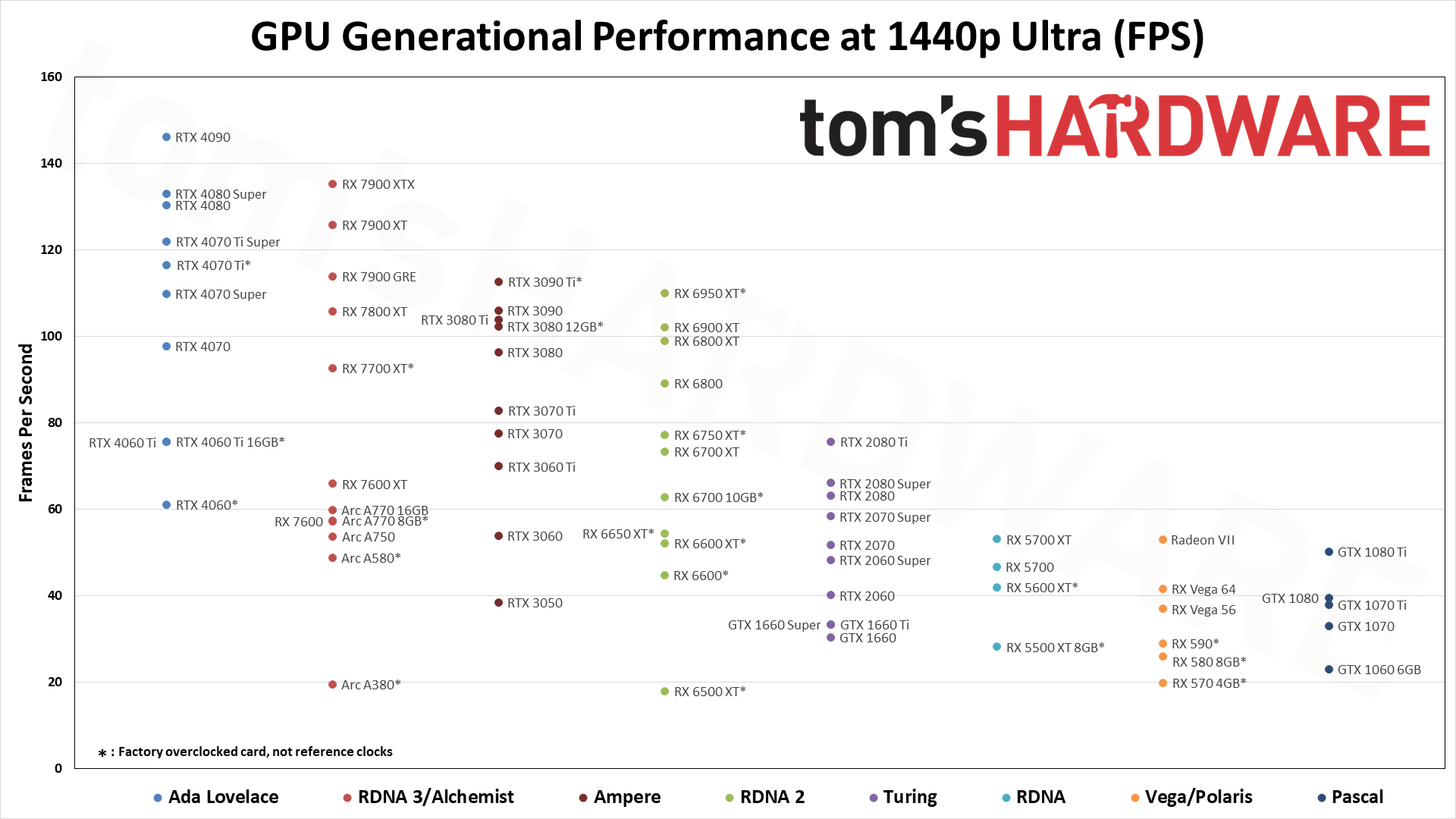
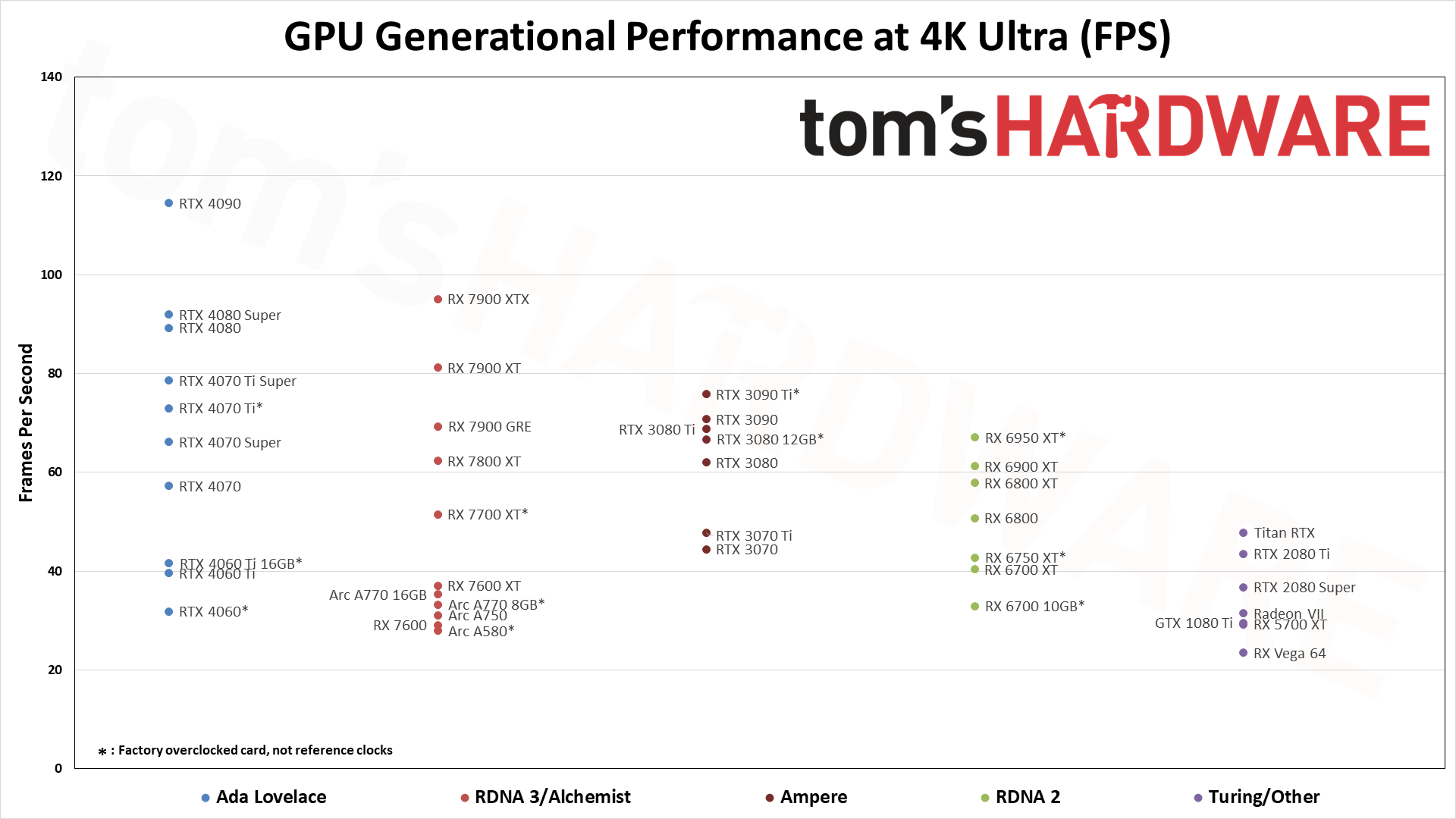
We should also discuss the realistically lit elephant in the room: real-time ray tracing. Originally introduced with Nvidia's RTX 20-series Turing cards, DirectX Raytracing (DXR) has been slowly gaining momentum. AMD and Intel GPUs also support DXR (and VulkanRT), but Nvidia is now on its third generation RTX 40-series GPUs, and there are games — like Alan Wake 2 and Cyberpunk 2077 Phantom Liberty — where there's a massive gulf in performance and image fidelity when looking at Nvidia versus the competition.
The number of games that make good use of ray tracing still remains somewhat limited, however. There's no doubt that more games are adding RT support, but many of those only seem to have superficial improvements in image quality thanks to the tech. Simply put, doing only shadows, ambient occlusion, reflections, or any other single RT effect isn't likely to make a huge difference. But the more RT effects that are used, the bigger the performance hit becomes — again, check our Alan Wake 2 coverage (linked above) to see just how big the gulf between Nvidia and the competition becomes once path tracing gets enabled.
Our GPU ray tracing benchmarks break things down using five reasonably demanding RT games (meaning, outside of Minecraft, nothing is doing full path tracing). Games that only use a single RT effect, like reflections, tend to be less demanding and less impressive overall. So weigh the importance of ray tracing performance with how interested you are in these games, how important the best possible visuals are to your enjoyment, and how much future-proofing you want baked into your GPU.
Also, don't forget DLSS, Nvidia's AI-assisted resolution upscaling that has now expanded into other areas including Frame Generation (DLSS 3) and Ray Reconstruction (DLSS 3.5). While AMD's FSR aims to compete with DLSS on some levels, the number of games with FSR 3 Frame Generation is quite small right now (two), and there's no alternative to Ray Reconstruction. Ultimately, DLSS can deliver improved performance and potentially visual fidelity with less of a performance hit.
Support for DLSS is limited to a subset of games, admittedly a growing one — there are currently over 440 games with DLSS support of some form, and Nvidia tends to announce several more each week. AMD's FSR 2/3 is currently used in 201 games, meaning DLSS 2 or later is supported in over twice as many games. XeSS splits the difference in quality between DLSS and FSR 2, using Intel's XMX cores to do AI upscaling, but it's in even fewer games than FSR: 120 games currently support XeSS. Do note that FSR and XeSS can both work with all GPUs, however, whereas DLSS only supports Nvidia RTX cards.
For more on these subjects as well as screen-smoothing variable refresh technologies, see our AMD vs Nvidia and FreeSync vs. G-Sync features.
How Much Can You Spend?
The price of video cards varies greatly, with super low-end cards starting under $100 and high-end models going for up to $2,000 or more in the case of custom GeForce RTX 4090 models. The top-end cards generally aren't worth the money unless you absolutely have to have the best performance possible, though the 4090 does offer some tangible benefits over the next step down RTX 4080 / 4080 Super.
Nvidia and AMD have generally altered their lineups with the latest models so that you now get performance scaling almost directly in proportion to price. Where the RTX 3080 nominally cost $700 compared to the RTX 3090's $1,500, this generation the 4080 costs $1,200 while the 4090 costs $1,600: Up to 30% more performance for 33% more money, in short. (The newer RTX 4080 Super adjusts the penultimate GPU down to $1,000, however.)
Even so, dropping a couple of notches will improve the bang for the buck. The RTX 4070 starts at $540 and the RTX 4060 Ti 8GB starts at $370. Meanwhile, an RTX 4080 Super starts at $1,000. That's nearly triple the price of the 4060 Ti for about double the performance, or up to 60% higher performance than the 4070 for double the price. Similarly, AMD's top RX 7900 XTX starts at $900 while the RX 7800 XT starts at $500. The more expensive card offers about 50% more performance for nearly double the price.
AMD's previous generation RX 6000-series are also potentially worth a look, as they can deliver at least relatively similar performance in many games compared to the newer parts. Nvidia's RTX 30-series meanwhile is only worth considering if you can find one on steep discount, or if you're willing to consider buying a used graphics card. Check our GPU price index for regularly updated pricing on the various GPUs, but here's the short list we're tracking right now:
| Graphics Card | Best Retail Price |
|---|---|
| GeForce RTX 4090 | $1,700 |
| GeForce RTX 4080 Super | $960 |
| GeForce RTX 4080 | $1,000 |
| GeForce RTX 4070 Ti Super | $800 |
| GeForce RTX 4070 Ti | $730 |
| GeForce RTX 4070 Super | $580 |
| GeForce RTX 4070 | $540 |
| GeForce RTX 4060 Ti 16GB | $449 |
| GeForce RTX 4060 Ti | $370 |
| GeForce RTX 4060 | $280 |
| Radeon RX 7900 XTX | $909 |
| Radeon RX 7900 XT | $701 |
| Radeon RX 7900 GRE | $550 |
| Radeon RX 7800 XT | $480 |
| Radeon RX 7700 XT | $390 |
| Radeon RX 7600 XT | $310 |
| Radeon RX 7600 | $232 |
| Radeon RX 6750 XT | $309 |
| Radeon RX 6650 XT | $231 |
| Radeon RX 6600 | $180 |
| Radeon RX 6500 XT | $140 |
| Radeon RX 6400 | $120 |
| Intel Arc A770 16GB | $297 |
| Intel Arc A770 8GB | $300 |
| Intel Arc A750 | $200 |
| Intel Arc A580 | $170 |
| Intel Arc A380 | $117 |
Which GPUs are budget, mainstream, and high-end?
It's easy to get lost arguing semantics. When we say "budget," are we talking about price or performance? It's a bit of both, really, and what was once a top-tier "high-end" GPU will inevitably become "mainstream" and then "budget."
The best resource we have for how the GPUs stack up against each other is our GPU benchmarks hierarchy, which breaks things down by rasterization and ray tracing performance. The latter category of course eliminates many GPUs from consideration — any GTX series Nvidia card, or AMD cards from the RX 5000-series or earlier.
If you currently own, for example, an RTX 2060 and you're feeling the need to upgrade, you can search for that card to find that it averaged 56 fps at 1080p ultra in our rasterization tests, and 38 fps in our ray tracing tests. Looking at the two generations newer RTX 4060, it's 52% faster in rasterization performance and 55% faster in ray tracing performance. If you want a GPU that's double the performance of the RTX 2060, you'll want to get at least an RTX 4070 or RX 7800 XT (give or take).
How to buy a GPU: Which specs matter and which don't?
- Graphics card memory amount: Critical. For 1080p gaming, an 8GB may still suffice, but we'd really prefer at least 12GB or more. 4K gaming cards should generally have 16GB to be safe. 6GB cards from prior generations are really starting to struggle now.
- Form factor: Very important. You need to make sure you have room in your case for your card. Look at the length, height, and thickness. Most modern graphics cards only come in full height form, and use two or more slots — some may even occupy four slots. The length of a card will typically range from a minimum of around 230mm to as long as 360mm. Many cases can only handle up to about 320mm, for reference.
- TDP: Important. Thermal Design Power (also called Total Graphics Power / TGP or Typical Board Power / TBP) is a measurement of power use and heat dissipation. GPUs may use anywhere from around 125W (RTX 4060 and RX 6600) to as much as 450W (RTX 4090). Your CPU and the rest of your PC in contrast might need 300W at most, and perhaps 150W for lower spec hardware. A safe estimate is to get a power supply unit (PSU) that delivers triple the rated power of your graphics card, as optimal efficiency is typically in the 50–70 percent load range, though technically a quality 850W PSU should handle just about everything currently available.
- Power Connectors: Important. All serious gaming cards draw more than the standard maximum of 75W that the x16 PCIe slot provides. These cards require connecting supplemental PCIe power connectors that come in 6-, 8-, 12-, and 16-pin varieties. Only Nvidia GPUs (for now) use the 16-pin and 12-pin connections, and those cards also include 8-pin adapter cables. Melting 16-pin connectors were an issue on early RTX 4090 cards, but that problem mostly appears solved now. Nearly all current generation GPUs from AMD, Nvidia, and Intel will use either one, two, three, or four 8-pin connectors.
- Ports: Important. Some monitors have HDMI, others use DisplayPort, and some older units only have DVI. A few monitors also support USB Type-C routing DisplayPort signals, but these are relatively rare for the time being. Make sure the card you plan to buy has the connectors you need for your monitor(s), so you don't have to buy an adapter — or potentially a new display (unless you want to). Have a choice and not sure which port you want to use? See our HDMI vs. DisplayPort story for more details.
- Clock speed: Somewhat important. Among cards with the same GPU (ex: an RTX 4070), some will be manufacturer overclocked to a slightly higher speed, which can make a modest 3–5% difference in frame rates. Clock speed isn't everything, however, as memory speed, core counts, and architecture need to be factored in. Better cooling often trumps clock speed as well, on cards with the same GPU.
- CUDA Cores / Stream Processors / GPU Shaders: Somewhat important, like clock speed, as it only gives you part of what you need to know when trying to determine the approximate performance level of a GPU. Comparing core counts within the same architecture is more meaningful than comparing across different architectures. Looking at the number of CUDA cores on an RTX 4060 compared to Stream Processors on an RX 7600 won't tell you as much — it's why we run benchmarks.
- TFLOPS / GFLOPS: Somewhat important, as this is basically clock speed and shader counts combined into a single figure. TFLOPS, or trillions of floating-point operations per second, is an indication of the maximum theoretical performance of a GPU. Core count multiplied by the clock speed GHz, multiplied by two (for FMA, or Fused Multiply Add instructions), will give you the TFLOPS for a GPU. Comparing within the same architecture, TFLOPS generally tells you how much faster one chip is compared to another. Comparing across architectures is less useful. For non-gaming purposes (e.g. AI stuff like Stable Diffusion), performance often scales more directly with theoretical compute (TFLOPS).
- Memory speed / bandwidth: Somewhat important. Like higher clock speeds, faster VRAM can make one card perform better than another. Larger L2 and L3 caches on modern GPUs can mitigate the lack of raw bandwidth, however, which is why the RTX 4060 with "only" 272 GB/s of bandwidth still beats the RTX 3060 with 448 GB/s of bandwidth.
Can it support VR, and do you care?
If you want to use your GPU with a PC VR HMD, you need at least a midrange card. Some VR games are a lot more demanding, however, so while an RTX 2060 in theory might suffice, you might be better off with an RTX 4080, RX 7900 XT, or similar. The card requirements of course increase with newer, higher-resolution headsets. Obviously, this isn't a critical factory if you have no interest in VR.
What about ray tracing and AI?
We discussed this above, but to briefly recap, Nvidia's RTX GPUs are the best solution for ray tracing, and also the only solution for DLSS. AMD's RX 7000-series GPUs can compete with Nvidia's 30-series in ray tracing, more or less, but heavier RT workloads (like path tracing) may require an Nvidia 40-series GPU to have a chance at decent performance. Intel's Arc GPUs are about the same level of RT performance as the RTX 3060 for the A750/A770, and a bit slower for the A580.
AMD and Intel both have alternatives to DLSS, in the form of FSR (2/3 now) and XeSS. Uptake of FSR has been pretty good overall, XeSS somewhat less so. For the most demanding games, upscaling is almost a pre-requisite these days.
Game support for DXR (DirectX Raytracing) and DLSS/FSR2/XeSS continues to improve, but there are tons of games where it's simply not an important consideration. If you like to turn on all the bells and whistles, placebo effect increases in image quality be damned, that's fine.
We still expect RT performance to become increasingly important in the coming years. If you want to see what all the fuss is about, Phantom Liberty and Alan Wake 2 with full path tracing look better... and run about 80% slower than with pure rasterization. It could be two or three more GPU architectures before full ray tracing truly goes mainstream.
Reference Card or Third Party Design?
Even after you decide what GPU you're after, you'll usually be faced with plenty of options in terms of cooler design and brand or manufacturer. Nvidia makes and sells its own cards under the Founders Edition moniker for higher-end models, while AMD licenses its reference design to other manufacturers. Both companies' GPUs appear in third-party cards from several different vendors. Intel made reference designs on the A770 and A750, but those are mostly phased out now.
More expensive third-party cards will have elaborate coolers, extra fans, lots of RGB lighting, and often higher clock speeds, but they can also be more expensive than the reference card. Overclocking improvements are often minimal, with gains of just a few FPS, so don't feel bad if you're not running a blinged-out card. That said, beefier cooling can often translate to cooler, quieter operation, which can be important given that high-end graphics cards are usually the noisiest, most heat-generating parts in a PC build.
Card Recommendations by Resolution / Use Case
Once you've considered all the above and are ready to narrow down your choices, you can head to our GPU Benchmarks and our Best Graphics Cards to help finalize your buying decision. Here we include a condensed version of our current favorite cards for common resolutions and gaming scenarios below. Keep in mind that there are third-party options for all of these cards, so you may want to use these picks as a jumping-off point to finding, say, the best AMD Radeon RX 7800 XT model for your particular gaming build.
Best Budget Pick
AMD Radeon RX 6600
There aren't many truly budget GPUs these days, with only the RX 6600 and Arc A580 truly breaking the $200 barrier without talking performance. AMD has lower prices, lower power use, and better drivers. The RX 6600 is good for 1080p gaming at medium to high settings, but don't plan on enabling ray tracing in games that support the feature.
Best Mainstream Pick
Nvidia GeForce RTX 4060
The Nvidia GeForce RTX 4060 represents the entry-level offering from the latest and greatest Nvidia architecture, with all that entails. Generationally, it's not a huge step up in performance from the 3060, but it does cost less. Some will complain about the 8GB of VRAM and the 128-bit memory interface, but the proof is in the performance. This is a good card for 1080p gaming at high to ultra settings, and DXR/DLSS are viable in most cases (path tracing, not so much).
Best High-End Card
Nvidia GeForce RTX 4070
You really need at least 12GB of VRAM for 1440p gaming, and if you're going to spend $450 or more, you might as well step up to the RTX 4070 and not miss out on ray tracing, DLSS, and any other "Team Green" extras. Performance is very good, matching the previous generation RTX 3080 while using substantially less power, with support for Frame Generation if you want to try that.
Best AMD High-End Card
AMD Radeon RX 7800 XT
The Radeon RX 7800 XT nominally competes with the RTX 4070. It offers more memory and costs a bit less, but at current pricing it's mostly a wash. AMD does slightly better in rasterization performance and quite a bit worse in ray tracing, and of course there's no DLSS support — only FSR, which works on any other GPU as well. If you don't want an Nvidia GPU, this is the best AMD option for around $500 right now.
Best Extreme Graphics Card
Nvidia GeForce RTX 4090
The Nvidia GeForce RTX 4090 is the most powerful card currently available, winning every meaningful performance metric. It remains the fastest and most capable GPU currently available, with a price to match. In fact, it's so powerful that it can no longer be sold in China due to U.S. export restrictions.
MORE: Best Graphics Cards
MORE: GPU Benchmarks
MORE: How to Stress-Test Graphics Cards (Like We Do)
MORE: All Graphics Content
Get Tom's Hardware's best news and in-depth reviews, straight to your inbox.

Jarred Walton is a senior editor at Tom's Hardware focusing on everything GPU. He has been working as a tech journalist since 2004, writing for AnandTech, Maximum PC, and PC Gamer. From the first S3 Virge '3D decelerators' to today's GPUs, Jarred keeps up with all the latest graphics trends and is the one to ask about game performance.
-
abryant Archived comments are found here: http://www.tomshardware.com/forum/id-3801286/buy-graphics-card.htmlReply -
drawingpin I still can't believe you're recommending the 1050 when you can pick up the 570 up for the same price. Just plain old crazy.Reply -
shmoochie Reply21746778 said:I still can't believe you're recommending the 1050 when you can pick up the 570 up for the same price. Just plain old crazy.
Same price AND two free new games. This buying guide is soooo bad. It's clearly still outdated. -
Dantte You sure thats right... you have the RTX2060 listed as high-end (same as the 2080), but the 2070 is not listed? I would think the 2060 should be midrange and the 2070 take its place on the highend list.Reply -
Gurg Local MC: EVGA Black Gaming GeForce RTX 2080 Ti Dual-Fan 11GB GDDR6 PCIe Video Card for $1019.Reply
2080 ti prices are finally becoming more reasonable. -
Krakadoom This guide is ridiculous. How much did nVidia pay you to recommend the 20 series cards? For most people that's not a good buy, as the value for money is terrible and there are better options, be it radeon or 10 series cards.Reply -
West996 Why no mention of the 2080. It is skipping right over. 2070 is best for VR and 2080 ti is best, no mention of the 2080 being a nice mid point?Reply -
Krazie_Ivan absolutely NOBODY should be buying a 1050 or even 1050ti over the RX570. the performance gap is massive in favor of the RX570, despite being sold at the same price. the very definition of "no-brainer" here...Reply
https://www.youtube.com/watch?v=H6_Dj-TedSU -
justin.m.beauvais I have to say I was utterly shocked to not see the RX 570 on your list. It is nearly as capable as the RX 580 and available for a LOT less. Also, why the 1050 3GB? The 4 GB of the 1050 Ti makes a lot more sense for 1080p gaming, of course then you are talking about it costing significantly more than some of the sales we are seeing on the RX 570, which makes it all the more confusing why ANY GTX 1050 is being recommended. In most cases the RX 570 is well over 70% faster than the 1050. That is not a small number. That is a big number. $20 more for 70% better performance... HOW CAN YOU RECOMMEND THE 1050!? I can't work it out in ANY way inside my head!Reply
Also, don't buy the GT 1030 or RX 550? What about those people who's old computers would benefit from upgrading their GT 710 or GTX 550? Those people with older systems would be wasting money on anything more than a 1030. Are we just assuming everyone has at least a Haswell i5?
The article started off so well, then TANKED when talking about graphics card recommendations. Take out EVERYTHING recommending cards and this is somewhere between a good and a great "Things to consider when buying a graphics card" article. -
cryoburner ReplyRecently, examples of the 3GB card began showing up for sale at about $10 higher than Radeon RX 560. Consistently better frame rates mean we’re willing to spend a bit more money for the GeForce GTX 1050 3GB card over AMD’s alternative option.
AMD's alternative to the 1050 3GB is the RX 570, a card that is more than 50% faster and has more VRAM. They are not even in the same "performance class" according to this guide, yet they are roughly the same price. Going by current US pricing on PCPartPicker, there are just two 1050 3GB cards listed there, both $140. Meanwhile, RX 570s start at around the same price, with one actually $10 less after rebate, and as has been mentioned, they are not only much more powerful, but also can be picked up bundled with a couple big new and upcoming game releases. And for $10 more, you can get a card with 8GB of VRAM, which might hold up even better in future games.
Now, I would say that a 1050 or 1050 Ti might be a reasonable choice for upgrading a prebuilt system with a low-end, 300 watt PSU that couldn't cope with anything more, since the cost of replacing the power supply could increase the total cost of moving up to a mid-range card. Otherwise, no, there is no comparison in terms of value here, and AMD's alternative blows the competition out of the water. Who cares what the RX 560 is doing when the much more capable RX 570 costs just a little more. If the category were called something like "Best for Low-Power Systems" a 1050 or 1050 Ti could be a decent pick, but they are far from the "Best Budget Pick" for anyone not working around a low-end power supply. The RX 570 should definitely be given a mention at least.
As for the rest of the lineup, it seems fine enough to me , and I would generally agree with it. The 20-series cards might only offer mediocre performance gains over the previous generation, but they do bring some new tech to the table, and their prices are coming down to somewhat more reasonable, if still underwhelming levels. AMD isn't exactly offering better value for the money in the $300+ range right now. The Vega cards can be considered decent, but due to their more expensive design, AMD doesn't have as much room to undercut Nvidia with them. And I suspect the same will apply to Radeon VII, while the eventual Volta cards will likely be coming to the sub-$300 range, at least initially.