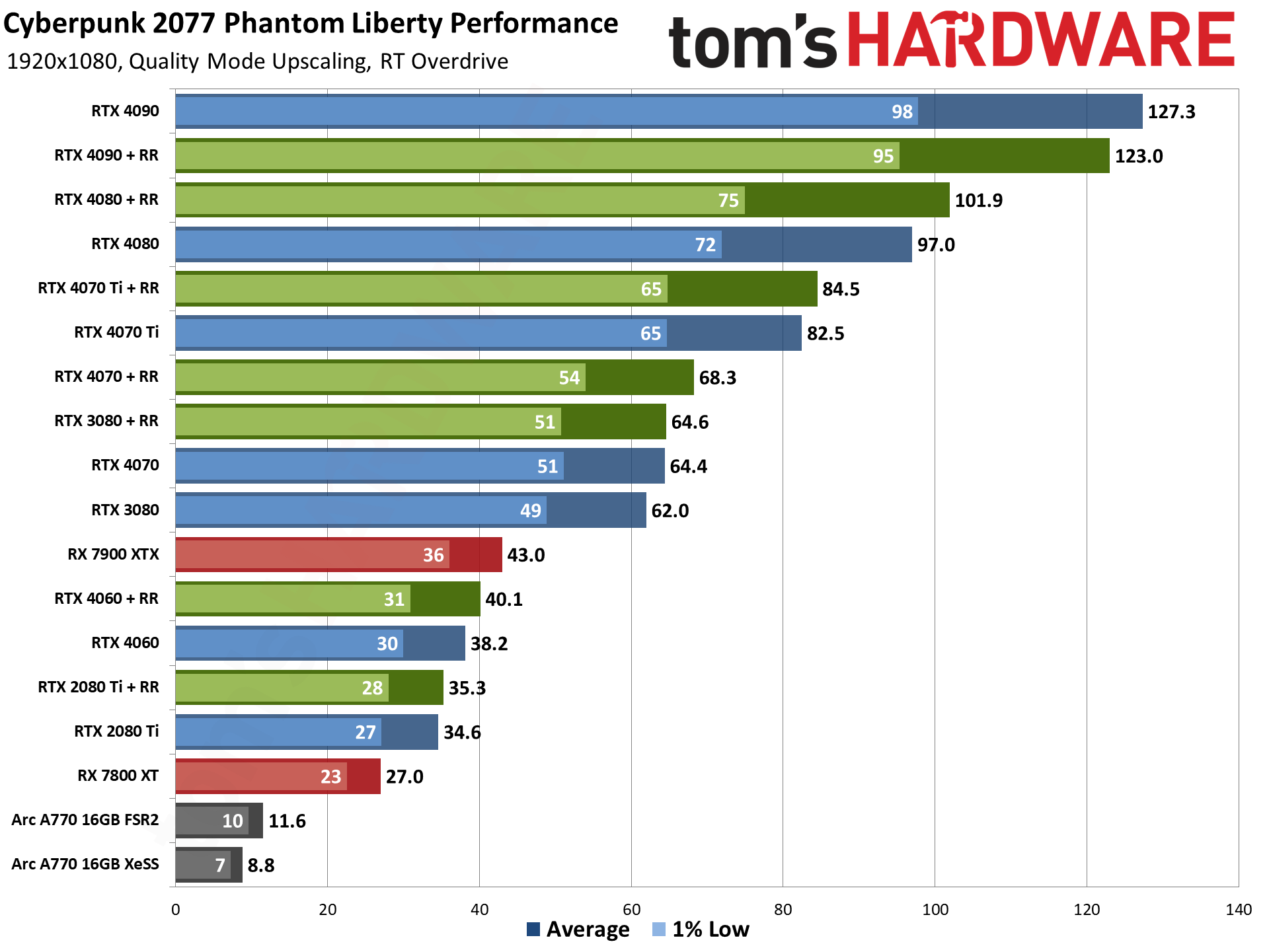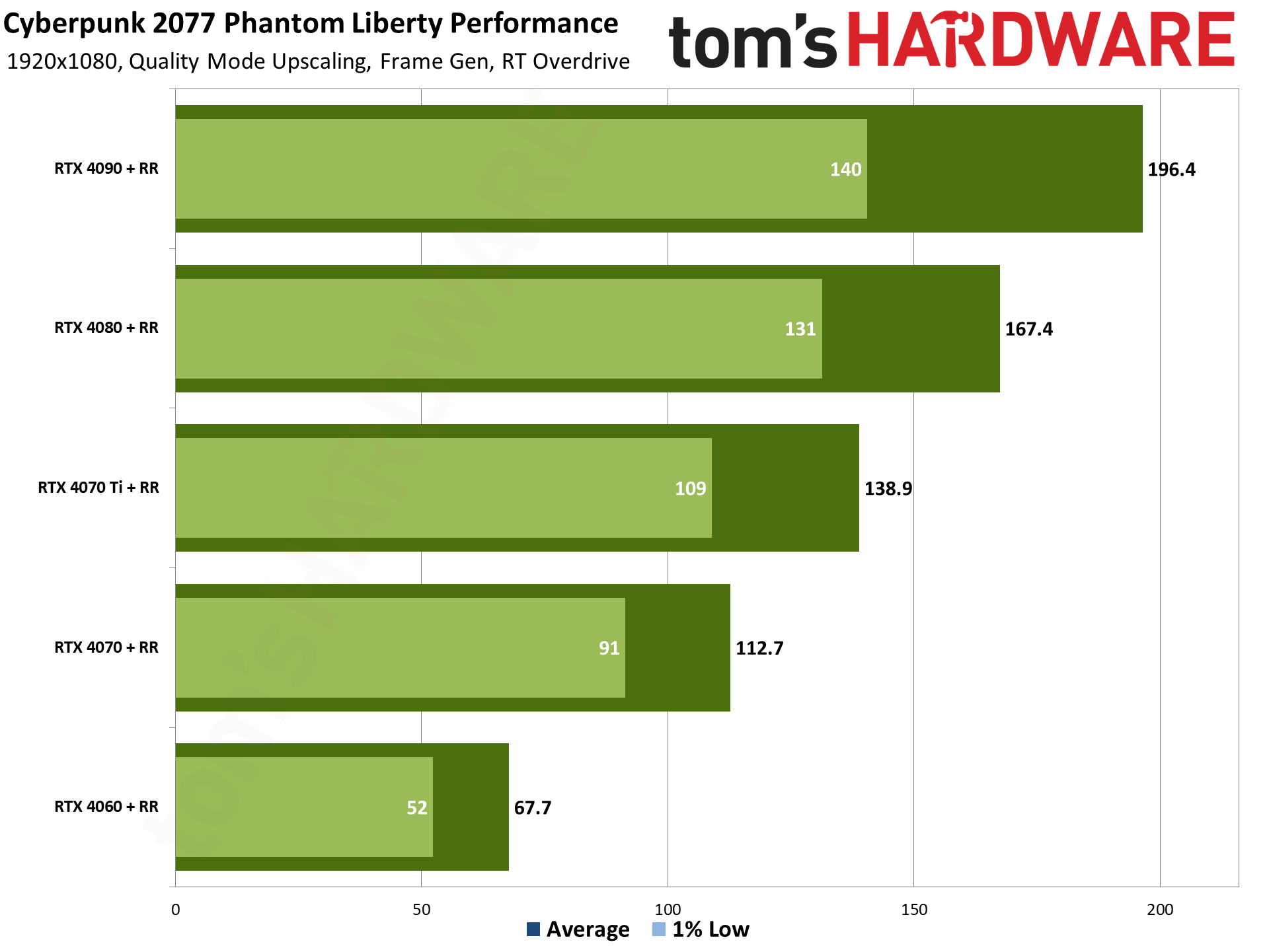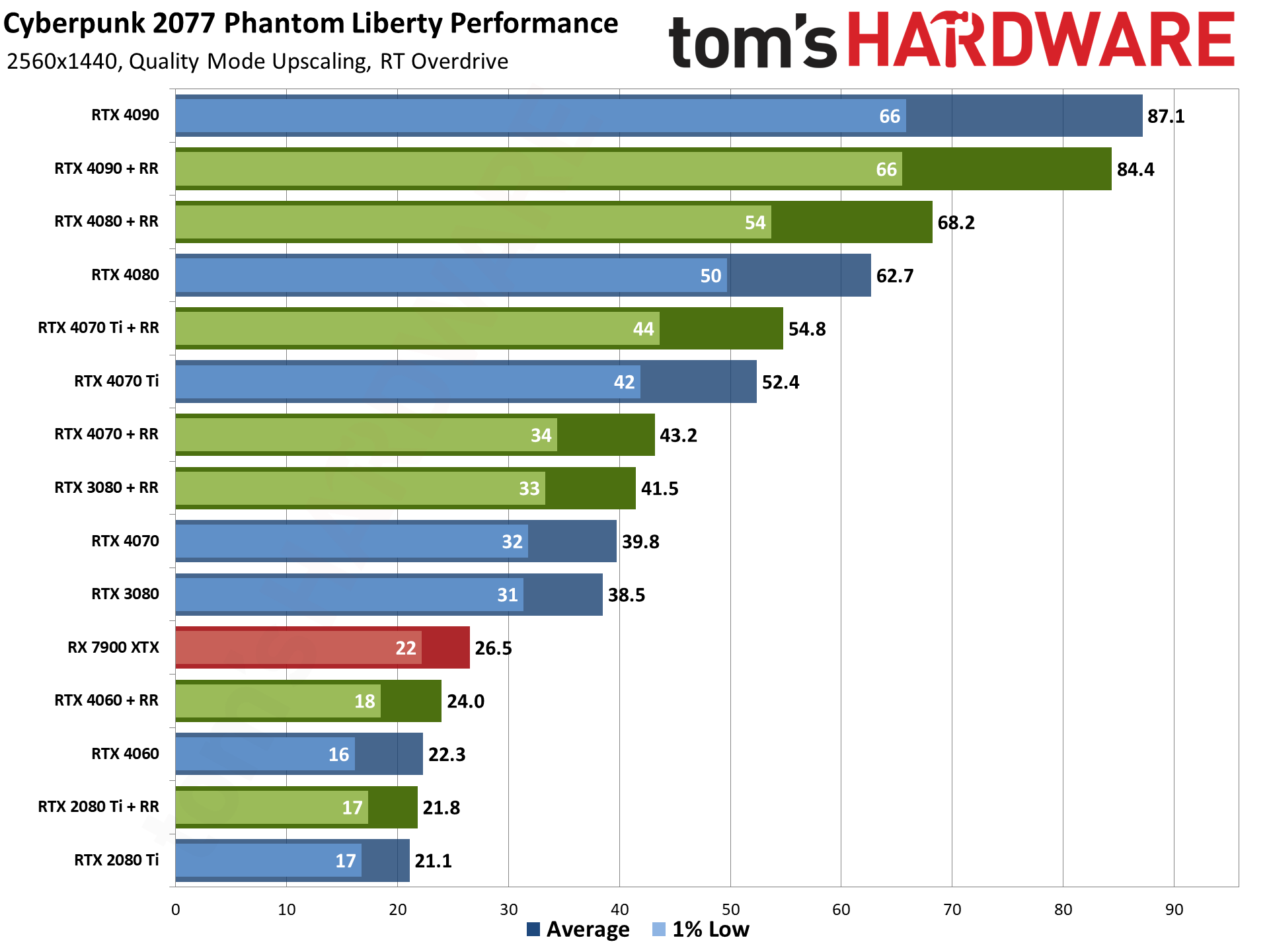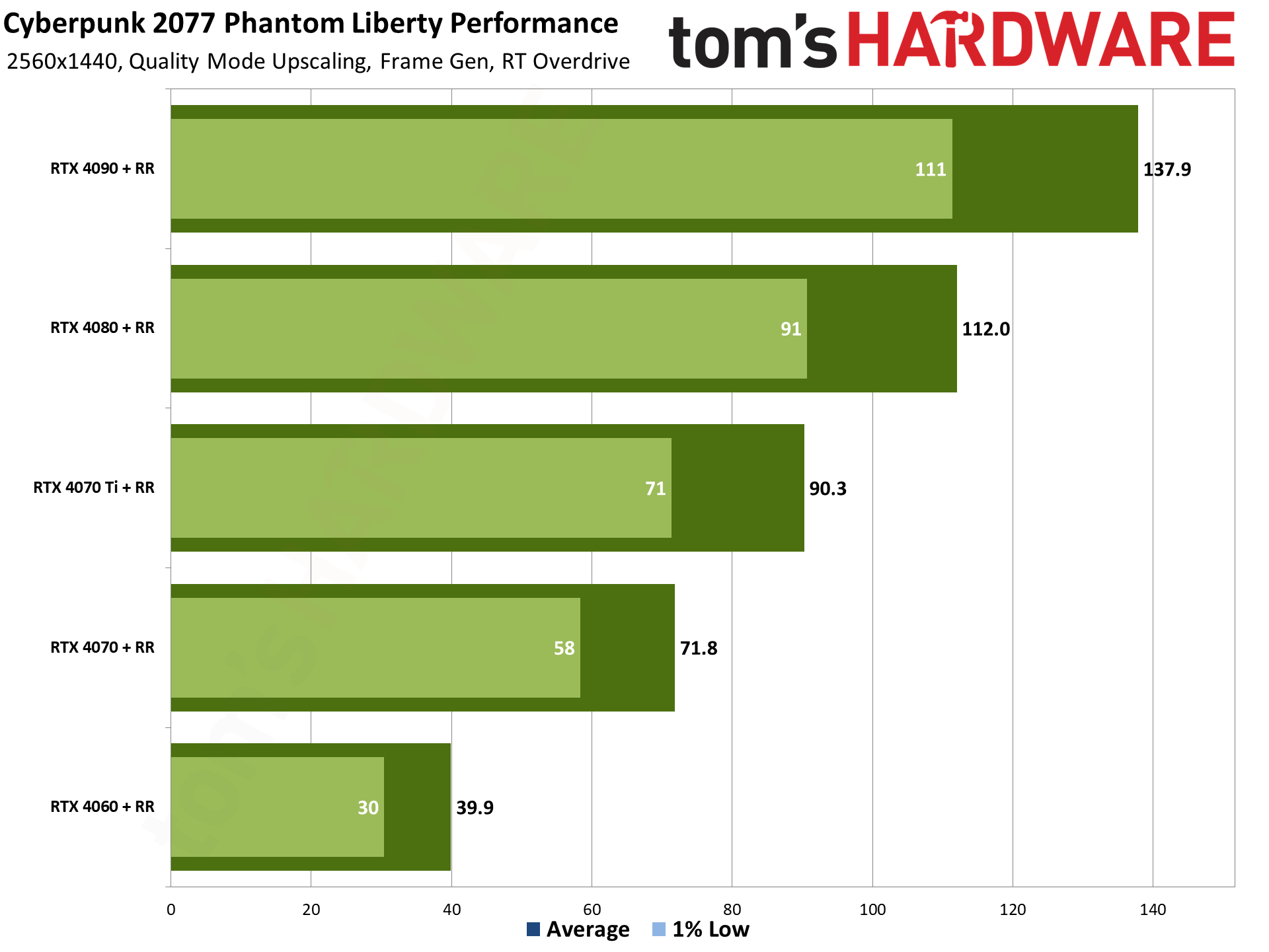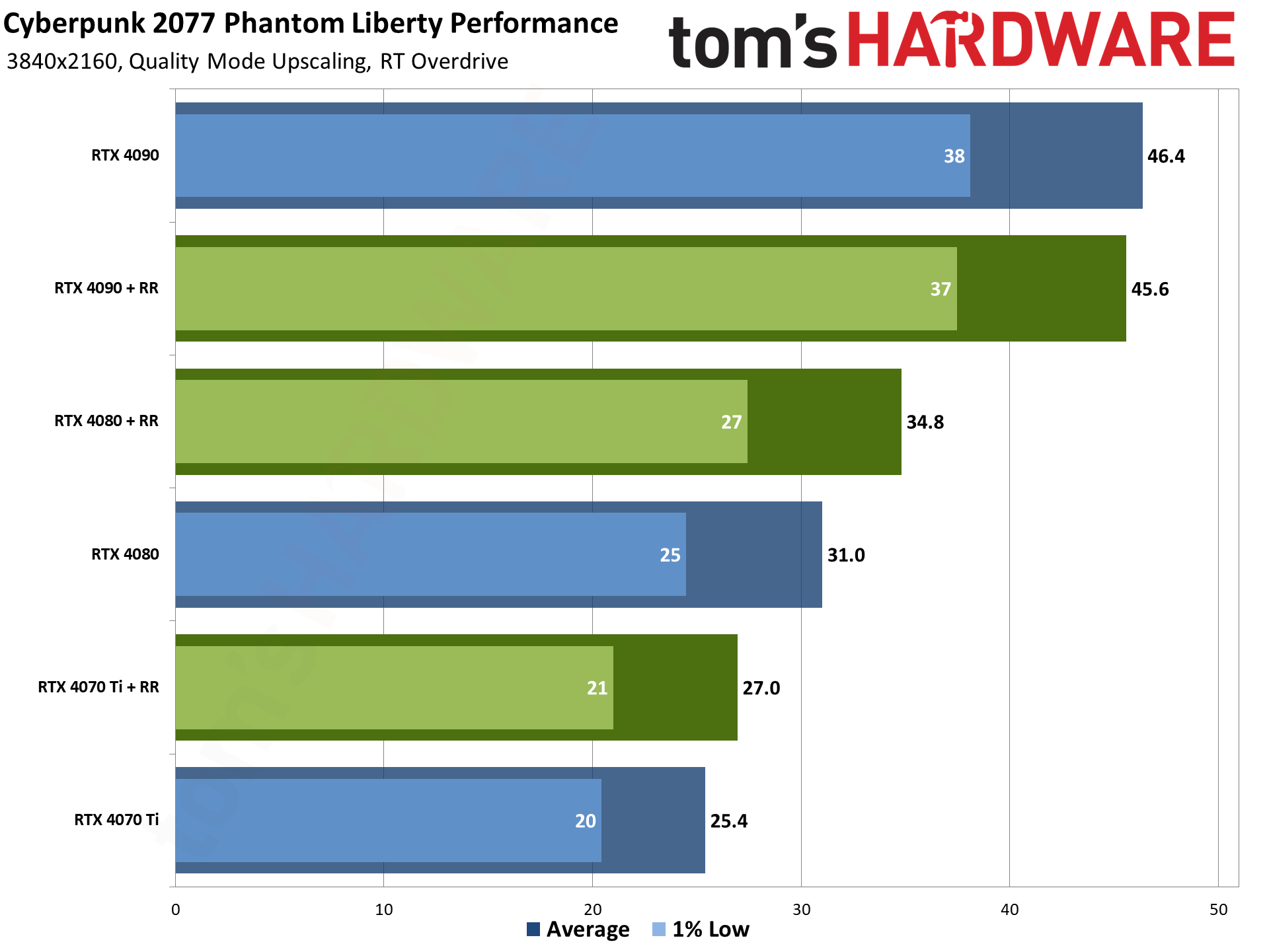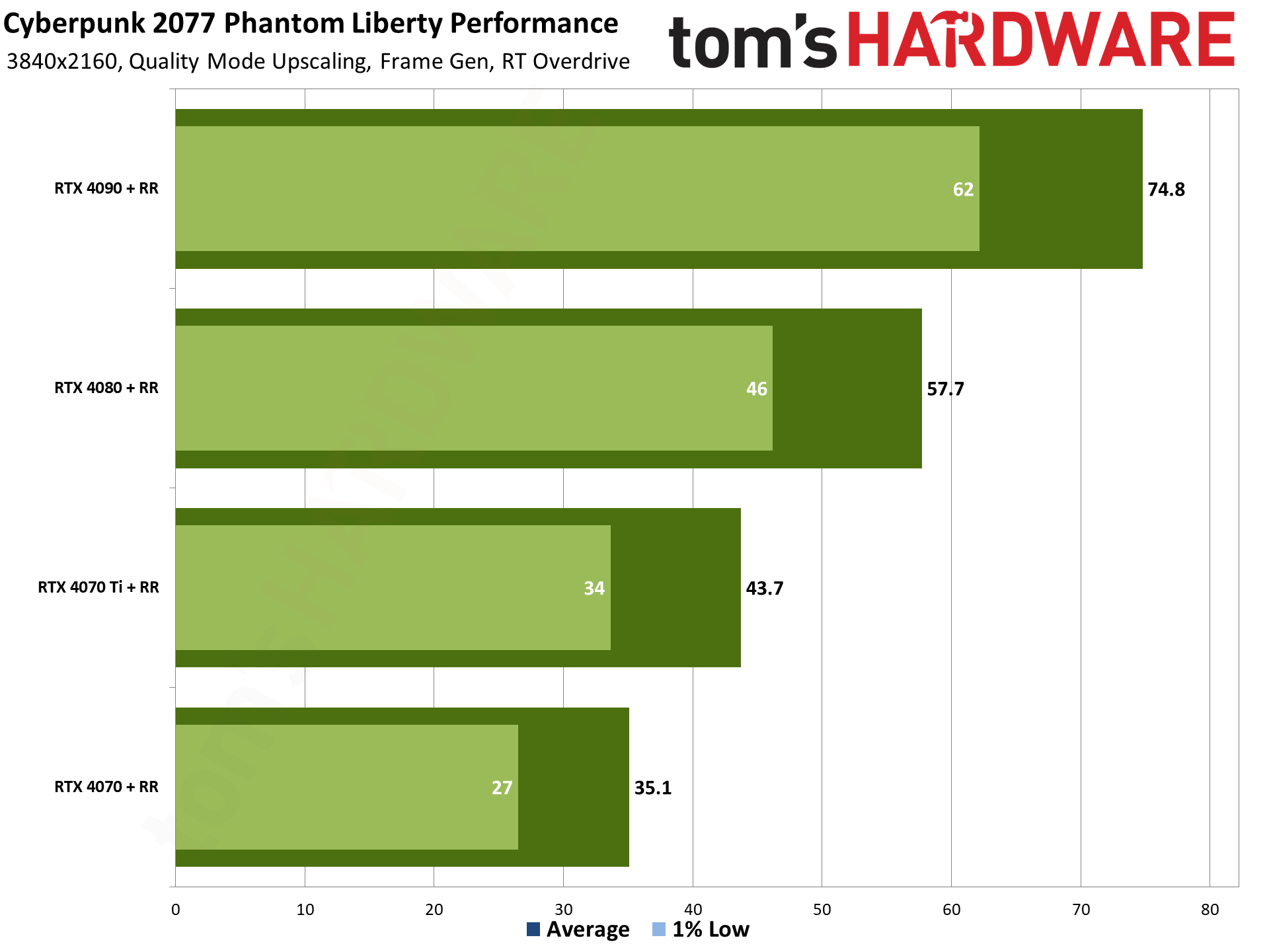Nvidia DLSS 3.5 Tested: AI-Powered Graphics Leaves Competitors Behind
Cyberpunk 2077 Phantom Liberty gives us our first look at Nvidia's vision for the future of graphics

Nvidia wants to sell everyone on its vision of the future of graphics rendering. It's a compelling vision in many ways, with higher fidelity ray tracing thanks to AI enhanced visuals. DLSS 3.5 Ray Reconstruction is here, in the form of Cyberpunk 2077 2.0 and the Phantom Liberty DLC, and we've tested it and seen how it looks. It's clearly a step forward in graphics fidelity, especially if you want fully ray traced graphics. The system requirements are steep, however, and Ray Reconstruction is also completely proprietary — as in, you must have an Nvidia RTX graphics card to even give it a try.
We're at a fork in the road, in other words, and I'm not even sure there's a "correct" way forward. Nvidia has the GPUs and technologies to make noticeable improvements in gaming graphics viable. Yes, it requires upscaling, and it also benefits from frame generation. Non-Nvidia alternatives are potentially available to both of those in the form of AMD's FSR 2 and FSR 3, respectively. But Ray Reconstruction? Yeah, that's fully locked into Nvidia RTX hardware, there's no direct competitor, and I'm not sure there will ever be a direct competitor.
The graphics enthusiast in me absolutely loves what Nvidia is doing. This is cool stuff! AI-enhanced upscaling and ray traced rendering have real potential benefits (though I'm less convinced by frame generation). Nvidia isn't alone in promoting the benefits of ray tracing either: Just look to Hollywood and you can't swing a projector without hitting some ray traced special effects. But this effectively breaks competition, in the sense that AMD and Intel GPUs have no way of running DLSS 3.5.
That's not good, for a variety of reasons. At the same time, innovation often flies in the face of standards. We began down this road with the first RTX graphics cards, and Nvidia had to work with Microsoft to create a new standard. DirectX Raytracing (DXR) works for ray tracing effects, but we don't have an equivalent standard for real-time neural rendering tools. For better or worse, Nvidia is blazing trail and leaving the competition to find their own path.
While Nvidia is the market leader in PC graphics, and according to the Steam Hardware survey it accounts for 82% of the total PC market, it's not the only game in town. Specifically, besides AMD and Intel GPUs on PC — the remaining 18% — there are tens of millions of console gamers using the latest PlayStation 5 (over 40 million) and Xbox Series X (over 21 million) consoles. That means they're all using AMD GPUs, and that means games made for consoles won't have Ray Reconstruction unless the developers do extra work for the PC version.
Looking just at Nvidia's RTX GPUs, that amounts to 46% of the Steam Hardware Survey. Except, 37% of those are running either RTX 20-series or RTX 3050 or 3060 GPUs. Less than 10% of the Steam users surveyed have an RTX 3080 or faster Nvidia GPU (including all 40-series cards, which aren't technically faster if you look at the 4060-class offerings). We don't have precise numbers, but surely there are far fewer than 61 million people who own such a GPU. Even if you want Nvidia to win out, then, it's far from a done deal.
That's sort of unfortunate. Improved graphics and new technologies on the one hand, status quo graphics on the other. But the status quo also represents a win for standards and a loss for proprietary tech, and if you want competition in the GPU space going forward, maybe that's okay? Alternatively, Nvidia is forging ahead because no other company appears willing to do so. Waiting for "open" standards that would allow Ray Reconstruction to work on every GPU under the sun probably means we'd never have the tech in the first place. So we have a choice between one company's innovations, or stagnating standards for everyone.
That's a lengthy introduction to Cyberpunk 2077 Phantom Liberty and the debut of DLSS 3.5 Ray Reconstruction, but it's an important topic. Cool graphics technology that never gets used isn't much good to anyone. Cool graphics technology that locks you to a specific vendor meanwhile isn't great either. But enough about all that, let's look at the Cyberpunk 2077 2.0 update, in terms of graphics and performance.

Cyberpunk 2077 Phantom Liberty Test Setup
TOM'S HARDWARE TEST PC
Intel Core i9-13900K
MSI MEG Z790 Ace DDR5
G.Skill Trident Z5 2x16GB DDR5-6600 CL34
Sabrent Rocket 4 Plus-G 4TB
be quiet! 1500W Dark Power Pro 12
Cooler Master PL360 Flux
Windows 11 Pro 64-bit
Samsung Neo G8 32
GRAPHICS CARDS
AMD RX 7900 XTX
AMD RX 7800 XT
Intel Arc A770 16GB
Nvidia RTX 4090
Nvidia RTX 4080
Nvidia RTX 4070 Ti
Nvidia RTX 4070
Nvidia RTX 4060
Nvidia RTX 3080
Nvidia RTX 2080 Ti
For this look at performance, it's important to note that DLSS 3.5 Ray Reconstruction is only available if you enable RT Overdrive mode, aka path tracing. Nvidia says it's working to train the DLSS 3.5 models for other ray tracing modes like the RT-Ultra preset, but that hasn't been done yet and so the only way to get Ray Reconstruction is if you go whole hog on the ray tracing effects.
Also, you must enable DLSS upscaling to be able to use Ray Reconstruction — you can't try it at native rendering. That's probably just as well, since performance at native will be pretty bad on the majority of GPUs, Nvidia or otherwise. Nvidia also informed us there's a bug at present with using DLAA alongside Ray Reconstruction, which is fine since we don't need any more elements to tweak.
Incidentally, we checked performance in the other modes, and nothing major seems to have changed. RT-Ultra ran basically the same on several RTX cards that we checked, and as far as we can tell it looks the same as before. For Phantom Liberty, then, we'll focus on performance using the various DLSS and competing options at 1080p, 1440p, and 4K. We've set upscaling to Quality mode in all cases for these tests, again because Ray Reconstruction requires upscaling and because that should (maybe) allow for playable performance.
That already gives us more knobs to tweak than normal. First we have standard RT Overdrive, with upscaling set to Quality. Then we have Ray Reconstruction. Finally, for RTX 40-series GPUs, we also have Frame Generation. On AMD and Intel GPUs, we'll only have standard RT Overdrive with either FSR 2 or XeSS set to Quality mode. We're testing an a Core i9-13900K, with 32GB of DDR5-6600 memory. We'll start each GPU at 1080p, and once performance drops below 30 fps, we'll skip any higher resolutions.
Note that all three GPU vendors have Game Ready drivers for Cyberpunk 2077 Phantom Liberty. We tested with AMD 23.9.2, Intel 4826, and Nvidia 537.34 drivers for this first look at performance and image quality. However, let's also be clear that "Game Ready" doesn't necessarily mean that the drivers are properly tuned for running in RT Overdrive mode. In fact, just as we had questions about Starfield's launch performance, we can't help but think Phantom Liberty has primarily seen tuning for Nvidia GPUs. Will things change and improve for other GPU vendors in the future? Let's hope so.
We're not aiming to test every GPU possible, far from it — even for those that support ray tracing. Rather, we want to show a few options, and then also look at whether you can even play the game with all the bells and whistles enabled on the various GPUs. If you really want additional cards tested, let us know which ones in the comments.
Cyberpunk 2077 Phantom Liberty 1080p GPU Performance
Okay, there are a lot of numbers in that chart. Blue is Nvidia in RT Overdrive mode, dark green adds Ray Reconstruction — we've separated out the Ray Reconstruction plus Frame Generation numbers for the RTX 40-series into a separate chart, because FG really isn't an apples to apples technology. Then AMD is in red and Intel is in gray. We'll have fewer results at higher resolutions, though, so the charts will become a lot less crowded.
First takeaway is that performance, using Quality upscaling, is quite poor on anything that isn't an Nvidia GPU — see the above caveat about this being a heavily promoted by Nvidia game. Did CDPR tune specifically for Nvidia? Probably. Could it do more to improve performance on non-Nvidia GPUs? Again, probably. It's the reverse of the Starfield situation, at least in our view.
AMD's fastest GPU, the RX 7900 XTX, barely manages to squeak past the RTX 4060, and it's significantly slower than the RTX 3080 and RTX 4070. The new RX 7800 XT fails to break 30 fps, and we'd expect pretty similar results from the RX 6800 XT based on our GPU benchmarks hierarchy. So, maybe the RX 6950 XT and probably the RX 7900 XT can also break 30 fps with RT Overdrive and Quality upscaling at 1080p, but that's about it.
The Intel Arc A770 16GB meanwhile collapses down into the single digits, and it was actually slower with XeSS 1.1 than with FSR 2.1 — though in looking back, we may have inadvertently used Ultra Quality mode for XeSS. It's not really important, as it's nowhere near playable and even Performance mode upscaling isn't going to fix that, at least not right now. We wouldn't be surprised if Intel could double performance with driver updates and/or game patches, but that's still going to fall well short of 30 fps.
What about Nvidia? Everything from the RTX 4060 and above breaks 30 fps, and an RTX 3060 can probably just squeak past that mark as well. For 60 fps or more, RTX 3080/4070 will suffice, or RTX 4060 with Frame Generation. RTX 3050 and everything from the RTX 2080 and below most likely won't break the 30 fps mark using these settings — you'd need Balanced (3x upscale) or Performance (4x upscale) to run RT Overdrive at more than 30 fps on such GPUs.
The RTX 2080 Ti also puts up some interesting numbers, suggesting that the more demanding path tracing workloads just don't play very well with the original RTX 20-series Turing architecture. That's probably because the RT calculations run separately from shader and Tensor operations, stalling other work. That was one of the changes made with the Ampere RTX 30-series architecture, where the RT cores can run concurrently with the Tensor and CUDA cores.
Ray Reconstruction doesn't majorly affect performance on Nvidia GPUs, but it looks better and usually performs a bit faster than the vanilla RT Overdrive mode. The only exception in our testing, curiously, was the RTX 4090, which was slightly slower with Ray Reconstruction. It may have been a fluke, however, as that was the first GPU we tested.
And finally, if you turn on Ray Reconstruction alongside Frame Generation, the 40-series GPUs all get a healthy boost to performance. RTX 4060 just clears 60 fps (which means an input rate of ~33 fps that then gets doubled), while the RTX 4090 nearly hits 200 fps. Frame smoothed fps isn't the same as regular fps, however, so keep that in mind. As I've stated on numerous occasions, a 50–80 percent increase in frames to monitor rates via Frame Generation typically feels more like a 10–20 percent improvement in terms of latency, responsiveness, and overall performance.
Cyberpunk 2077 Phantom Liberty 1440p GPU Performance
1440p makes things a lot more demanding. Now AMD's fastest GPU can't even break 30 fps, and the same goes for the RTX 4060 (without Frame Generation) and below — you'll need at least an RTX 3080, possibly a 3070 Ti, to get 30 fps or more at 1440p with Quality mode upscaling.
As we've pointed out before, Frame Generation is no panacea. Look at the RTX 4060 for example: 40 fps. That's certainly a playable result, normally, but with Frame Generation it's a different story. 40 fps represents the doubled performance, meaning the base framerate is only 20 fps. That's how often user input gets sampled, and the result is a game that feels like it's running at 20 fps even if it looks like it's running at 40 fps.
Could AMD performance be improved with driver and game engine updates? As above, we suspect so, but whether that will happen or not remains to be seen. Something else that's interesting, and we'll get into it more below, is that RT Overdrive doesn't look the same across the three GPU vendors. Some areas are more lit up with AMD's GPUs, while on Intel GPUs things seem to look a bit darker.
What if you want 60 fps or higher framerates at 1440p? You have just a handful of options. RTX 4080 and 4090 will get there, or the RTX 4070 and 4070 Ti with Frame Generation enabled will also suffice. You need one of Nvidia's fastest four current generation GPUs, in other words.
Cyberpunk 2077 Phantom Liberty 4K GPU Performance
There's not a whole lot to say about 4K with RT Overdrive mode. It's extremely demanding, and Nvidia would point you toward higher levels of upscaling — even though those definitely cause a loss in image fidelity. But the RTX 4090 does break 60 fps with Frame Generation enabled, and the RTX 4080 gets awfully close.
We mostly didn't test anything below the RTX 4080 at 4K, because it would be mostly pointless. The RTX 4070 and 4070 Ti do technically break 30 fps with Frame Generation, but again keep in mind that FG is double the input sampling rate.
That means the RTX 4070 in this case would be sampling user input at about 17.5 fps. We did try playing the game that way, just to verify our suspicions, and it's definitely not a great experience. Input lag can clearly be felt, and while navigating the world isn't too horrible, any gunfights will be more problematic. If you want to play at 4K with RT Overdrive on an RTX 4070 or 4070 Ti, you'll want to bump the upscaling to Balanced or Performance mode.
Cyberpunk 2077 Phantom Liberty Image Quality Comparisons
So, in an interesting twist, it's okay to review Phantom Liberty, and it's okay to post screenshots... but it's not okay to post our own video captures from the game yet. So we're stuck with still image comparisons, and that doesn't necessarily tell the full story. We can show videos next week, and we may update the article at that time, but let's start with the screenshots.
We captured several comparison images showing the Ultra preset, RT-Ultra preset, RT Overdrive, and RT Overdrive with Ray Reconstruction. We left DLSS upscaling at Quality mode in all cases, just to keep things apples to apples, with a sharpening factor of 0.15 (the default is 0.05, which looks soft in my opinion). These screenshots were grabbed on an RTX 3080 (if you're looking at the FPS values in the corner).
For AMD and Intel GPUs, we captured the same settings (minus Ray Reconstruction, obviously), with either FSR 2 or XeSS upscaling set to Quality mode. We used the RX 7900 XTX and Arc A770 16GB for these images, with sharpness set to the default 0.50 in both cases. Note that we also captured at 2560x1440 on the Nvidia and AMD GPUs, but dropped to 1920x1080 on the Intel GPU (for what should be obvious reasons). All of the images are captured on a 4K monitor (Cyberpunk 2077 uses its own upscaling to deliver a 4K output), and we've resized them to 1440p.
Get Tom's Hardware's best news and in-depth reviews, straight to your inbox.
Nvidia Screenshots












AMD and Intel Screenshots










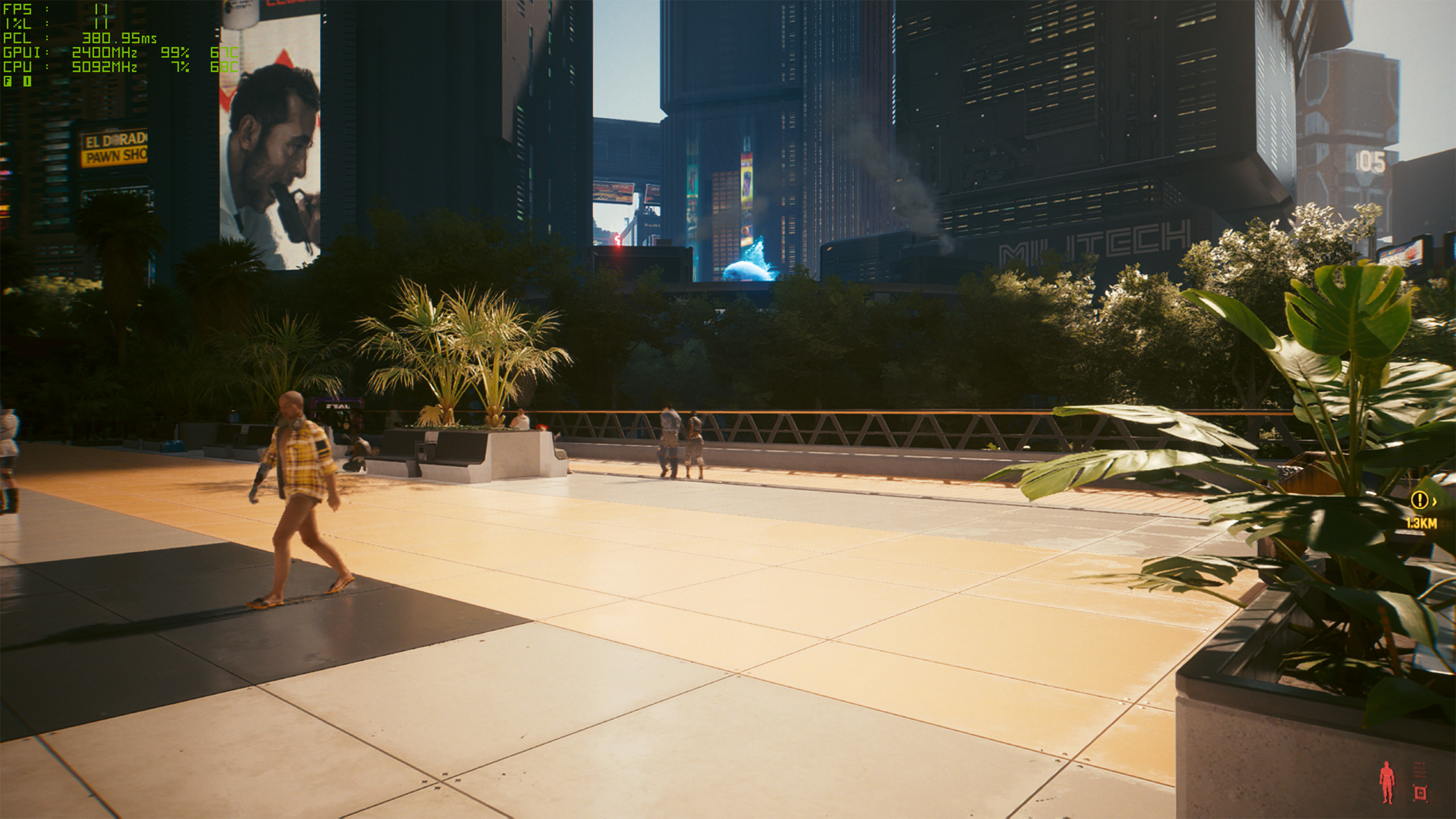










We're not going to dwell too much on the Ultra or RT Ultra rendering results, though you can see that there are some clear differences in how lighting, reflections, and other rendering elements are handled. Obviously, Ultra quality runs quite well on high-end GPUs, especially with upscaling enabled. RT Ultra knocks performance down a notch, and then RT Overdrive destroys framerates, particularly on non-Nvidia hardware. If you want any hope of using RT Overdrive, you'll basically need upscaling on currently available hardware (outside of the RTX 4090, which can manage 1080p native at 60+ fps).
The Nvidia Ray Reconstruction results are the more interesting aspect. Without Ray Reconstruction, all the images — Nvidia, AMD, and Intel — look a bit soft. There are missing details, and while you can certainly make the argument that the renderings have more correct lighting and reflections in RT Overdrive mode, they're definitely not perfect. Ray Reconstruction isn't perfect either, but there are a lot of extra details that show up, and in general there's more sharpness on everything in the scene. (We suggest viewing the full-size images from the above gallery if you want to compare things.)
It's not just about missing details and sharpness, though. Look at the second scene with all the trees in the middle section. There's a massive change in the lighting and ambient occlusion that takes place, and if you're looking for it, it's very noticeable. In non-RT mode, all the leaves and foliage just look a bit flat. RT Ultra has a limited range for doing RT effects, so the middle section of the trees end up very dark, and that happens with RT Overdrive as well. Ray Reconstruction makes the trees look far better, at least in my view — think about how sunlight would shine down on a tree, so the top leaves would be brighter while lower down things would get darker.
Anyway, it's not a case of the graphics looking bad without ray tracing or Ray Reconstruction. Some might even try to debate whether ray tracing makes things look better — I would say yes, absolutely, though the performance hit from RT Overdrive is still rather massive. Ray Reconstruction meanwhile offers a clear improvement over the default RT Overdrive rendering, and it requires an Nvidia RTX card. But hey, at least it also supports the original RTX 20-series and doesn't require special new hardware that's only available with Ada Lovelace. (Looking at you, DLSS 3 Frame Generation...)
The AMD and Intel results generally match the Nvidia results (sorry, the camera shifted slightly when we loaded our saves), with minor differences in the brightness levels. We're not sure why that would be, but clearly we don't end up with 100% or even 99% the same renderings. That's odd, as we would expect the same code to generate the same results, but we've noticed similar differences in some other ray tracing games. Chalk it up to drivers or optimizations that don't always work the same on different architectures.
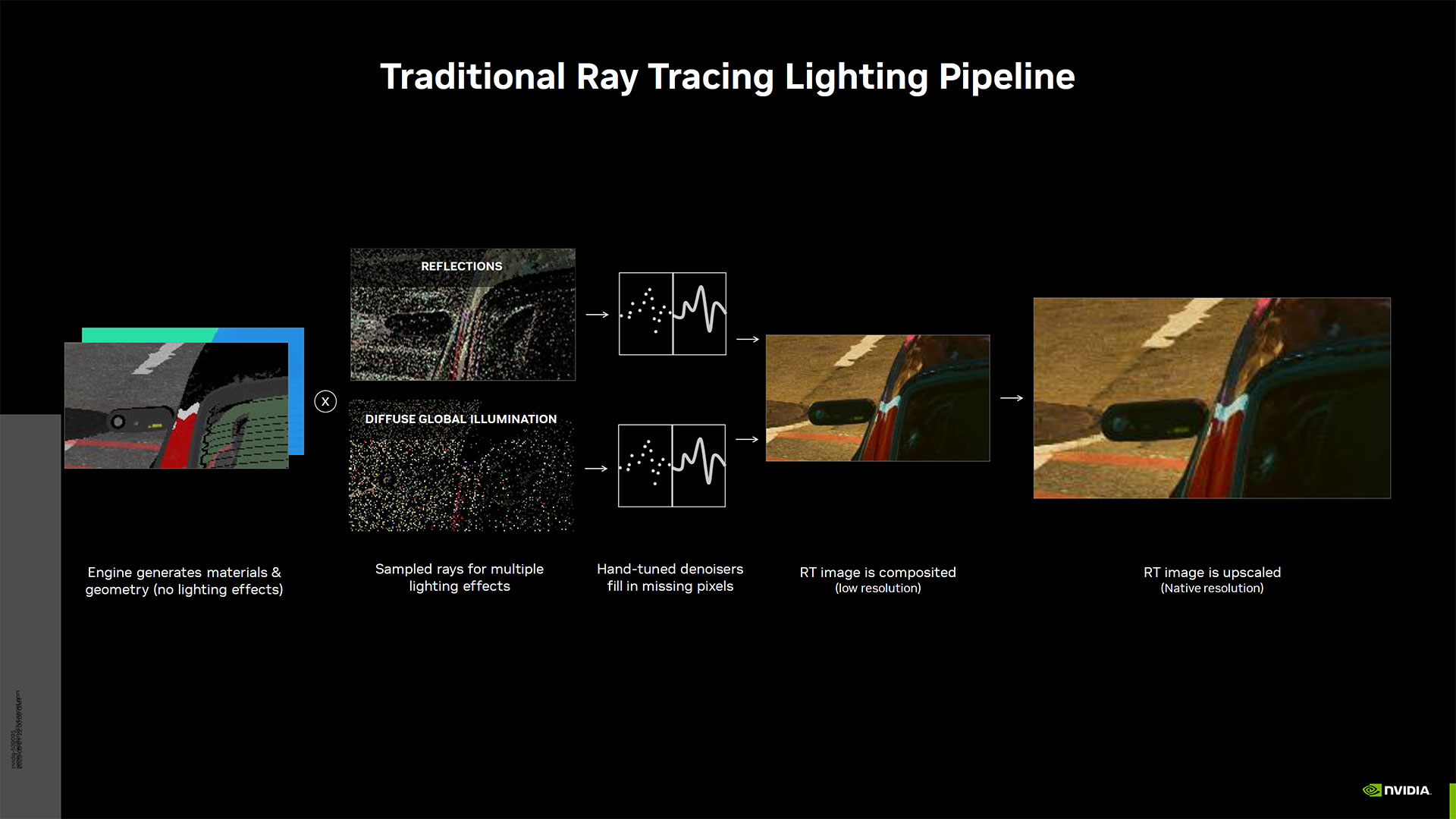
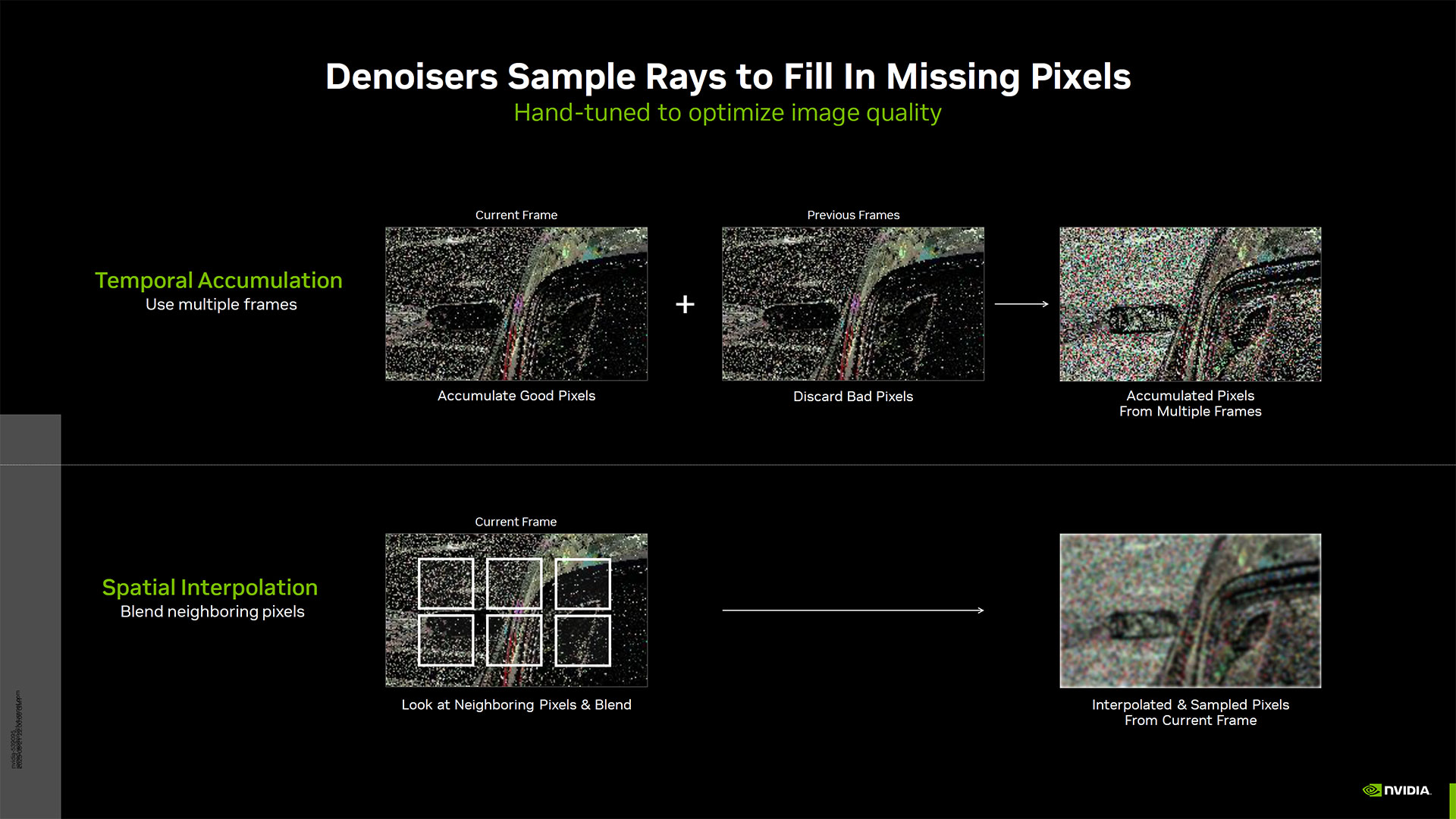
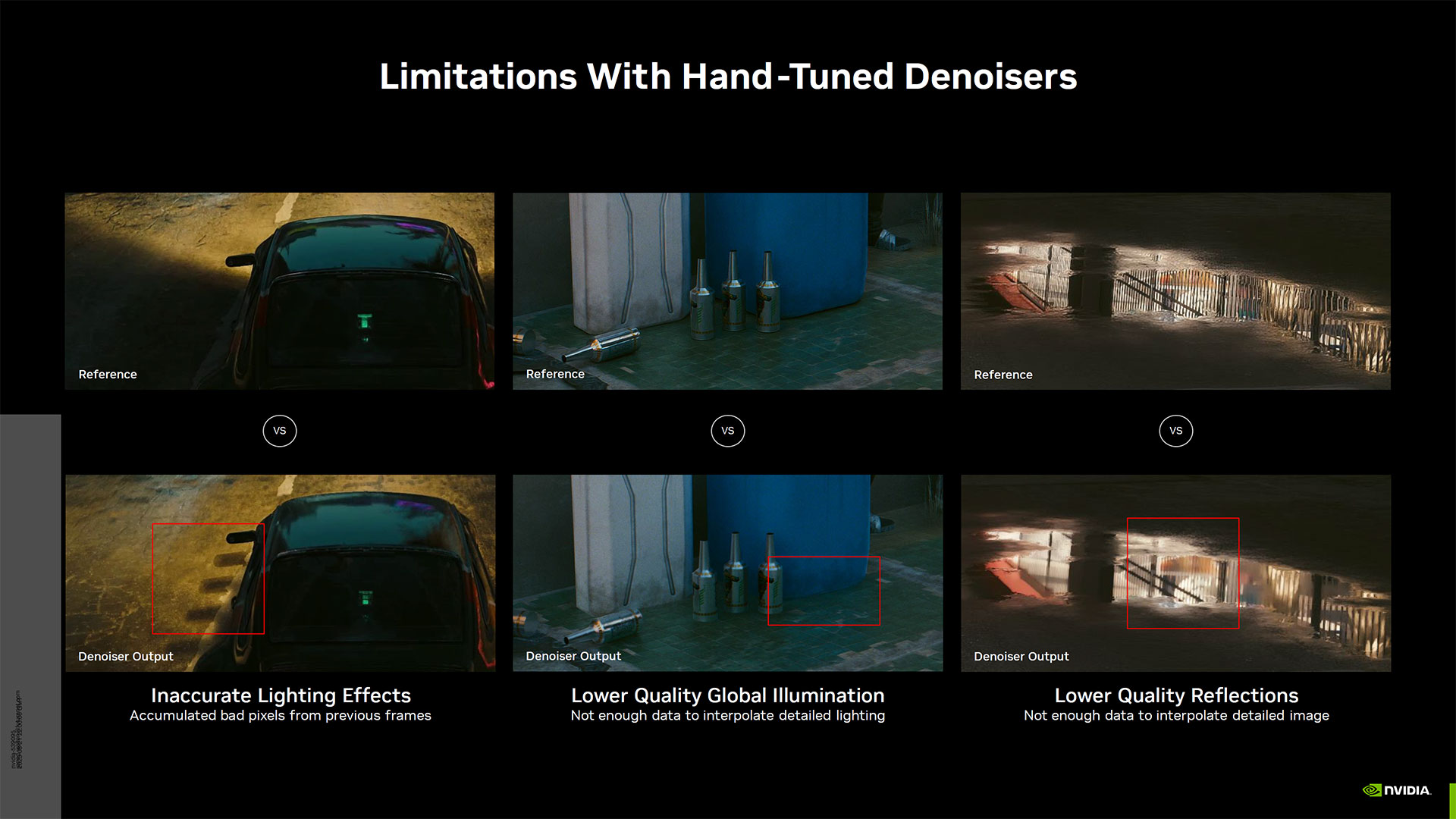
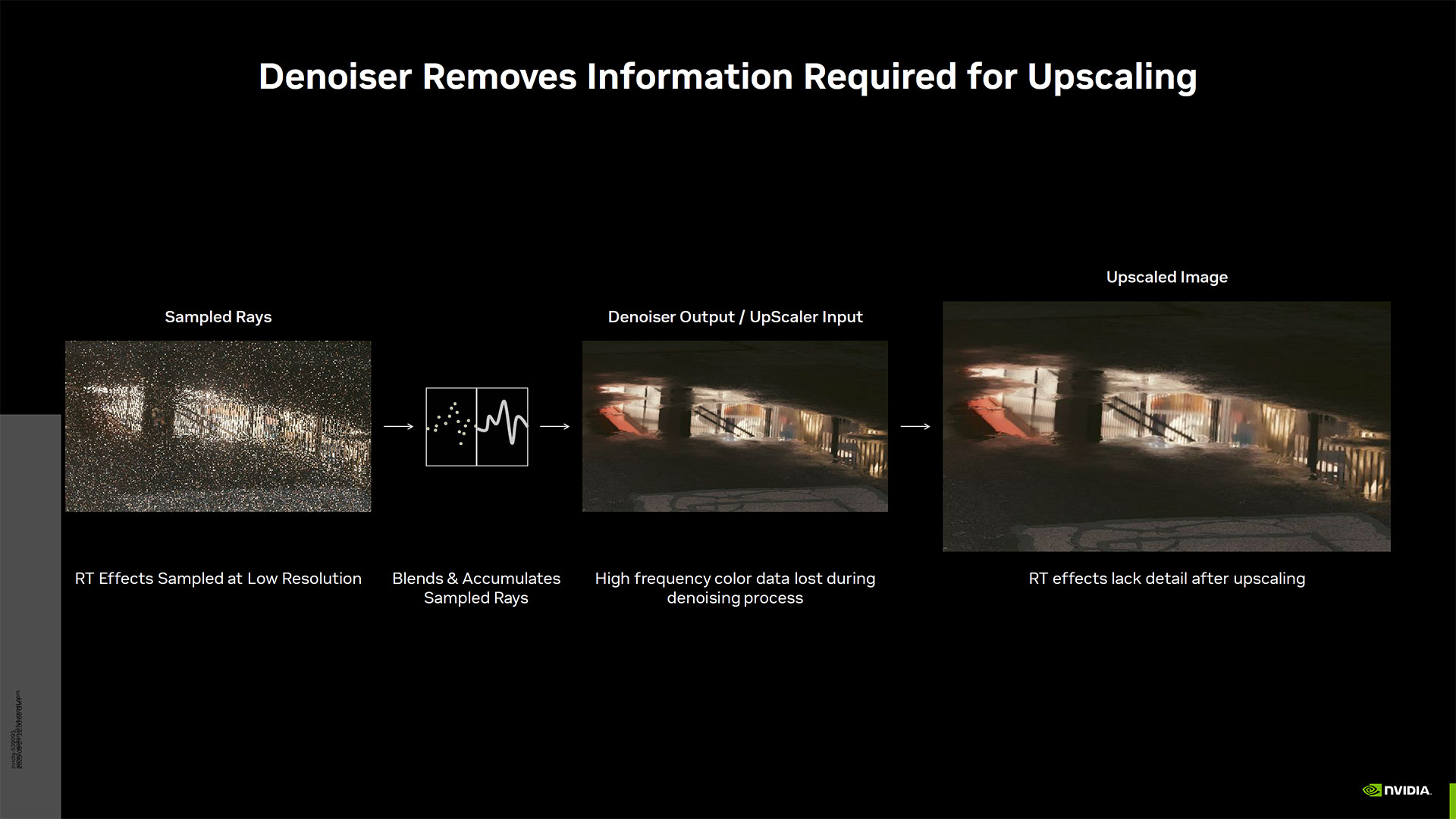
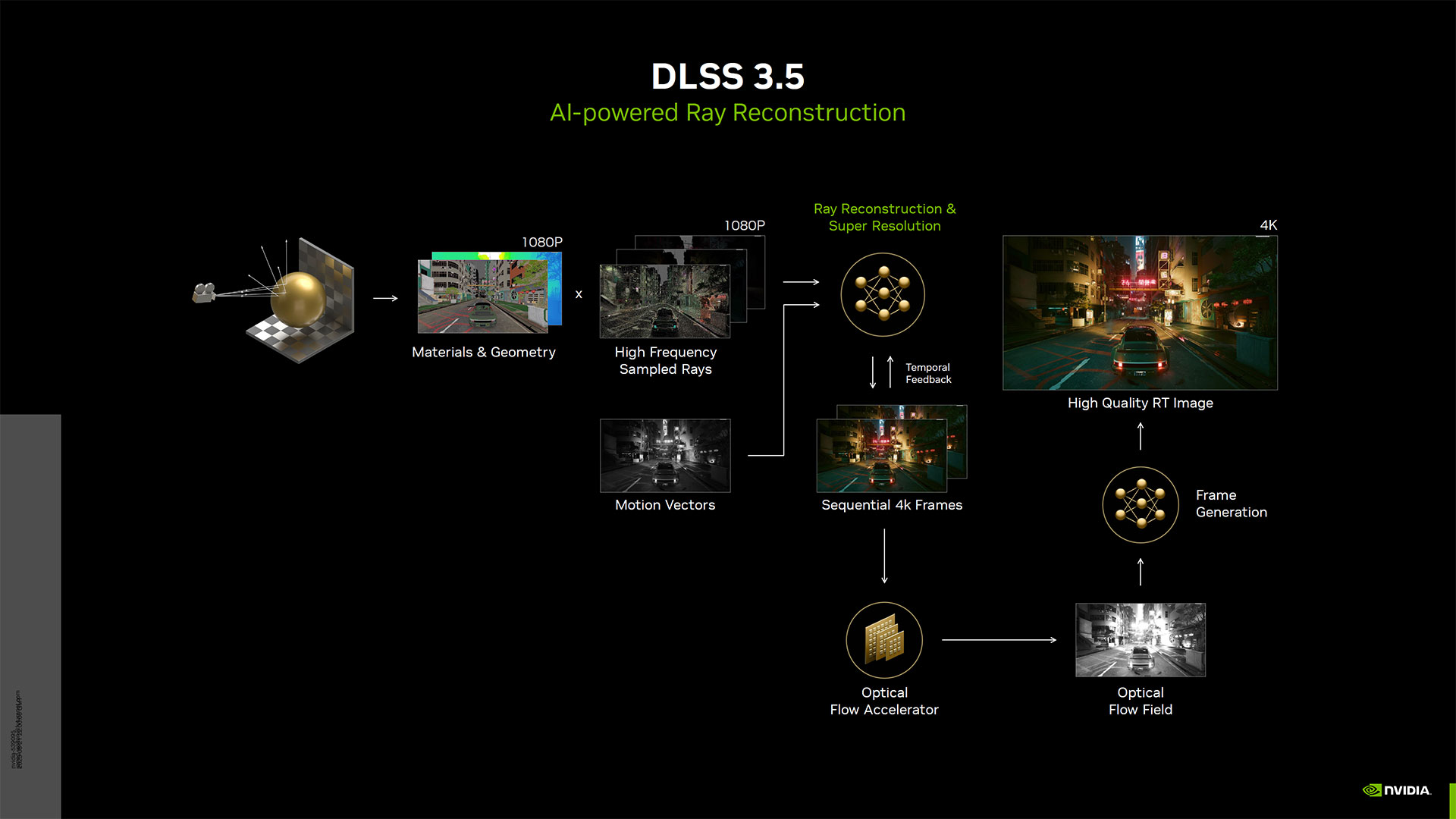
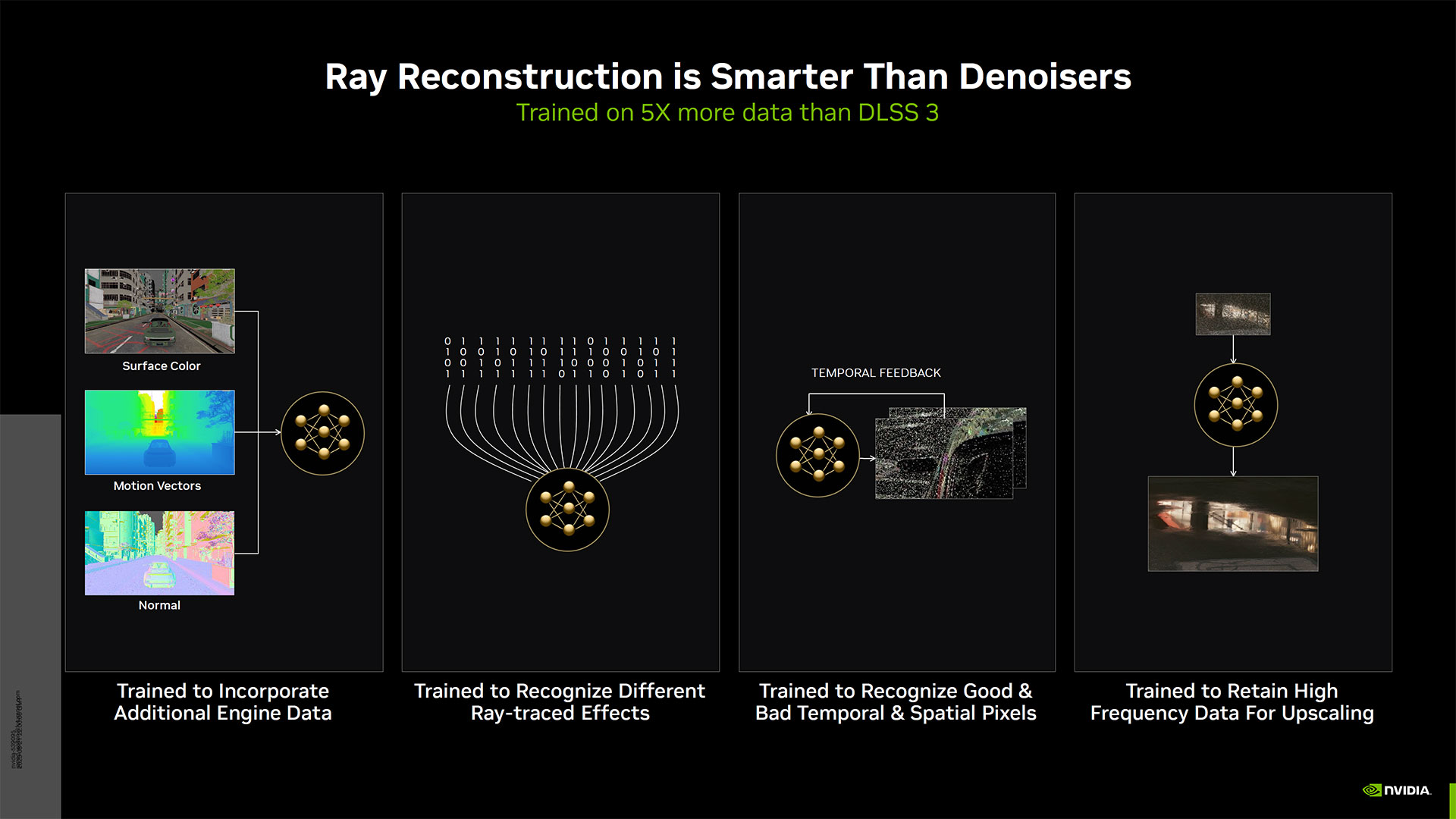
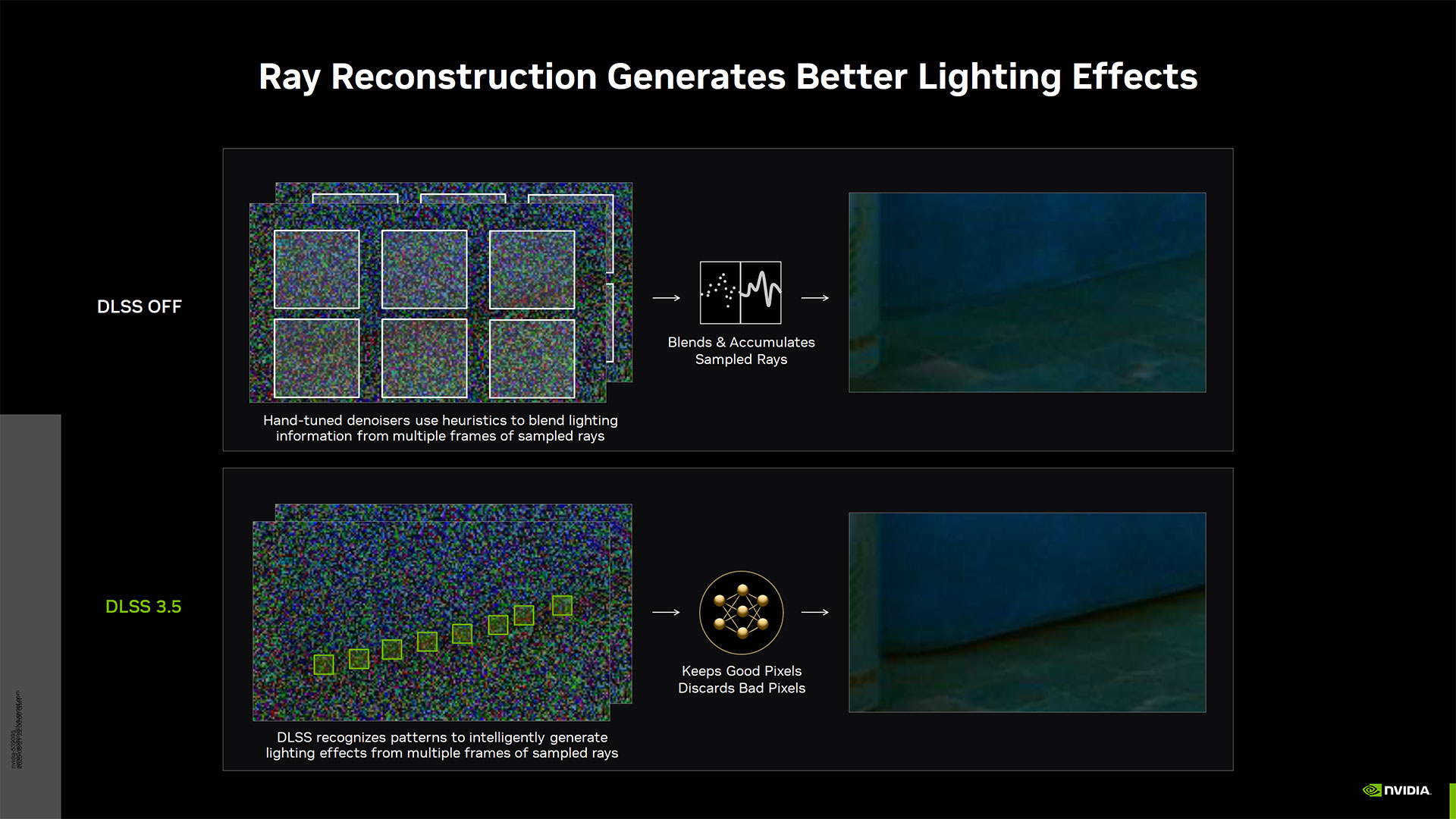
What Is Ray Reconstruction, Exactly?
If you're not clear on precisely what's going on with Ray Reconstruction and DLSS 3.5, you're not alone. Upscaling and Frame Generation are relatively straightforward by comparison. Ray Reconstruction on the other hand functions more as a replacement for various denoising algorithms. Which of course means you need to know what a denoising algorithm does.
Ray tracing (or path tracing, depending on what you're doing and some other nuances) tries to determine the color of each pixel on the screen by calculating how rays of light bounce around in a scene. The problem is that lighting has massive numbers of photons shooting around in the real world — rough estimates put the number of photons entering your pupils at somewhere between 100 trillion and 10 quadrillion per second — and simulating that via computers is effectively impossible, so we need to approximate.
Movie quality 3D rendering might take minutes or hours per frame, calculating more and more rays per pixel and converging on an 'ideal' result. For a real-time game running at 60 fps, there's no time to do that level of quality. Instead, ray tracing in games will typically do a few rays per pixel to get a result. Depending on angles, jitter, and other factors, you end up with a messy result that's just a bunch of dots — a "noisy" result that can be refined by casting more rays, or by other algorithms.
This is where denoising comes in. It takes those messy results and smooths things out. Denoising can use temporal data (pixels from prior frames) as well as spatial data (nearby pixels from within the same frame) to determine the 'best' color for each pixel. There's lots of math involved, and denoising algorithms can take a lot of time to tune and tweak for various tasks, particularly if it's done by hand. Ray Reconstruction aims to replace all of that with an AI-trained network that accomplishes the same thing, only better.
Where temporal upscaling algorithms take the current frame, previous frame, motion vectors, and depth buffers as inputs — DLSS 2, FSR 2, and XeSS all use those same inputs — Ray Reconstruction has very different requirements. In an interview with Digital Foundry, Nvidia's Bryan Catanzaro (VP of Applied Deep Learning Research) said that Ray Reconstruction can use "normal maps, diffuse and specular albedo, a roughness map, and optionally specular hit distance from the first bounce to compute specular motion vectors." And that's not even the limit of potential inputs.
There's a lot of things going on with the AI model, in other words, though ultimately it still mostly ends up as an AI-trained denoiser. More importantly, it ends up as an AI-trained denoiser that requires Nvidia's RTX hardware to function at all. The benefit, for those who have an Nvidia GPU, is that the algorithm can better extrapolate "high frequency data" — fine details, in other words. And we can clearly see this in the above image quality comparisons.

DLSS 3.5 and the Battle Over the Future of Graphics
Whatever you want to think about real-time ray tracing effects in games, the fact is that the technology now exists. And ray tracing isn't some new concept; it's been used in the movie space for decades, because it's the best way we've found to do realistic graphics. There are around 100 games that I'm aware of that use DirectX Raytracing — or VulkanRT, though Quake II RTX and Wolfenstein: Youngblood are the only two VulkanRT games I'm aware of. Out of those hundred or so titles, I'd make the argument that ray tracing clearly looks better in 15–20 of the games.
That's not an awesome hit rate so far, but here's the thing: All it takes is one game that really makes good use of the technology and suddenly it becomes much more important. Games released with RT support over the past five years aren't really a predictor of what future games would do with the technology, any more than the first DirectX 11 games were a predictor of what current games can do, fourteen years later.
It's no surprise that Nvidia, the company that pioneered ray tracing in GPUs and has been doing it for five years, remains at the forefront of the RT hardware race. It continues to put more resources into improving ray tracing performance each generation as well, so the RT hardware in RTX 30-series was more capable than the RTX 20-series hardware, and RTX 40-series improves things yet again.
We started down this road five years ago with the first RTX 20-series GPUs. Now there's a pretty major gap between Nvidia and AMD GPUs when you enable ray tracing, and the more RT effects a game uses, the bigger the gap becomes. Games that only make limited use of RT for only shadows or only reflections may have AMD and Nvidia on relatively level ground, while games that use so-called path tracing (full ray tracing) like Cyberpunk 2077 in RT Overdrive mode can result in massive differences in performance — as shown here, AMD's currently fastest GPU, the RX 7900 XTX, can't even keep up with the three years old RTX 3080.
Now, with Ray Reconstruction, that performance gap is set to become a performance chasm, because not only does Nvidia deliver vastly superior RT performance, but it can also provide clearly superior image fidelity. And Intel's GPUs, which generally have proportionally better RT and AI capabilities than AMD's offerings (though not necessarily in Cyberpunk 2077 2.0), don't get a break either since they're also left out in the cold with the Ray Reconstruction have-nots.
It's a messy situation, and it's not likely to get any better in the near term. If there were some hypothetical universal solution that could provide upscaling, frame generation, ray reconstruction, and whatever Nvidia's engineers come up with next, things might be different. But it's increasingly looking like anyone purchasing a new graphics card will have Nvidia hardware with all the bells and whistles on one side, and everything else on the other. That's a potential massive blow to competition, and we don't like the long-term ramifications. Yes, Nvidia might make superior ray tracing hardware, but all we have to do is look at the generational price increases on the RTX 40-series to guess where that will lead us.
And yet, the graphics enthusiast in me still wants to see what other cool things might come in the future from Nvidia's research. In fact, I want more games to go all-in on ray tracing, like what Cyberpunk 2077's RT Overdrive mode does. It's possible, and it looks great, and at least some of us have the hardware to handle it. Because if we stick with the status quo, things will never change. I don't want to miss out on some awesome tech in the future in the name of supporting open standards. If I were buying my own graphics card, DLSS 3.5 is another major point in favor of Nvidia. It may lead down a path to more limited choices in the future, but who's to blame for this: Nvidia or AMD?
It's not a win for everyone, that's certain. What remains to be seen is when the truly killer ray tracing games will start to arrive, how quickly developers will begin leveraging Ray Reconstruction, whether AMD and Intel can offer a competing alternative, and when we'll pass the tipping point where RT performance can't be considered an optional extra. And while all that is going on, Nvidia will likely be researching even more AI-powered "neural rendering" techniques.

Jarred Walton is a senior editor at Tom's Hardware focusing on everything GPU. He has been working as a tech journalist since 2004, writing for AnandTech, Maximum PC, and PC Gamer. From the first S3 Virge '3D decelerators' to today's GPUs, Jarred keeps up with all the latest graphics trends and is the one to ask about game performance.
-
PEnns I guess the term "Apples to apples..." is totally lost on Jared!Reply
And, since you mentioned the Steam survey: It shows that, overwhelmingly, gamers don't give a rat's behind about Nvidias' latest and VERY expensive toys with their useless bells and whistles!
And the assault here on AMD continues: For the second day in a row, those articles are literally a glossy Nvidia PR presentation. -
Freestyle80 Reply
Reeeee non-AMD tech reeeeeee how dare people use itPEnns said:I guess the term "Apples to apples..." is totally lost on Jared!
And, since you mentioned the Steam survey: It shows that, overwhelmingly, gamers don't give a rat's behind about Nvidias' latest and VERY expensive toys with their useless bells and whistles!
And the assault here on AMD continues: For the second day in a row, those articles are literally a glossy Nvidia PR presentation.
Worship AMD like me -
PEnns ReplyFreestyle80 said:Reeeee non-AMD tech reeeeeee how dare people use it
Worship AMD like me
Read the article, especially the Steam survey part, and then get back to us.
You may want to read it slowly this time. -
-Fran- Thanks a lot for the analysis Jarred, but could you please do a deeper dive on image quality by comparing different levels of details?Reply
I have to say, after reading TPU's analysis I'm baffled at how bad RT and PT are in some scenes compared to Low settings, where it looks (subjectively, yes) better in some key aspects; ironically one of them being reflection on surfaces!
I'll leave it here for peeps to make their own mind, but I have to say I was blown away, in a bad way, at how bad the scenes looked with it. Maybe in motion is not as terrible, but dang...
https://www.techpowerup.com/review/cyberpunk-2077-phantom-liberty-benchmark-test-performance-analysis/4.html
Regards. -
Elusive Ruse You know this is just a marketing schtick to sell you overpriced GPUs when only 4080 and 4090 give you viable frame rates with DLSS at 1440p.Reply -
Order 66 I will consider using this when it eventually comes to AMD gpus in ~10 years. I hate nvidia's prohibitive pricing for the 40 series and the fact that they not only have proprietary tech, but also said proprietary tech (DLSS 3 FG) is exclusive to the 40 series. Long live open standards. I know FSR isn't the best but at least it's not proprietary. I may switch to Nvidia depending on how the 50 series turns out.Reply -
Amdlova With this show only a thing. Do you buy a nvidia only to play cyberpunk?Reply
That's a massive diference on other hardware =) -
bit_user @JarredWaltonGPU , I fully agree with your take. I also share your trepidation around highly-proprietary rendering technologies.Reply
IMO, it's not as if there can be no alternative. What I'd like to see is an open source 3D engine independently implement something conceptually similar to Ray Reconstruction that can (theoretically, at least) run on any hardware - although it will probably require some kind of deep learning accelerator, in practice (which are found in both Alchemist and RDNA3).
I assume Nvidia has built a patent wall around this family of techniques, but perhaps there's enough room for innovation that someone can find a way around it. -
JarredWaltonGPU Reply
It's a bit weird that there are no Ray Reconstruction tests. Unless I totally screwed up the embargo, which I admit is possible. But no...-Fran- said:Thanks a lot for the analysis Jarred, but could you please do a deeper dive on image quality by comparing different levels of details?
I have to say, after reading TPU's analysis I'm baffled at how bad RT and PT are in some scenes compared to Low settings, where it looks (subjectively, yes) better in some key aspects; ironically one of them being reflection on surfaces!
I'll leave it here for peeps to make their own mind, but I have to say I was blown away, in a bad way, at how bad the scenes looked with it. Maybe in motion is not as terrible, but dang...
https://www.techpowerup.com/review/cyberpunk-2077-phantom-liberty-benchmark-test-performance-analysis/4.html
Regards.
"September 20th, 5pm CEST, 4pm BST, 8am PDT, 11am EDT
Review embargo for Cyberpunk 2077: Phantom Liberty is lifted.
You may now publish written or video impressions including:
Assets (screenshots and b-rolls) provided by CDPR
Self-captured screenshots"
I was a day late, in other words, while TPU provided a bunch of information but nothing on RR, which is honestly the biggest change to the graphics stuff. But then TPU also did all testing at native, no upscaling, which precludes using RR.
Games and how they look are an interesting category of graphics. Sometimes, totally incorrect lighting can be perceived as "better" — look at the low/medium screenshots on TPU. For people used to the way rasterization looks, some scenes might be deemed more atmospheric. Add in path tracing, or even partial ray tracing, and some of those scenes end up being a lot brighter and more lit up.
The scene in the room, looking at the window, is a great example. With path tracing, the blinds are glowing. I'm not sure if that's "correct" based on where the sun would be, but the blinds are mostly horizontal so probably it is. But instead of a dark room with most of the light coming off the desk (plus some weird aspects like the plastic sheet to the right in most non-PT renderings), you get a completely different result. The guy near the window now looks dark because there's a bright window behind him, and the wall around the window seems lit up maybe more than it should be? But maybe not, because light does some funny things.
So-called path tracing completely reworks all of the lighting effects. But also, RT Overdrive without Ray Reconstruction still misses some things. I'd really like to see that scene with RR versus vanilla RTO to see how it changes. My general impressions of RR are that it looks universally better than the base RTO mode and adds a lot to the way the game looks. And as discussed extensively in this piece, the fact that it's Nvidia-only tech definitely has some worrying implications. But this is the most innovative take on full ray tracing that we've seen, for sure. -
-Fran- Reply
Hence my request :)JarredWaltonGPU said:It's a bit weird that there are no Ray Reconstruction tests. Unless I totally screwed up the embargo, which I admit is possible. But no...
"September 20th, 5pm CEST, 4pm BST, 8am PDT, 11am EDT
Review embargo for Cyberpunk 2077: Phantom Liberty is lifted.
You may now publish written or video impressions including:
Assets (screenshots and b-rolls) provided by CDPR
Self-captured screenshots"
I was a day late, in other words, while TPU provided a bunch of information but nothing on RR, which is honestly the biggest change to the graphics stuff. But then TPU also did all testing at native, no upscaling, which precludes using RR.
Games and how they look are an interesting category of graphics. Sometimes, totally incorrect lighting can be perceived as "better" — look at the low/medium screenshots on TPU. For people used to the way rasterization looks, some scenes might be deemed more atmospheric. Add in path tracing, or even partial ray tracing, and some of those scenes end up being a lot brighter and more lit up.
The scene in the room, looking at the window, is a great example. With path tracing, the blinds are glowing. I'm not sure if that's "correct" based on where the sun would be, but the blinds are flat so probably it is. But instead of a dark room with most of the light coming off the desk (plus some weird aspects like the plastic sheet to the right in most non-PT renderings), you get a completely different result. The guy near the window now looks dark because there's a bright window behind him, and the wall around the window seems lit up maybe more than it should be? But maybe not, because light does some funny things.
So-called path tracing completely reworks all of the lighting effects. But also, RT Overdrive without Ray Reconstruction still misses some things. I'd really like to see that scene with RR versus vanilla RTO to see how it changes. My general impressions of RR are that it looks universally better than the base RTO mode and adds a lot to the way the game looks. And as discussed extensively in this piece, the fact that it's Nvidia-only tech definitely has some worrying implications. But this is the most innovative take on full ray tracing that we've seen, for sure.
Regards.