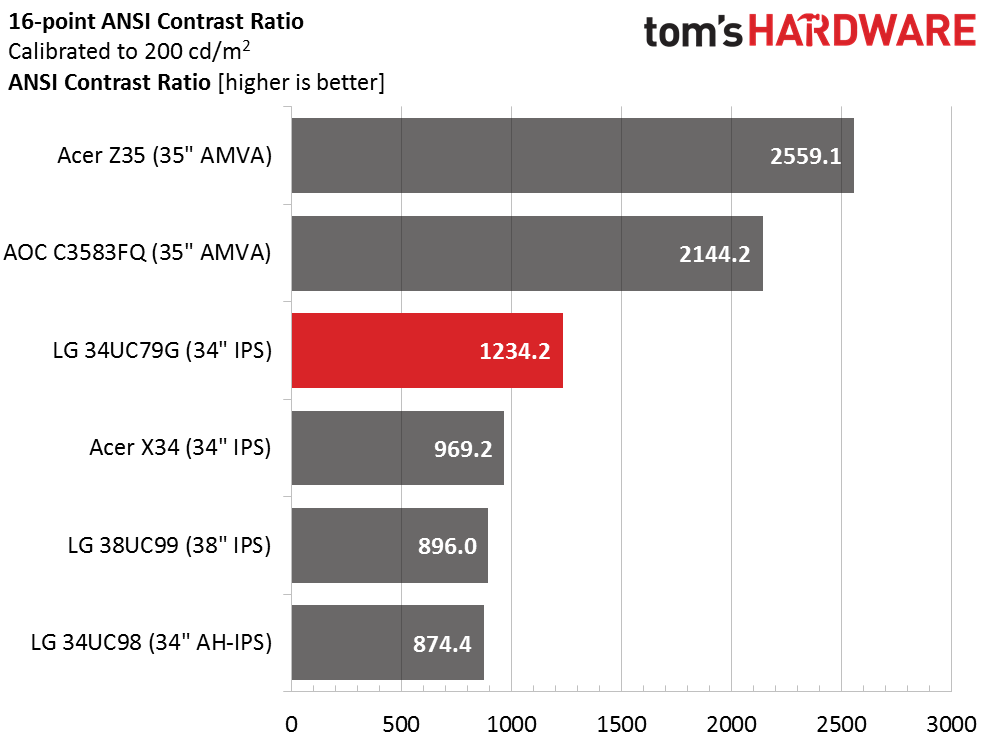LG 34UC79G 34-inch Ultra-Wide FreeSync Monitor Review
Why you can trust Tom's Hardware
Brightness & Contrast
To read about our monitor tests in depth, please check out Display Testing Explained: How We Test Monitors and TVs. Brightness and Contrast testing is covered on page two.
Curved ultra-wide monitors generally occupy the high end of manufacturer’s model ranges, so most of the screens we’ve reviewed until now sell for around $1000. Notable exceptions are the AOC C3583FQ and today’s subject, which are closer to $700. Filling out the roundup are Acer’s Z35 and X34 along with LG’s 34UC98 and 38UC99. All offer some sort of adaptive refresh and max speeds of 75Hz and up.
Uncalibrated – Maximum Backlight Level
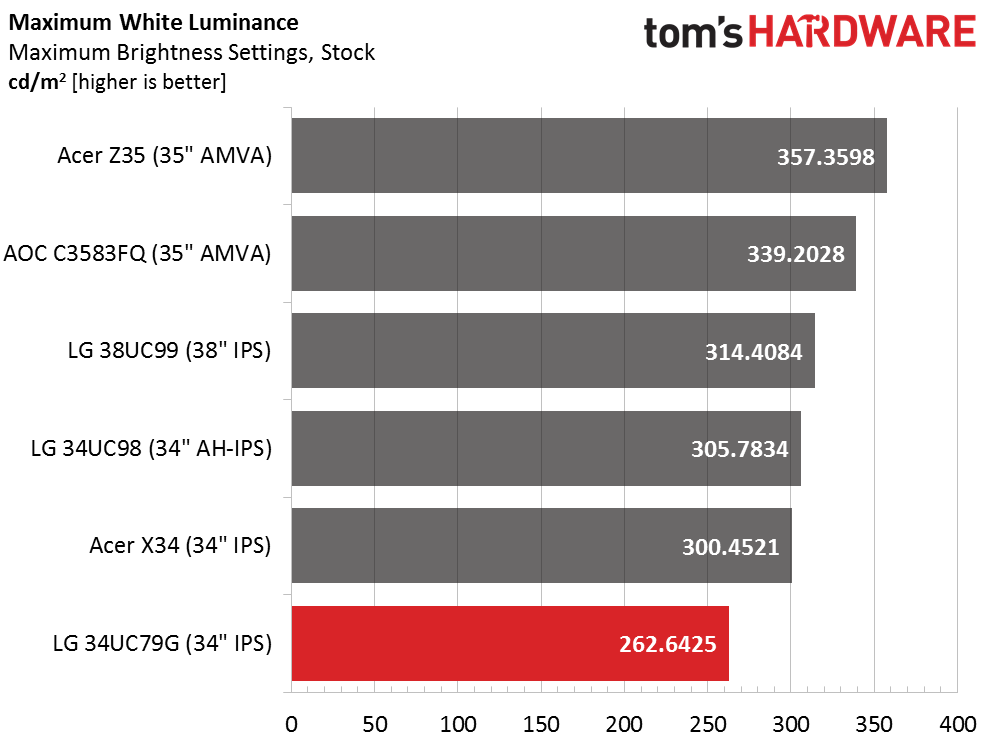
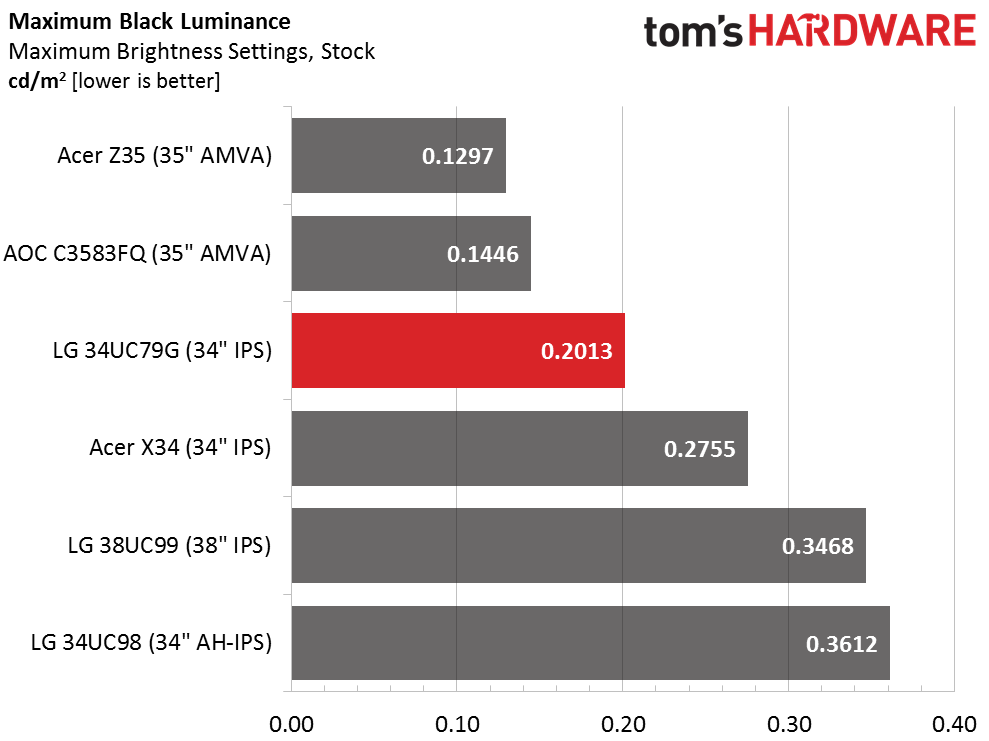
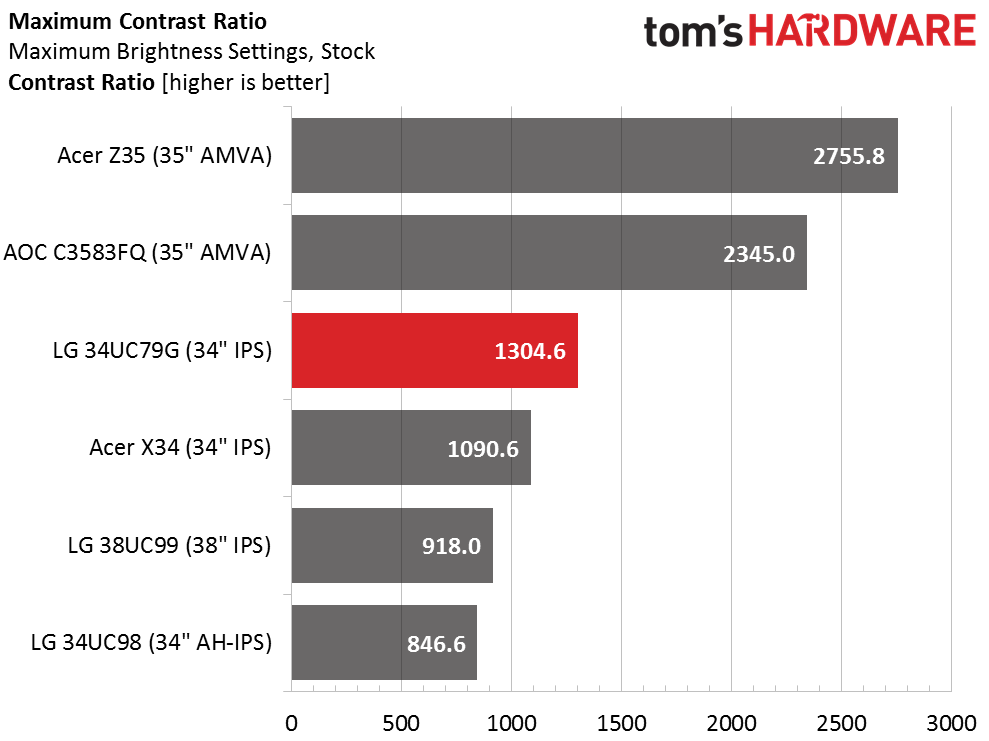
It’s rare we see a monitor that doesn’t pump out at least 300cd/m2, but unless you plan to game outside on a sunlit porch, there isn’t much need for high output. The 34UC79G is spec’d at 250cd/m2, and it exceeds that by a bit. Since it also offers a backlight strobe, we might be concerned about brightness reduction, but as you’ll see below LG has solved that problem.
Black level is the best among the IPS panels here, and you might think that’s merely because of the lower backlight intensity, but check out the contrast ratio. The 34UC79G has higher contrast than any IPS display we’ve reviewed to-date: 1304.6:1. We checked various patterns looking for signs of clipping or other tricks meant to increase dynamic range at the expense of detail but found none. This is an honest number and even though it pales next to the two VA monitors, it beats the X34 by a significant margin.
Uncalibrated – Minimum Backlight Level
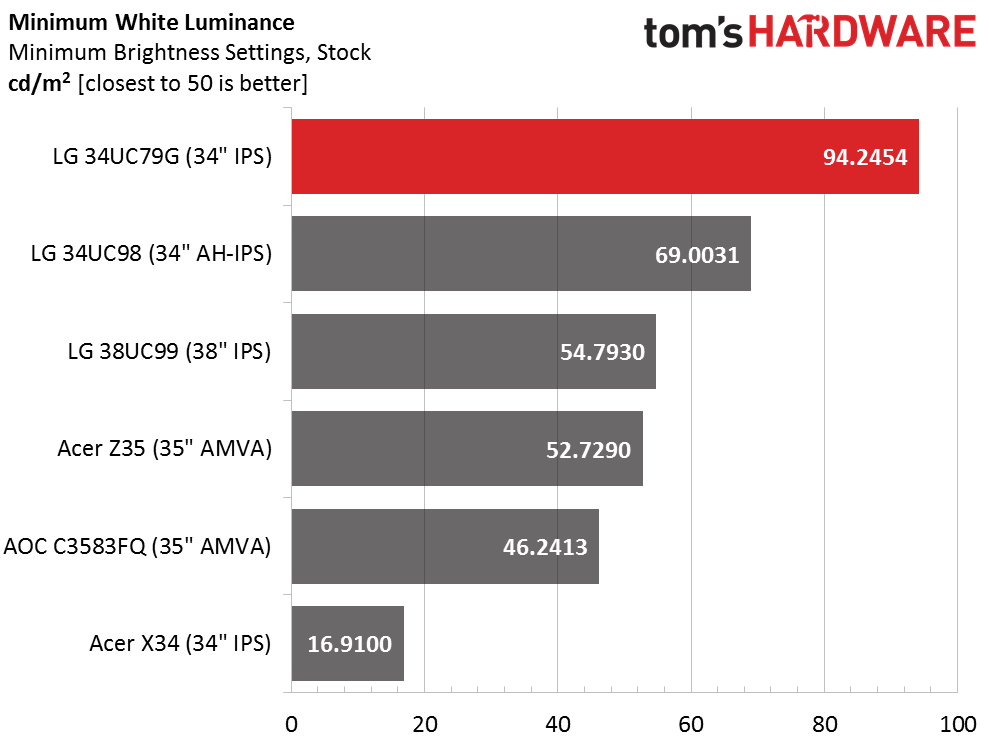
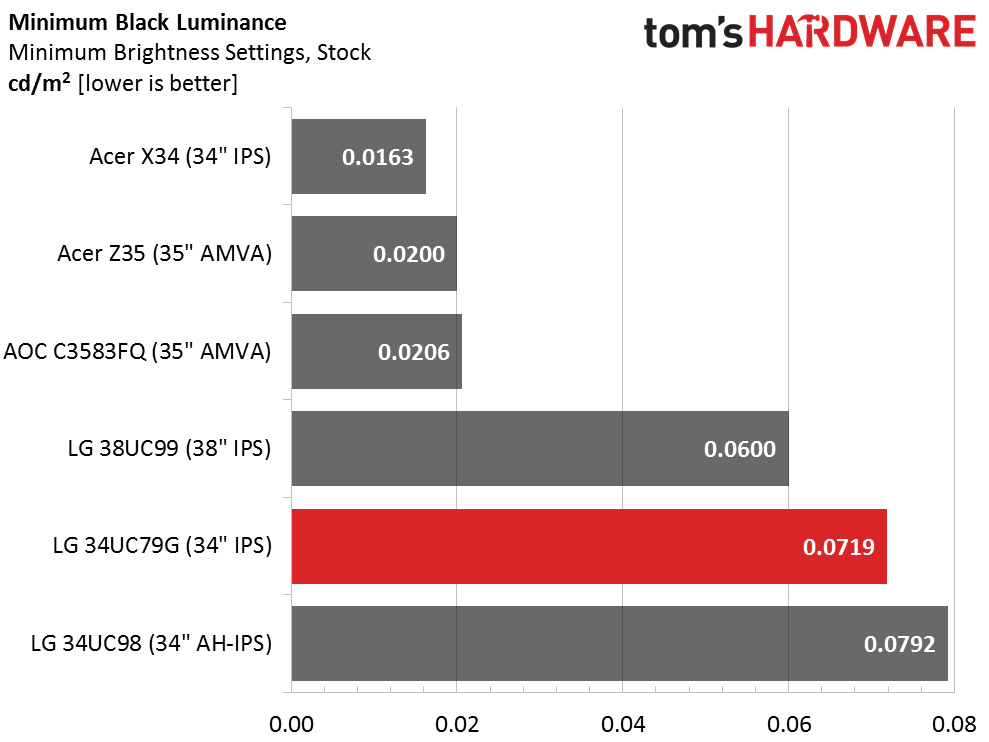
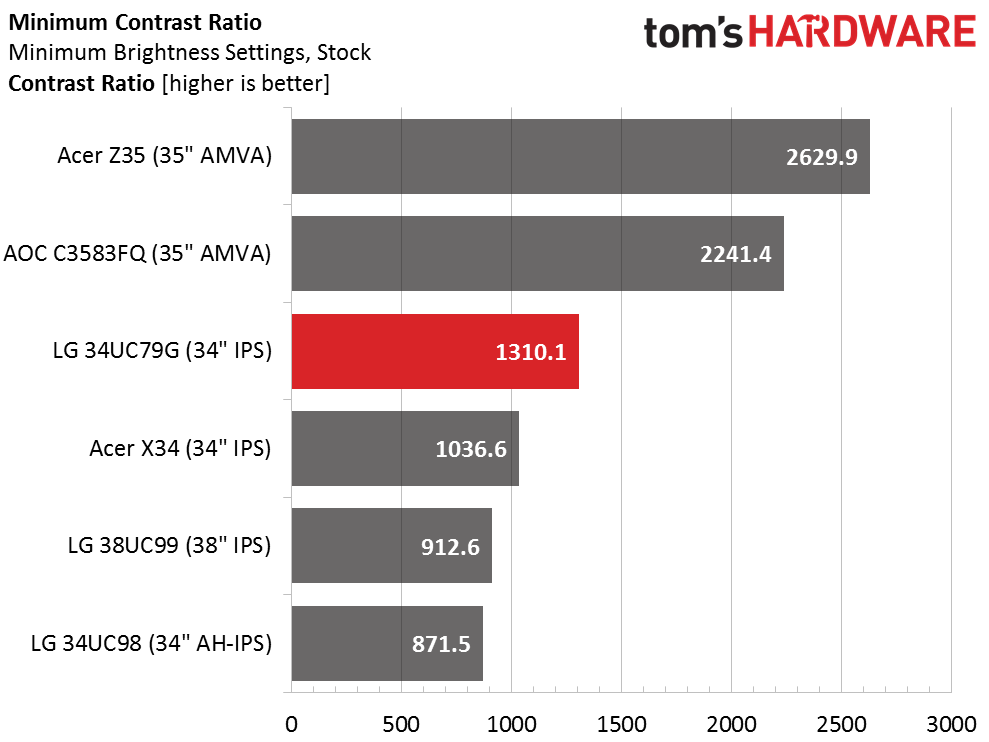
The minimum white level is a little high for gaming in the dark at nearly 95cd/m2, so we recommend leaving a small light on somewhere behind you, just to keep the pupils from opening all the way. This will help mitigate eye fatigue during long gaming sessions.
The black level remains consistent, which means contrast is almost exactly the same throughout the backlight’s range. Since that range is smaller than most displays, each click of the slider results in a more precise adjustment. 100 steps are available.
After Calibration to 200cd/m2
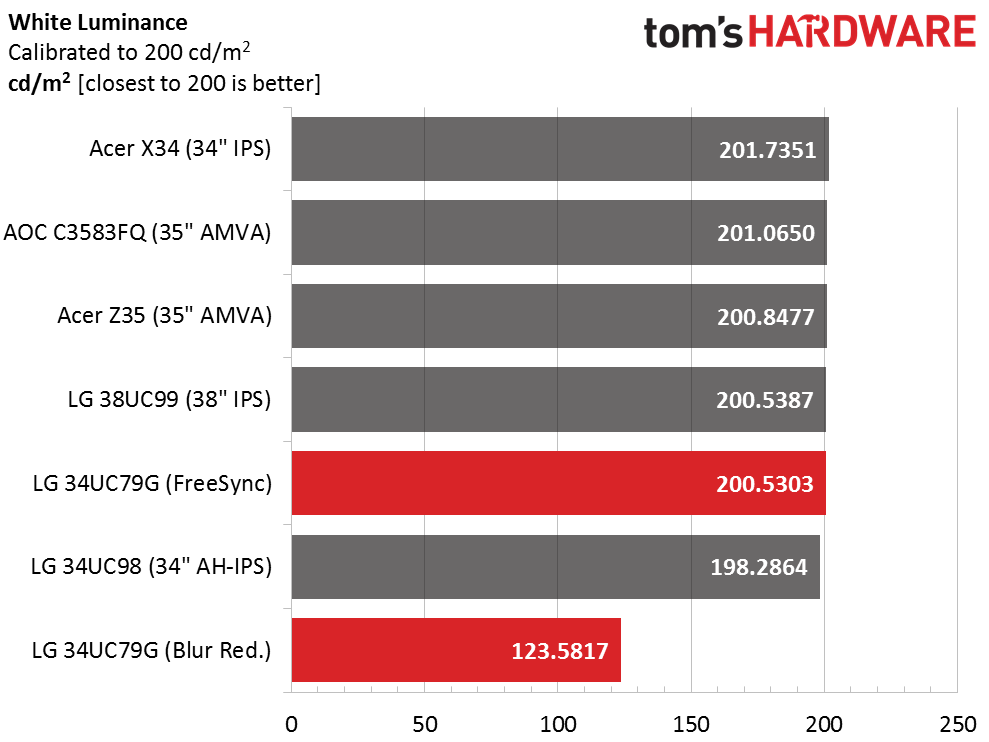
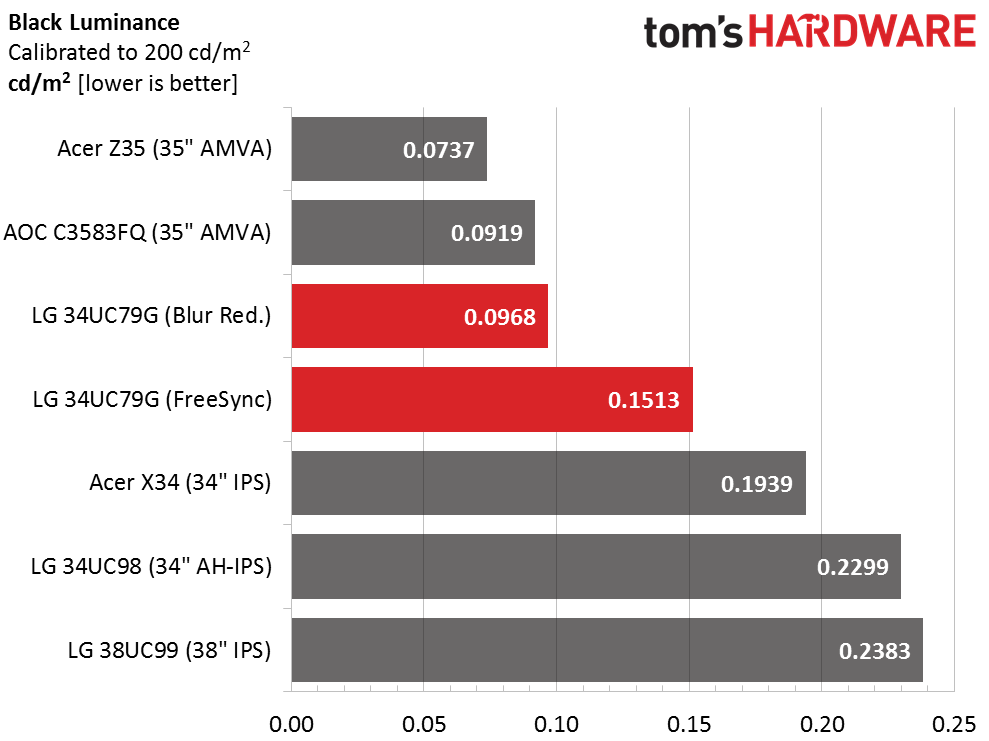
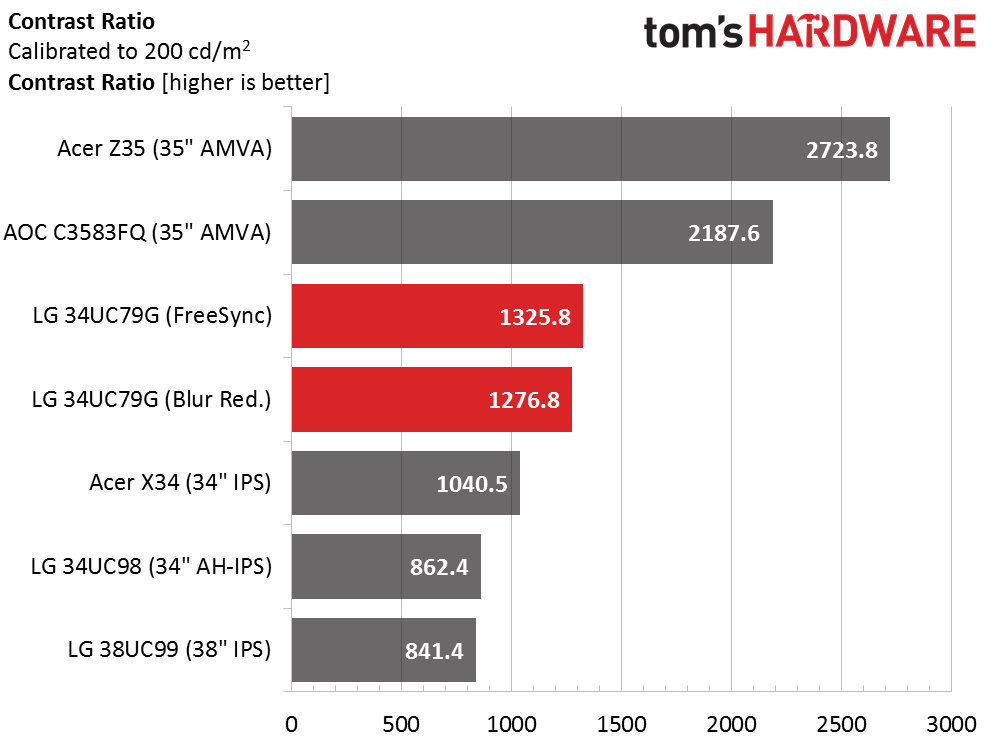
The 34UC79G has the best implemented blur reduction of any monitor we’ve reviewed, by far. G-Sync screens nearly all come with ULMB, which has shown significantly less output and contrast in our tests. Backlight strobes are rare in FreeSync displays, but LG has included the feature here and in its 38UC99. This monitor makes the most of it by only reducing brightness by 38% instead of the usual 50% or 60%. And contrast barely takes a hit, just a scant 4%. That’s a difference you won’t see with the naked eye. There’s no pulse-width slider to adjust the level of blur reduction but we could see its effect in high resolution moving patterns and photos. We hope Nvidia will take notice and perhaps offer an improvement to its output-robbing ULMB technology.
Get Tom's Hardware's best news and in-depth reviews, straight to your inbox.
Strobing aside, contrast stays right on point after calibration. We made only the tiniest adjustments and none were absolutely necessary. This is a super high quality panel with tremendous contrast and a stellar image.
ANSI Contrast Ratio
The ANSI result cements the 34UC79G as one of the best IPS monitors we’ve ever tested. We’re glad to see such high performance from what is essentially a value oriented product. If resolution is important to you, by all means spend another $300-400 but we think this monitor looks better than pretty much every other curved screen we’ve had in our lab.
Current page: Brightness & Contrast
Prev Page OSD Setup & Calibration Next Page Grayscale, Gamma & Color
Christian Eberle is a Contributing Editor for Tom's Hardware US. He's a veteran reviewer of A/V equipment, specializing in monitors. Christian began his obsession with tech when he built his first PC in 1991, a 286 running DOS 3.0 at a blazing 12MHz. In 2006, he undertook training from the Imaging Science Foundation in video calibration and testing and thus started a passion for precise imaging that persists to this day. He is also a professional musician with a degree from the New England Conservatory as a classical bassoonist which he used to good effect as a performer with the West Point Army Band from 1987 to 2013. He enjoys watching movies and listening to high-end audio in his custom-built home theater and can be seen riding trails near his home on a race-ready ICE VTX recumbent trike. Christian enjoys the endless summer in Florida where he lives with his wife and Chihuahua and plays with orchestras around the state.
-
wh3resmycar looks promising. i don't care even if it's 1080p. i mean if you're going to bash an ultrawide 144hz 1080p monitor, make sure you have an SLi gtx1080 first.Reply -
JakeWearingKhakis This just might be the perfect monitor for my current setup. Single R9 290X overclocked to 1100core mhz 1400 memory mhz. Great for 1080p gaming, and I have been looking for an ultra-wide freesync 144hz IPS like this. Tasty price too.Reply
Until I build a Vega system I'm not even going to go for 4k or even 1440p ultrawide monitors. I know my card could probably handle a 1440p 144hz 27inch monitor very well, but I'm really into the Ultra-Wide curve thing. -
DocBones Really happy with the Omen 32 that I got for 275. I can live without the 144 hz for $400Reply -
hidaamoro If you guys would actually look at the specs you would see that it is NOT 1080p but 2560x1080, ultrawide.Reply -
Xajel No thanks, still waiting for the next patch of HDR displays... looking forward for something like 34" Ultrawide 1440p with FreeSync2/G-Sync HDR... 120-144HzReply