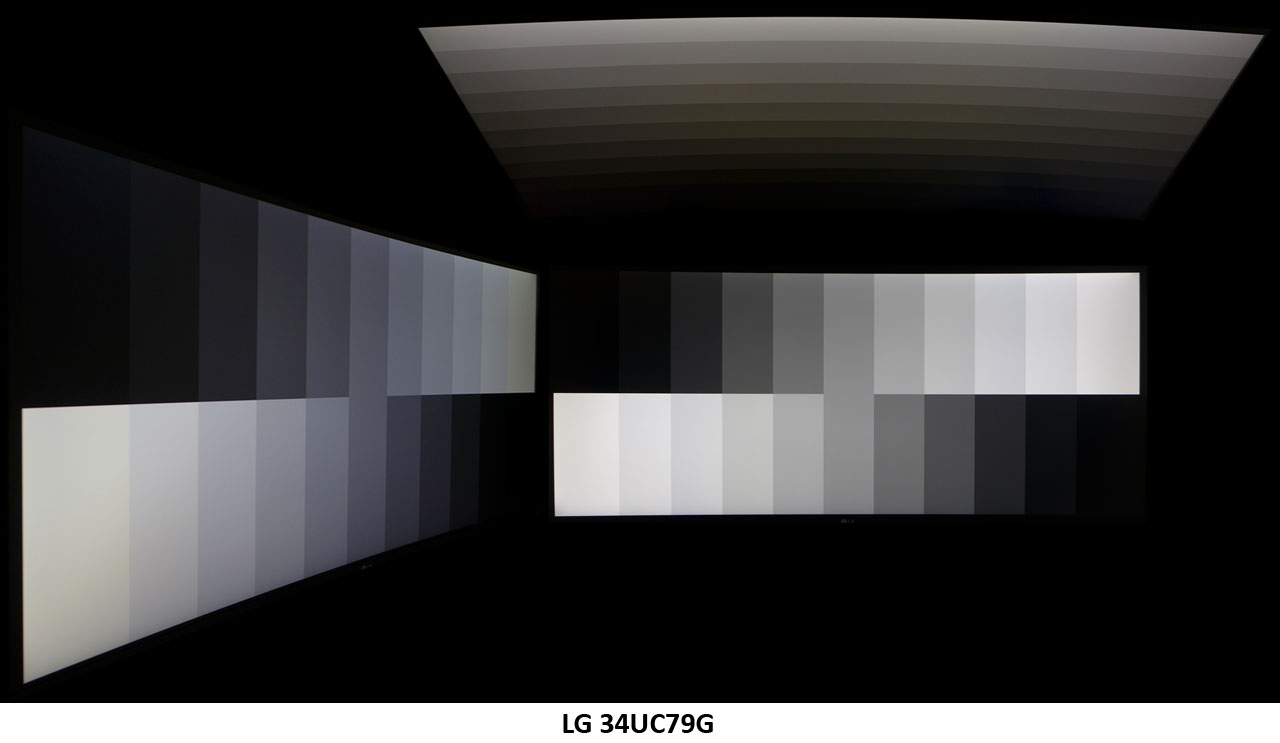LG 34UC79G 34-inch Ultra-Wide FreeSync Monitor Review
Why you can trust Tom's Hardware
Viewing Angles, Uniformity, Response & Lag
Curved monitors currently come with either IPS or VA panels. If you compare our photos from past reviews, you know that VA gives up a little viewing angle performance in pursuit of higher contrast. This is a lesser factor when the screen is curved. Even a subtle radius panel like the 34UC79G is not really meant for sharing. The design goal is to immerse a single user, not to create a tool for collaboration. The LG’s gentle curve results in photos more like what we’ve seen from flat IPS screens. The light fall off to the sides is small, but you can see a shift to blue. From the top, things turn a bit green and output is further reduced. Thankfully, detail is retained so you’ll still see a reasonable image. Ultimately though, the central position is the sweet spot.
Screen Uniformity
To learn how we measure screen uniformity, please click here.
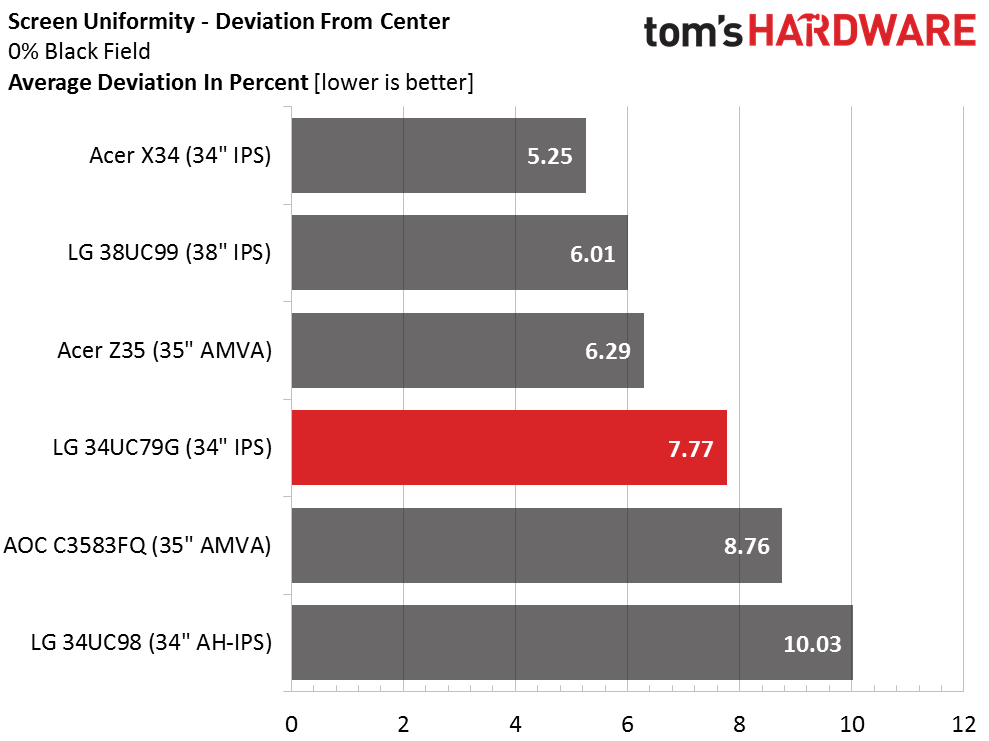
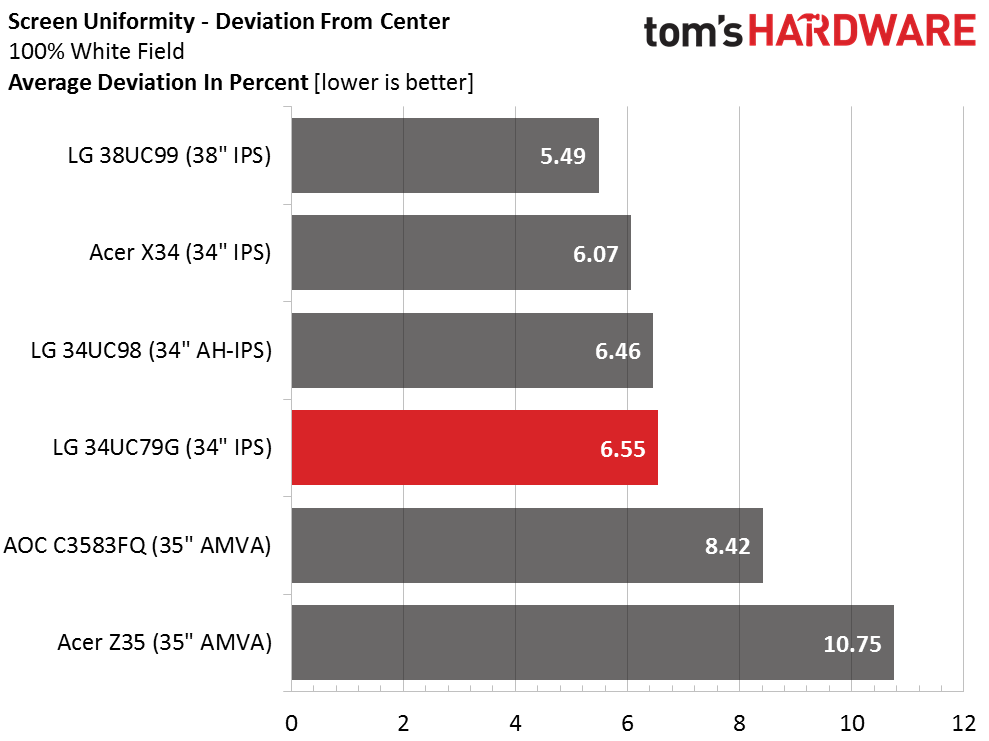
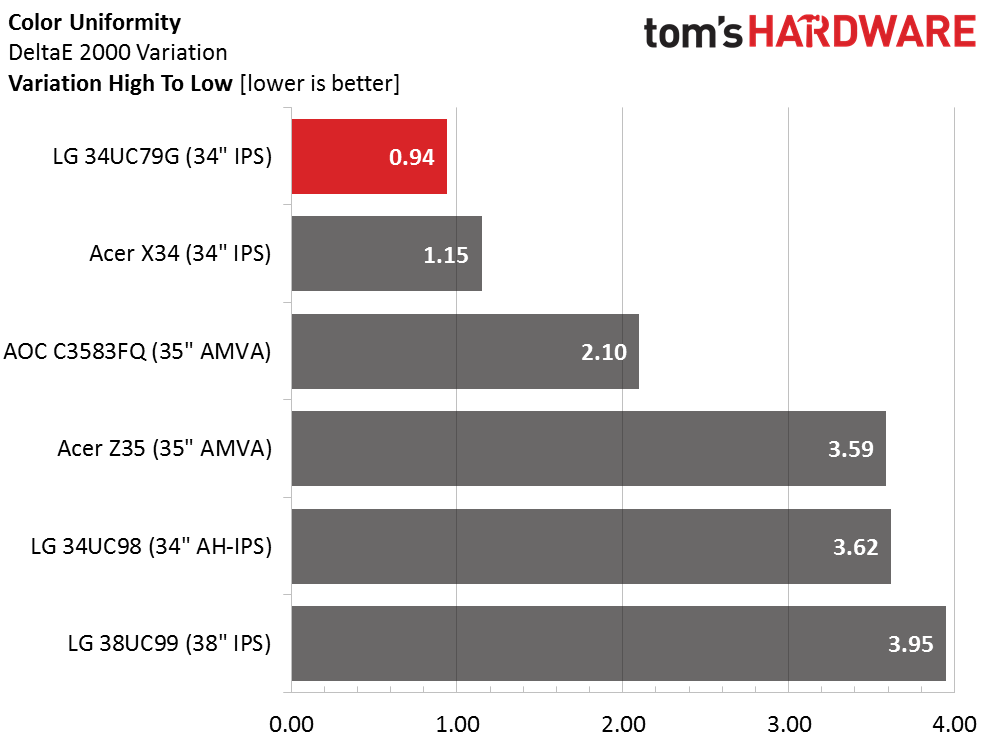
The 34UC79G may be value priced, but there are certainly no corners cut here. Screen uniformity is among the best we’ve ever measured for the white, black, and gray field results. Our sample exhibited no hot spots whatsoever and color looked perfectly smooth from edge-to-edge. These results are sample specific, but since we always review shipping products, buyers should expect similar performance.
Pixel Response & Input Lag
Please click here to read up on our pixel response and input lag testing procedures.
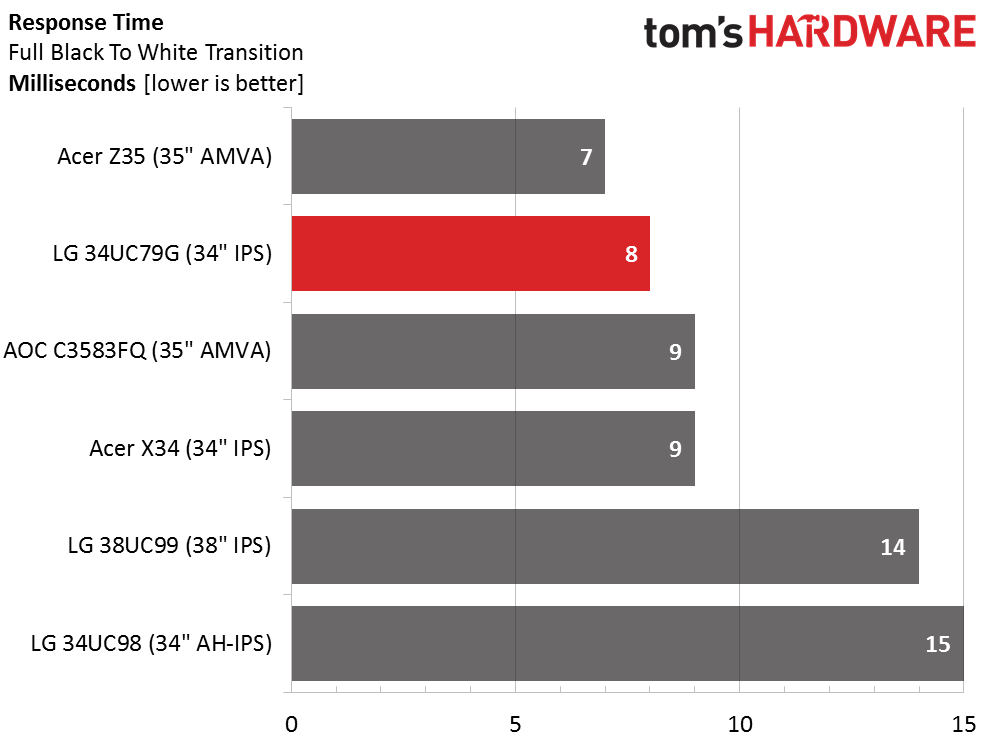
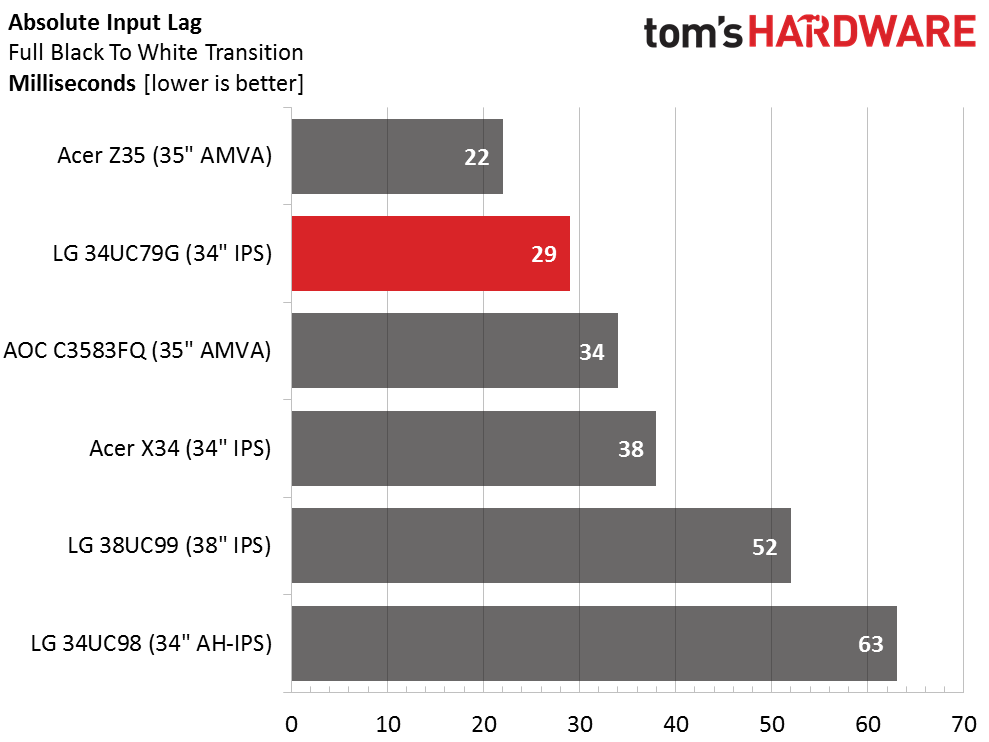
All our comments on color accuracy and contrast would carry less weight if the 34UC79G didn’t also deliver superior motion processing. Fortunately, it does thanks to a 144Hz refresh rate and a responsive panel. Though the blur reduction feature is implemented well, you won’t need it thanks to a measured eight millisecond draw time. And with only 29ms input lag, you won’t detect any delay from even the fastest mouse inputs.
Gaming With FreeSync
With its 2560x1080 resolution, the 34UC79G promises to deliver high framerates for users equipped with premium and modest video cards alike. Many buyers want higher pixel counts, but experienced gamers know the best play happens with smoothness and low latency. Our Radeon R9 285-equipped tower had no trouble maintaining speeds well above the 50Hz FreeSync minimum. So on that score, we can say that operating range is not an issue.
Our experience with Far Cry 4 and Tomb Raider was much like that with other ultra-wide monitors with 2560x1080 resolution. Setting detail levels on their maximums resulted in lush, beautifully-detailed environments and smooth framerates that remained comfortably above 50 FPS. We never saw tearing or stuttering and input lag was non-existent.
Get Tom's Hardware's best news and in-depth reviews, straight to your inbox.
To explore the higher refresh range, we scaled back detail to get speeds up to around 70 FPS, which was the highest possible with our Radeon R9 285 hardware. Those extra 20 FPS had only a minute impact. Significant improvements start to occur when you reach 100 FPS, which we routinely do with our G-Sync-equipped PC. We were satisfied to remain at 50-60Hz with a higher detail level.
LG’s overdrive implementation shows a little ghosting in test patterns when set to Fast, but in game content, this wasn’t a factor. Blur is visibly lower when compared to the Medium setting, so we left the option at the higher value for our gaming sessions. You can get even higher motion resolution with the 1ms Blur Reduction feature, but you’ll see some frame tears unless your video card can push the refresh rate over 100Hz. Ours could not.
Current page: Viewing Angles, Uniformity, Response & Lag
Prev Page Grayscale, Gamma & Color Next Page Conclusion
Christian Eberle is a Contributing Editor for Tom's Hardware US. He's a veteran reviewer of A/V equipment, specializing in monitors. Christian began his obsession with tech when he built his first PC in 1991, a 286 running DOS 3.0 at a blazing 12MHz. In 2006, he undertook training from the Imaging Science Foundation in video calibration and testing and thus started a passion for precise imaging that persists to this day. He is also a professional musician with a degree from the New England Conservatory as a classical bassoonist which he used to good effect as a performer with the West Point Army Band from 1987 to 2013. He enjoys watching movies and listening to high-end audio in his custom-built home theater and can be seen riding trails near his home on a race-ready ICE VTX recumbent trike. Christian enjoys the endless summer in Florida where he lives with his wife and Chihuahua and plays with orchestras around the state.
-
wh3resmycar looks promising. i don't care even if it's 1080p. i mean if you're going to bash an ultrawide 144hz 1080p monitor, make sure you have an SLi gtx1080 first.Reply -
JakeWearingKhakis This just might be the perfect monitor for my current setup. Single R9 290X overclocked to 1100core mhz 1400 memory mhz. Great for 1080p gaming, and I have been looking for an ultra-wide freesync 144hz IPS like this. Tasty price too.Reply
Until I build a Vega system I'm not even going to go for 4k or even 1440p ultrawide monitors. I know my card could probably handle a 1440p 144hz 27inch monitor very well, but I'm really into the Ultra-Wide curve thing. -
DocBones Really happy with the Omen 32 that I got for 275. I can live without the 144 hz for $400Reply -
hidaamoro If you guys would actually look at the specs you would see that it is NOT 1080p but 2560x1080, ultrawide.Reply -
Xajel No thanks, still waiting for the next patch of HDR displays... looking forward for something like 34" Ultrawide 1440p with FreeSync2/G-Sync HDR... 120-144HzReply