LG G3 Smartphone Review: A Plethora Of Pixels And A Laser!
The LG G3 combines cutting-edge hardware, including a 5.5-inch WQHD screen and laser autofocus system, with a lightweight body and slim bezels to create a phone that was ahead of its time. Is it still worth your consideration? Read on for our impressions.
Why you can trust Tom's Hardware
Camera: Photo Quality
This section contains a selection of sample images taken with LG's G3, all of which were taken in auto mode unless noted. The G3’s HDR performance and Magic focus mode are also covered in more detail. You can view the full-sized image for each photo (no stupid postage stamp-sized thumbnails) by either clicking on the stand-alone image or clicking the text links below the images that are within a slideshow album.



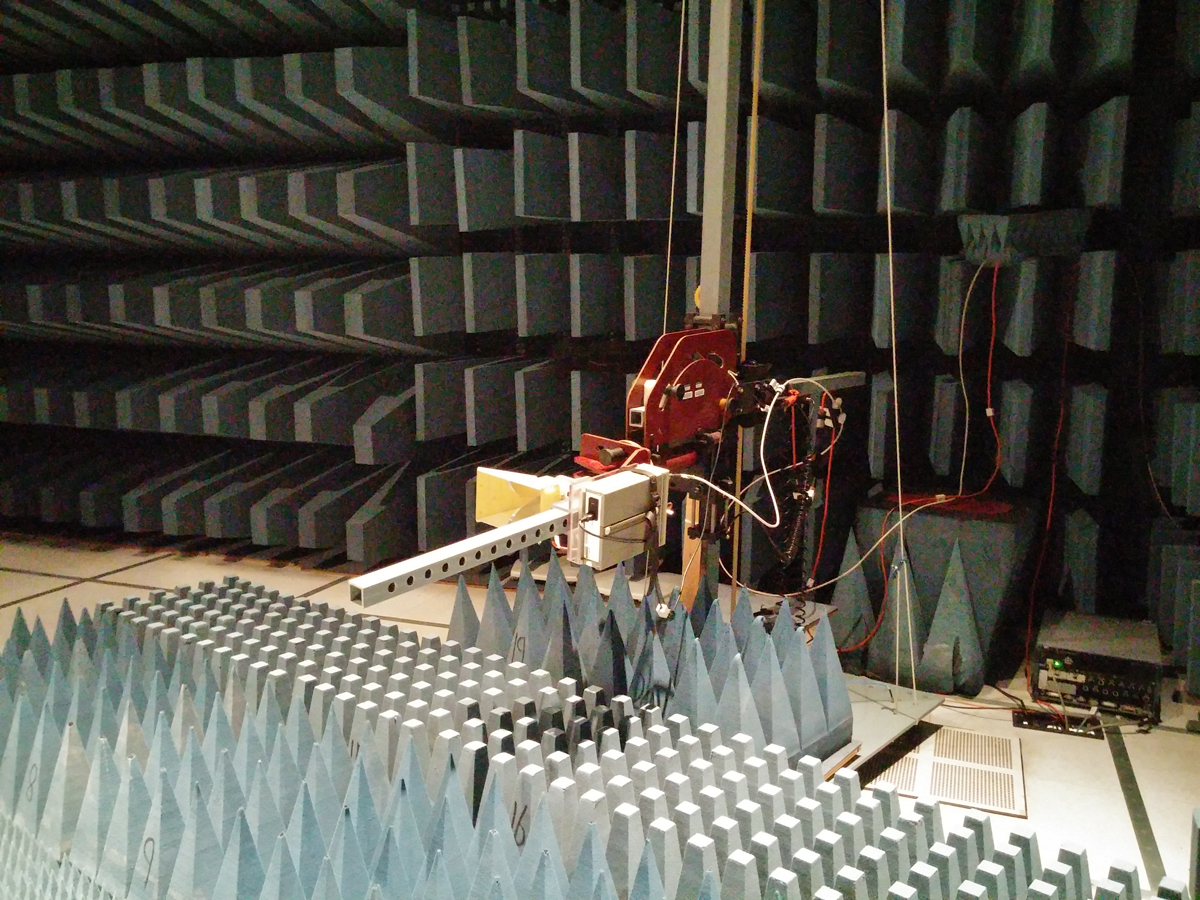
Full Size Images: [LG G3 outdoor daylight sample: f/2.4, 1/877 sec, ISO 50], [LG G3 outdoor night sample: f/2.4, 1/20 sec, ISO 350], [LG G3 indoor sample: f/2.4, 1/24 sec, ISO 250], [LG G3 indoor low-light sample: f/2.4, 1/9 sec, ISO 1950]
In bright daylight conditions, the G3’s camera performs well, and its 13MP sensor captures a lot of detail. That means you can crop in a fair amount without fear of reducing the image quality. The camera’s auto mode sets the shutter speed high and the ISO low to minimize noise and avoid overexposure. The dynamic range of the G3’s camera when shooting in ideal lighting conditions is good, the white balance is accurate and colors are vivid without being oversaturated and unrealistic.
At night, the G3 performs respectably, at least at lower ISOs. In the second picture above, it’s evident that the G3’s camera favors keeping the ISO as low as possible at the expense of shutter speed, relying on OIS to compensate for camera shake and keeping the image sharp. When lighting conditions get even darker, it starts increasing the ISO and, at much higher ISOs than the image above, the G3’s pictures do start getting a lot noisier.
The third image was taken indoors under good artificial light. Once again, the auto mode keeps the shutter open longer than usual, OIS keeps the picture sharp and there isn’t a lot of noise at ISO 250. The auto mode also sets the right white balance for the fluorescent lighting, and the colors of the candy bars are all accurately reproduced.
The fourth photo was taken indoors in a large room with minimal light. The white balance is accurate, and despite a very long exposure, there’s minimal blur thanks to the effective OIS. However, the higher ISO setting produces significant noise throughout the image.
HDR Mode


Full Size Images: [LG G3 outdoor daylight sample: f/2.4, 1/271 sec, ISO 50], [LG G3 outdoor daylight sample HDR: f/2.4, 1/220 sec, ISO 50], [LG G3 outdoor low-light sample HDR: f/2.4, 1/30 sec, ISO 150]
Get Tom's Hardware's best news and in-depth reviews, straight to your inbox.
Auto is the default setting for HDR on the G3; however, when set to this, the software rarely engages HDR, so it’s best to turn it on manually. The side-by-side HDR comparison image shows that the G3’s HDR mode is not as aggressive as phones like the OnePlus One.
The G3’s HDR mode does leverage the Snapdragon 801 ISP to produce almost instantaneous HDR shots. There's only a minimal delay after taking the photo for the HDR image to be processed. Unlike the Galaxy S5 and Note 4 though, the G3 does not show a preview of how the HDR image will look in the viewfinder when you are composing a shot. Still, the G3’s HDR mode can produce some very pleasing shots, as can be seen in the second image.
Magic Focus Mode
Magic focus, as described in the previous section, allows the focal distance to be changed after the picture is taken and can be use to blur the background behind the subject of the picture. The G3 does this through software, like the Galaxy S5 and Note 4, and unlike the HTC One M8 that has additional hardware to achieve this effect.

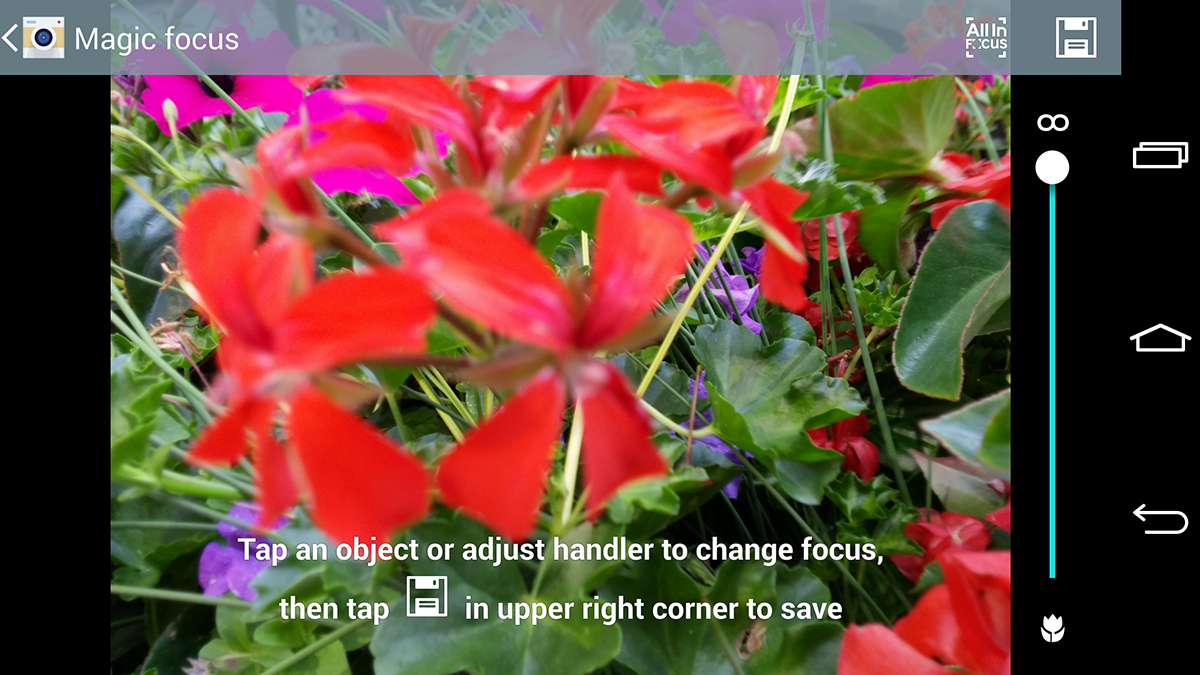

Full Size Images: [LG G3 Magic Focus UI close], [LG G3 Magic Focus UI far], [LG G3 Magic Focus sample: f/2.4, 1/158 sec, ISO 50]
Taking a picture in this mode captures multiple images at different focal lengths, combines them in software and allows you to change the focus point and level of background blur afterwards. The first two screenshots above show the interface for adjusting the focal point with the slider on the right, and what the image looks like at the two most extreme settings.
The last image shows the final result of using this mode, and it looks quite good. However, it uses the natural background blur of the G3’s f/2.4 lens from the multiple exposures rather than applying additional blur via software, meaning the bokeh isn’t that strong or aesthetically pleasing. The other drawback of this mode is that since it takes multiple exposures, you need to hold the camera steady for a few seconds to minimize ghosting. The best results are achieved in good light, where low shutter speeds and camera shake are not going to be an issue.
When you compare the G3’s Magic focus mode to similar modes on the Galaxy S5 and HTC One M8, it does a better job than the S5’s, but not as good as the M8’s. The S5’s purely software-driven refocusing mode often has trouble determining what object is in the foreground, something the G3 does not have as much of a problem with. The M8’s additional depth sensing camera allows it to achieve superior results, simply because it uses hardware, not just software, for its UFocus feature.
Macro Mode
The G3 is capable of taking decent macro shots. In the photo above, the phone was held about three inches away, and the camera was able to focus on the fine detail of the driver’s helmet of this 1/18 scale model.
Front-Facing Camera Performance
Full Size Images: [LG G3 front camera sample: f/2.0, 1/24 sec, ISO 50], [LG G3 front camera sample low-light: f/2.0, no info saved]
The G3’s front-facing camera uses a 2.1MP Sony IMX208 Exmor R sensor that is capable of shooting in HDR and recording 1080p video. It has a f/2.0 lens, wider than that found on the rear camera, so performs well for its intended purpose in low light. Unfortunately, in very low light conditions, like the right picture above, the G3 applies heavy post-processing to reduce noise, reducing detail at the same time and creating a muddy image. It also doesn’t record Exif data for shutter speed and ISO.
In better lighting and lower ISOs, the results from the front camera are quite good. The G3, like many newer smartphones, has the obligatory beauty slider that lets you soften an image in an attempt to make the vain look younger.
Additional Sample Image Slideshow
This slideshow contains a variety of additional images taken with the LG G3. As with the previous sample images, they were taken in Auto mode unless noted. In this album, you’ll see a number of photos of different colored cars, and the G3 reproduced each of the colors accurately (even the red). You can view the full-sized version of the images in this slideshow using the links below.













Full Size Images: [LG G3 indoor sample 2: f/2.4, 1/24 sec, ISO 350], [LG G3 indoor sample 3: f/2.4, 1/24 sec, ISO 150], [LG G3 indoor sample 4: f/2.4, 1/30 sec, ISO 50], [LG G3 outdoor daylight sample 1: f/2.4, 1/1123 sec, ISO 50], [LG G3 outdoor daylight sample 2: f/2.4, 1/1886 sec, ISO 50], [LG G3 outdoor daylight sample 3: f/2.4, 1/442 sec, ISO 50], [LG G3 outdoor daylight sample 5: f/2.4, 1/1612 sec, ISO 50], [LG G3 outdoor daylight sample 6: f/2.4, 1/909 sec, ISO 50], [LG G3 outdoor daylight sample 7: f/2.4, 1/30 sec, ISO 100], [LG G3 outdoor daylight sample 8: f/2.4, 1/564 sec, ISO 50], [LG G3 outdoor daylight sample 9: f/2.4, 1/60 sec, ISO 50], [LG G3 outdoor daylight sample macro: f/2.4, 1/30 sec, ISO 50], [LG G3 outdoor night sample: f/2.4, 1/10 sec, ISO 1700]
Still Camera Performance
The G3’s camera relies on an older sensor and higher-aperture lens then competing phones. However, its laser autofocus and OIS+ help close the gap a bit. The extremely fast autofocus and image stabilization allow the G3 to take a good pictures in conditions where other smartphones struggle. In handheld, low-light shots, OIS+ helps the G3 produce sharp images at longer exposures, a recipe for a blurry mess on some other phones.
While the G3’s rear camera is fast to focus, total image capture time lags behind other flagship phones. In lower-light conditions, the G3 can take as long as three seconds before it’s ready to take another picture, compared to only about one second for the iPhone 6. Even in bright conditions, the G3 takes just over half a second, where the iPhone 6 snaps pictures as fast as I can press the button.
Where the G3 really falters is in low-light conditions. At higher ISO settings, noise becomes a serious issue and the pictures get pretty grainy. In even lower light, LG’s noise reduction algorithm produces muddy, undefined images.
On the software side, the auto mode still produces very good pictures. As any good auto mode should, the G3 makes the right decision about 95% of the time, which frees you up to capture the moment quickly, without worrying about the settings. The G3 sets the correct white balance in nearly any light and reproduces colors vividly, yet realistically.
Despite these positives, we do think that perhaps LG has gone a little too far with its simplification of the camera software. While we are not looking for a return to camera software with more modes and settings than we can count, it would be nice if the G3 had at least some manual controls. Even just being able to select exposure, ISO and white balance would allow for better results in those few times that the auto mode’s choices just don’t cut it.
Current page: Camera: Photo Quality
Prev Page Camera: Software Next Page Camera: Photo Quality Comparison-
Vorador2 At this point, i wouldn't bother. Rumors have surfaced than a successor will be launched in March.Reply
Tom's, you're almost at the point of self-parody. I would rename the site to "The Slowest Authority on Tech" -
wtfxxxgp For once I must agree that THW has dropped the ball on a very important phone review - it was too late - and the "better late than never" gesture never applies to a Review of something. My sister has just purchased this phone a week ago, had I had sight of a THW review then I'm sure I could have convinced her to rather wait for the next model that would surely have better support for that gorgeous screen - I played with it, it really is amazing watching video on that thing.Reply -
zodiacfml It's quite late and learned little except the voice activated shutter feature. Most of the information are subjective and benchmarks are quite of little use since the database is quite few.Reply
Tom's, here is a suggestion. Since you're good with gaming benchmarks, why not just make reviews of smartphones as portable gaming machines? There's plenty of information to be gathered from such and plenty of debates/discussion could be created just from that.
Build a database of old games and phones to be compared to new devices. Higher benchmark numbers encourages upgrades (*wink*). -
Cryio Absolutely no Lumia in the photo shoot comparison? I thought. A Lumia 1020 or Lumia 930 with Denim should have photo sampling comparisons in the next list. Also an iPhone 6+.Reply -
bujcri Suprised not to be mentioned about LG's Lollipop update for LG G3. At least worth mentioning that this update pretty much ruined some funtions on G3 like silent mode (now DND) and brought a lot of useless notifications on lockscreen like for example whatever you wanna have permanently on the notification bar (I used to have the date there). In a nutshell I really hate Lollipop.Reply -
kiniku I sold this phone on Ebay and bought a Sony Xperia Z3. I went from 8-10 hours of battery life to 48+, brighter screen, water resistant, and amazing sound.Reply -
glasssplinter I had to look at this article several times to confirm that you really just published this. New phone models are just around the corner and you're barely pushing this article out. Why did you feel the need to compare so many features to crapple tech also? The whole reason I'm interested in the phone is because it isn't crapple so people don't care how it stacks up. We want to know how it compares to other android phones. It's like putting the newest icrap review out and then saying but the icrap 10 still doesn't have a removable battery but this android and windows phone does in some hope of swaying them. Tom's has hit new lows...you would have been better off just not publishing this.Reply -
MobileEditor ReplyMan! I can't wait for the new Samsung Galaxy S4 review!
Don't buy it. Review done :)
- Matt H.

