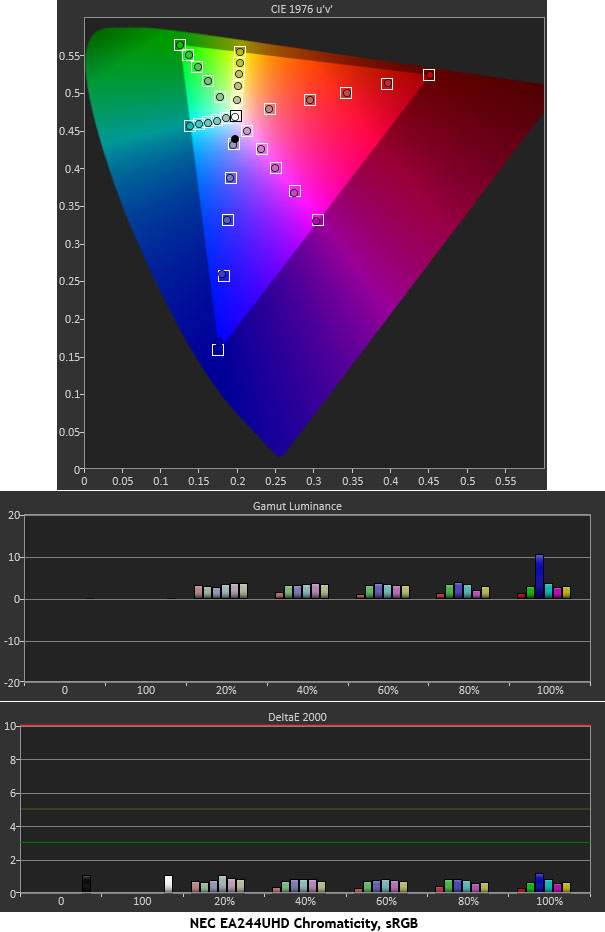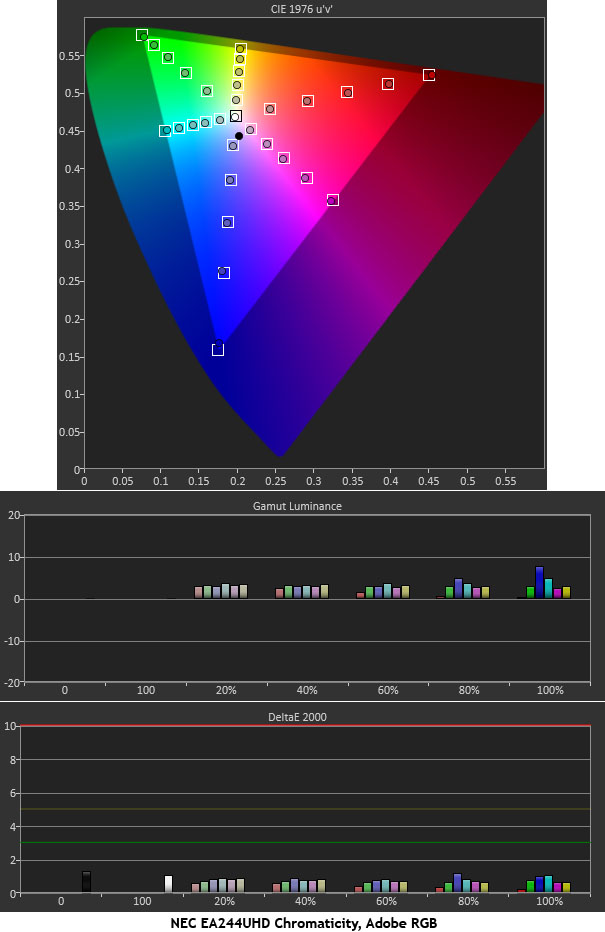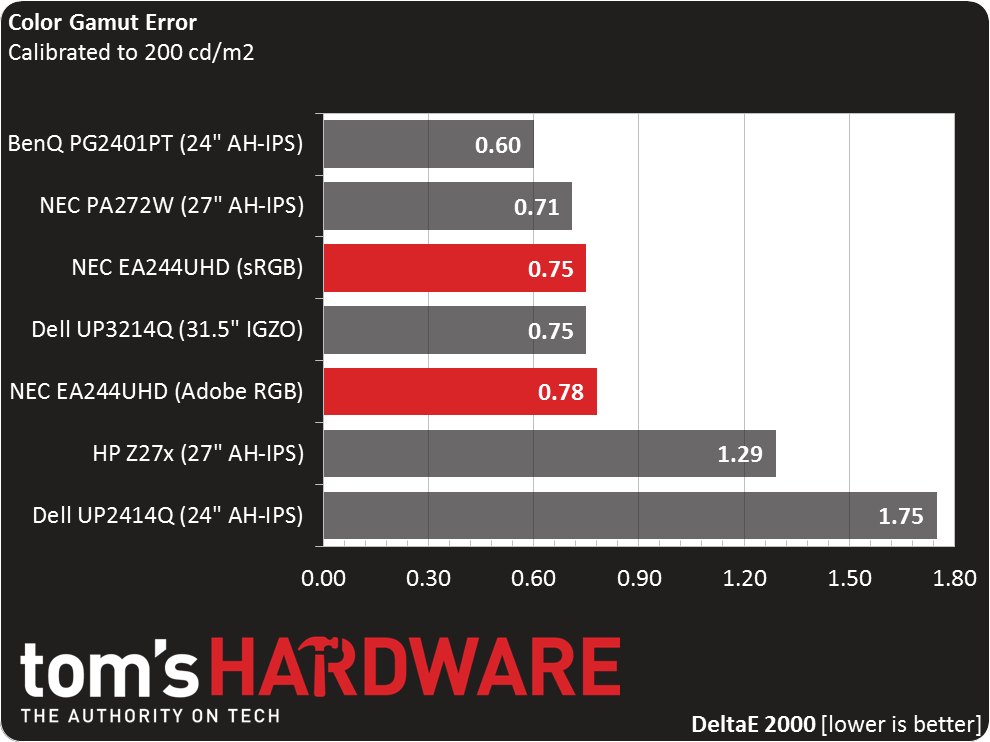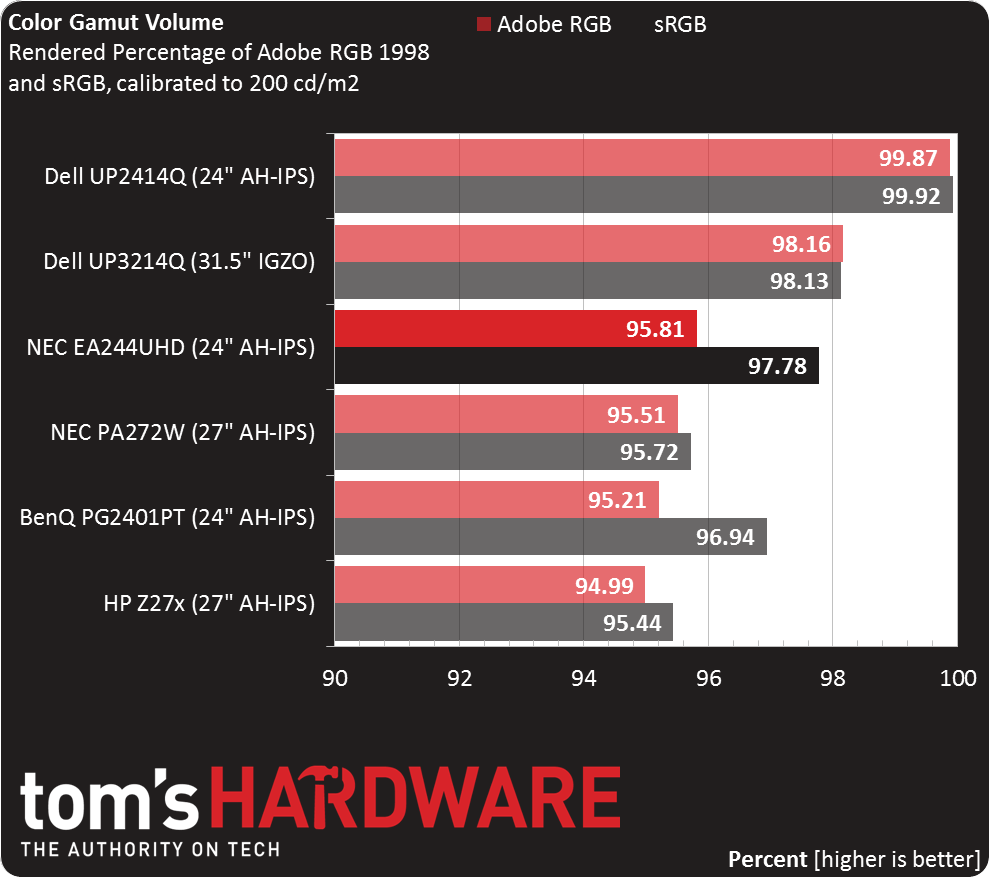NEC EA244UHD 24-Inch Ultra HD Monitor Review
Users seeking maximum pixel density need look no further than a 24-inch Ultra HD screen. We recently looked at Dell’s UP2414Q. Today we’re testing NEC’s EA244UHD. It’s part of the company's business-class line but offers much more than its stablemates.
Why you can trust Tom's Hardware
Results: Color Gamut And Performance
For details on our color gamut testing and volume calculations, please click here.
This was another test where we had to check ourselves multiple times. It’s rare to see any display of any type or price lay down such accurate gamut results. Even though NEC includes a full CMS, it’s obviously not needed (at least in our particular sample).
The EA244UHD renders the Adobe gamut with equal precision. Flaws? Alright, there’s one minor error in both charts. Look at 100-percent blue. It’s just a tad under-saturated. Now check out the corresponding bar in both luminance charts. It’s elevated a little to compensate. The end result is visually correct with an invisible Delta E error. It just can’t get much better.
Now we return to the comparison group:
The EA244UHD doesn’t win the day in our chart, but remember that the top two screens were carefully calibrated. The NEC posted those numbers with no adjustment other than a backlight reduction. It only misses the top spot by a negligible .15 Delta E.
Gamut Volume: Adobe RGB 1998 And sRGB
Dell's UP2414Q remains our gamut volume champ. We’re not sure what the company did to render that extra few percent though, considering it employs the same panel used in NEC's EA244UHD. This isn't an error of consequence, however. NEC’s UHD screen is more than qualified for color-critical work. And it’s easier to recommend thanks to its phenomenal out-of-box performance.
Get Tom's Hardware's best news and in-depth reviews, straight to your inbox.
Current page: Results: Color Gamut And Performance
Prev Page Results: Grayscale Tracking And Gamma Response Next Page Results: Viewing Angles And Uniformity
Christian Eberle is a Contributing Editor for Tom's Hardware US. He's a veteran reviewer of A/V equipment, specializing in monitors. Christian began his obsession with tech when he built his first PC in 1991, a 286 running DOS 3.0 at a blazing 12MHz. In 2006, he undertook training from the Imaging Science Foundation in video calibration and testing and thus started a passion for precise imaging that persists to this day. He is also a professional musician with a degree from the New England Conservatory as a classical bassoonist which he used to good effect as a performer with the West Point Army Band from 1987 to 2013. He enjoys watching movies and listening to high-end audio in his custom-built home theater and can be seen riding trails near his home on a race-ready ICE VTX recumbent trike. Christian enjoys the endless summer in Florida where he lives with his wife and Chihuahua and plays with orchestras around the state.
-
milkod2001 @alidanReply
That's no telly, it's professional desktop monitor, could be 27 or 30'' but would probably cost another 1000 or more extra. -
vincent67 Agree with alidan, at this density, pixels are wasted: you don't see more as you need to scale everything up.Reply
And, knowing the hardware you need to drive this resolution,, I don't see any interest except for some niches.
You need at least 44'' to exploit 4K. -
ribald86 @vincent67Reply
UHD is 2560x1440/2560x1600 - not 4k. Even if it was 4k, I don't see how you can say it is wasted. -
Textfield The problem with these high-DPI screens is that support for these displays is lacking in many modern OS's. Yes, support is getting better, as with Windows 8.1 and its better UI scaling, but even with good support in the OS's UI, you're still at the mercy of the apps you use, and many are terrible when it comes to high DPI, with some even failing to work properly.Reply
Retina is only useful when your programs provide good support for it. Otherwise it's just an annoyance. As an owner of a Yoga 2 Pro (13" 3200x1800), I can speak to this. I normally run my laptop in an upscaled 1920x1080 just to keep compatability.