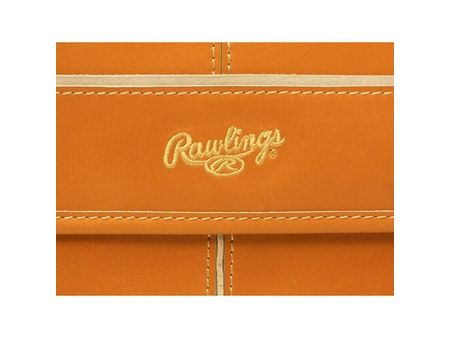Tom's Back To School Guide: Gear for Work
Functional, Fashionable Laptop Bags
By Rachel Rosmarin
For the Jock: Rawlings Soft Double Gusset Laptop Case
$367.50, available from Sportsaccessories.com
Touch and smell this tan leather laptop bag, and it might bring you back to your childhood — that is, if your childhood was spent playing Little League baseball or catch with your dad in the back yard. The bag is made from genuine Rawlings leather — the same stuff used in your baseball glove.
The laptop bag’s baseball heritage isn’t over the top — the biggest clue comes in the form of the handles, which feature the same familiar rough stitching as the gloves. Obviously, this bag doesn’t belong over the shoulder of a Little Leaguer; instead, we’re thinking it would be more appropriate on an MBA-er. After all, that’s the only kind of student we can think of that could afford the hefty price tag of this well-made satchel.
Getting a 15.4" notebook into this bag is a tight squeeze, but it can be done. The notebook compartment is actually removable, with canvas and nylon side-straps that don’t stretch very much. Other compartments include an expandable document pocket, a zippered inside pocket, and a zippered outside pocket. There’s also a front pouch that stays closed with magnets; inside that, you can find various other pockets for gadgets, pens, keys, glasses and business cards. The bag itself weighs six pounds, so make sure you’ve put in enough time at the gym before you decide to carry this bag for the long haul.
For the Fashionista: Knomo Siena Laptop Shoulder Bag
$275, available from Careerbags.com
There’s no reason that a stylish person’s laptop bag shouldn’t resemble a luxury handbag. Knomo’s Siena tote is made from the same grade of leather and fabric as designer goods. Available in three colors — black with fuchsia lining, red with pink lining, and plum with plum lining — the bag fits all 15.4" and smaller notebooks, though at 18" in width, we assume you could squeeze in a 17" notebook in there as well.
The eye-catching quilted pattern on the exterior serves as excellent padding, and a unique series of square-shaped raised bumps on the bottom of the laptop compartment cushions the shock of just about every major bump on the road. The shoulder straps drop a full 10.5" — longer than most handbags — which means you can distribute the weight of the bag on different parts of your arm. A leather flap keeps the bag closed with magnets, and inside you’ll find numerous zippered pouches and pockets. There are also pockets on each side of the bag, and a large one on the rear as well.
Such a precious bag implies valuable contents, which is why each Knomo bag comes with an “ID Tracker System”: a special leather-embossed tag on the interior of the bag that contains a unique code and a toll free number. The idea is that if a good Samaritan finds your bag, he or she can call the number to report its location. If you’ve registered your bag on the Knomo site, the company will contact you if your bag is found.
For the Tree-Hugger: HER Design Leaf Laptop Bag
$270, available from Careerbags.com
For students who must make every purchase count, environmentally speaking, there is the Leaf Laptop bag, an eco-friendly vertical shoulder bag designed to resemble an unfurling leaf.
In form and function, the Leaf bag treads lightly. It contains room for a 15" laptop (and a few 17" models) and not much else — perhaps a few paper notebooks, some gadgets and a keychain. The simple adjustable canvas strap isn’t especially long or padded; it provides the bare minimum of comfort.
But that simplicity is also part of the Leaf bag’s appeal; if it were loaded with ample cushions of ballistic nylon, it wouldn’t be as environmentally sensitive. The bag is made of recycled materials, including microsuede and PET lining — that’s the stuff you get after recycling your bottles and cans at the curb — and PVC-free faux leather trim. To the touch, however, the bag doesn’t feel as though it is composed of post-consumer refuse. Its smooth, velvety exterior and sturdy canvas-like interior feel more like cotton than plastic.
As if these recycled-material touches weren’t enough to impress the sustainability crowd, the bag’s maker — a small New England company called Helen E. Riegle — donates a proportion of each bag’s sales to local and global environmental and youth-oriented organizations.
For the Pack Rat: Slappa Ballistix Aura Messenger
$149, available from Slappa.com
Laptop, text books, iPod, cell phone, water bottle, sack lunch, change of clothes: some students insist upon jamming all of this and more into a messenger bag every day. While we can’t guarantee that this practice won’t damage a student’s posture, Slappa’s bag will cushion the student with ample padding, and provide as much space as possible for this big load of gear.
The Ballistix Aura Messenger has 1500 cubic inches of storage room. There are pockets everywhere, including a big one for the laptop, a large space for clothes, at least a dozen little ones for gadgets and other small items, a top-loading pocket, a coin pocket, and a pocket under the handle — this thing is composed entirely of pockets.
The bag is made from water resistant 1680-D ballistic nylon, so should that water bottle spill, as long as it is in its own pocket, it shouldn’t harm anything else in the bag.
To enhance comfort, the bag features a fat “Slappa” hand-shaped imprint on the back of the bag. This hand is placed exactly where the bag would bump against your thigh or hip, providing a bit of a buffer. The rest of the bag is quilted in Slappa’s proprietary “super-cush” padding. The bag’s handle prevents klutzy accidents by retracting tightly into the bag. To keep your laptop comfortable, though — the bag holds up to 17" models — be sure to keep it in a sleeve, as the Slappa bag is especially roomy, and the laptop will move around inside it.
Current page: Functional, Fashionable Laptop Bags
Prev Page Student-Oriented Software Next Page DisplaysGet Tom's Hardware's best news and in-depth reviews, straight to your inbox.
-
njalterio Haha.....as a university student who will be heading back to school for my final year this August I must say so much of this is unnecessary.Reply
First off, if you are living at home and/or still in high school absolutely none of this is necessary. Use the home PC.
Second, If you are going away to college, then get either a cheap laptop or desktop and one ethernet cable. End of story. You will be able to print through your university's printers, and most likely you will be able to get very cheap software from the university. I can buy Vista Ultimate for $15. Norton Antivirus is free.
Third, do not buy Apple as it is way to expensive. As a college student your money would be much better used elsewhere. This article did not do justice to Lenovo at all. I highly recommend a ThinkPad T61. (I priced a 2.4 GHz dual core and 4 GB of RAM and 100 GB hard drive for around $1100). The same hardware configuration would cost over $3000 in a Mac.
4) DO NOT SPEND MONEY IN WARRANTY/REPAIR/TROUBLESHOOTING SOFTWARE OR SERVICES! At your university there will be many smart and intelligent people who will be able to help you out for free. Depending on the size of your university, there will probably be a free tech support service somewhere on campus.
-
What about those of students who are in engineering and need laptops that can handle lots of CAD, a simple budget laptop will not do. Look at Mississippi State's requirements in the engineering dept for entering freshman, a required 256 bit gpu and they recommend 512 bit. Just wondering if we could see something more high end for the technical fields, this is a great read thoughReply
-
njalterio I am also a student in engineering and I am quite familiar with the computer hardware required. If you are an engineering major, then you should invest $200 more to get a laptop or desktop with discrete graphics.Reply
I was pointing out that a getting a $3000 laptop is ridiculous, and definitely should not be considered "vital" for back to school. -
mitch074 Overall quite nice, but:Reply
- getting a Thinkpad may be more expensive, but it has two enormous advantages: it's extremely sturdy, and it is easily serviceable; if you want to keep your laptop for 3 years, you'll have a better time with it than any other laptop series
- Google Docs is nice, but it requires an always-on Internet connection. I can't, for the life of me, understand why there's no OpenOffice.org mentioned anywhere: it's free, it's powerful, it's stable, and it's available for all systems cited (yes, even MacOS X - Aqua version will be out in september).
- if all you do is type notes and browse the Web, a netbook may just be what you need: lighter, smaller, cuter, faster to boot. It is also far less expensive. The MSI Wind and it's rather large screen and keyboard are a good thing, you can still get an USB keyboard and connect it to a flat screen TV to turn it into a more comfortable workstation in your dorm room.
For those of you telling me that 'Vista is required', bull: the Apple one runs OS X, you can run Linux or XP without trouble in such a context (yes, there is Java and Flash support under Linux; even Google Earth runs very well). -
gaiden I hope you chain that 24" LCD to an iron desk in your drom room. Best things for college are FREE or Second hand, no need to pay premium $$$ for new stuffs. I pay for my own tuition and all my other expense, so there is no way a 'regular' student or their parent will consider buying something this big and pricy. PC component side are decent however.Reply
The dude above who asks for a Laptop/notebook to work on CAD, maybe a Dell Vostro 1500 and possibly runs in XP. CAD doesn't have all the support from Vista yet...i don't think. Basically if you are all work and no play just make sure you get a Core 2 Duo CPU with a Quadro card and 3-4gb of RAM. If you play some games get a C2D/3-4gb RAM and a Nvidia 8600 and up instead of a Quadro
gl -
cangelini gaidenI hope you chain that 24" LCD to an iron desk in your drom room. Best things for college are FREE or Second hand, no need to pay premium $$$ for new stuffs. I pay for my own tuition and all my other expense, so there is no way a 'regular' student or their parent will consider buying something this big and pricy. PC component side are decent however. The dude above who asks for a Laptop/notebook to work on CAD, maybe a Dell Vostro 1500 and possibly runs in XP. CAD doesn't have all the support from Vista yet...i don't think. Basically if you are all work and no play just make sure you get a Core 2 Duo CPU with a Quadro card and 3-4gb of RAM. If you play some games get a C2D/3-4gb RAM and a Nvidia 8600 and up instead of a QuadroglReply
Ain't it the truth. Nothing tweaked me more than when I had an old-school HP notebook nabbed from my office on-campus during a two minute bathroom break. A shame you have to lock everything down just to let it out of your sight for a second.
-
In my opinion, if you don't play or make games, do scripting or anything else that may take lots of processing power you dont need to spend more than like... 300$ on a computer. To cut down on the price I would get 1gb 667 mhz (15$) of RAM, a Pentium Dual-Core (about 60$) and a PCI video card for about 50$. It would no doubt be more than enough for surfing the internet, watching movies, and using MS Word.Reply
-
mbmcavoy For students in a technical field, (engineering, computer science, etc), a Windows laptop probably is best due to specialty software/hardware needs. But for the majority of students in non-technical fields, I'd highly recommend the MacBook.Reply
Sure it seems more expensive if you compare hardware spec sheets, but the OS and included Apps make it a worthwhile package. Plus, iWork is much cheaper than MS Office. (Oh, and currently a free $300 iPod Touch for students and teachers sweetens the pot!)
General setup and maintenance issues are much less, so you'll have more time for actual studying - especially important for the non-techie! And while Windows has "sleep" features, I've never had consistent success with it. The sleep on my MacBook is bulletproof, and it wakes up in about 1 second. Perfect for the mad dash between classes!
Of course, if you are a non-techie, you probably aren't reading THG... :)